Order Field - SKU UPC EAN JAN ISBN MPN in order, invoice, mail

OrderField - additional fields SKU, UPC, EAN, JAN, ISBN, MPN, Location, Manufacturer & product image in the order, shopping cart page and mail order confirmation
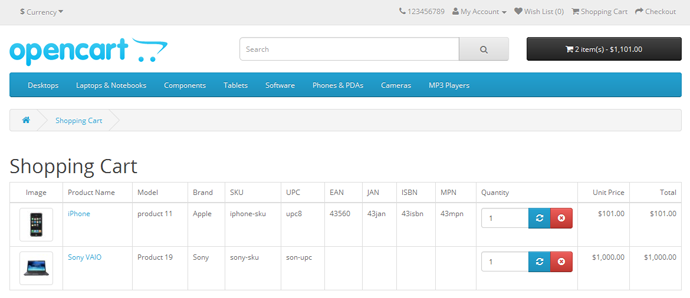
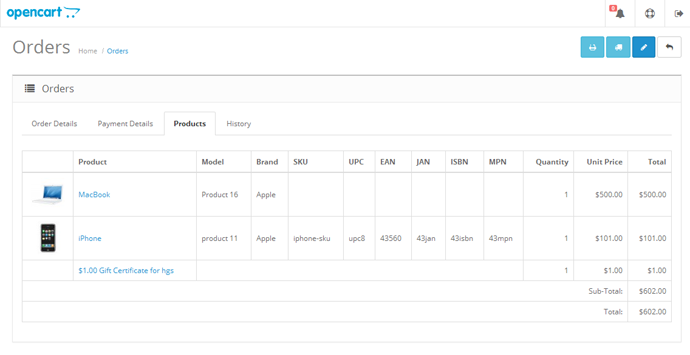
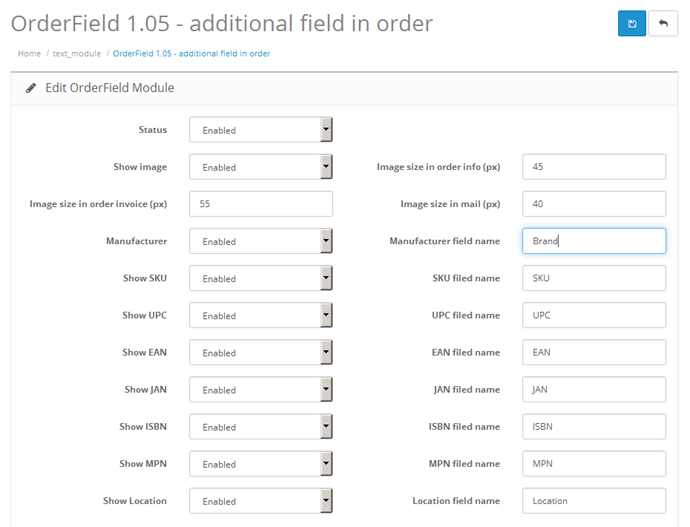
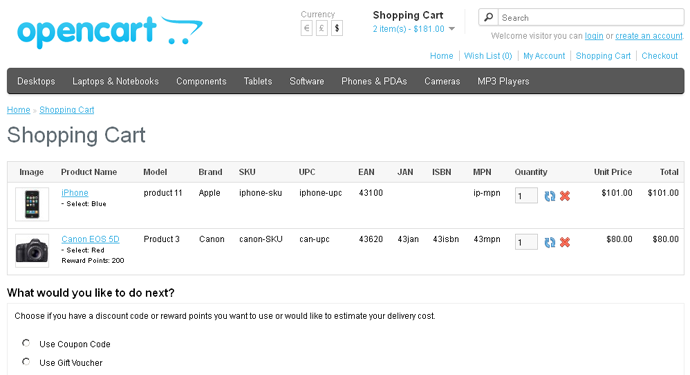
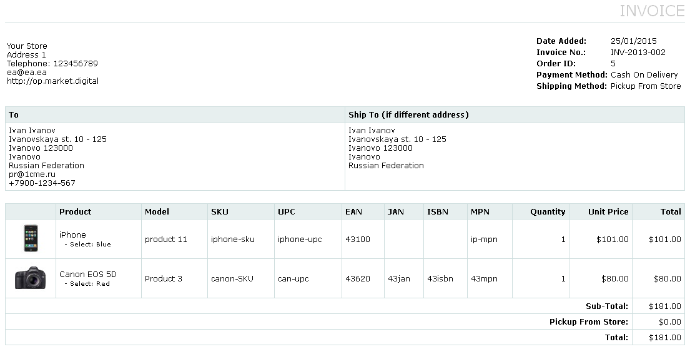
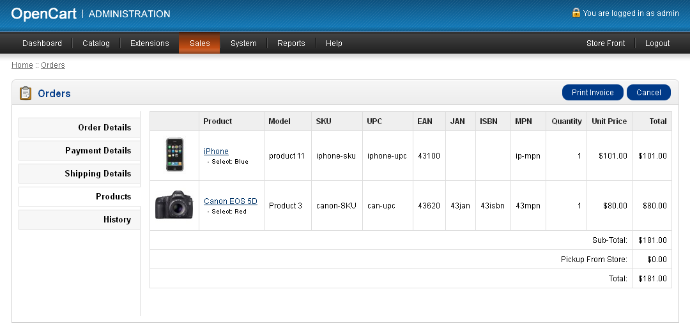
OrderField adds additional fields when viewing orders in the admin area and invoice.
✯ Adds product image in the order info and invoice
✯ Added url to product image in order info - when clicked, will show this product in shop (frontend)
✯ Display of product image in mail order confirmation, with ability to set size
✯ Adds url to product image and product name in mail order confirmation
Optionally ***, you can configure the display of additional fields on the shopping cart page and in mail order confirmation.
Fields to display configured in the module output is available SKU, UPC *, EAN, JAN, ISBN, MPN ** , Manufacturer and Location.
There you can independently specify any name for each of the fields in the output.
---
* UPC field appeared only with version 1.5.1.0, for versions below is recommended to disable this in the module.
** Fields EAN, JAN, ISBN and MPN appeared with version 1.5.4.0, for versions below recommended to disable their in the module.
(if you do not turn off - in this case will show empty fields)
*** optionally - to avoid conflicts when using custom templates on shopping cart page and letters to the buyer.
In theory, should have no problem on their own to change the code for your template, by analogy with the default template.
DEMO 2x
DEMO 15x
Features
✯ Ability to select fields to display (on / off)
✯ Ability to specify a name for the fields in the module
✯ Ability to display of product image in the order info, invoice and mail (on / off)
- ability set size of product image separately for admin order info / invoice / mail
- product image in order info has url - when clicked, will show this product in shop
✯ Added url to product image and product name in mail order confirmation
✯ Correctly handled empty fields
- if at goods any of fields in a card it isn't filled, at display will leave empty
✯ Works correctly with deleted goods
- If the goods have been removed from the base when displaying additional fields will leave empty
✯ Compatible with Opencart 15x - 2302 versions
✯ Does not change any files (all changes through VQMOD/OCMOD)
✯ Does not create additional fields and tables in the DB
✯ Uses VQMOD for 1.5x and OCMOD for 2x
Install 15x
1. Copy content of UPLOAD folder into Opencart directory
2. If used vqmod - just copy xml-files into vqmod/xml directory
- - - if vqmod not used - see instructions for manual install (Install.txt)
3. Add permission for module/orderfield in System > Users > User Groups
4. Install & configure OrderField module in Extensions > Modules
Install 2x
1. Upload archive order_field.ocmod.zip for your version in Extensions > Extension Installer *
2. Upload additional module xml-files if need:
- - - order_field_addon_cart.ocmod.xml - part to work module in cart page (optionally)
- - - order_field_addon_confirm_mail.ocmod.xml - part to work module in confirmation mail (optionally)
3. Refresh the modifications cache in Extensions > Modifications
4. Add permission for module/orderfield in System > Users > User Groups
5. Install & configure OrderField module in Extensions > Modules
* If you don't set up FTP to support archives ocmod.zip in Extension Installer - just use this patch
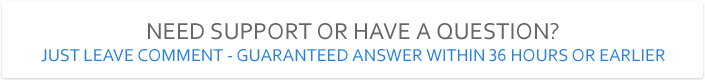
MAY BE INTERESTED:





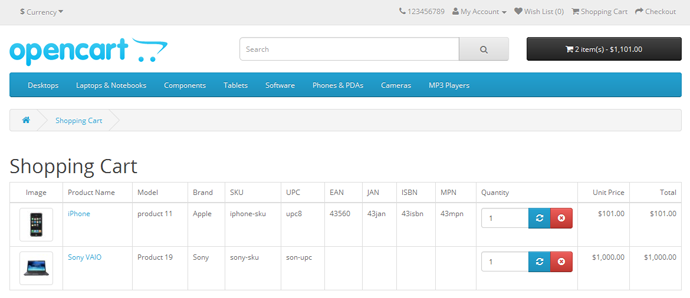
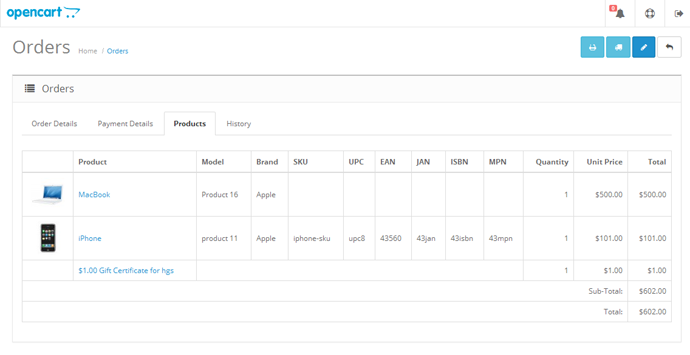
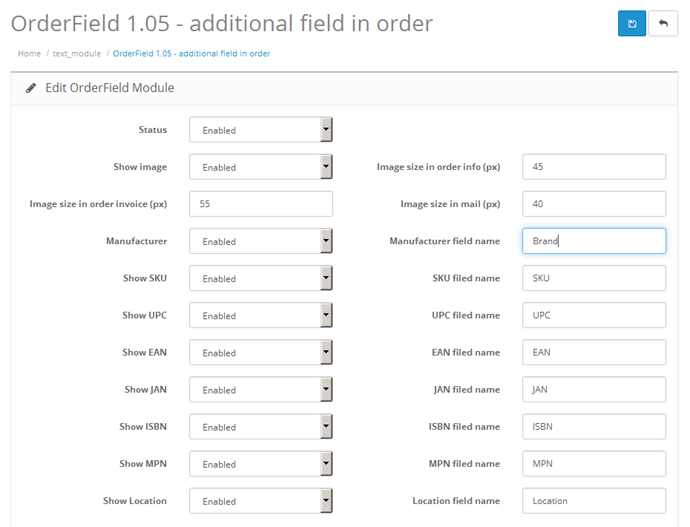
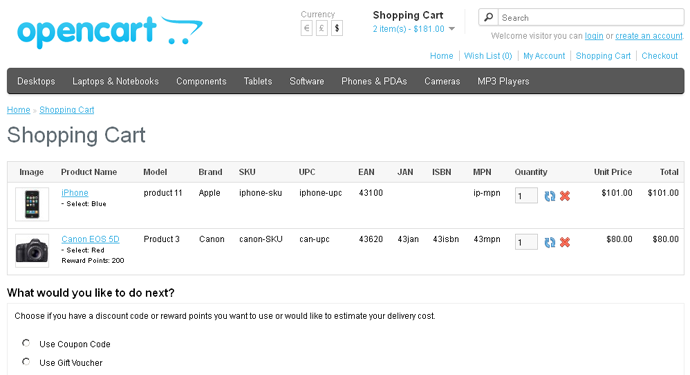
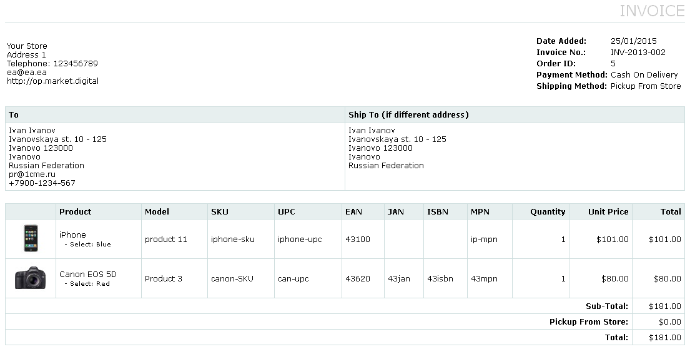
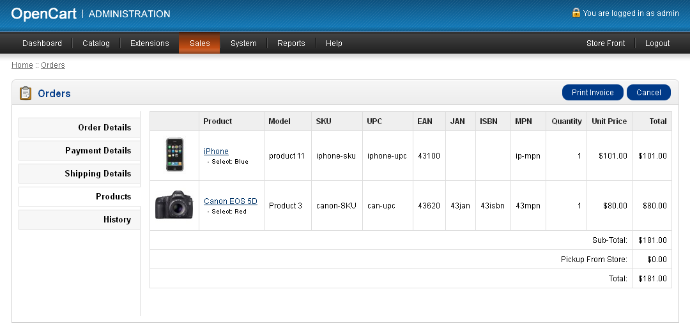
OrderField adds additional fields when viewing orders in the admin area and invoice.
✯ Adds product image in the order info and invoice
✯ Added url to product image in order info - when clicked, will show this product in shop (frontend)
✯ Display of product image in mail order confirmation, with ability to set size
✯ Adds url to product image and product name in mail order confirmation
Optionally ***, you can configure the display of additional fields on the shopping cart page and in mail order confirmation.
Fields to display configured in the module output is available SKU, UPC *, EAN, JAN, ISBN, MPN ** , Manufacturer and Location.
There you can independently specify any name for each of the fields in the output.
---
* UPC field appeared only with version 1.5.1.0, for versions below is recommended to disable this in the module.
** Fields EAN, JAN, ISBN and MPN appeared with version 1.5.4.0, for versions below recommended to disable their in the module.
(if you do not turn off - in this case will show empty fields)
*** optionally - to avoid conflicts when using custom templates on shopping cart page and letters to the buyer.
In theory, should have no problem on their own to change the code for your template, by analogy with the default template.
DEMO 2x
DEMO 15x
Features
✯ Ability to select fields to display (on / off)
✯ Ability to specify a name for the fields in the module
✯ Ability to display of product image in the order info, invoice and mail (on / off)
- ability set size of product image separately for admin order info / invoice / mail
- product image in order info has url - when clicked, will show this product in shop
✯ Added url to product image and product name in mail order confirmation
✯ Correctly handled empty fields
- if at goods any of fields in a card it isn't filled, at display will leave empty
✯ Works correctly with deleted goods
- If the goods have been removed from the base when displaying additional fields will leave empty
✯ Compatible with Opencart 15x - 2302 versions
✯ Does not change any files (all changes through VQMOD/OCMOD)
✯ Does not create additional fields and tables in the DB
✯ Uses VQMOD for 1.5x and OCMOD for 2x
Install 15x
1. Copy content of UPLOAD folder into Opencart directory
2. If used vqmod - just copy xml-files into vqmod/xml directory
- - - if vqmod not used - see instructions for manual install (Install.txt)
3. Add permission for module/orderfield in System > Users > User Groups
4. Install & configure OrderField module in Extensions > Modules
Install 2x
1. Upload archive order_field.ocmod.zip for your version in Extensions > Extension Installer *
2. Upload additional module xml-files if need:
- - - order_field_addon_cart.ocmod.xml - part to work module in cart page (optionally)
- - - order_field_addon_confirm_mail.ocmod.xml - part to work module in confirmation mail (optionally)
3. Refresh the modifications cache in Extensions > Modifications
4. Add permission for module/orderfield in System > Users > User Groups
5. Install & configure OrderField module in Extensions > Modules
* If you don't set up FTP to support archives ocmod.zip in Extension Installer - just use this patch
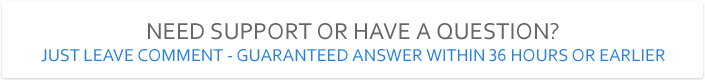
MAY BE INTERESTED:





Price
$20.00
- Developed by OpenCart Community
- 12 Months Free Support
- Documentation Included
Rating
Compatibility
1.5.4, 1.5.4.1, 1.5.5.1, 1.5.6, 1.5.6.1, 1.5.6.2, 1.5.6.3, 1.5.6.4, 2.0.1.1, 2.0.2.0, 2.0.3.1, 2.1.0.1, 2.1.0.2, 2.2.0.0, 2.3.0.0, 2.3.0.1, 2.3.0.2
Last Update
27 Jan 2019
Created
21 Jan 2015
99 Sales
111 Comments










Login and write down your comment.
Login my OpenCart Account