RelatedLinks - one-way & two-way links to related product
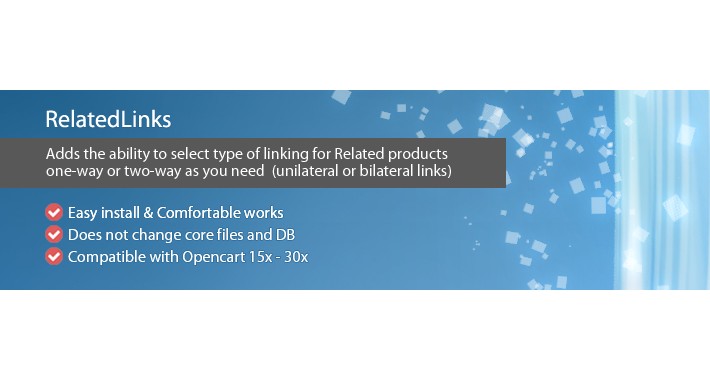
RelatedLinks - one-way & two-way links for related products.
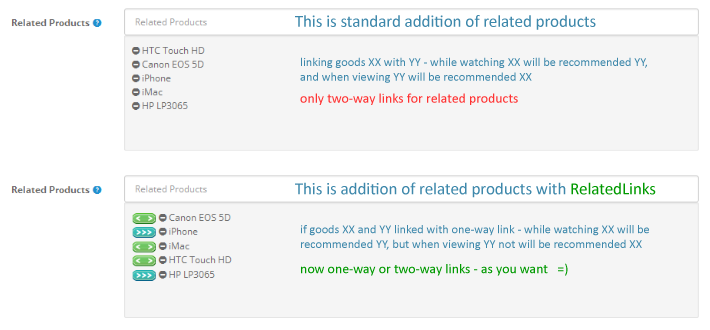
By default, in Opencart not possible to select the type of links for related products. When specifying goods are always two-way communication.
(linking goods XX with YY - while watching XX will be recommended YY, and when viewing YY will be recommended XX)
For example by assigning leather cover to the phone, if you view leather cover will be recommended the phone - which sometimes is not very convenient.
Much better when viewing the phone will be recommended to cover, and the cover page will be recommended to other cases.
Such a method is called one-sided and not available by default in Opencart
RelatedLinks module allows you to select the type of relinking related products - unilateral or bilateral.
If linking goods XX with YY with bilateral - while watching XX will be recommended YY, and when viewing YY will be recommended XX.
If goods XX and YY linked with one-way link - while watching XX will be recommended YY, but when viewing YY not will be recommended XX.
One-sided communication method is especially good for providing additional accessories to the main product.
While bilateral communication method is more suitable for linking with similar products.
DEMO 15x / ADMIN 15x
DEMO 2x / ADMIN 2x
DEMO 3x / ADMIN 3x
(on example Apple Cinema 30 "connected one-way link with the iPhone and bilaterally with other products)
FEATURES
✔ Adds the type of linking for related products - unilateral or bilateral
✔ Compatible with Opencart 1.5.0.x - 3.0.3.x
✔ Does not change any files (all changes through VQMOD/OCMOD)
✔ Does not create additional tables or fields in database
requires VQMOD for 15x versions
used OCMOD for Opencart 2x & 3x
Install 15x
Just copy the contents from folder for your version into Opencart directory
Install 2x
1. Upload archive related-links.ocmod.zip for your version in Extensions > Extension Installer *
2. Refresh the modifications cache in Extensions > Modifications
* If you don't set up FTP to upload archives ocmod.zip in Extension Installer - just use this patch
Install 3x
1. Upload archive related_links-3x.ocmod.zip in Extensions > Extension Installer
2. Refresh the modifications cache in Extensions > Modifications
3. Refresh theme cache in Dashboard > Developer Settings
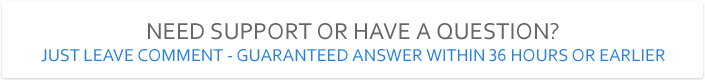
MAY BE INTERESTED:





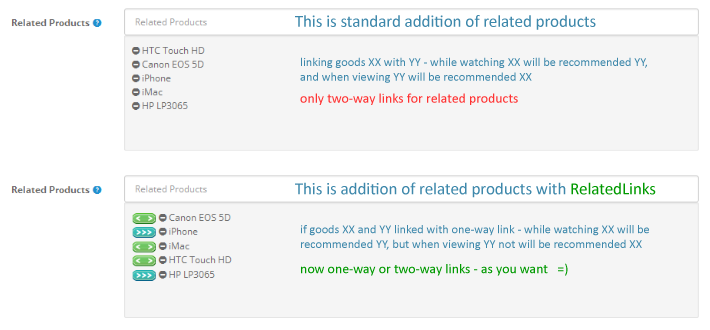
By default, in Opencart not possible to select the type of links for related products. When specifying goods are always two-way communication.
(linking goods XX with YY - while watching XX will be recommended YY, and when viewing YY will be recommended XX)
For example by assigning leather cover to the phone, if you view leather cover will be recommended the phone - which sometimes is not very convenient.
Much better when viewing the phone will be recommended to cover, and the cover page will be recommended to other cases.
Such a method is called one-sided and not available by default in Opencart
RelatedLinks module allows you to select the type of relinking related products - unilateral or bilateral.
If linking goods XX with YY with bilateral - while watching XX will be recommended YY, and when viewing YY will be recommended XX.
If goods XX and YY linked with one-way link - while watching XX will be recommended YY, but when viewing YY not will be recommended XX.
One-sided communication method is especially good for providing additional accessories to the main product.
While bilateral communication method is more suitable for linking with similar products.
DEMO 15x / ADMIN 15x
DEMO 2x / ADMIN 2x
DEMO 3x / ADMIN 3x
(on example Apple Cinema 30 "connected one-way link with the iPhone and bilaterally with other products)
FEATURES
✔ Adds the type of linking for related products - unilateral or bilateral
✔ Compatible with Opencart 1.5.0.x - 3.0.3.x
✔ Does not change any files (all changes through VQMOD/OCMOD)
✔ Does not create additional tables or fields in database
requires VQMOD for 15x versions
used OCMOD for Opencart 2x & 3x
Install 15x
Just copy the contents from folder for your version into Opencart directory
Install 2x
1. Upload archive related-links.ocmod.zip for your version in Extensions > Extension Installer *
2. Refresh the modifications cache in Extensions > Modifications
* If you don't set up FTP to upload archives ocmod.zip in Extension Installer - just use this patch
Install 3x
1. Upload archive related_links-3x.ocmod.zip in Extensions > Extension Installer
2. Refresh the modifications cache in Extensions > Modifications
3. Refresh theme cache in Dashboard > Developer Settings
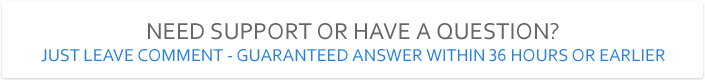
MAY BE INTERESTED:





What customers say about RelatedLinks - one-way & two-way links to related product

just what I was looking for, should be default in Opencart
~Michael.Maardt.dk
~Michael.Maardt.dk

I highly recommend to use this extension. It's so necessary for OC core system. Because you are free to make your products oneway related.
~SerkanBalta77
~SerkanBalta77
Price
$20.00
- Developed by OpenCart Community
- 12 Months Free Support
- Documentation Included
Rating
Compatibility
1.5.4, 1.5.4.1, 1.5.5.1, 1.5.6, 1.5.6.1, 1.5.6.2, 1.5.6.3, 1.5.6.4, 2.0.1.0, 2.0.1.1, 2.0.2.0, 2.0.3.1, 2.1.0.1, 2.1.0.2, 2.2.0.0, 2.3.0.0, 2.3.0.1, 2.3.0.2, 3.0.0.0, 3.0.1.1, 3.0.1.2, 3.0.2.0, 3.0.3.0, 3.0.3.1, 3.0.3.2, 3.0.3.3, 3.0.3.5, 3.0.3.6, 3.0.3.7, 3.0.3.8, 3.0.3.9, 3.0.0.0, 3.0.1.1, 3.0.1.2, 3.0.2.0, 3.0.3.0, 3.0.3.1, 3.0.3.2, 3.0.3.3, 3.0.3.5, 3.0.3.6, 3.0.3.7, 3.0.3.8, 3.0.3.9
Last Update
22 Dec 2023
Created
14 Apr 2015
102 Sales
47 Comments



Login and write down your comment.
Login my OpenCart Account