Complete stock manager : All in one stock tools

About
A complete stock manager is a group of extensions that provide you complete control over stock management.
It has admin side (Backend) and customer side (Front-end) extensions to help you get the best control.
With complete stock manager, your work time with stock will be reduced.
It is built with 4 extensions from opencart.
Specifications
Extension Version : 6.1
Opencart Version Support : All 2.x versions
Latest Update
- Module is now made compatible with 2.3 version.
- Look for instock status has been improved to show them in product image.
Try Demo
Username: demo
Password: demo
Complete Stock Manager Admin
Store Front Stock Features
Features
It is built from 4 different extensions of opencart :
1) Stock Display Controller : Control Over Display
2) Quick stock editor for products and options
3) In Stock Status : 3 Features Pack
4) Stock Help Tools
1) Stock Display Controller : Control Over Display
This extension contains 3 major features as follows:
a) Add to cart disabled when product quantity is zero and based on stock status.
When product quantity is zero then Add to cart is automatically disabled.
Add to the cart can be disabled based on the stock status of the product.
It disabled from all pages of opencart like the product page, category page, module pages, etc.
Example:
a) when quantity is zero and status is out of stock, add to cart should be disabled.
b) when quantity is zero and status is pre-order, add to cart should not be disabled.
b) In opencart, by default you can only add quantity for a product from the product page.
With this feature, you can allow customers to add quantity from all pages of the store.
The feature allows you to add quantity from pages like:
- Category page
- Search page
- Manufacturer page
- Modules like Featured, Latest, Bestseller, Special, etc
c) Show out of stock status when product quantity is zero.
In Opencart, by default out of stock message is only displayed on the product page when quantity is zero.
With this feature, a customer can also see out of stock message instead of add to cart button on different pages.
The feature allows out of stock message to be displayed on:
- Category page
- Search page
- Manufacturer page
- Modules like Featured, Latest, Bestseller, Special, etc
2) Quick stock editor for products and options
Direct stock edit gives the admin a super control over stock.
You can easily track any product with filter and edit stock on the same page.
Filter by product name, model, SKU, category, manufacturer, etc are available.
It is built over ajax. So as you type new stock it saves it instantly.
You can also edit price for any product from a single page.
Each product will now show option in the same list below the product name.
It is a real time saver. Product and option quantity both can be edited on a single page.
New feature to track low stock products via email.
You can enable this feature on the direct stock edit page for products.
You can also set up to receive low stock email only for certain products.
3) In Stock Status
In stock, status is a status is a new stock status for products.
By default, you can only show one stock status for all products on the store.
With this feature, you can show different stock status for each product.
Ex: Just 2 left, Only 4 available, First come first serve, In Stock
The in-stock status can be displayed on all pages like home page, category page, modules, product page.
4) Stock Help Tools
- The following extension contains 2 stock features currently.
- Feature to show current quantity available in stock on order info page in admin.
- You can check current product quantity available and option quantity available for each product.
- The second feature, by default admin, cannot place an order for low stock products from the backend.
- With this feature it allows admin to place an order from backend when a product is out of stock.
Installation Guide
- Check install.txt file in zip.
- No core file changed.
- Free installation available.
- Create a ticket for free installation here
Extension Updates
- Current Version 5.1
Support Ticket
Create a support ticket for further assistance:
Ticket: Create support ticket on cartbinder
Help / Contact us
For any kind of further queries regarding purchase ,customization,etc :
Email: support@cartbinder.com
More Extensions by Cartbinder
1) Complete Quotation Manager

1) Customized Order Entry For Admin
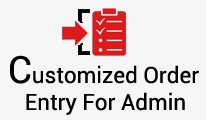
A complete stock manager is a group of extensions that provide you complete control over stock management.
It has admin side (Backend) and customer side (Front-end) extensions to help you get the best control.
With complete stock manager, your work time with stock will be reduced.
It is built with 4 extensions from opencart.
Specifications
Extension Version : 6.1
Opencart Version Support : All 2.x versions
Latest Update
- Module is now made compatible with 2.3 version.
- Look for instock status has been improved to show them in product image.
Try Demo
Username: demo
Password: demo
Complete Stock Manager Admin
Store Front Stock Features
Features
It is built from 4 different extensions of opencart :
1) Stock Display Controller : Control Over Display
2) Quick stock editor for products and options
3) In Stock Status : 3 Features Pack
4) Stock Help Tools
1) Stock Display Controller : Control Over Display
This extension contains 3 major features as follows:
a) Add to cart disabled when product quantity is zero and based on stock status.
When product quantity is zero then Add to cart is automatically disabled.
Add to the cart can be disabled based on the stock status of the product.
It disabled from all pages of opencart like the product page, category page, module pages, etc.
Example:
a) when quantity is zero and status is out of stock, add to cart should be disabled.
b) when quantity is zero and status is pre-order, add to cart should not be disabled.
b) In opencart, by default you can only add quantity for a product from the product page.
With this feature, you can allow customers to add quantity from all pages of the store.
The feature allows you to add quantity from pages like:
- Category page
- Search page
- Manufacturer page
- Modules like Featured, Latest, Bestseller, Special, etc
c) Show out of stock status when product quantity is zero.
In Opencart, by default out of stock message is only displayed on the product page when quantity is zero.
With this feature, a customer can also see out of stock message instead of add to cart button on different pages.
The feature allows out of stock message to be displayed on:
- Category page
- Search page
- Manufacturer page
- Modules like Featured, Latest, Bestseller, Special, etc
2) Quick stock editor for products and options
Direct stock edit gives the admin a super control over stock.
You can easily track any product with filter and edit stock on the same page.
Filter by product name, model, SKU, category, manufacturer, etc are available.
It is built over ajax. So as you type new stock it saves it instantly.
You can also edit price for any product from a single page.
Each product will now show option in the same list below the product name.
It is a real time saver. Product and option quantity both can be edited on a single page.
New feature to track low stock products via email.
You can enable this feature on the direct stock edit page for products.
You can also set up to receive low stock email only for certain products.
3) In Stock Status
In stock, status is a status is a new stock status for products.
By default, you can only show one stock status for all products on the store.
With this feature, you can show different stock status for each product.
Ex: Just 2 left, Only 4 available, First come first serve, In Stock
The in-stock status can be displayed on all pages like home page, category page, modules, product page.
4) Stock Help Tools
- The following extension contains 2 stock features currently.
- Feature to show current quantity available in stock on order info page in admin.
- You can check current product quantity available and option quantity available for each product.
- The second feature, by default admin, cannot place an order for low stock products from the backend.
- With this feature it allows admin to place an order from backend when a product is out of stock.
Installation Guide
- Check install.txt file in zip.
- No core file changed.
- Free installation available.
- Create a ticket for free installation here
Extension Updates
- Current Version 5.1
Support Ticket
Create a support ticket for further assistance:
Ticket: Create support ticket on cartbinder
Help / Contact us
For any kind of further queries regarding purchase ,customization,etc :
Email: support@cartbinder.com
More Extensions by Cartbinder
1) Complete Quotation Manager

1) Customized Order Entry For Admin
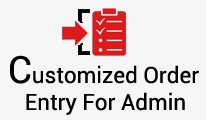
Price
$60.00
- Developed by OpenCart Partner
- 12 Months Free Support
- Documentation Included
Rating
Compatibility
2.0.0.0, 2.0.1.0, 2.0.1.1, 2.0.2.0, 2.0.3.1, 2.1.0.1, 2.1.0.2, 2.2.0.0, 2.3.0.0, 2.3.0.1, 2.3.0.2
Last Update
10 Apr 2023
Created
13 Oct 2015
27 Sales
33 Comments




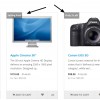








Login and write down your comment.
Login my OpenCart Account