Offer Pages Creator: Display Offer With Pages, Messages - Popup
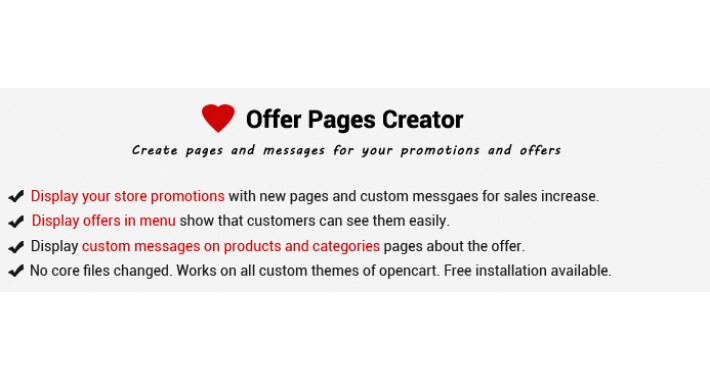
About
Offer Pages Creator is an opencart extension which helps you create offer pages, messages and popup messages on store very easily.
It helps you to display offers to customers in a smart manner. You can display custom offer messages on each product and category.
You can create unlimited offers and show them at your desired locations.
Extension Current Version : 11.1
Features
- Create stand-alone offer pages for opencart.
- Complete control for admin side.
- Add banners, images, module, HTML on your offer pages.
- SEO enabled offer pages. So your offer pages start ranking on search engines.
- Feature to display offer pages on storefront menu.
- Feature to show offer pages for a specific store.
- Feature to show offer pages for a specific customer group.
- Feature to show offer pages for specific customers.
- Feature to show offer pages to all customers.
- Show customized message on category and product page for offers.
- The customized message can contain the link to offer, custom text, images, and HTML.
- Customized messages on category and product pages help the customer to know easily about the offer.
- Feature to show entire offer page within popup from category and popup page.
Demo link
Username: salescombo
Password: salescombo
Admin
After login, go to catalog - offer page creator.
All Offer Page In Store Front
Single Offer Page In Store Front
Offer Shown On Product Page
Offer Shown On Category Page
Unlimited Offer Pages
- Create unlimited offer pages.
- Stand-alone offer pages.
- Each offer can have different conditions.
Rich Text Editor
- You can use the rich text editor to create your pages.
- It supports HTML, videos, text, etc.
- You can also add meta title, meta description, and meta keywords.
- Pages are SEO friendly. It will help you get direct traffic on OFFER pages.
Add Offer Images
- You can add different thumb image for each offers.
- Offer images are shown on all offer pages. Click here to see.
Supports Multi Store
- If you run multi-store, then you can set up a different offer on stores.
- You can select from admin which offer should come on which store.
Offer Based On Customer Group
- If you wish to show different offers to different customer groups.
- You can easily do this by selecting the customer group for the offer.
- So the offer will only be shown to a selected customer group.
Offer Based On Customers
- If you wish to show different offers to specific customers.
- You can easily do this by selecting the customers for the offer.
- So the offer will only be shown to selected customers.
Show Offer To All
- If you wish to show all offers to all customers.
- Then you need not select any customer group or customers for the offer.
- So it will be shown to all.
Display Offers In Menu
- Customers can check easily if the offer is shown on the menu.
- You can easily do this by selecting SHOW IN HEADER option for the offer.
Display Offers On New Page
- The customer can check offers on separate pages.
- You can add banners, layout to your pages for best display of offers.
Display Offer In Popup
- You can also display offers within the popup.
- Customer shall see your offers with messages.
- On click the message, the complete offer shall be displayed.
Display Offer On Category Page
- When customers visit a specific category, you can show them offers related to that category.
- You need to select the categories for the offer from admin.
Display Offer On Product Page
- When customers visit a specific product page, you can show them offers related to that product.
- You can add customized messages with image, text, HTML on the product page.
- You need to select the products for the offer from admin.
Offer Message Color On Product and Category Page
- You can choose your own colors to display the offers on category and product page.
- You can add customized messages with image, text, HTML on the category page.
- Colors can be chosen from the offer setting page.
Installation
- No core files are changed.
- Works with ocmod.
- Works with all themes.
- Money back guarantee.
- Free installation is available.
Support
Create a support ticket for further assistance:
Ticket: Create support ticket on cartbinder
Help / Contact us
For any kind of further queries regarding purchase ,customization,etc :
Email: support@cartbinder.com
Offer Pages Creator is an opencart extension which helps you create offer pages, messages and popup messages on store very easily.
It helps you to display offers to customers in a smart manner. You can display custom offer messages on each product and category.
You can create unlimited offers and show them at your desired locations.
Extension Current Version : 11.1
Features
- Create stand-alone offer pages for opencart.
- Complete control for admin side.
- Add banners, images, module, HTML on your offer pages.
- SEO enabled offer pages. So your offer pages start ranking on search engines.
- Feature to display offer pages on storefront menu.
- Feature to show offer pages for a specific store.
- Feature to show offer pages for a specific customer group.
- Feature to show offer pages for specific customers.
- Feature to show offer pages to all customers.
- Show customized message on category and product page for offers.
- The customized message can contain the link to offer, custom text, images, and HTML.
- Customized messages on category and product pages help the customer to know easily about the offer.
- Feature to show entire offer page within popup from category and popup page.
Demo link
Username: salescombo
Password: salescombo
Admin
After login, go to catalog - offer page creator.
All Offer Page In Store Front
Single Offer Page In Store Front
Offer Shown On Product Page
Offer Shown On Category Page
Unlimited Offer Pages
- Create unlimited offer pages.
- Stand-alone offer pages.
- Each offer can have different conditions.
Rich Text Editor
- You can use the rich text editor to create your pages.
- It supports HTML, videos, text, etc.
- You can also add meta title, meta description, and meta keywords.
- Pages are SEO friendly. It will help you get direct traffic on OFFER pages.
Add Offer Images
- You can add different thumb image for each offers.
- Offer images are shown on all offer pages. Click here to see.
Supports Multi Store
- If you run multi-store, then you can set up a different offer on stores.
- You can select from admin which offer should come on which store.
Offer Based On Customer Group
- If you wish to show different offers to different customer groups.
- You can easily do this by selecting the customer group for the offer.
- So the offer will only be shown to a selected customer group.
Offer Based On Customers
- If you wish to show different offers to specific customers.
- You can easily do this by selecting the customers for the offer.
- So the offer will only be shown to selected customers.
Show Offer To All
- If you wish to show all offers to all customers.
- Then you need not select any customer group or customers for the offer.
- So it will be shown to all.
Display Offers In Menu
- Customers can check easily if the offer is shown on the menu.
- You can easily do this by selecting SHOW IN HEADER option for the offer.
Display Offers On New Page
- The customer can check offers on separate pages.
- You can add banners, layout to your pages for best display of offers.
Display Offer In Popup
- You can also display offers within the popup.
- Customer shall see your offers with messages.
- On click the message, the complete offer shall be displayed.
Display Offer On Category Page
- When customers visit a specific category, you can show them offers related to that category.
- You need to select the categories for the offer from admin.
Display Offer On Product Page
- When customers visit a specific product page, you can show them offers related to that product.
- You can add customized messages with image, text, HTML on the product page.
- You need to select the products for the offer from admin.
Offer Message Color On Product and Category Page
- You can choose your own colors to display the offers on category and product page.
- You can add customized messages with image, text, HTML on the category page.
- Colors can be chosen from the offer setting page.
Installation
- No core files are changed.
- Works with ocmod.
- Works with all themes.
- Money back guarantee.
- Free installation is available.
Support
Create a support ticket for further assistance:
Ticket: Create support ticket on cartbinder
Help / Contact us
For any kind of further queries regarding purchase ,customization,etc :
Email: support@cartbinder.com
Price
$35.00
- Developed by OpenCart Partner
- 12 Months Free Support
- Documentation Included
Rating
Compatibility
3.0.0.0, 3.0.1.1, 3.0.1.2, 3.0.2.0, 4.x.x.x, 3.0.3.0, 3.0.3.1, 3.0.3.2, 3.0.3.3, 3.0.3.5, 3.0.3.6, 3.0.3.7, 3.0.3.8, 3.0.3.9, 2.3.0.0, 2.3.0.1, 2.3.0.2, 2.0.0.0, 2.0.1.0, 2.0.1.1, 2.0.2.0, 2.0.3.1, 2.1.0.1, 2.1.0.2, 2.2.0.0
Last Update
15 Nov 2023
Created
11 Nov 2015
16 Sales
11 Comments










Login and write down your comment.
Login my OpenCart Account