News/ Article/ Blog (1.5.x , 2.x & 3.x)
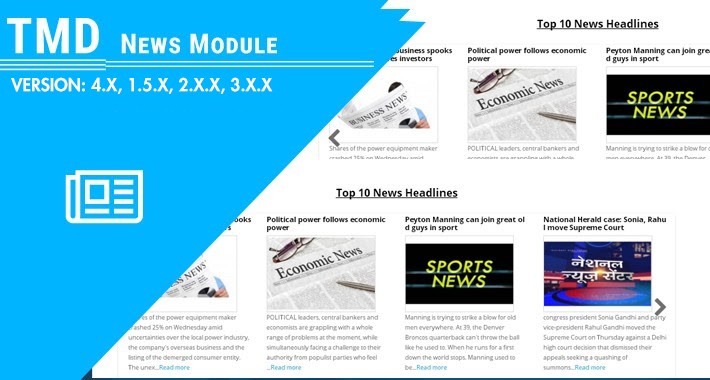
Overview Of OpenCart News - Article Blog Module (1.5.x and 2.x)
========================================================================
The news module allows you to add news from the admin panel, it's a fully dynamic module admin can customize as per need. From admin, you can add (title, image, description and you can set limitation of descriptions).
Admin can create categories for news and posts will link to these categories. It helps users to navigate easily and find news posts looking for. It is multi-language compatible. This extension is working with OpenCart latest and older versions.





Creating News Posts Using OpenCart News Article Blog Extension
========================================================================
It has complete features for creating a news blog website in OpenCart website. Admin can enter the title, description of news posts. The description has a WYSIWYG editor inbuilt. It makes writing in HTML and text-based post by admin. With rich features to embed videos and images and other HTML code.
Feature image can be attached with news article blog post. This image displays on top of every post. To make post url search engine friendly this module comes with an SEO url. Post url will be created by keyword entered by admin. Moreover, posts can be linked to one or multiple stores. One news article will display on every store that is linked with.
There is the setting for overriding the pre-build layout for news posts by admin by selecting one of the created layouts.
* Title
* Description
* SEO url
* Image
* Stores
* Sort order
* Design override
* Status
Adding Categories For News Article Posts
=============================================
The category is an important part of any news article website. Admin can create unlimited categories that will be used to link to posts. It has features that give name, description, links to the parent category, sort order, search engine friendly url, category image, and more.
Categories can easily show and hide on the news blog section, just by changing status in the setting. There is a setting called sort order that lets the admin decide category will display before or after other categories. Like news posts, the category has a similar setting for linked with stores. If the website has multiple stores, then the news category will display on the linked store only.
Admin can change the design of the category page that displays linked posts list. Create a new layout in the page layout setting, and apply that new page design to the category. It will override the existing design of the category that comes with the module.
Working Great With Multi-Language
=========================================
TMD cares about their customer and client. That's why we create all modules and themes multi-language compatible. If your website uses a non-English language still it will work and let you enter the news and categories in all installed languages.
All the currently installed languages on the website will be shown inside the news post as tabs. Admin can enter the information separately for all languages. This way, customers will able to read the post in their selected languages on the site.
If your websites have multi-language and people use them. It works seamlessly with multi-languages.
Perfectly Work With All Themes
====================================
The module is tested with many famous themes. Journal, Shoppica, Fastor, Sellya are some name of the themes. News posts and categories look like part of the website. It takes website text and color themes to display the news posts. The module is working perfectly.
If you are using a custom theme made specifically for your website. Still, our module will work.
Supports OpenCart 2.x and 3.x versions
================================================
OpenCart news article blog module is created for and tested on OpenCart versions 1.5x, 2.x, and 3.x. It is tested up to the latest version 3.0.3.3. Also working great with Cloud version.
The module uses OCMOD. Which means there are no core file changes or replacements. All the changes will apply on runtime using xml. Installation is too easy. Just need to upload a zip file. Do modification refresh. You are done.

Features
=============
- Secure and simple installation So no need to change any Core files.
- an easy way to install.
- Free Support.
- Multi-Languages
- Fully SEO URLs
- Fast Loading and Sleek
- Multiple Task(news, blog, article)
- Make your site More Beautiful.
- Carousel options if have multiple News
- Fully Customize. All controllers provide in the admin panel.
- Provide a documentation file in which all Steps mention for installing the module
Support
================
Any question suggestion is most welcome. Please create a ticket either you are looking for support or have a question or suggestion.



========================================================================
The news module allows you to add news from the admin panel, it's a fully dynamic module admin can customize as per need. From admin, you can add (title, image, description and you can set limitation of descriptions).
Admin can create categories for news and posts will link to these categories. It helps users to navigate easily and find news posts looking for. It is multi-language compatible. This extension is working with OpenCart latest and older versions.


Creating News Posts Using OpenCart News Article Blog Extension
========================================================================
It has complete features for creating a news blog website in OpenCart website. Admin can enter the title, description of news posts. The description has a WYSIWYG editor inbuilt. It makes writing in HTML and text-based post by admin. With rich features to embed videos and images and other HTML code.
Feature image can be attached with news article blog post. This image displays on top of every post. To make post url search engine friendly this module comes with an SEO url. Post url will be created by keyword entered by admin. Moreover, posts can be linked to one or multiple stores. One news article will display on every store that is linked with.
There is the setting for overriding the pre-build layout for news posts by admin by selecting one of the created layouts.
* Title
* Description
* SEO url
* Image
* Stores
* Sort order
* Design override
* Status
Adding Categories For News Article Posts
=============================================
The category is an important part of any news article website. Admin can create unlimited categories that will be used to link to posts. It has features that give name, description, links to the parent category, sort order, search engine friendly url, category image, and more.
Categories can easily show and hide on the news blog section, just by changing status in the setting. There is a setting called sort order that lets the admin decide category will display before or after other categories. Like news posts, the category has a similar setting for linked with stores. If the website has multiple stores, then the news category will display on the linked store only.
Admin can change the design of the category page that displays linked posts list. Create a new layout in the page layout setting, and apply that new page design to the category. It will override the existing design of the category that comes with the module.
Working Great With Multi-Language
=========================================
TMD cares about their customer and client. That's why we create all modules and themes multi-language compatible. If your website uses a non-English language still it will work and let you enter the news and categories in all installed languages.
All the currently installed languages on the website will be shown inside the news post as tabs. Admin can enter the information separately for all languages. This way, customers will able to read the post in their selected languages on the site.
If your websites have multi-language and people use them. It works seamlessly with multi-languages.
Perfectly Work With All Themes
====================================
The module is tested with many famous themes. Journal, Shoppica, Fastor, Sellya are some name of the themes. News posts and categories look like part of the website. It takes website text and color themes to display the news posts. The module is working perfectly.
If you are using a custom theme made specifically for your website. Still, our module will work.
Supports OpenCart 2.x and 3.x versions
================================================
OpenCart news article blog module is created for and tested on OpenCart versions 1.5x, 2.x, and 3.x. It is tested up to the latest version 3.0.3.3. Also working great with Cloud version.
The module uses OCMOD. Which means there are no core file changes or replacements. All the changes will apply on runtime using xml. Installation is too easy. Just need to upload a zip file. Do modification refresh. You are done.

Features
=============
- Secure and simple installation So no need to change any Core files.
- an easy way to install.
- Free Support.
- Multi-Languages
- Fully SEO URLs
- Fast Loading and Sleek
- Multiple Task(news, blog, article)
- Make your site More Beautiful.
- Carousel options if have multiple News
- Fully Customize. All controllers provide in the admin panel.
- Provide a documentation file in which all Steps mention for installing the module
Support
================
Any question suggestion is most welcome. Please create a ticket either you are looking for support or have a question or suggestion.
Price
$20.00
- Developed by OpenCart Partner
- 6 Months Free Support
- Documentation Included
Rating
Compatibility
4.0.1.0, 4.0.1.1, 4.0.2.0, 4.0.2.1, 4.0.2.2, 4.0.2.3, 3.0.0.0, 3.0.1.1, 3.0.1.2, 3.0.2.0, 4.x.x.x, 3.0.3.0, 3.0.3.1, 3.0.3.2, 3.0.3.3, 3.0.3.5, 3.0.3.6, 3.0.3.7, 3.0.3.8, 1.5.5.1, 1.5.6, 1.5.6.1, 1.5.6.2, 1.5.6.3, 1.5.6.4, 2.0.1.0, 2.0.1.1, 2.0.2.0, 2.0.3.1, 2.1.0.1, 2.1.0.2, 2.2.0.0, 2.3.0.0, 2.3.0.1, 2.3.0.2
Last Update
16 Apr 2024
Created
16 Feb 2016
48 Sales
4 Comments






Login and write down your comment.
Login my OpenCart Account