delete quantity
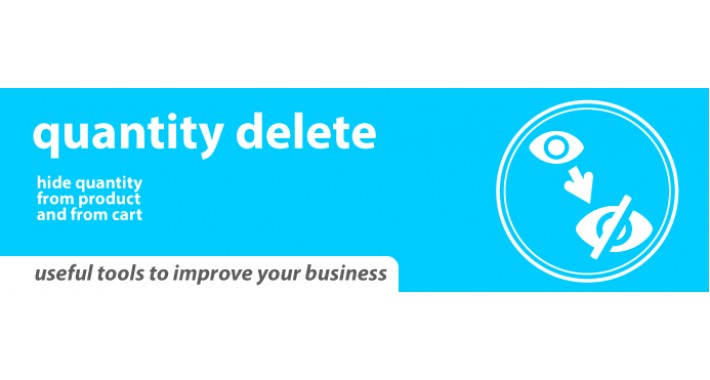
With this vqmod extension you may hide quantity in the product template.
It will set quantity to 1 (one) item for every product.
It also hide quantity field in the cart checkout.
USAGE WHILE SHOPPING
Everytime you select the same product it will be added to the cart as a single record. It is an useful vqmod especially in those shop you have single-event product but want to customize more than once. In those cases you will see at the cart check-out more lines of the same product, everyone with its built customization.
If you select the same product twice (or three times... or more) it will put 2,3,4 and so on products (versions with progressive add).
In the other version it will always add a single product per type with the same enabled options.
This extension doesn't eliminate the quantity: set quantity to 1 for the product.
GOOD USAGE
Remember to UPDATE your vqmod engine always to the last available version (according to your opencart version): it is the best way to make work this vqmod extension!
You may find the last updated vqmod engine here. Remember to download the opencart version
OTHER
Send me your request or your problems in the comments, but don't forget to take a look at the other comments: maybe your request has been yet solved. This is a very good way to improve my extension.
TEMPLATE AND OTHER VQMODs TROUBLESHOOTING
As user of a custom theme you should know that the extensions are developed to work with the default theme of OpenCart, the reason it’s clear, there are more than 1.800 custom themes only in the official market.
Our extension works with a lot of themes by default but a full compatibility with all of them is simply impossible!
OpenCart extension’s system is based on vQmod patching, so, if your custom theme or other extension has modified the standard code, it’s possible that some important lines have changed, if those lines are just the ones used as entry point for a given extension, it will be fail.
We will try to help all customers to adapt the extension to their own installation of OpenCart: anyway testing of the plug-in is not under our liability.
Here's how to proceed:
- First you need is to take a look at any log file you will find in your vQmod folder.
- These logs will show you where is failing each extension.
Important! Remember that also the other vqmods installed may affect this vqmod.
Here's a good way to proceed in installing and adapting this vqmod:
- uninstall all the vqmods
- clean the vqmod cache
- install only "setquantity"
- look at the store and see if everything's ok (quantity should hide)
- then install one by one
- repeat the cleaning
- repeat what's happening to the store behavior
Many of our customers have adapted our extensions to work with their custom themes, so it’s possible, sometimes easy, sometimes could be more complex.
Thank you all!
(updated description on 02/14/2015)
It will set quantity to 1 (one) item for every product.
It also hide quantity field in the cart checkout.
USAGE WHILE SHOPPING
Everytime you select the same product it will be added to the cart as a single record. It is an useful vqmod especially in those shop you have single-event product but want to customize more than once. In those cases you will see at the cart check-out more lines of the same product, everyone with its built customization.
If you select the same product twice (or three times... or more) it will put 2,3,4 and so on products (versions with progressive add).
In the other version it will always add a single product per type with the same enabled options.
This extension doesn't eliminate the quantity: set quantity to 1 for the product.
GOOD USAGE
Remember to UPDATE your vqmod engine always to the last available version (according to your opencart version): it is the best way to make work this vqmod extension!
You may find the last updated vqmod engine here. Remember to download the opencart version
OTHER
Send me your request or your problems in the comments, but don't forget to take a look at the other comments: maybe your request has been yet solved. This is a very good way to improve my extension.
TEMPLATE AND OTHER VQMODs TROUBLESHOOTING
As user of a custom theme you should know that the extensions are developed to work with the default theme of OpenCart, the reason it’s clear, there are more than 1.800 custom themes only in the official market.
Our extension works with a lot of themes by default but a full compatibility with all of them is simply impossible!
OpenCart extension’s system is based on vQmod patching, so, if your custom theme or other extension has modified the standard code, it’s possible that some important lines have changed, if those lines are just the ones used as entry point for a given extension, it will be fail.
We will try to help all customers to adapt the extension to their own installation of OpenCart: anyway testing of the plug-in is not under our liability.
Here's how to proceed:
- First you need is to take a look at any log file you will find in your vQmod folder.
- These logs will show you where is failing each extension.
Important! Remember that also the other vqmods installed may affect this vqmod.
Here's a good way to proceed in installing and adapting this vqmod:
- uninstall all the vqmods
- clean the vqmod cache
- install only "setquantity"
- look at the store and see if everything's ok (quantity should hide)
- then install one by one
- repeat the cleaning
- repeat what's happening to the store behavior
Many of our customers have adapted our extensions to work with their custom themes, so it’s possible, sometimes easy, sometimes could be more complex.
Thank you all!
(updated description on 02/14/2015)
Price
$20.00
- Developed by OpenCart Community
- Documentation Included
Rating
Compatibility
1.4.9.3, 1.5.4, 1.5.4.1, 1.5.5.1, 1.5.6, 1.5.6.1, 1.5.6.2, 1.5.6.3, 1.5.6.4, 1.5.4, 1.5.4.1, 1.5.5.1, 1.5.6, 1.5.6.1, 1.5.6.2, 1.5.6.3, 1.5.6.4, 1.5.4, 1.5.4.1, 1.5.5.1, 1.5.6, 1.5.6.1, 1.5.6.2, 1.5.6.3, 1.5.6.4
Last Update
15 Feb 2015
Created
28 Jul 2012
39 Sales
43 Comments



Login and write down your comment.
Login my OpenCart Account