The realm of Artificial Intelligence (AI) is an ever-expanding frontier, with every industry and sector leveraging its power to streamline tasks and improve overall efficiency.
In the context of email management, notably, Gmail, AI-powered extensions have become indispensable tools. AI Gmail extensions use machine learning algorithms and advanced data analytics to enhance various aspects of the email experience, from managing spam and organizing the inbox to drafting replies and scheduling emails.
These tools have revolutionized the way we interact with our emails, making them an essential feature for any Gmail user in 2023.
Why, you may ask, are these AI Gmail extensions necessary in 2023? For starters, the average professional spends approximately 28% of the workday reading and answering emails, according to a report by McKinsey. An AI Gmail extension can help reduce this time significantly by automating mundane tasks, such as sorting emails and suggesting responses.
Moreover, as cyber threats become more sophisticated, AI extensions can help safeguard sensitive data by detecting suspicious activity.
List of the Best AI Gmail Extensions
Mailbutler
Gmelius
Boomerang
Sanebox
Mailbutler's Smart Assistant
Mailbutler's Smart Assistant is an AI-powered Gmail extension that offers a suite of features aimed at enhancing productivity and streamlining email management.
Mailbutler’s Smart Assistant is packed with cutting-edge features such as:
Smart Compose: Using just a handful of keywords, the Smart Assistant can draft complete emails. This feature comes in handy for quickly creating meeting invitations, disseminating project progress reports, or penning appreciation notes.
Smart Reply: The AI-generated responses offered by Smart Respond let you save time on straightforward replies. For instance, with just a few clicks, you can accept or reject meeting invites and then customize the message as per your liking.
Smart Improve: With AI-proposed corrections for spelling, grammar, and tone, you can refine your drafts to perfection. This feature ensures a professional level of communication in every exchange, be it client pitches or internal notices.
Task Finder: This feature identifies tasks within emails automatically and compiles them into your Mailbutler Tasks list. Use it to make to-do lists from project status updates, client demands, or team assignments.
Contact Finder: This feature optimizes contact management by using AI to swiftly add email addresses and full names to your Mailbutler Contacts list. It's particularly useful for networking occasions or introducing new team members.
User experience with Mailbutler's Smart Assistant has been generally positive, with users lauding its seamless integration with Gmail and its user-friendly interface. Many have found the Smart Compose and Smart Respond to be a life safer for them.
Gmelius
Gmelius, another notable AI Gmail extension, transforms Gmail into a powerful collaboration platform. Its features include shared inboxes, project boards, and automation rules. Users have praised Gmelius for its functionality, particularly for team projects, and its ability to streamline workflows without leaving the Gmail interface.
As shared by Michelle Wells, Director of Marketing at Boiler Cover UK, “The compatibility of Gmelius with other popular tools such as Trello, Slack, and Zoom, among others, also enhances its functionality. By syncing data across these platforms, Gmelius allows teams to work together more effectively.”
In terms of security, Gmelius commits to a high level of data protection, including encryption and compliance with GDPR. It's also important to note that Gmelius operates on a freemium model, offering a basic set of features for free, with additional features and capabilities available in its paid plans.
It offers a multitude of useful features such as:
Shared Inbox: Convert any email into a Gmelius shared inbox and let your teammates manage this shared email from their own Gmail inbox.
Helpdesk: Gmelius turns Gmail into a helpdesk and lets your whole company de-silo customer interactions.
Collaboration: Gmelius lets you discuss emails with the right stakeholders inside Gmail and offers 2-way integrations with your other tools.
Synchronization: Gmelius automatically synchronizes email conversations, email drafts, Gmail labels, and inboxes with the right teammates so you don’t have to FWD or BCC/CC an email ever again.
Boomerang for Gmail
Boomerang, on the other hand, is a productivity tool with AI elements.
Gretel Bubnik, Director of Partnerships at Linkflow.ai, “Its core features include email scheduling, reminders, and an AI-powered assistant that helps craft better emails. I most importantly appreciate Boomerang's simplicity and effectiveness, specifically, it's "pause inbox" feature that aids in managing email overload.”
Here are some key features of Boomerang:
Email Scheduling: Boomerang allows users to draft an email and schedule it to be sent at a later time. This is especially useful when dealing with recipients in different time zones or when trying to send reminders to yourself or others.
Inbox Pause: This feature enables users to temporarily stop incoming emails, helping to reduce distractions and improve productivity. Users can set up an auto-responder to let people know they won't be checking email for a while.
Boomerang Reminders: This function allows users to "boomerang" emails back to their inbox if there's no reply within a set timeframe. This helps keep track of important conversations and follow-ups.
Read Receipts: Boomerang provides read receipts, giving users confirmation when their emails have been opened.
Respondable: An AI-powered feature that evaluates your emails on various parameters like subject length, question count, politeness, and more, providing real-time suggestions to improve the email's effectiveness.
It's important to note that Boomerang operates on a freemium model. Basic features are free, while access to more advanced features comes at a cost. This extension is well-regarded for its user-friendly interface and effectiveness in streamlining email management and improving productivity.
SaneBox
As shared by Ken Jar, Financial Expert at Individual Voluntary Arrangement, IVA “SaneBox uses AI to declutter your inbox by learning what emails are important to you and filtering out the rest into a separate folder. I have hailed SaneBox for its ability to drastically reduce inbox clutter and its intuitive learning algorithm.”
Here are some of its standout features:
Smart Sorting: SaneBox learns your email habits and automatically sorts emails into relevant folders. Important emails stay in your inbox, while less important ones get moved to a separate "SaneLater" folder for you to review at a later time.
SaneReminders: This feature allows you to set up reminders for follow-ups. If someone hasn't replied to your email by a certain time, SaneBox will remind you.
DoNotDisturb: You can use SaneBox to pause your inbox during specific periods to minimize distractions and increase productivity.
SaneBlackHole: With one click, you can banish annoying senders to the "SaneBlackHole", and you'll never see their emails again.
Spam Filtering: SaneBox uses AI algorithms to identify and filter out spam, ensuring a cleaner inbox.
SaneAttachments: This feature automatically moves large attachments to cloud storage, saving space in your inbox.
SaneBox offers a range of plans at different price points, providing flexibility for users with different needs. User reviews often highlight SaneBox's effectiveness in reducing inbox clutter and saving time. It's a handy tool for anyone looking to gain control over their email inbox, whether they're a busy professional, a student, or anyone else dealing with a high volume of emails, says Andrew Priobrazhenskyi, CEO and Director at Discount Reactor.
Comparative Analysis of AI Gmail Extensions
When comparing these AI Gmail extensions, certain factors come into play their key features, pricing, compatibility, and security.
While each extension has unique offerings, all of them provide email scheduling and management tools. Mailbutler stands out for its tracking features, Gmelius for its team collaboration tools, and SaneBox for its powerful inbox decluttering ability.
In terms of pricing, these extensions all offer a range of packages, including free plans with basic features and paid plans for more advanced tools. However, it's crucial to evaluate the value for money, considering the needs and requirements of the user.
Compatibility-wise, these extensions have been designed for seamless integration with Gmail across different devices and platforms. Security, a critical concern, is addressed by these tools through various measures, including encryption and compliance with data protection regulations.
Experts Share Emerging AI Gmail Technology to Watch in 2023
Eric Dalius, Executive Chairman of MuzicSwipe, says, “Emerging AI Gmail extensions are continuously evolving, introducing innovative features that further optimize email management. For example, the increasing use of natural language processing in extensions promises a more nuanced understanding of email content, enabling more accurate sorting and responsive suggestions.”
One potential impact of these emerging extensions is a further reduction in time spent on email management. As AI technology advances, extensions will become more efficient at understanding user needs and automating tasks.
As we delve further into the digital age, the future of AI Gmail technology holds some intriguing prospects. Emerging trends in AI and machine learning (ML) are bringing new possibilities to Gmail extensions, promising to enhance our email experience more than ever before.”
As of 2023, there are several emerging AI Gmail technologies to keep an eye on:
Enhanced Natural Language Processing (NLP): NLP has been a cornerstone of AI Gmail extensions, used in features like Smart Compose and Smart Reply. But as NLP evolves, these features are expected to become an even smarter, better understanding of context and user intent.
- Sumeer Kaur, CEO of Lashkaraa.com.
Voice-Command Features: “With the rise of voice assistants like Google Assistant, Siri, and Alexa, there's potential for Gmail extensions to integrate voice-command features. Users could compose, send, and sort emails or set reminders using just their voice.
- David Martinez, VP Enterprise & OEM Accounts at Cybernetman.com.
Personalized AI Assistance: AI technology is becoming more personalized. Future Gmail extensions might offer individualized productivity suggestions based on your email behavior, such as the best times to send emails or reminders to follow up on specific threads.
- Taylor Reeves, VP of Marketing at Pickleballer.
Advanced Email Classification: The use of machine learning for categorizing and prioritizing emails is set to become even more sophisticated. Future AI extensions may offer enhanced categorization beyond the typical "important" and "spam" classifications, providing more nuanced, user-specific categories.
- Alexandra Cotes Daes, Marketing Director at Toronto Flower Co.
Context-Aware Suggestions: Future AI Gmail extensions might be context-aware, offering suggestions or actions based on the content of an email. For example, if an email mentions a meeting at a certain time, the extension could offer to set a reminder or add it to your calendar.
- Paul Gordon, SEO Specialist at Paul Gordon SEO Agency.
Increased Integration with Other Applications: AI Gmail extensions will likely have enhanced integration with other productivity and collaboration tools. This will streamline workflow and provide a unified platform for tasks like project management, file sharing, and communication.
- Tiffany Parra, Owner of FirePitSurplus.com
Improved Security Features: As cybersecurity concerns grow, the demand for secure email management tools increases. Future AI Gmail extensions are expected to have even more robust security features, using AI and ML to detect threats and protect user data.
- Adam Fard, Founder & Head of Design at Adam Fard UX Agency.
Custom cloud-hosted email infrastructure: Another noteworthy trend is going to be email infrastructure. End users will move their email infrastructure to custom cloud providers from the pre-hosted infrastructure provided by the email marketing solutions. As a result, the need for constant email infrastructure monitoring will increase, but, at the same time, the deliverability and security of emails will increase significantly.
- Max Whiteside, SEO and Content Lead at Breaking Muscle.
Remember, with every new tool or feature, it's important to consider its value in your unique context. Always ensure it aligns with your needs, whether for business, school, or personal use, to truly enhance your productivity and email management experience.
How to Choose the Best AI Gmail Extension for Your Needs
Choosing the best AI Gmail extension depends largely on your specific needs and requirements. For instance, if you're part of a team that collaborates heavily via email, Gmelius might be the best choice for you. On the other hand, if you're an individual looking to streamline email management and improve productivity, Mailbutler or SaneBox could be a better fit.
Evaluating different extensions involves considering factors like key features, pricing, compatibility, and security, as previously mentioned. It's also important to try out the extension to see if it aligns with your workflow and is intuitive for you to use. Utilize the potential of Gmail extensions to create better outreach copy to improve your campaign, but make sure to read this blog at Link Gathering to better understand copywriting for digital purposes.
Recommendations for different user profiles are as follows: Businesses might benefit from Gmelius due to its team-oriented features. Individuals seeking to boost productivity could find value in Boomerang or Mailbutler, and students juggling various tasks might benefit from SaneBox's ability to reduce inbox clutter.
Conclusion
In summary, AI Gmail extensions, with their innovative features and benefits, have become indispensable tools in 2023. These tools are transforming the way we manage and interact with our emails, saving us time and increasing productivity.
As we look forward to the future of AI Gmail extensions, we can expect further innovations, particularly in areas like natural language processing and voice-command capabilities.
Tom Miller, Director of Marketing at FitnessVolt concludes, “Ultimately, the choice of extension boils down to individual needs and preferences. By understanding these and evaluating the available options, users can find the best AI Gmail extension that suits their requirements. In this evolving digital landscape, one thing is clear: AI-powered extensions will continue to play a vital role in shaping our email experience.”

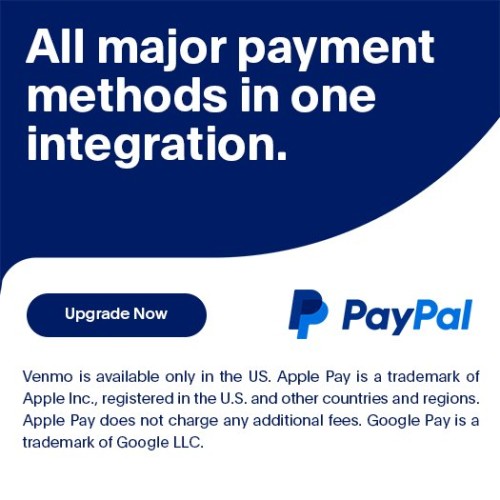

Login and write down your comment.
Login my OpenCart Account