OpenCart is one of the best eCommerce platform that was built to make online stores. It has had all ever need features and been highly recommended for small and medium size ecommerce businesses. In 2019, there are 500,000 live websites using OpenCart platform in over the world.
After a long wait, OpenCart version 3 is finally available for the community. Many developers have already started upgrading their stores. However, some of the developers are looking for step by step guide on how to upgrade OpenCart from version 2 (or older) to 3. In this article we, will show you step by step how to upgrade OpenCart 2 to 3
Let’s begin the process!
1. Download and Install OpenCart latest version.
You can download OpenCart latest version from the official OpenCart Website.

Install a fresh OpenCart 3
2. Use LitExtension to upgrade OpenCart store.
The easiest thing to upgrade OpenCart 2 to 3 is LitExtension. It allows you to migrate your products, customers, orders and other related ecommerce entities from OpenCart 2 (or older), preserving relations between them and successfully import to OpenCart latest version.

3. Create A New Migration
3.1 Enter OpenCart Source Store Information
On the Migration Page, click Create New Migration at the top right button of the screen. Select Source Cart Type and provide source store’s URL into the blank bar.
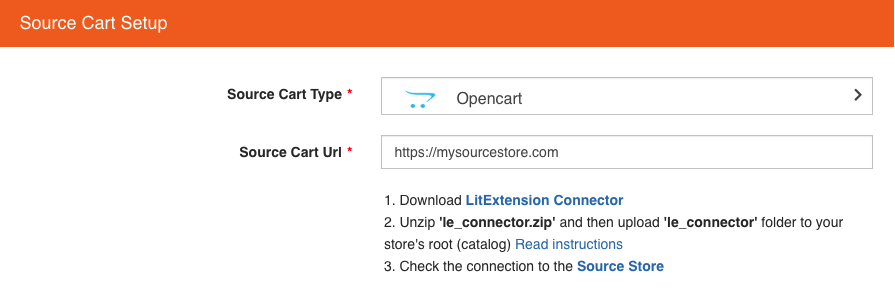
Then, click LitExtension Connector to download the connector, extract the zip file and upload connector to Source Store’s root folder.
Right here, the Connector Installation will be automatically checked and informed on the screen without manual checking.
3.2 Enter OpenCart Target Store Information
Select Target Cart Type and provide source store’s URL into the blank bar.
Then, click LitExtension Connector to download the connector, extract the zip file and upload connector to Target Store’s root folder.
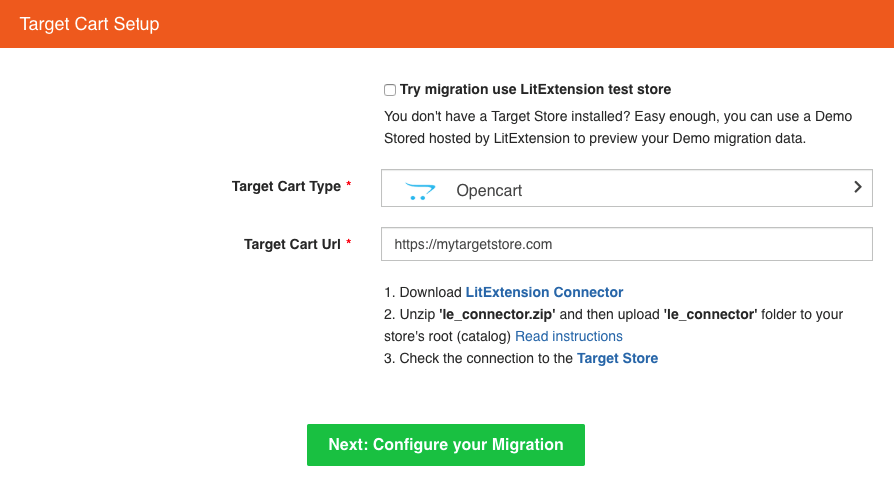
Right here, the Connector Installation will be automatically checked and informed on the screen without manual checking.
4. Select Entities You Want To Migrate
Choose entities you want to migrate. You can select either all of them together or certain data. For example, only Products, Customers and Orders.

LitExtension also provides Additional Options here to extend your migration possibilities. Languages, Order Status and Customer Group will be matched together to be displayed correspondingly in the new store.
5. Perform Upgrade OpenCart 2 to 3
Please click on "Next" button to perform full migration immediately. Please wait during data is migrating, an email will be sent you after migration completed. Now, your data will be moved to new desired store as your expectation

6. Video Tutorial
7. Technical Support
LitExtension has a dedicated support team who are 24/7 available to handle any of your concerns via ticket, phone, live chat, or email. At LitExtension, customers' satisfaction is of greatest importance to us.
If you have any more questions while using LitExtension service, please visit our Support Center or feel free Contact Us.
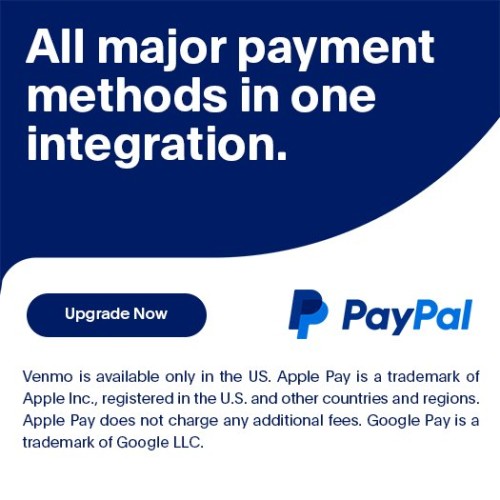

Login and write down your comment.
Login my OpenCart Account