As a growing online business you may be losing repeat customers when shoppers have to enter their card details again. Single-click checkouts are an easy way to
convert those dropouts into loyal customers.
‘Single-click’ checkouts use tokenisation to convert sensitive shopper card data into an encrypted series of digits (the ‘token’). This token is recalled on subsequent purchases – removing the need for the shopper to re-enter their card details.
Here are three ways you can increase your profits using tokenised payments from Sage Pay.
1. A seamless checkout process
By registering and save their card details your customers will find it much easier to come back to your site again and make a purchase. You can also build a database of loyal customers to send more targeted promotions.
2. Get your payment pages mobile ready
Although you may have optimised your site for mobile browsers, or even have a mobile app, you may not have considered the payment process. Using a single-click checkout means that customers browsing on their mobile or tablet don’t need to fiddle around entering long card numbers – they can simply click and buy.
3. Secure your profits
Tokenised payments help you on PCI DSS compliance and save you costs too! The token itself is worthless to cyber criminals if you have a security breach because there is no way for them to trace the original card data without the decryption key and the tokens themselves can’t be used elsewhere.
Want to know more? Simply Download our guide on ‘3 ways to increase profits using ‘single-click checkouts’ to find out more about tokenised payments.
Convinced? Simply Request a call back so we can offer you this feature in your payments page.
Sage Pay are UK’s leading payments provider with over 50,000+ customers and an excellent rating on Trust Pilot.
If you are not a Sage Pay customer yet, apply online for an account through OpenCart today.
This blog post has been sponsored by SagePay. Please note that whilst OpenCart recommends SagePay, all views and opinions in this blog post belong to SagePay and are not those of OpenCart. OpenCart is not responsible for any opinions or claims made in this blog post.

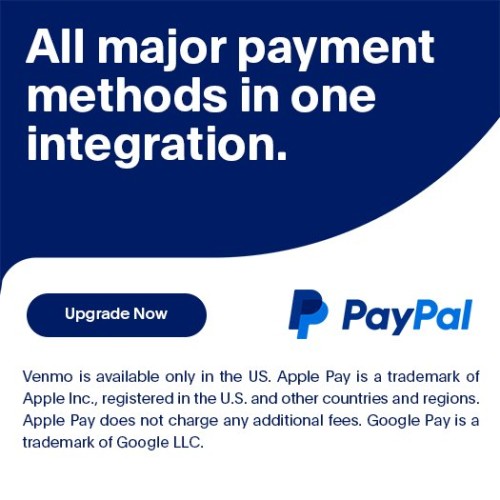

Login and write down your comment.
Login my OpenCart Account