Organic search traffic is often the largest and highest converting traffic source for many websites, especially eCommerce. Numerous webmasters and marketers have used SEO (search engine optimization) to influence their rankings and drive targeted traffic. Compared to other online marketing channels such as paid search (AdWords), social media, and display advertising, SEO tends to be one of the most profitable channels long term. Why? Even when you stop investing in SEO the benefits continue for months or even years after.
However, with major search engines such as Google and Bing continuously changing, this has become an increasingly difficult task. But fear not, this guide will shine some light on how SEO can be leveraged with OpenCart to improve rankings and more importantly increase sales.
Finding Keywords that Drive Sales
Keyword research is the foundation of search engine optimization. Having the right keywords in place can have a significant impact on any SEO efforts. When doing keyword research it’s important to find keywords that are both relevant to the website and have a high number of monthly searches. Luckily for us, Google has created the Keyword Planner, a free tool that not only suggests keywords but also shows the number of times the keyword is searched each month.
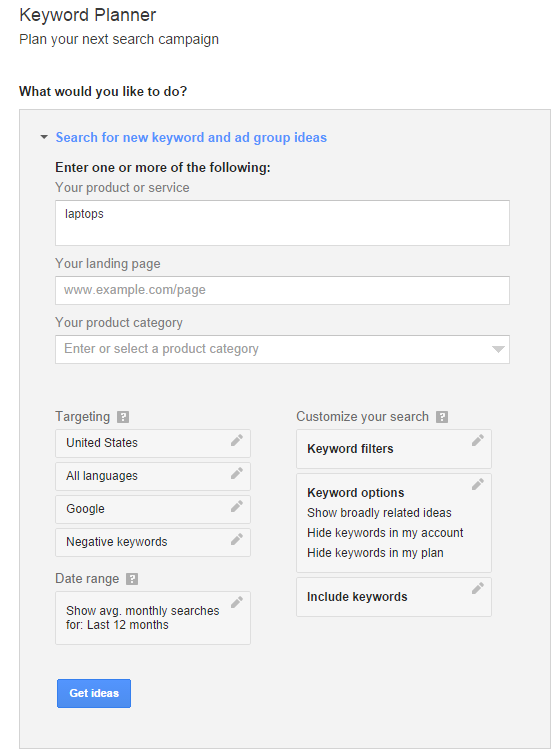
Start by entering one or a few initial keywords into the tool, usually keywords related to category pages are a good place to start. For example, for the OpenCart Demo Store we would want to use keywords such as “laptops,” “tablets,” “phones,” “cameras,” and “mp3 players.” By clicking the “Get Ideas” button and navigating to the “Keyword Ideas” tab, Google will automatically suggest other related keywords and display the searches per month for each keyword.
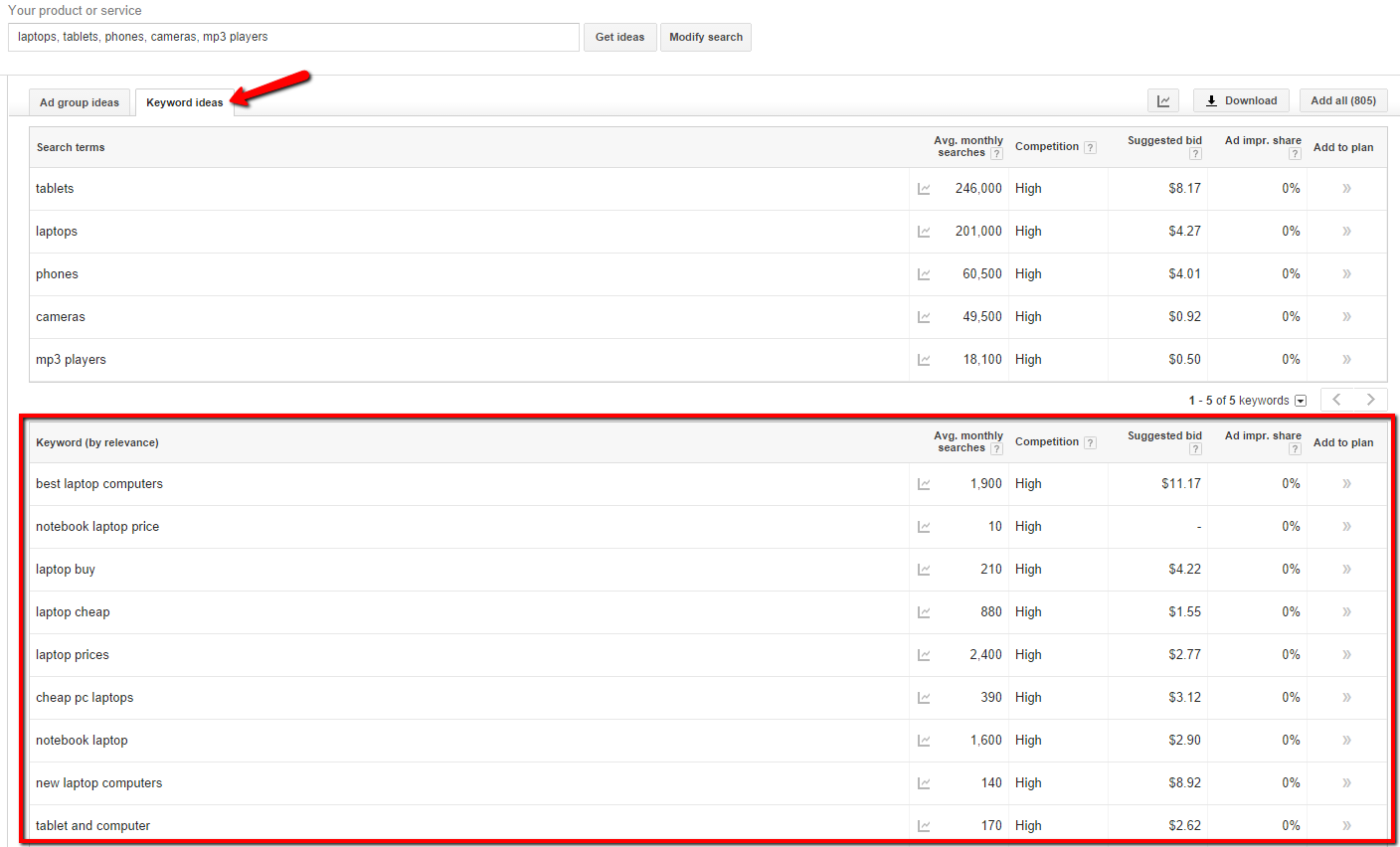
Keep in mind that the Avg. monthly searches shown is based on the country selected in Targeting settings. Make sure the country selected matches the country you serve.
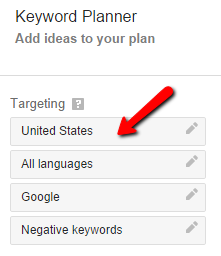
The next step is to go through the Keyword Planner’s suggested keywords and make note of any keywords that are relevant to your website. It’s generally a good idea to download the list of keywords to Excel for easier analysis. When looking for the right keywords to target ask yourself “if someone searched this keyword would my website be a good fit for their specific query?” If the answer is yes then chances are it’s a relevant keyword to focus on. Also keep in mind that just because a keyword doesn’t have 1,000’s of monthly searches doesn’t mean it’s not worth focusing on. Often times keywords that are more specific with less search volume tend to have a higher conversion rate.
Tip: Look for keyword phrases that have the words “buy,” “shop,” “for sale,” or “online”. These keywords usually convert very well.
Go through the Keyword Planner’s suggested keyword list until you’ve identified a significant number of keywords. For most websites, 30 to 50 keywords should be sufficient. However, larger websites with a wide variety of category pages and products will require more keywords.
Grouping Similar Keywords Together
Once you’ve built a list of relevant keywords with noticeable search volume, the next step is to group like keywords together into keyword groups. Essentially each group will end up being a webpage on your website, usually in the form of a category page, product page, or even blog post. This section will help take the list of keywords and decide which pages will be the best fit for particular keywords.
Sticking with the OpenCart Demo Store example we would want to group many of the laptop keywords together, tablet keywords together, and so on. Having gone through the Keyword Planner’s suggested keywords, here would be some good keywords to focus on for the laptops category page along with their respected searches per month.
- Laptops - 246,000
- Laptop - 246,000
- Best laptops – 49,500
- Cheap laptops – 49,500
- Laptop review – 40,500
- Best laptop – 22,200
- Laptop computers – 14,800
- Pc laptops – 6,600
- Small laptops – 6,600
- Laptop computer – 5,400
- Top laptops – 5,400
- New laptop – 4,000
- Compare laptops – 3,600
- Laptop prices – 2,900
As you can see, we have a lot of keywords around the topic of laptops. Sometimes it makes sense to focus all the related keywords on one page and other times it’s best to split them up. The majority of these keywords could all be a great fit for the laptops category page, however there are a few keywords that might warrant their own page.
- PC laptops – The OpenCart demo store has a subcategory for Windows Laptops which would probably be a better fit for “PC laptops” since most people searching “PC laptops” are looking for a Windows laptop.
- Small laptops – Since there are a lot of people searching for small laptops, it might make sense to create a specific category for smaller sized laptops. A category page specifically focusing on small laptops will not only be more relevant to visitors but will also rank better in search engines.
As you can see from the examples above, keyword research can be great tool to identify new potential category pages that your potential customers are already looking for. Try to avoid choosing keywords that aren’t relevant to your website. In the example above there were a number of keywords that weren’t a good fit for the laptops page and therefore not worth including.
- Gaming laptop (27,100) – This probably wouldn’t be a good keyword to focus on since the OpenCart Demo Store doesn’t have any laptops that are focused on gaming. Chances are someone searching “gaming laptops” is looking for a higher end laptop with higher processing power.
- Refurbished laptops (22,200) – It looks like the demo store only has new laptops and no refurbished laptops. For this reasons the keyword “refurbished laptops” isn’t worth focusing on.
- Custom laptops (3,600) – Searchers for “custom laptops” are usually for websites like Toshiba, HP, and other laptop manufacturers where they can customize their laptop. Since the demo store only resells a few models we wouldn’t want to focus on this keyword.
While every website is different, these examples should shine some light on which keywords you should and shouldn’t focus on. As you go through this process you will start to notice which pages will be the best fit which keyword groups. Try to avoid having different pages from targeting the same keywords. This can create competition between webpages and often times search engines might rank the wrong page.
Now armed with a better understanding of which keywords to focus on and why, it’s time to move on to part 2 and start optimizing webpages and improving your website structure.
Jeff Oxford is an eCommerce SEO expert who specializes in OpenCart websites. He has helped eCommerce businesses increase revenue through SEO for over 5 years. Find out how he can help improve your rankings and traffic by visiting 180 Marketing or contacting jeff@180marketing.com.
This guest blog post has been provided by Jeff Oxford. OpenCart holds no responsibility for any claims or opinions made in this blog post.
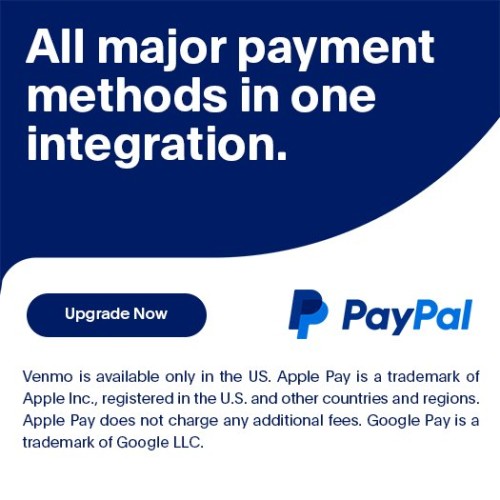

Login and write down your comment.
Login my OpenCart Account