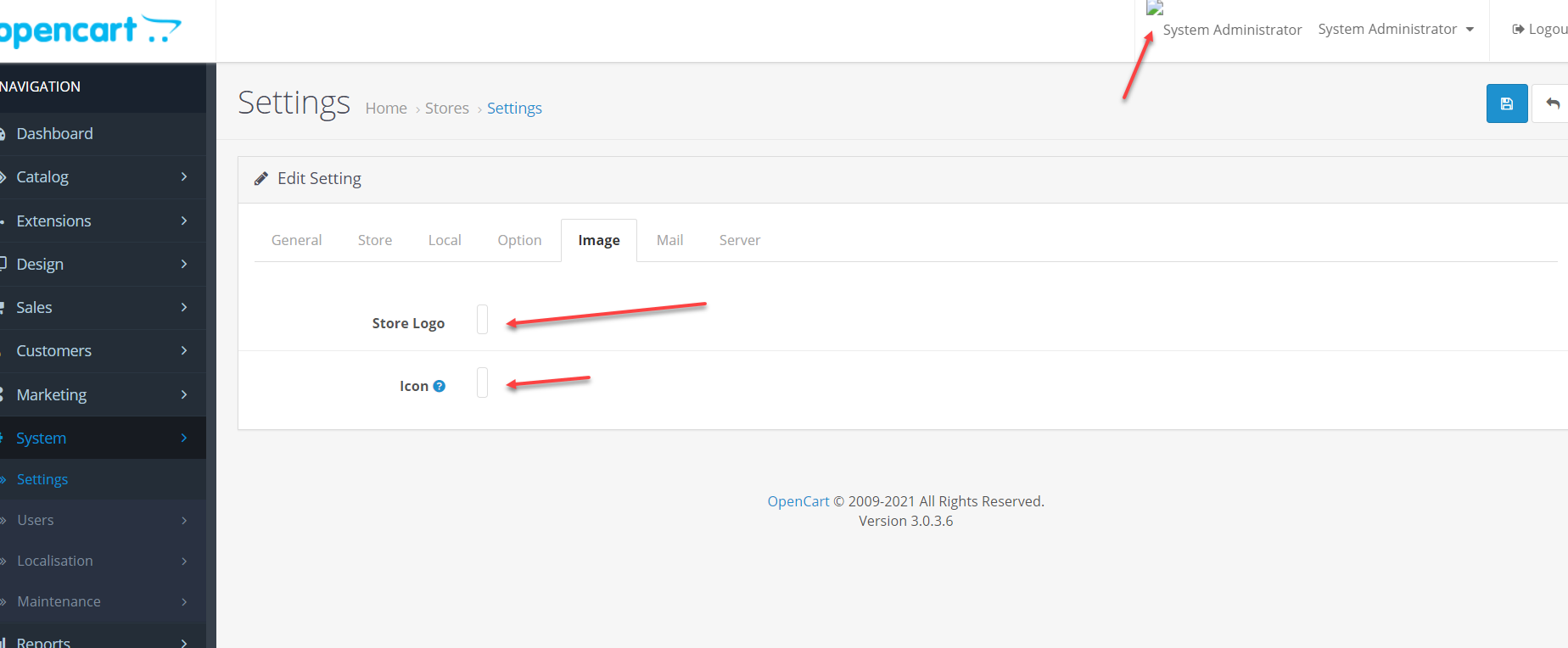re,
We're getting closer to it, that's great!
Thank you for your help!
I looked at the config.php from my demo shop.
Code: Select all
// DIR
define('DIR_APPLICATION', '/home3/xx/public_html/ocxxxx/catalog/');
define('DIR_SYSTEM', '/home3/xx/public_html/ocxxxx/system/');
define('DIR_IMAGE', '/home3/xx/public_html/ocxxxx/image/');
define('DIR_STORAGE', '/home3/xxxx/ocartdataxxxx/storage/');
define('DIR_LANGUAGE', DIR_APPLICATION . 'language/');
define('DIR_TEMPLATE', DIR_APPLICATION . 'view/theme/');
define('DIR_CONFIG', DIR_SYSTEM . 'config/');
define('DIR_CACHE', DIR_STORAGE . 'cache/');
define('DIR_DOWNLOAD', DIR_STORAGE . 'download/');
define('DIR_LOGS', DIR_STORAGE . 'logs/');
define('DIR_MODIFICATION', DIR_STORAGE . 'modification/');
define('DIR_SESSION', DIR_STORAGE . 'session/');
define('DIR_UPLOAD', DIR_STORAGE . 'upload/');
I noticed that some had / home3 / in front of them. But when I look at the server, I don't see a folder called home3.
catalog, system, image and storage
Now I just thought, oh yes, I just have to edit that away so that the path is correct again.
But that was obviously not the solution, because the images in the Image Manager cannot be seen.
Changing the line Image dir was unfortunately not the solution ---> /image/catalog/
edit: Problem just solved .... I didn't have in mind that there is also a config.php in the / admin folder ... it had a different path !!!!
I have just corrected it and now you can see all the pictures!