Different Product Price For Each Currency 2.0

This "Different Product Price For Each Currency 2.0" module allows you to set a different product/option/discount/special price for each currency.
In Admin->Edit Product Page->Data/Option/Discount/Special tab, you can enter a different product /option/discount/special price for each currency. You can add multiple currencies and set the currency conversion rate in admin->system-> localization/currency.
On the front page, when a customer selects a currency by switching the currency symbol, it will auto display the product price for this specific currency.
1. Set the product prices on the backend:
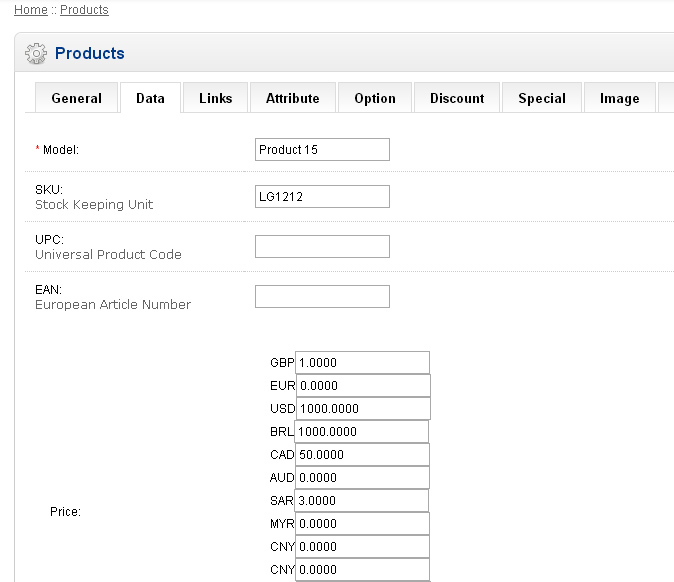
2. Set the Option Prices:
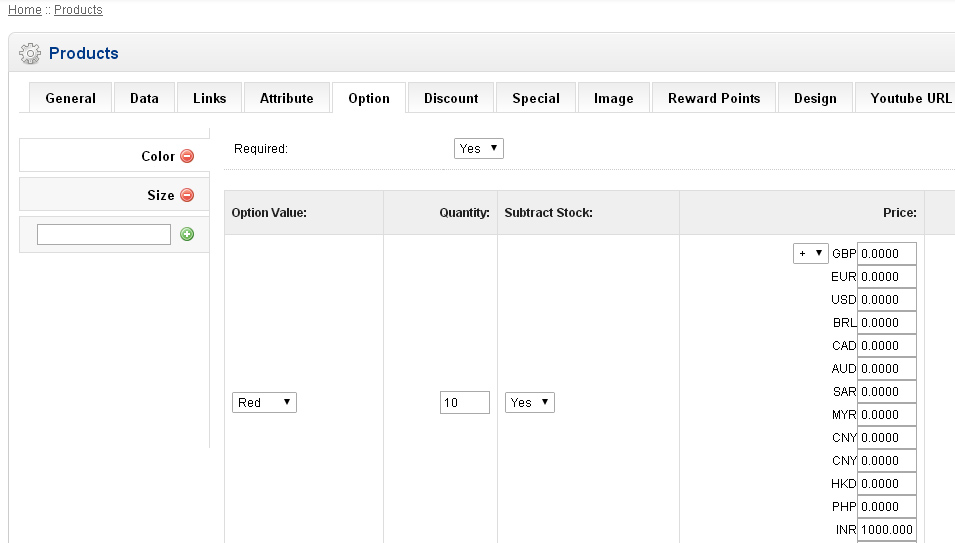
3. Set the Discount Prices:
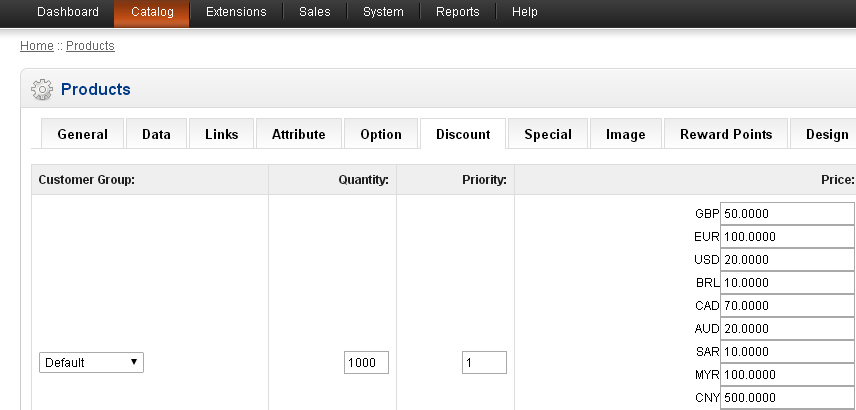
4. Set the Special Prices:
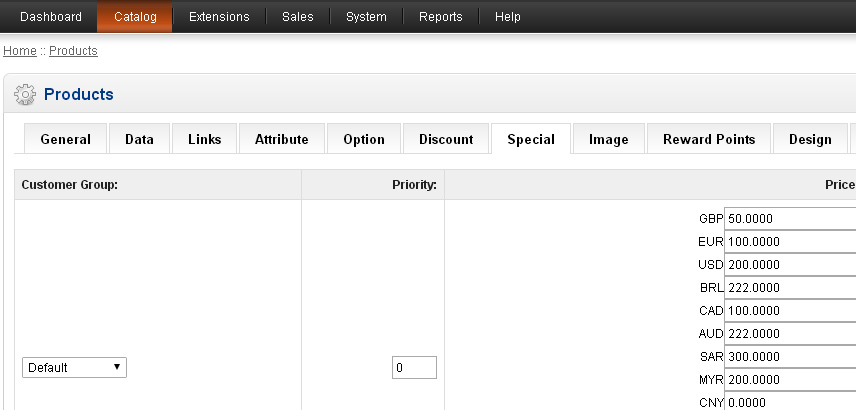
Additional Info:
Contact: info@sunflowerbiz.com
In Admin->Edit Product Page->Data/Option/Discount/Special tab, you can enter a different product /option/discount/special price for each currency. You can add multiple currencies and set the currency conversion rate in admin->system-> localization/currency.
On the front page, when a customer selects a currency by switching the currency symbol, it will auto display the product price for this specific currency.
1. Set the product prices on the backend:
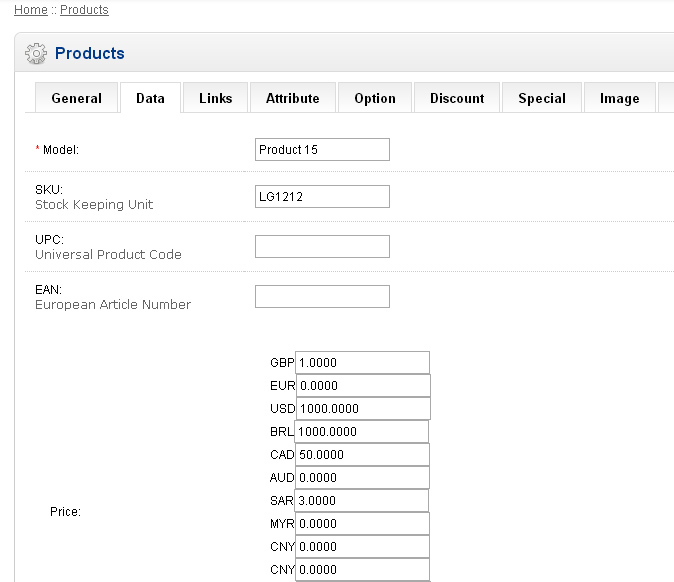
2. Set the Option Prices:
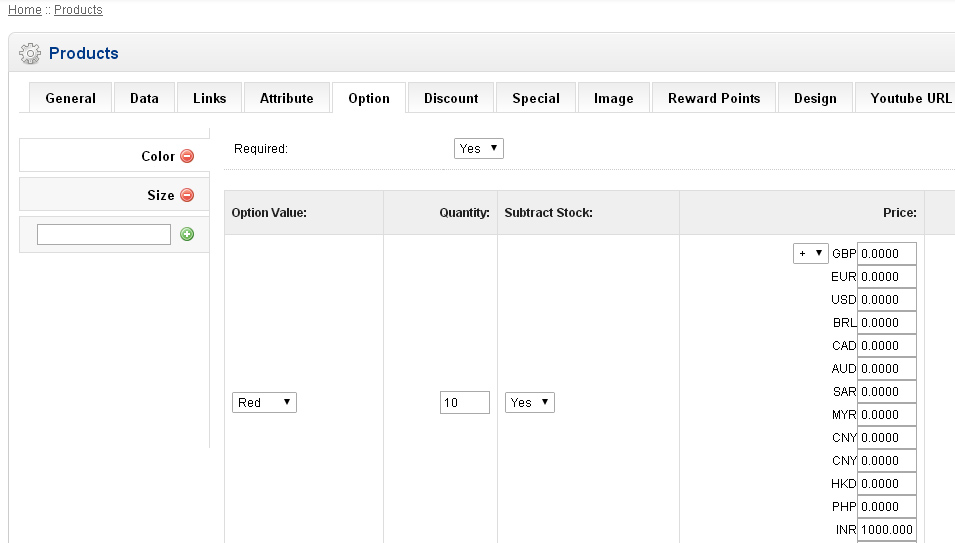
3. Set the Discount Prices:
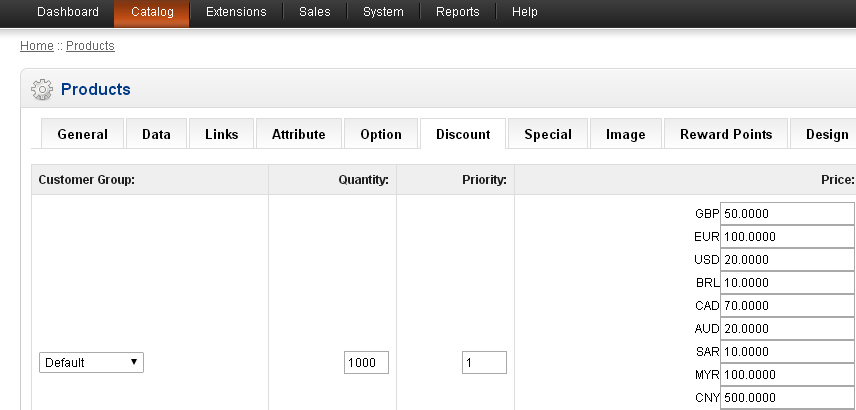
4. Set the Special Prices:
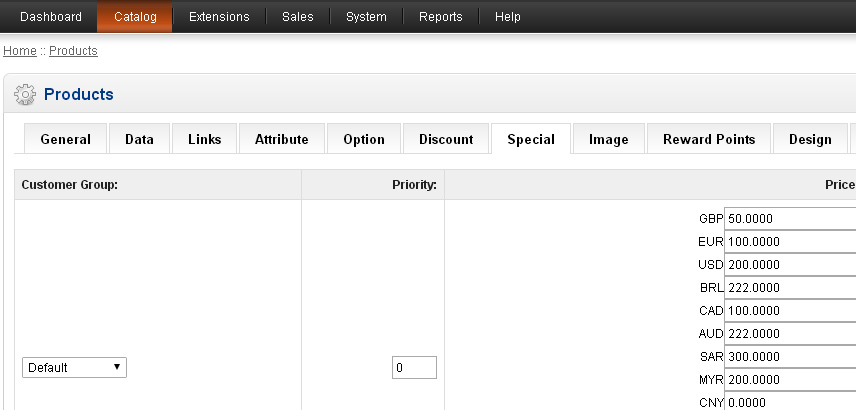
Additional Info:
Contact: info@sunflowerbiz.com
What customers say about Different Product Price For Each Currency 2.0

works as expected without any problems (OC 2.3.0.2), thanX
~asitek
~asitek
Price
$49.00
- Developed by OpenCart Community
- 12 Months Free Support
- Documentation Included
Rating
Compatibility
3.0.0.0, 3.0.1.0, 3.0.1.1, 3.0.1.2, 3.0.1.3, 3.0.2.0, 3.0.3.0, 3.0.3.1, 3.0.3.2, 3.0.3.3, 3.0.3.5, 3.0.3.6, 3.0.3.7, 3.0.3.8, 3.x.x.x, 3.0.3.9, 2.0.0.0, 2.0.1.0, 2.0.1.1, 2.0.2.0, 2.0.3.1, 2.1.0.1, 2.1.0.2, 1.5.0, 1.5.0.1, 1.5.0.2, 1.5.0.3, 1.5.0.4, 1.5.0.5, 1.5.1, 1.5.1.1, 1.5.1.2, 1.5.1.3, 1.5.2, 1.5.2.1, 1.5.3, 1.5.3.1, 1.5.4, 1.5.4.1, 1.5.5, 1.5.5.1, 1.5.6, 1.5.6.1, 1.5.6.2, 1.5.6.3, 1.5.6.4, 2.0.0.0, 2.0.1.0, 2.0.1.1, 2.0.2.0, 2.0.3.1, 2.1.0.1, 2.1.0.2, 2.2.0.0, 2.3.0.0, 2.3.0.1, 2.3.0.2
Last Update
20 Feb 2025
Created
9 Oct 2013
300 Sales
104 Comments






Login and write down your comment.
Login my OpenCart Account