E-Commerce Tracking in Google Analytics
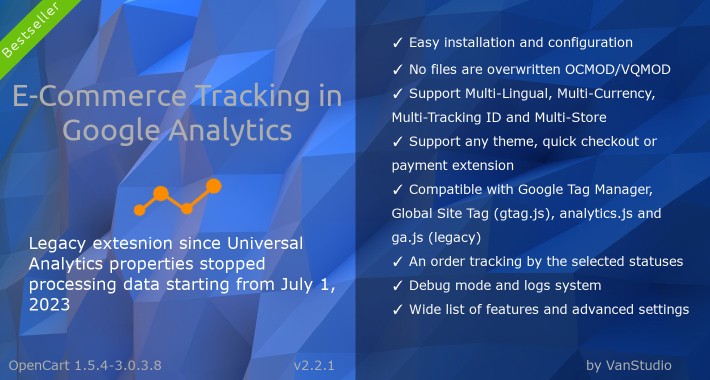
Pay attention! This is a legacy extesnion since Universal Analytics properties stopped processing data starting from July 1, 2023
New extension for tracking purchase and refund events for Google Analytics 4 — > Ecommerce Google Analytics 4 Lite < or full version — > Ecommerce Google Analytics 4 <
E-commerce Tracking allows you to measure the number of transactions and revenue that your store generates. This extension sends order data to Google Analytics only when selected order status is reached and it doesn't matter who change this status. The extension supports changes order status by store administrator, by payment service or by default OpenCart system, as a result, you get most accurate reports in Google Analytics.



Main advantages
There are two types of e-commerce data you can send using E-commerce Tracking
Transaction Data (Order Data)


New extension for tracking purchase and refund events for Google Analytics 4 — > Ecommerce Google Analytics 4 Lite < or full version — > Ecommerce Google Analytics 4 <
E-commerce Tracking allows you to measure the number of transactions and revenue that your store generates. This extension sends order data to Google Analytics only when selected order status is reached and it doesn't matter who change this status. The extension supports changes order status by store administrator, by payment service or by default OpenCart system, as a result, you get most accurate reports in Google Analytics.



Main advantages
- Easy installation and configuration
- No files are overwritten. The extension uses OpenCart Extension Installer (OCMOD) or VQMOD
- Support Multi-Lingual, Multi-Currency, Multi-Tracking ID and Multi-Store (Analytics Reports data in one selected language/currency or multi-language/multi-currency)
- An order tracking by the selected statuses (Support changes from the administrator)
- Settings for the id, name and category of product
- Analytics Reports with/without taxes (on/off option)
- Support any theme, quick checkout or payment extension
- Сompatible with Google Tag Manager, Global Site Tag (gtag.js), analytics.js and ga.js (legacy)
- Debug mode and logs system
There are two types of e-commerce data you can send using E-commerce Tracking
Transaction Data (Order Data)
- Transaction ID - The transaction ID (e.g. 1234)
- Affiliation - The store or affiliation from which this transaction occurred (e.g. Google Store, customizable option)
- Revenue - Specifies the total revenue or grand total associated with the transaction (e.g. 11.99, customizable option)
- Tax - The total tax associated with the transaction (e.g. 2.15)
- Shipping - The shipping cost associated with the transaction (e.g. 1.25)
- Currency Code - The local currency of the transaction (e.g. EUR, customizable option)
- Transaction ID - The transaction ID (e.g. 1234)
- Name - The name of the product (e.g. Canon EOS 5D, customizable option)
- SKU - The product ID or SKU (e.g. 8232, customizable option)
- Category - The category to which the product belongs (e.g. Components / Monitors, customizable option)
- Price - The price of a product (e.g. 29.20)
- Quantity - The quantity of a product (e.g. 2)


What customers say about E-Commerce Tracking in Google Analytics

Great support with getting this working with our OC version and custom theme!
~CMR
~CMR
Price
$25.00
- Developed by OpenCart Community
- 12 Months Free Support
- Documentation Included
Rating
Compatibility
3.0.0.0, 3.0.1.0, 3.0.1.1, 3.0.1.2, 3.0.1.3, 3.0.2.0, 4.x.x.x, 3.0.3.0, 3.0.3.1, 3.0.3.2, 3.0.3.3, 3.0.3.5, 3.0.3.6, 3.0.3.7, 3.0.3.8, 3.0.0.0, 3.0.1.0, 3.0.1.1, 3.0.1.2, 3.0.1.3, 3.0.2.0, 3.0.3.0, 3.0.3.1, 3.0.3.2, 3.0.3.3, 3.0.3.5, 3.0.3.6, 3.0.3.7, 3.0.3.8, 3.0.0.0, 3.0.1.0, 3.0.1.1, 3.0.1.2, 3.0.1.3, 3.0.2.0, 4.x.x.x, 3.0.3.0, 3.0.3.1, 3.0.3.2, 3.0.3.3, 3.0.3.5, 3.0.3.6, 3.0.3.7, 3.0.3.8, 1.5.4, 1.5.4.1, 1.5.5, 1.5.5.1, 1.5.6, 1.5.6.1, 1.5.6.2, 1.5.6.3, 1.5.6.4, 2.0.0.0, 2.0.1.0, 2.0.1.1, 2.0.2.0, 2.0.3.1, 2.1.0.1, 2.1.0.2, 2.2.0.0, 2.3.0.0, 2.3.0.1, 2.3.0.2, 2.3.0.0, 2.3.0.1, 2.3.0.2, 2.0.1.0, 2.0.1.1, 2.0.2.0, 2.0.3.1, 2.1.0.1, 2.1.0.2, 2.2.0.0
Last Update
7 Nov 2023
Created
10 Jan 2016
594 Sales
52 Comments








Login and write down your comment.
Login my OpenCart Account