Delivery Date And Time Slot At Checkout
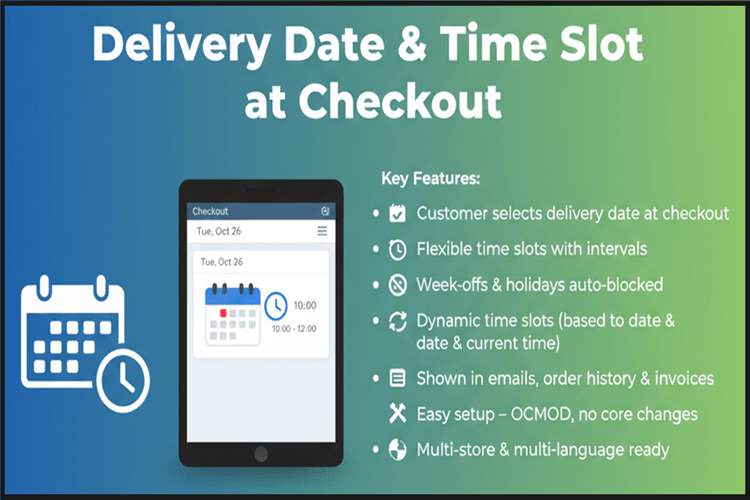
Click Here to view all screenshots
Title
Delivery Date And Time Slot At Checkout for OpenCart 2.x + 3.x + 4.x
Short Description
Allow customers to select their preferred delivery date and time slot at checkout with a smart date picker and time interval system. Supports holidays, week-off days, custom time slots, and full admin integration
Supports
✔ Email: opencarttools@gmail.com
✔ Quick chat at Microsoft Teams: https://teams.live.com/l/invite/FEALFtZOwlfQ_TgqAY
Demo
Admin: Admin > Extension > Module
Admin > Sales > Orders
Admin > Sales > Orders > Info
Admin > Sales > Orders > Invoice
Admin > Sales > Orders > Print Shipping Label
Front: Add To Cart & Checkout
Key Features
✔ Delivery date & time selection at checkout step 4 (Shipping Method)
✔ Required fields – customer must choose before checkout
✔ Date picker with customizable available days
✔ Set week-off days (e.g., Saturday, Sunday)
✔ Block past & invalid dates with from/to rules
✔ set delivery valid date from and to, so past & future dates will be block
✔ example : from 0 to 10, so 0 = today, 1 = tomorrow to next 10 days available, rest of all dates will be block
✔ Add holiday dates (comma separated) to block
✔ Delivery time dropdown with customizable
✔ yes / no : display delivery time
✔ set active hours for delivery time
✔ set time interval (in minutes). Example : 30 minutes. So the time will be 10:00 - 10:30, 10:30 - 11:00.. And so on
✔ times will load based on selected delivery date
✔ Auto-removal of past time slots
✔ Times update dynamically based on selected date
✔ Full integration with frontend & backend:
✔ Shown in order confirmation email
✔ Shown in customer order history
✔ Admin order list, order view, invoice, and shipping label
Compatibility
✔ OpenCart 2.X + 3.X + 4.X
✔ Supports PHP 5.6 – 8.3
✔ Tested with default theme, Journal theme, and all custom themes
✔ No core file changes
✔ Built using OpenCart coding standards
✔ Lightweight and performance-friendly
✔ Multi-language & Multi-store supported
✔ Fully responsive – works on desktop, tablet & mobile.
Installation Steps
✔ Upload the module via OpenCart Extension Installer.
✔ Refresh modifications from Extensions - Modifications.
✔ Go to Extensions - Modules and Delivery Date And Time Slot At Checkout
✔ Configure week-offs, holidays, delivery valid days, time intervals, and active hours.
✔ Done – delivery date and time will now show at checkout
Support & Updates
✔ Free installation and free support
✔ Response time: within 24 hours
✔ Support all theme journal2, journal3, pavo, foster template
✔ Note : Extension license valid for single domain only
Why Choose This Module?
✔ Improve customer satisfaction by offering flexible delivery options
✔ Reduce delivery errors & disputes with clear date/time preferences
✔ Fully automated, no manual edits required
✔ Simple installation and easy-to-use admin interface.
✔ Backed by reliable support and future updates
Images & Screenshots
✔ Admin configuration page
Checkout Page – date & time slot selection at checkout
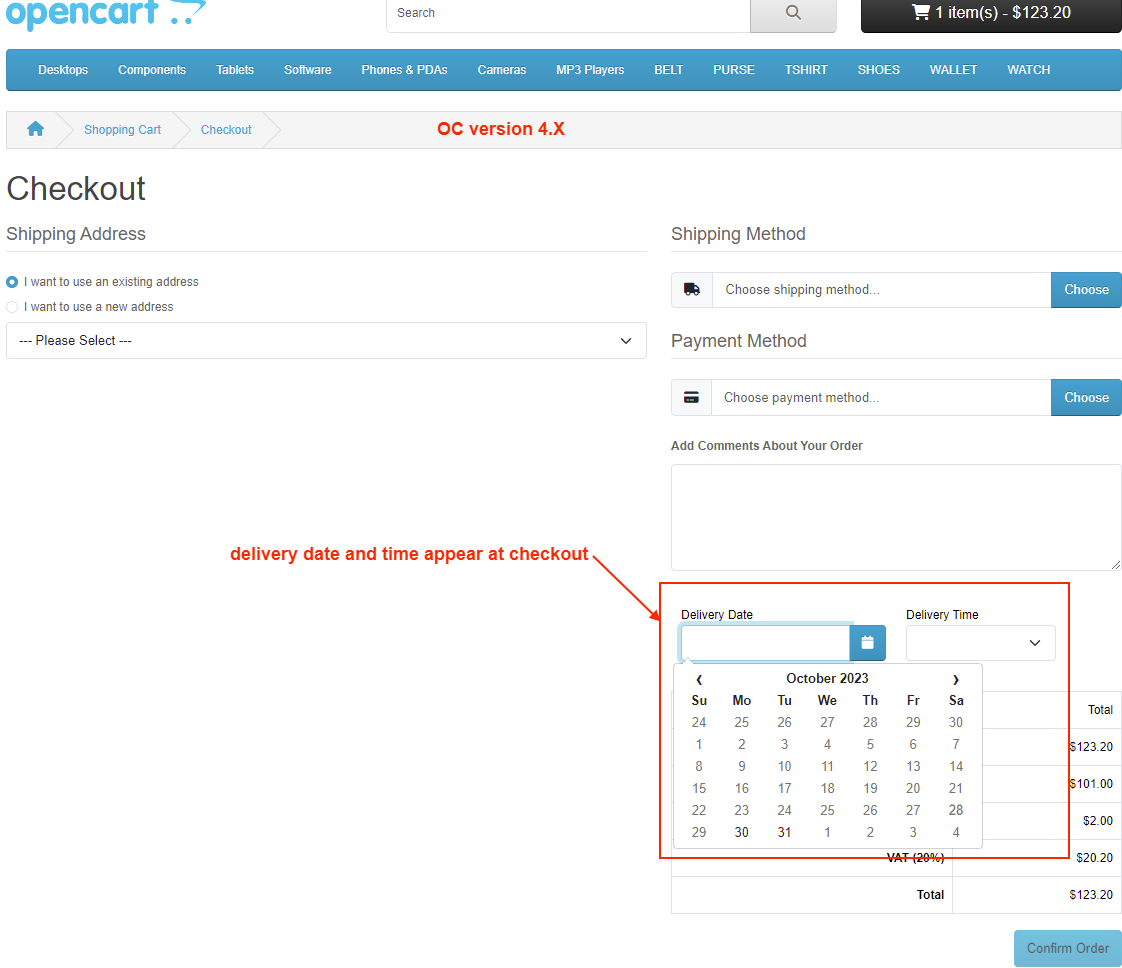
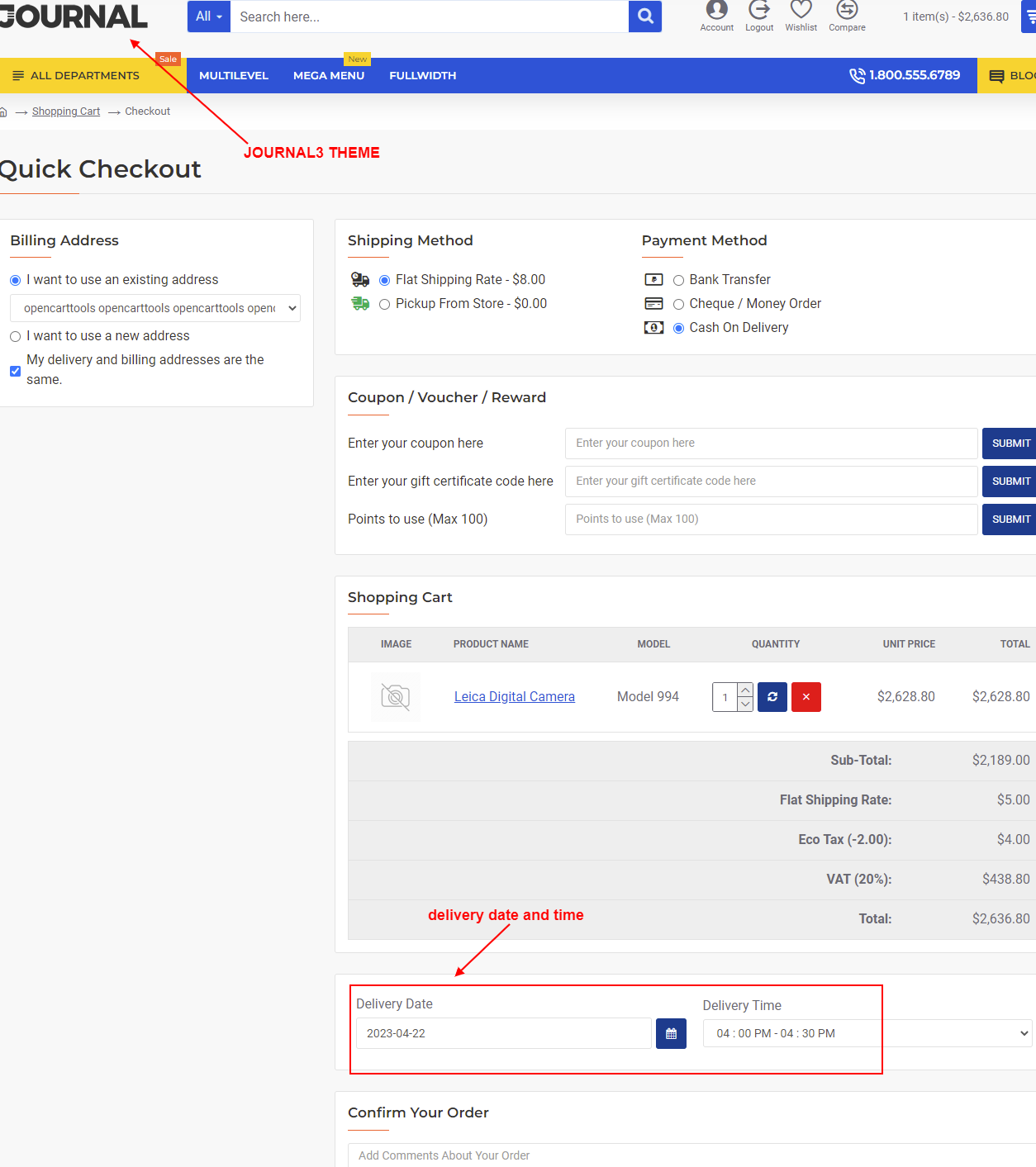
Customer Order History Page – displaying delivery details.
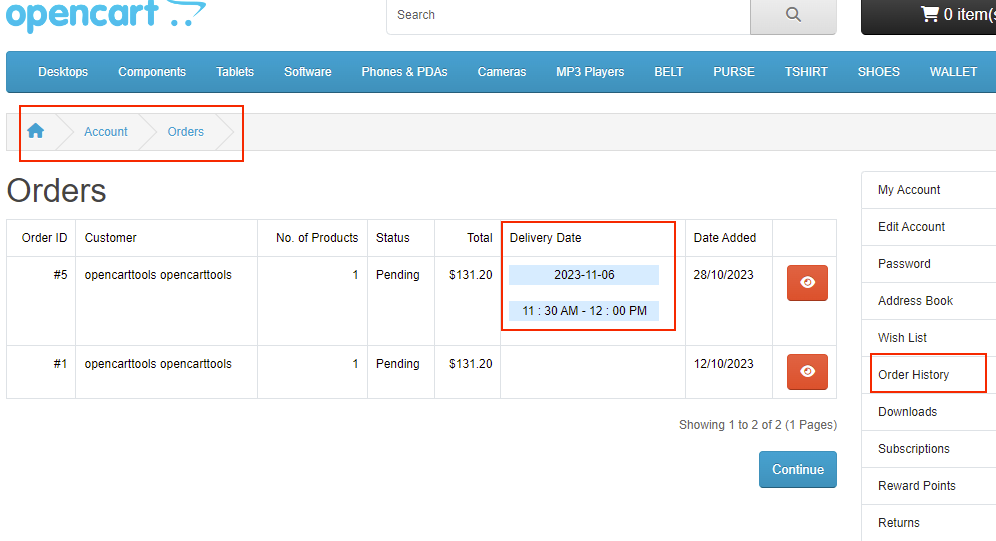
Admin Orders List – new delivery date/time column.
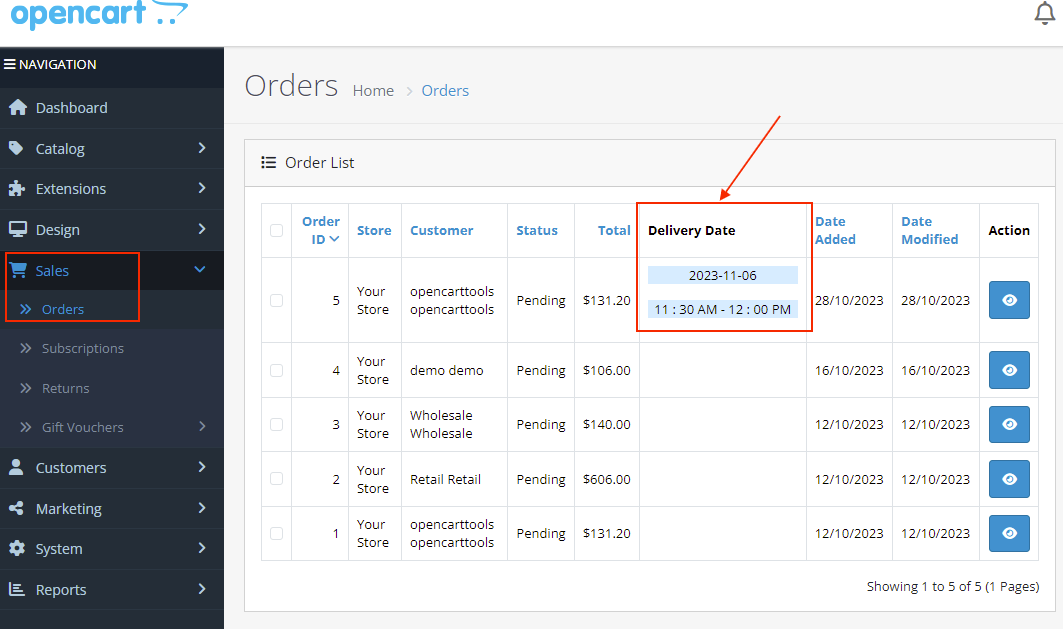
Admin Order View Page – delivery details section.
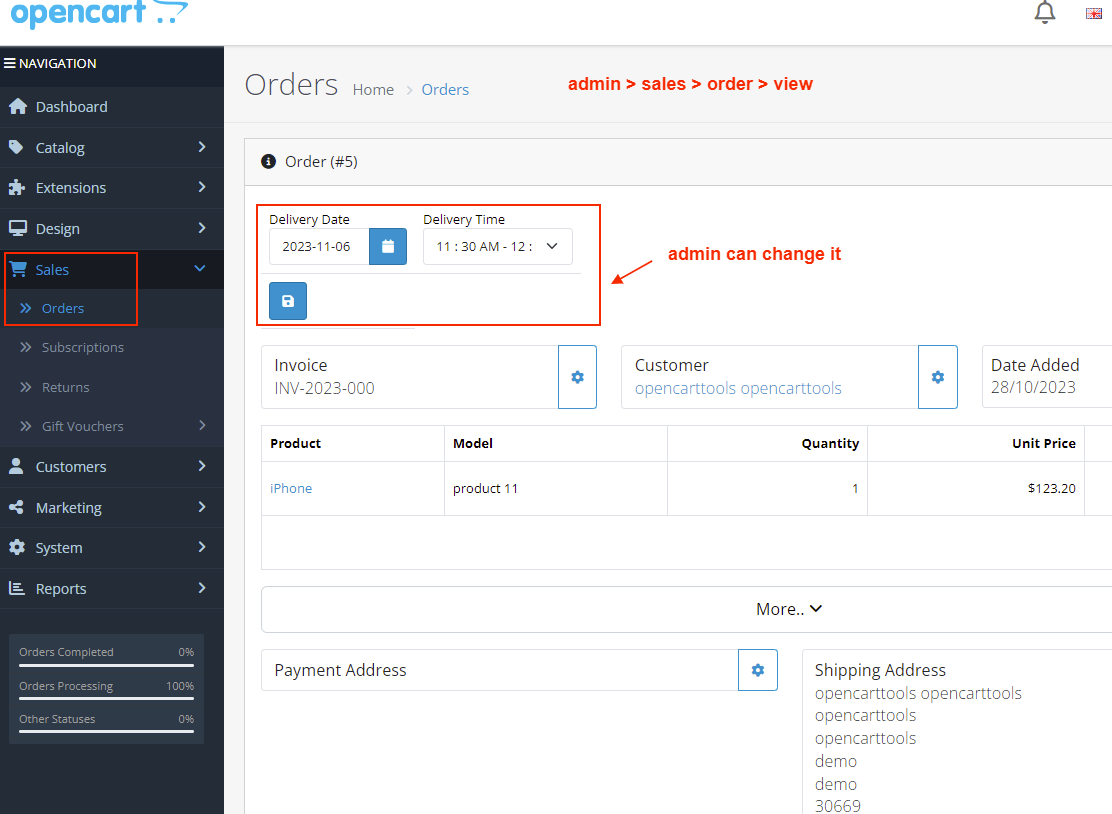
Admin Invoice & Shipping Label – with delivery date/time.
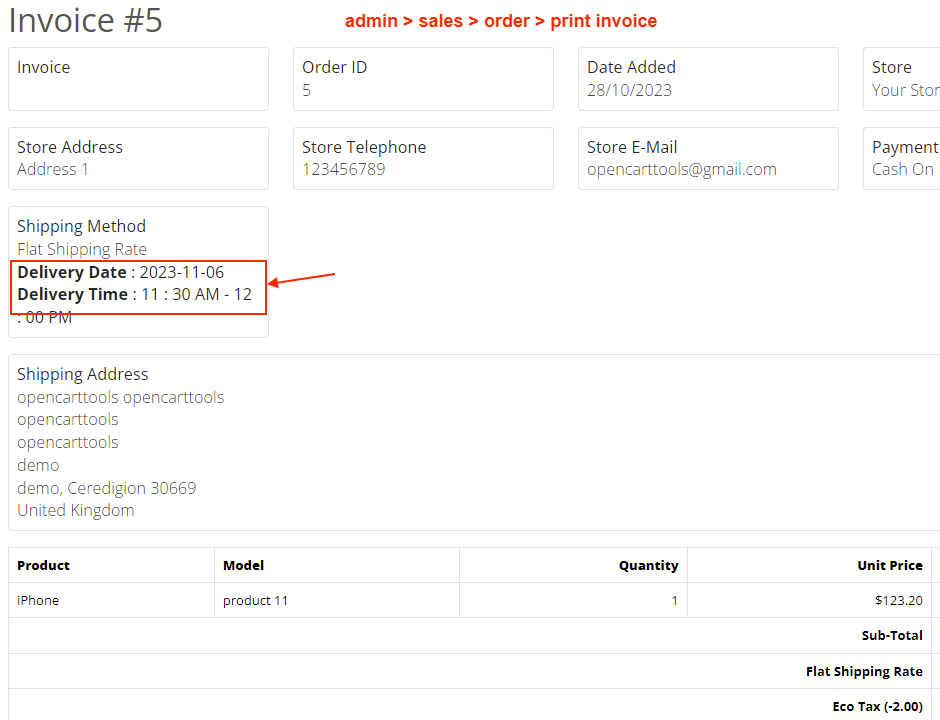
Module Settings Page – options for week-off days, holidays, intervals, etc.
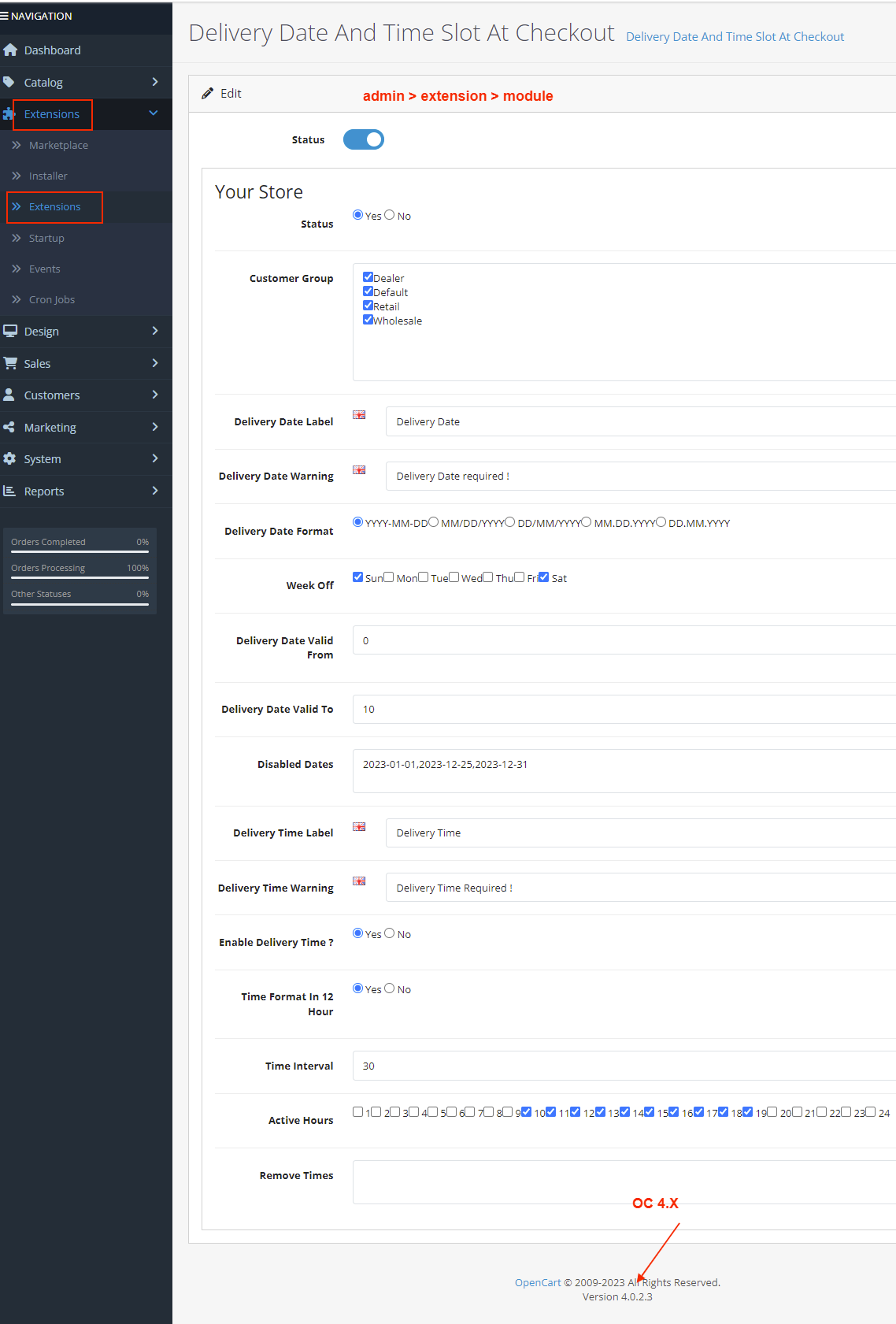
What customers say about Delivery Date And Time Slot At Checkout

simple installation works perfectly
~peterharfsen
~peterharfsen

The module works perfectly, the support is very good. I recommend it.
~marinicamarin
~marinicamarin

Great extension! 5 stars!
~digutah
~digutah
Price
$30.00
- Developed by OpenCart Community
- 12 Months Free Support
- Documentation Included
Rating
Compatibility
2.0.0.0, 2.0.1.0, 2.0.1.1, 2.0.2.0, 2.0.3.1, 2.1.0.1, 2.1.0.2, 2.2.0.0, 2.3.0.0, 2.3.0.1, 2.3.0.2, 3.0.0.0, 3.0.1.0, 3.0.1.1, 3.0.1.2, 3.0.1.3, 3.0.2.0, 4.x.x.x, 3.0.3.0, 3.0.3.1, 3.0.3.2, 3.0.3.3, 3.0.3.5, 3.0.3.6, 3.0.3.7, 3.0.3.8, 4.0.0.0, 4.0.1.0, 4.0.1.1, 3.x.x.x, 4.0.2.0, 4.0.2.1, 4.0.2.2, 4.0.2.3, 3.0.3.9, 3.0.4.0, 4.1.0.0, 4.1.0.1, 4.1.0.2, 4.1.0.3, 3.0.4.1
Last Update
4 Oct 2025
Created
8 Oct 2016
210 Sales
32 Comments

Login and write down your comment.
Login my OpenCart Account