Opencart Multi Vendor Web Services API
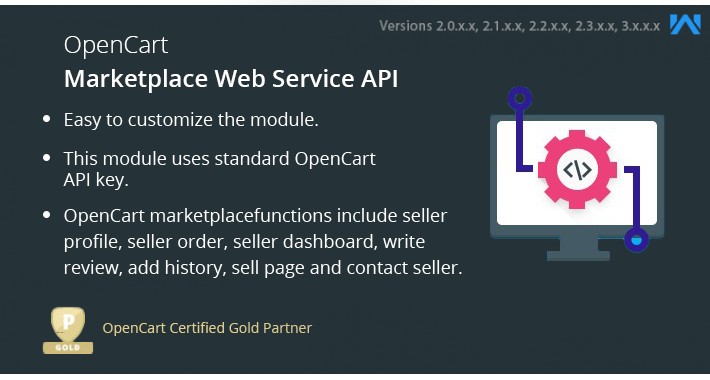
Opencart Multi Vendor Web Services API: Opencart Multi-vendor Web Services API Module will provide REST API by which you can easily implement the functionalities of the Opencart Marketplace in other applications like mobile applications and ERP. With the help of this module, the store owner can manage their store from other applications.


The APIs shared with the following module will help us get the following functionality as mentioned below.
Admin Level Operations
1. To authenticate the user
2. To get the seller’s profile
3. To get all the seller’s orders
4. To fetch the seller’s dashboard data
5. To get the seller’s order history
6. To get the seller’s product list
7. To delete the seller’s products
8. To get the complete seller’s list
Customer Level Operations
1. To write the review for the seller
2. To contact the seller through mails which will be sent to seller and admin according to the marketplace settings.
3. To get the marketplace to sell page data.
This module is an add-on of Opencart Marketplace Multi-Seller Module. To use this module, you must have installed opencart marketplace module opencart marketplace module first.
Benefit Of Using APIs
Let Suppose; you are using an application on your mobile phone, the applications send the data through the internet to the respective server. The server then will interprets the data and perform the necessary action and send it back to your phone. The application then interprets the data and present to you in an understandable way that what API does.
With this module, Marketplace functionalities can be fetched and can be accessed in other applications like a mobile application or ERP, etc.
Features
Workflow
How To Generate The API?
The admin can generate the API by navigating to system>API as shown in the image below.

New APIs can be created by adding the name and generating the API key as shown in the image below

How To Use - Rest API
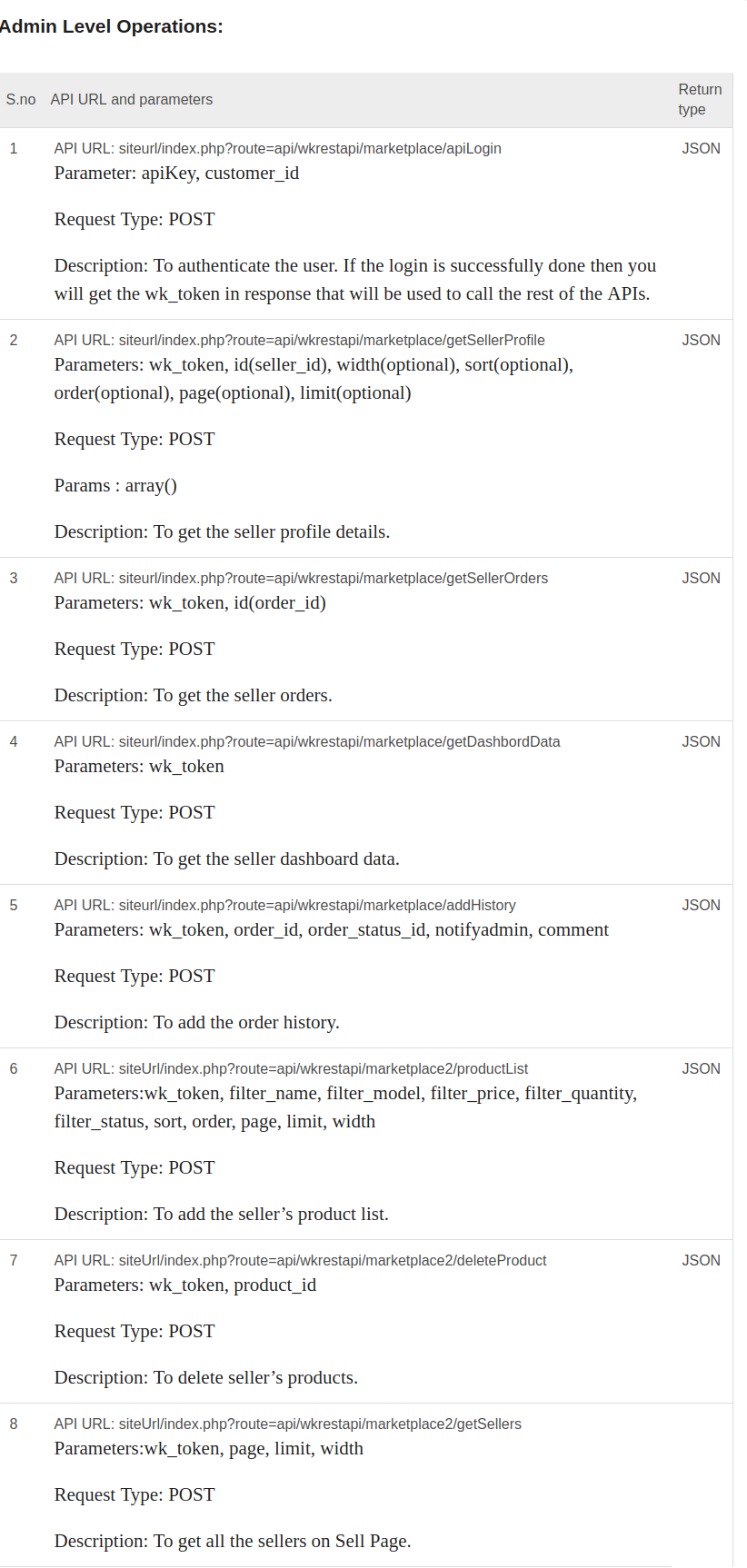
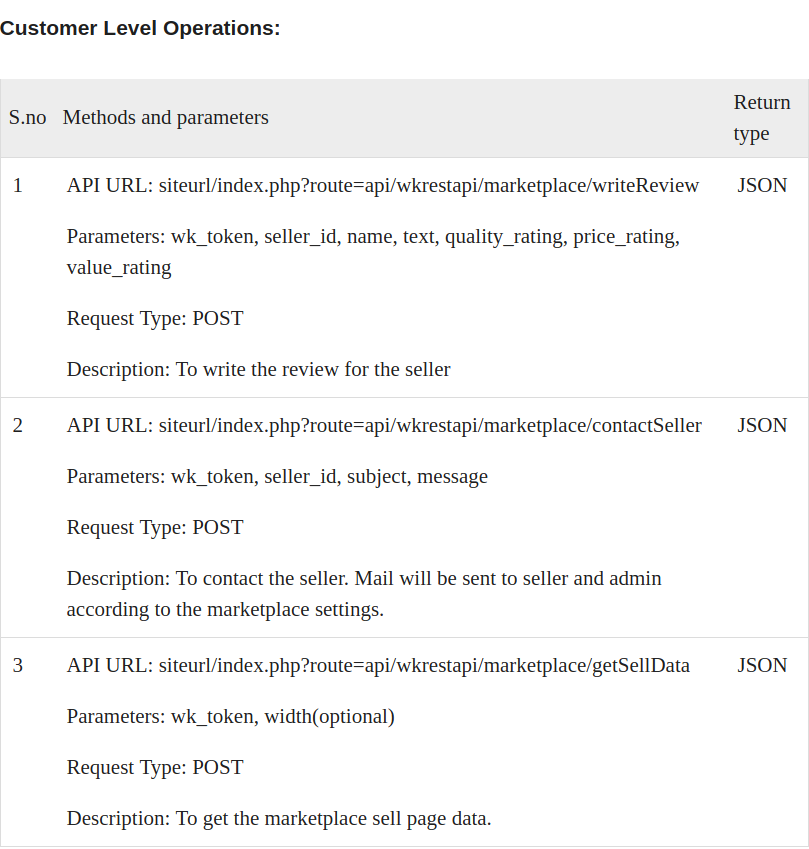
For more details visit.
To Get Seller Profile Details
The admin will be able to fetch the seller profile details of the Opencart marketplace website, as shown in the image below.

The seller profile will be displayed in the mobile application, as shown in the image below.

To Get Seller Dashboard Data
The admin will be able to fetch the seller dashboard data from the marketplace website, as shown in the image below.

On the mobile application, the seller dashboard will be displayed with the following information as total orders, total sales, total buyers, sales statistic tab for order and customer analysis, income and world map and latest orders. Please check the below image for reference

To Write Review for Seller
The customer will be able to add the reviews for different sellers on the product page as added in the opencart marketplace website, as shown in the image below.
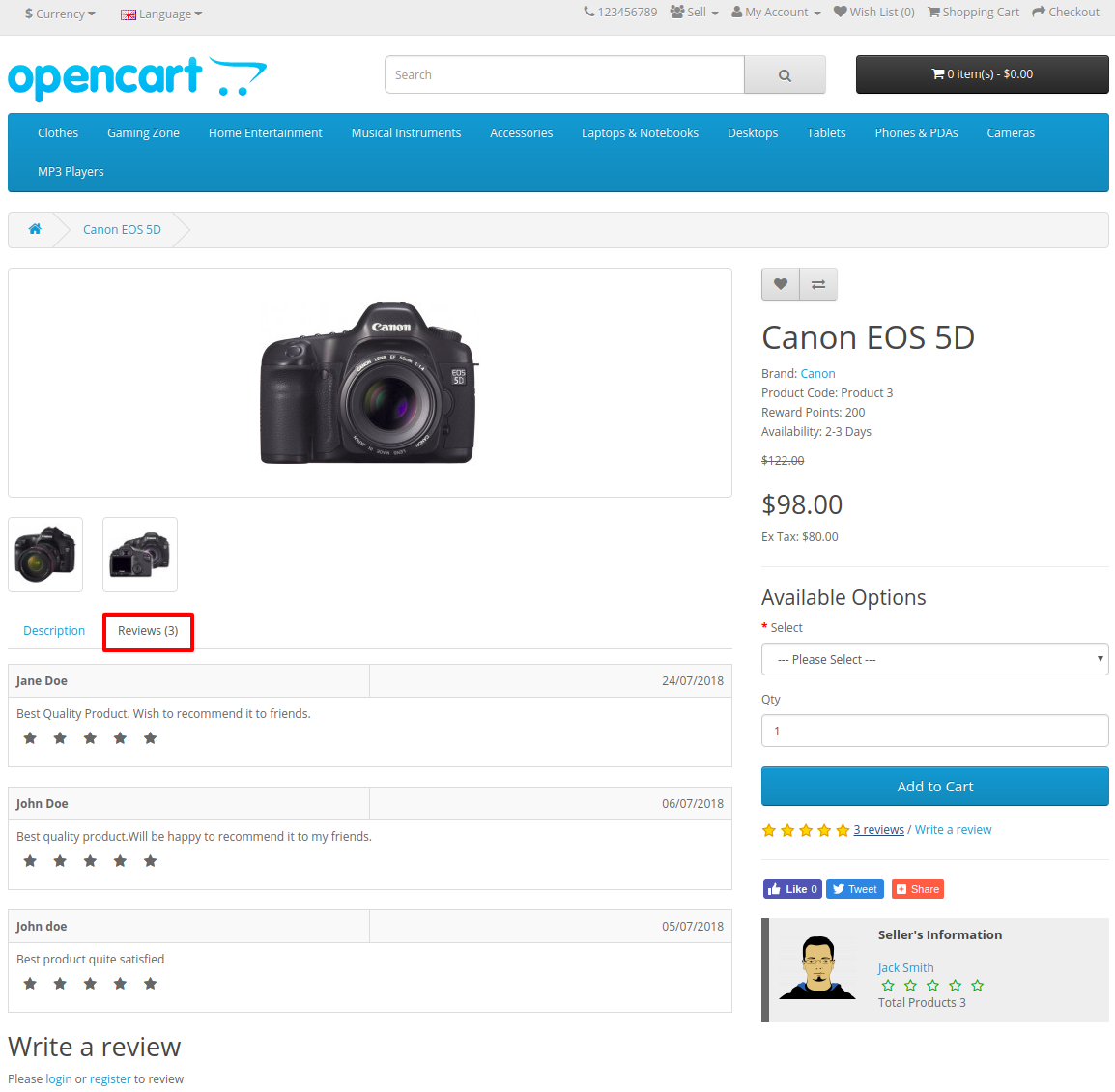
With the implementation of API, the customer will be able to give reviews to the sellers, as shown in the images below.


To Get The Seller’s Product List
The seller product list will be displayed to the seller, as shown in the opencart marketplace website, as shown in the image below.

The seller’s product list will be displayed with the following details, as shown in the image below.

To Delete Seller’s Product
The seller will be able to delete their products directly from the other application. The delete option displayed in the opencart marketplace website, as shown in the image below.

After the implementation of the API, the seller will be able to delete their products from the other application like the mobile application, as shown in the image below.

To Get the Seller’s List
The admin will be able to get a complete seller list by implementing the API. The seller list displayed in the opencart marketplace website will be as shown in the image below.
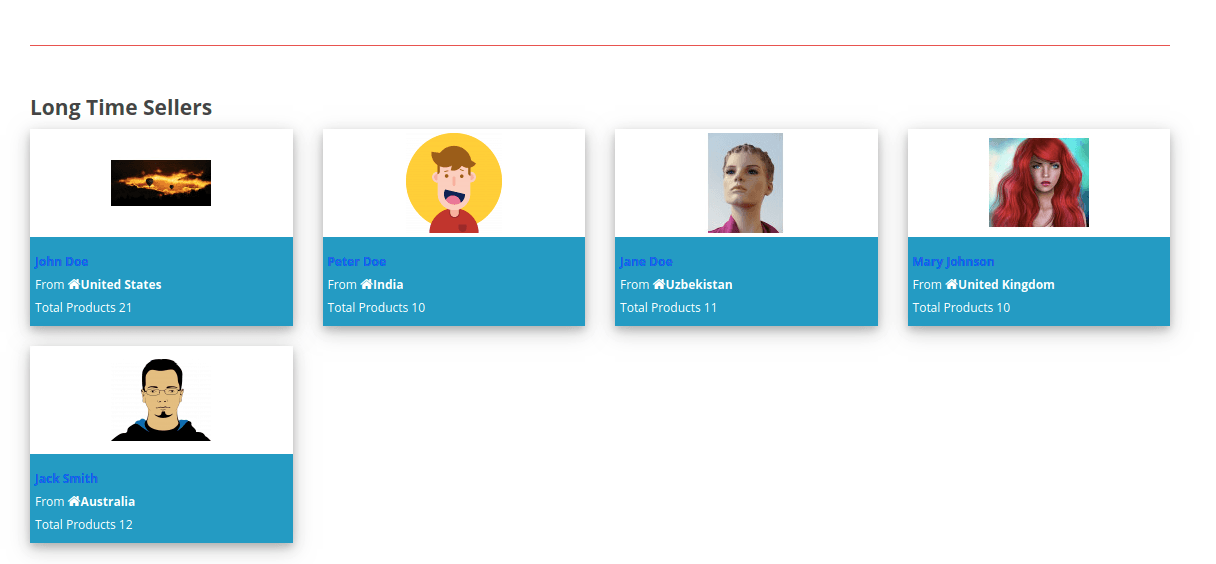
The seller will be able to delete the seller’s product on the mobile application, as shown in the image below.

To Get Seller Transactions
The sellers will find a complete list of seller transactions by implementing the API-
The parameters to display the seller transactions on a mobile app are as follows-
For any seller, the list of transactions will be visible as shown in the image below.

On implementing the API, the seller transaction list will on the mobile application as shown in the image below.
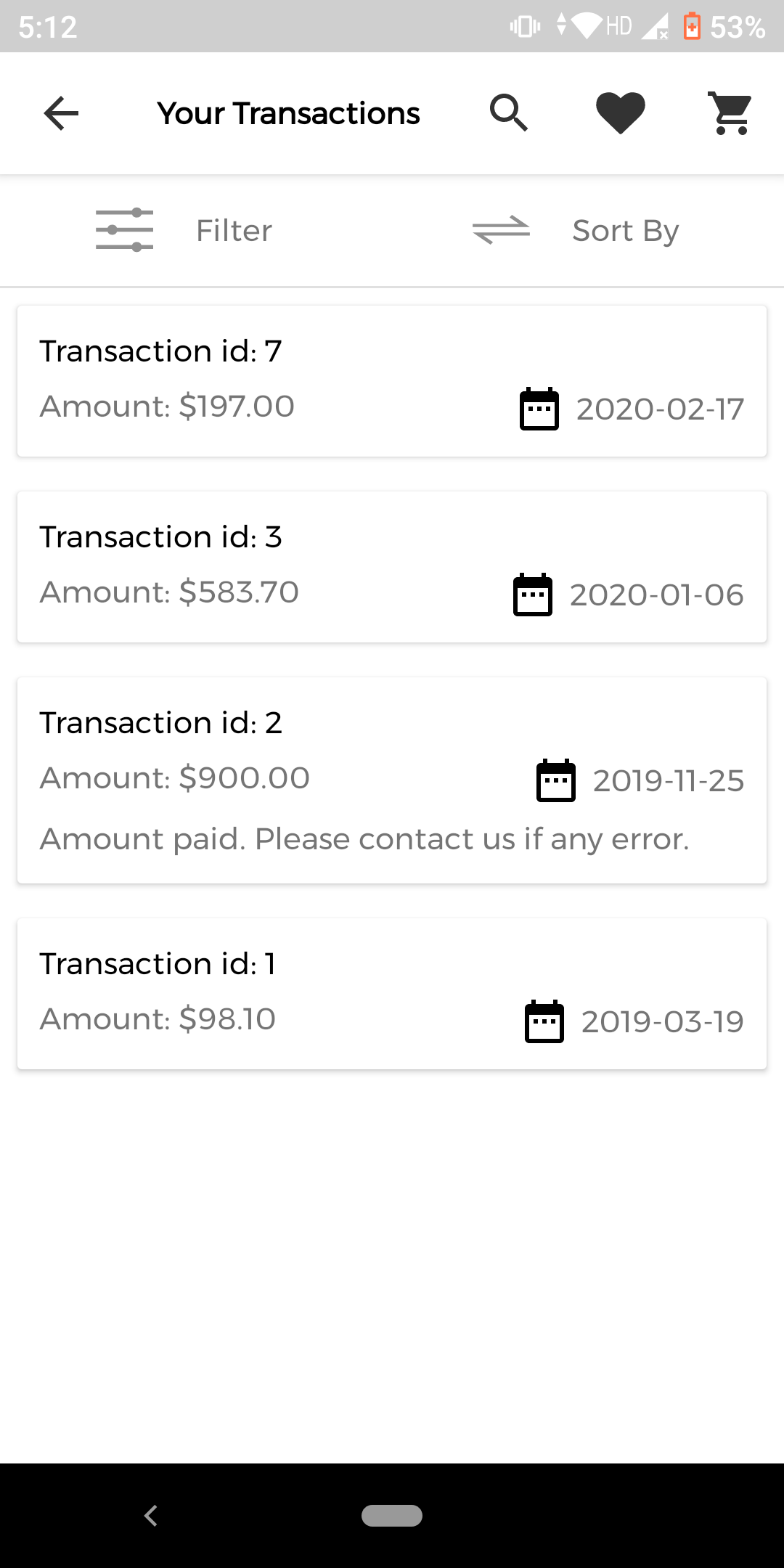
Add/ Edit Seller Review
The seller can add or edit reviews in their respective panels by implementing the API-
Parameters to add/ edit reviews on a mobile app are as follows-
The seller will be able to add or edit any review as shown in the image below.

The mobile app view of adding/ editing seller reviews and its listing after implementing the API will be as shown in the image below.

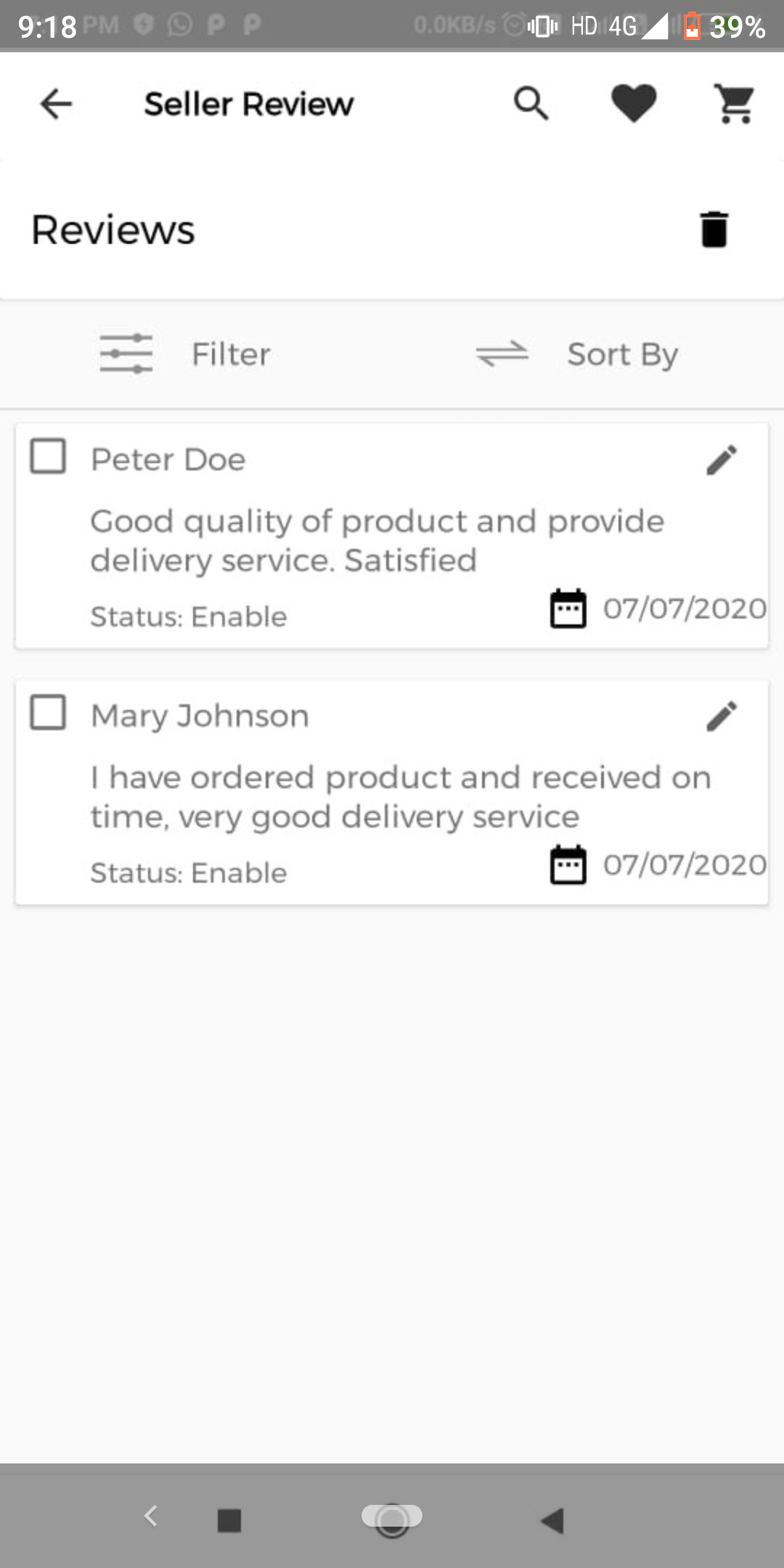
To Add New Product: Seller End
The seller can even add new products in their respective panels by implementing the API-
To add a new product on a mobile app, the parameters are given below-
The seller will be able to add a new product as shown in the image below.

The Add New Product view on the mobile app on implementing the API will be as shown in the image below.






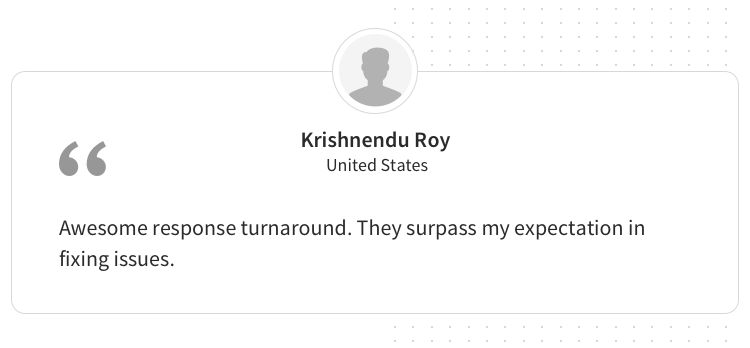

Some Moments Of Appreciation


Support Policy


The APIs shared with the following module will help us get the following functionality as mentioned below.
Admin Level Operations
1. To authenticate the user
2. To get the seller’s profile
3. To get all the seller’s orders
4. To fetch the seller’s dashboard data
5. To get the seller’s order history
6. To get the seller’s product list
7. To delete the seller’s products
8. To get the complete seller’s list
Customer Level Operations
1. To write the review for the seller
2. To contact the seller through mails which will be sent to seller and admin according to the marketplace settings.
3. To get the marketplace to sell page data.
This module is an add-on of Opencart Marketplace Multi-Seller Module. To use this module, you must have installed opencart marketplace module opencart marketplace module first.
Benefit Of Using APIs
Let Suppose; you are using an application on your mobile phone, the applications send the data through the internet to the respective server. The server then will interprets the data and perform the necessary action and send it back to your phone. The application then interprets the data and present to you in an understandable way that what API does.
With this module, Marketplace functionalities can be fetched and can be accessed in other applications like a mobile application or ERP, etc.
Features
- Easy to customize the module.
- This module uses standard Opencart API key.
- Opencart marketplace functions included seller-profile, seller-order, seller dashboard, write a review, add history, sell page, and contact seller.
- To get the seller's product list.
- To delete the seller's products.
- To get the seller's list.
Workflow
How To Generate The API?
The admin can generate the API by navigating to system>API as shown in the image below.

New APIs can be created by adding the name and generating the API key as shown in the image below

How To Use - Rest API
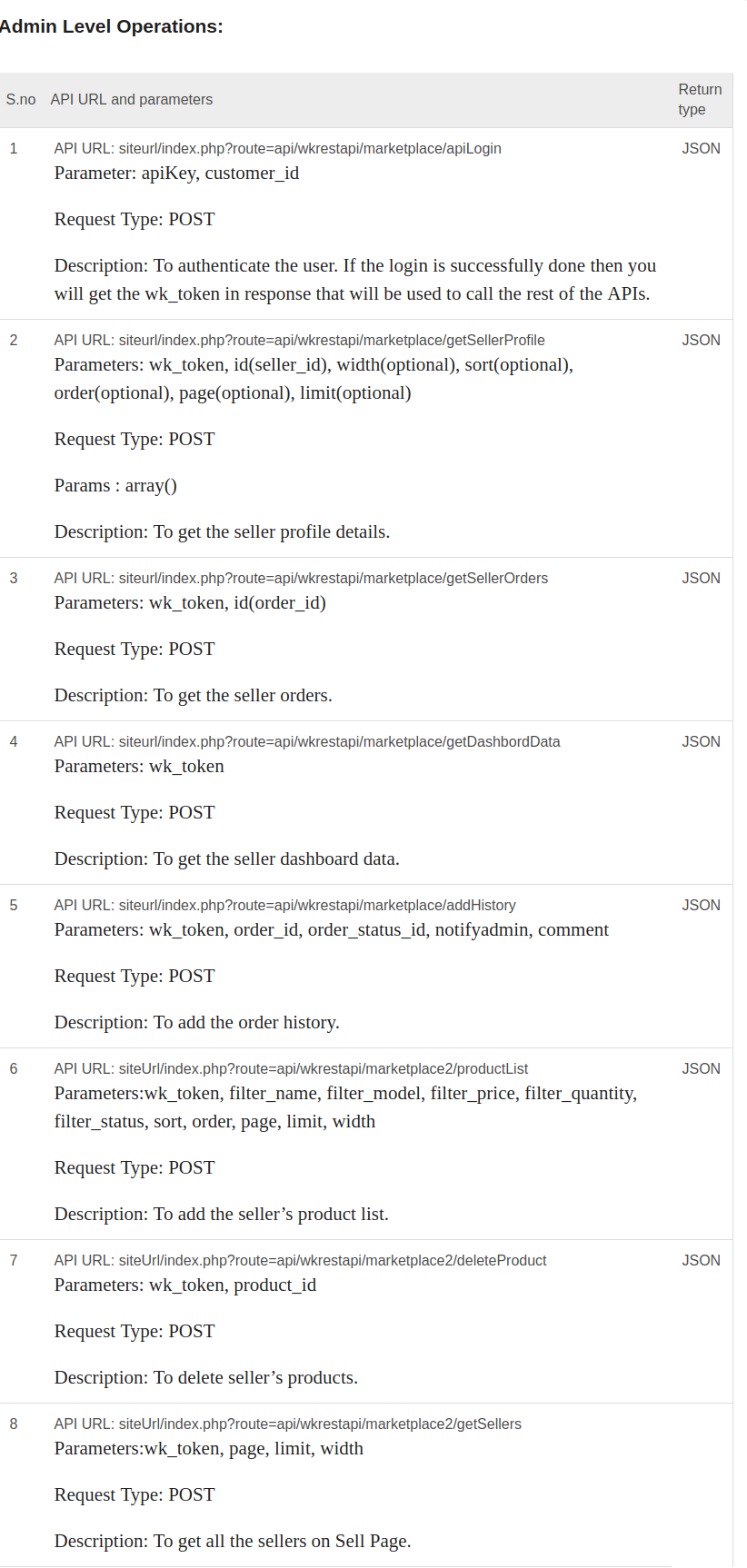
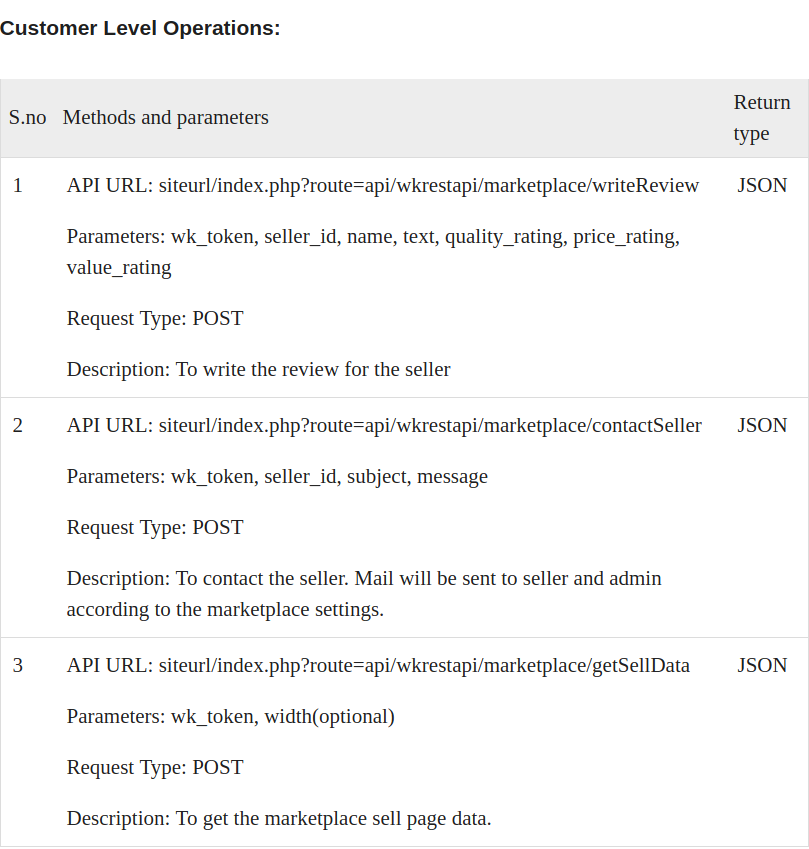
For more details visit.
To Get Seller Profile Details
The admin will be able to fetch the seller profile details of the Opencart marketplace website, as shown in the image below.

The seller profile will be displayed in the mobile application, as shown in the image below.

To Get Seller Dashboard Data
The admin will be able to fetch the seller dashboard data from the marketplace website, as shown in the image below.

On the mobile application, the seller dashboard will be displayed with the following information as total orders, total sales, total buyers, sales statistic tab for order and customer analysis, income and world map and latest orders. Please check the below image for reference

To Write Review for Seller
The customer will be able to add the reviews for different sellers on the product page as added in the opencart marketplace website, as shown in the image below.
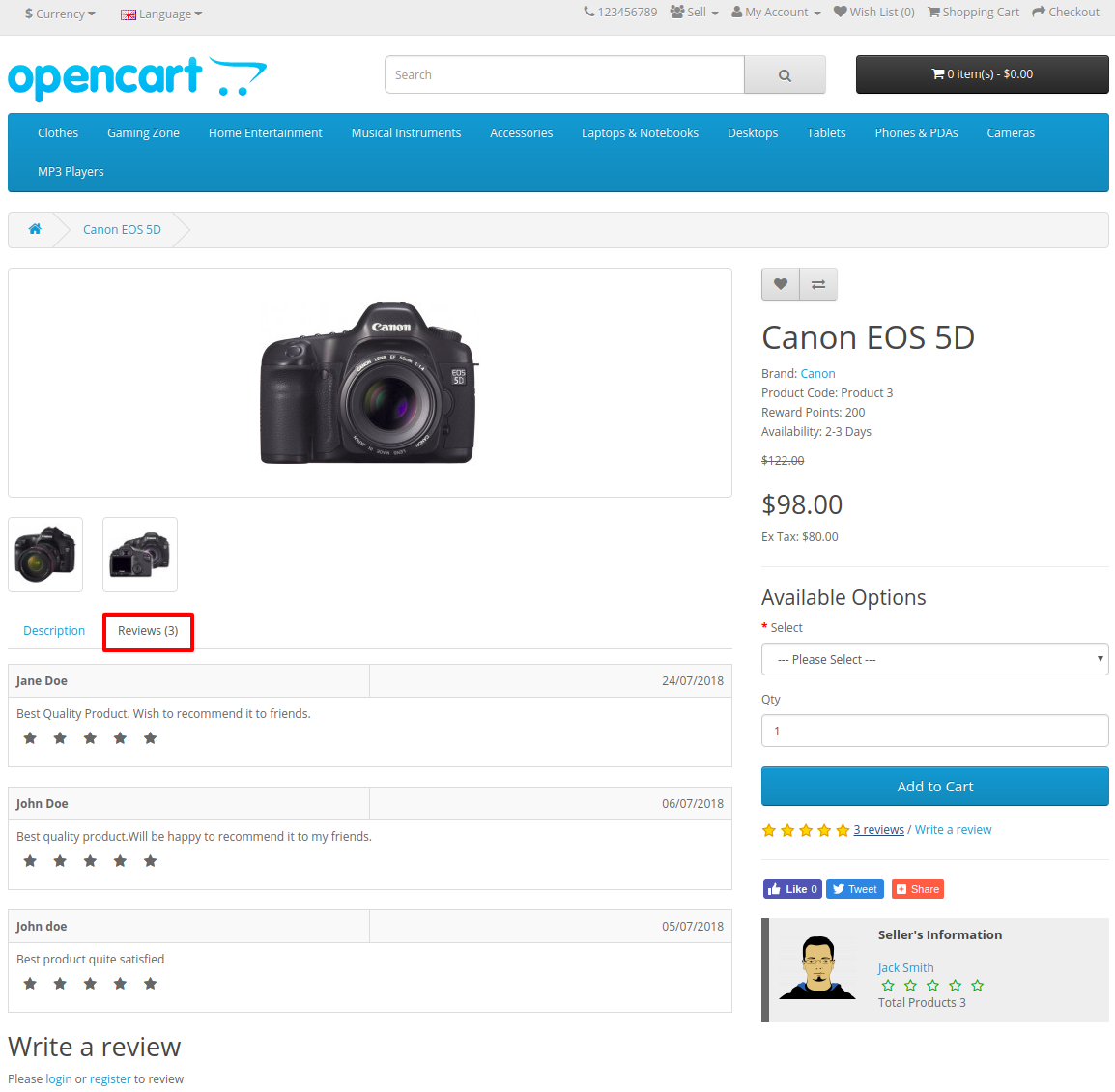
With the implementation of API, the customer will be able to give reviews to the sellers, as shown in the images below.


To Get The Seller’s Product List
The seller product list will be displayed to the seller, as shown in the opencart marketplace website, as shown in the image below.

The seller’s product list will be displayed with the following details, as shown in the image below.

To Delete Seller’s Product
The seller will be able to delete their products directly from the other application. The delete option displayed in the opencart marketplace website, as shown in the image below.

After the implementation of the API, the seller will be able to delete their products from the other application like the mobile application, as shown in the image below.

To Get the Seller’s List
The admin will be able to get a complete seller list by implementing the API. The seller list displayed in the opencart marketplace website will be as shown in the image below.
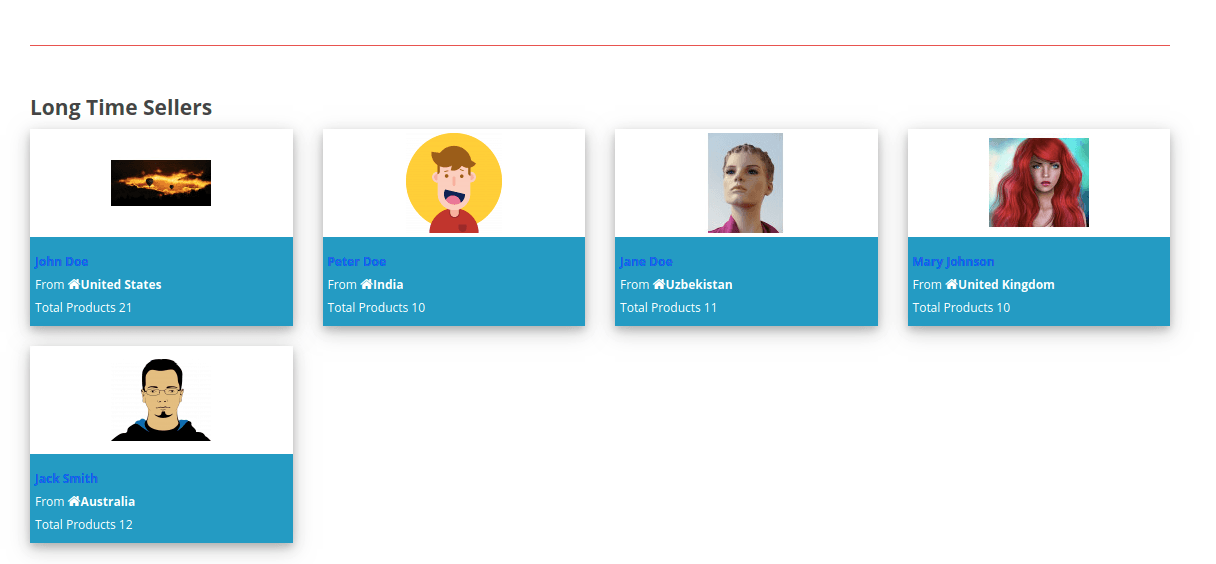
The seller will be able to delete the seller’s product on the mobile application, as shown in the image below.

To Get Seller Transactions
The sellers will find a complete list of seller transactions by implementing the API-
- • url: siteUrl/index.php?route=api/wkrestapi/marketplace2/getTransactions
The parameters to display the seller transactions on a mobile app are as follows-
- • wk_token, filter_id, filter_details, filter_date, filter_amount, sort, order, page, limit
For any seller, the list of transactions will be visible as shown in the image below.

On implementing the API, the seller transaction list will on the mobile application as shown in the image below.
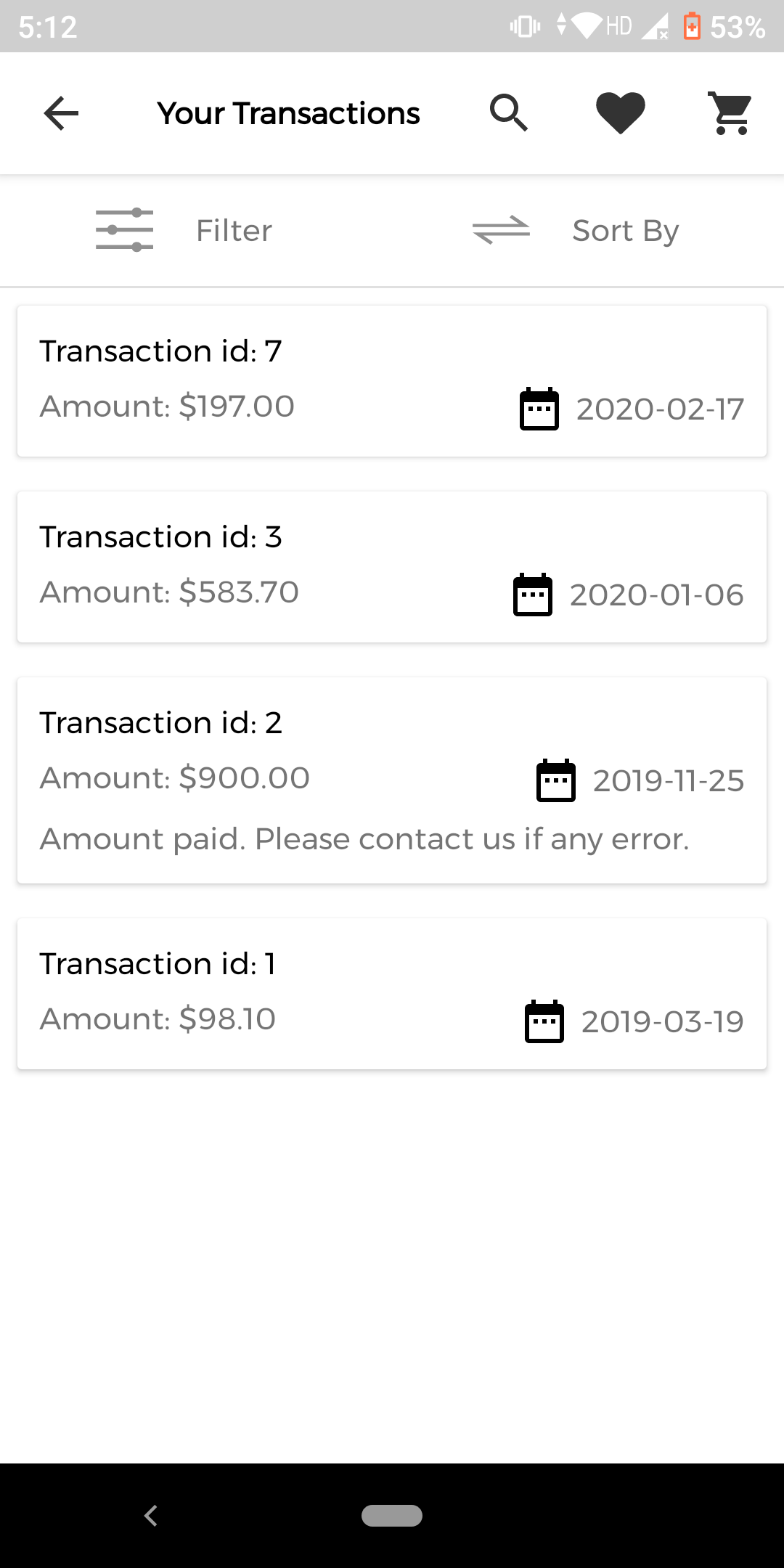
Add/ Edit Seller Review
The seller can add or edit reviews in their respective panels by implementing the API-
- • url: siteUrl/index.php?route=api/wkrestapi/marketplace2/editReview
Parameters to add/ edit reviews on a mobile app are as follows-
- • wk_token, review_attributes, customer, cust_id, text
The seller will be able to add or edit any review as shown in the image below.

The mobile app view of adding/ editing seller reviews and its listing after implementing the API will be as shown in the image below.

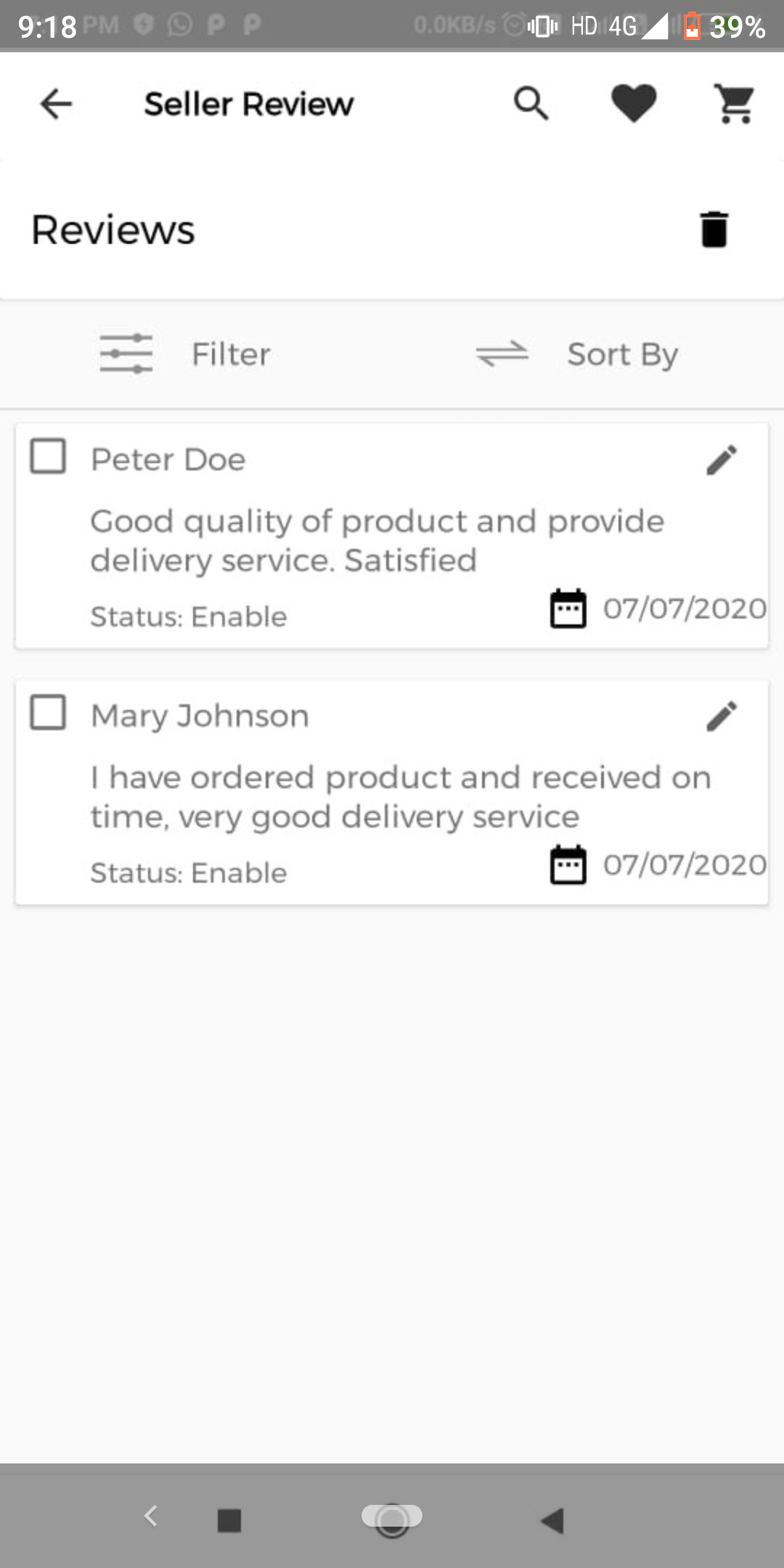
To Add New Product: Seller End
The seller can even add new products in their respective panels by implementing the API-
- • url: siteUrl/index.php?route=api/wkrestapi/marketplace2/addProduct
To add a new product on a mobile app, the parameters are given below-
- • wk_token:”37451a69b210909e53a5aaccd3, product_id: 23
The seller will be able to add a new product as shown in the image below.

The Add New Product view on the mobile app on implementing the API will be as shown in the image below.






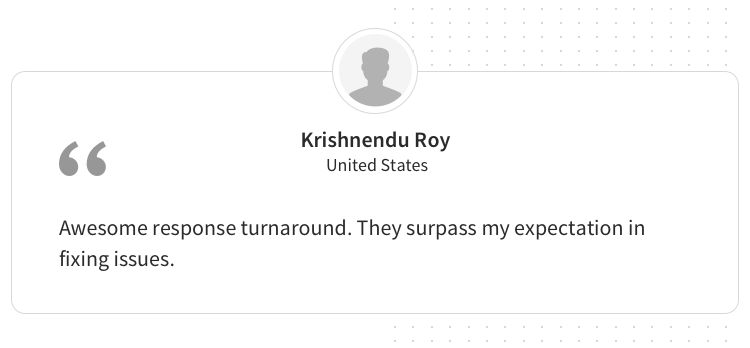

Some Moments Of Appreciation


Support Policy
Price
$199.00
- Developed by OpenCart Partner
- 3 Months Free Support
- Documentation Included
Rating
Compatibility
2.0.0.0, 2.0.1.0, 2.0.1.1, 2.0.2.0, 2.0.3.1, 2.1.0.1, 2.1.0.2, 2.2.0.0, 2.3.0.0, 2.3.0.1, 2.3.0.2, 3.0.0.0, 3.0.1.0, 3.0.1.1, 3.0.1.2, 3.0.1.3, 3.0.2.0, 3.0.3.0, 3.0.3.1, 3.0.3.2, 3.0.3.3, 3.0.3.5, 3.0.3.6, 3.0.3.7, 3.0.3.8
Last Update
11 Oct 2023
Created
6 Nov 2017
5 Sales
2 Comments



Login and write down your comment.
Login my OpenCart Account