Add in banner new field Description
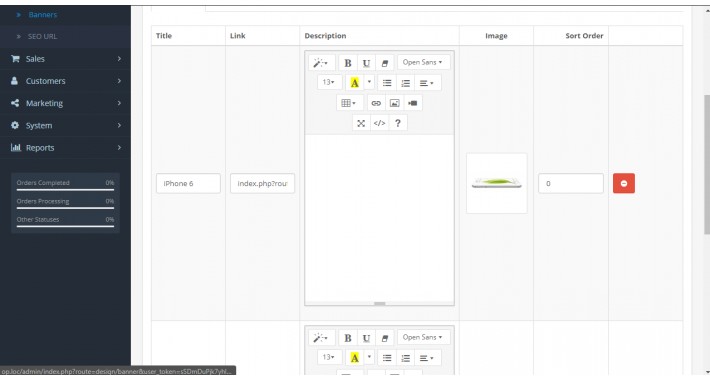
This modification add in banner new field Description
Go to Design -> Banners and choose your banner or add new banner and you should see a new field Description.
Below is an example of with an image, as should look.
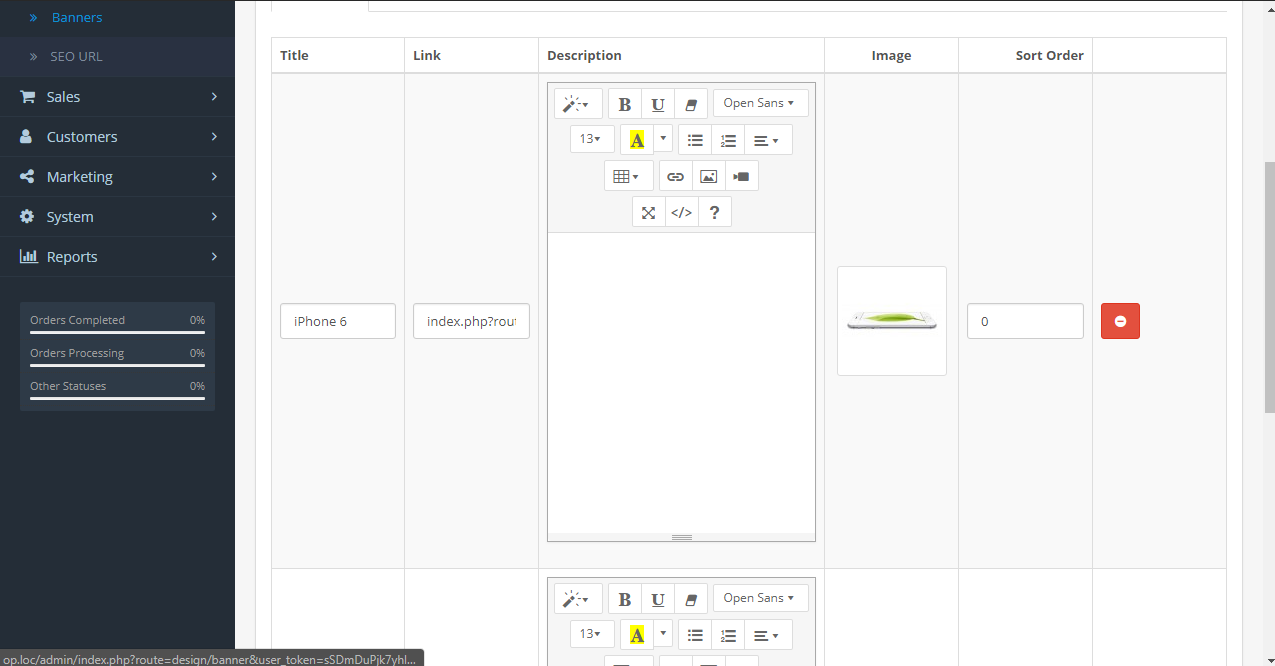
Let's write the text example and save.
Now we have a new variable description in banners array and it is available in the following templates
Let's display our previously written text example. I wrote this text in banner slideshow.
Go to catalog/view/theme/your-theme-name or default/template/extension/module/slideshow.twig.
Bellow example with an image code before.
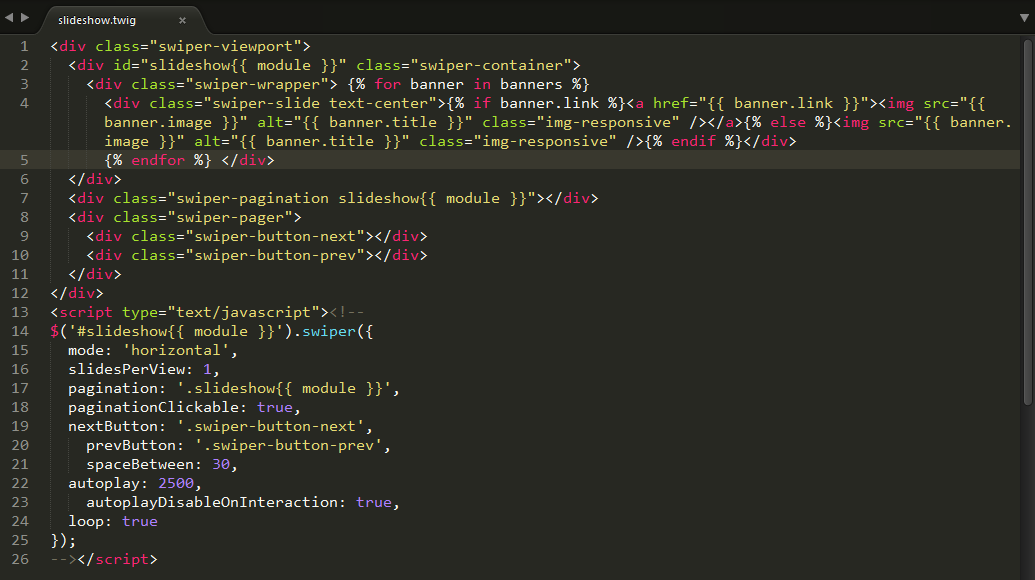
I add code {{banner.description}}. Bellow example with an image code after.
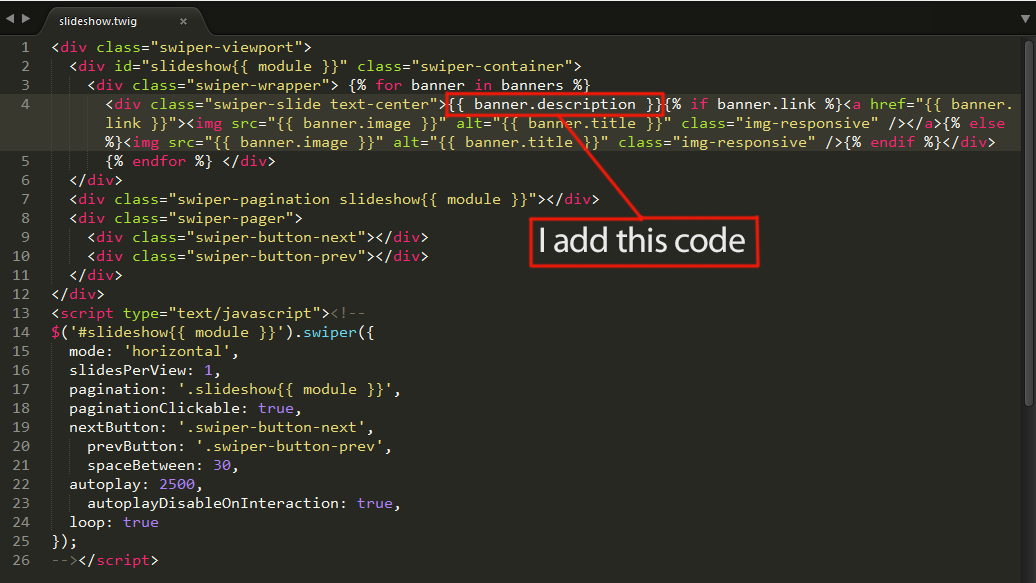
Now we turn to our website and you should see text example.
Bellow example with an image as should look.
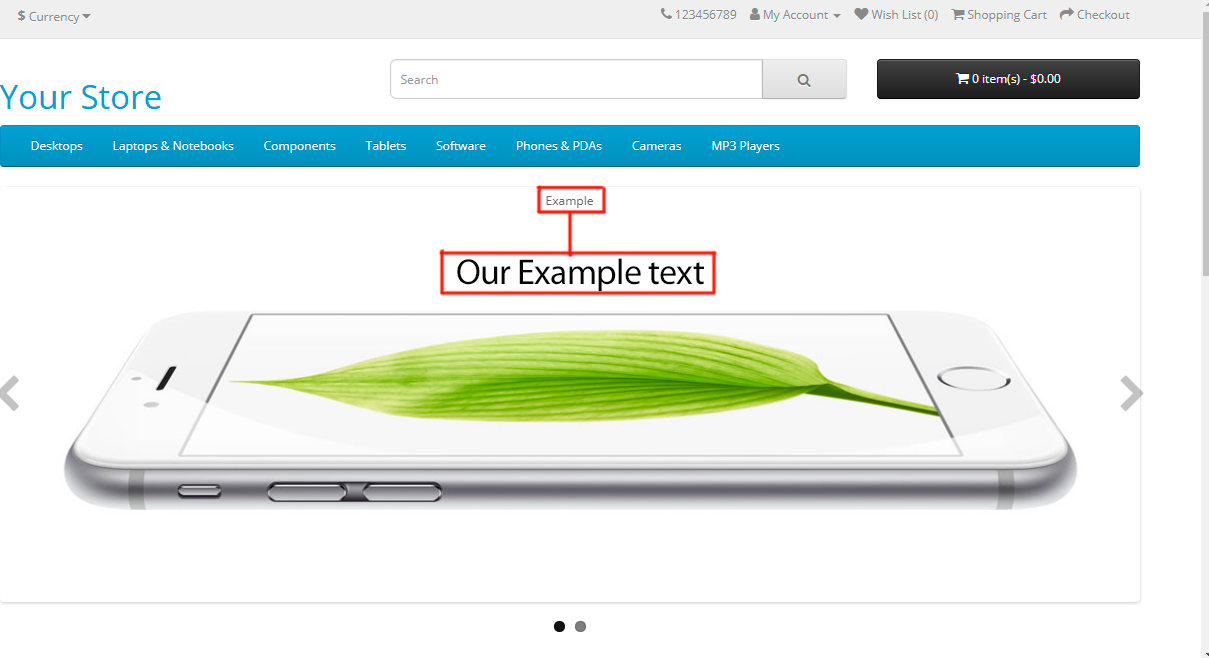
Go to Design -> Banners and choose your banner or add new banner and you should see a new field Description.
Below is an example of with an image, as should look.
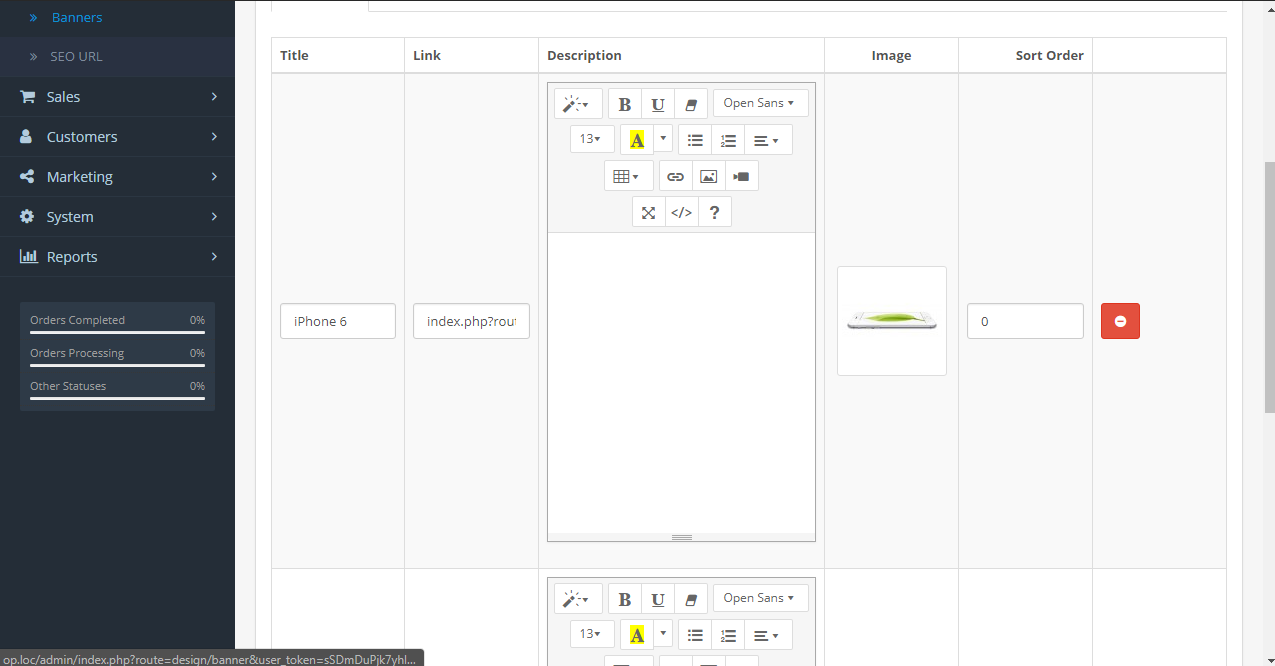
Let's write the text example and save.
Now we have a new variable description in banners array and it is available in the following templates
- catalog/view/theme/your-theme-name or default/template/extension/module/slideshow.twig
- catalog/view/theme/your-theme-name or default/template/extension/module/carousel.twig
- catalog/view/theme/your-theme-name or default/template/extension/module/banner.twig
Let's display our previously written text example. I wrote this text in banner slideshow.
Go to catalog/view/theme/your-theme-name or default/template/extension/module/slideshow.twig.
Bellow example with an image code before.
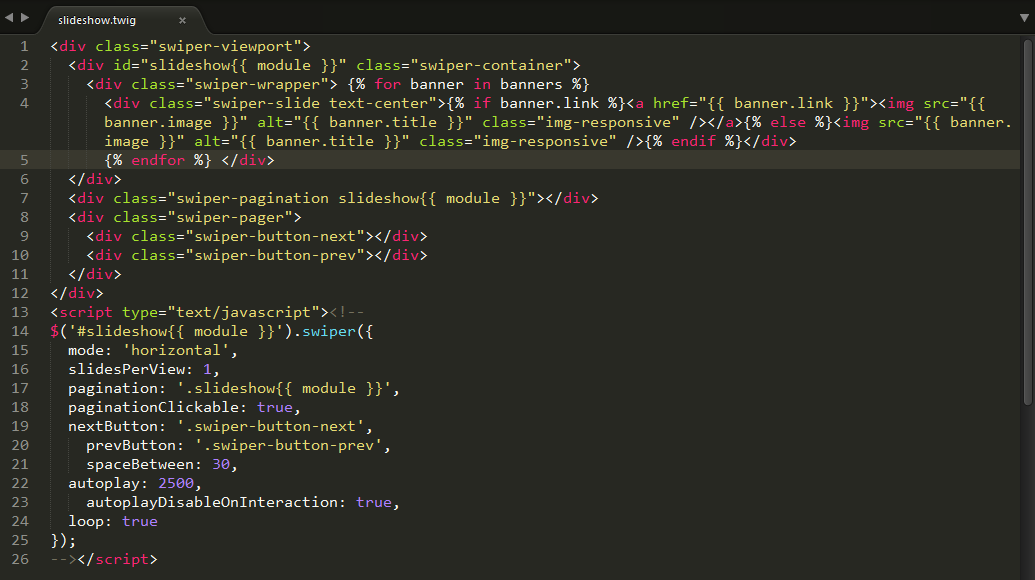
I add code {{banner.description}}. Bellow example with an image code after.
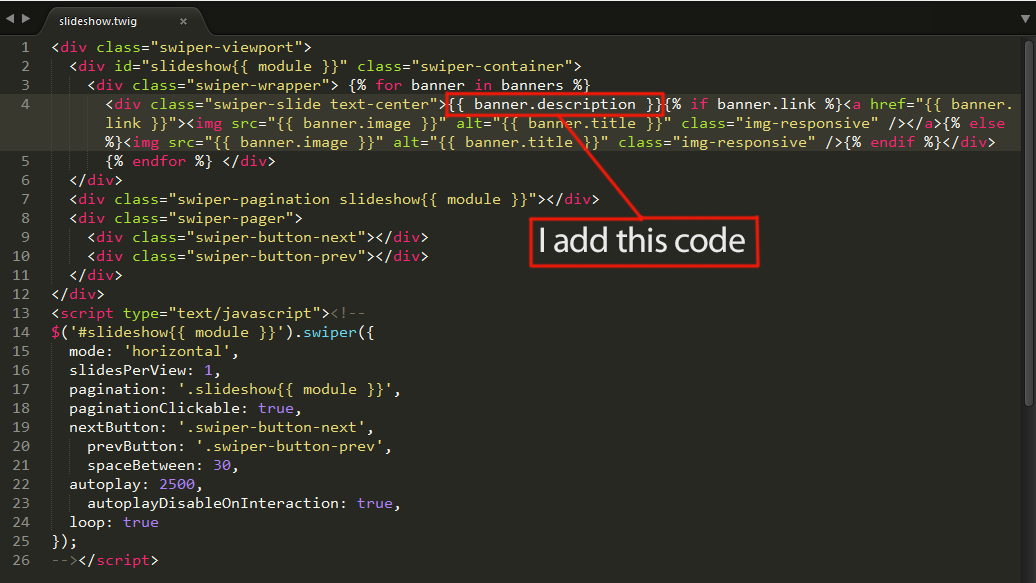
Now we turn to our website and you should see text example.
Bellow example with an image as should look.
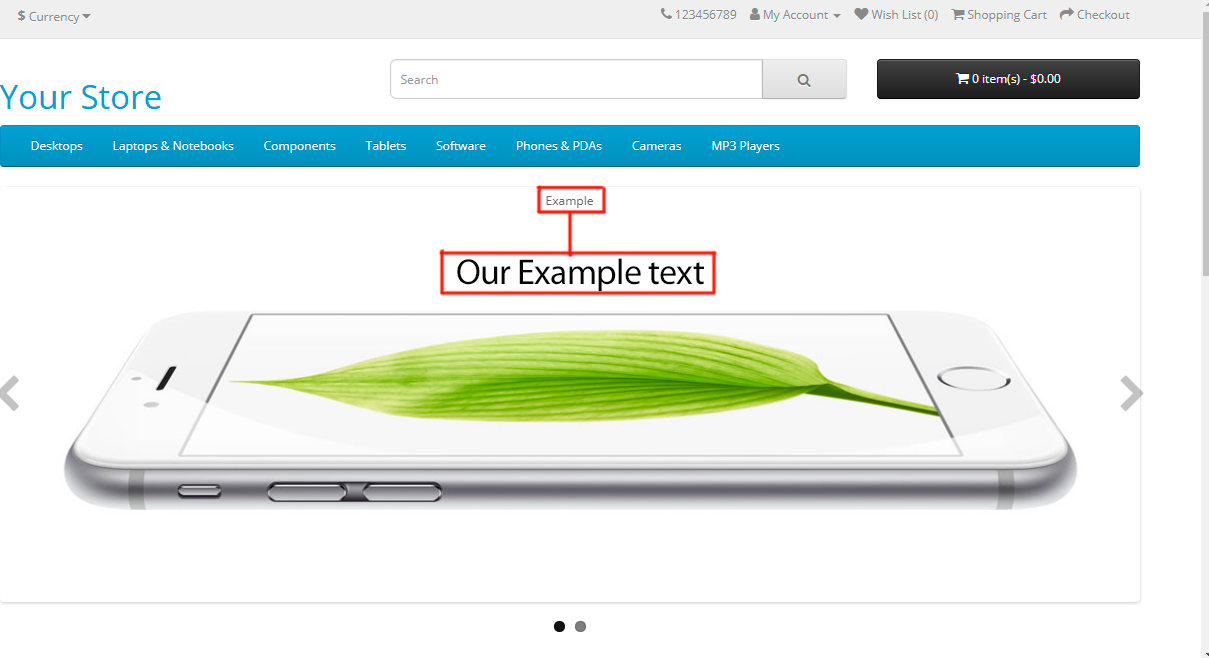
Download
- Developed by OpenCart Community
- Documentation Included
Rating
Compatibility
3.0.0.0, 3.0.1.0, 3.0.1.1, 3.0.1.2, 3.0.1.3, 3.0.2.0, 4.x.x.x
Last Update
3 Jan 2018
Created
3 Jan 2018
977 Downloads
13 Comments

Login and write down your comment.
Login my OpenCart Account