FAQ (Frequently asked questions )
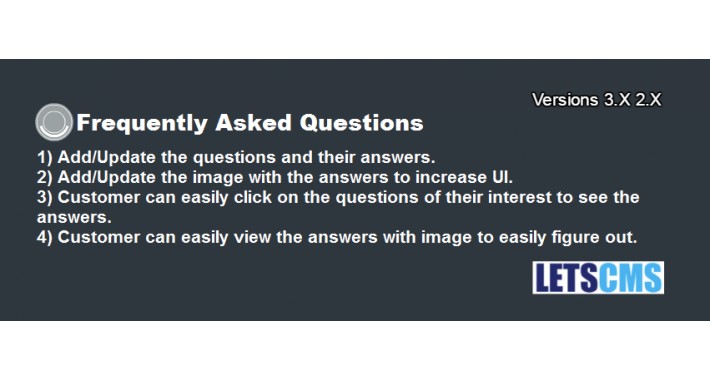
========================================
FAQ
========================================
Whenever we buy anything online, sometimes we have questions regarding website like, product delivery policy, normal time taken to deliver product or others. This module allows you to add questions and answers related to your website
========================================
Installation Steps
========================================
If You are using OpenCart 3.X.X.X version, you need to install Installation Issue Fixed Module.
1.Copy all files/folder to exact loction manually. (Goto step 6)
2.OR with the help of "Extension Installer" below are the steps.
3.Open your admin goto Extensions Tab and click "Extension Installer".
4.Then click on "Upload" button and select the downloaded folder/directory "faq.ocmod.zip", if you find "faq.zip" plz rename into "faq.ocmod.zip".
5.After that goto "Modification" you can see the file below, now click clear and refresh button.
6.Now goto Extension Tab and select "Extension" then click on dropdown menu and select "Module".
7.Then click on "Install" and "Edit" button and enable the status and save it.
8.Now click on "Catalog" you can see FAQ Tab click, it shows (You do not have permission to access this page).
9.Now click on "System" then User Groups Tab, click on Select All link of Access Permission and Modify Permission and save it.
10.At Last goto FAQ Tab, click on add button and enable the status and fill the form and save it.
11.Now click on Design Tab and select Layouts and click edit on the layout where you want to show the FAQs lets take "Home".
12.Then you can add the module in any position but we recommend "Content Bottom" by click on dropdown list choose FAQ then click on add button and save it.
Enjoy and Thanks for downloading.
========================================
Features -
========================================
One Year Free installation support
Simple and Robust-installation
Easily manageable from admin
Beautiful user friendly UI
All theme compatible
Multi-Language compatible
Multi-Store compatible
Using own set of files, hence no core file change or overwritten
VQMOD
Ultra-light page load
========================================
FAQ - Admin Configuration
========================================
After the successful installation of the module, the admin will be able to configure the FAQ module for use. Admin can do following settings-
Enable/Disable the FAQ module.
Add/Update the questions and their answers.
Add/Update the image with the answers to increase UI.
Delete the created Question and Answers.
See a complete list of all the Question and Answers.
========================================
FAQ on website
========================================
The FAQ system will be visible on the website front-end after making the layout setting for the FAQ module. The customers will be able to see a beautiful FAQ on the website and would love to quickly find out more for the FAQ's with their answers.
Customer can easily view the FAQ on the any front-end page.
Customer can easily click on the questions of their interest to see the answers.
[*]Customer can easily view the answers with image to easily figure out.
=====================
Free Supports
=====================
Mail: letcmsdev@gmail.com
Skype: jks0586
Whats App: +91-9717478599
Support: 24X7
FAQ
========================================
Whenever we buy anything online, sometimes we have questions regarding website like, product delivery policy, normal time taken to deliver product or others. This module allows you to add questions and answers related to your website
========================================
Installation Steps
========================================
1.Copy all files/folder to exact loction manually. (Goto step 6)
2.OR with the help of "Extension Installer" below are the steps.
3.Open your admin goto Extensions Tab and click "Extension Installer".
4.Then click on "Upload" button and select the downloaded folder/directory "faq.ocmod.zip", if you find "faq.zip" plz rename into "faq.ocmod.zip".
5.After that goto "Modification" you can see the file below, now click clear and refresh button.
6.Now goto Extension Tab and select "Extension" then click on dropdown menu and select "Module".
7.Then click on "Install" and "Edit" button and enable the status and save it.
8.Now click on "Catalog" you can see FAQ Tab click, it shows (You do not have permission to access this page).
9.Now click on "System" then User Groups Tab, click on Select All link of Access Permission and Modify Permission and save it.
10.At Last goto FAQ Tab, click on add button and enable the status and fill the form and save it.
11.Now click on Design Tab and select Layouts and click edit on the layout where you want to show the FAQs lets take "Home".
12.Then you can add the module in any position but we recommend "Content Bottom" by click on dropdown list choose FAQ then click on add button and save it.
Enjoy and Thanks for downloading.
========================================
Features -
========================================
========================================
FAQ - Admin Configuration
========================================
After the successful installation of the module, the admin will be able to configure the FAQ module for use. Admin can do following settings-
========================================
FAQ on website
========================================
The FAQ system will be visible on the website front-end after making the layout setting for the FAQ module. The customers will be able to see a beautiful FAQ on the website and would love to quickly find out more for the FAQ's with their answers.
=====================
Free Supports
=====================
Mail: letcmsdev@gmail.com
Skype: jks0586
Whats App: +91-9717478599
Support: 24X7
Price
$20.00
- Developed by OpenCart Community
- 1 Months Free Support
- Documentation Included
Rating
Compatibility
4.0.0.0, 4.0.1.0, 4.0.1.1, 3.0.0.0, 3.0.1.0, 3.0.1.1, 3.0.1.2, 3.0.1.3, 3.0.2.0, 4.x.x.x, 3.0.0.0, 3.0.1.0, 3.0.1.1, 3.0.1.2, 3.0.1.3, 3.0.2.0, 4.x.x.x, 2.3.0.0, 2.3.0.1, 2.3.0.2, 2.2.0.0
Last Update
10 Nov 2022
Created
15 Feb 2018
9 Sales
23 Comments









Login and write down your comment.
Login my OpenCart Account