Special Offers Manager with a CountDown Timer, Gifts and Labels
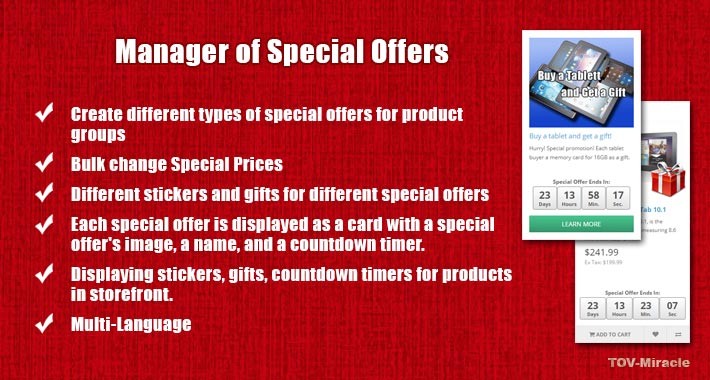
The module is a multifunctional special offer manager. It allows you to create different types of special offers for product groups, automatically calculate promotional prices, display stickers corresponding to special offers and much more.
If you buy the module on opencart.com, adaptation of the module for the template is for FREE.
Main Features
Description of types of special offers
"Reduced price"
It is a standard type of special offer in OpenCart. You can set a special reduced price for a product for a limited or unlimited period of time (special offer period). You can enter special prices manually or use a convenient built-in calculator. The calculator allows you to quickly change the special price of selected products according to the established formula.
"Discount for every n-th product"
Using this type of special offer, you can make a specific discount for each 2nd (or 3rd, 4th) product. A discount is given only for the same product. The amount of the discount will be shown in the shopping cart.
"Discount for the entire value of the cart"
This type of special offer allows you to make a specific percentage of the discount for the entire value of the cart. This discount activates only when certain conditions (which are set in the special offer) are met.
"Plus a Gift"
This type of special offer allows you to create different special offers with gifts. You can choose a specific item from the store and assign it as a gift to each customer who bought one or more promotional products. You can also create a special offer such as “Buy N products and get another M products for free”. In this case in special offer settings you don’t need to choose a specific gift since the product itself is a gift.
You can set a special price for products in all types of special offers. Though other types of special offers have additional functions.
"Free shipping"
If the product from the special offer is in the cart, you will be able to choose "Free Shipping" in the shipping method. To use this type of special offer, you need to activate and set up the corresponding shipping method in the admin panel.
Looped restart for the timer
You can also set a looped restart for the timer. For example, you plan to make a long-term special offer. But in order to motivate a customer to make a purchase faster, it is not recommended to show a long period in the timer. It is better to limit a customer in time. For instance, you can set in special offer settings a 2-week timer restart cycle (1209600 seconds). Now the timer will count down the time not until the end of a special offer but until the end of the 2-week period and then the timer will restart.
Example of creation of the special offer
For example, you decided to give a mouse as a gift to each laptop buyer (maybe only to buyers of certain laptop models).
Additional changes in the storefront:
Compatibility with templates
Without modifications, the module is compatible with the default Opencart template. Other templates may need adaptation.
If you buy the module on opencart.com, adaptation of the module for the template is for FREE.
Installation
Installation via OCMOD. No standard OpenCart files are replaced. Installation instruction in the INSTALLATION.txt file
Demo Storefront
Demo Adminpanel - login and password : demo
If you buy the module on opencart.com, adaptation of the module for the template is for FREE.
Main Features
- Creation of various special offers for product groups
- A special page which displays a list of all special offers in the form of cards with an image, a name, and a countdown timer. There are also separate pages for each special offer
- Selection of products by category, manufacturer, SKU number, and name
- Bulk recalculation of special offer prices for all or for individual promotional products
- Different stickers for different special offers
- Adding to the special offer a product as a gift
- Displaying the countdown timer until the end of special offer. Possibility to set a looped restart for the timer
- Displaying the description of the special offer on the product page
Description of types of special offers
"Reduced price"
It is a standard type of special offer in OpenCart. You can set a special reduced price for a product for a limited or unlimited period of time (special offer period). You can enter special prices manually or use a convenient built-in calculator. The calculator allows you to quickly change the special price of selected products according to the established formula.
"Discount for every n-th product"
Using this type of special offer, you can make a specific discount for each 2nd (or 3rd, 4th) product. A discount is given only for the same product. The amount of the discount will be shown in the shopping cart.
"Discount for the entire value of the cart"
This type of special offer allows you to make a specific percentage of the discount for the entire value of the cart. This discount activates only when certain conditions (which are set in the special offer) are met.
"Plus a Gift"
This type of special offer allows you to create different special offers with gifts. You can choose a specific item from the store and assign it as a gift to each customer who bought one or more promotional products. You can also create a special offer such as “Buy N products and get another M products for free”. In this case in special offer settings you don’t need to choose a specific gift since the product itself is a gift.
You can set a special price for products in all types of special offers. Though other types of special offers have additional functions.
"Free shipping"
If the product from the special offer is in the cart, you will be able to choose "Free Shipping" in the shipping method. To use this type of special offer, you need to activate and set up the corresponding shipping method in the admin panel.
Looped restart for the timer
You can also set a looped restart for the timer. For example, you plan to make a long-term special offer. But in order to motivate a customer to make a purchase faster, it is not recommended to show a long period in the timer. It is better to limit a customer in time. For instance, you can set in special offer settings a 2-week timer restart cycle (1209600 seconds). Now the timer will count down the time not until the end of a special offer but until the end of the 2-week period and then the timer will restart.
Example of creation of the special offer
For example, you decided to give a mouse as a gift to each laptop buyer (maybe only to buyers of certain laptop models).
- Create a new special offer in the admin panel. Enter the name of the promotion (e.g. "Buy a laptop and get a mouse as a gift") and a description. Choose the type of special offer (in this case, "Plus a Gift"), set the deadlines for the promotion and assign special offer’s image and a sticker. Since the "Plus a Gift" type is selected, you can choose a product as a gift. In this example, you choose a specific mouse. In the future, when buying products participating in this promotion, the gift will be automatically added to cart.
- Choose the product that participates in the special offer. For this purpose, there is a user-friendly tool in the admin panel with the ability to select products by brand, category, SKU, and name. You can find and add necessary products in seconds.
- You can also use a special calculator to calculate promotional prices for the chosen products.
- Save the special offer. Attention! There will be no changes in the database until you click the "Save" button.
Additional changes in the storefront:
- On the category pages, in the "Special Offers", "New Arrivals", "Recommended", "Bestsellers" sections, promotional products will have the corresponding sticker (if it was assigned in the admin panel). Two prices - promotional and usual - will be displayed only if they are different. Otherwise, only one price will be shown.
- On the page of promotional products, in the "Special Offer" section, as well as in the product's card, will be displayed deadline timers for special offers.
- There is a filtering by categories on the page of promotional products.
- When buying products participating in promotions with a gift, the selected gift will be automatically added to cart.
Compatibility with templates
Without modifications, the module is compatible with the default Opencart template. Other templates may need adaptation.
If you buy the module on opencart.com, adaptation of the module for the template is for FREE.
Installation
Installation via OCMOD. No standard OpenCart files are replaced. Installation instruction in the INSTALLATION.txt file
Demo Storefront
Demo Adminpanel - login and password : demo
What customers say about Special Offers Manager with a CountDown Timer, Gifts and Labels

This extension is awesome and beautiful. It's very easy to use. In a matter of seconds, many promotional products are added. Increases sales. I really love him. Since I do not understand anything, the support installed it for me. Thanks for everything. Application and support are much more than excelent.
~diamondskits
~diamondskits
Price
$44.00
- Developed by OpenCart Community
- Documentation Included
Rating
Compatibility
2.0.0.0, 2.0.1.0, 2.0.1.1, 2.0.2.0, 2.0.3.1, 2.1.0.1, 2.1.0.2, 2.2.0.0, 2.3.0.0, 2.3.0.1, 2.3.0.2, 3.0.0.0, 3.0.1.0, 3.0.1.1, 3.0.1.2, 3.0.1.3, 3.0.2.0, 4.x.x.x, 3.0.3.0, 3.0.3.1, 3.0.3.2
Last Update
14 Sep 2020
Created
22 Jul 2018
15 Sales
11 Comments



















Login and write down your comment.
Login my OpenCart Account