POWR Price Table
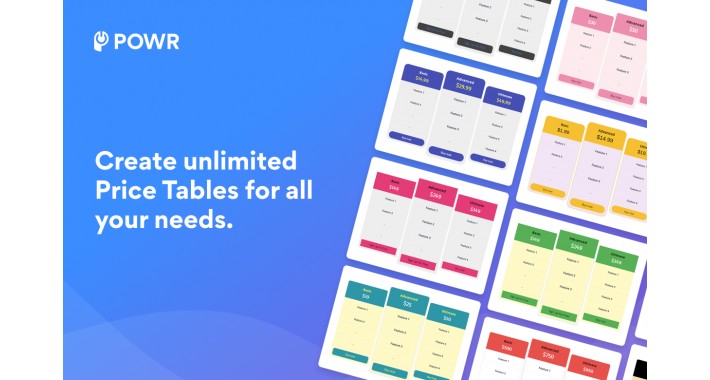
Compare plans side by side, showcase the benefits of an upgrade, or highlight your offer to close more deals, all with this easy-to-use, fully-customizable Price Table!
Impress your audience with these Price Table features:
How to Install POWR Price Table
Step 1. Install
- For OpenCart 2, install OC-2-POWr-price-table.ocmod.zip
- For OpenCart 3, install OC-3-POWr-price-table.ocmod.zip
Step 2: Refresh the Navigation
- Visit Extensions => Modifications => Refresh button in the top right to refresh nav. POWR Price Table will then appear in the left navigation.
Step 3: Create a Module
- Click Extension => Extensions => Select Modules as the extension type => Find POWR Price Table and click Edit to create a Price Table module.
Step 4: Add POWR Price Table anywhere in a layout
- Click Design => Layouts => Select a page (eg. Home) and add the POWR Price Table module you have created
You can also manage, create plugins, and get help directly from the POWR Price Table navigation item.
Fast and Free Customer Support
If you have any questions or need help getting up and running, we’re here to help! Unlike most app providers we offer a Help Center for answers, free support and our awesome team is available 24 hours a day.
Impress your audience with these Price Table features:
- Display and sell subscription or price plans and products or services packages side-by-side in an easy comparison table.
- Add product bundling and display different price options.
- Use the highlight feature to draw attention to your best plan in your pricing table and simplify the customer decision process.
- Create recurring payments for subscriptions and memberships.
- Display as many features as your need, with no limitations.
- POWR Product Price Table has a highly customizable design: pick custom colors and fonts, adjust size, add borders, and more.
- POWR Product Price Table supports text in any language.
- POWR Product Price Table is mobile responsive on any device.
- Instant access to all 50 POWR apps.
How to Install POWR Price Table
Step 1. Install
- For OpenCart 2, install OC-2-POWr-price-table.ocmod.zip
- For OpenCart 3, install OC-3-POWr-price-table.ocmod.zip
Step 2: Refresh the Navigation
- Visit Extensions => Modifications => Refresh button in the top right to refresh nav. POWR Price Table will then appear in the left navigation.
Step 3: Create a Module
- Click Extension => Extensions => Select Modules as the extension type => Find POWR Price Table and click Edit to create a Price Table module.
Step 4: Add POWR Price Table anywhere in a layout
- Click Design => Layouts => Select a page (eg. Home) and add the POWR Price Table module you have created
You can also manage, create plugins, and get help directly from the POWR Price Table navigation item.
Fast and Free Customer Support
If you have any questions or need help getting up and running, we’re here to help! Unlike most app providers we offer a Help Center for answers, free support and our awesome team is available 24 hours a day.
Download
- Developed by OpenCart Community
- Documentation Included
Rating
Compatibility
2.0.0.0, 2.0.1.0, 2.0.1.1, 2.0.2.0, 2.0.3.1, 2.1.0.1, 2.1.0.2, 2.2.0.0, 2.3.0.0, 2.3.0.1, 2.3.0.2, 3.0.0.0, 3.0.1.0, 3.0.1.1, 3.0.1.2, 3.0.1.3, 3.0.2.0, 4.x.x.x, 3.0.3.0, 3.0.3.1, 3.0.3.2
Last Update
29 Sep 2021
Created
10 Jul 2019
318 Downloads
3 Comments





Login and write down your comment.
Login my OpenCart Account