Product Review Reminder [Advanced]
![Product Review Reminder [Advanced] Product Review Reminder [Advanced]](https://image.opencart.com/cache/610115bc6068b-resize-710x380.jpg)
Product/Customer Review Reminder
Automatically reminds your customer to give the review after order completed. Several urgent feature included
◈ TRY DEMO NOW



◈ Key Features Customer Review Reminder Module
◈ Front Page Preview
1. Dedicated button to gives Review in popup form
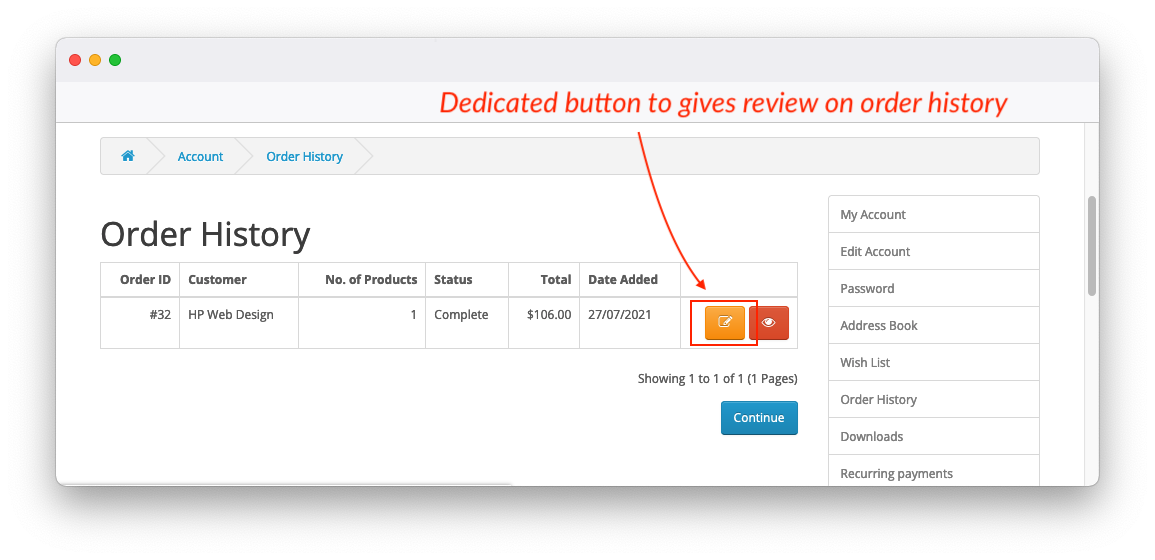
The same button on order info page
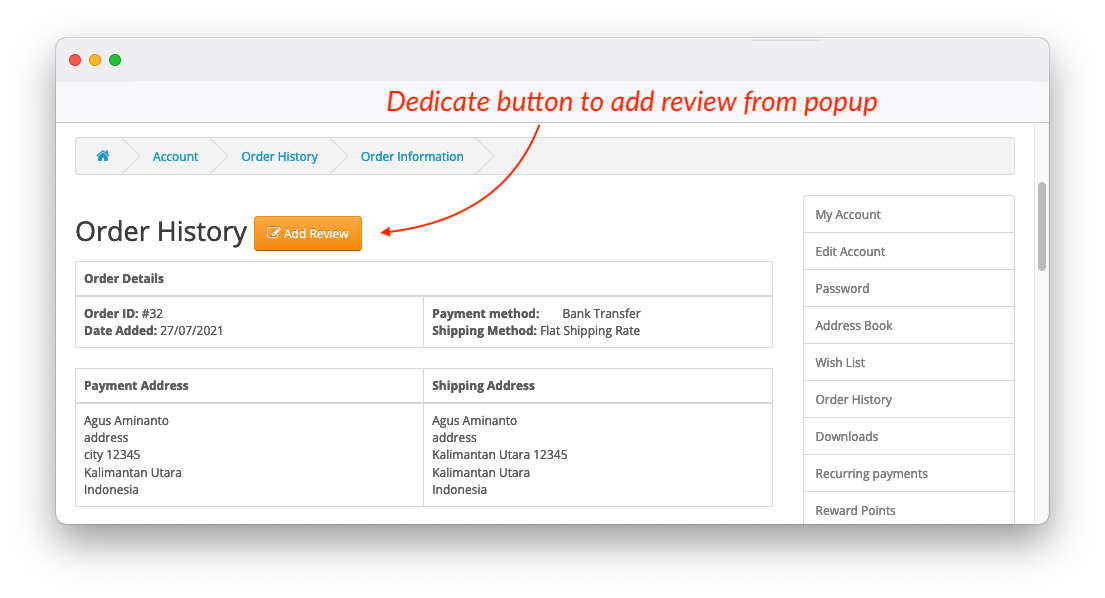
2. Add review in popup
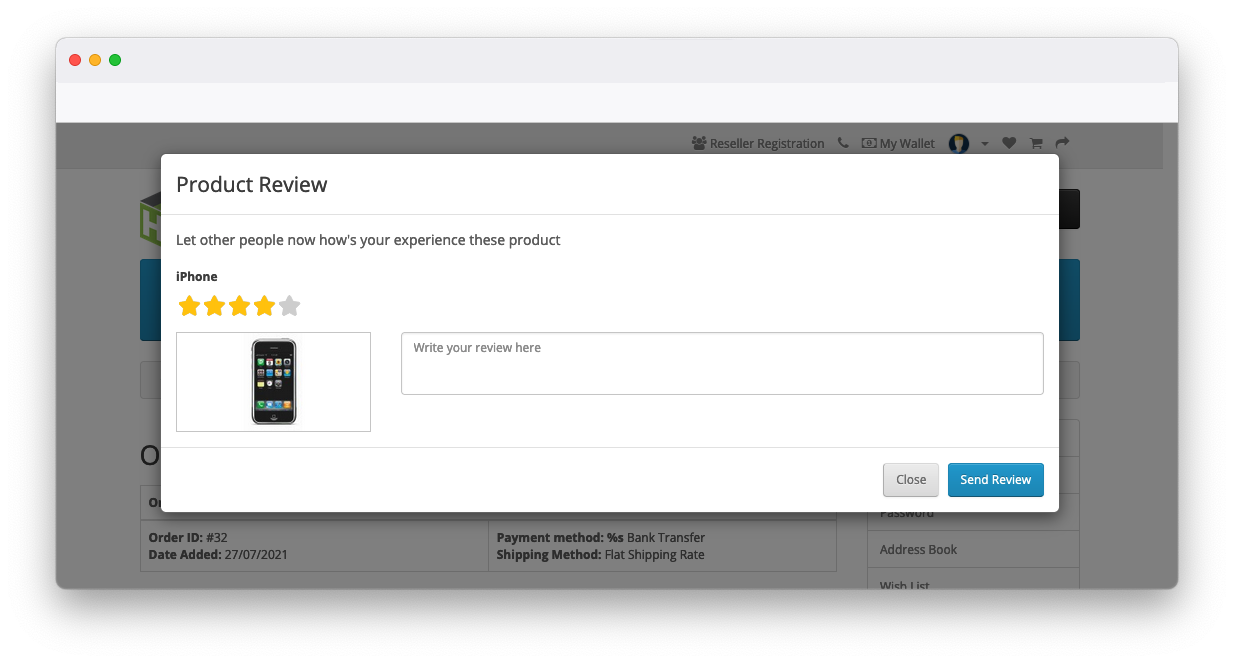
3. Scheduled Email
The image below is an example of a scheduled reminder email, which will only be sent if the customer has not submitted a review. Customers can simply click the "Give Review Now" button to log in immediately and submit a review.
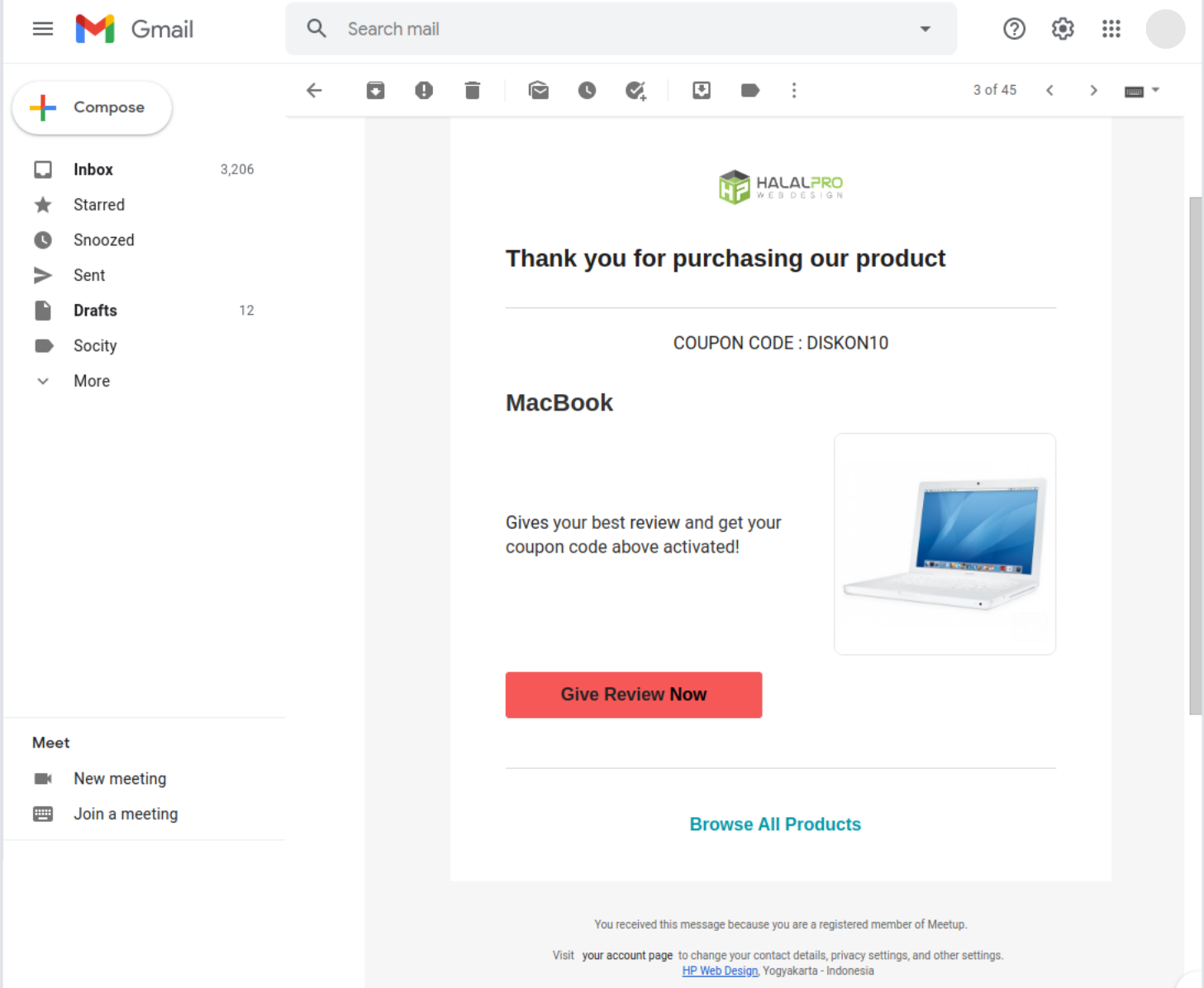
4. Submit A Review in Product Page
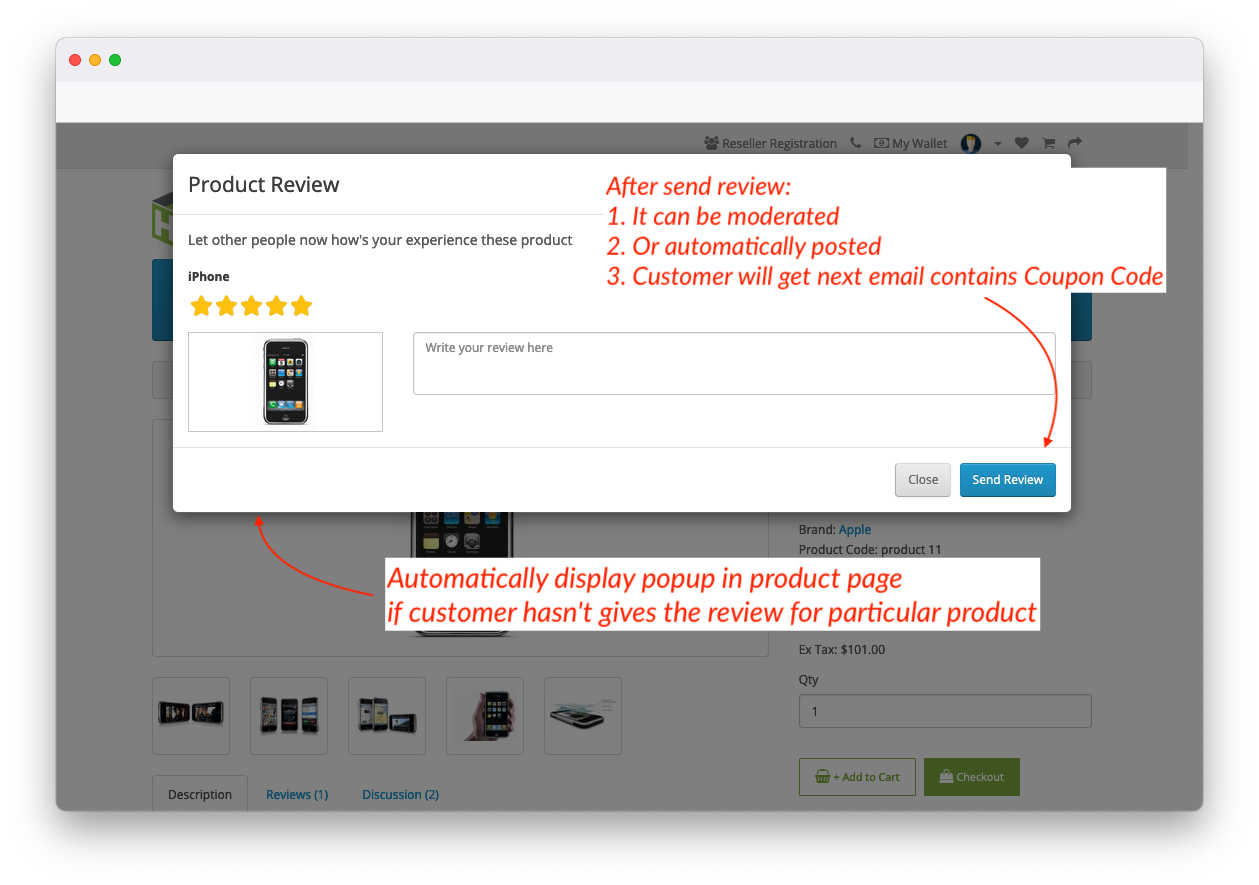
5. Review approval can be held automatically be extension
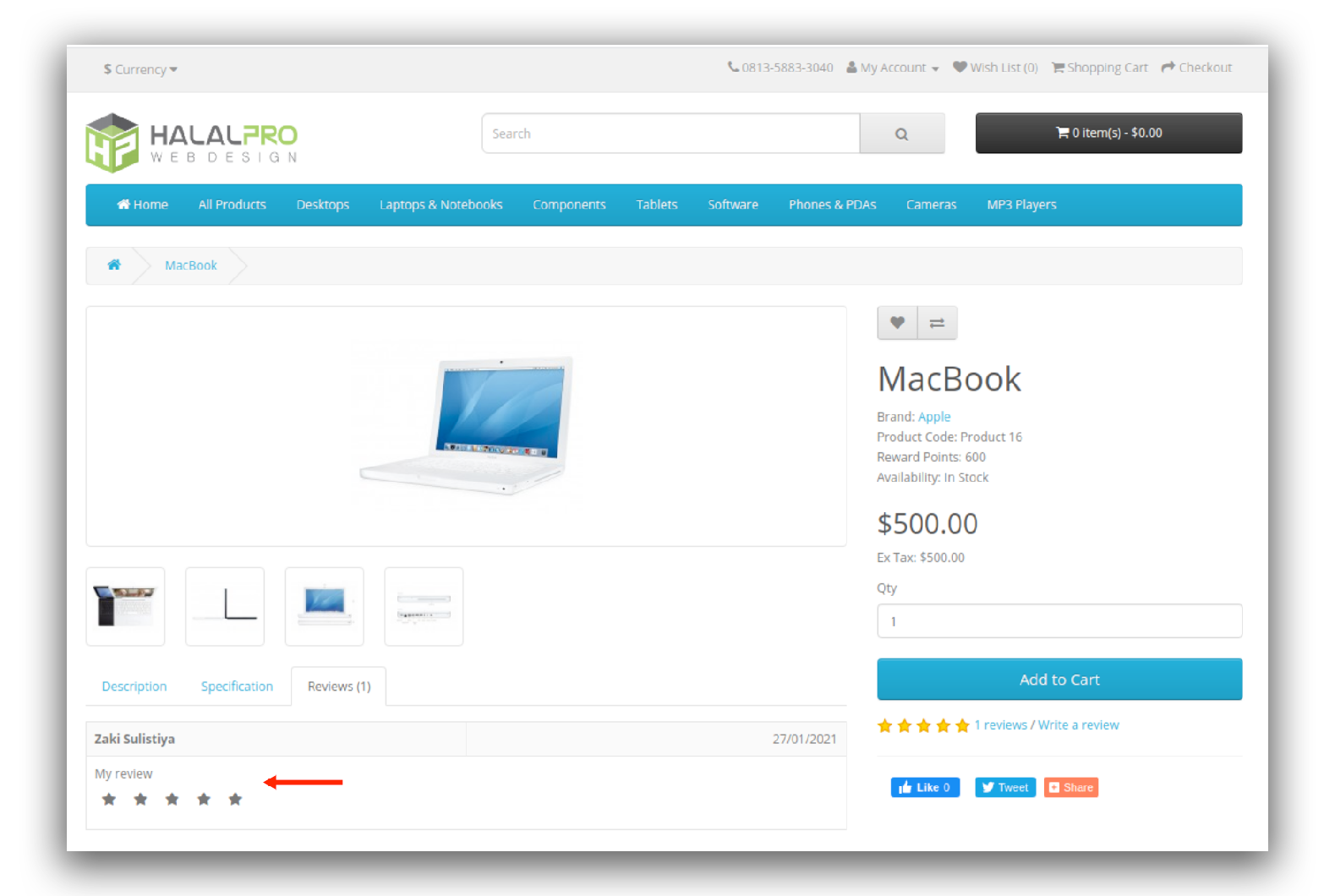
◈ Admin Page Preview
After discussing the front of our shop website, I will then explain what we can manage in the admin section, you can read more below.
To access this module settings is very easy, please find and click the HP Customer Review Reminder menu on the set menu on the left.
Tab General
After clicking on the HP Customer Review Reminder menu, it is immediately taken to the general tab, and a set of entries and buttons is presented as shown below. You only need to read the text on the image to explain the function of each button and its form.
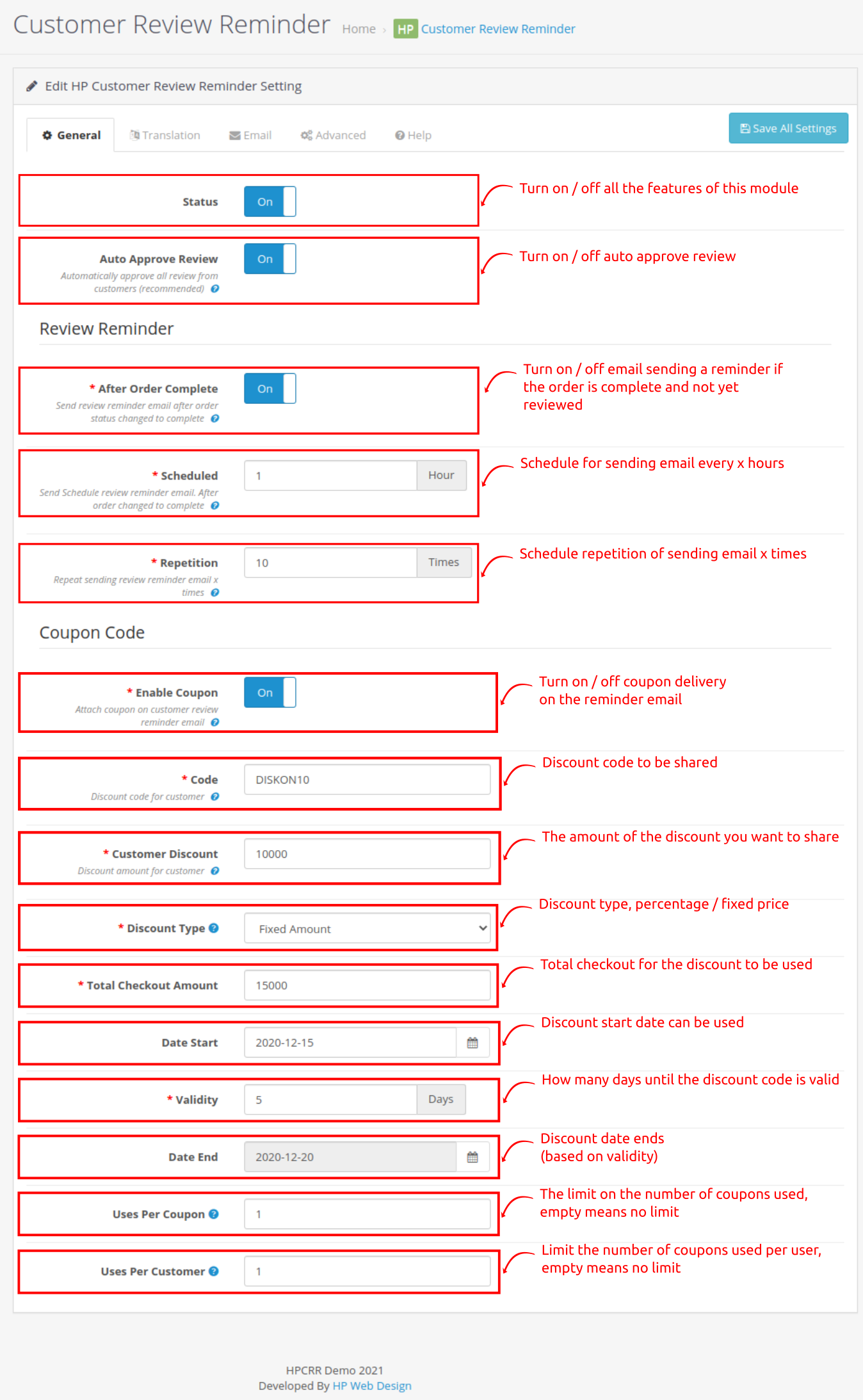
I hope the image above is sufficient to explain what each button does and what it means. A little extra from me, besides turning on the status button, I suggest that you also have to activate auto approve, and the button after the order is complete, so that this module can function optimally and you don't have to bother allowing reviews that have been submitted by customers.
Tab Translation
The translation tab in this module functions to set the sentences and language that will be displayed on the front page, for now we only provide review instruction field, and thank you message field, you can see the two texts in the review dialog that we discussed earlier.
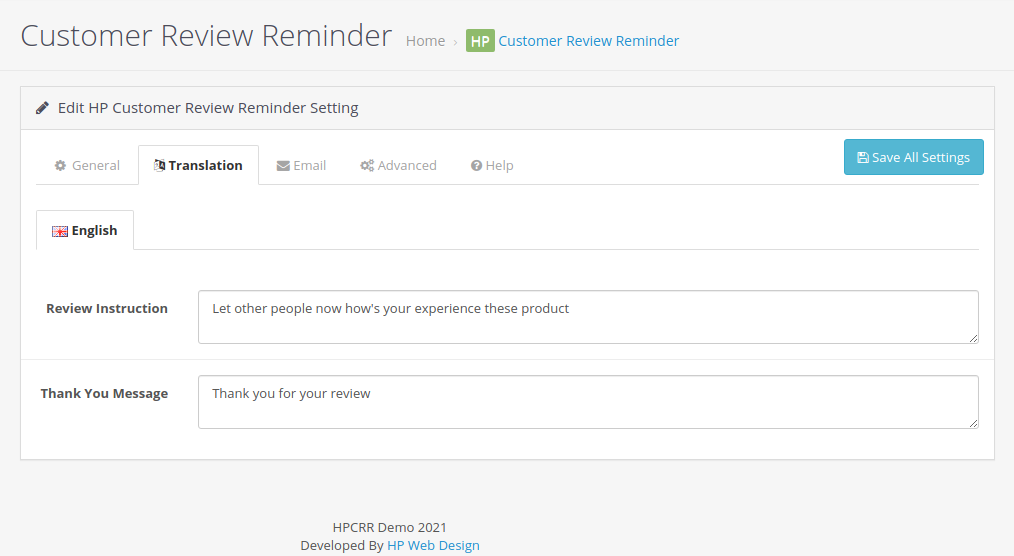
Tab Email
Almost the same as the translation tab, in this email tab you can set sentences and language for review reminder emails that will be sent to customers. You can read further explanation in the image below.
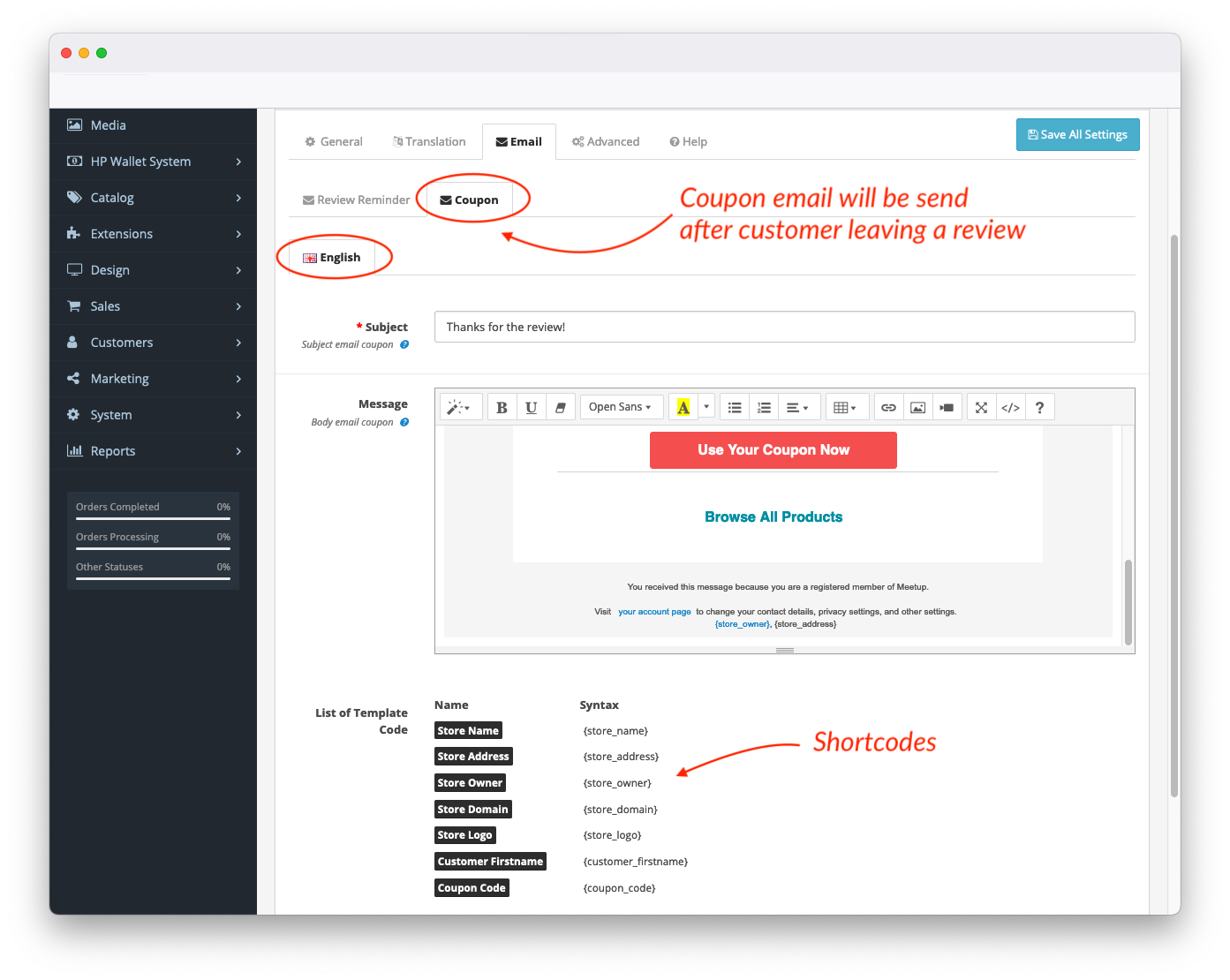
Tab Advanced
Next is the advanced tab, here will be given additional information and actions so that this module can send email, either manually or automatically. The manual way is to click the "send review reminder" button and the automatic way to paste the script that has been provided to the cron job on your cpanel hosting page. By doing one of the methods above, this module will send an email to the customer if the requirements are met (such as the customer has not done a review, etc.).
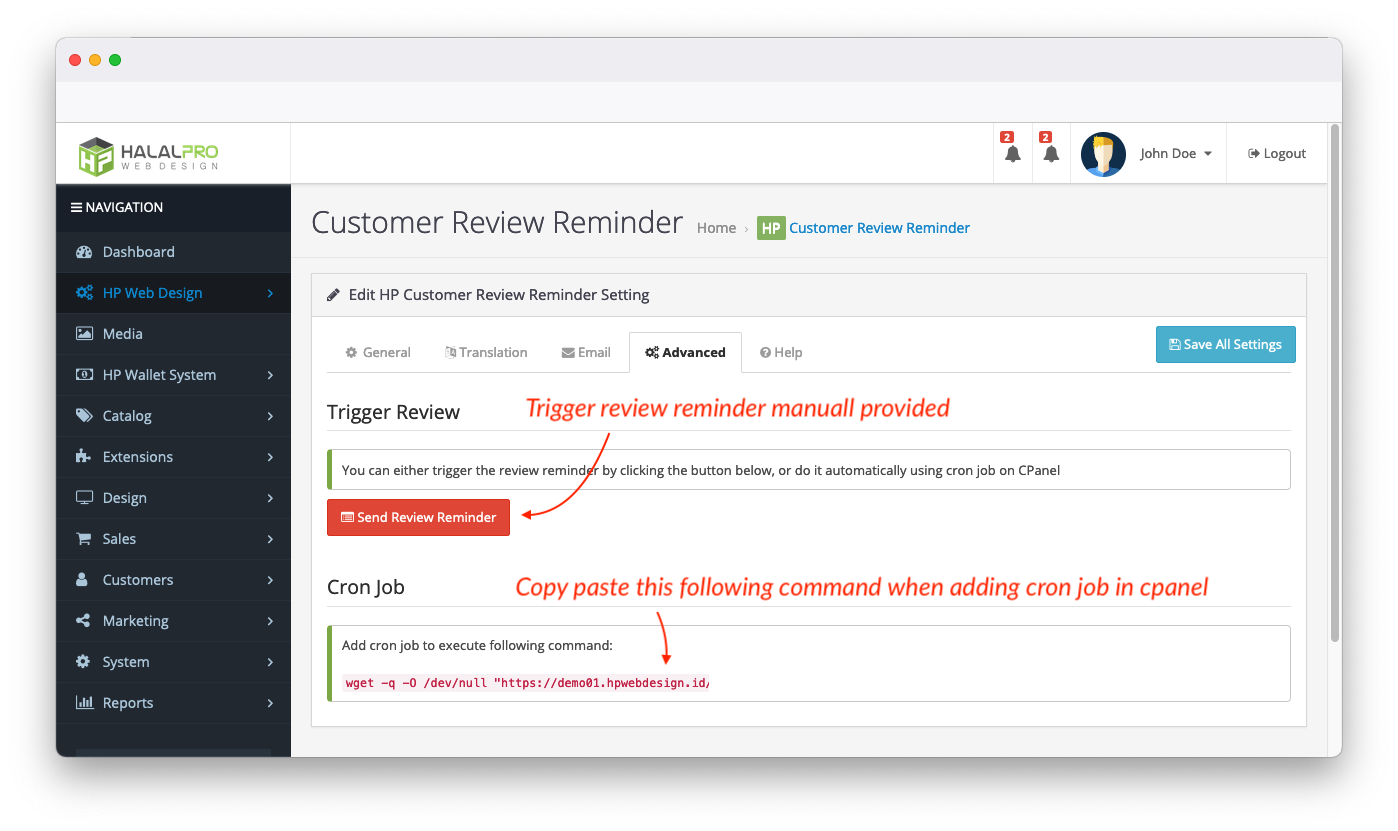
◈ TRY DEMO NOW


◈ SUPERB TECHNICAL SUPPORT
We've got you covered!

◈ FREE OPENCART CONSULTING
Email: support@hpwebdesign.io
Telegram: t.me/hpwebdesign

OPENCART EXTENSION DEVELOPMENT | OPENCART ECOMMERCE
◈ DOWNLOAD ANOTHER OPENCART EXTENSION (FOR FREE)
DOWNLOAD FREE EXTENSION
◈ EXPLORE OUR PREMIUM EXTENSIONS
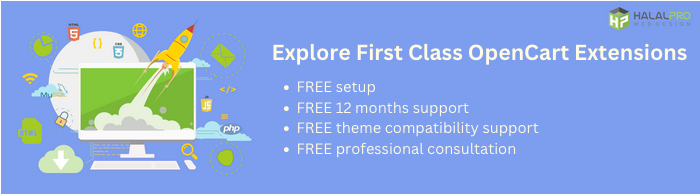
◈ GET THE BEST FOR YOUR ONLINE STORE
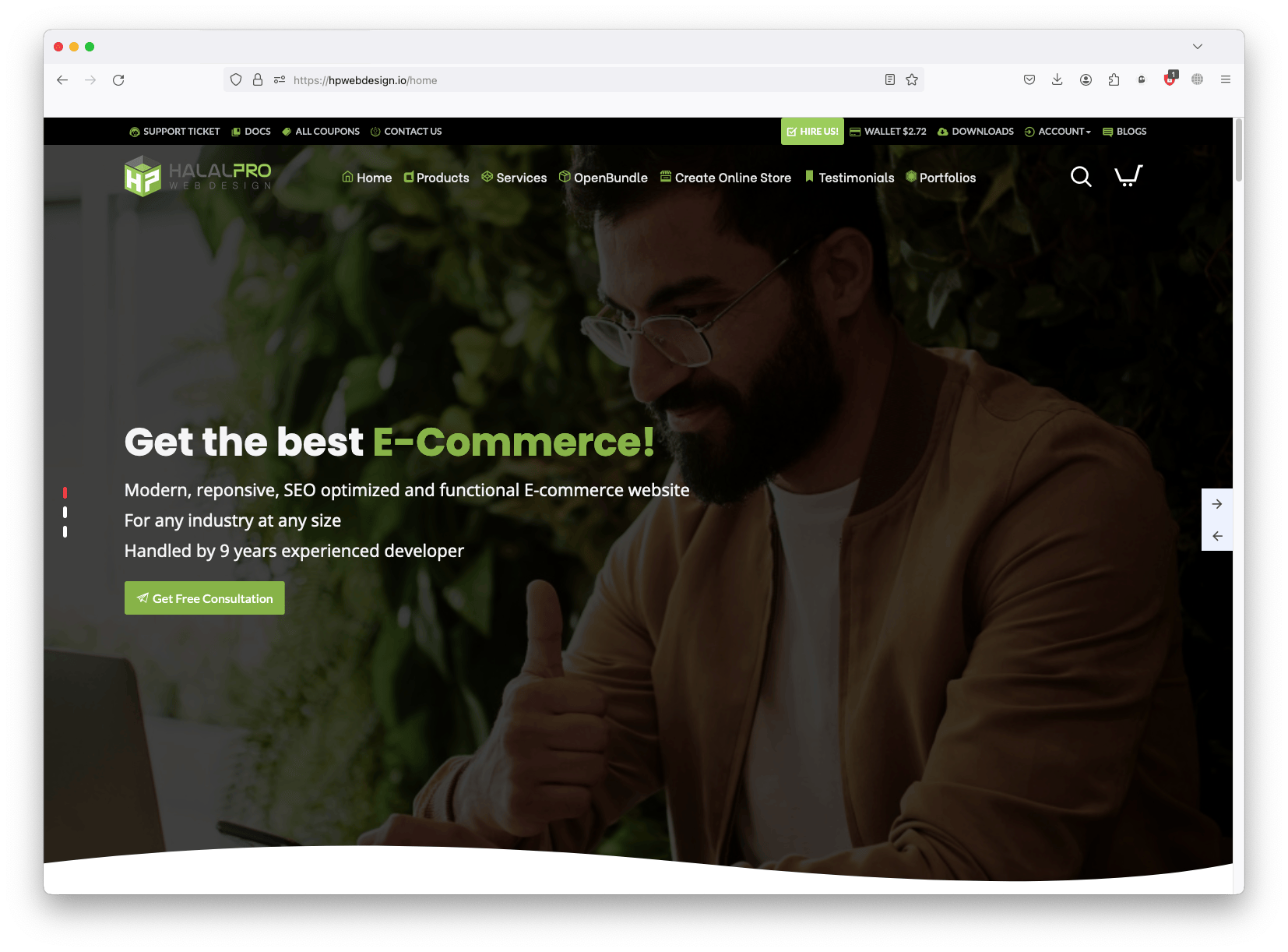
Automatically reminds your customer to give the review after order completed. Several urgent feature included
- Motivate your customer for purchasing product on your store!
- By displaying real review of customer we've bought previously
- How to comfortably get reviews from your customers?
- Remind them systematically using this extension!
- Give them coupon code when doing next transaction on your store!
- All can be done with this powerful extension.
◈ TRY DEMO NOW



◈ Key Features Customer Review Reminder Module
- Displays a dedicated review dialog for each completed order.
- Customers will receive a reminder email if they haven't submitted a review.
- Customize review email reminders to make them more personal and fit your brand.
- Discount coupon feature that can be sent by email reminder.
- Customizable review reminder email delivery scheduling.
- etc
◈ Front Page Preview
1. Dedicated button to gives Review in popup form
- By installing this module, a special review button will appear on the order history page after order completed.
- This review button will only appear on every order that is complete and includes products that have never been reviewed.
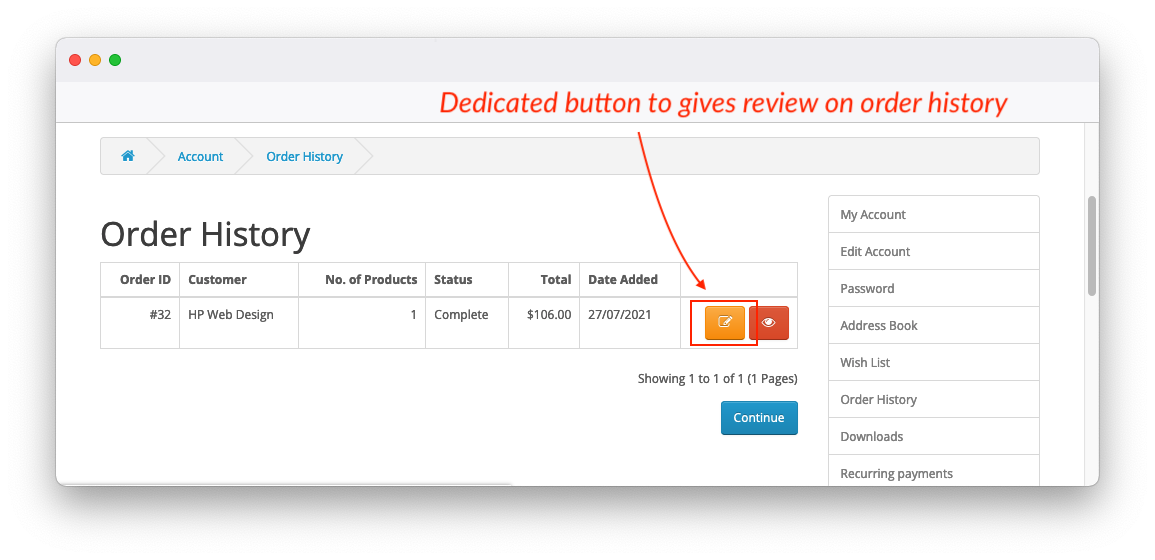
The same button on order info page
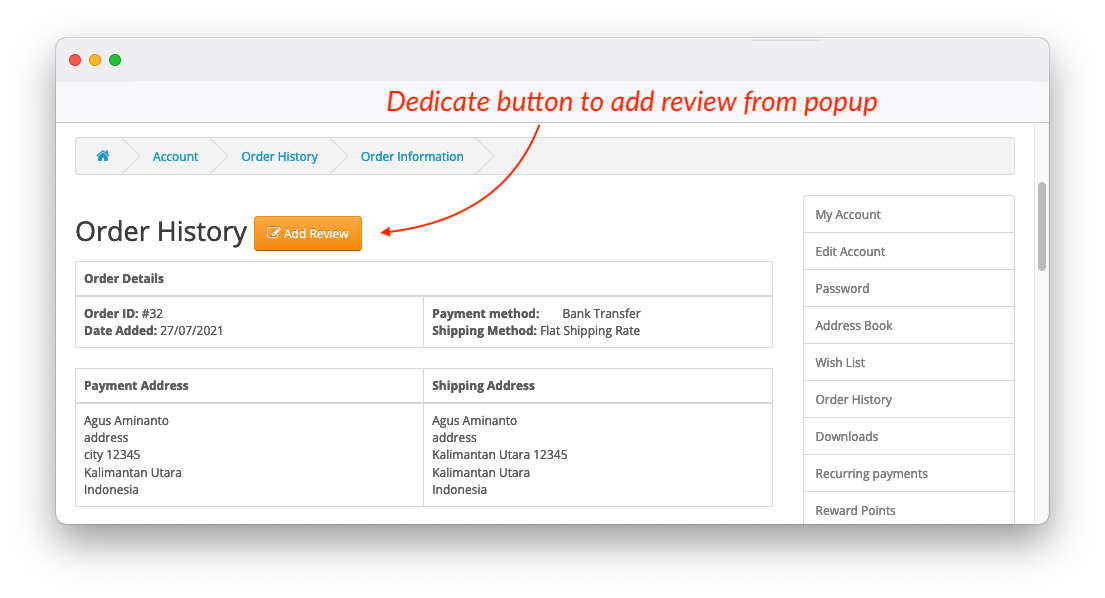
2. Add review in popup
- Customers dont' have to be in product page
- Customers are welcomed to fill out and submit reviews for the products they have purchased.
- Customer have ability to insert multiple review in one popup.
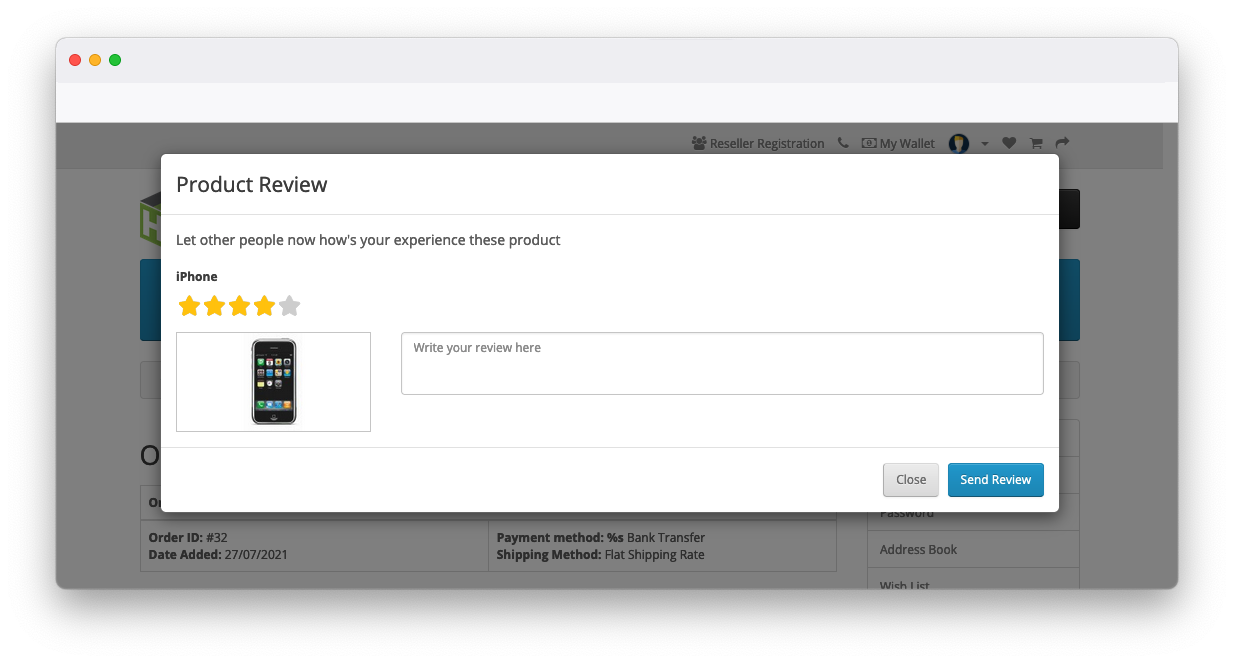
3. Scheduled Email
The image below is an example of a scheduled reminder email, which will only be sent if the customer has not submitted a review. Customers can simply click the "Give Review Now" button to log in immediately and submit a review.
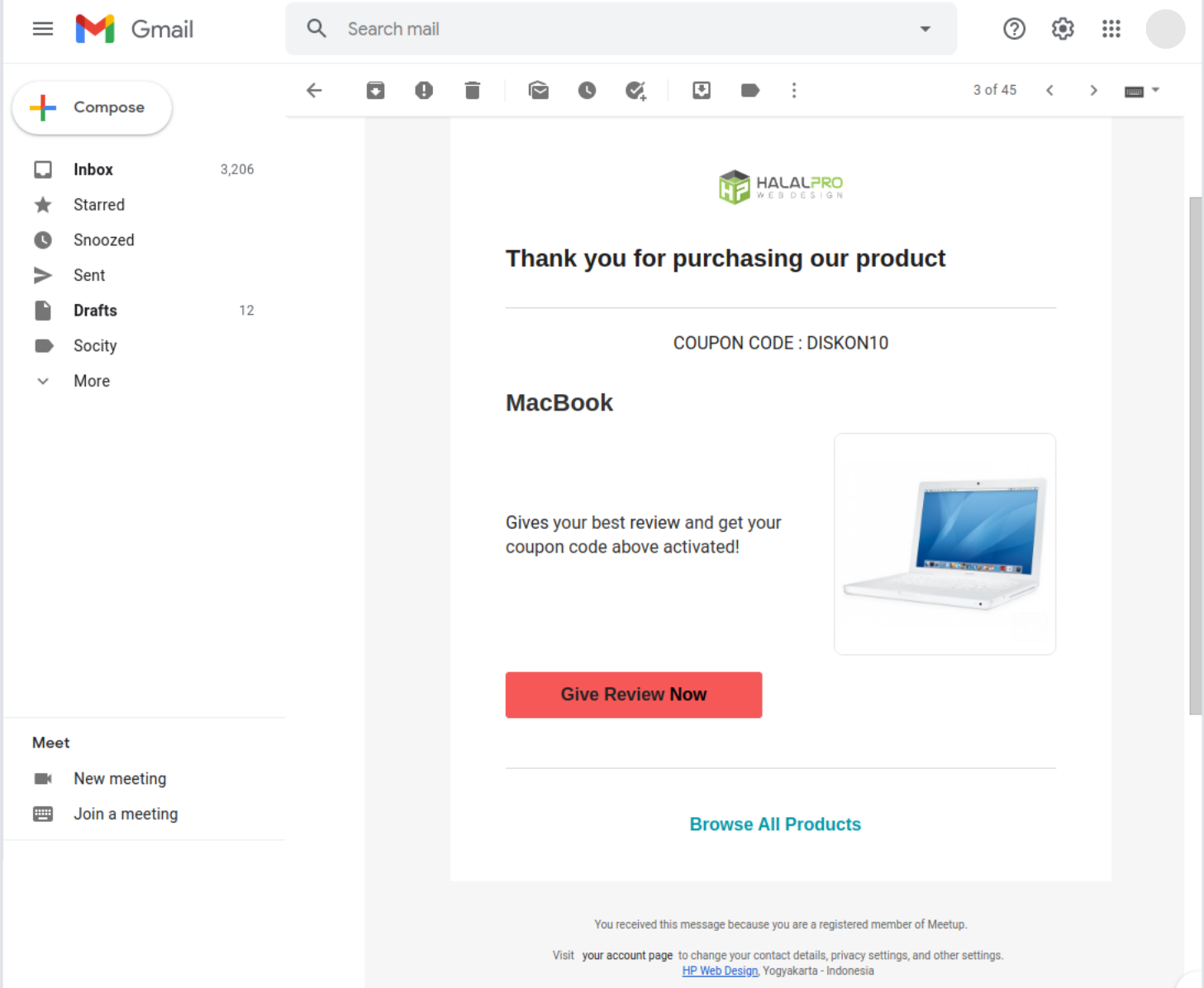
4. Submit A Review in Product Page
- Email will contain Product page also displays a dialog for filling out a review
- This dialog will only appear if the customer has purchased a product but has not submitted a review.
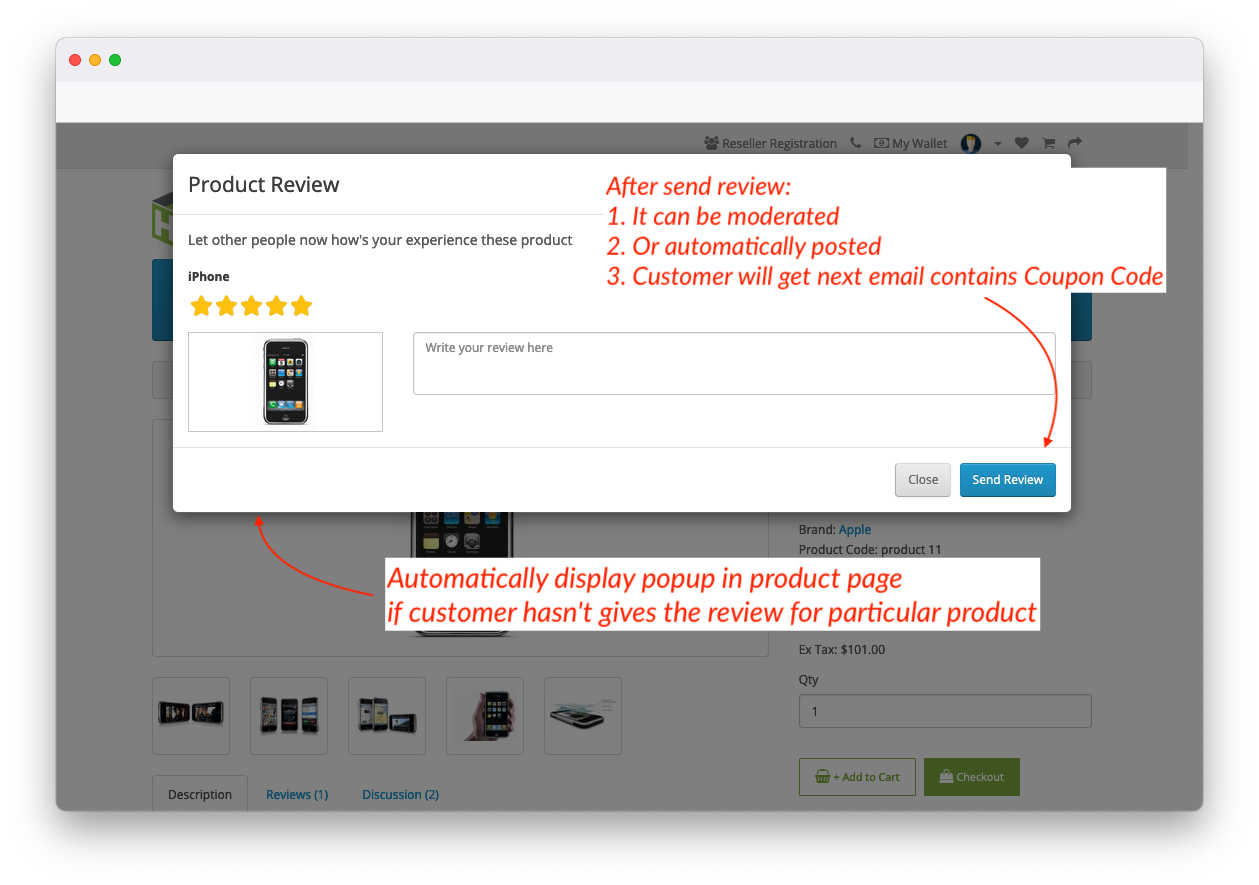
5. Review approval can be held automatically be extension
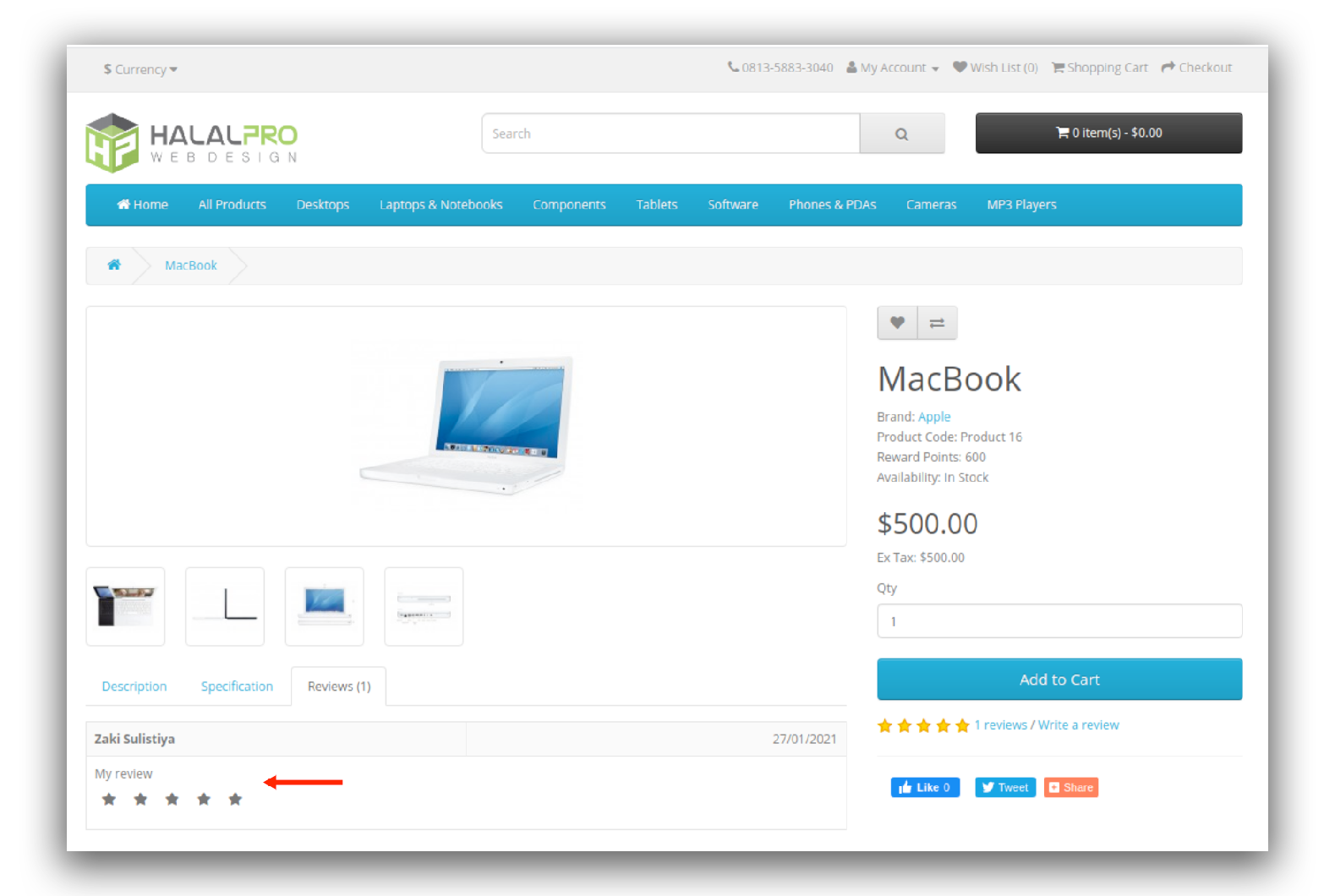
◈ Admin Page Preview
After discussing the front of our shop website, I will then explain what we can manage in the admin section, you can read more below.
To access this module settings is very easy, please find and click the HP Customer Review Reminder menu on the set menu on the left.
Tab General
After clicking on the HP Customer Review Reminder menu, it is immediately taken to the general tab, and a set of entries and buttons is presented as shown below. You only need to read the text on the image to explain the function of each button and its form.
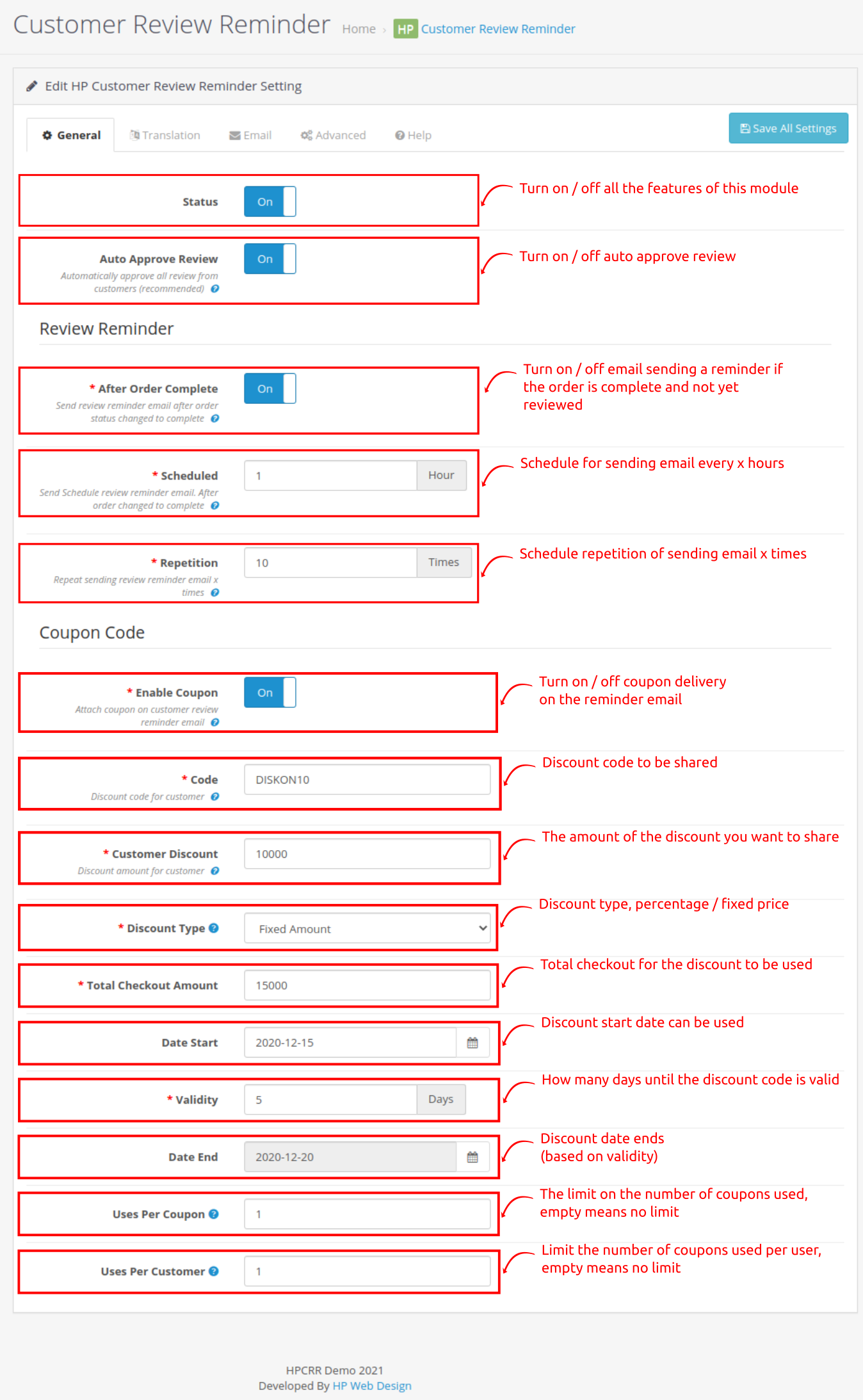
I hope the image above is sufficient to explain what each button does and what it means. A little extra from me, besides turning on the status button, I suggest that you also have to activate auto approve, and the button after the order is complete, so that this module can function optimally and you don't have to bother allowing reviews that have been submitted by customers.
Tab Translation
The translation tab in this module functions to set the sentences and language that will be displayed on the front page, for now we only provide review instruction field, and thank you message field, you can see the two texts in the review dialog that we discussed earlier.
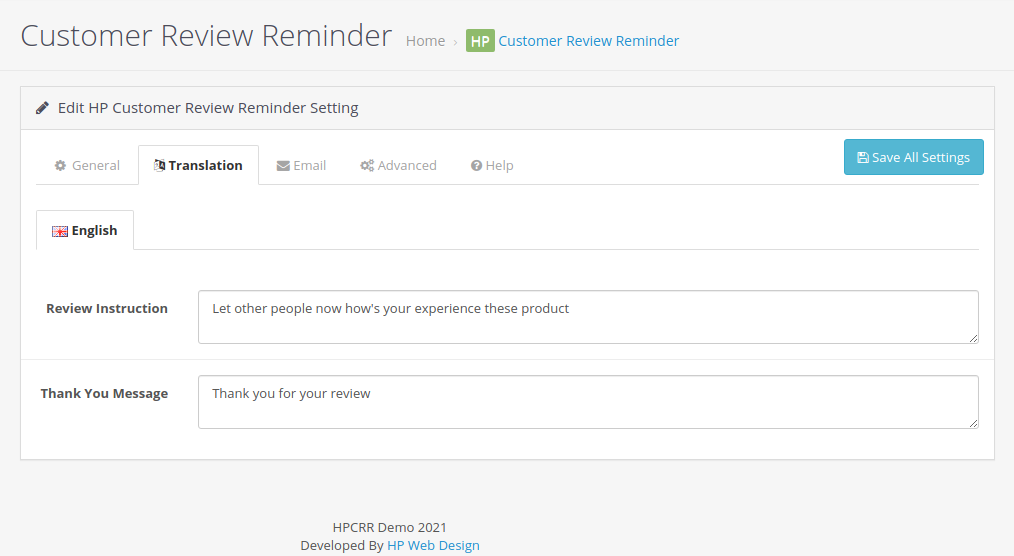
Tab Email
Almost the same as the translation tab, in this email tab you can set sentences and language for review reminder emails that will be sent to customers. You can read further explanation in the image below.
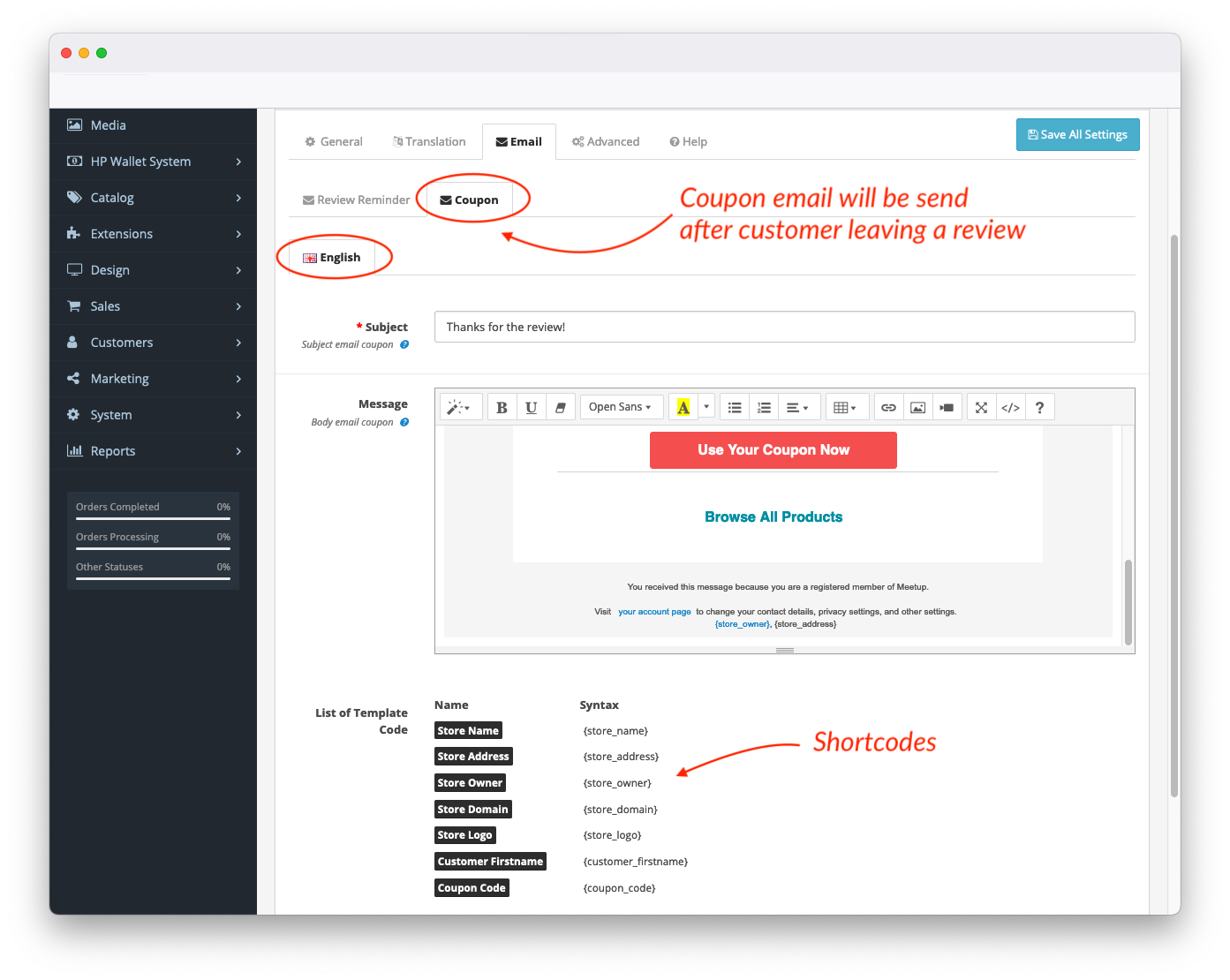
Tab Advanced
Next is the advanced tab, here will be given additional information and actions so that this module can send email, either manually or automatically. The manual way is to click the "send review reminder" button and the automatic way to paste the script that has been provided to the cron job on your cpanel hosting page. By doing one of the methods above, this module will send an email to the customer if the requirements are met (such as the customer has not done a review, etc.).
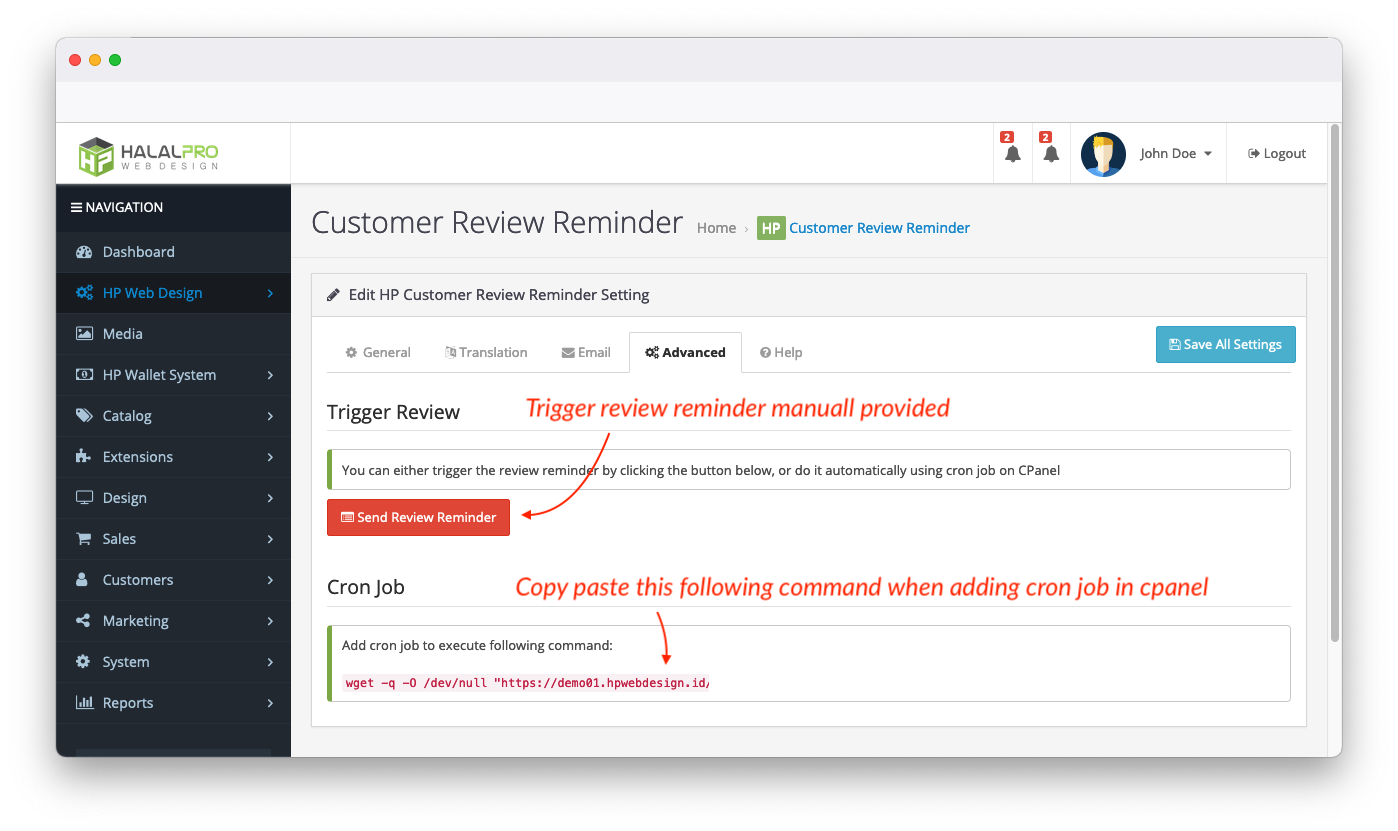
◈ TRY DEMO NOW


◈ SUPERB TECHNICAL SUPPORT
We've got you covered!

- Free Technical Support
- Free Installation! (Yes, you read it ^_^)
◈ FREE OPENCART CONSULTING
Email: support@hpwebdesign.io
Telegram: t.me/hpwebdesign

OPENCART EXTENSION DEVELOPMENT | OPENCART ECOMMERCE
◈ DOWNLOAD ANOTHER OPENCART EXTENSION (FOR FREE)
DOWNLOAD FREE EXTENSION
◈ EXPLORE OUR PREMIUM EXTENSIONS
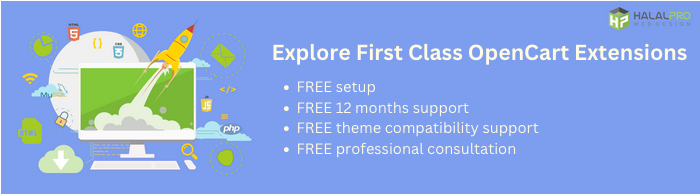
◈ GET THE BEST FOR YOUR ONLINE STORE
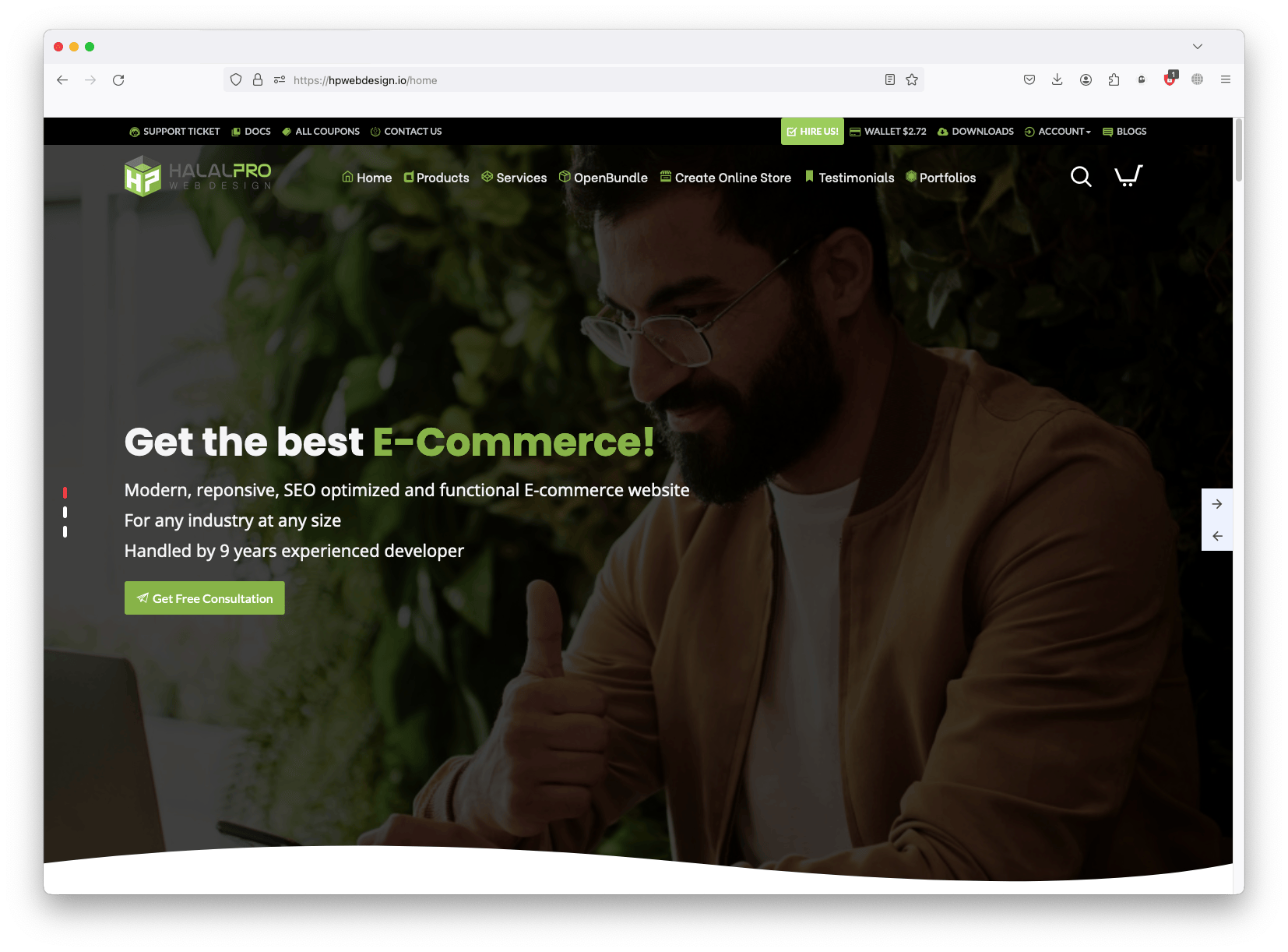
What customers say about Product Review Reminder [Advanced]

Lots of bugs from the very beginning. Misleading Demo, showing unavailable functionality. Main function not operational. At least developer agreed to refund.
~ilian359
~ilian359
Price
$20.00
- Developed by OpenCart Partner
- 12 Months Free Support
- Documentation Included
Rating
Compatibility
3.0.0.0, 3.0.1.0, 3.0.1.1, 3.0.1.2, 3.0.1.3, 3.0.2.0, 3.0.3.0, 3.0.3.1, 3.0.3.2, 3.0.3.3, 3.0.3.5, 3.0.3.6, 3.0.3.7, 3.0.3.8, 3.0.0.0, 3.0.1.0, 3.0.1.1, 3.0.1.2, 3.0.1.3, 3.0.2.0, 3.0.3.0, 3.0.3.1, 3.0.3.2, 3.0.3.3, 3.0.3.5, 3.0.3.6, 3.0.3.7, 3.0.3.8
Last Update
2 Mar 2023
Created
2 Feb 2021
6 Sales
2 Comments















Login and write down your comment.
Login my OpenCart Account