Como Downloads upload progress bar and limitations info
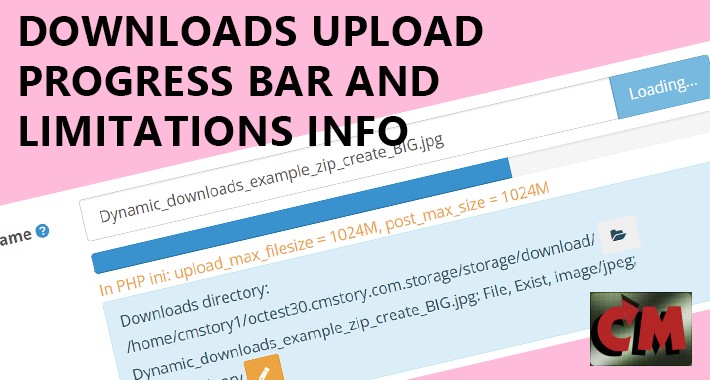
This extension adds a missing need in the file upload section in the Downloads admin panel - progress bar indicator. This is very useful, especially when uploading large files, when there is no other way to monitor the progress of the process.
Added useful information about the values of the PHP settings on your server, which affect the maximum file size that can be uploaded here: upload_max_filesize and post_max_size.

D E M O in Opencart 3.0
Username/password: demo/demo
NOTE: For a full set of add-ons to Opencart Downloads, please see our professional modules that work in sync:
Como Downloads Extended FEATURES:
Como Dynamic downloads FEATURES:
Installation
See our other useful extensions
SELECTED:

FREE:

Added useful information about the values of the PHP settings on your server, which affect the maximum file size that can be uploaded here: upload_max_filesize and post_max_size.

D E M O in Opencart 3.0
Username/password: demo/demo
NOTE: For a full set of add-ons to Opencart Downloads, please see our professional modules that work in sync:
Como Downloads Extended FEATURES:
- Type of download (paid, free, free for logged in).
- Free product downloads are suitable for providing users with documentation, instructions, specifications, drivers, catalogs, video links, and more.
- Show product downloads on product page with behavior according to their type. Configurable in module admin panel.
- Options to show as tab, or block, or both downloads list on product page, theme independent, configurable.
- Description of files, shown to customers.
- Name and description can contain HTML formatting, and a visual editor can be optionally loaded for the description in the text area.
- Length of the possible file name has been increased from 128 to 512.
- Option to not add mask to uploaded files in Downloads form.
- Links: instead of path of files, you can now also enter HTTP/HTTPS links in the form.
- Link products to files directly from the download form.
- User-defined text for the file size.
- Option to show disabled downloads to customers.
- Option to hide date added column to customers.
- Adjustable (show/hide) columns in admin downloads list: Type, File name, Mask, Linked products, Description, Id, Status.
- Many more.
Como Dynamic downloads FEATURES:
- Dynamic Downloads - Live digital signatures to downloaded files.
- Count and safe info for clicks to download files from the customer.
- Download button in customer order info page.
- A message is displayed when the real downloading process is started. The message is set in the module options and can contain HTML.
- A message is displayed when the file is preparing for download. The message is set in the module options and can contain HTML.
- Possibility to open directories (downloads, uploads and more), to manage. It needs module File manager Professional.
- Possibility to rename files in Downloads and in Dynamic Downloads forms.
- Additional information and option to not add mask to uploaded files in Downloads form.
- Send an email to the administrator when downloading a file from the user. In the settings this option can be turned on or off, as well as an HTML template for the subject and content of the email.
- Many more.
Installation
- Normal installation via menu Extensions, Installation. See documentation.
See our other useful extensions
SELECTED:

FREE:

Download
- Developed by OpenCart Community
- Documentation Included
Rating
Compatibility
3.0.0.0, 3.0.1.0, 3.0.1.1, 3.0.1.2, 3.0.1.3, 3.0.2.0, 3.0.3.0, 3.0.3.1, 3.0.3.2, 3.0.3.3, 3.0.3.5, 3.0.3.6, 3.0.3.7, 3.0.3.8, 3.x.x.x, 3.0.3.9, 3.0.4.0
Last Update
21 Aug 2024
Created
18 Dec 2021
221 Downloads
1 Comments


Login and write down your comment.
Login my OpenCart Account