Secret Product And Category
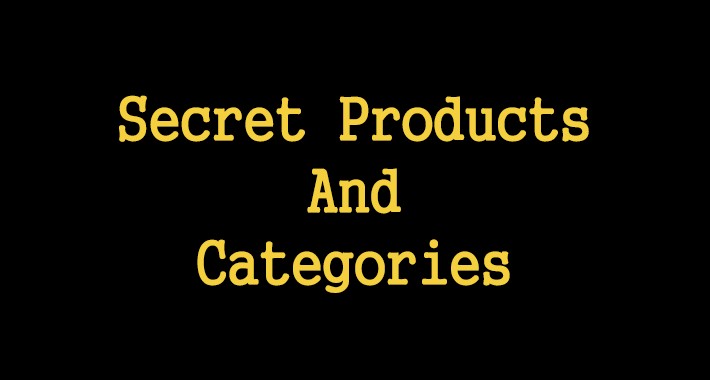
This module allows you to hide your store's products and categories from all or some of your site visitors.
You can choose a password for the product and category page so that only your special customers can access it.
After installing the module in the admin panel of the product and category page, you will have a new tab called "Secret Form".
In this tab you can:
1-Hide the product and category for everyone.
2-Hide the product and category for the guest (not logged ).
3-Hide the product and category for a specific customer group.
4-Set a password for the product and category page.
5-Choose the same password for all products in the category.
When you hide a product or category from everyone, that is hidden from all lists, including: "Search, Category, Manufacturers, etc." The product can only be seen by those who have a direct link to the product.
If you hide the product or category from the guest, displayed if the user logs in.
If you hide the product or category for a group of customers, the customers in that group will not see the product or category.
Also, if you set a password for the product or category, then the user must enter the correct password to view the product or category page.
This module is very simple and practical and does not affect the default "OpenCart" database tables.
You can test the module in its demo version
Demo:
Product Page(admin)
A product with a password
Category Page(admin)
A category page with a password
password for the category: 1234
password for the product: 1234Ab*
admin panel
username: demo
password: demo



Extension Installation Guide
Upload the zip file via extensions / Installer / Upload
Once the upload is done, Please go to Extensions / Modifications and hit the refresh button.
For install and support free click on the "GET SUPPORT" button on this page. or drop me an email: hoseynsabeti9@gmail.com
You can choose a password for the product and category page so that only your special customers can access it.
After installing the module in the admin panel of the product and category page, you will have a new tab called "Secret Form".
In this tab you can:
1-Hide the product and category for everyone.
2-Hide the product and category for the guest (not logged ).
3-Hide the product and category for a specific customer group.
4-Set a password for the product and category page.
5-Choose the same password for all products in the category.
When you hide a product or category from everyone, that is hidden from all lists, including: "Search, Category, Manufacturers, etc." The product can only be seen by those who have a direct link to the product.
If you hide the product or category from the guest, displayed if the user logs in.
If you hide the product or category for a group of customers, the customers in that group will not see the product or category.
Also, if you set a password for the product or category, then the user must enter the correct password to view the product or category page.
This module is very simple and practical and does not affect the default "OpenCart" database tables.
You can test the module in its demo version
Demo:
Product Page(admin)
A product with a password
Category Page(admin)
A category page with a password
password for the category: 1234
password for the product: 1234Ab*
admin panel
username: demo
password: demo



Extension Installation Guide
Upload the zip file via extensions / Installer / Upload
Once the upload is done, Please go to Extensions / Modifications and hit the refresh button.
For install and support free click on the "GET SUPPORT" button on this page. or drop me an email: hoseynsabeti9@gmail.com
Price
$20.00
- Developed by OpenCart Community
- 12 Months Free Support
- Documentation Included
Rating
Compatibility
3.0.3.9, 2.0.0.0, 2.0.1.0, 2.0.1.1, 2.0.2.0, 2.0.3.1, 2.1.0.1, 2.1.0.2, 2.2.0.0, 2.3.0.0, 2.3.0.1, 2.3.0.2, 3.0.0.0, 3.0.1.0, 3.0.1.1, 3.0.1.2, 3.0.1.3, 3.0.2.0, 3.0.3.0, 3.0.3.1, 3.0.3.2, 3.0.3.3, 3.0.3.5, 3.0.3.6, 3.0.3.7, 3.0.3.8, 3.0.3.9, 3.0.4.0, 3.0.4.1
Last Update
3 Oct 2025
Created
10 Feb 2022
24 Sales
3 Comments

Login and write down your comment.
Login my OpenCart Account