G Payment - Bank Transfer Information based Geo IP / Location
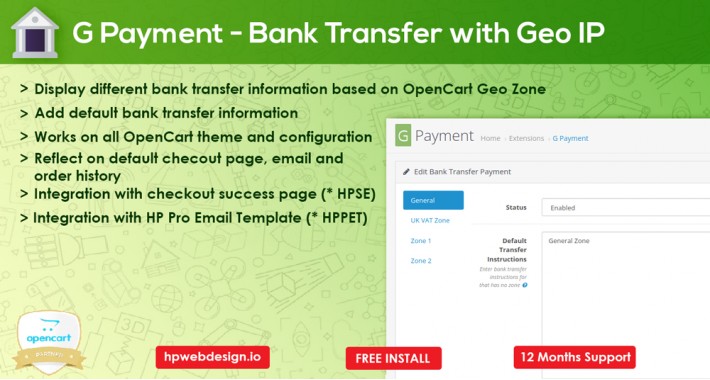
G Payment : Is advanced Bank Transfer payment extension with Geo Location Feature
✧ Imagine you had customers from different countries.
✧ And you need to get them specific bank transfer information.
✧ Either based on zone or country.
✧This extension will answer your expectation of dynamic bank transfer information with Geo Location Feature.
How G Payment Works
✧ G payment work by detecting customer country origin
✧ A bank transfer information can be related into certain zone : which can include a specific country or countries.
✧ Bank transfrer information shown to customer will be based on related country zone
◈ TRY THE DEMO

◈ Utilizing Default Geo Zone
✧ G payment settings use geozone settings provided by default.
✧ A Geo Zone can be contained with country / countries
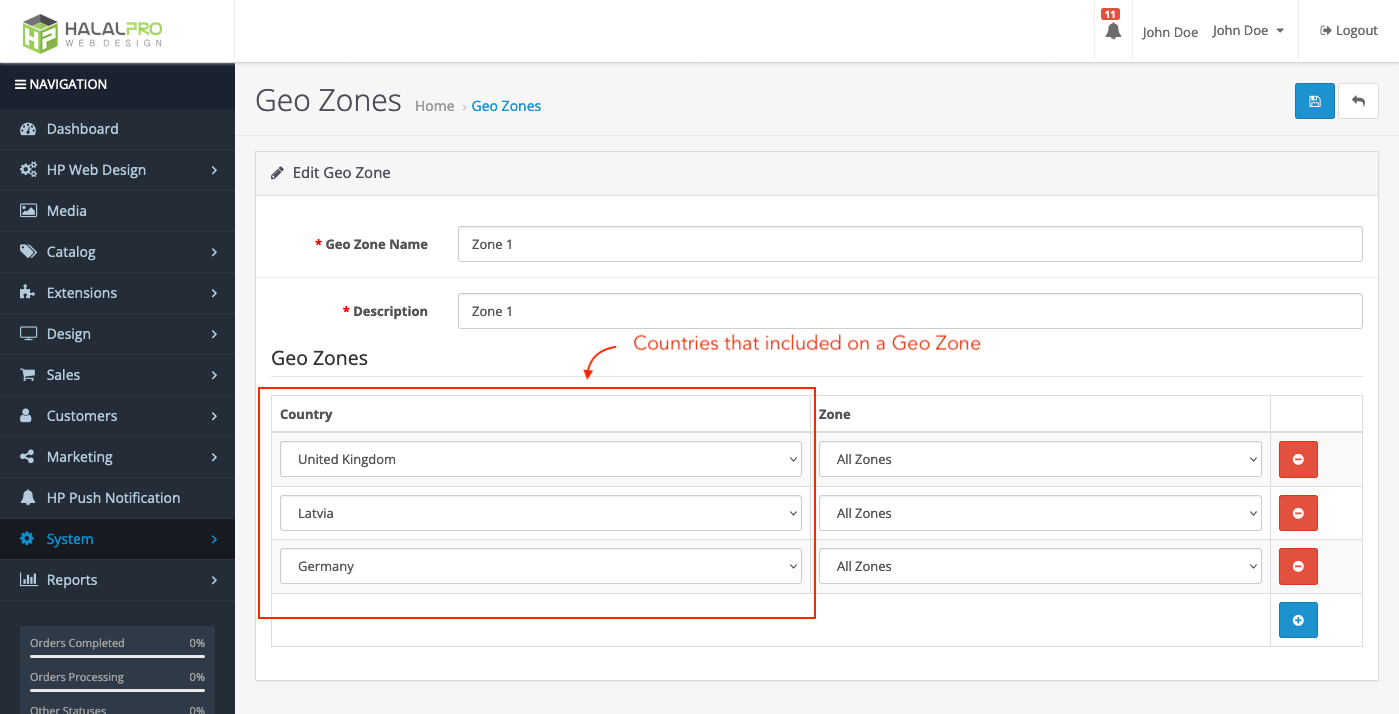
◈ G Payment Setting
✧ Then open G payment settings, you can navigate to the menu Hp Web Design > G Payment or go to Extension > payment > G Payment.
✧ If it is already there you will see the settings as below.
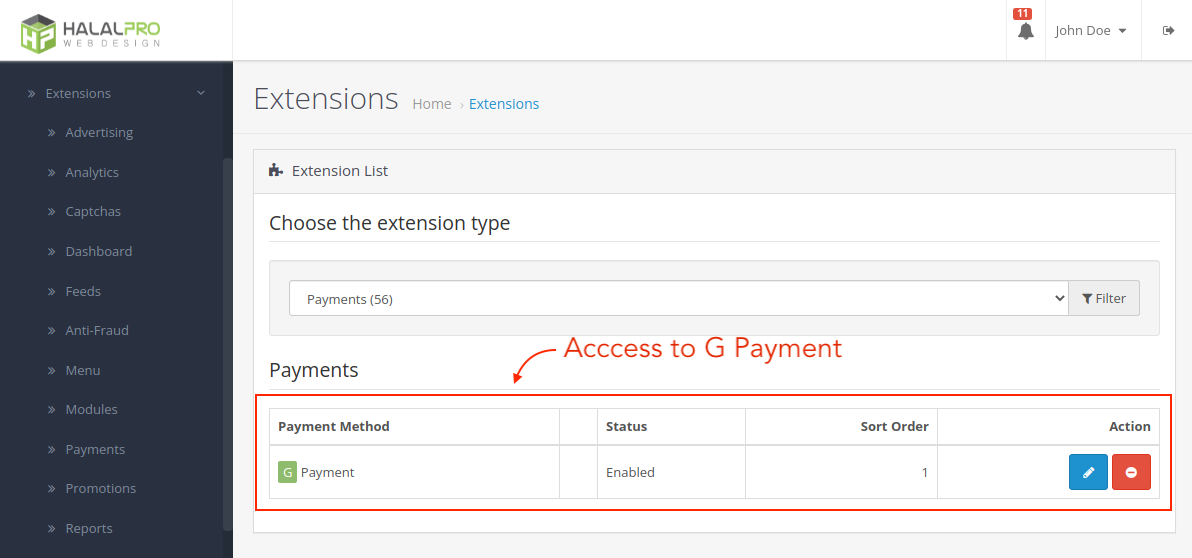
◈ Add Different Bank Transfer Information for Each Zone
✧ To enable G Payments in the store, you need to change the status to enable.
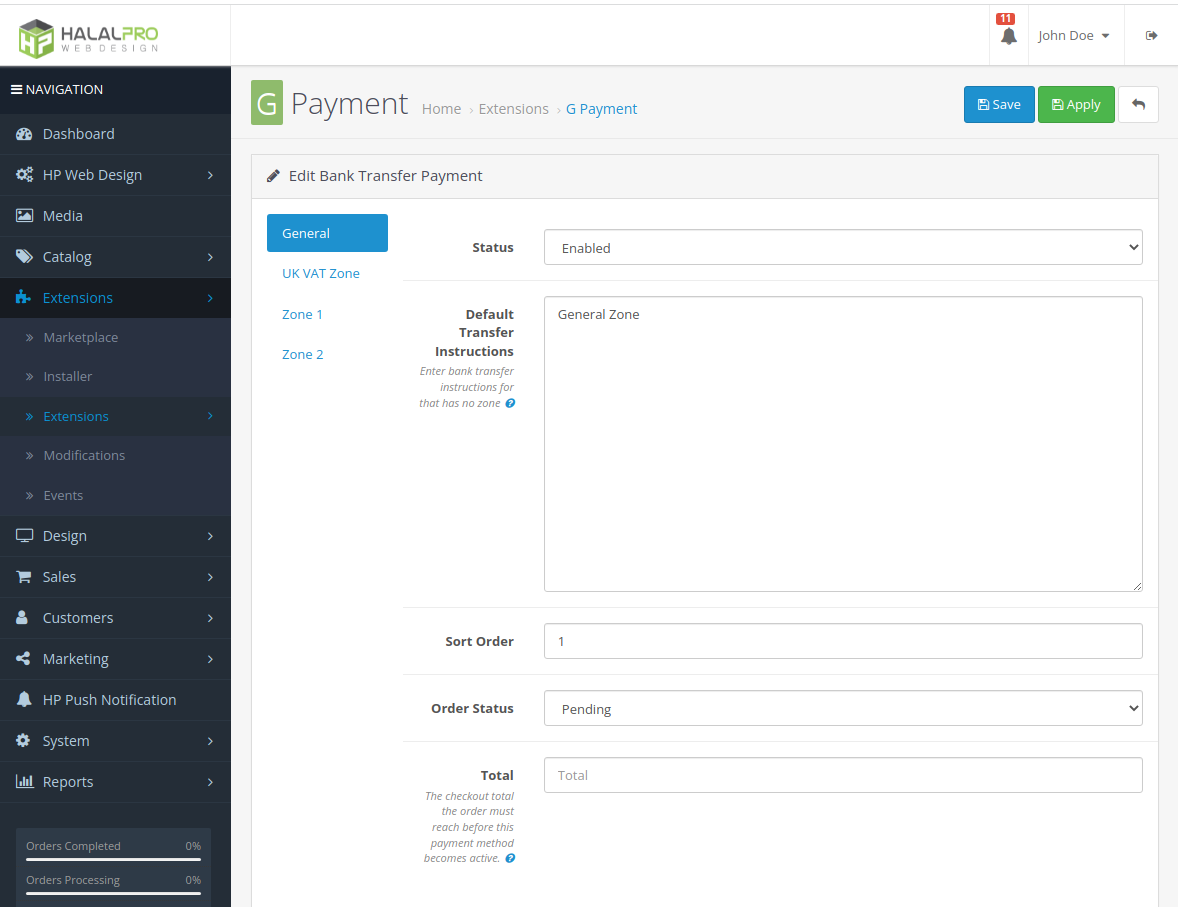
✧ Add Specific Bank Transfer Information for Each Zone
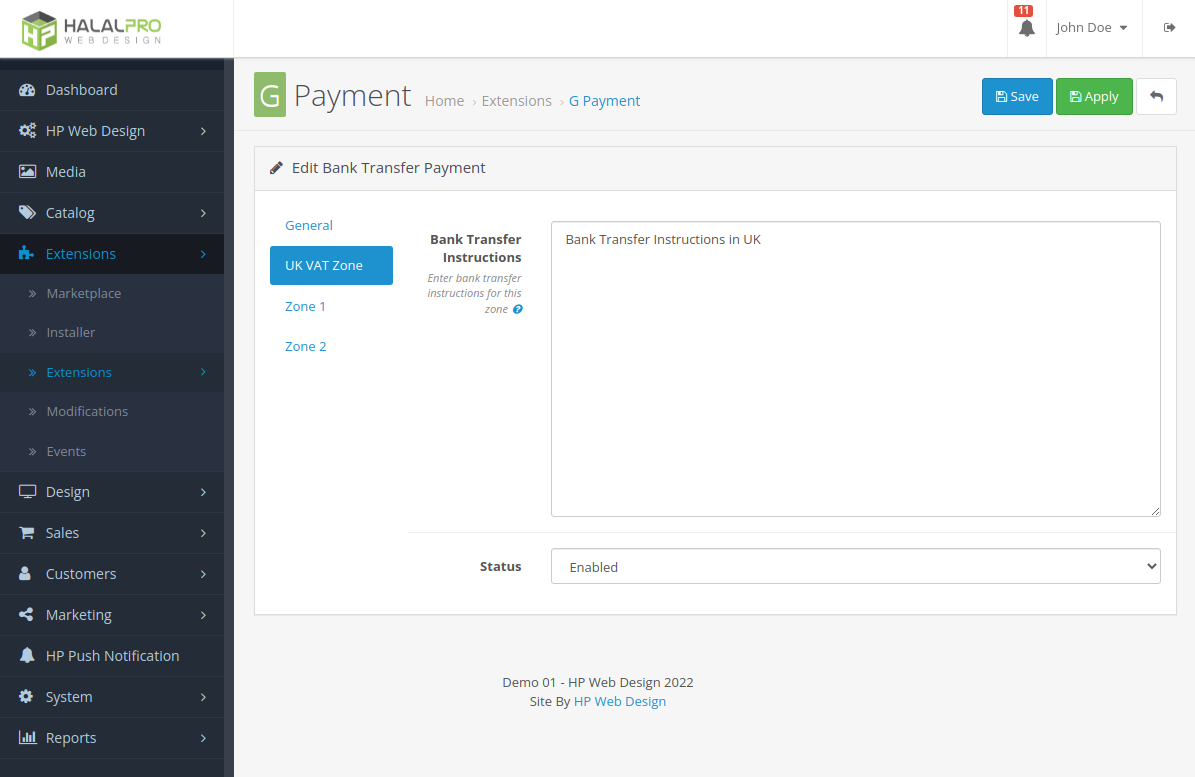
◈ Example of How it Works
✧ In this example, I will try to use a VPN, so that the G payment system detects that I am in the UK.
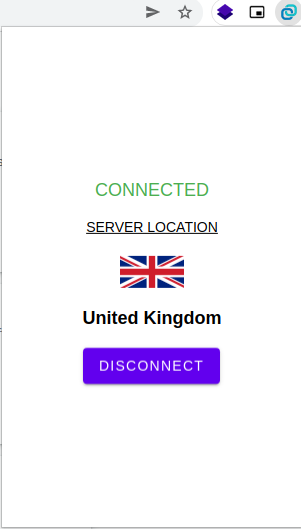
When on the checkout page and in the payment methods section I selected Global Payments, then clicked continue button.
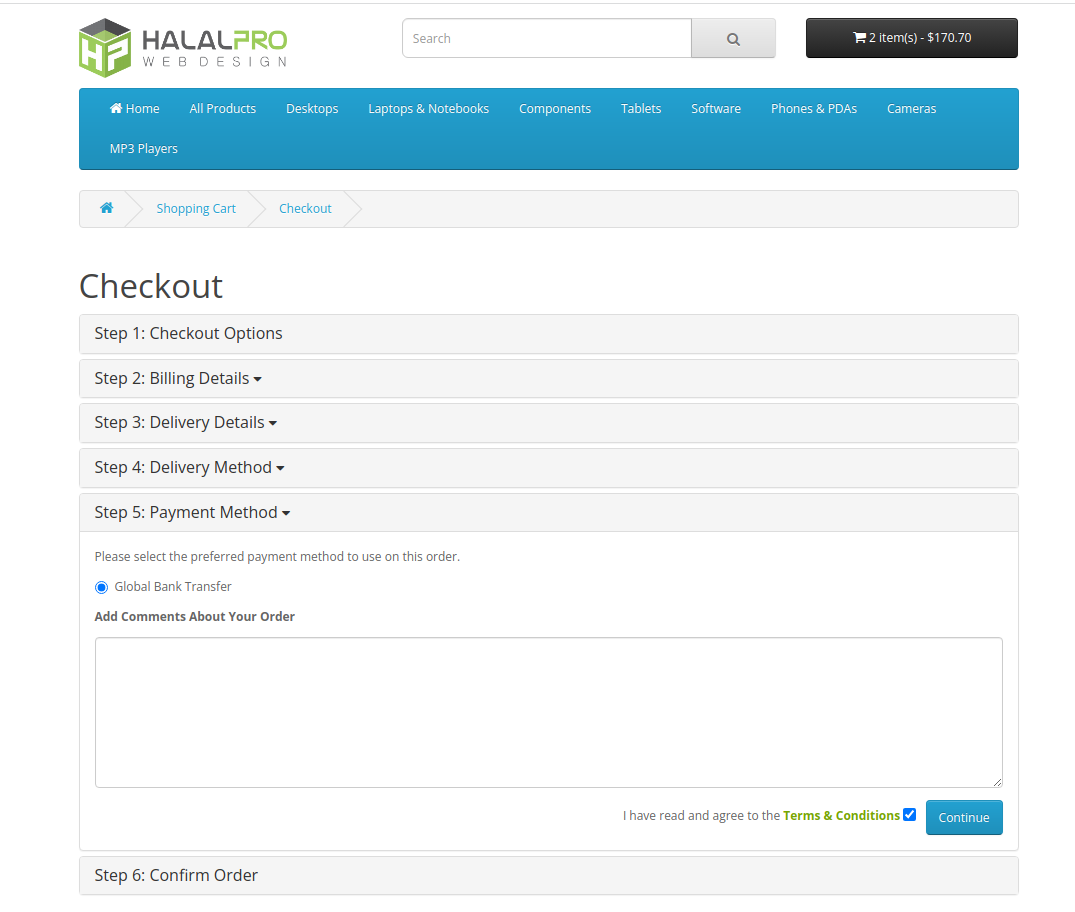
So on the order confirmation page, G Payment will automatically detect my location in the UK and display the bank instructions for the UK zone.
Even after clicking confirm, G payment information in the order info in the admin and customer will also be adjusted to the customer's area zone when ordering.
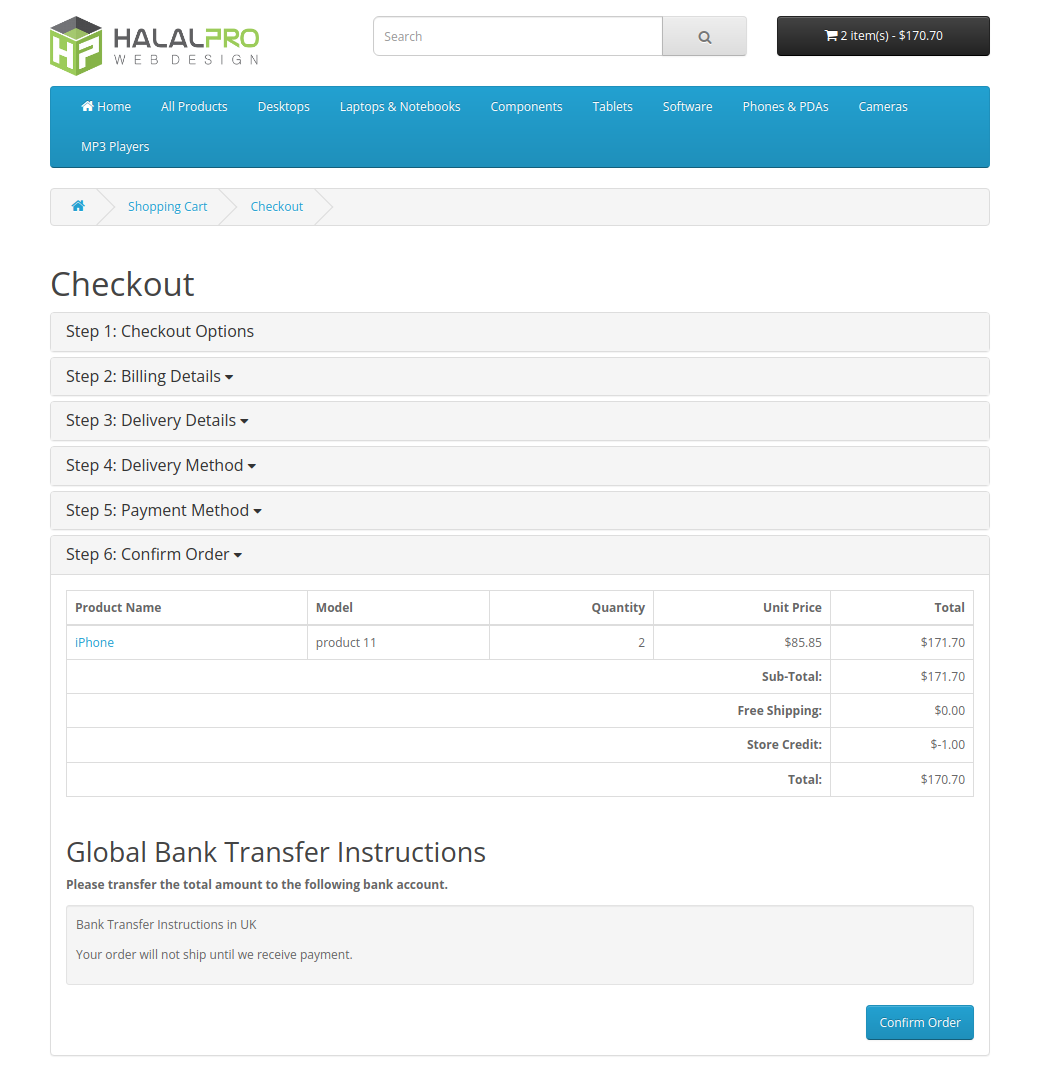
◈ Compatibility with HPWD modules
If you previously purchased our modules System Enhancer For Sales And Productivity and HP Professional Email Template. G payment can also display instruction information according to the zone on the module.
Checkout Success feature on System Enhancer For Sales And Productivity module
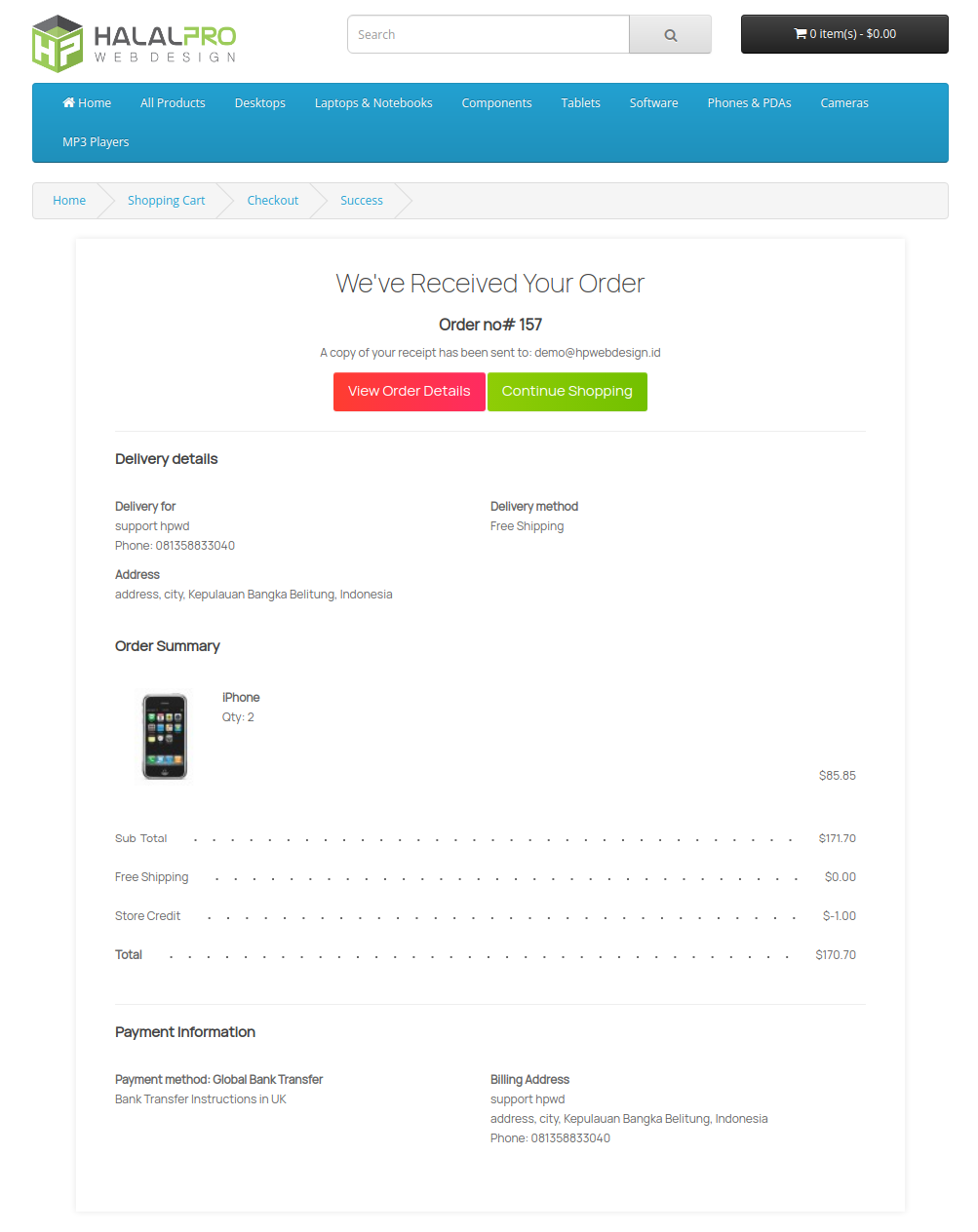
Email Order feature on HP Professional Email Template module
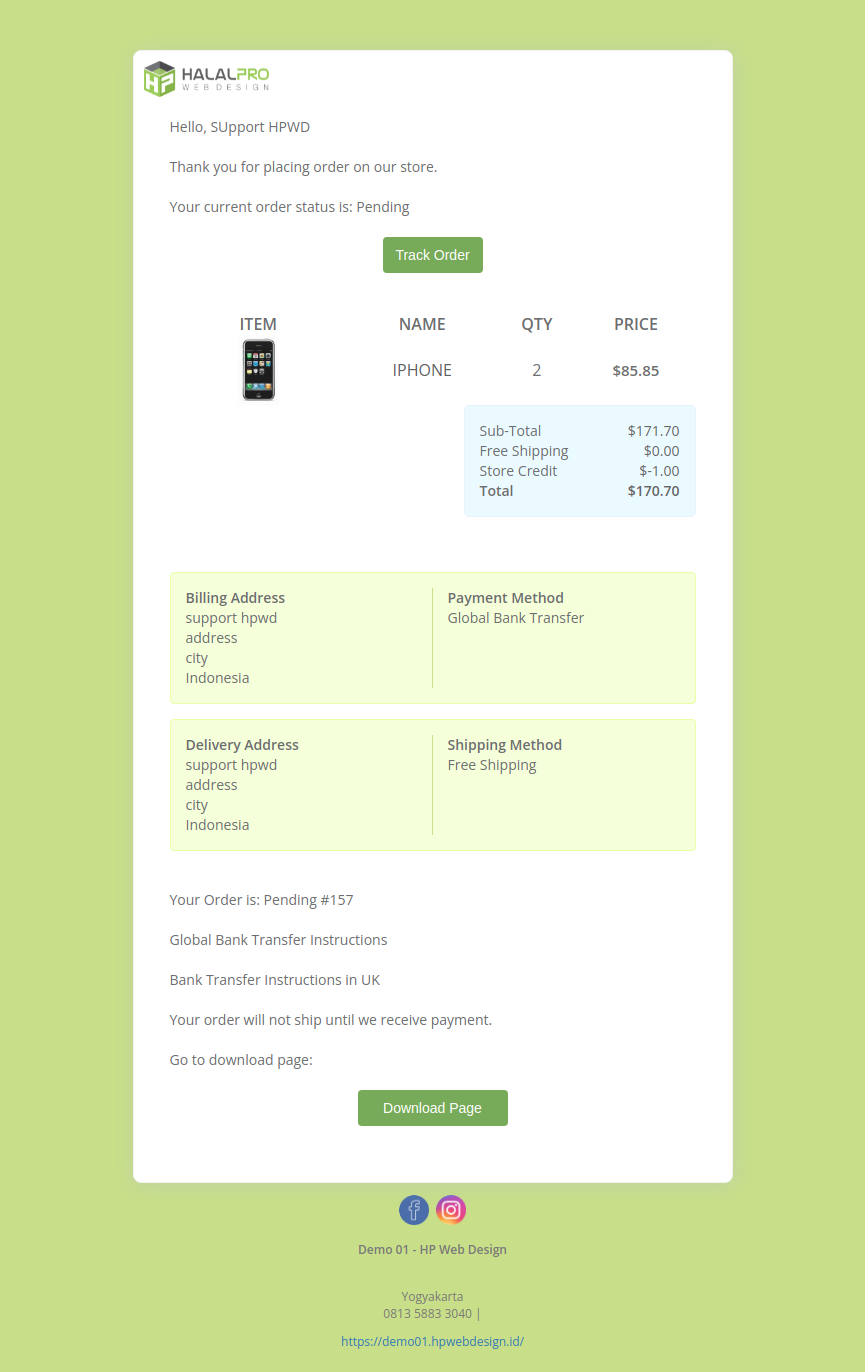
◈ Much More
Check out the demo for more details and see other features
◈ TRY THE DEMO

◈ SUPERB TECHNICAL SUPPORT
We've got you covered!



◈ FREE OPENCART CONSULTING
Email: support@hpwebdesign.io
Telegram: t.me/hpwebdesign

OPENCART EXTENSION DEVELOPMENT | OPENCART ECOMMERCE
◈ DOWNLOAD ANOTHER OPENCART EXTENSION (FOR FREE)
DOWNLOAD FREE EXTENSION
◈ EXPLORE OUR PREMIUM EXTENSIONS
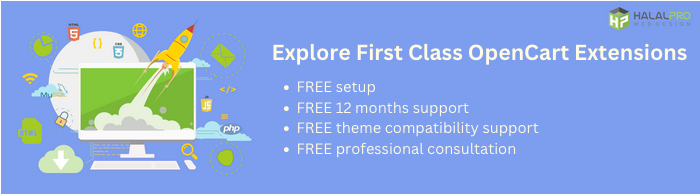 ◈ GET THE BEST FOR YOUR ONLINE STORE[/b]
◈ GET THE BEST FOR YOUR ONLINE STORE[/b]
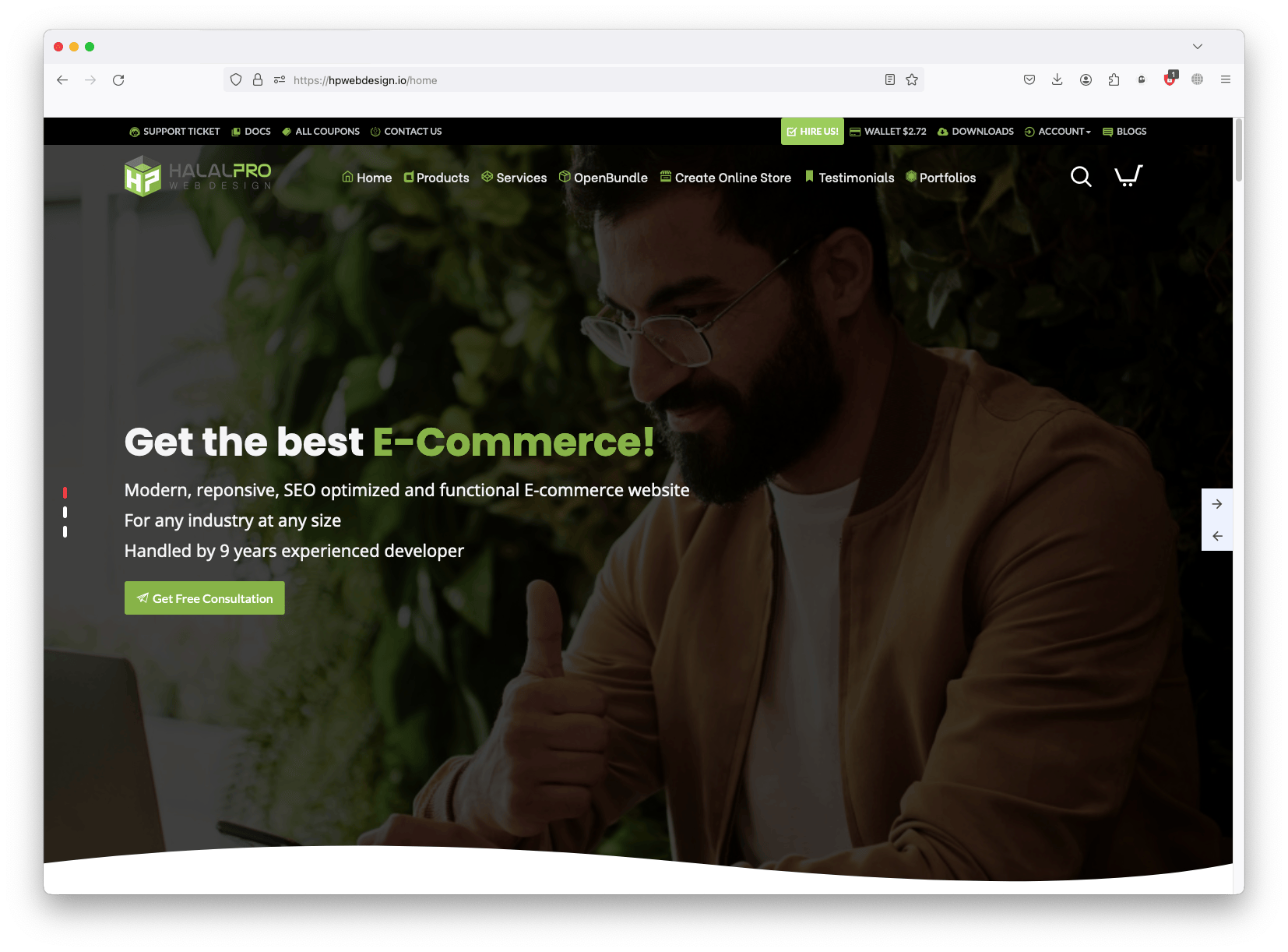
✧ Imagine you had customers from different countries.
✧ And you need to get them specific bank transfer information.
✧ Either based on zone or country.
✧This extension will answer your expectation of dynamic bank transfer information with Geo Location Feature.
How G Payment Works
✧ G payment work by detecting customer country origin
✧ A bank transfer information can be related into certain zone : which can include a specific country or countries.
✧ Bank transfrer information shown to customer will be based on related country zone
◈ TRY THE DEMO

◈ Utilizing Default Geo Zone
✧ G payment settings use geozone settings provided by default.
✧ A Geo Zone can be contained with country / countries
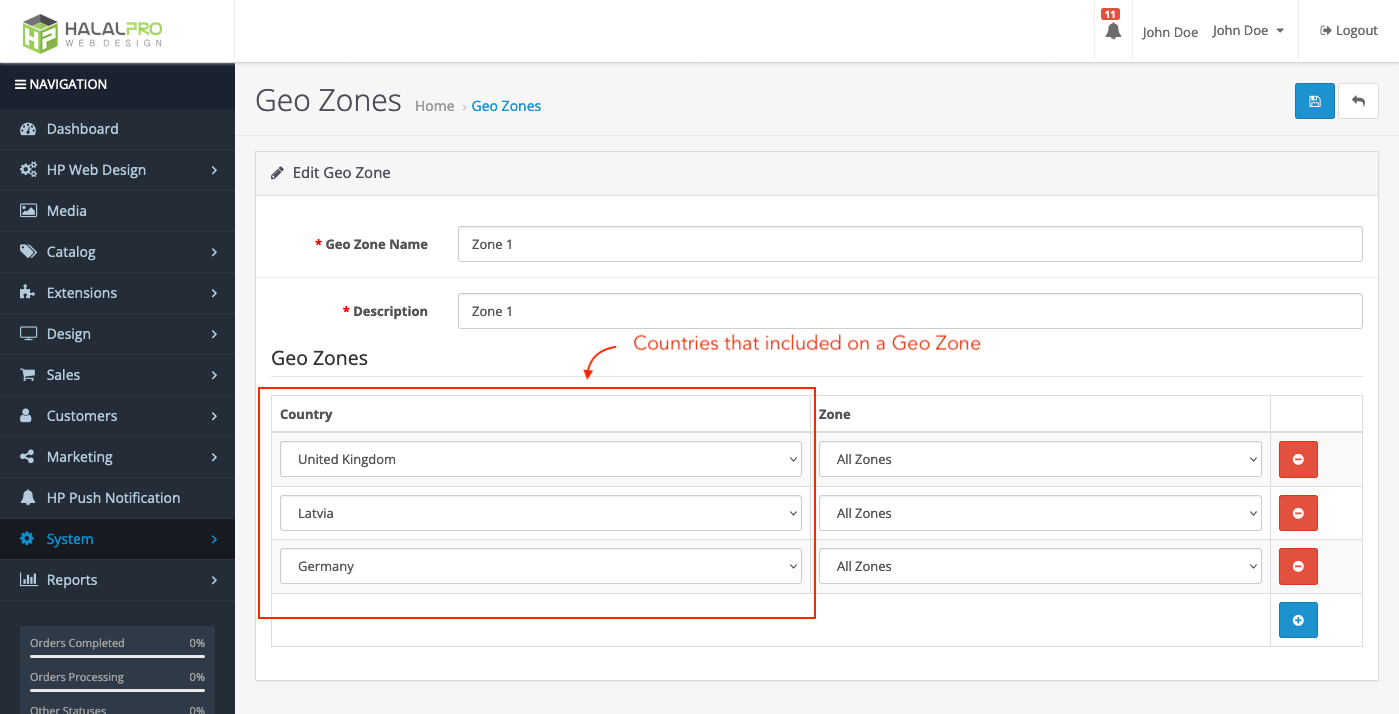
◈ G Payment Setting
✧ Then open G payment settings, you can navigate to the menu Hp Web Design > G Payment or go to Extension > payment > G Payment.
✧ If it is already there you will see the settings as below.
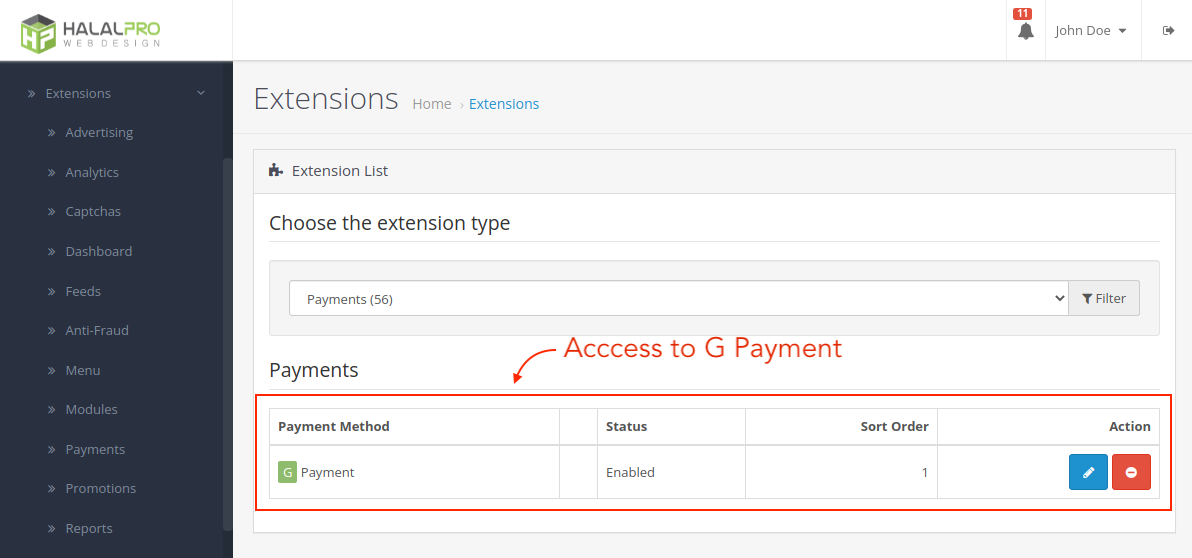
◈ Add Different Bank Transfer Information for Each Zone
✧ To enable G Payments in the store, you need to change the status to enable.
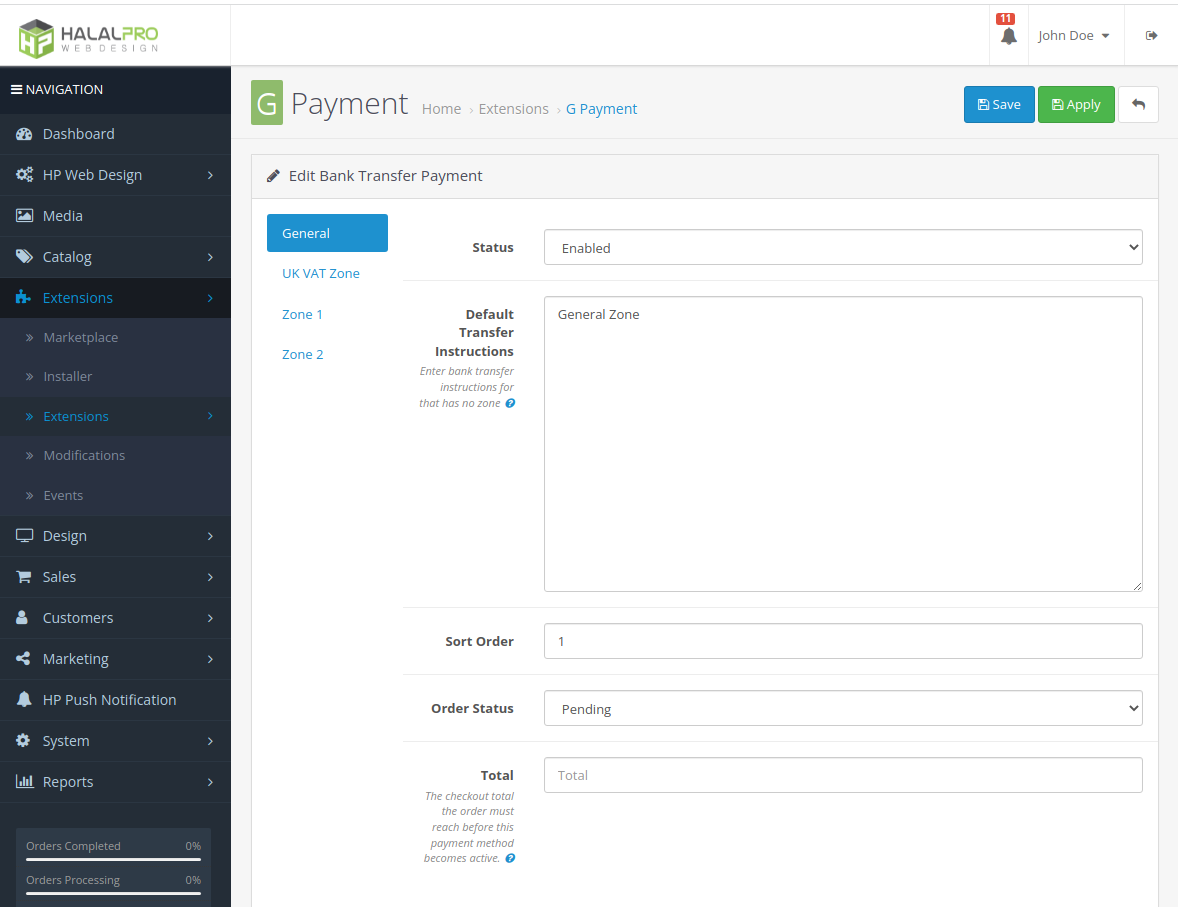
✧ Add Specific Bank Transfer Information for Each Zone
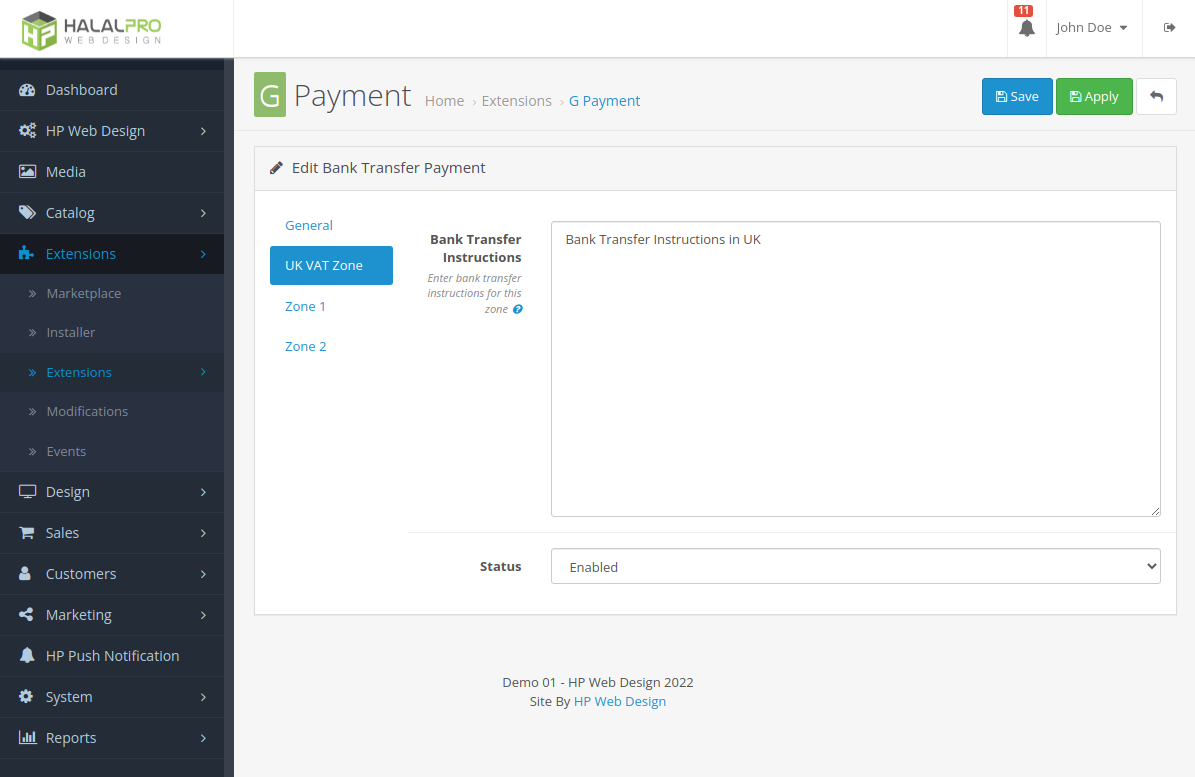
◈ Example of How it Works
✧ In this example, I will try to use a VPN, so that the G payment system detects that I am in the UK.
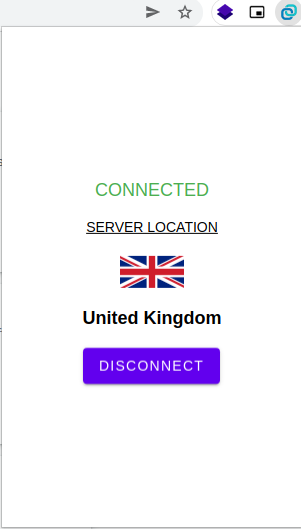
When on the checkout page and in the payment methods section I selected Global Payments, then clicked continue button.
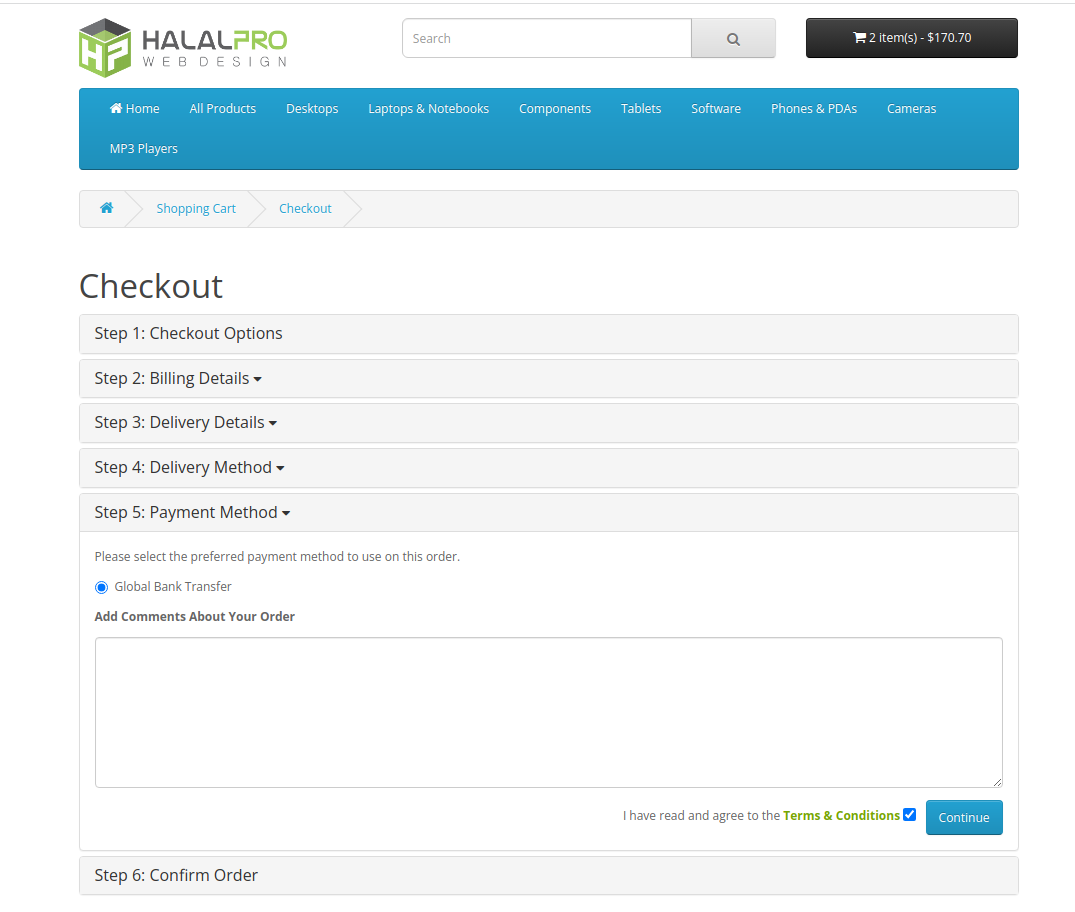
So on the order confirmation page, G Payment will automatically detect my location in the UK and display the bank instructions for the UK zone.
Even after clicking confirm, G payment information in the order info in the admin and customer will also be adjusted to the customer's area zone when ordering.
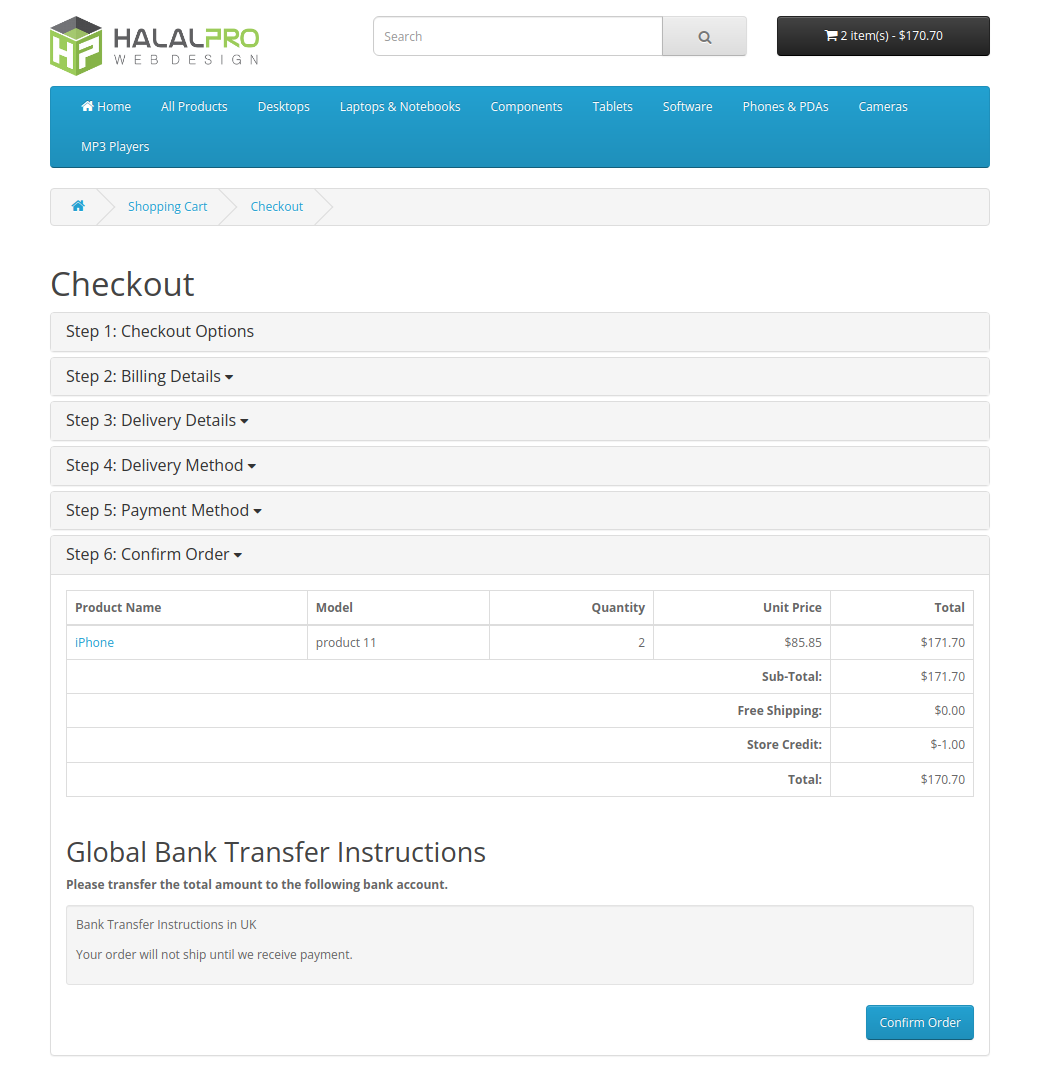
◈ Compatibility with HPWD modules
If you previously purchased our modules System Enhancer For Sales And Productivity and HP Professional Email Template. G payment can also display instruction information according to the zone on the module.
Checkout Success feature on System Enhancer For Sales And Productivity module
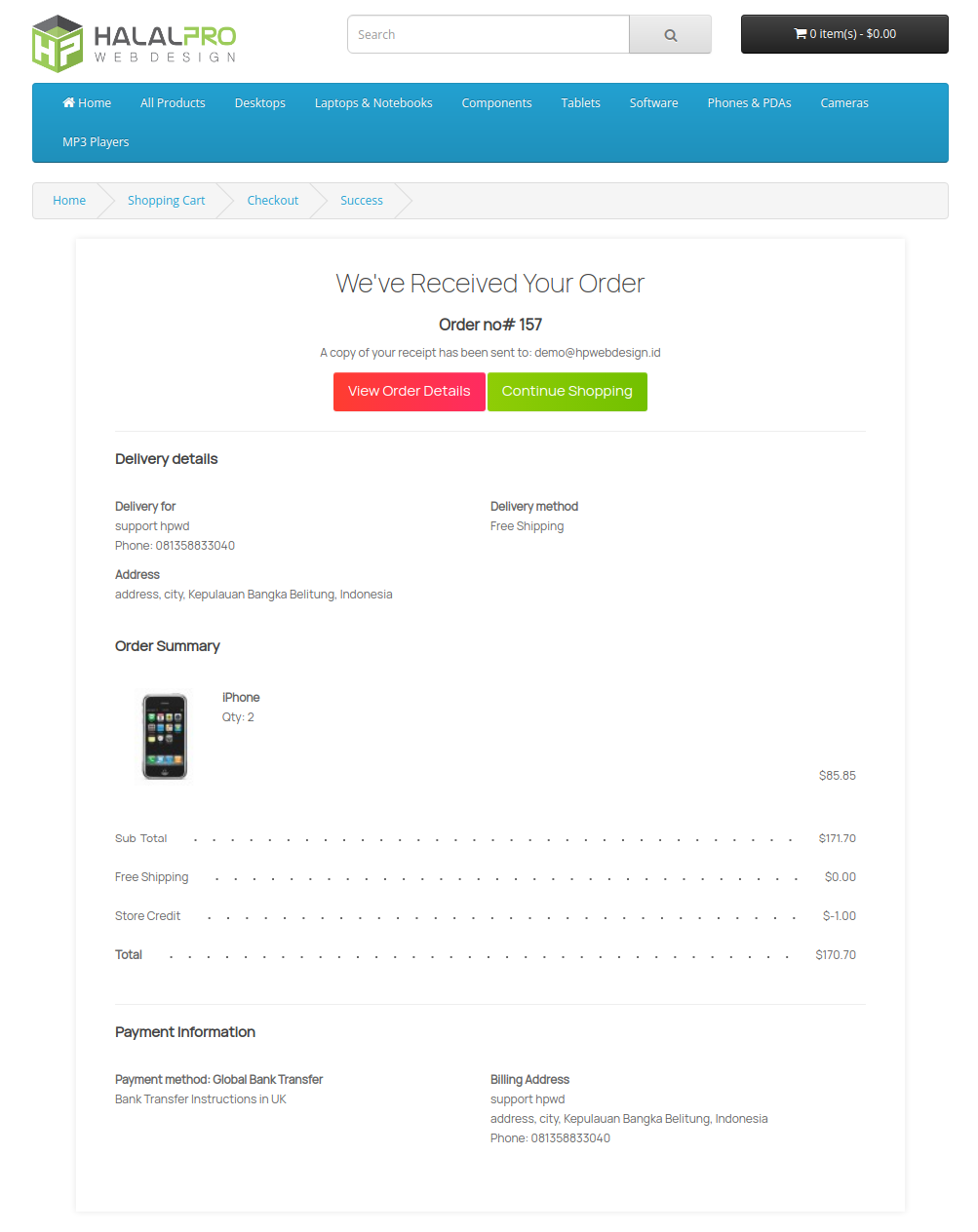
Email Order feature on HP Professional Email Template module
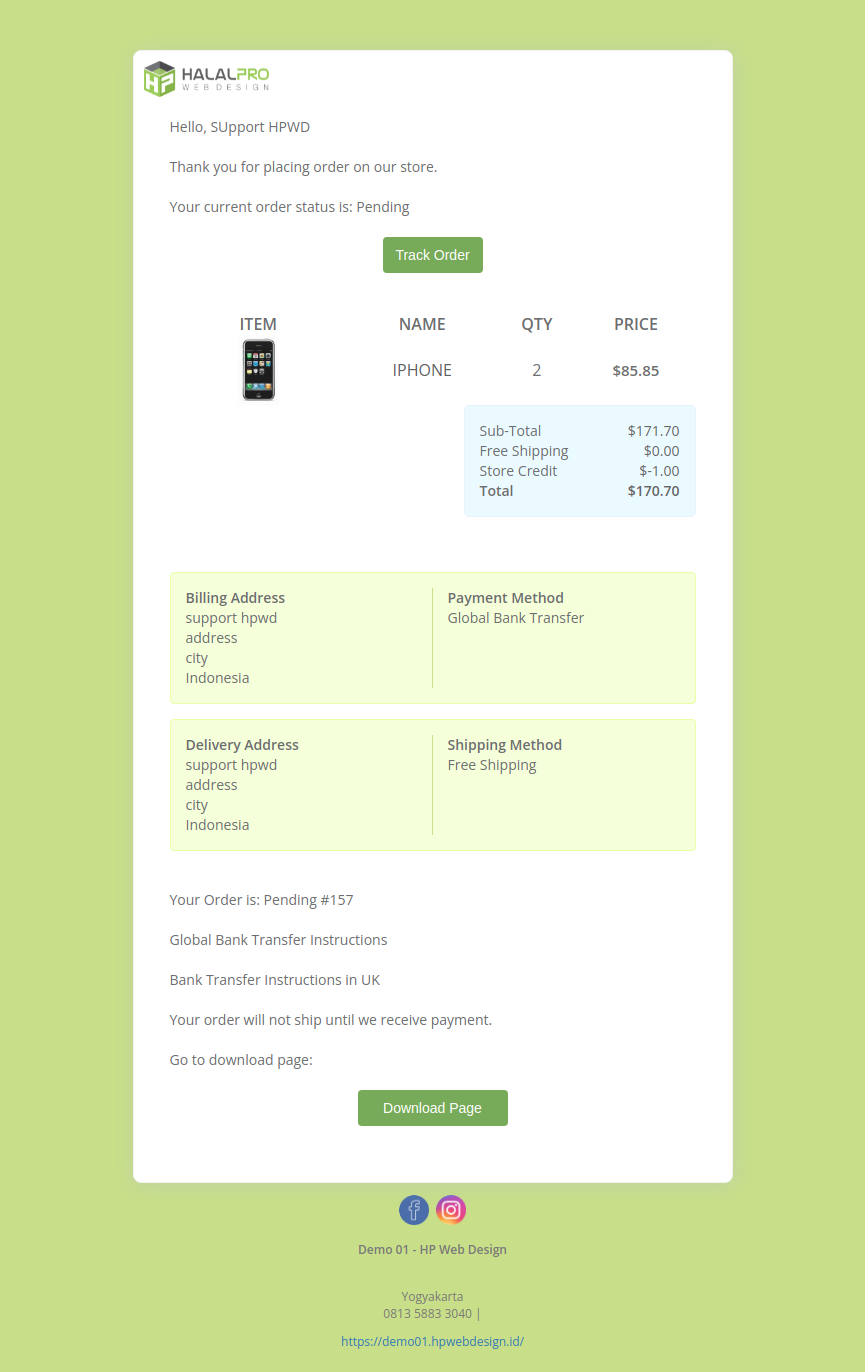
◈ Much More
Check out the demo for more details and see other features
◈ TRY THE DEMO

◈ SUPERB TECHNICAL SUPPORT
We've got you covered!

- Free Installation
- Free 12 Months Technical Support


◈ FREE OPENCART CONSULTING
Email: support@hpwebdesign.io
Telegram: t.me/hpwebdesign

OPENCART EXTENSION DEVELOPMENT | OPENCART ECOMMERCE
◈ DOWNLOAD ANOTHER OPENCART EXTENSION (FOR FREE)
DOWNLOAD FREE EXTENSION
◈ EXPLORE OUR PREMIUM EXTENSIONS
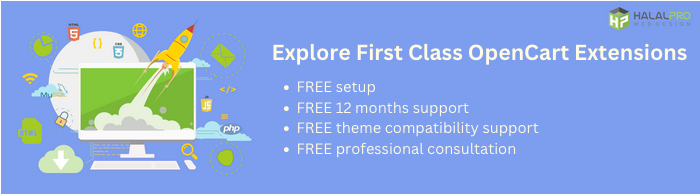 ◈ GET THE BEST FOR YOUR ONLINE STORE[/b]
◈ GET THE BEST FOR YOUR ONLINE STORE[/b]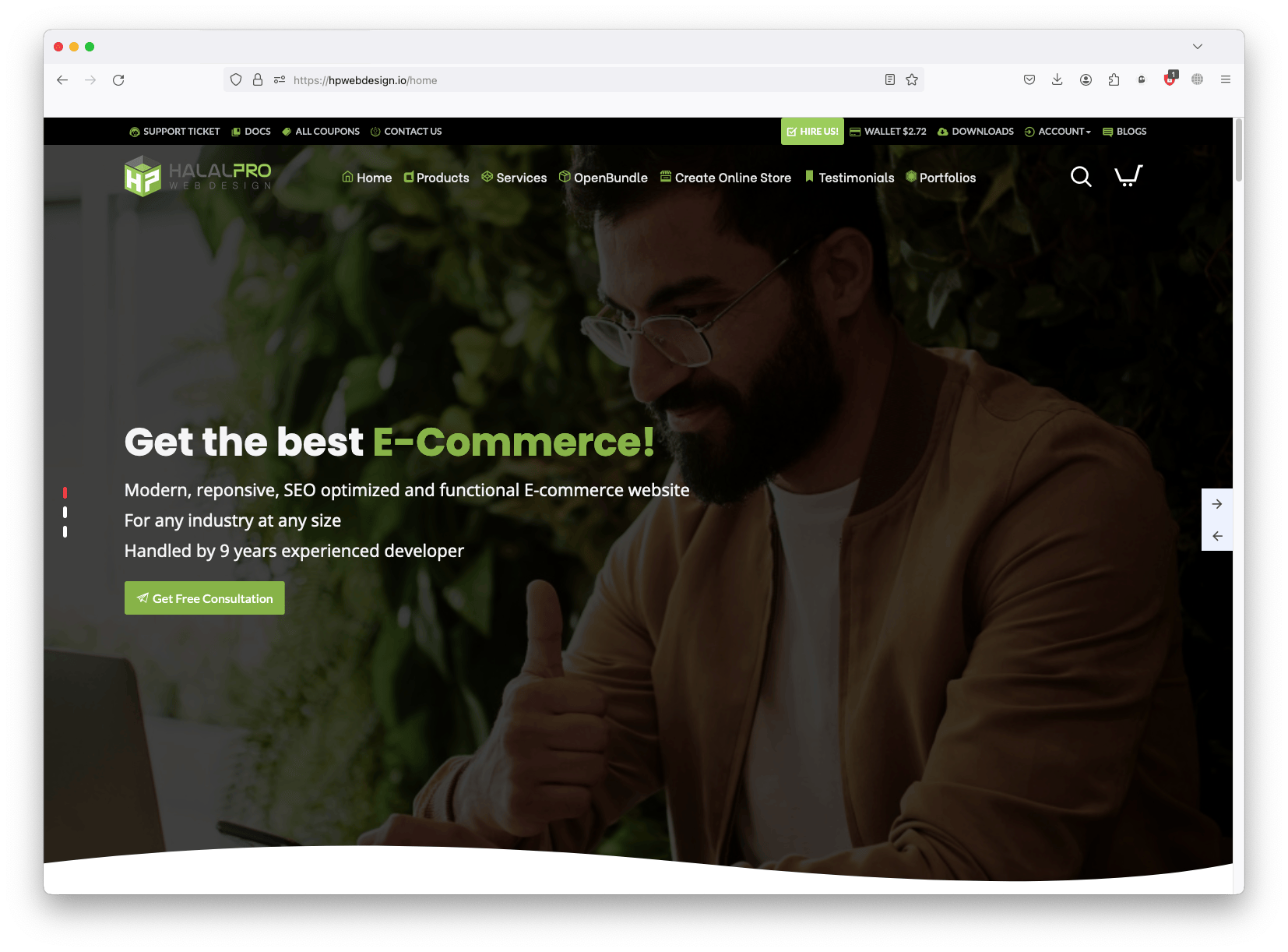
Price
$20.00
- Developed by OpenCart Partner
- 12 Months Free Support
- Documentation Included
Rating
Compatibility
3.0.0.0, 3.0.1.0, 3.0.1.1, 3.0.1.2, 3.0.1.3, 3.0.2.0, 3.0.3.0, 3.0.3.1, 3.0.3.2, 3.0.3.3, 3.0.3.5, 3.0.3.6, 3.0.3.7, 3.0.3.8, 4.0.0.0, 4.0.1.0, 3.0.0.0, 3.0.1.0, 3.0.1.1, 3.0.1.2, 3.0.1.3, 3.0.2.0, 3.0.3.0, 3.0.3.1, 3.0.3.2, 3.0.3.3, 3.0.3.5, 3.0.3.6, 3.0.3.7, 3.0.3.8, 4.0.0.0, 4.0.1.0
Last Update
20 Aug 2022
Created
16 Apr 2022
0 Sales
0 Comments












Login and write down your comment.
Login my OpenCart Account