Quotation Manager
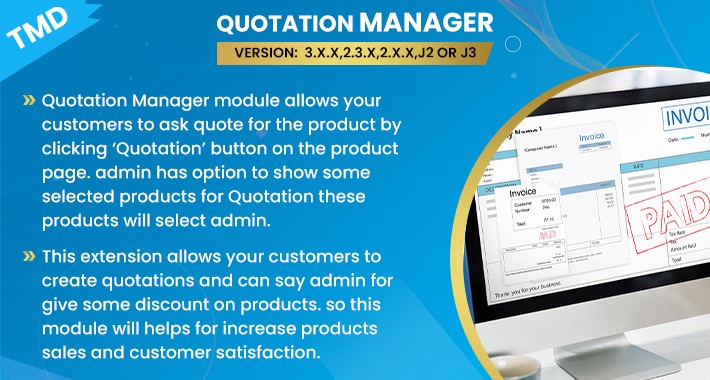
Overview Of TMD OpenCart Quotation
Customer can request the quotation for products by entering the unit price of the products. The Website can accept the customer's quotation, modify it, or just reject the quote. This module comes with its own quotation cart page. An email will be sent to customers every time whenever the quotation status gets updated. All the quote lists will be visible in the customer's account and admin.
The OpenCart quote extension is compatible with multi-language and works great with 2x and 3x versions of OpenCart.




Enable Quotation on Product Page
From the Product edit → Select the Quotation Tab → Enable the quotation status, enter the price range, and select the background and text color for the quotation button. The quote module will replace the default add to cart button with the Get Quotation button on the product page.
To disable quotes from a particular product. Just change the Allow quotation status to disable. The add to cart button will be back and the quotation button will be gone from the product page.
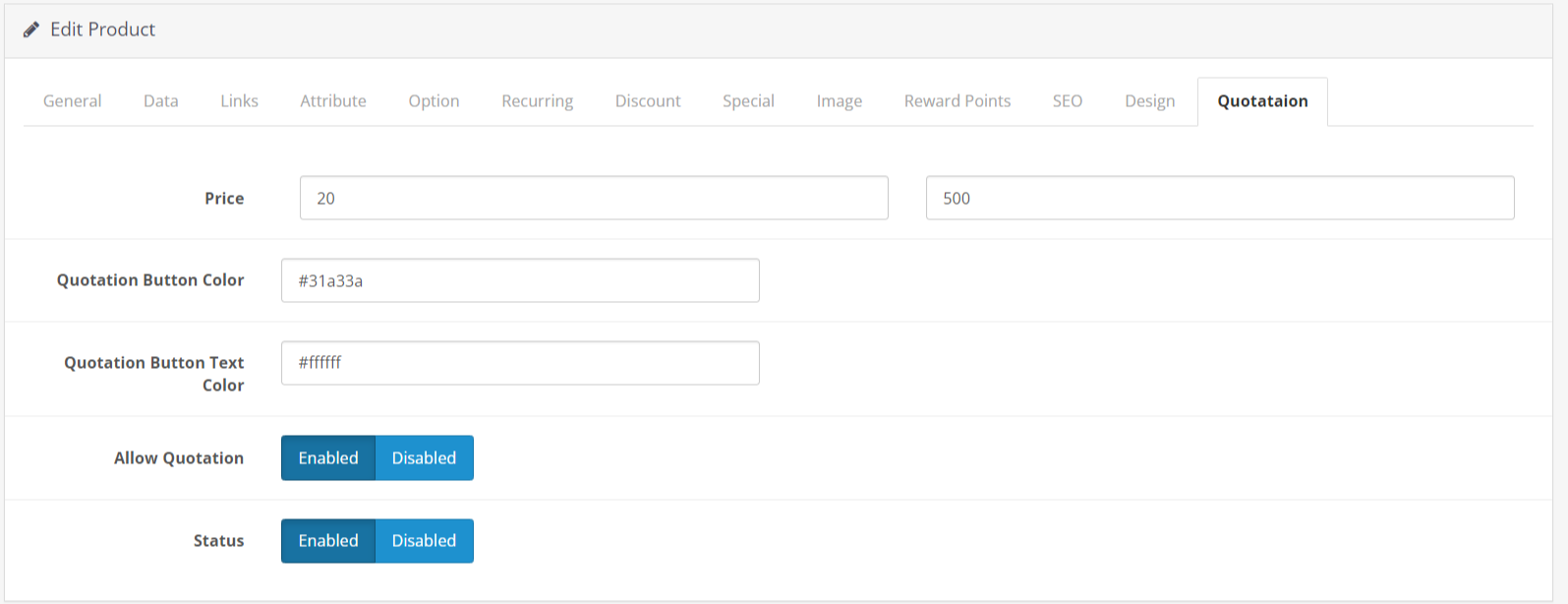
A New Quotation Cart Page
On the product page. Hit the Get Quotation button, you will land on the quotation cart page. Customer can enter their own offering unit price for the product on the quotation cate page. It shows the product information, quantity, default unit price, and total price of the product.
The customer's offered product's unit price will be shown on the admin's quotation list page.
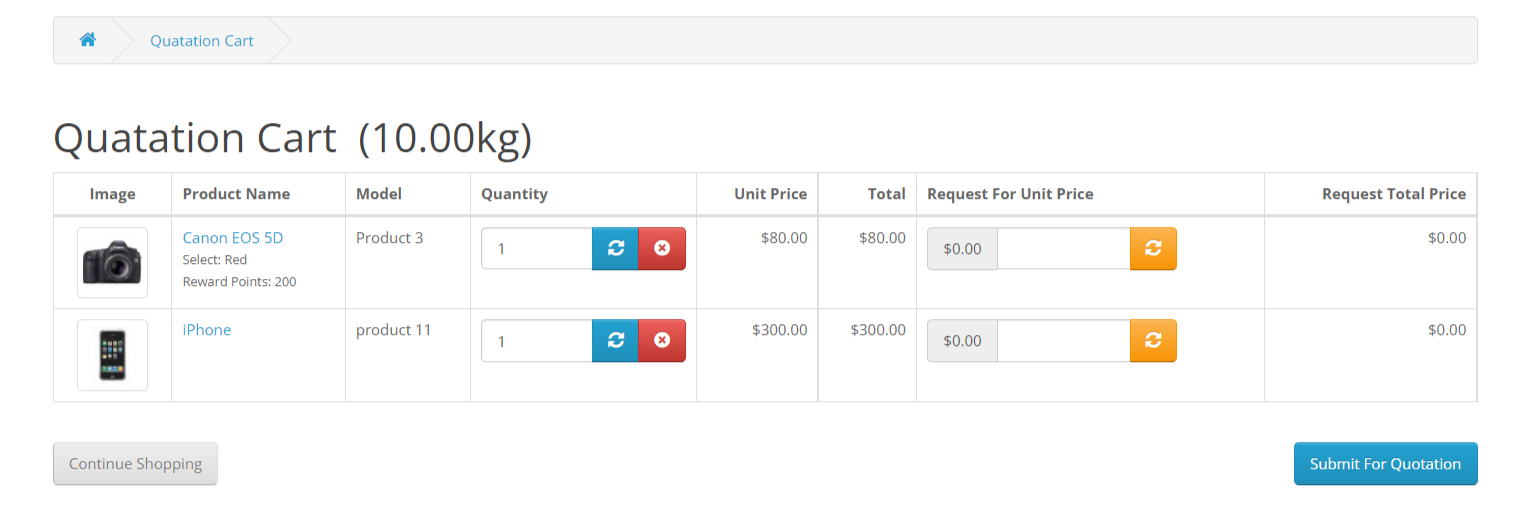
Check All the Quotations In the Customer Account
All the product quotes made by the customer will be saved and they can a have view from the account quotation list page. Customers can view the individual quotation detail including its current status - either approved, pending, or rejected.
Customers can search the quotation by its id, date range, and status.
Update Customer Using Email On Quotation Status Events
It is good to keep customers updated. This OpenCart quote module will automatically send an email with the updated status of the quotation. An email template will be selected based on the quotation status, that was created by the admin.

Create an email template For each Event With Shortcodes
Admin can create 4 email templates for 4 different events. These email templates will be used to notify the customer about the quotation update.
The title and description of the email template can be written in multi-language. Use the shortcodes to create a dynamic and personalized email for better communication between the customer and the website. The OpenCart product quote extension will automatically convert these shortcodes to representative text when the email is about to send.
Quotation Request Mail
✔ To Admin
✔ To Customer
Accept and Reject
✔ Cancellation Mail To (Cancelled By Admin)
✔ Approval Mail To Customer

List Of All Customer Quotations Present In The Admin
On the product quote list page, the admin can see all the quotations made by the customers in Listview. It has all the necessary fields such as customer name, product information, and customer-offered unit price for a quotation. There are approve, view, edit, and delete buttons present in the list.

Approve Or Reject Customer's Quotation
If offered product quote price is good enough, then the admin can accept the customer's quotation. There are two ways to accept the offer by the pressing approve button in the listview. The second way is navigating to the detail page of the quotation and accepting it.
Admin can reject the quotation if it does not fit the negotiation or a bad request was made.
Admin Can Modify Customer's Quotation
if the admin modifies the customer's quotation and submits it for the customer's approval then it will visible on the customer quote list page. The customer can either accept the admin's offered quotation. Or modify the quotation price and submit it again to the website for approval. Else Reject the admin's quotation offer.
Filter For Admin
Admin can use the filter to get the list of approved or under-review quotations. Also, the admin can search by customer name, quotation id, and date range. Just type the initial of the customer, matching customer name will appear in the list. The filter can use to track down for better analysis
Working Perfectly with OpenCart Themes
This OpenCart quotation extension is tested on various OpenCart themes available in the market including the journal theme. The "Get Quotation" button uses the theme's button color theme. The quotation cart page comes from the module itself.
Supports Multi-language
Websites with multilingual can also use this quote module. You can write the email template and all text shown by this extension in multi-languages. Each language has its own tab with their country's flag on it. Admin can write emails and text in respective languages.
Supports OpenCart 2.x and 3.x Versions
All the modules by TMD are plug-and-play. This module uses OCMOD. Your website will remain intact after the installation of the module. OpenCart Product quote module is compatible with OpenCart versions 2x and 3x versions.
Benefits of using Product Quotation In Your Website
✓ The OpenCart Product quotation has several benefits for both customers and website owners:
✓ It makes the quotation process easy and convenient for customers.
✓ Customers can get customized pricing and discounts, which increases the chances of sales.
✓ The admin will be able to manage all quotations from a single page, which makes it easy to keep track of all customer requests.
✓ It saves time and effort for both customers and admin, as everything is managed from within the website.
✓ The extension offers a high level of customization, so you can configure it to fit your business needs.
FAQs
Q. Can customers edit their quotation requests after submission using Quotation Module?
Ans: Yes, customers can edit their quotation requests after submission using the OpenCart Quote Module if the "Allow customers to edit the quotation request after submission" option is enabled in the configuration options. This feature allows customers to modify their quotation requests before the admin approves or rejects them.
Q. How does the OpenCart Quote Module keep customers updated on the status of their quotation requests?
Ans: The OpenCart Quotation extension sends email notifications to customers about the updated status of their quotation requests. When the admin accepts or rejects the quotation, the module will automatically send an email using an email template that the admin created. The email contain information about the updated status of the quotation.
Q. What customization options are available in the OpenCart Quotation Module, and how can they be used to fit my business needs?
Ans: It offers several customization options, including activating/deactivating the quotation request button, setting the price range display format, setting the default status of the quotation, setting the email template for each quotation event, customizing the quotation cart page design, and allowing customers to edit the quotation request after submission.
Support
Free installation is available after purchase. If you have any suggestions or pre-sale questions, looking for support. Please create a ticket. Our team will reach you as soon as possible.

Customer can request the quotation for products by entering the unit price of the products. The Website can accept the customer's quotation, modify it, or just reject the quote. This module comes with its own quotation cart page. An email will be sent to customers every time whenever the quotation status gets updated. All the quote lists will be visible in the customer's account and admin.
The OpenCart quote extension is compatible with multi-language and works great with 2x and 3x versions of OpenCart.

Enable Quotation on Product Page
From the Product edit → Select the Quotation Tab → Enable the quotation status, enter the price range, and select the background and text color for the quotation button. The quote module will replace the default add to cart button with the Get Quotation button on the product page.
To disable quotes from a particular product. Just change the Allow quotation status to disable. The add to cart button will be back and the quotation button will be gone from the product page.
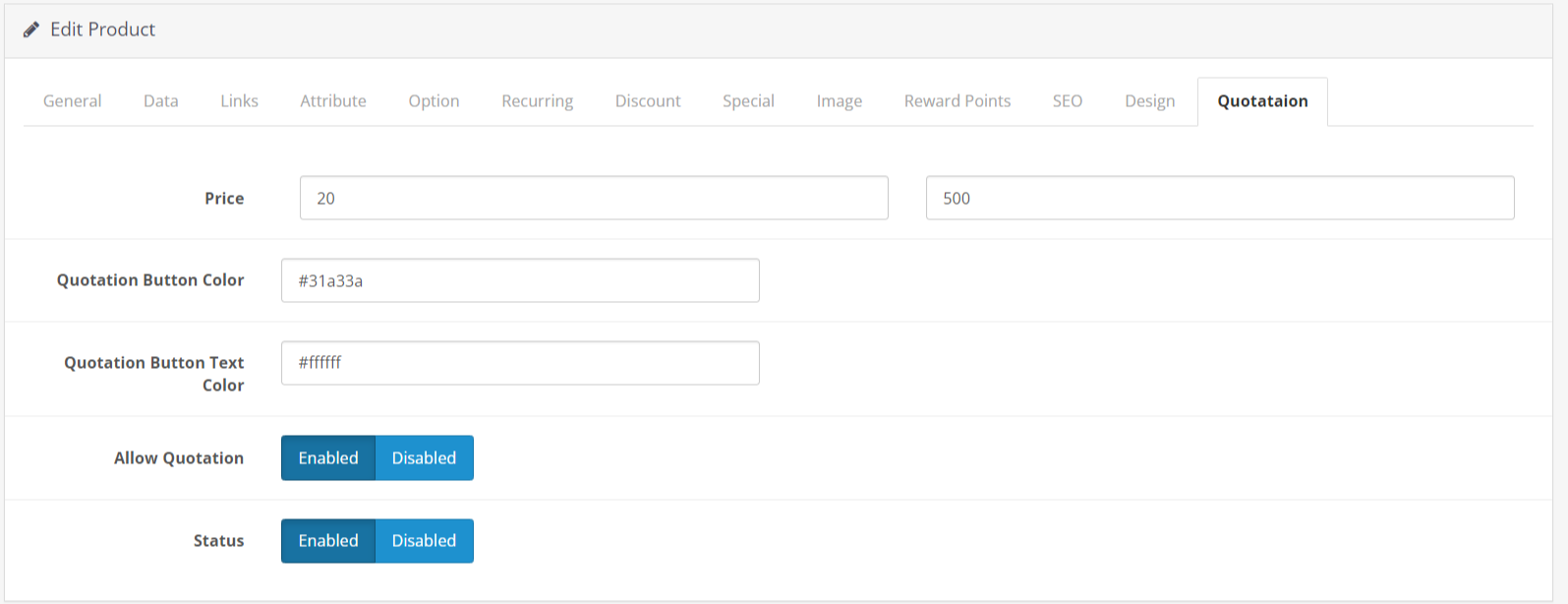
A New Quotation Cart Page
On the product page. Hit the Get Quotation button, you will land on the quotation cart page. Customer can enter their own offering unit price for the product on the quotation cate page. It shows the product information, quantity, default unit price, and total price of the product.
The customer's offered product's unit price will be shown on the admin's quotation list page.
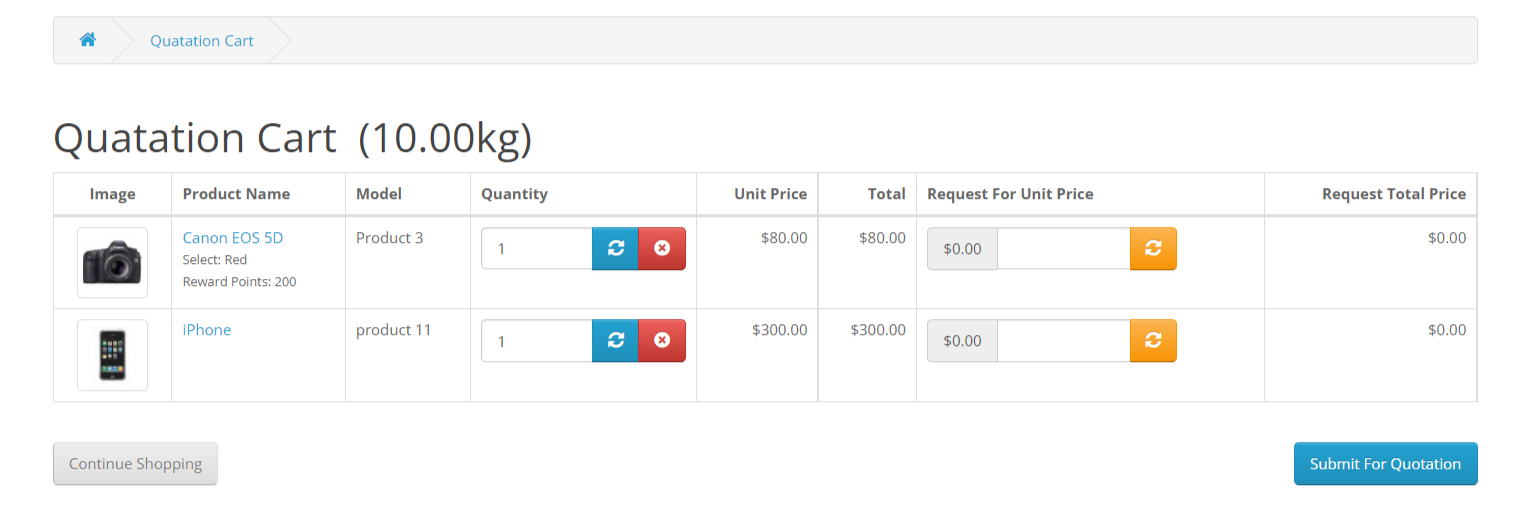
Check All the Quotations In the Customer Account
All the product quotes made by the customer will be saved and they can a have view from the account quotation list page. Customers can view the individual quotation detail including its current status - either approved, pending, or rejected.
Customers can search the quotation by its id, date range, and status.
Update Customer Using Email On Quotation Status Events
It is good to keep customers updated. This OpenCart quote module will automatically send an email with the updated status of the quotation. An email template will be selected based on the quotation status, that was created by the admin.

Create an email template For each Event With Shortcodes
Admin can create 4 email templates for 4 different events. These email templates will be used to notify the customer about the quotation update.
The title and description of the email template can be written in multi-language. Use the shortcodes to create a dynamic and personalized email for better communication between the customer and the website. The OpenCart product quote extension will automatically convert these shortcodes to representative text when the email is about to send.
Quotation Request Mail
✔ To Admin
✔ To Customer
Accept and Reject
✔ Cancellation Mail To (Cancelled By Admin)
✔ Approval Mail To Customer

List Of All Customer Quotations Present In The Admin
On the product quote list page, the admin can see all the quotations made by the customers in Listview. It has all the necessary fields such as customer name, product information, and customer-offered unit price for a quotation. There are approve, view, edit, and delete buttons present in the list.

Approve Or Reject Customer's Quotation
If offered product quote price is good enough, then the admin can accept the customer's quotation. There are two ways to accept the offer by the pressing approve button in the listview. The second way is navigating to the detail page of the quotation and accepting it.
Admin can reject the quotation if it does not fit the negotiation or a bad request was made.
Admin Can Modify Customer's Quotation
if the admin modifies the customer's quotation and submits it for the customer's approval then it will visible on the customer quote list page. The customer can either accept the admin's offered quotation. Or modify the quotation price and submit it again to the website for approval. Else Reject the admin's quotation offer.
Filter For Admin
Admin can use the filter to get the list of approved or under-review quotations. Also, the admin can search by customer name, quotation id, and date range. Just type the initial of the customer, matching customer name will appear in the list. The filter can use to track down for better analysis
Working Perfectly with OpenCart Themes
This OpenCart quotation extension is tested on various OpenCart themes available in the market including the journal theme. The "Get Quotation" button uses the theme's button color theme. The quotation cart page comes from the module itself.
Supports Multi-language
Websites with multilingual can also use this quote module. You can write the email template and all text shown by this extension in multi-languages. Each language has its own tab with their country's flag on it. Admin can write emails and text in respective languages.
Supports OpenCart 2.x and 3.x Versions
All the modules by TMD are plug-and-play. This module uses OCMOD. Your website will remain intact after the installation of the module. OpenCart Product quote module is compatible with OpenCart versions 2x and 3x versions.
Benefits of using Product Quotation In Your Website
✓ The OpenCart Product quotation has several benefits for both customers and website owners:
✓ It makes the quotation process easy and convenient for customers.
✓ Customers can get customized pricing and discounts, which increases the chances of sales.
✓ The admin will be able to manage all quotations from a single page, which makes it easy to keep track of all customer requests.
✓ It saves time and effort for both customers and admin, as everything is managed from within the website.
✓ The extension offers a high level of customization, so you can configure it to fit your business needs.
FAQs
Q. Can customers edit their quotation requests after submission using Quotation Module?
Ans: Yes, customers can edit their quotation requests after submission using the OpenCart Quote Module if the "Allow customers to edit the quotation request after submission" option is enabled in the configuration options. This feature allows customers to modify their quotation requests before the admin approves or rejects them.
Q. How does the OpenCart Quote Module keep customers updated on the status of their quotation requests?
Ans: The OpenCart Quotation extension sends email notifications to customers about the updated status of their quotation requests. When the admin accepts or rejects the quotation, the module will automatically send an email using an email template that the admin created. The email contain information about the updated status of the quotation.
Q. What customization options are available in the OpenCart Quotation Module, and how can they be used to fit my business needs?
Ans: It offers several customization options, including activating/deactivating the quotation request button, setting the price range display format, setting the default status of the quotation, setting the email template for each quotation event, customizing the quotation cart page design, and allowing customers to edit the quotation request after submission.
Support
Free installation is available after purchase. If you have any suggestions or pre-sale questions, looking for support. Please create a ticket. Our team will reach you as soon as possible.
Price
$49.00
- Developed by OpenCart Partner
- 6 Months Free Support
- Documentation Included
Rating
Compatibility
4.0.1.0, 4.0.1.1, 4.0.2.0, 4.0.2.1, 4.0.2.2, 4.0.2.3, 4.1.0.0, 4.1.0.1, 4.1.0.2, 4.1.0.3, 3.0.0.0, 3.0.1.0, 3.0.1.1, 3.0.1.2, 3.0.1.3, 3.0.2.0, 3.0.3.0, 3.0.3.1, 3.0.3.2, 3.0.3.3, 3.0.3.5, 3.0.3.6, 3.0.3.7, 3.0.3.8, 3.0.3.9, 3.0.4.0, 3.0.4.1, 2.3.0.0, 2.3.0.1, 2.3.0.2, 2.0.1.0, 2.0.1.1, 2.0.2.0, 2.0.3.1, 2.1.0.1, 2.1.0.2
Last Update
4 Oct 2025
Created
14 May 2022
0 Sales
0 Comments








Login and write down your comment.
Login my OpenCart Account