VQMOD XML Installer & vqmod Manager OC 4
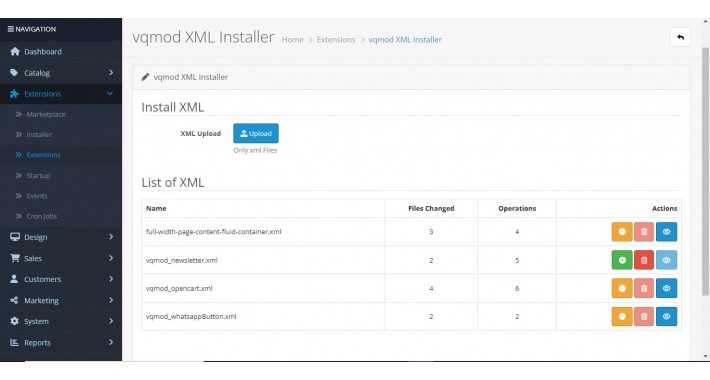
Features:
- One Click install vQmod, no need to hire developer to install vQmode
- Easy to install and manage vQmod XMLs
- Provide hassle free installation instead of manual complicated procedures
- Enable/Disable/Delete/View XMLs files
- Provide complete list of modified XML files
vQmod XML Installer & Manager is an OpenCart 4.x extension which allows you to install VQMod extensions easily from the OpenCart Admin.
How To Install:
Step 1: You need to install vQmod if previously not installed. Watch the below video about installation of vQmod:
Step 2: Click on Extensions>Installer then upload the extension source as per below image
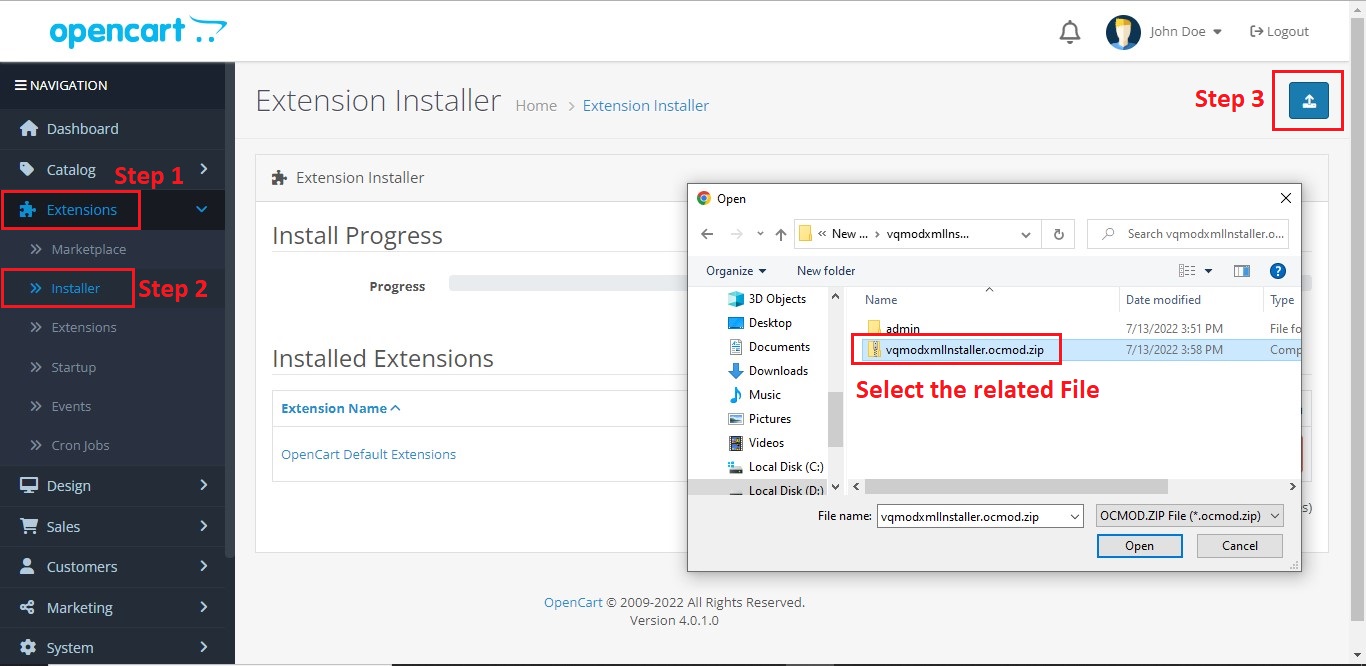
After successful upload, install the extension as per below image:
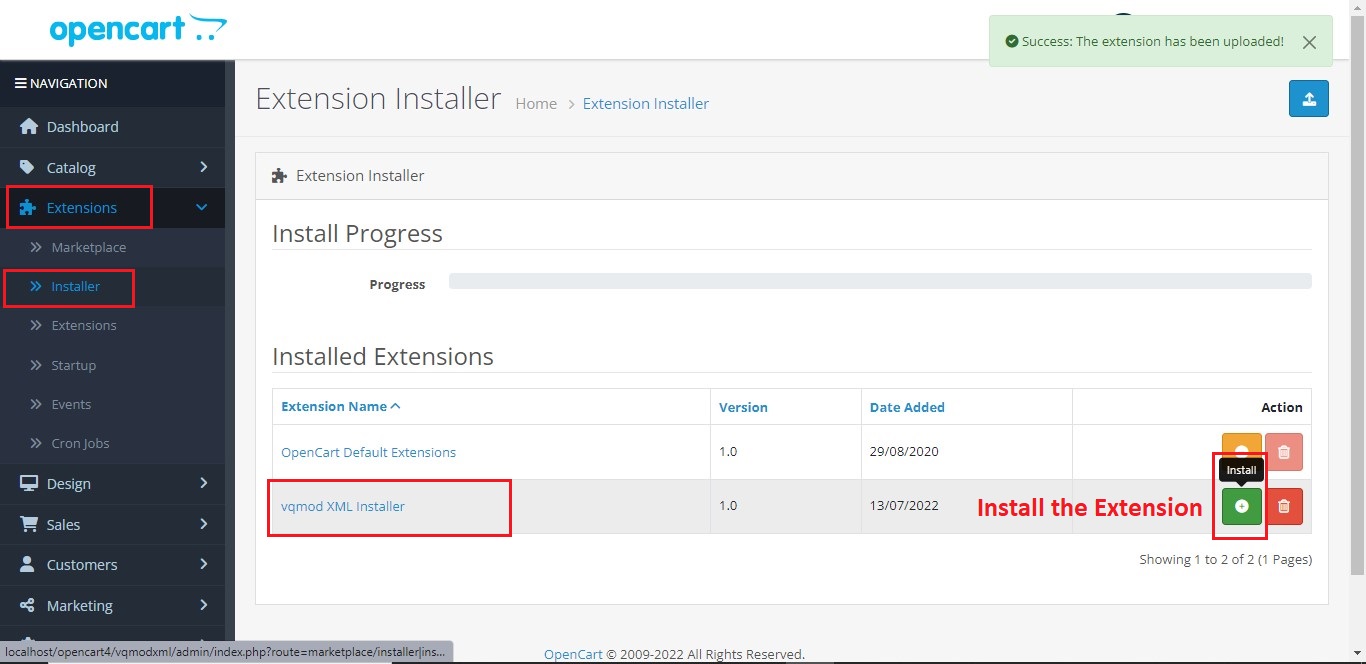
Step 3: Click Extensions> Extensions then click on drop down arrow to select the "Modules" as per below image
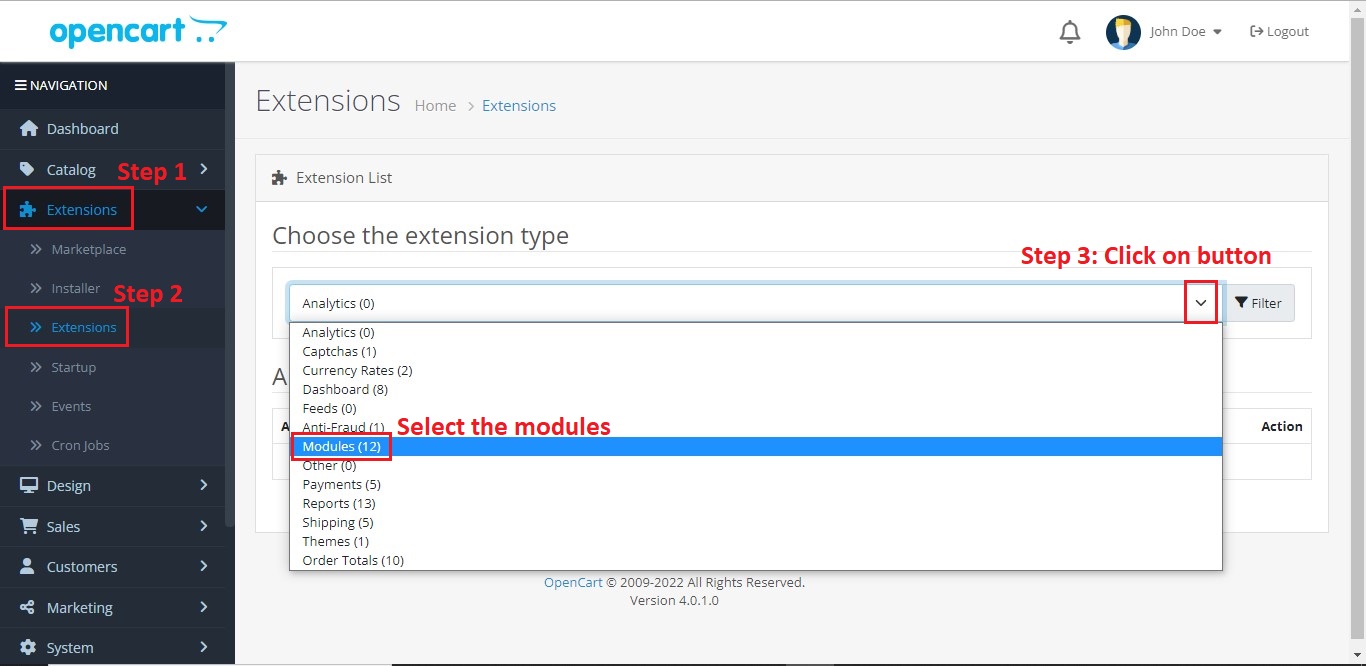
Step 4:
Select "vqmod XML installer" from the modules list and install by clicking "+" icon as per below image:
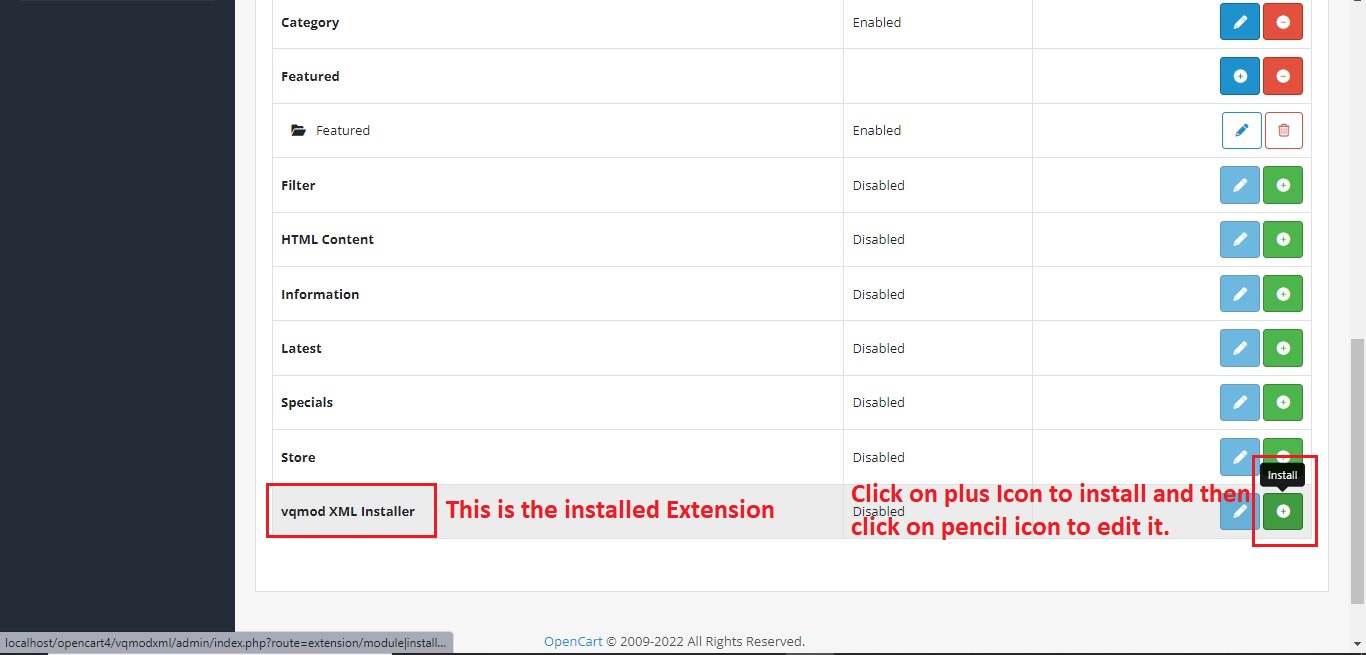
Step 5:
Click on pencil icon for edit to install the XML and view the XML list as per below image:
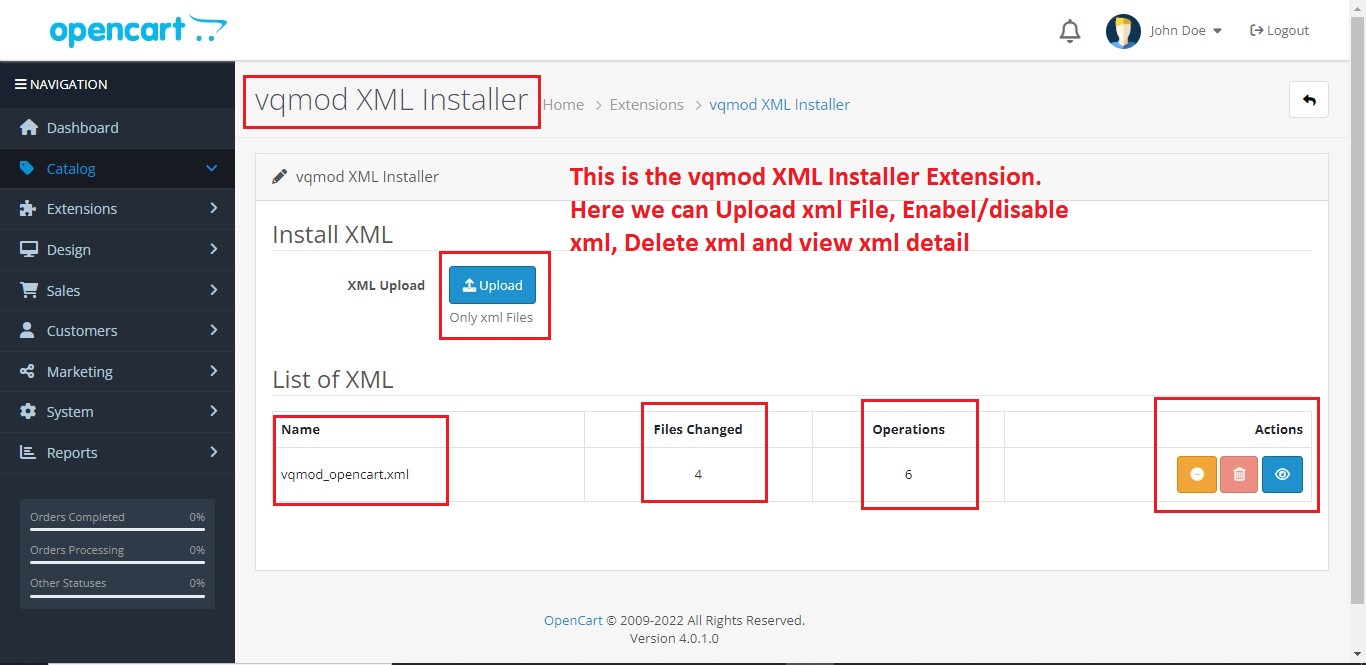
Step 6:
Upload the XML, after successful upload the XML will show in the list as per below images
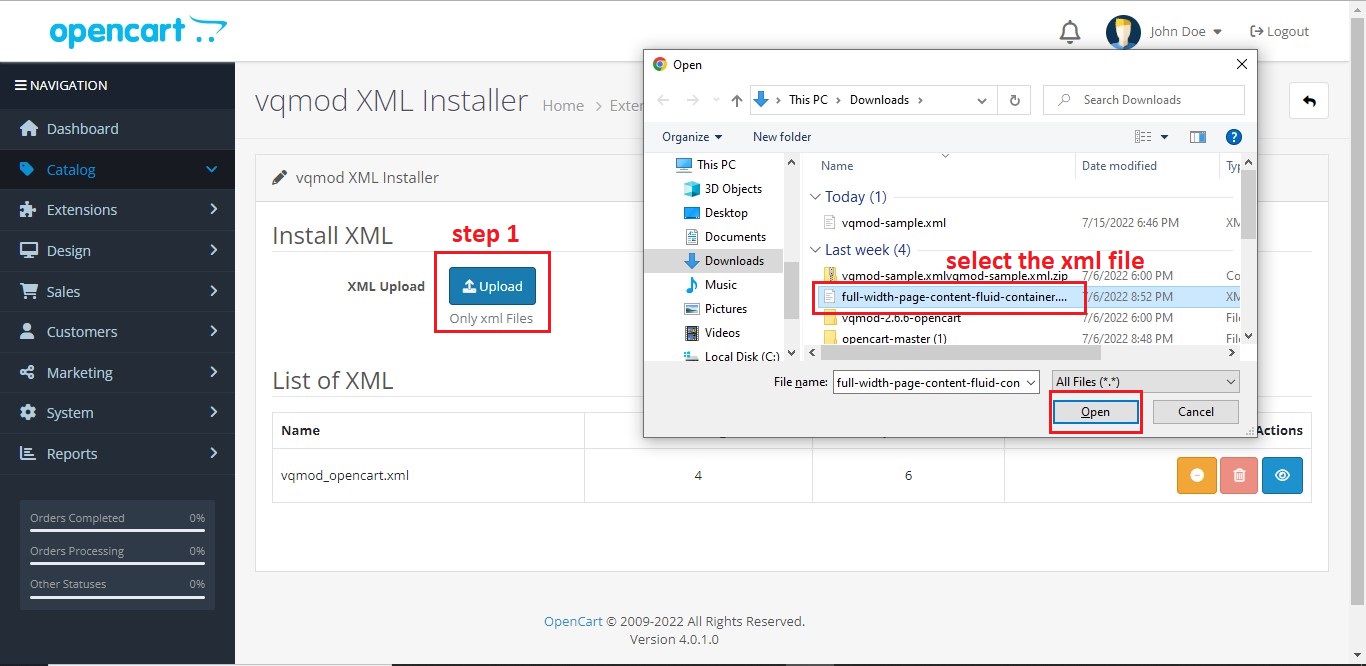
Enable the XML after clicking "+" icon as per below image:
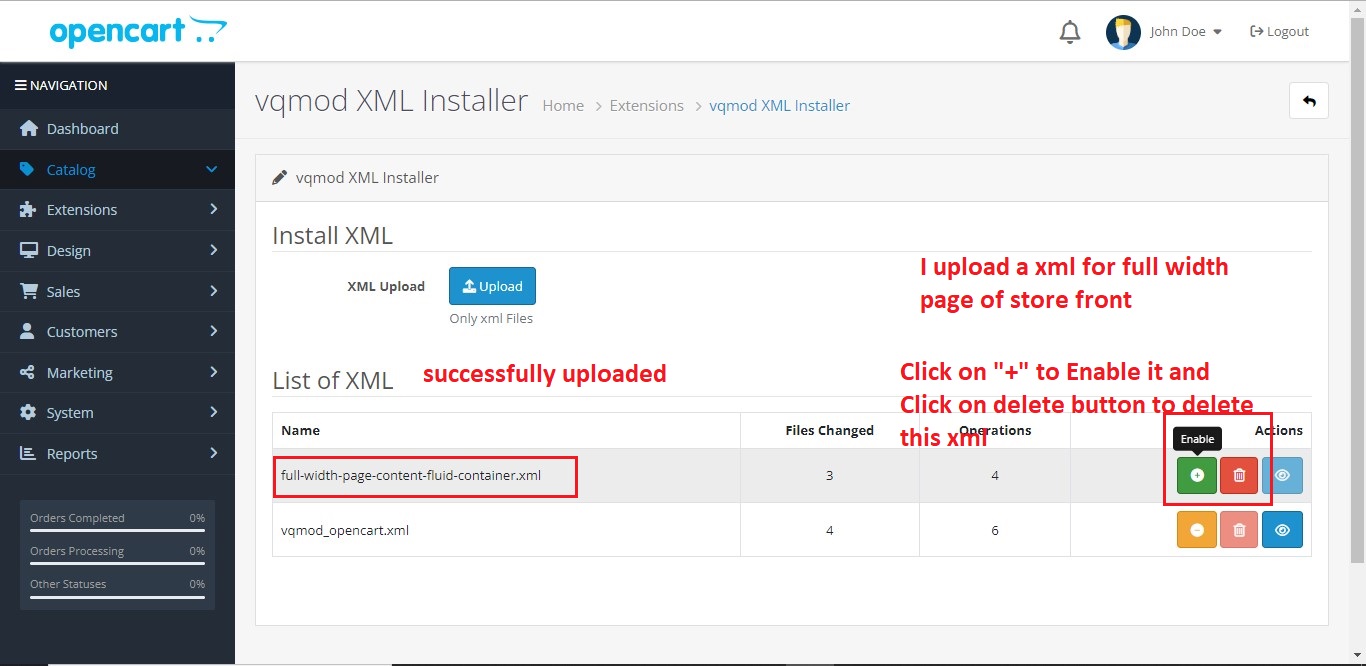
vQmod extension successfully installed
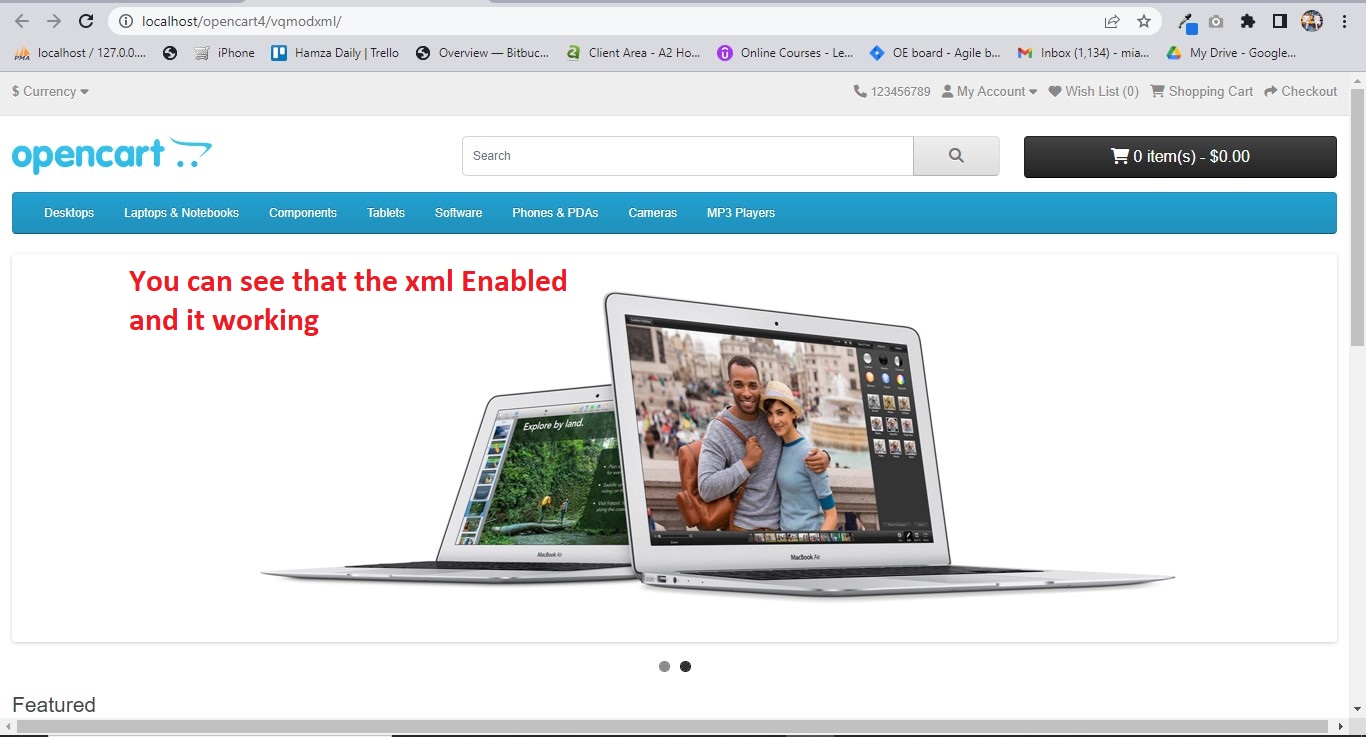
You can Enable/Disable/Delete/View the XML Extension at any time as per below image:
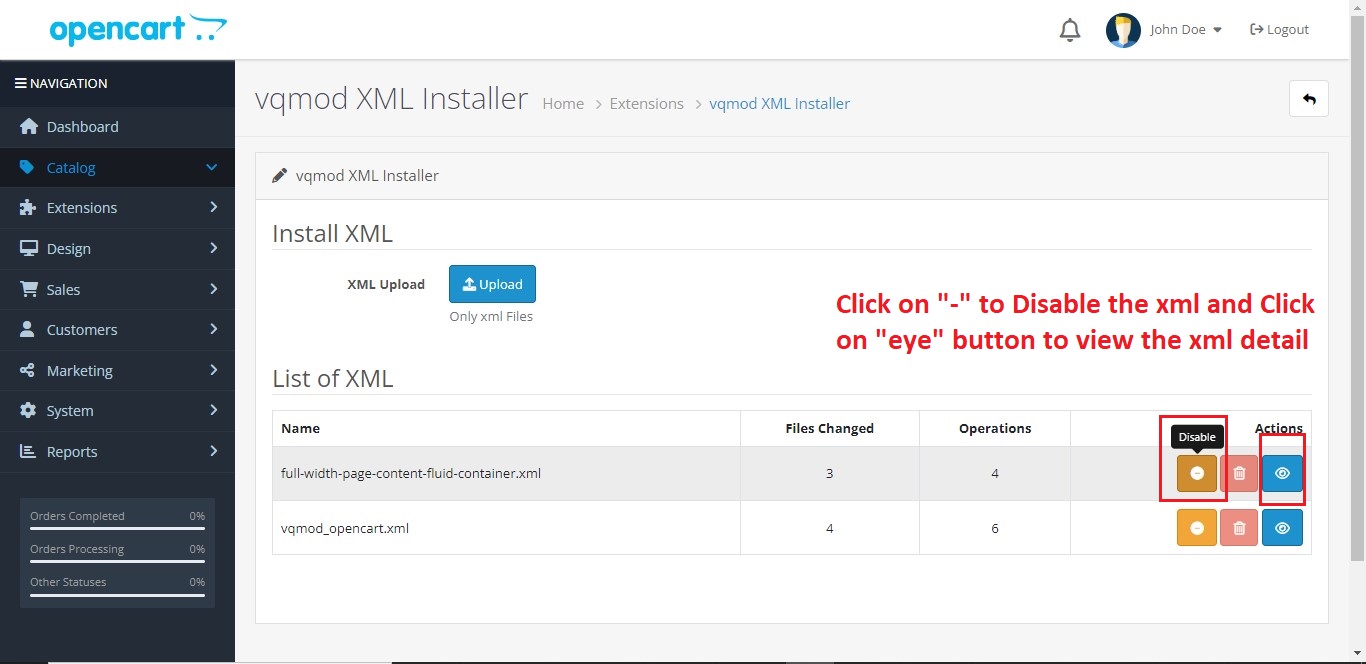
In View option you can view modified files list as per below image:
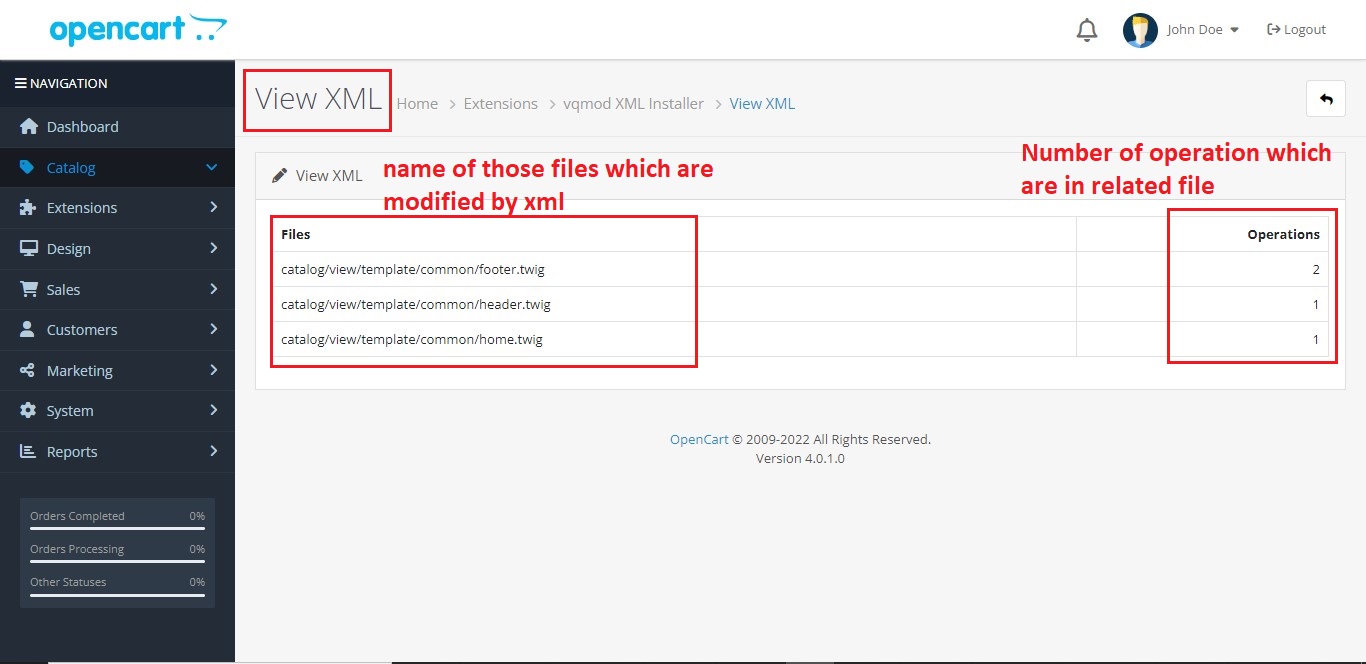
Please feel free to contact for the "Free Installation"

Top Selling Extensions






- One Click install vQmod, no need to hire developer to install vQmode
- Easy to install and manage vQmod XMLs
- Provide hassle free installation instead of manual complicated procedures
- Enable/Disable/Delete/View XMLs files
- Provide complete list of modified XML files
vQmod XML Installer & Manager is an OpenCart 4.x extension which allows you to install VQMod extensions easily from the OpenCart Admin.
How To Install:
Step 1: You need to install vQmod if previously not installed. Watch the below video about installation of vQmod:
Step 2: Click on Extensions>Installer then upload the extension source as per below image
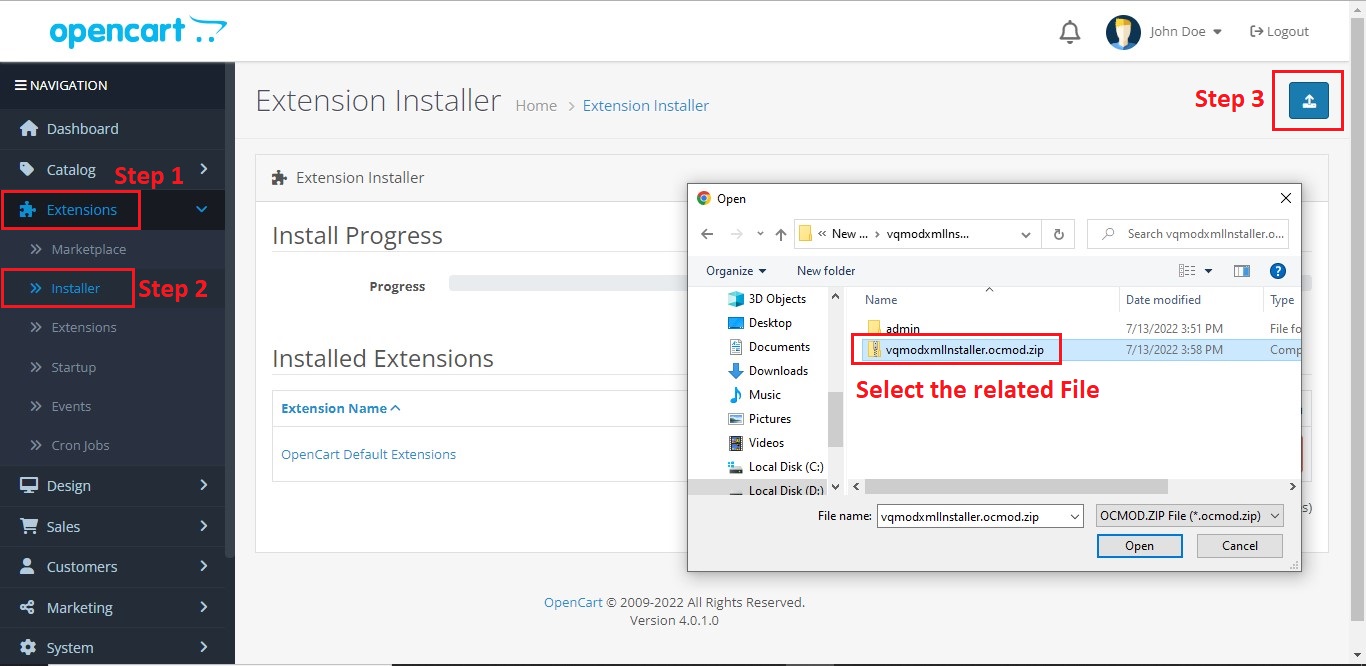
After successful upload, install the extension as per below image:
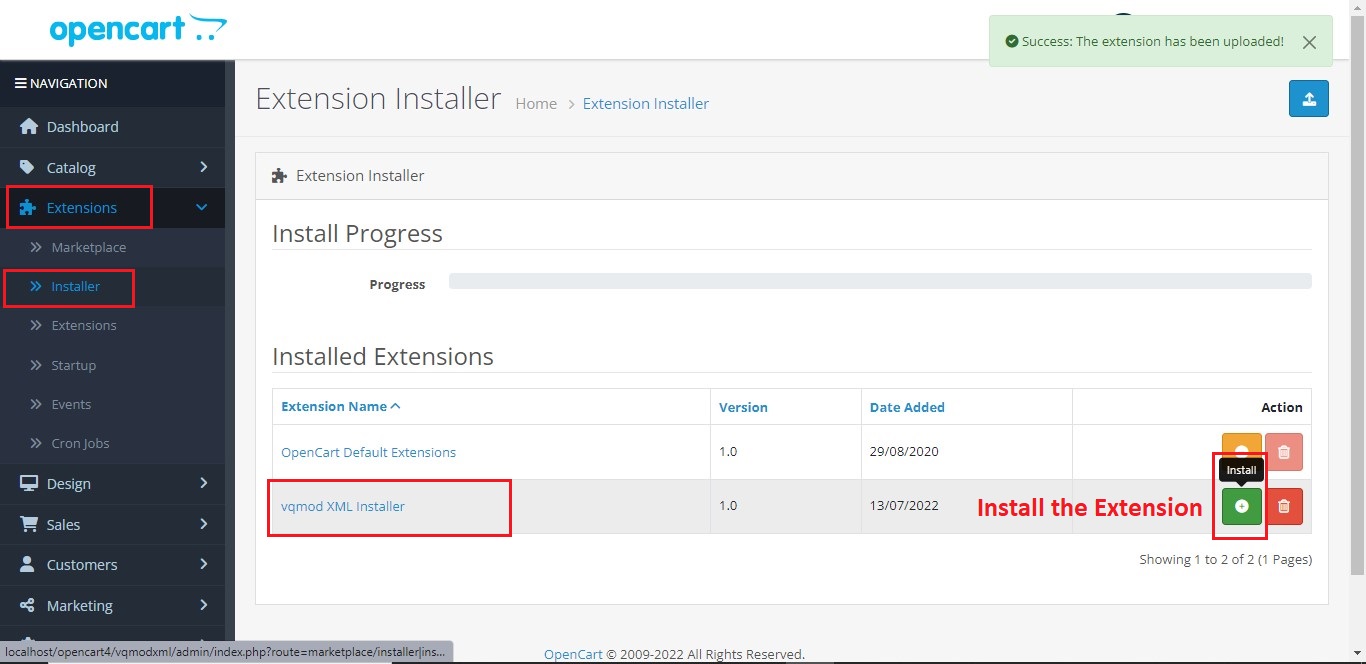
Step 3: Click Extensions> Extensions then click on drop down arrow to select the "Modules" as per below image
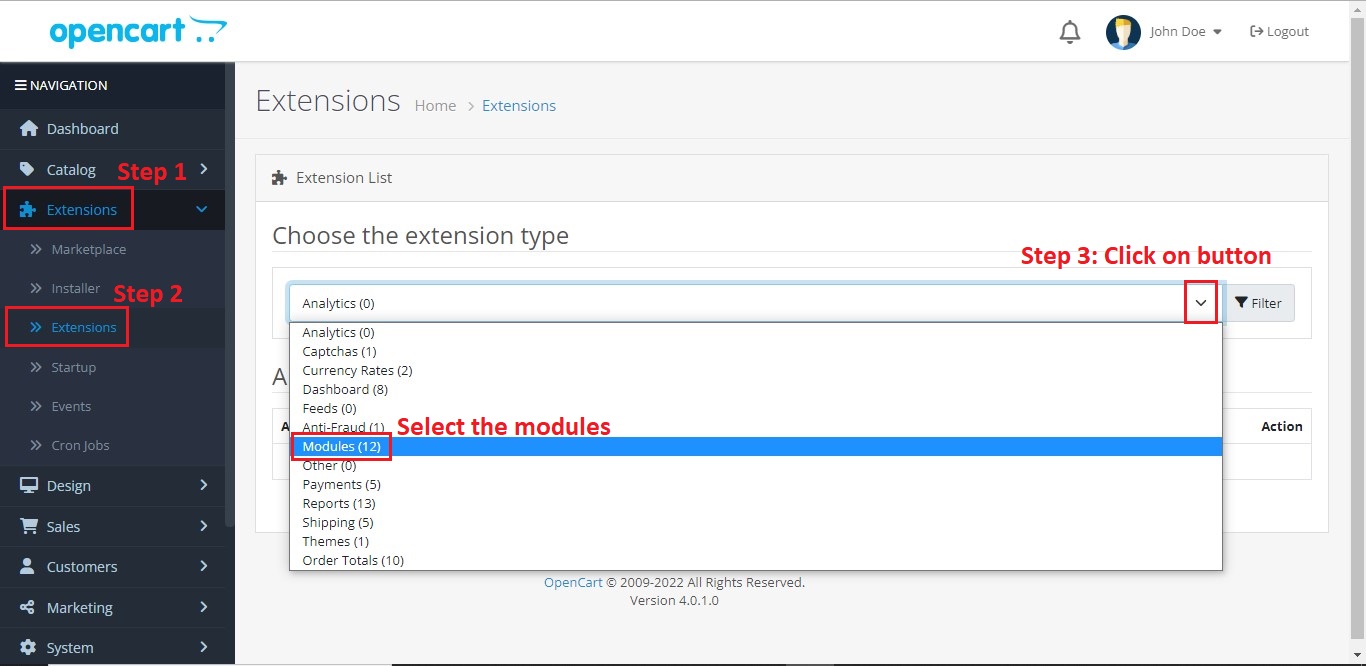
Step 4:
Select "vqmod XML installer" from the modules list and install by clicking "+" icon as per below image:
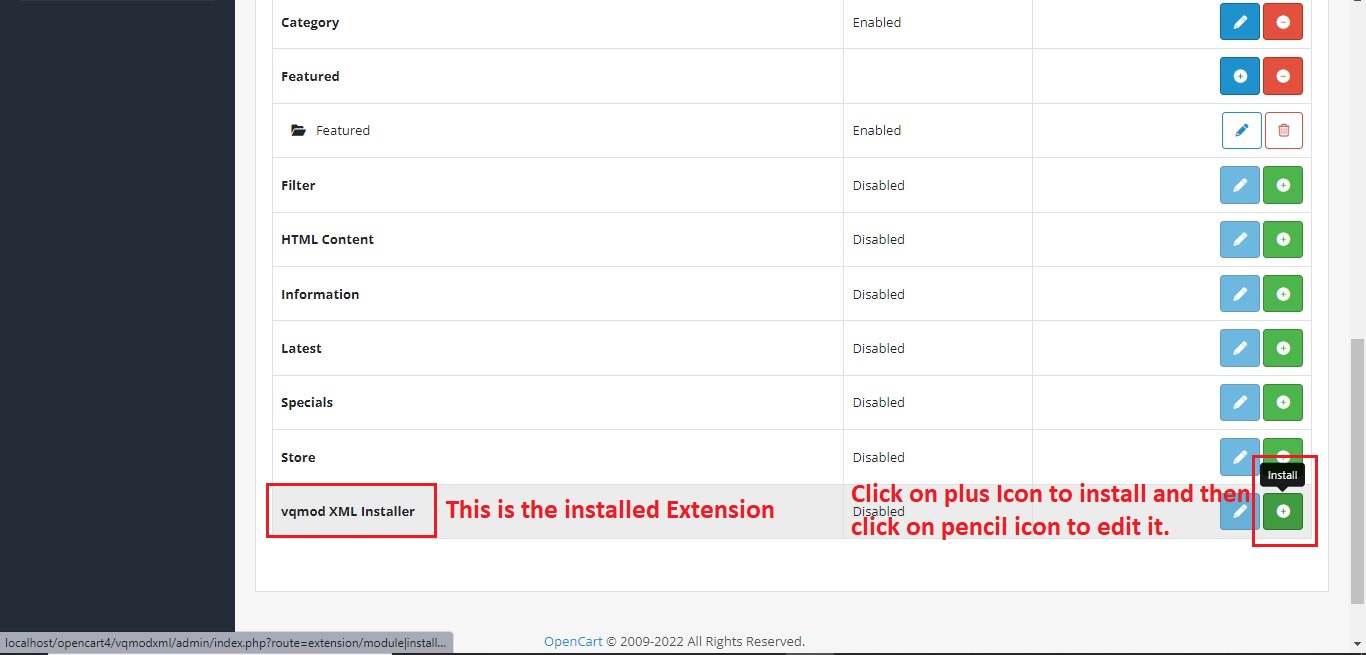
Step 5:
Click on pencil icon for edit to install the XML and view the XML list as per below image:
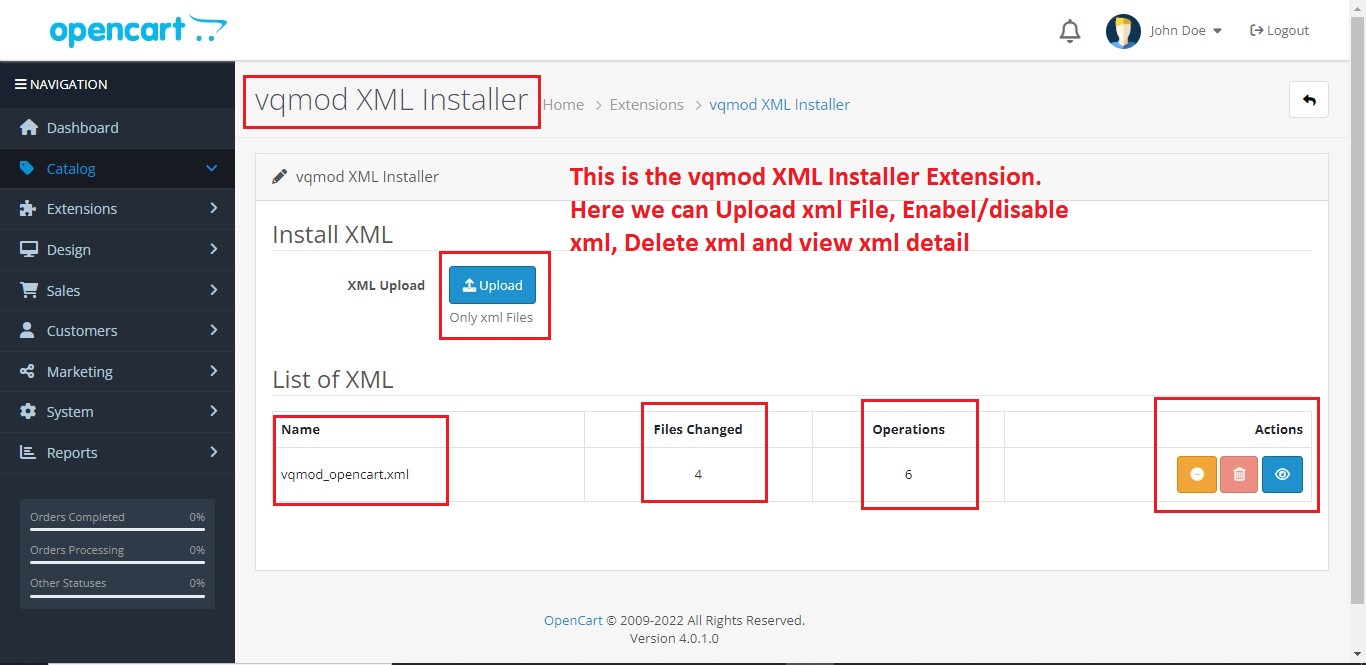
Step 6:
Upload the XML, after successful upload the XML will show in the list as per below images
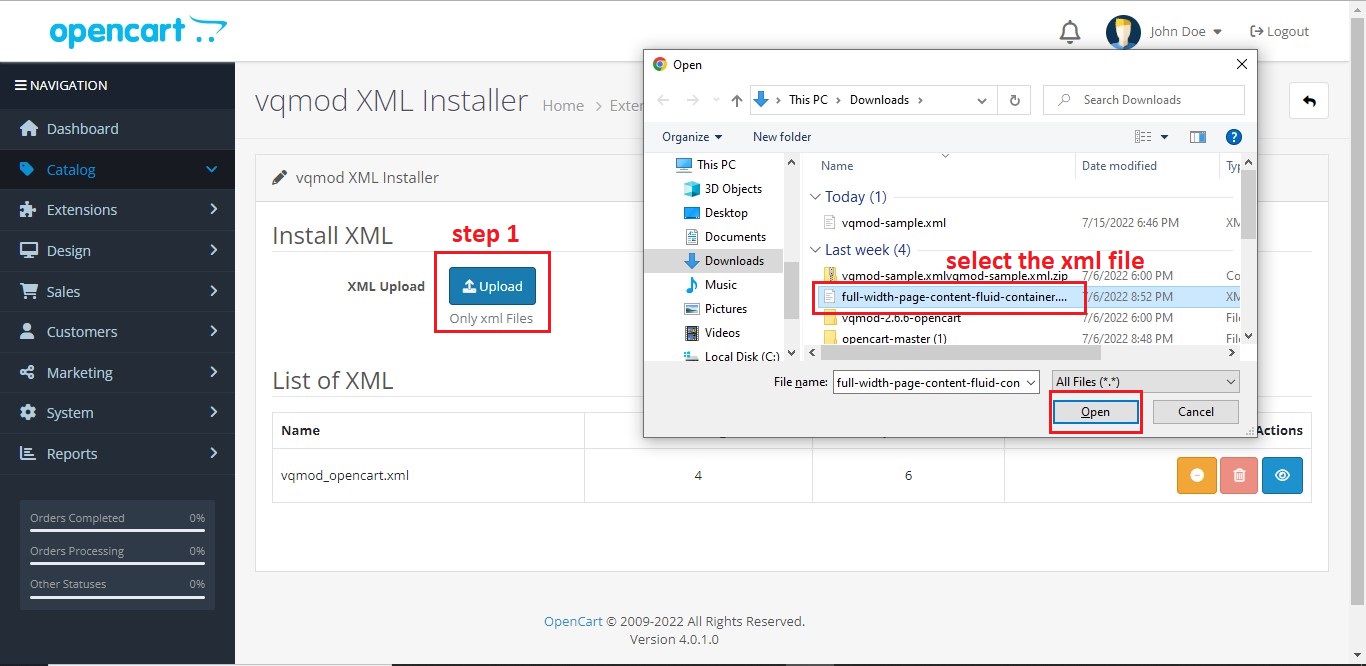
Enable the XML after clicking "+" icon as per below image:
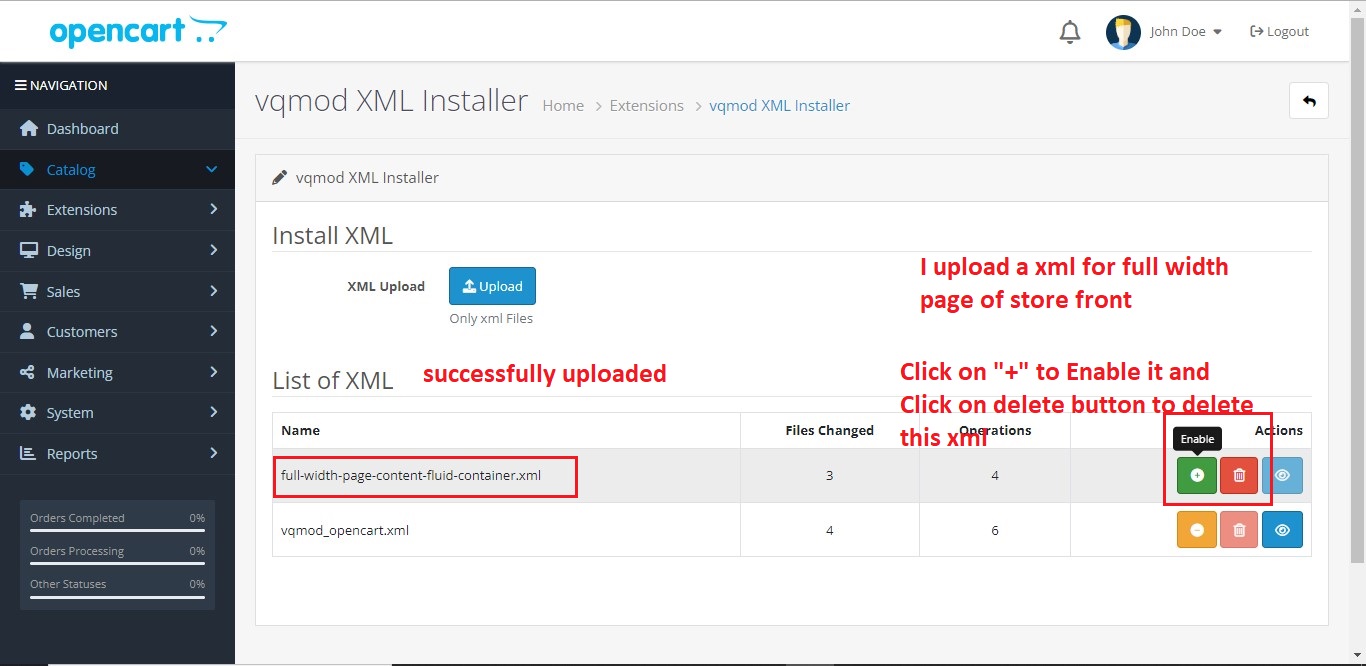
vQmod extension successfully installed
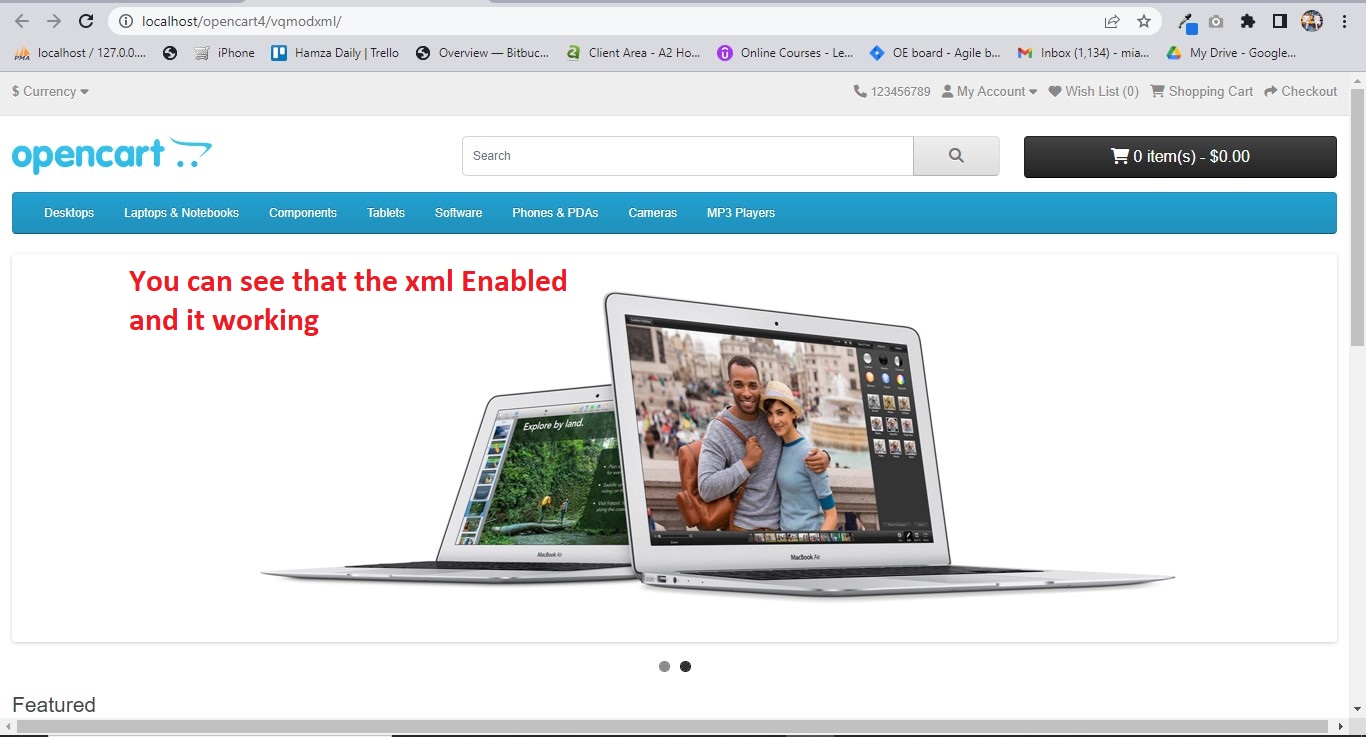
You can Enable/Disable/Delete/View the XML Extension at any time as per below image:
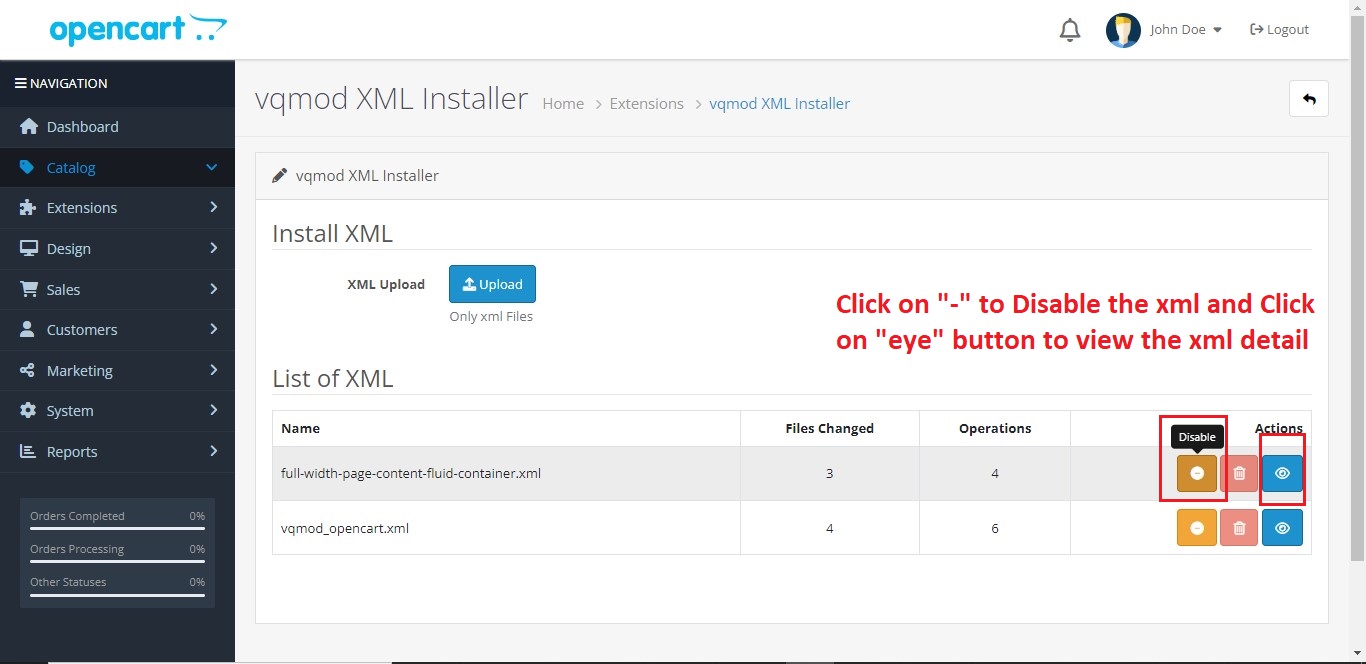
In View option you can view modified files list as per below image:
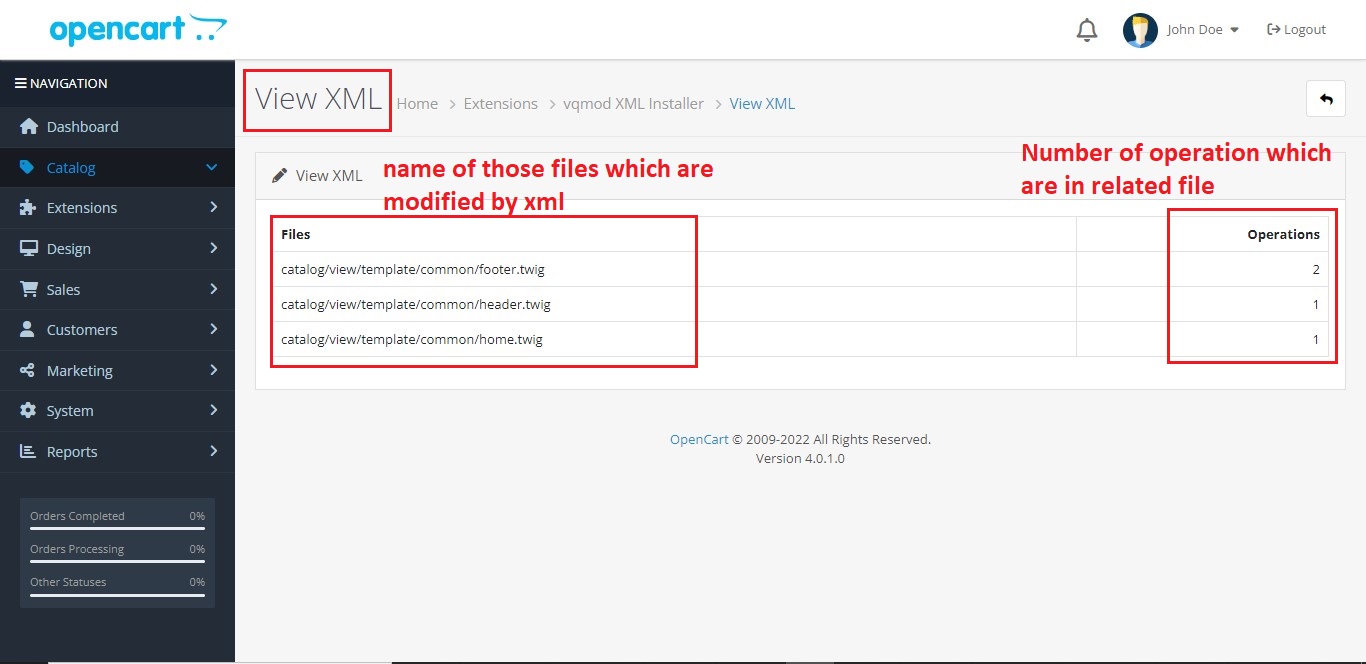
Please feel free to contact for the "Free Installation"

Top Selling Extensions






Download
- Developed by OpenCart Community
- Documentation Included
Rating
Compatibility
2.0.0.0, 2.0.1.0, 2.0.1.1, 2.0.2.0, 2.0.3.1, 2.1.0.1, 2.1.0.2, 2.2.0.0, 2.3.0.0, 2.3.0.1, 2.3.0.2, 3.0.0.0, 3.0.1.0, 3.0.1.1, 3.0.1.2, 3.0.1.3, 3.0.2.0, 4.x.x.x, 3.0.3.0, 3.0.3.1, 3.0.3.2, 3.0.3.3, 3.0.3.5, 3.0.3.6, 3.0.3.7, 3.0.3.8, 4.0.0.0, 4.0.1.0, 4.0.1.1, 3.x.x.x, 4.0.2.0, 4.0.2.1, 4.0.2.2, 4.0.2.3, 3.0.3.9, 3.0.4.0, 4.1.0.0, 4.1.0.1, 4.1.0.2, 4.1.0.3, 3.0.4.1
Last Update
19 Sep 2025
Created
20 Jul 2022
56 Downloads
0 Comments







Login and write down your comment.
Login my OpenCart Account