GraphQl API Opencart Version3
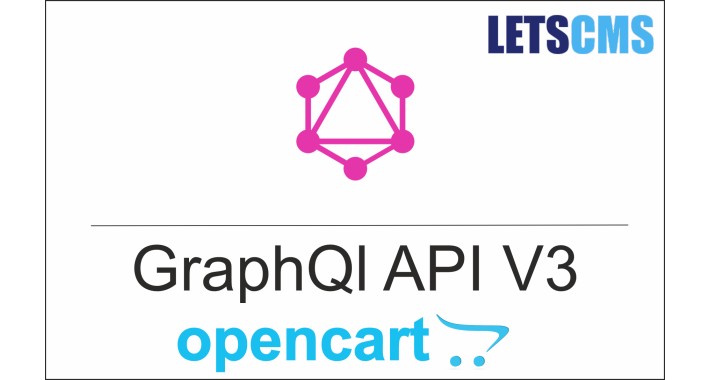
GRAPHQLAPI
========================================
GRAPHQLAPIModule allows the customer purchasing procuct from the website it just like E-commerce APIs its also available mobile version APIs.
========================================
Installation Steps
========================================
[*]If You are using OpenCart 3.X.X.X version, you need to install Installation Issue Fixed Module.
1.Copy all files/folder to exact loction manually. (Goto step 6)
2.OR with the help of "Extension Installer" below are the steps.
3.Open your admin goto Extensions Tab and click "Extension Installer".
4.Then click on "Upload" button and select the folder/directory "graphqlapi.ocmod.zip".
5.Now Goto Extension Tab and select "Extension" then click on dropdown menu and select "Module".
6.Then click on "Install" and "Edit" button.
7.After that Status="Enabled", then gives the administration permission (for Permission) Goto (System->Users->User Groups) then Edit Administration by click on (pencil icon in right side of Administration) then Select All (Access Permission) and Select All (Modify Permission) then Save.
then refresh modification then it will show in left Menu.
Opencart Graphql APIs List ;-
1. Customer Registration POST APIs.
2. Customer Login POST APIs.
3. Customer Address List POST APIs.
4. Add Address POST APIs.
5. Edit Address POST APIs.
6. Delete Address POST APIs.
7. Product List POST APIs.
8. Product Details POST APIs.
9. Product Write Review POST APIs.
10. All Languages POST APIs.
11. All Currencies POST APIs.
12. Home Page GET APIs.
13. Customer Wishlist POST APIs.
14. Customer Order POST APIs.
15. Customer Order Info POST APIs.
16. Customer Return List POST APIs.
17. Customer Return Info POST APIs.
18. Customer Return POST APIs.
19. Customer Return POST APIs.
20. Account Password POST APIs.
21. Customer Account Edit POST APIs.
22. Customer Cart Add POST APIs.
23. Customer Cart Delete POST APIs.
24. Customer Cart Quantity Update POST APIs.
25. Apply Coupon POST APIs.
26. Create Order POST APIs.
27. Contact Us POST APIs.
More Details

Mail: letscmsdev@gmail.com
Skype: jks0586
Whats App: +91-9717478599
Support: 24X7
========================================
GRAPHQLAPIModule allows the customer purchasing procuct from the website it just like E-commerce APIs its also available mobile version APIs.
========================================
Installation Steps
========================================
[*]If You are using OpenCart 3.X.X.X version, you need to install Installation Issue Fixed Module.
1.Copy all files/folder to exact loction manually. (Goto step 6)
2.OR with the help of "Extension Installer" below are the steps.
3.Open your admin goto Extensions Tab and click "Extension Installer".
4.Then click on "Upload" button and select the folder/directory "graphqlapi.ocmod.zip".
5.Now Goto Extension Tab and select "Extension" then click on dropdown menu and select "Module".
6.Then click on "Install" and "Edit" button.
7.After that Status="Enabled", then gives the administration permission (for Permission) Goto (System->Users->User Groups) then Edit Administration by click on (pencil icon in right side of Administration) then Select All (Access Permission) and Select All (Modify Permission) then Save.
then refresh modification then it will show in left Menu.
Opencart Graphql APIs List ;-
1. Customer Registration POST APIs.
2. Customer Login POST APIs.
3. Customer Address List POST APIs.
4. Add Address POST APIs.
5. Edit Address POST APIs.
6. Delete Address POST APIs.
7. Product List POST APIs.
8. Product Details POST APIs.
9. Product Write Review POST APIs.
10. All Languages POST APIs.
11. All Currencies POST APIs.
12. Home Page GET APIs.
13. Customer Wishlist POST APIs.
14. Customer Order POST APIs.
15. Customer Order Info POST APIs.
16. Customer Return List POST APIs.
17. Customer Return Info POST APIs.
18. Customer Return POST APIs.
19. Customer Return POST APIs.
20. Account Password POST APIs.
21. Customer Account Edit POST APIs.
22. Customer Cart Add POST APIs.
23. Customer Cart Delete POST APIs.
24. Customer Cart Quantity Update POST APIs.
25. Apply Coupon POST APIs.
26. Create Order POST APIs.
27. Contact Us POST APIs.
More Details

Mail: letscmsdev@gmail.com
Skype: jks0586
Whats App: +91-9717478599
Support: 24X7
Price
$99.00
- Developed by OpenCart Community
- 6 Months Free Support
- Documentation Included
Rating
Compatibility
3.0.3.0, 3.0.3.1, 3.0.3.2, 3.0.3.3, 3.0.3.5, 3.0.3.6, 3.0.3.7, 3.0.3.8
Last Update
10 Oct 2022
Created
20 Sep 2022
0 Sales
0 Comments

Login and write down your comment.
Login my OpenCart Account