Admin Favorite , bookmark, custom pinned Links pages
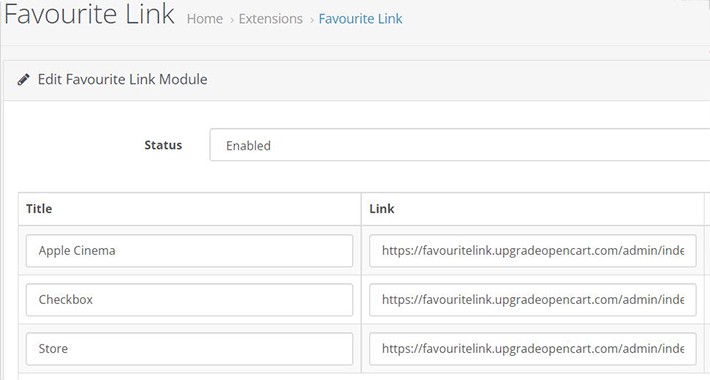
OpenCart Favorite Links:
Favorite Links extension provides a quick way for the OpenCart Store owner quickly navigate back to the store links, he/she visits the most.
Links could be almost every link in the backend of the store like complex settings, categories, products, extensions, product attributes, system settings…
Demo:
Click here for the demo
User: demo Pass: demo
How to Install this extension:
1. Click on Extensions >Installer then upload the source file as per below image:
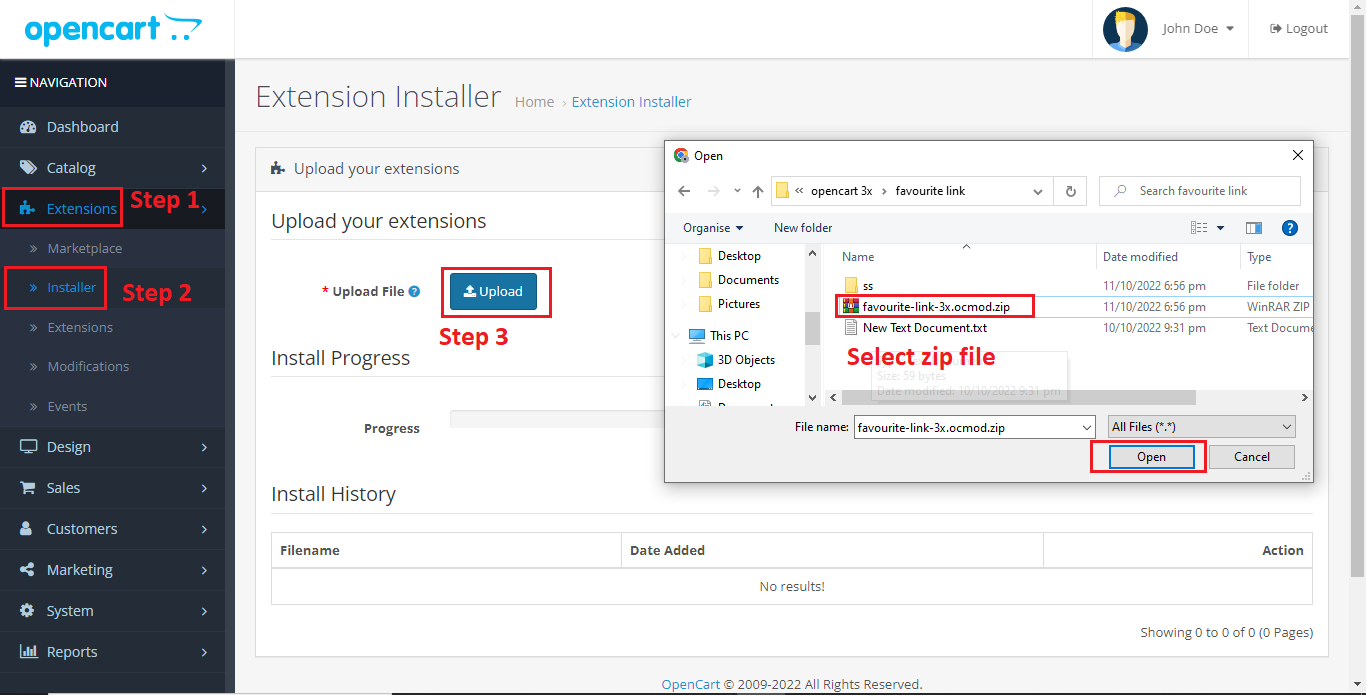
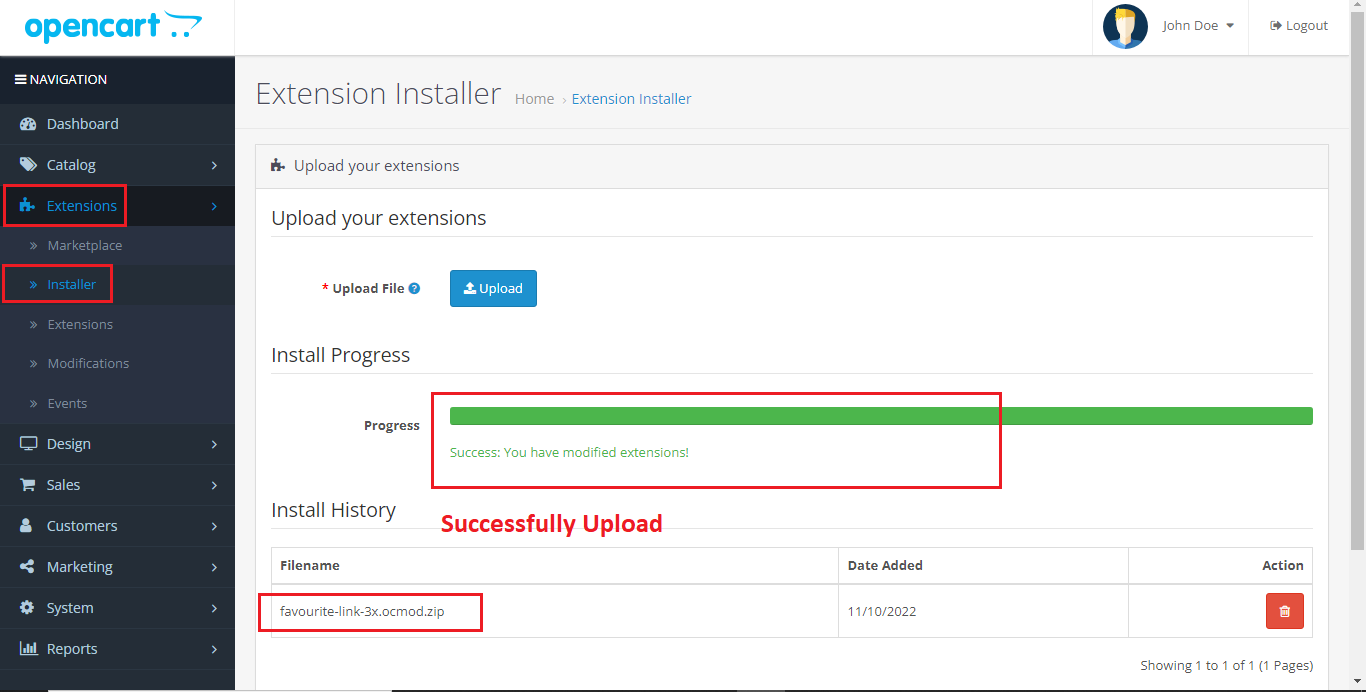
2. Click on Extensions>Extensions then select the Modules from the drop down as per below image:
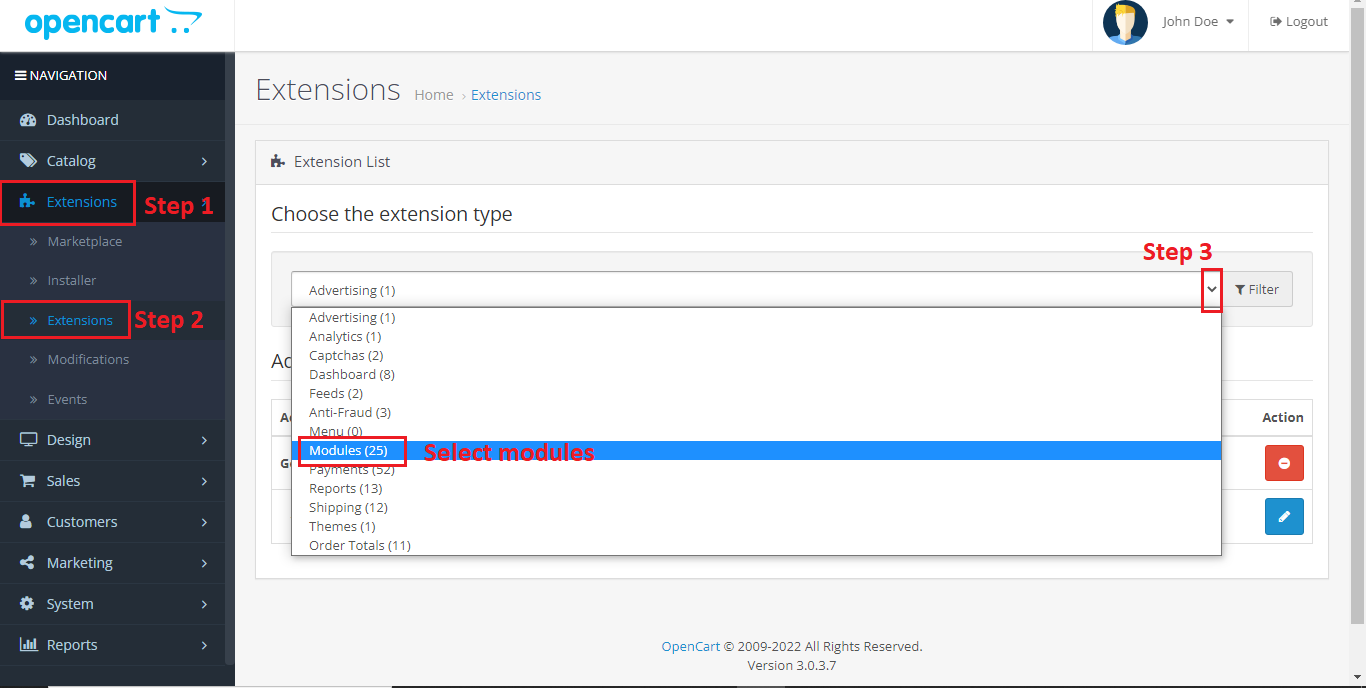
3. Select "Favourite Link" Module and click "+" icon to install the extension as per the below image:
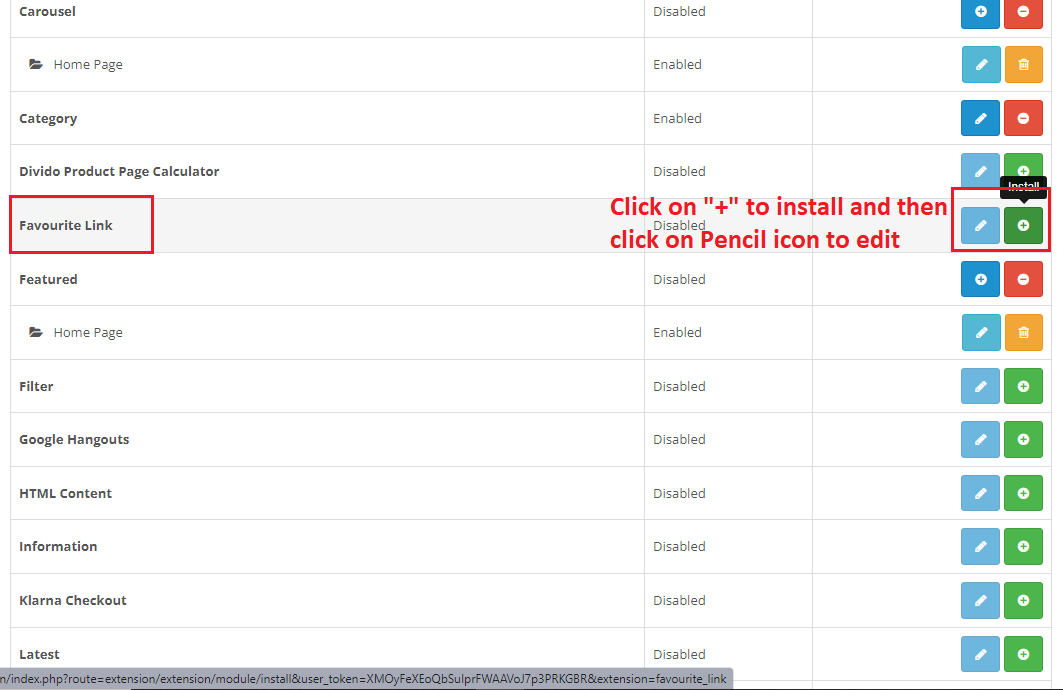
4. Click on Extensions>Modifications and Refresh the modification as per the below image:
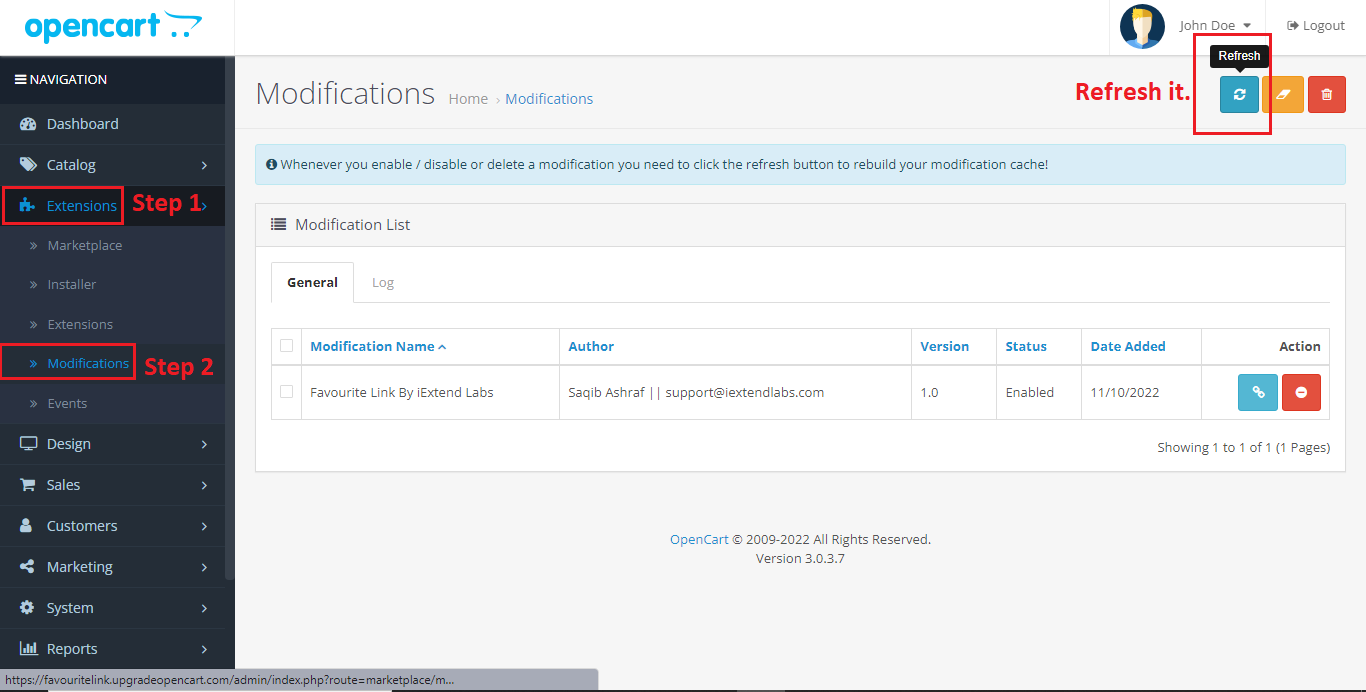
Extension Successfully installed
How to Use this Extension:
1. Click on the Main Menu "System" then click on " Add Favourite Link" choose "Enable" from the "Status"
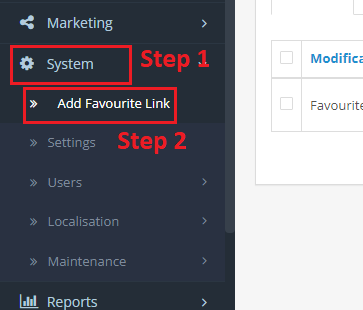
2. Start Adding your Favorite Links with Title, URL & Sort order options and save.
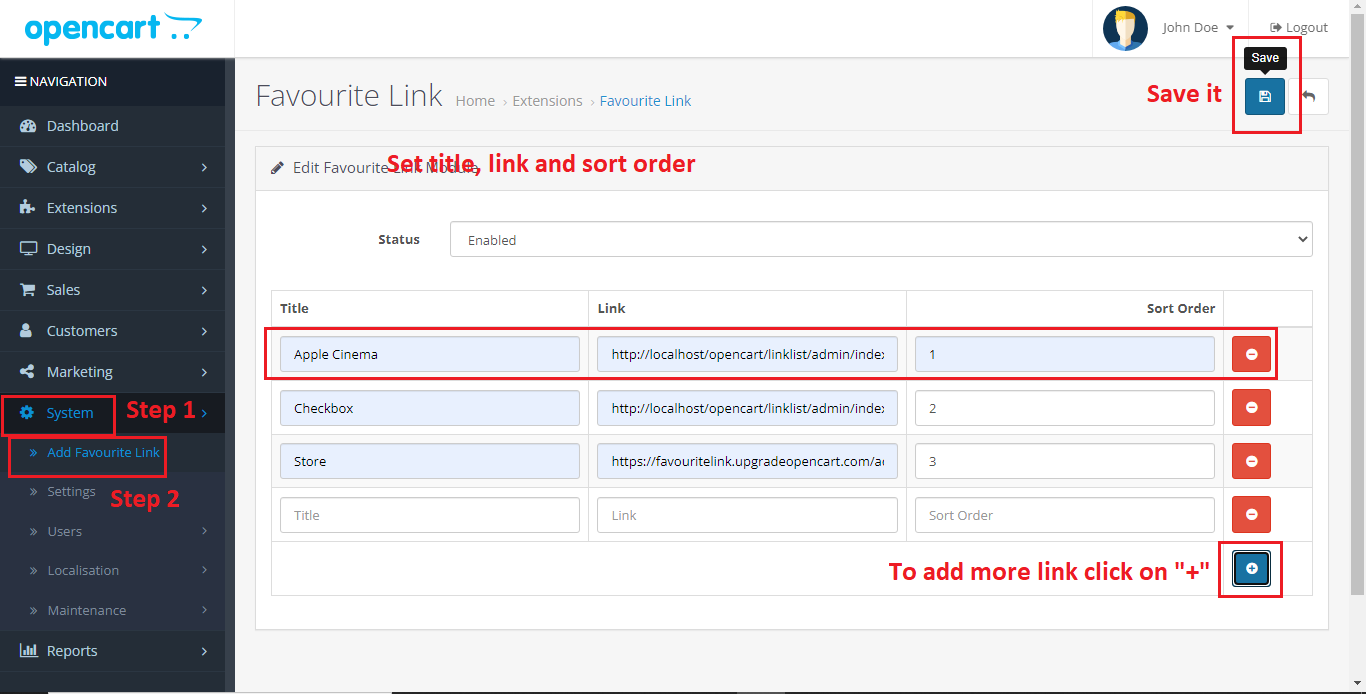
3. Favorite Links will be appeared on the left side main menu
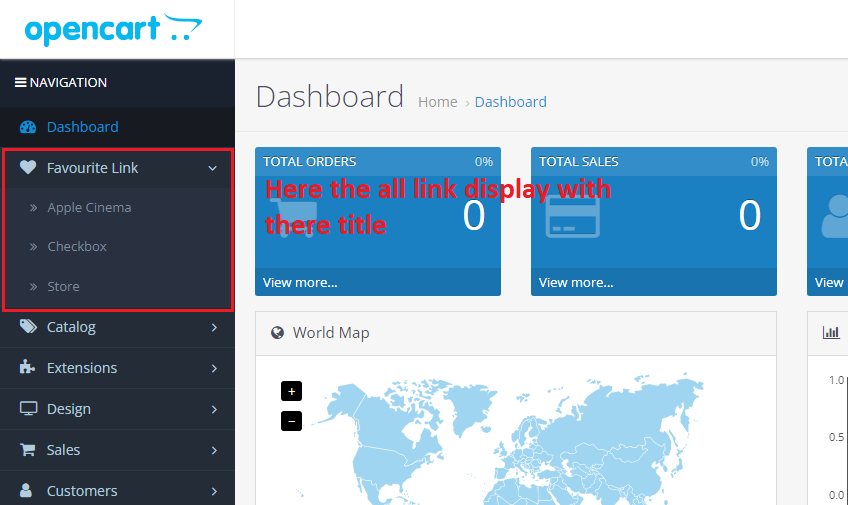
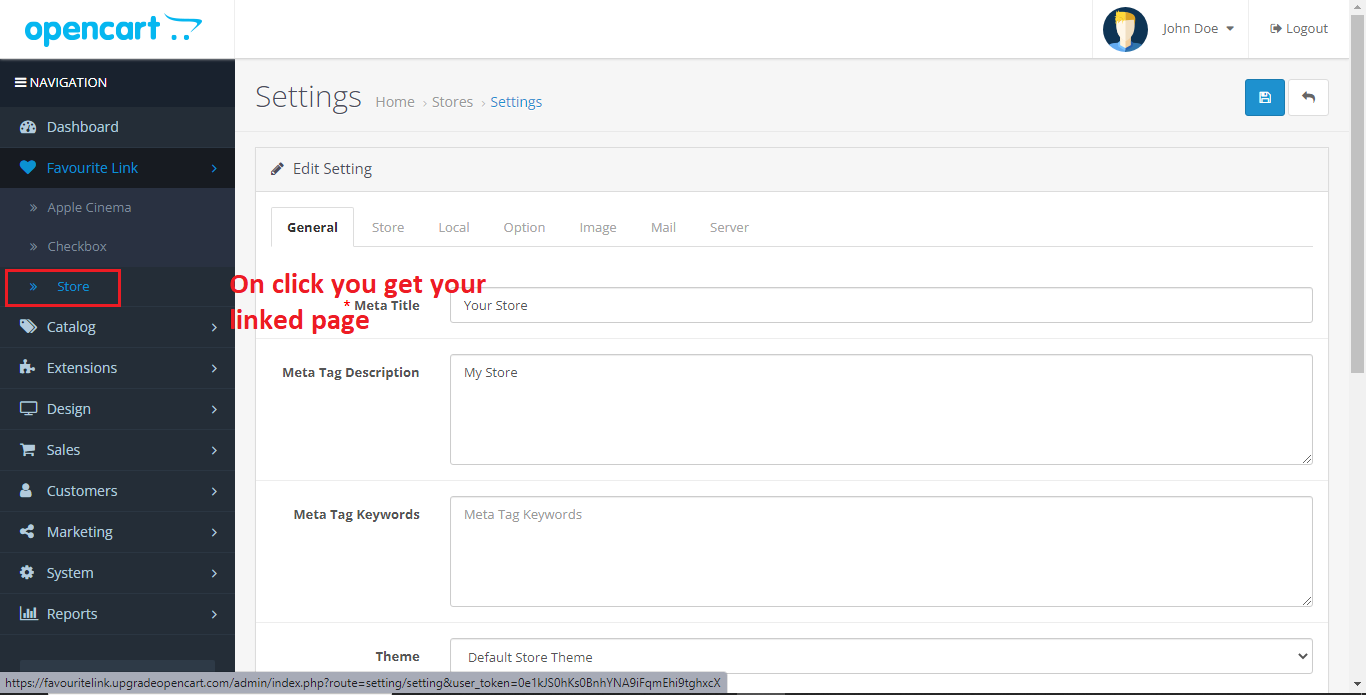
Top Selling Extensions






Favorite Links extension provides a quick way for the OpenCart Store owner quickly navigate back to the store links, he/she visits the most.
Links could be almost every link in the backend of the store like complex settings, categories, products, extensions, product attributes, system settings…
Demo:
Click here for the demo
User: demo Pass: demo
How to Install this extension:
1. Click on Extensions >Installer then upload the source file as per below image:
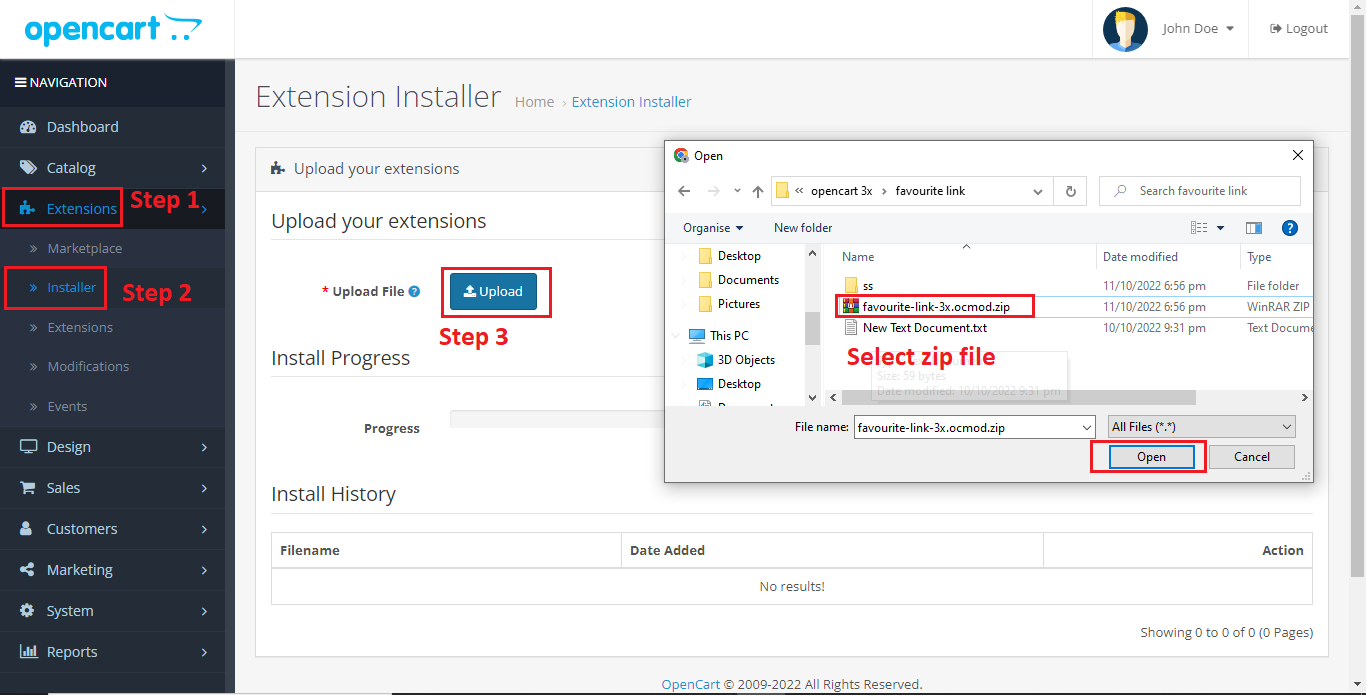
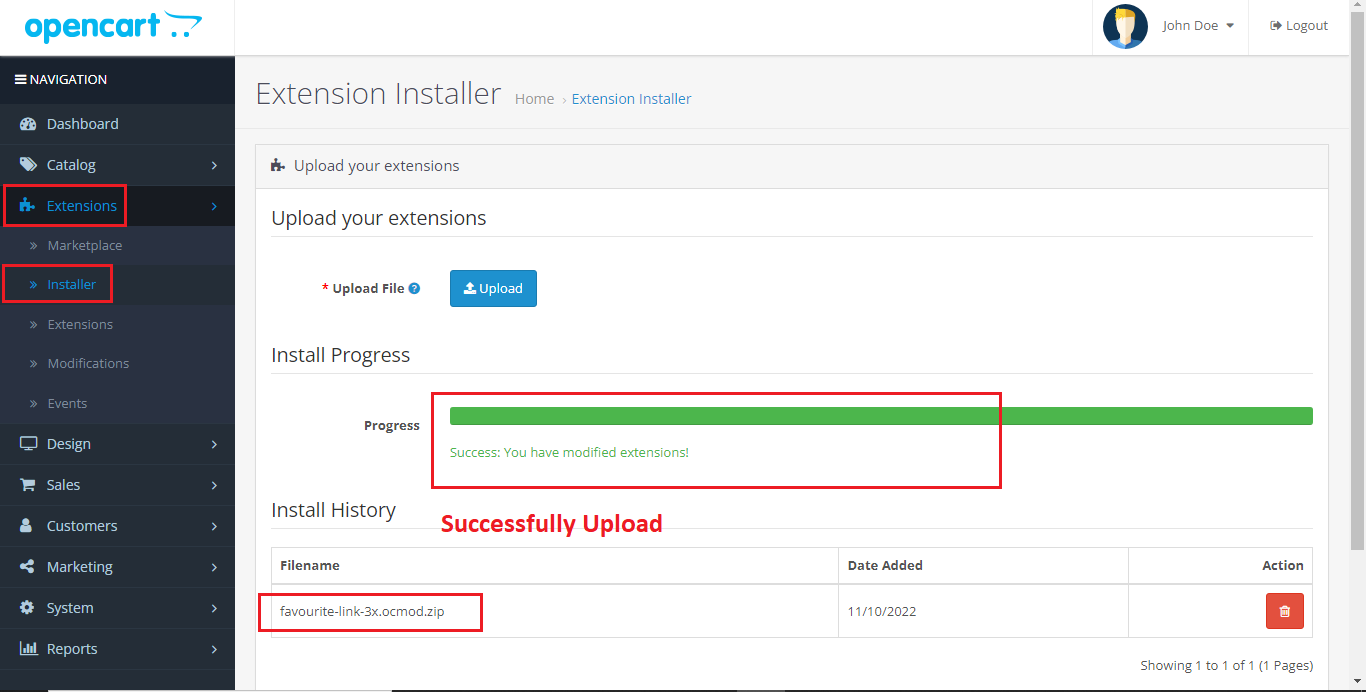
2. Click on Extensions>Extensions then select the Modules from the drop down as per below image:
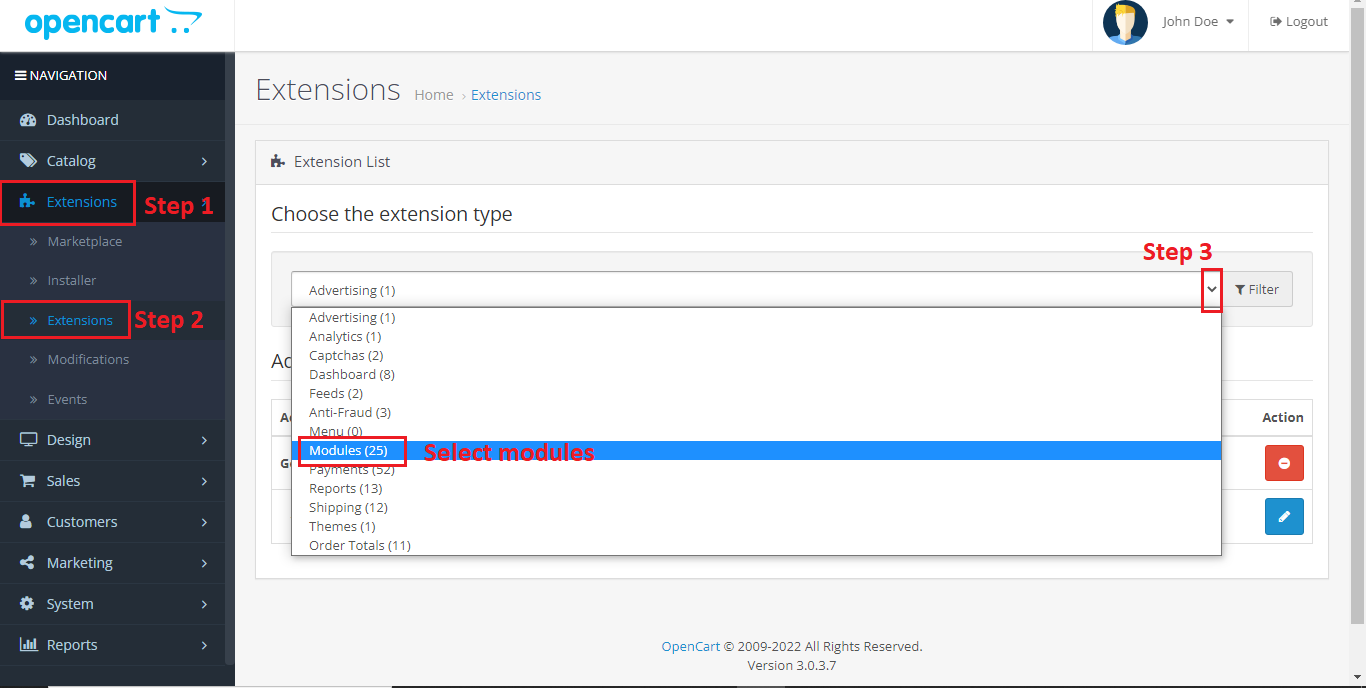
3. Select "Favourite Link" Module and click "+" icon to install the extension as per the below image:
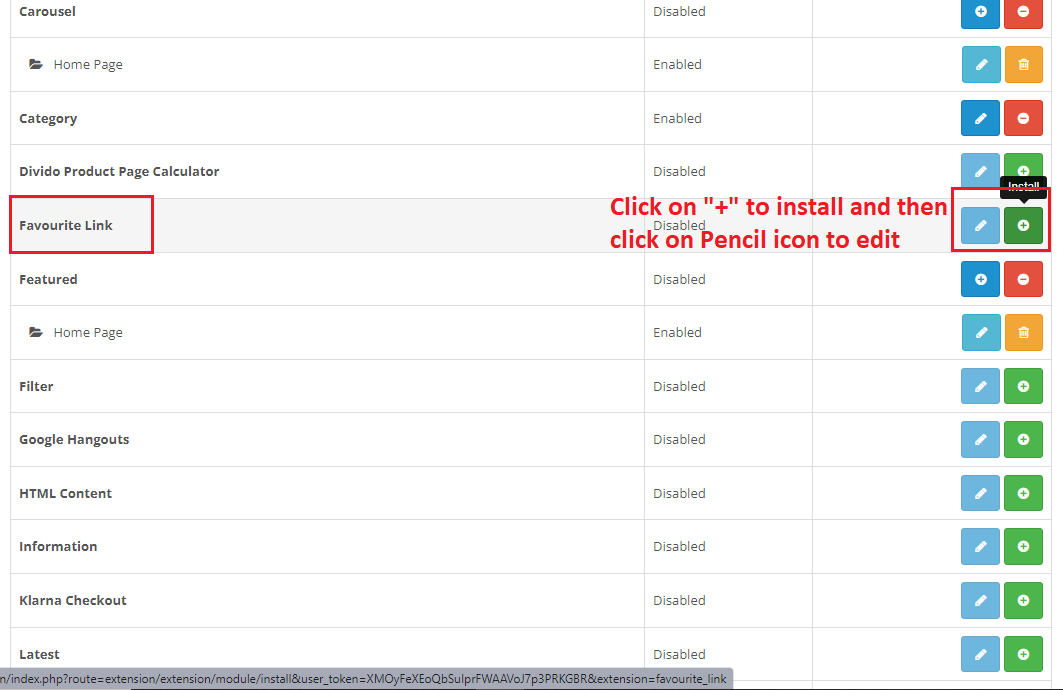
4. Click on Extensions>Modifications and Refresh the modification as per the below image:
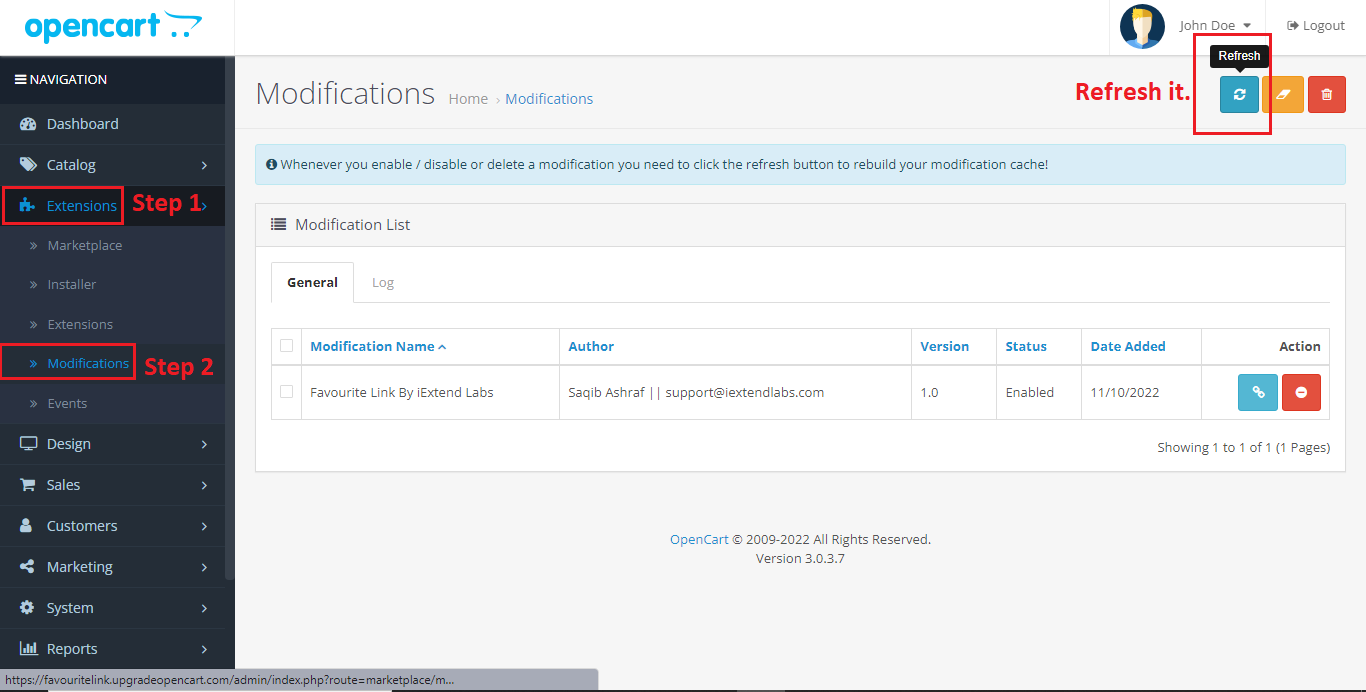
Extension Successfully installed
How to Use this Extension:
1. Click on the Main Menu "System" then click on " Add Favourite Link" choose "Enable" from the "Status"
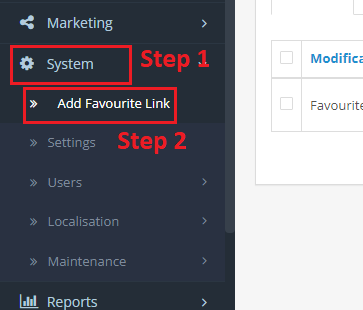
2. Start Adding your Favorite Links with Title, URL & Sort order options and save.
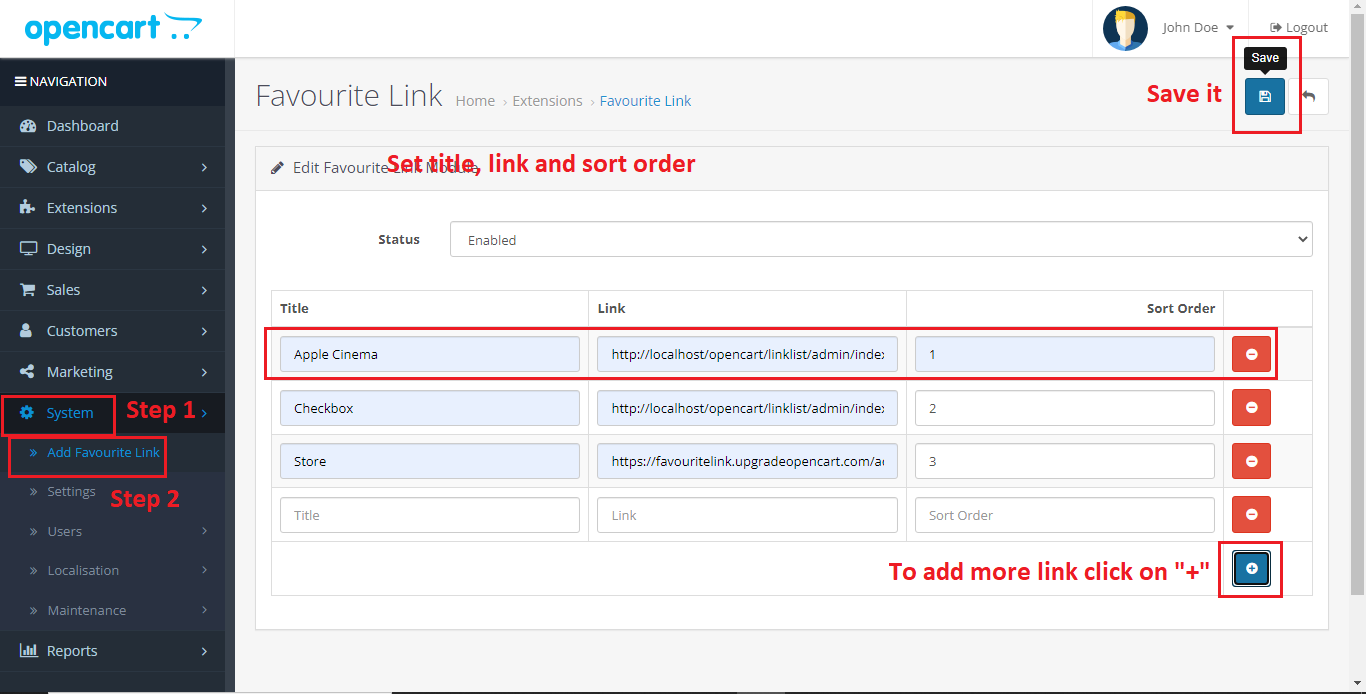
3. Favorite Links will be appeared on the left side main menu
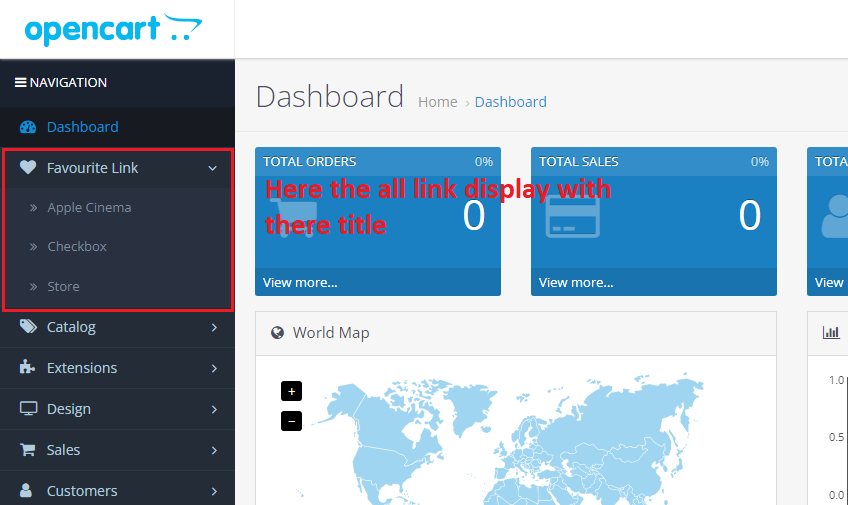
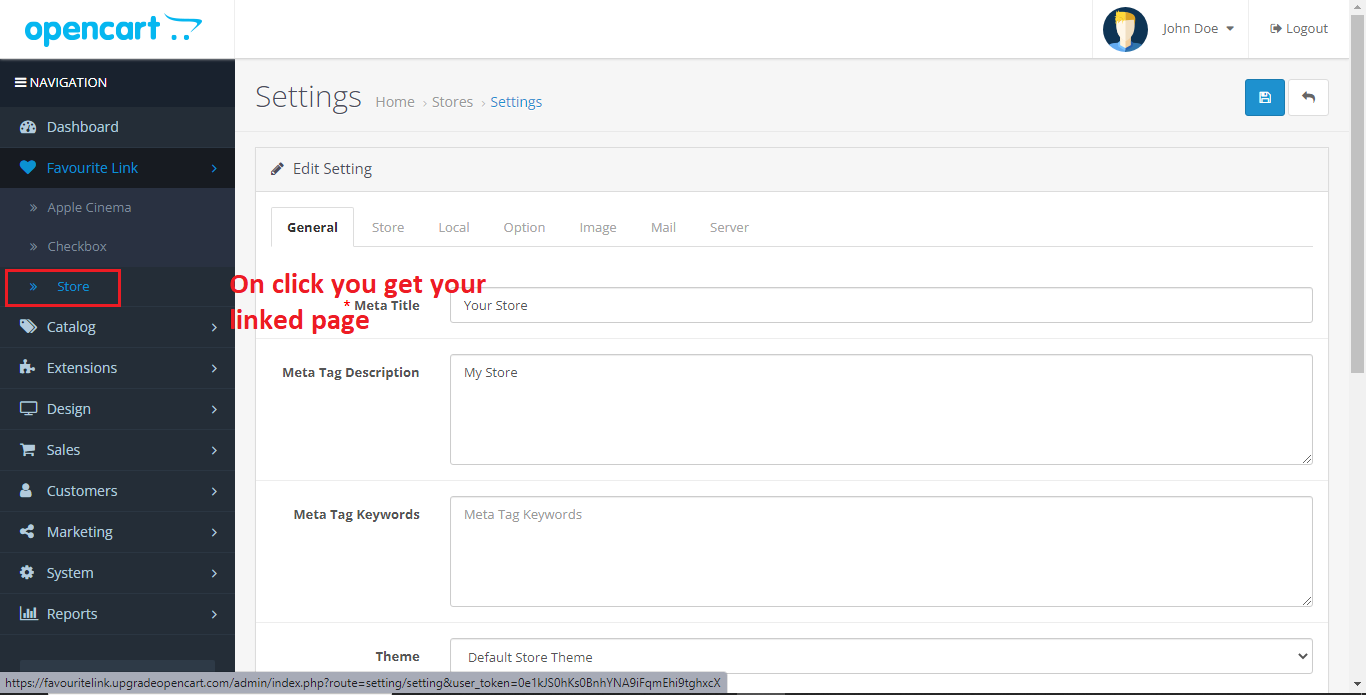
Top Selling Extensions






Download
- Developed by OpenCart Community
- Documentation Included
Rating
Compatibility
2.0.0.0, 2.0.1.0, 2.0.1.1, 2.0.2.0, 2.0.3.1, 2.1.0.1, 2.1.0.2, 2.2.0.0, 2.3.0.0, 2.3.0.1, 2.3.0.2, 3.0.0.0, 3.0.1.0, 3.0.1.1, 3.0.1.2, 3.0.1.3, 3.0.2.0, 4.x.x.x, 3.0.3.0, 3.0.3.1, 3.0.3.2, 3.0.3.3, 3.0.3.5, 3.0.3.6, 3.0.3.7, 3.0.3.8, 4.0.0.0, 4.0.1.0, 4.0.1.1, 3.x.x.x, 4.0.2.0, 4.0.2.1, 4.0.2.2, 4.0.2.3, 3.0.3.9, 3.0.4.0, 4.1.0.0, 4.1.0.1, 4.1.0.2, 4.1.0.3, 3.0.4.1
Last Update
19 Sep 2025
Created
11 Oct 2022
10 Downloads
0 Comments






Login and write down your comment.
Login my OpenCart Account