Filter By Category And Manufacturer on Admin Panel Product
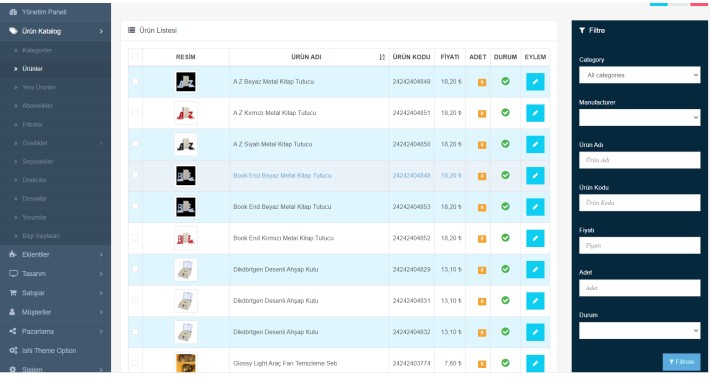
The installation of the modification is quite simple. First, you need to upload the modification files to the root directory of your Opencart installation. Then, log in to the Opencart admin panel and open the "Modifications" page under the "Extensions" menu. Here, list the modification you uploaded and click the "Edit" button to enable the modification.
Once the modification is enabled, you will see a new "brand" filter on the product listing pages. This filter allows you to filter products by their brand rather than manufacturer. Additionally, the category filter has been slightly modified to include "category" and "not in category" options to check whether products are in a category.
In conclusion, this modification extends Opencart's category and manufacturer filtering capabilities to provide a better user experience. It can make the process of searching and finding your products easier and faster, helping you reach more customers with your products.
Once the modification is enabled, you will see a new "brand" filter on the product listing pages. This filter allows you to filter products by their brand rather than manufacturer. Additionally, the category filter has been slightly modified to include "category" and "not in category" options to check whether products are in a category.
In conclusion, this modification extends Opencart's category and manufacturer filtering capabilities to provide a better user experience. It can make the process of searching and finding your products easier and faster, helping you reach more customers with your products.
Download
- Developed by OpenCart Community
- Documentation Included
Rating
Compatibility
3.0.0.0, 3.0.1.0, 3.0.1.1, 3.0.1.2, 3.0.1.3, 3.0.2.0, 3.0.3.0, 3.0.3.1, 3.0.3.2, 3.0.3.3, 3.0.3.5, 3.0.3.6, 3.0.3.7, 3.0.3.8
Last Update
22 Oct 2023
Created
24 Apr 2023
120 Downloads
0 Comments

Login and write down your comment.
Login my OpenCart Account