Option Price Per Letter For Text and Textarea

With this extension you can set a price per letter for "Text" and "Textarea" options.
Live demo
Admin Product Form
Front-end
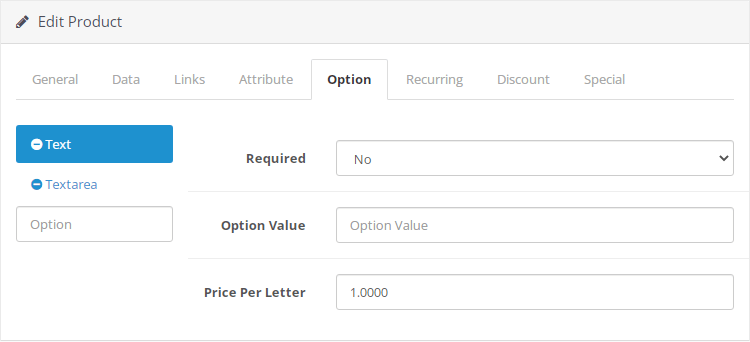
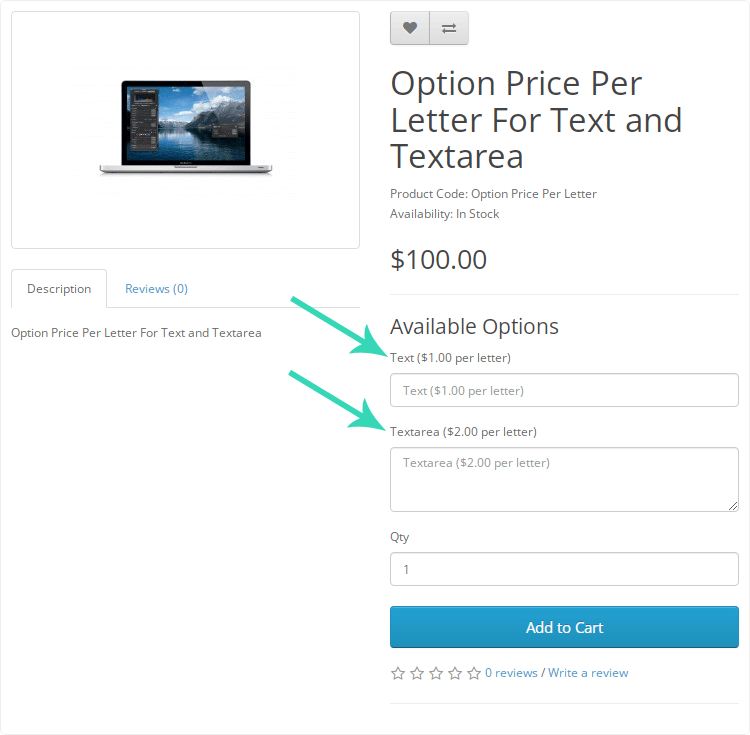
Install Instructions - OCMod
- Login to your OpenCart Admin panel
- Go to Extensions > Installer and upload the file suited for your OpenCart version
- Go to Extensions > Modifications and click Refresh
- Go to Dashboard > Developer Settings (Gear icon below the logout link) > Refresh
- Go to catalog > Products > Edit a product and in the option tab set a price for text and textarea options.
Free Installation and Support
No core files are changed or replaced.
Live demo
Admin Product Form
Front-end
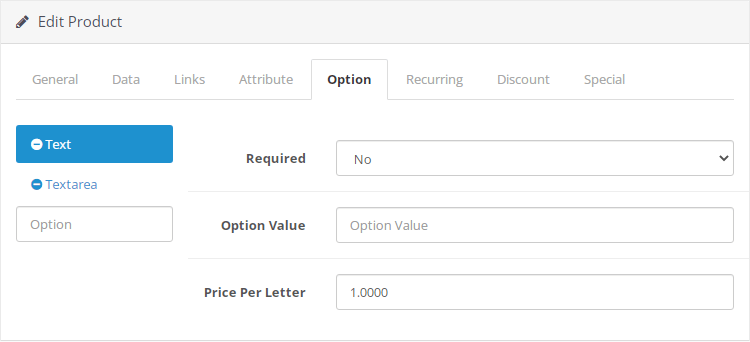
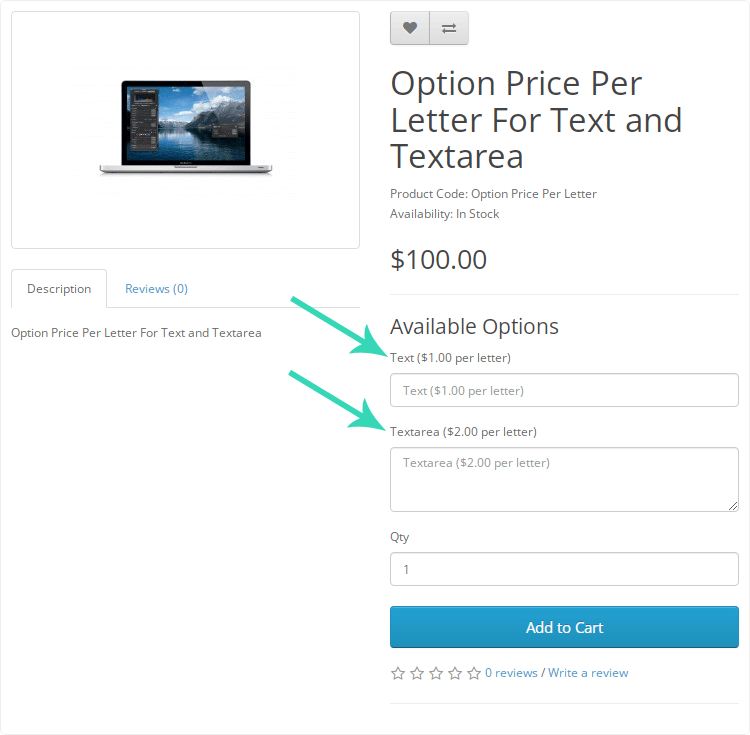
Install Instructions - OCMod
- Login to your OpenCart Admin panel
- Go to Extensions > Installer and upload the file suited for your OpenCart version
- Go to Extensions > Modifications and click Refresh
- Go to Dashboard > Developer Settings (Gear icon below the logout link) > Refresh
- Go to catalog > Products > Edit a product and in the option tab set a price for text and textarea options.
Free Installation and Support
- sabeti05 [AT] gmail.com
- DigitCart Support
No core files are changed or replaced.
Price
$20.00
- Developed by OpenCart Community
- 12 Months Free Support
- Documentation Included
Rating
Compatibility
3.0.0.0, 3.0.1.0, 3.0.1.1, 3.0.1.2, 3.0.1.3, 3.0.2.0, 3.0.3.0, 3.0.3.1, 3.0.3.2, 3.0.3.3, 3.0.3.5, 3.0.3.6, 3.0.3.7, 3.0.3.8, 3.x.x.x, 3.0.3.9, 3.0.4.0, 3.0.4.1
Last Update
4 Oct 2025
Created
23 Jul 2023
4 Sales
2 Comments

Login and write down your comment.
Login my OpenCart Account