Noda

Instant Bank Transfers Plugin from Noda to OpenCart
Special Offer: Visit our site now and get 3 months free!
Key Features:
• Global Reach: Operating in 28 countries with 1650+ banks.
• Compliance and Security: Adhering to PCI DSS level 1 and supporting UK and EU Open Banking standards (OBIE, XS2A, STET, RedSys).
• Extensive Payment Networks: Including FPS (UK), SEPA Instant (EU), SWIFT (worldwide), and EPS (Canada).
Welcome to the future of online payments with Noda, your leading global payment provider. Our official plugin for OpenCart revolutionizes how online merchants accept and process payments.
Noda Products:
Pay Ins:
• Open Banking Payments: Fast, secure bank transfers.
Pay Outs:
• Bank Payouts: Fast, convenient bank-based payouts for mass payments.
Data Services:
• LTV Prediction Service: Secure and insightful bank information for customer sign-in.
• Sign Up+Deposit: Quick, secure bank transfers.
• User Verification Service: Utilize banking information for secure customer logins.
Commerce Services:
• AI-Generated Payment Links: Personalized, branded payment pages, accessible via link or QR code.
• Donation Service: Streamlined solution for streamers to collect donations during and beyond broadcasts.
Before you begin
Before proceeding with the plugin installation and configuration, ensure you've completed the onboarding process, signed the contract with Noda and obtained access to the Production API keys.
If you haven't completed these steps, please visit Noda and follow the provided step-by-step guide.
Requirements
- PHP version: 7.4 or greater.
- OpenCart version: 3.0.x.x or greater.
Installation
1. Download the plugin archive file.
2. Navigate to Admin → Extensions → Installer.
3. Click Upload and select the plugin archive file on your device.
4. Click Open.
5. Navigate to Admin → Extensions → Modifications.
6. Click Refresh.
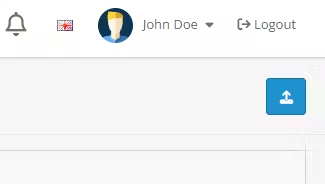
Configuring the plugin
OpenCart configuration
1. Go to Extensions → Extensions.
2. In the Extensions list, select Payments.
3. Find NodaPay and click Install (if not yet installed).
4. Click Edit to configure the plugin.

Setting up the module
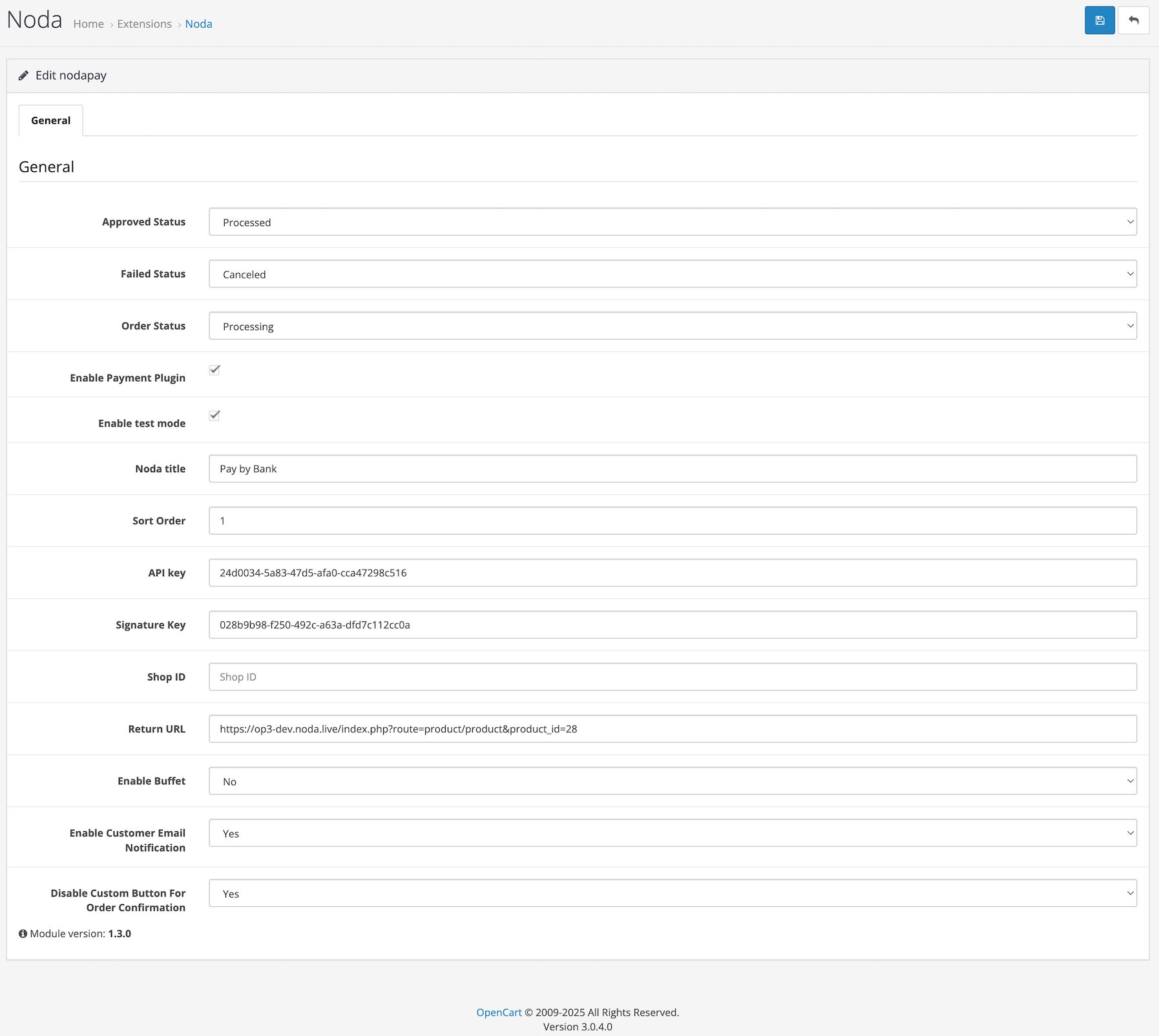
Fill in the following fields:
- Order Statuses Settings – defines which order statuses will be assigned depending on the payment result:
• Approved Status → The status when payment is marked as "Done" (e.g., *Processed* – order confirmed and ready for shipping).
• Failed Status → The status when payment fails (e.g., *Canceled* – insufficient funds or other failure).
• Order Status → Initial status before payment completion (e.g., *Processing* – order created but unpaid).
- Noda Title – the payment method name shown to customers (default: *Pay by Bank*).
- Enable Payment Plugin – check to enable Noda in your store.
- Enable Test Mode – enables sandbox/test environment for payments.
- Sort Order – defines plugin position in payment methods list (numeric values, e.g., "1" – top position).
- API Key and Signature Key – credentials from Noda HUB (use test credentials in sandbox).
- Shop ID – unique shop identifier from Noda HUB.
- Return URL – URL where customers are redirected after payment.
Default: OpenCart success page, but you can set a custom URL (e.g.,
https://op3.noda.live/index.php?route=product/category&path=20_27).
- Enable Buffet – payment design setting:
• Yes → Noda Buffet enabled (default "Confirm order" button).
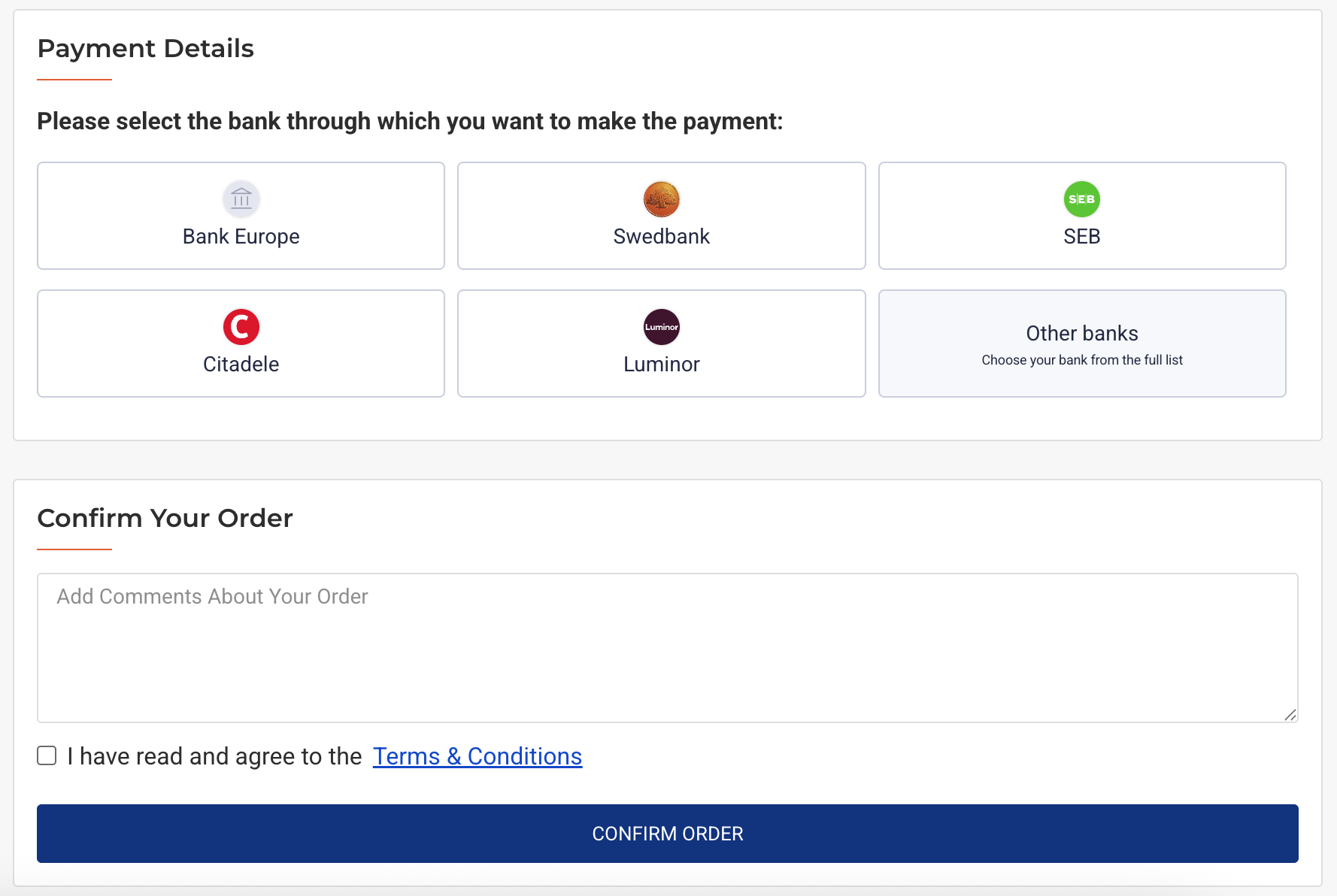
• No → Buffet disabled, you can customize the payment button appearance.
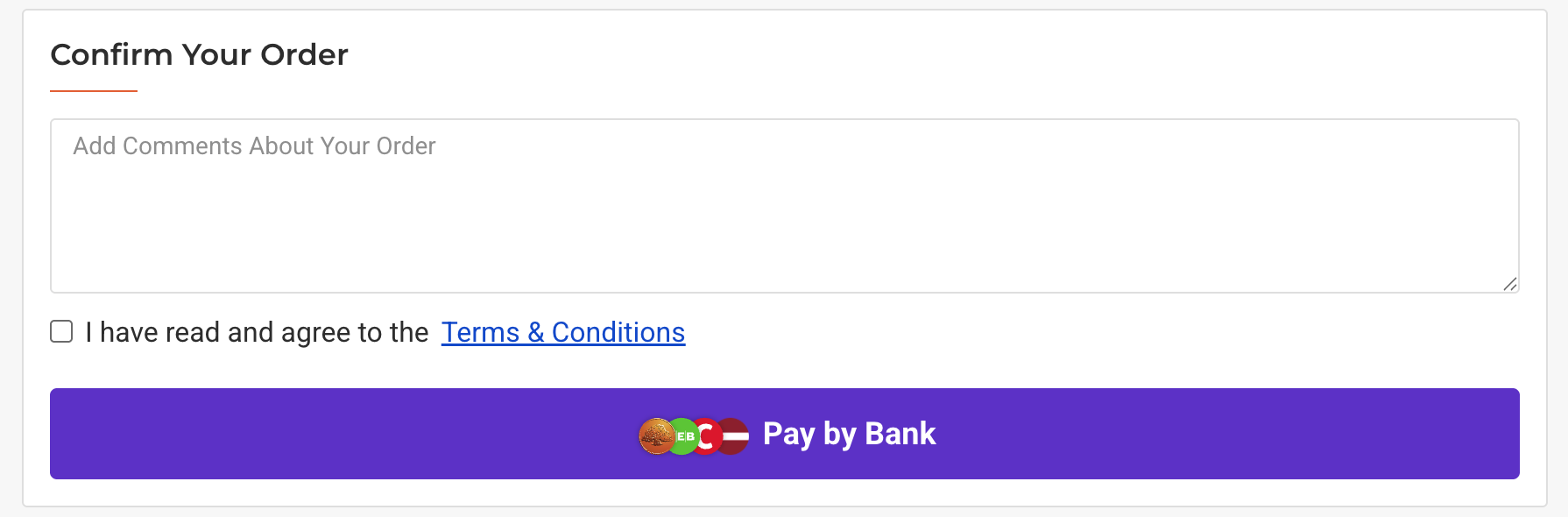
- Enable Customer Email Notification – sends email to customer when final payment status is received (requires mail server setup).
- Disable Custom Button For Order Confirmation – defines button when Buffet disabled:
• No → Show customized "Pay by Bank" button.
• Yes → Use default "Confirm order" button.
Interpretation of payment statuses
1. Approved Status: Payment successful.
2. Failed Status: Payment failed.
3. Order Status: Order placed, payment pending.
Additional options
- Redirect after payment – you can specify a custom Return URL to send customers to a specific page after payment (e.g., a thank-you page).
- Font styling – button font inherits from your store theme; to change it, edit your theme CSS.
Special Offer: Visit our site now and get 3 months free!
Key Features:
• Global Reach: Operating in 28 countries with 1650+ banks.
• Compliance and Security: Adhering to PCI DSS level 1 and supporting UK and EU Open Banking standards (OBIE, XS2A, STET, RedSys).
• Extensive Payment Networks: Including FPS (UK), SEPA Instant (EU), SWIFT (worldwide), and EPS (Canada).
Welcome to the future of online payments with Noda, your leading global payment provider. Our official plugin for OpenCart revolutionizes how online merchants accept and process payments.
Noda Products:
Pay Ins:
• Open Banking Payments: Fast, secure bank transfers.
Pay Outs:
• Bank Payouts: Fast, convenient bank-based payouts for mass payments.
Data Services:
• LTV Prediction Service: Secure and insightful bank information for customer sign-in.
• Sign Up+Deposit: Quick, secure bank transfers.
• User Verification Service: Utilize banking information for secure customer logins.
Commerce Services:
• AI-Generated Payment Links: Personalized, branded payment pages, accessible via link or QR code.
• Donation Service: Streamlined solution for streamers to collect donations during and beyond broadcasts.
Before you begin
Before proceeding with the plugin installation and configuration, ensure you've completed the onboarding process, signed the contract with Noda and obtained access to the Production API keys.
If you haven't completed these steps, please visit Noda and follow the provided step-by-step guide.
Requirements
- PHP version: 7.4 or greater.
- OpenCart version: 3.0.x.x or greater.
Installation
1. Download the plugin archive file.
2. Navigate to Admin → Extensions → Installer.
3. Click Upload and select the plugin archive file on your device.
4. Click Open.
5. Navigate to Admin → Extensions → Modifications.
6. Click Refresh.
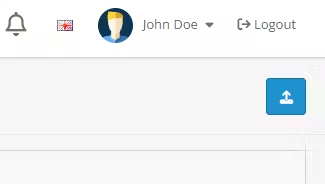
Configuring the plugin
OpenCart configuration
1. Go to Extensions → Extensions.
2. In the Extensions list, select Payments.
3. Find NodaPay and click Install (if not yet installed).
4. Click Edit to configure the plugin.

Setting up the module
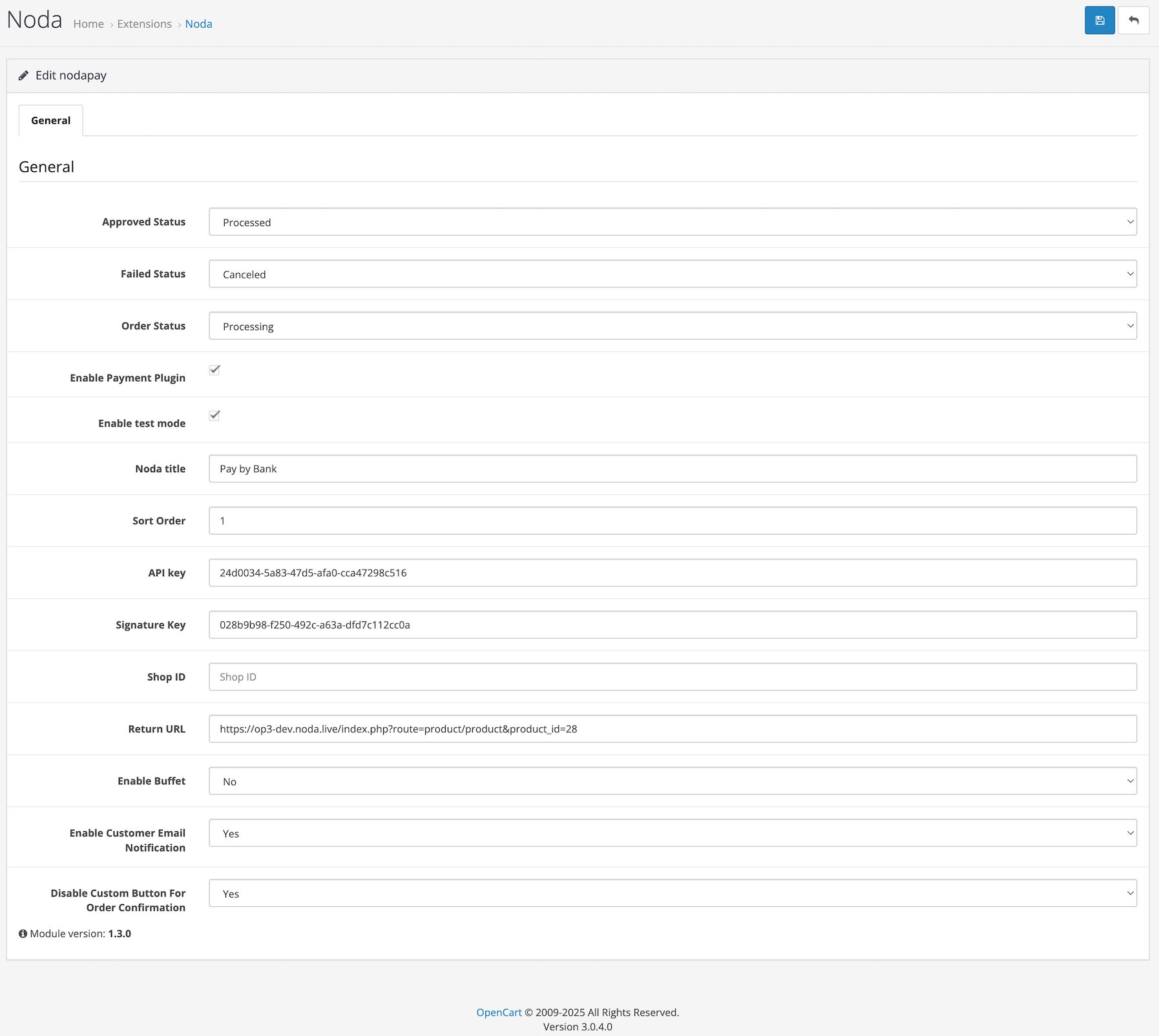
Fill in the following fields:
- Order Statuses Settings – defines which order statuses will be assigned depending on the payment result:
• Approved Status → The status when payment is marked as "Done" (e.g., *Processed* – order confirmed and ready for shipping).
• Failed Status → The status when payment fails (e.g., *Canceled* – insufficient funds or other failure).
• Order Status → Initial status before payment completion (e.g., *Processing* – order created but unpaid).
- Noda Title – the payment method name shown to customers (default: *Pay by Bank*).
- Enable Payment Plugin – check to enable Noda in your store.
- Enable Test Mode – enables sandbox/test environment for payments.
- Sort Order – defines plugin position in payment methods list (numeric values, e.g., "1" – top position).
- API Key and Signature Key – credentials from Noda HUB (use test credentials in sandbox).
- Shop ID – unique shop identifier from Noda HUB.
- Return URL – URL where customers are redirected after payment.
Default: OpenCart success page, but you can set a custom URL (e.g.,
https://op3.noda.live/index.php?route=product/category&path=20_27).
- Enable Buffet – payment design setting:
• Yes → Noda Buffet enabled (default "Confirm order" button).
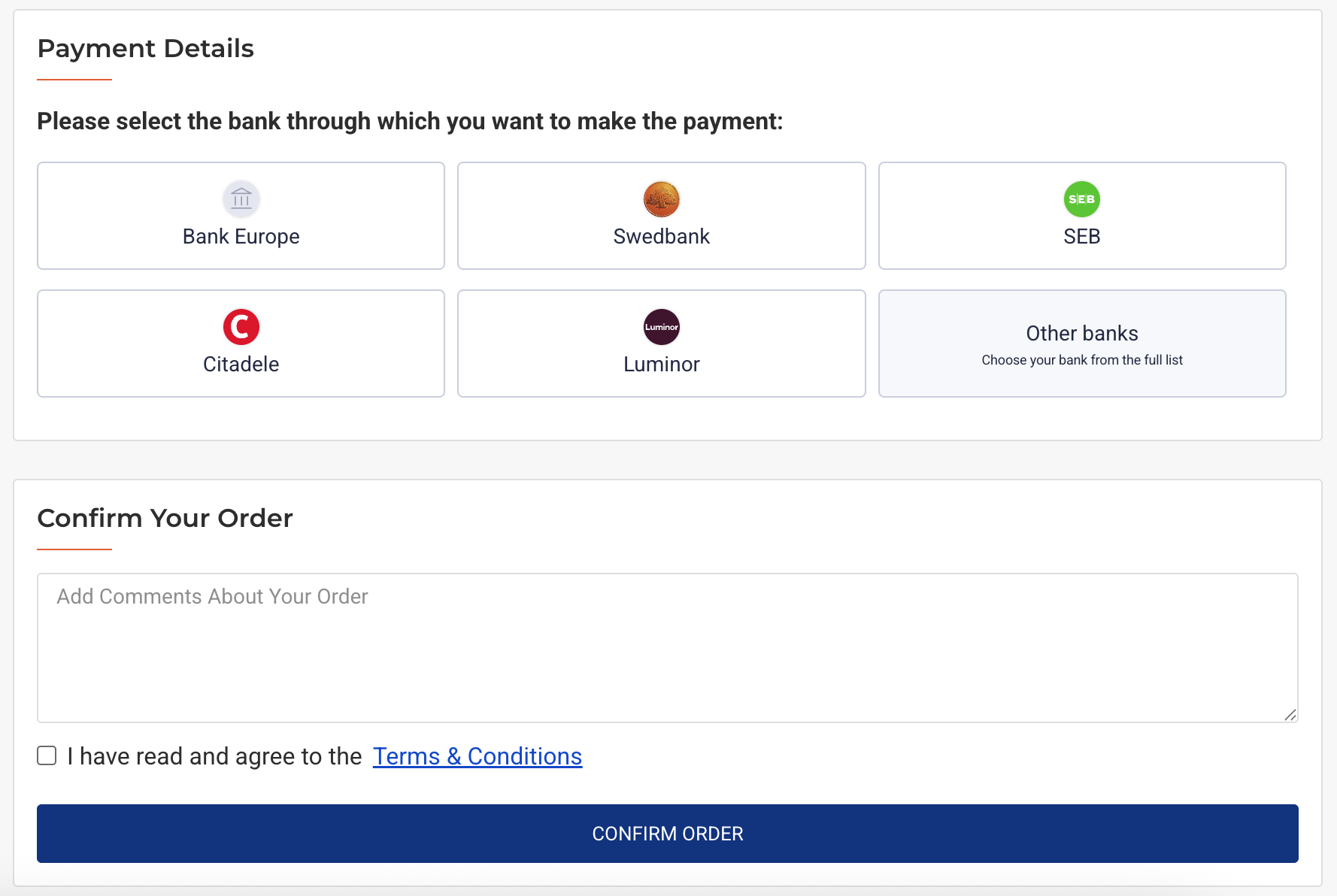
• No → Buffet disabled, you can customize the payment button appearance.
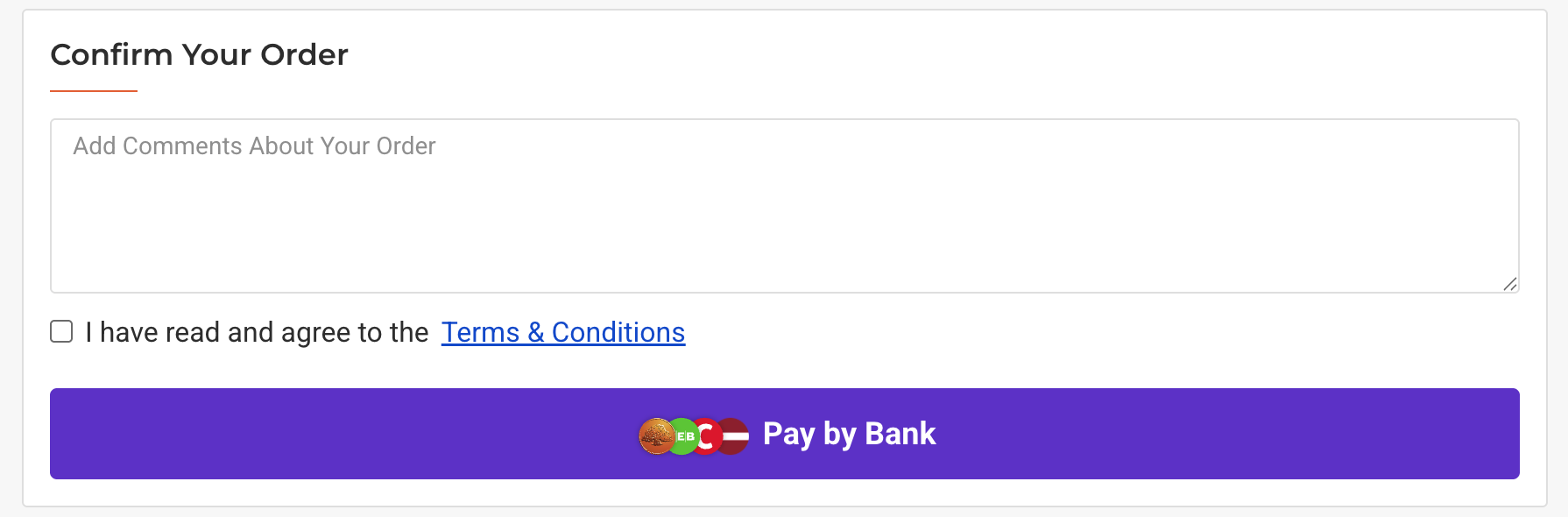
- Enable Customer Email Notification – sends email to customer when final payment status is received (requires mail server setup).
- Disable Custom Button For Order Confirmation – defines button when Buffet disabled:
• No → Show customized "Pay by Bank" button.
• Yes → Use default "Confirm order" button.
Interpretation of payment statuses
1. Approved Status: Payment successful.
2. Failed Status: Payment failed.
3. Order Status: Order placed, payment pending.
Additional options
- Redirect after payment – you can specify a custom Return URL to send customers to a specific page after payment (e.g., a thank-you page).
- Font styling – button font inherits from your store theme; to change it, edit your theme CSS.
Download
- Developed by OpenCart Partner
- 12 Months Free Support
- Documentation Included

Rating
Compatibility
4.0.0.0, 4.0.1.0, 4.0.1.1, 4.0.2.0, 4.0.2.1, 4.0.2.2, 4.0.2.3, 4.1.0.0, 4.1.0.1, 4.1.0.2, 4.1.0.3, 3.0.0.0, 3.0.1.0, 3.0.1.1, 3.0.1.2, 3.0.1.3, 3.0.2.0, 3.0.3.0, 3.0.3.1, 3.0.3.2, 3.0.3.3, 3.0.3.5, 3.0.3.6, 3.0.3.7, 3.x.x.x, 3.0.3.9, 3.0.4.0, 3.0.4.1
Last Update
27 Aug 2025
Created
5 Feb 2024
308 Downloads
0 Comments

Login and write down your comment.
Login my OpenCart Account