Dynamic Cart Link

Custom Link Addition: This module allows you to add custom links to your shopping cart buttons.
For example, you can enable users to be redirected to another page by clicking on a link.
Custom Text for Button: With this module, you can specify custom text for the shopping cart button.
This feature helps you use attractive and suitable text according to your store's specific needs.
Language Settings: The module supports multiple languages, allowing you to set texts in various languages for your users.
Configuration Options: This module enables you to specify various settings, such as whether or not to display the number of products in the shopping cart.
Display Capabilities on Different Pages: This module can be utilized on various pages including product, search, category, and special pages.
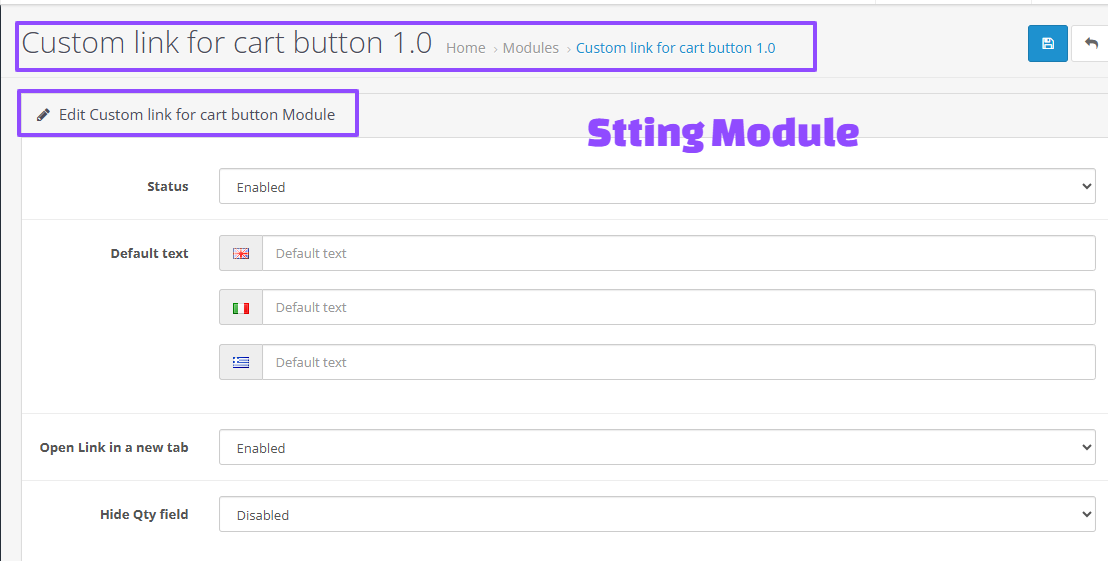
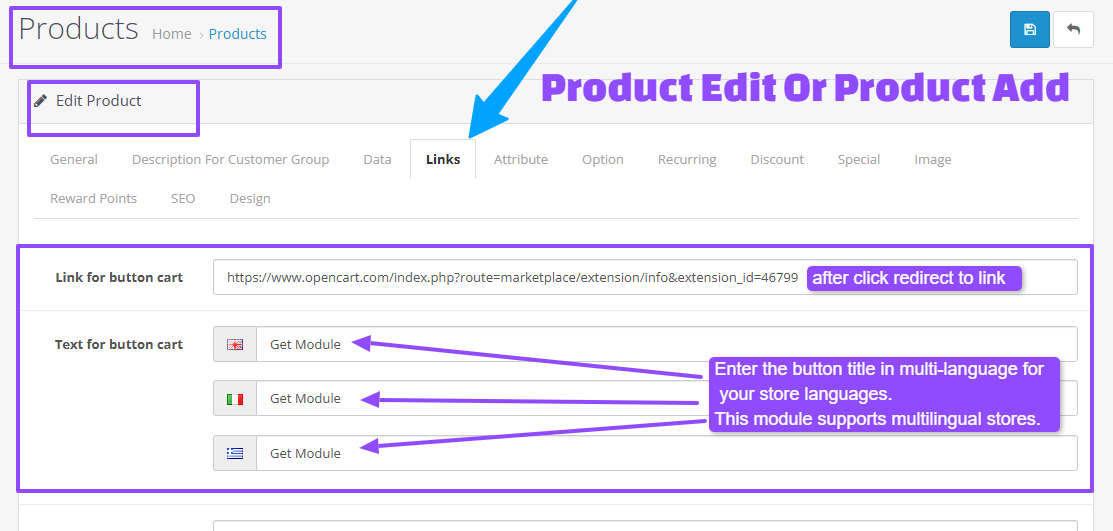
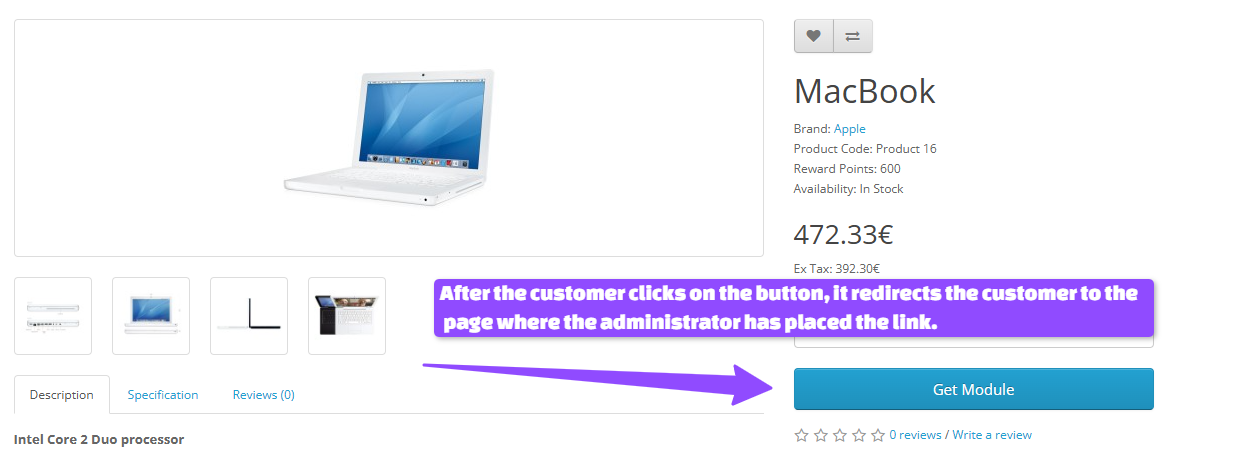
This module works on the following pages:
Live Demo:
username And Password For login to admin Panel:demo
Install:
First download the Zip file.
Then go to Extensions>Installer and click on the "Upload" button.
Then select the downloaded Zip file and upload it.
Go to Extensions>Extensions>Module and activate the new plugin called "Custom link for cart button 1.0".
Go to Extensions>Modifications and click on the "Refresh" button to apply the new changes.
Support:
cartcraft.oc@gmail.com
For example, you can enable users to be redirected to another page by clicking on a link.
Custom Text for Button: With this module, you can specify custom text for the shopping cart button.
This feature helps you use attractive and suitable text according to your store's specific needs.
Language Settings: The module supports multiple languages, allowing you to set texts in various languages for your users.
Configuration Options: This module enables you to specify various settings, such as whether or not to display the number of products in the shopping cart.
Display Capabilities on Different Pages: This module can be utilized on various pages including product, search, category, and special pages.
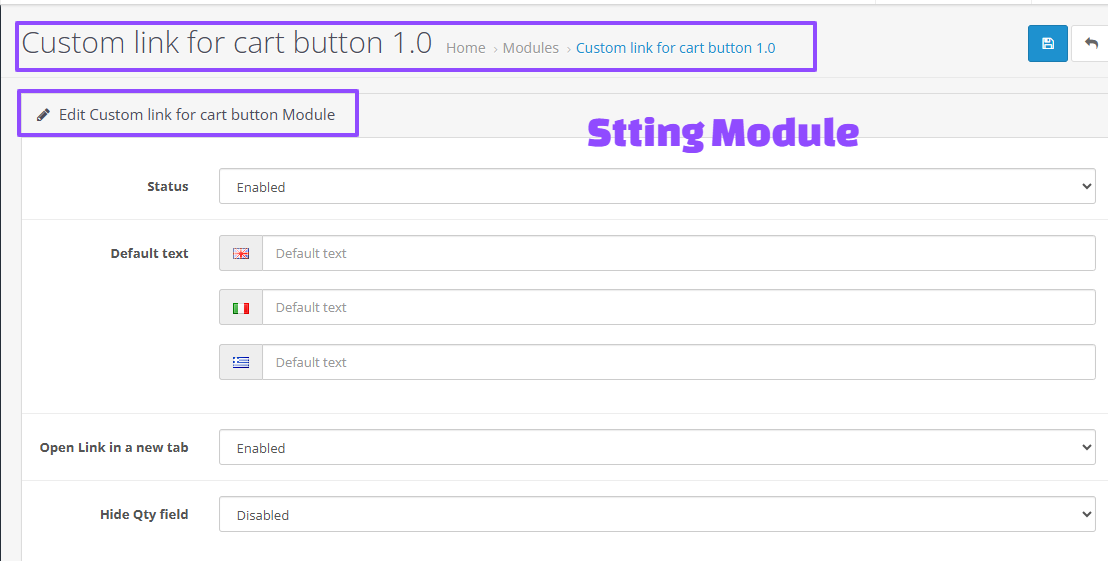
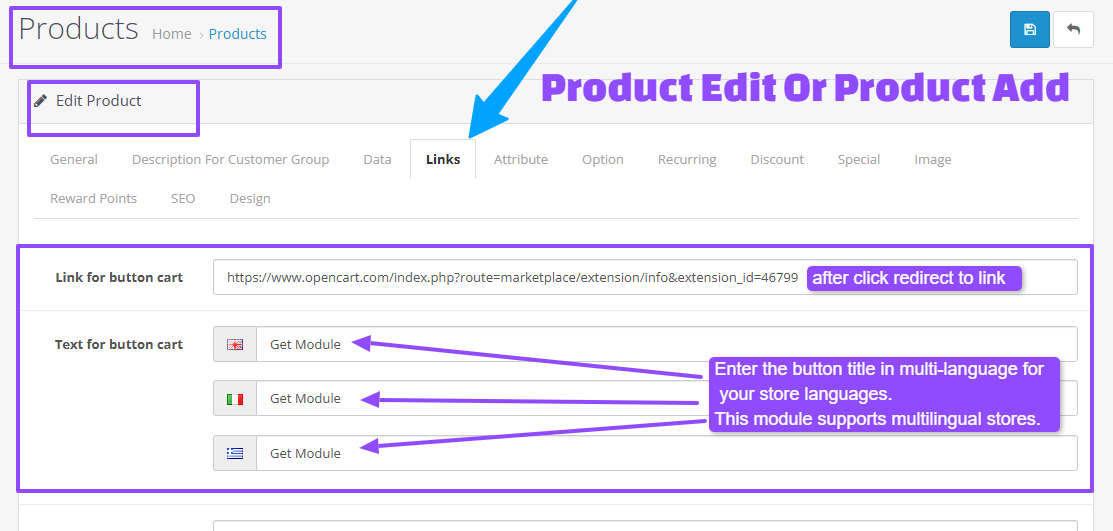
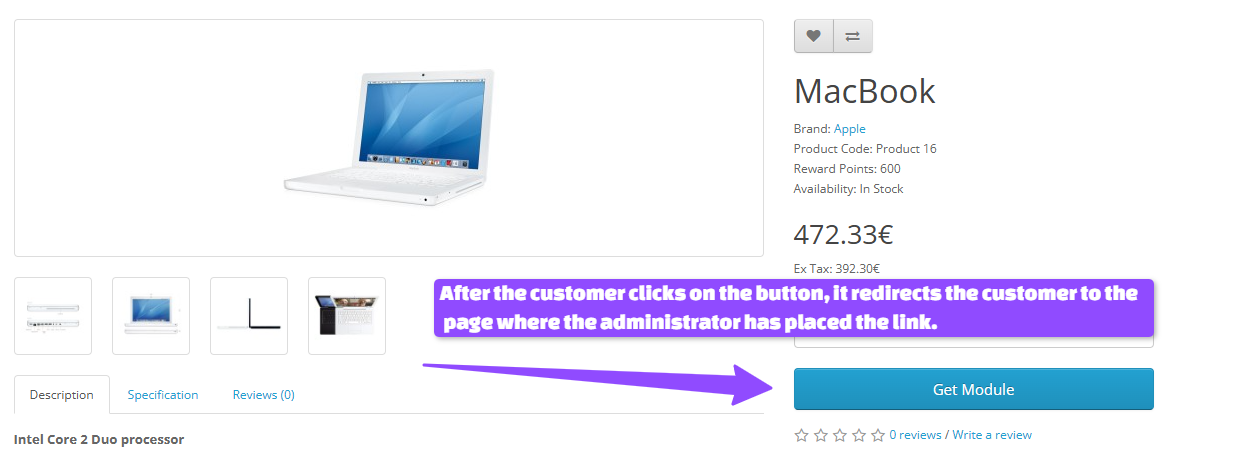
This module works on the following pages:
<ul style="margin-left:5px; color:black; font-size:20px;">
<li>#Product Page</li>
<li>#Product Page (related)</li>
<li>#Category Page</li>
<li>#Search Page</li>
<li>#Special Page</li>
<li>#Manufacturer Page</li>
<li>#All Extensions (example:Featured AND Latest)</li>
</ul>Live Demo:
username And Password For login to admin Panel:demo
Install:
First download the Zip file.
Then go to Extensions>Installer and click on the "Upload" button.
Then select the downloaded Zip file and upload it.
Go to Extensions>Extensions>Module and activate the new plugin called "Custom link for cart button 1.0".
Go to Extensions>Modifications and click on the "Refresh" button to apply the new changes.
Support:
cartcraft.oc@gmail.com
Price
$21.99
- Developed by OpenCart Community
- 12 Months Free Support
- Documentation Included
Rating
Compatibility
3.0.0.0, 3.0.1.0, 3.0.1.1, 3.0.1.2, 3.0.1.3, 3.0.2.0, 3.0.3.0, 3.0.3.1, 3.0.3.2, 3.0.3.3, 3.0.3.5, 3.0.3.6, 3.0.3.7, 3.0.3.8, 3.0.3.9, 3.0.4.0, 3.0.4.1
Last Update
27 Sep 2025
Created
1 Jan 2025
0 Sales
0 Comments

Login and write down your comment.
Login my OpenCart Account