Price Filter
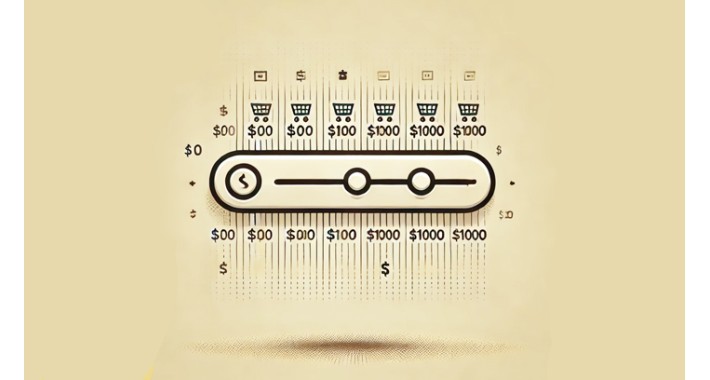
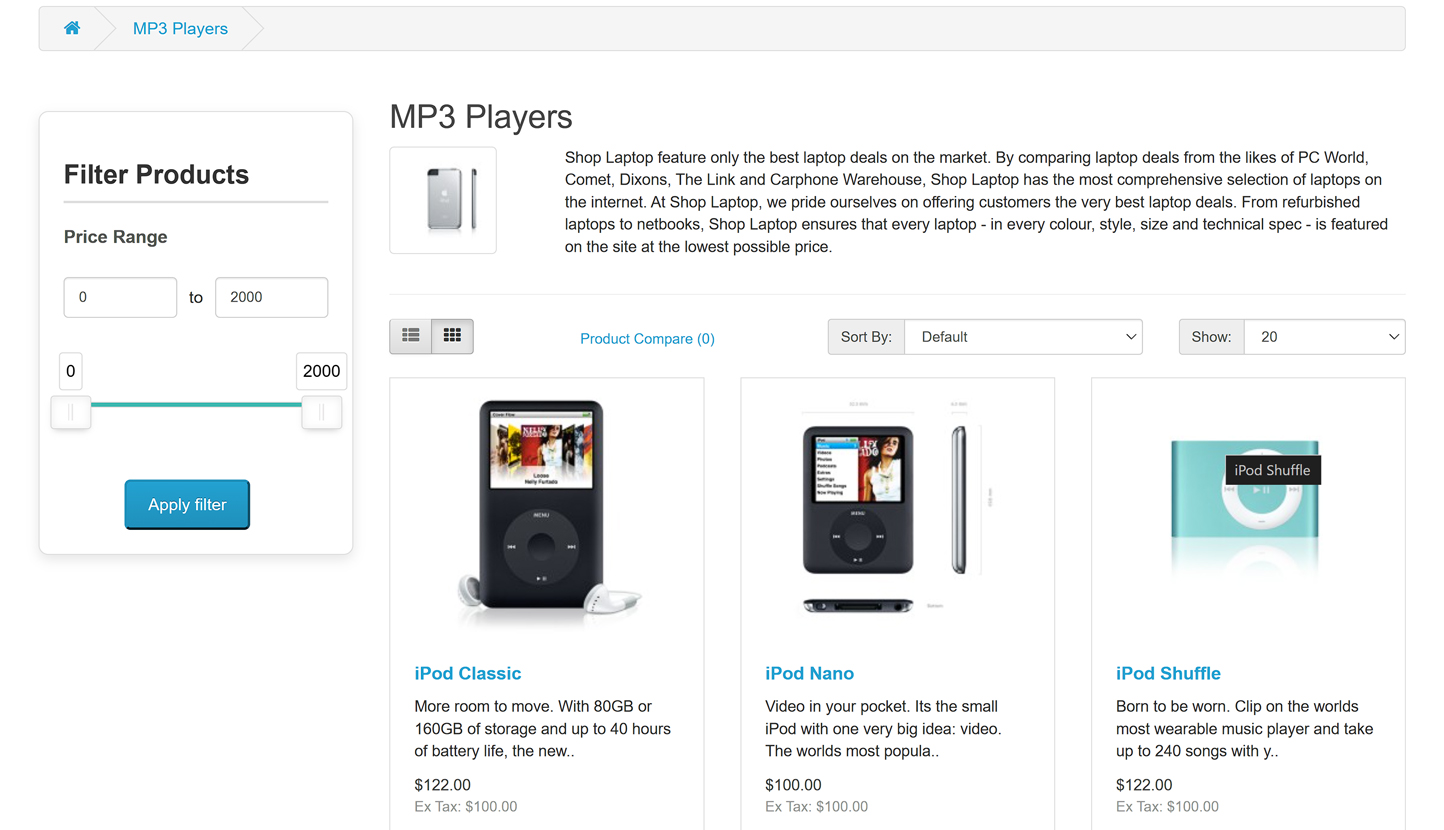
Price Filter for OpenCart
With the Advanced Price Filter extension, you can easily filter products in your OpenCart store based on price. This powerful tool allows your customers to quickly and easily find products within their desired price range.
Key Features:
Price Range Filter: Customers can filter products by selecting a specific price range.
Compatibility: Fully compatible with OpenCart's default theme and most custom themes.
Responsive Design: Fully optimized for both desktop and mobile devices.
Easy Installation: Simple installation process with clear instructions.
Benefits:
Enhanced User Experience: Offering a quick and easy way to filter products by price improves the user experience and customer satisfaction.
Increased Conversions: Customers are more likely to purchase when they can easily find products within their budget.
How It Works:
Install the Extension: Upload the extension to your OpenCart admin panel.
Enable the Price Filter: Activate the price filter from the module settings.
Set Price Ranges: Define the minimum and maximum price range you want to offer.
Enjoy: Let your customers filter products by price and have a better shopping experience.
Installation:
For version 4, you need to install VQMod.
Step 1: Go to your OpenCart admin panel.
Step 2: Navigate to Extensions > Extension Installer.
Step 3: Upload the extension file and click "Install."
Step 4: Activate the Price Filter module from the Extensions > Modules menu.
Step 5: Add the module to your desired page via Design > Layouts and save the changes.
For more detailed installation or customization, refer to the included documentation.
Advanced Version Available:
If you're looking for even more features, an advanced version of the Price Filter extension is also available. The advanced version includes additional options such as filtering by attributes, manufacturers, and stock availability. It is designed for enhanced flexibility and control. You can download the advanced version from our store.
Support:
For assistance or inquiries, please contact raminabrishami1375@gmail.com.
Download
- Developed by OpenCart Community
- Documentation Included
Rating
Compatibility
4.1.0.0, 4.1.0.1, 4.1.0.2, 4.1.0.3, 3.0.0.0, 3.0.1.0, 3.0.1.1, 3.0.1.2, 3.0.1.3, 3.0.2.0, 3.0.3.0, 3.0.3.1, 3.0.3.2, 3.0.3.3, 3.0.3.5, 3.0.3.6, 3.0.3.7, 3.0.3.8, 3.x.x.x, 3.0.3.9, 3.0.4.0, 3.0.4.1
Last Update
29 Sep 2025
Created
1 Jan 2025
173 Downloads
0 Comments


Login and write down your comment.
Login my OpenCart Account