Auto Generate Invoice Numbers

As soon as the order is created, this module creates an invoice for that order.
By using this module, it is no longer necessary for the manager to go to the order and click on the create button.
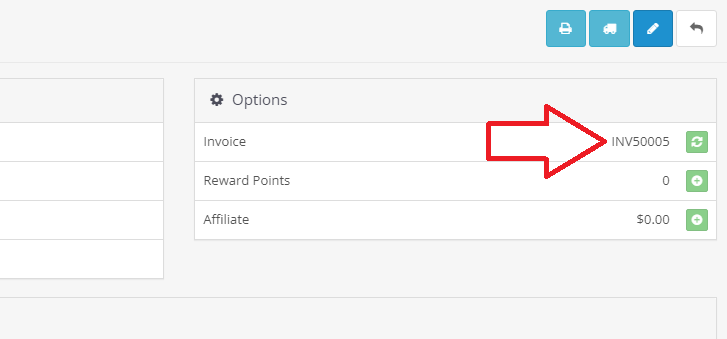
The second feature of this module is that the site administrator can go to the Extensions>Extensions section, and in the module section, a new extension called "Auto Generate Invoice Numbers v1.0" has been added, which the administrator can determine the start of invoice counting.
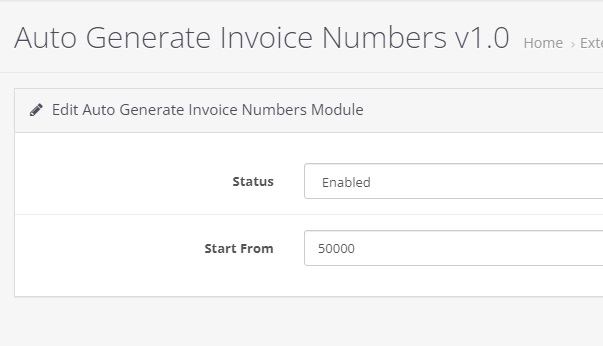
Live Demo:
username and password for login to admin panel:demo
install:
First, download the compressed file:
Then go to Extensions<Installer and press the button Click (Upload) and select and upload the downloaded ZIP file.
Then go to Extensions>Extensions and select the option (Module) and the new extension named "Auto Generate Invoice Numbers v1.0" has come for you.
Go to Extensions / Modifications and click the Refresh button.
support:
cartcraft.oc@gmail.com
By using this module, it is no longer necessary for the manager to go to the order and click on the create button.
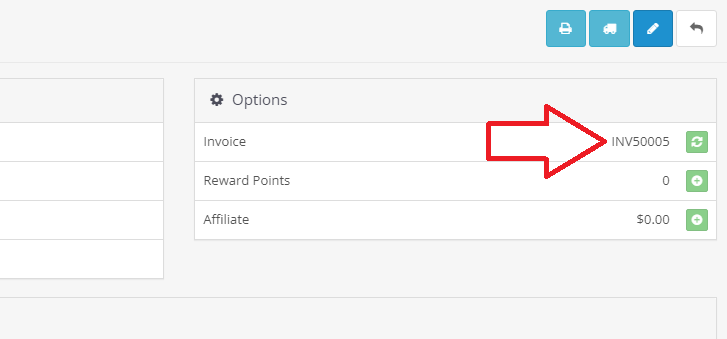
The second feature of this module is that the site administrator can go to the Extensions>Extensions section, and in the module section, a new extension called "Auto Generate Invoice Numbers v1.0" has been added, which the administrator can determine the start of invoice counting.
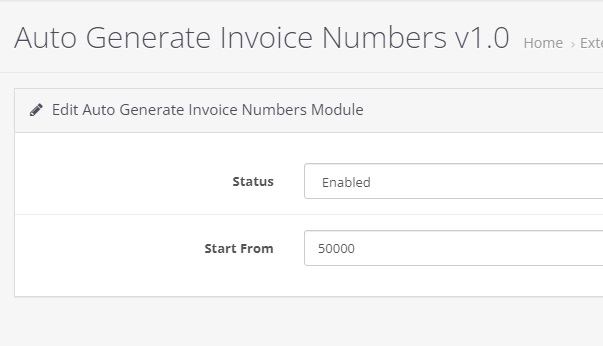
Live Demo:
username and password for login to admin panel:demo
install:
First, download the compressed file:
Then go to Extensions<Installer and press the button Click (Upload) and select and upload the downloaded ZIP file.
Then go to Extensions>Extensions and select the option (Module) and the new extension named "Auto Generate Invoice Numbers v1.0" has come for you.
Go to Extensions / Modifications and click the Refresh button.
support:
cartcraft.oc@gmail.com
Price
$21.99
- Developed by OpenCart Community
- 12 Months Free Support
- Documentation Included
Rating
Compatibility
3.0.0.0, 3.0.1.0, 3.0.1.1, 3.0.1.2, 3.0.1.3, 3.0.2.0, 3.0.3.0, 3.0.3.1, 3.0.3.2, 3.0.3.3, 3.0.3.5, 3.0.3.6, 3.0.3.7, 3.0.3.8, 3.x.x.x, 3.0.3.9, 3.0.4.0, 3.0.4.1
Last Update
25 Sep 2025
Created
6 Jan 2025
0 Sales
0 Comments

Login and write down your comment.
Login my OpenCart Account