Expiry Date for Product Options

This module adds a new field called "Expiry" on the "Edit Product" or "Create Product" page in the options section, which the store admin can use to create an expiration date for the options.
Once that date is reached, the option will not be shown on the product page.
And another feature of this module is that the customer can see the date of the options.
"Check box in the product form in the management section"
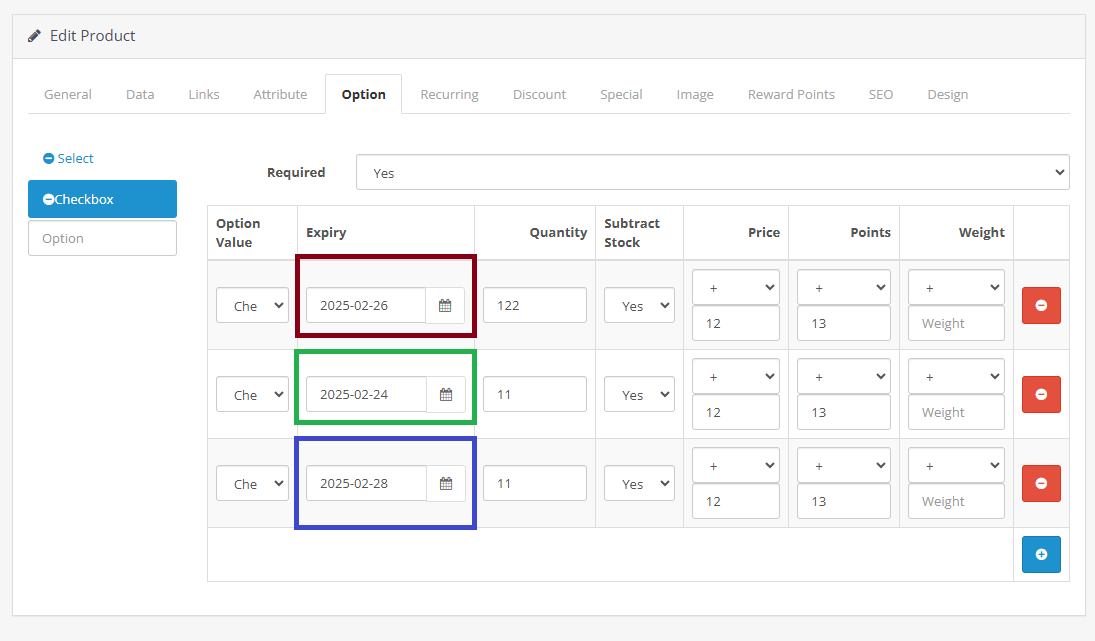
"Checkbox on the product page in the shop section:"
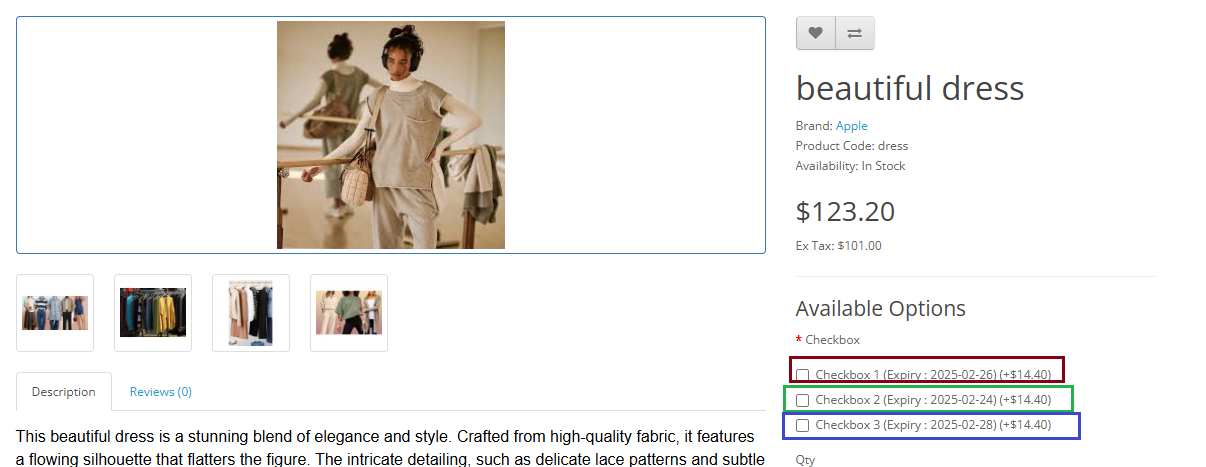
"Radio in the product form in the management section"
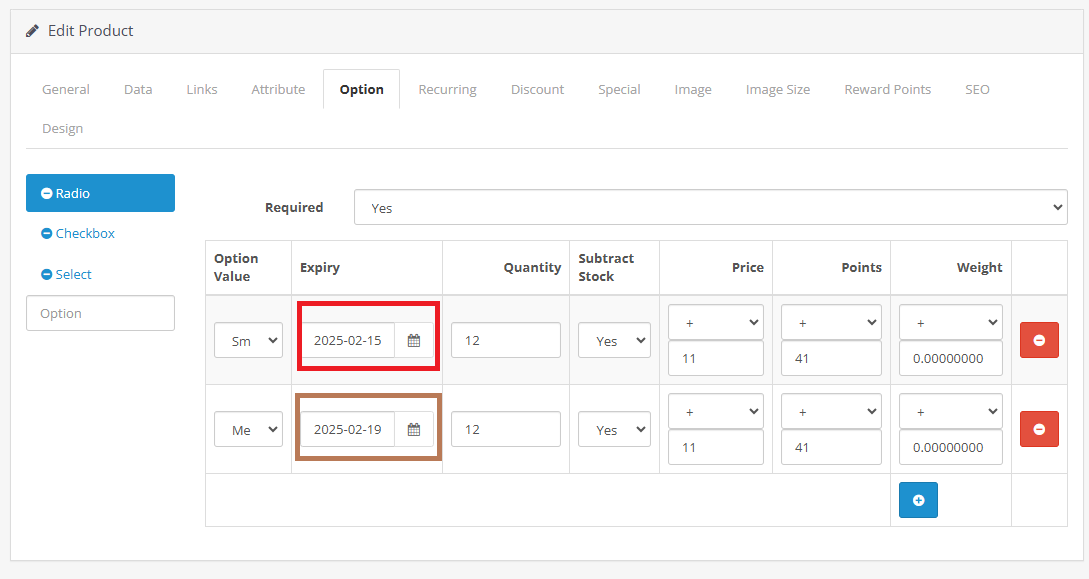
"Radio on the product page in the shop section:"
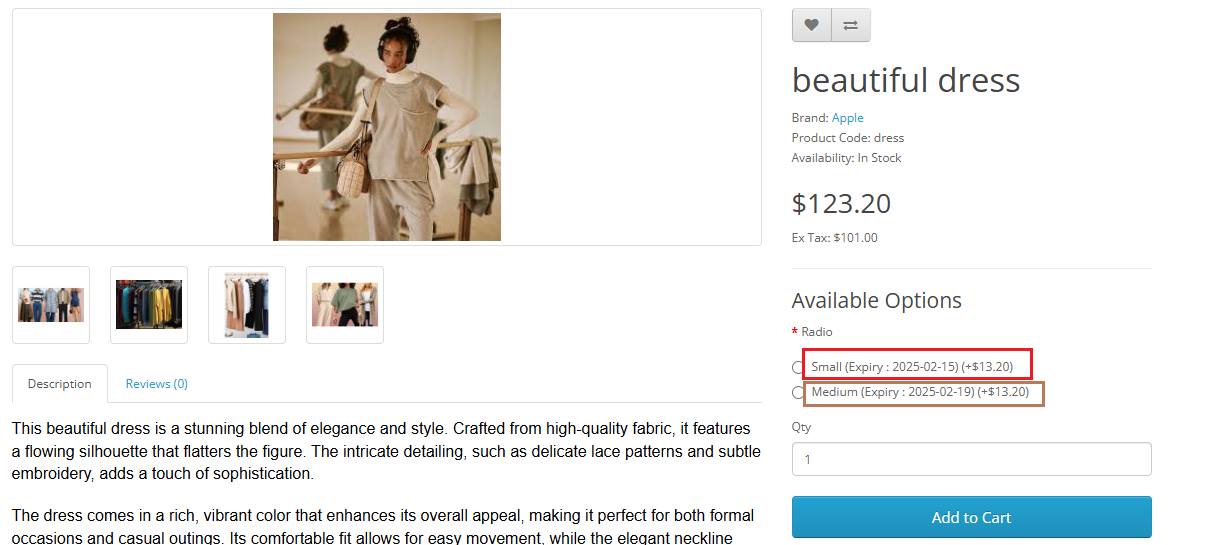
"Select in the product form in the management section:"
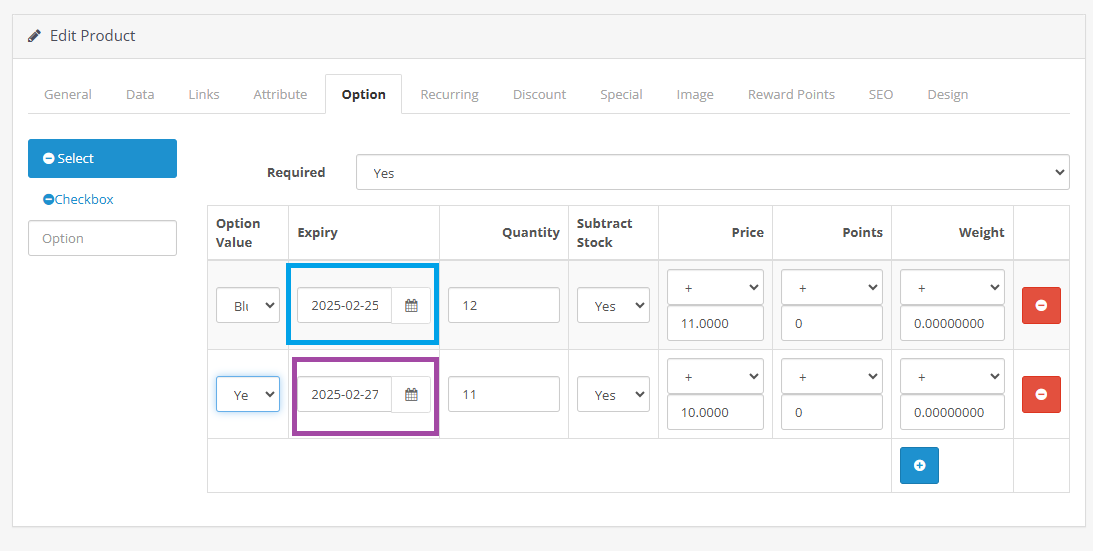
"Select on the product page in the shop section:"
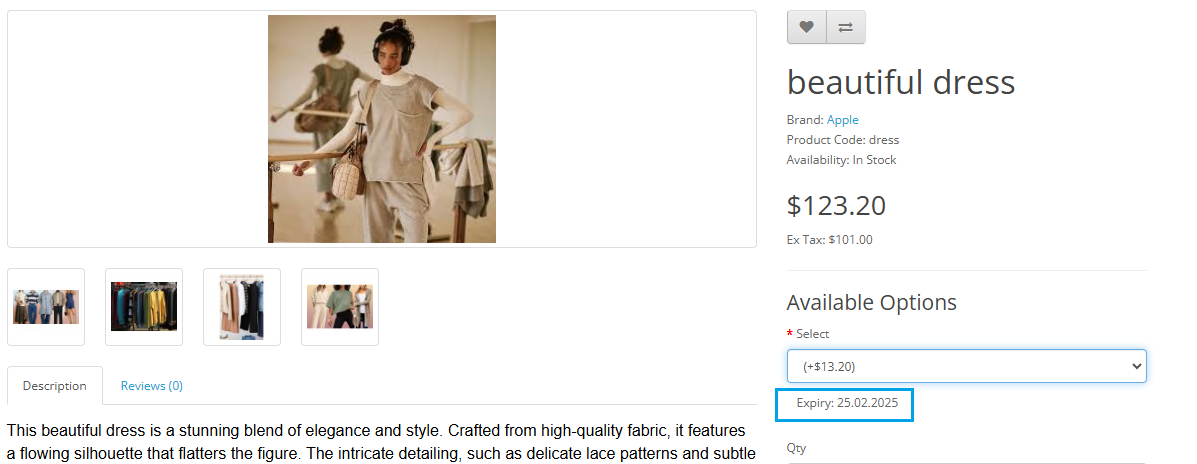
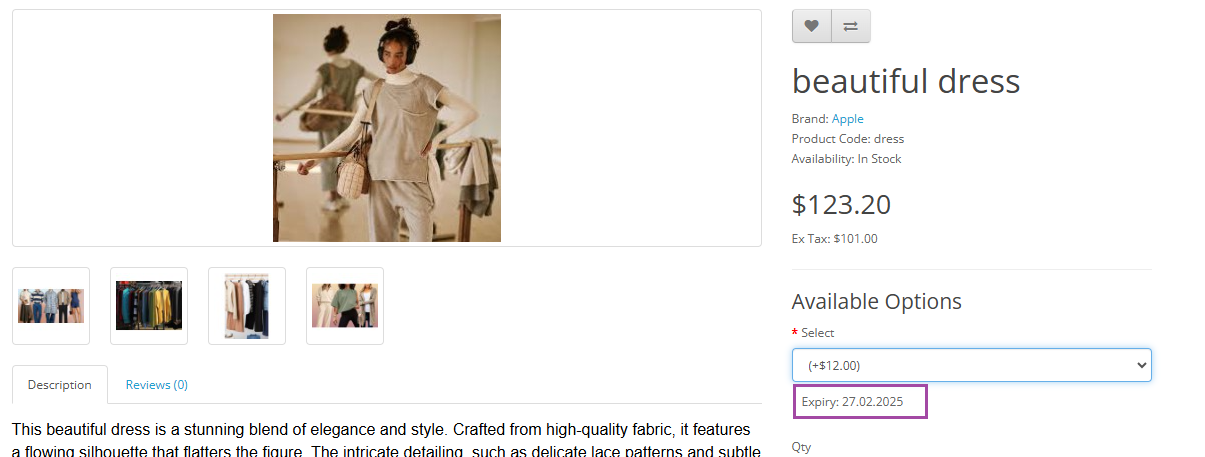
Live Demo:
username and password for login to admin panel:demo
Install:
First download the Zip file.
Then go to Extensions>Installer and click on the "Upload" button.
Then select the downloaded Zip file and upload it.
Go to Extensions>Modifications and click on the "Refresh" button to apply the new changes.
Support:
cartcraft.oc@gmail.com
Once that date is reached, the option will not be shown on the product page.
And another feature of this module is that the customer can see the date of the options.
"Check box in the product form in the management section"
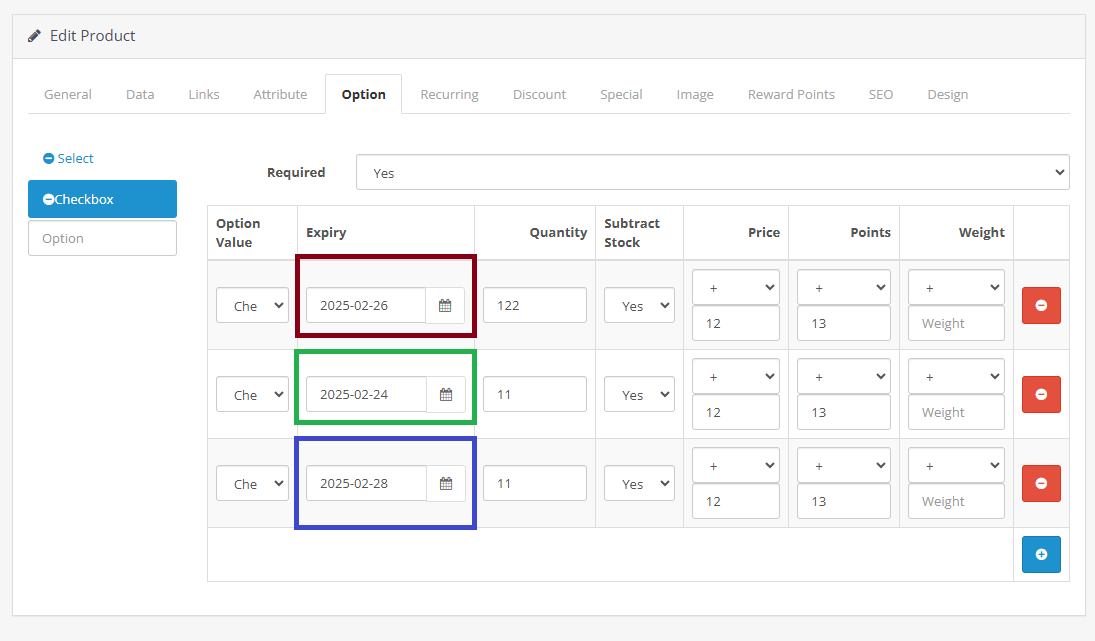
"Checkbox on the product page in the shop section:"
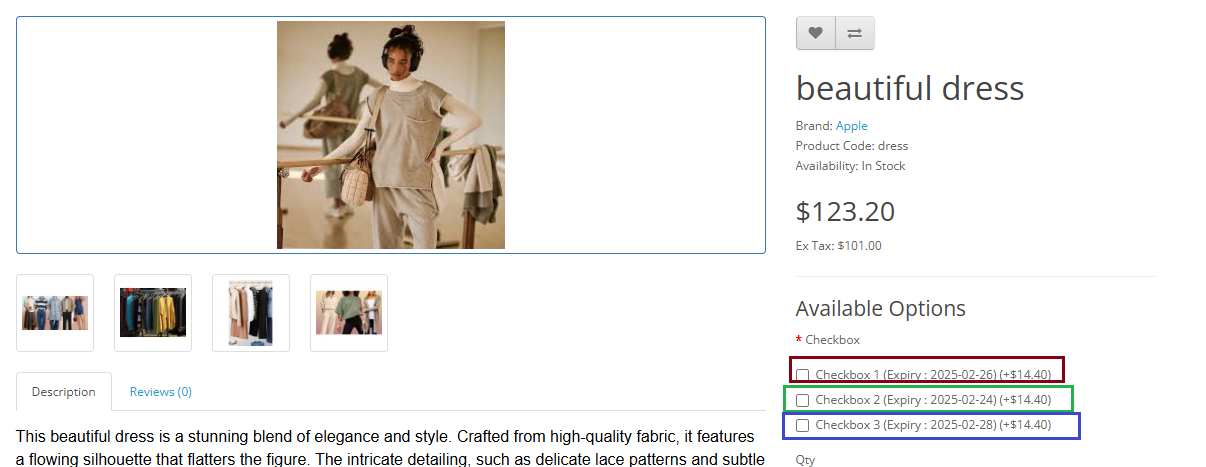
"Radio in the product form in the management section"
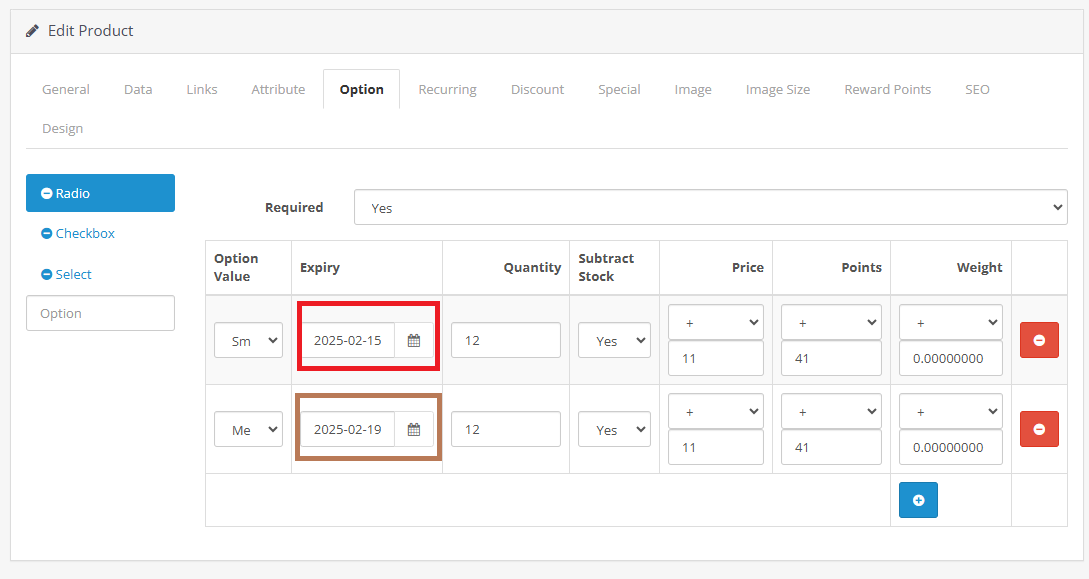
"Radio on the product page in the shop section:"
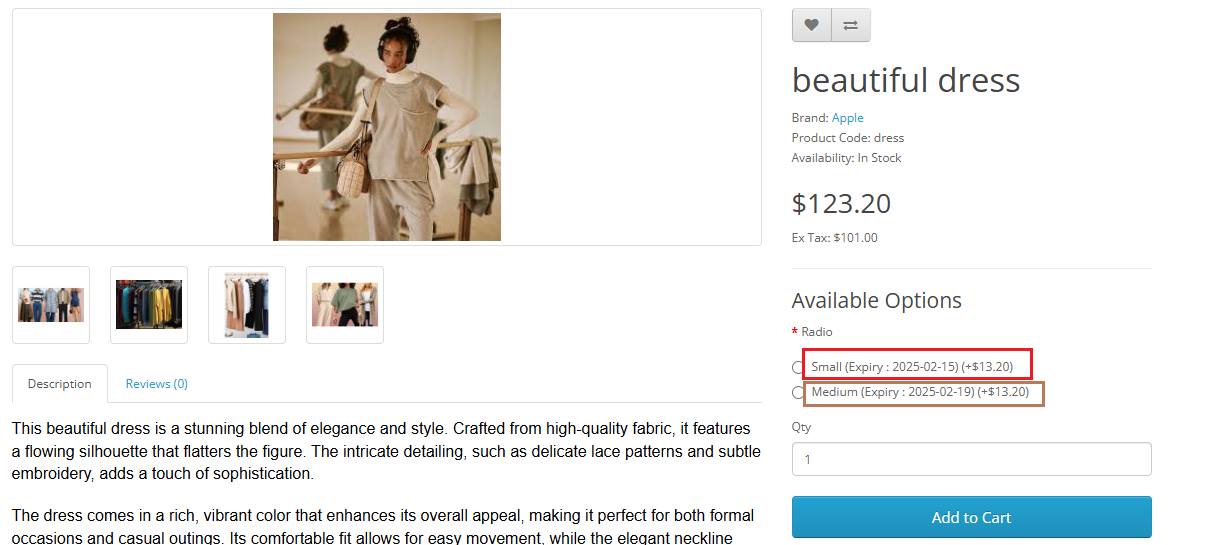
"Select in the product form in the management section:"
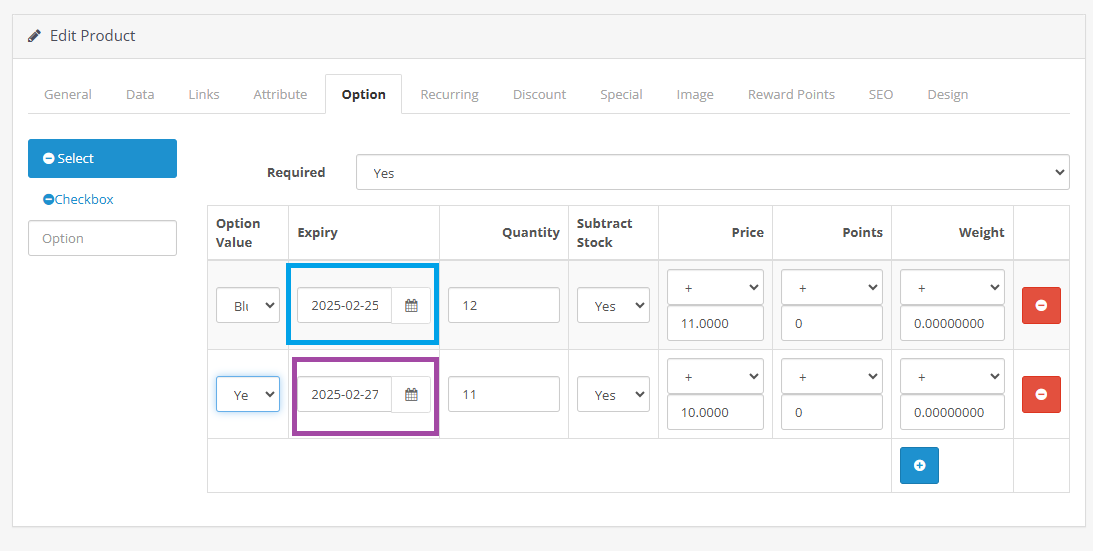
"Select on the product page in the shop section:"
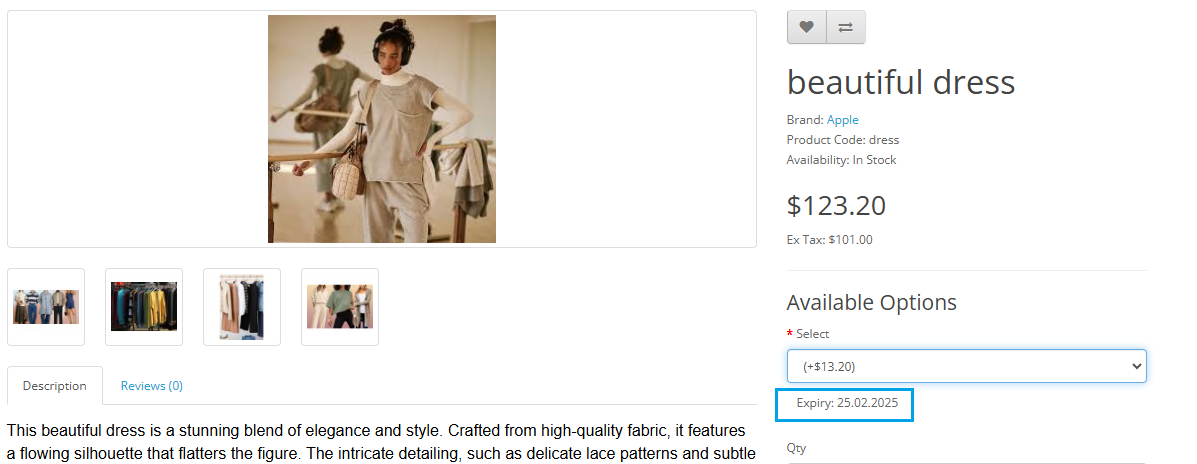
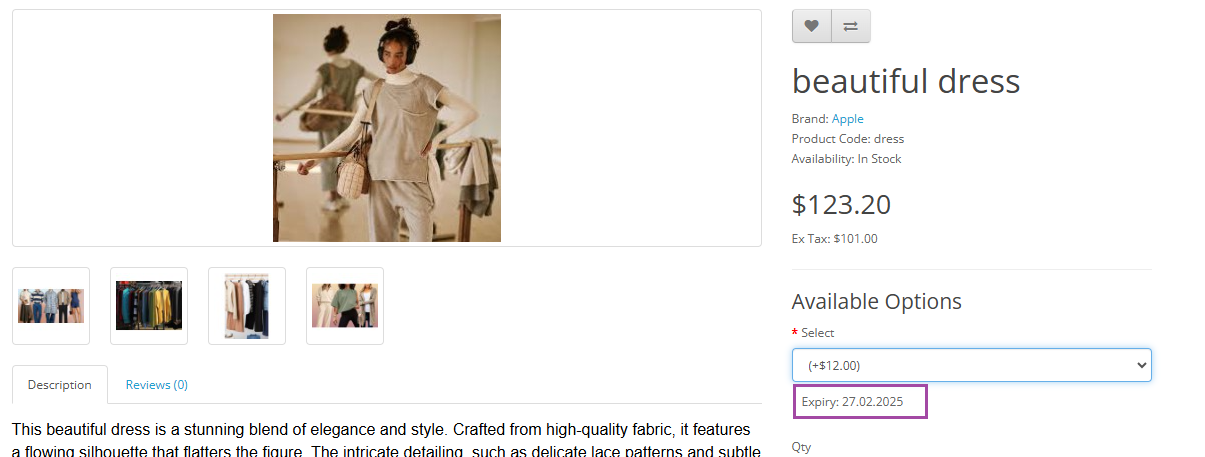
Live Demo:
username and password for login to admin panel:demo
Install:
First download the Zip file.
Then go to Extensions>Installer and click on the "Upload" button.
Then select the downloaded Zip file and upload it.
Go to Extensions>Modifications and click on the "Refresh" button to apply the new changes.
Support:
cartcraft.oc@gmail.com
Price
$21.99
- Developed by OpenCart Community
- 12 Months Free Support
- Documentation Included
Rating
Compatibility
3.0.0.0, 3.0.1.0, 3.0.1.1, 3.0.1.2, 3.0.1.3, 3.0.2.0, 3.0.3.0, 3.0.3.1, 3.0.3.2, 3.0.3.3, 3.0.3.5, 3.0.3.6, 3.0.3.7, 3.0.3.8, 3.x.x.x, 3.0.3.9, 3.0.4.0, 3.0.4.1
Last Update
27 Sep 2025
Created
11 Feb 2025
0 Sales
0 Comments

Login and write down your comment.
Login my OpenCart Account