Delete Images on Product Delete

This module allows you to automatically delete the product image and additional images from the server when a product is deleted from your OpenCart online store. By adding this module to the store, the administrator can ensure that unnecessary files are deleted and storage space is optimized.
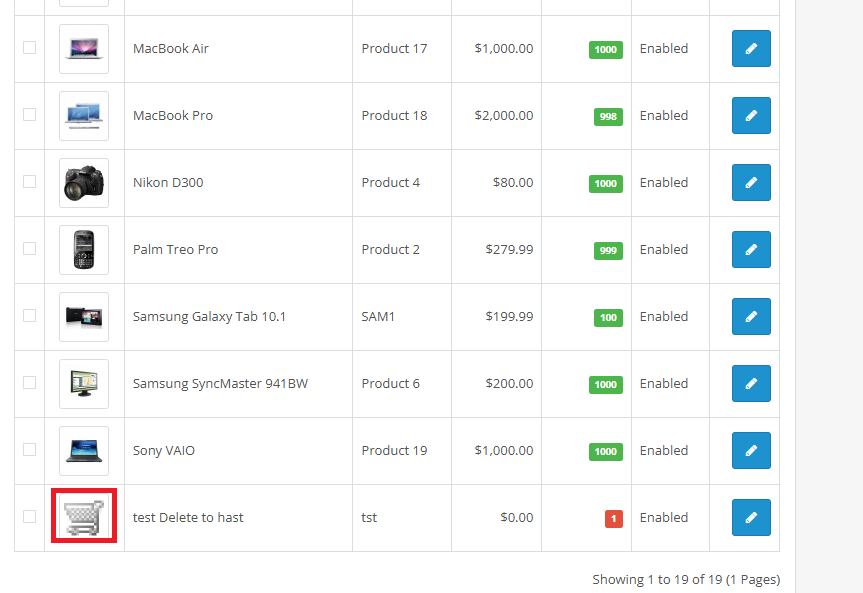
Before product removal:
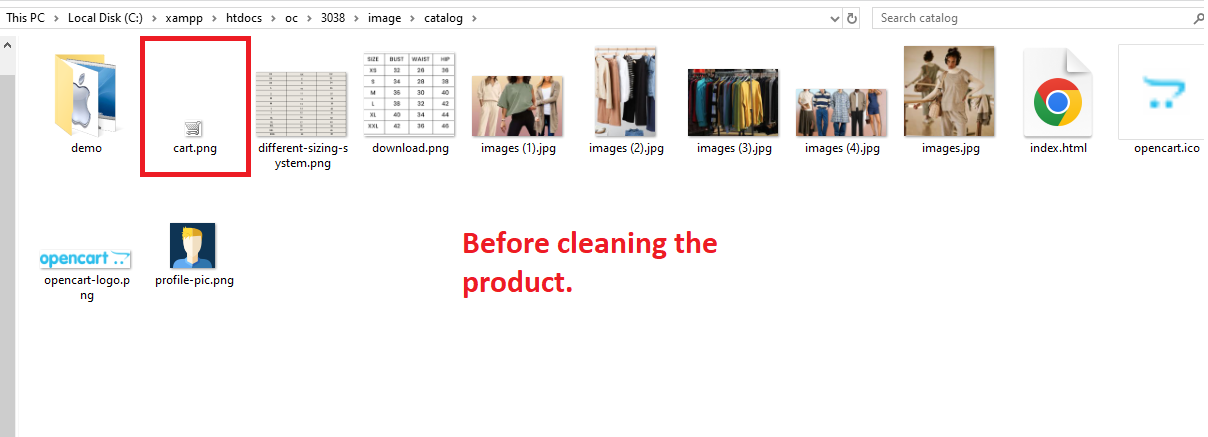
After product removal:
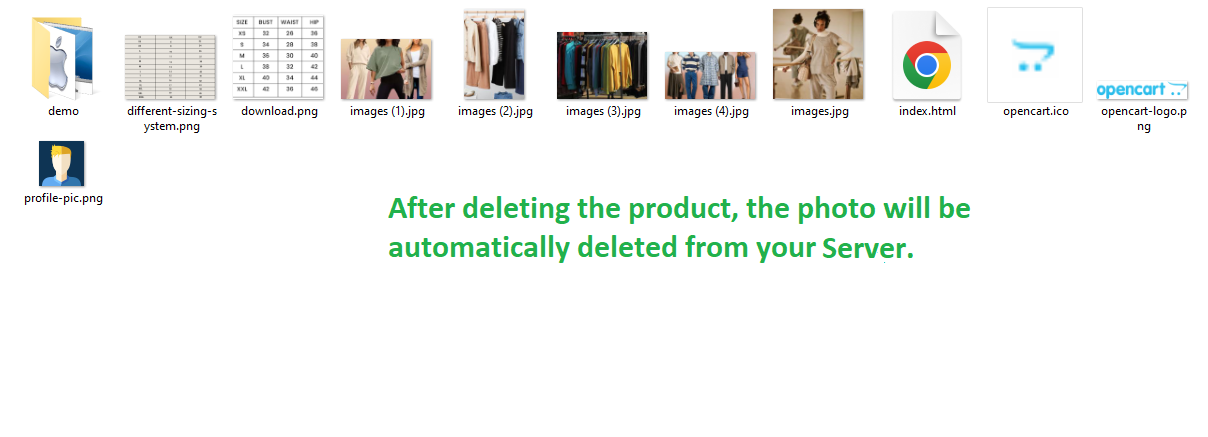
This module facilitates improved product management efficiency and prevents the retention of old images that are no longer used.
Install:
First download the Zip file.
Then go to Extensions>Installer and click on the "Upload" button.
Then select the downloaded Zip file and upload it.
Go to Extensions>Modifications and click on the "Refresh" button to apply the new changes.
Installation method for OpenCart 4
First download the zip file.
Then go to Extensions>Installer and click on the "Upload" button.
Then select the downloaded zip file and upload it.
Go to Extensions>Extensions>Module and install the "Image Delete On Product Delete oc.4 v1.0" module, then activate it.
Go to Extensions>Modification and refresh it using the button on the top right.
Support:
cartcraft.oc@gmail.com
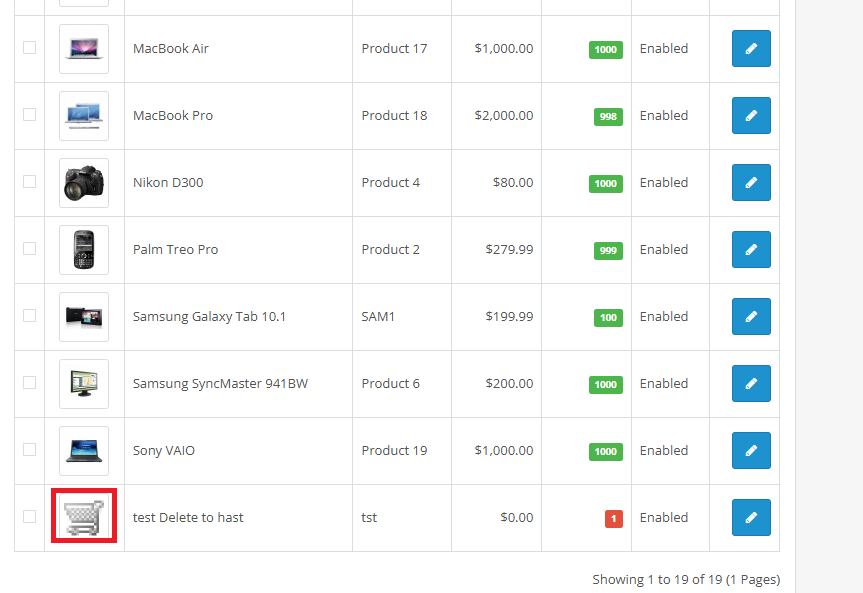
Before product removal:
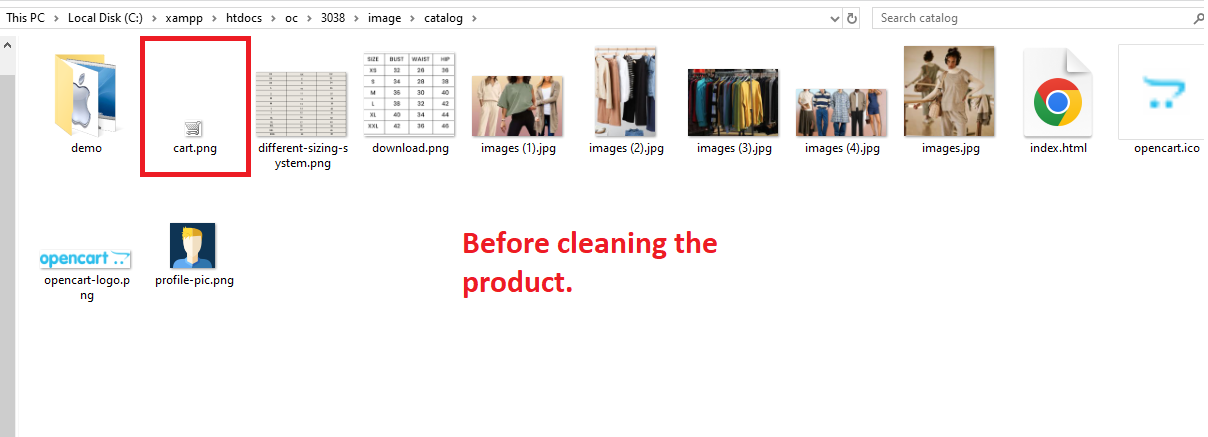
After product removal:
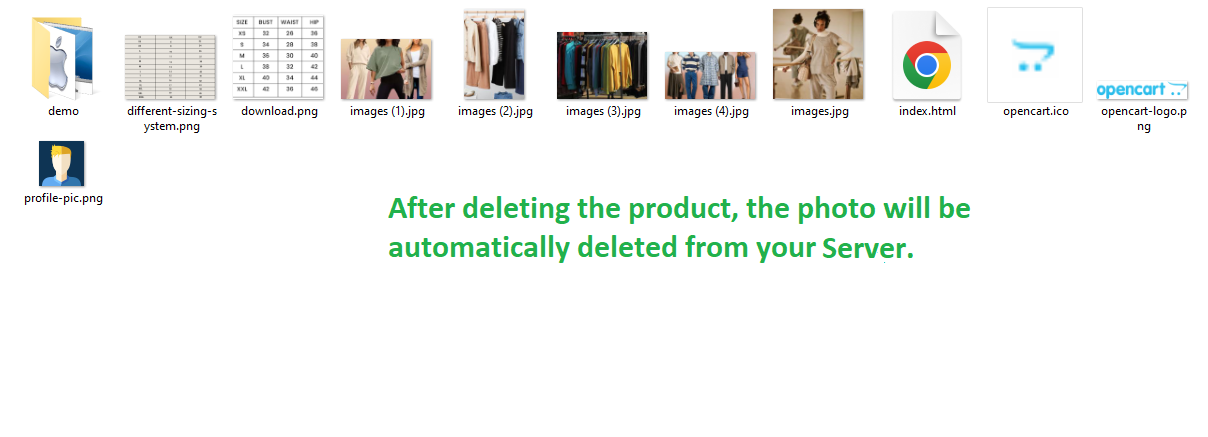
This module facilitates improved product management efficiency and prevents the retention of old images that are no longer used.
Install:
First download the Zip file.
Then go to Extensions>Installer and click on the "Upload" button.
Then select the downloaded Zip file and upload it.
Go to Extensions>Modifications and click on the "Refresh" button to apply the new changes.
Installation method for OpenCart 4
First download the zip file.
Then go to Extensions>Installer and click on the "Upload" button.
Then select the downloaded zip file and upload it.
Go to Extensions>Extensions>Module and install the "Image Delete On Product Delete oc.4 v1.0" module, then activate it.
Go to Extensions>Modification and refresh it using the button on the top right.
Support:
cartcraft.oc@gmail.com
Price
$21.99
- Developed by OpenCart Community
- 12 Months Free Support
- Documentation Included
Rating
Compatibility
4.1.0.0, 4.1.0.1, 4.1.0.2, 4.1.0.3, 3.0.0.0, 3.0.1.0, 3.0.1.1, 3.0.1.2, 3.0.1.3, 3.0.2.0, 3.0.3.0, 3.0.3.1, 3.0.3.2, 3.0.3.3, 3.0.3.5, 3.0.3.6, 3.0.3.7, 3.0.3.8, 3.x.x.x, 3.0.3.9, 3.0.4.0, 3.0.4.1
Last Update
26 Sep 2025
Created
12 Feb 2025
3 Sales
0 Comments

Login and write down your comment.
Login my OpenCart Account