Order Download ZIP Files
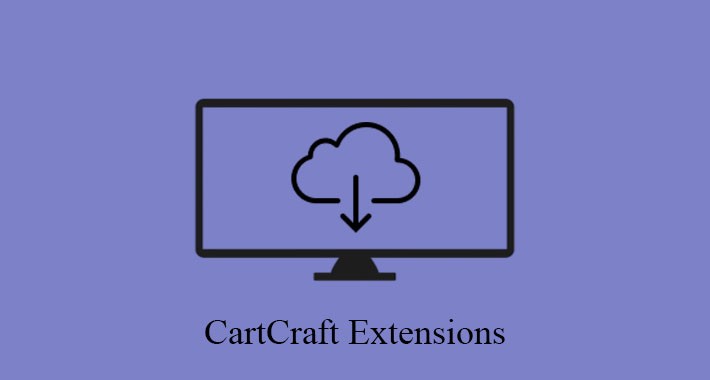
The "Order Download ZIP Files" module for OpenCart enhances the order management functionality by allowing administrators to download all associated files for a specific order in a single ZIP archive. When activated, this module creates a ZIP file containing all files uploaded by customers during the order process, making it easier for administrators to manage and access these files. The module checks for existing files associated with the order, and if they are missing, it provides a placeholder image. Additionally, it integrates seamlessly into the admin interface, adding a download button next to the edit button for each order, streamlining the workflow for order handling.
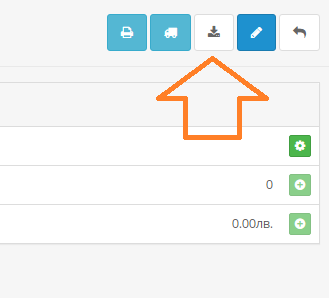
Live Demo:
username and password for login to admin panel:demo
Install:
First download the Zip file.
Then go to Extensions>Installer and click on the "Upload" button.
Then select the downloaded Zip file and upload it.
Go to Extensions>Modifications and click on the "Refresh" button to apply the new changes.
Support:
cartcraft.oc@gmail.com
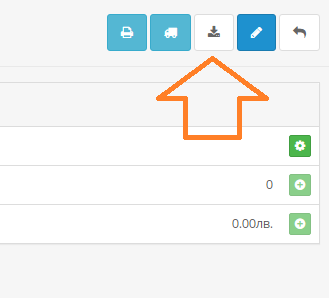
Live Demo:
username and password for login to admin panel:demo
Install:
First download the Zip file.
Then go to Extensions>Installer and click on the "Upload" button.
Then select the downloaded Zip file and upload it.
Go to Extensions>Modifications and click on the "Refresh" button to apply the new changes.
Support:
cartcraft.oc@gmail.com
Price
$21.99
- Developed by OpenCart Community
- 12 Months Free Support
- Documentation Included
Rating
Compatibility
3.0.0.0, 3.0.1.0, 3.0.1.1, 3.0.1.2, 3.0.1.3, 3.0.2.0, 3.0.3.0, 3.0.3.1, 3.0.3.2, 3.0.3.3, 3.0.3.5, 3.0.3.6, 3.0.3.7, 3.0.3.8, 3.x.x.x, 3.0.3.9, 3.0.4.0, 3.0.4.1
Last Update
2 Oct 2025
Created
19 Feb 2025
0 Sales
0 Comments

Login and write down your comment.
Login my OpenCart Account