Coupon Minimum Quantity

The "Coupon Minimum Quantity" module for OpenCart enhances your marketing capabilities by allowing you to set a minimum quantity requirement for coupon usage.
This feature ensures that customers must purchase a specific number of items before they can apply a particular coupon code at checkout.
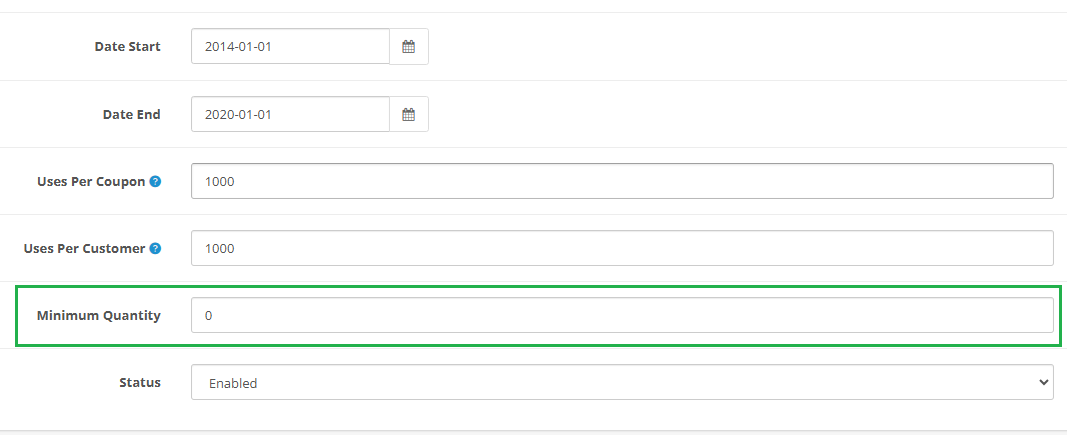
It enhances promotional strategies by encouraging bulk purchases, ultimately increasing average order values.
Live Demo:
username and password for login to admin panel:demo
coupon information:
#coupon code:1111
#coupon minimum quantity(You must add 7 of the same product to the shopping cart or 7 different products or more than the coupon minimum quantity.):7
#You must purchase products from the (desktop) category to test.
Install:
First download the Zip file.
Then go to Extensions>Installer and click on the "Upload" button.
Then select the downloaded Zip file and upload it.
Go to Extensions>Modifications and click on the "Refresh" button to apply the new changes.
Support:
cartcraft.oc@gmail.com
This feature ensures that customers must purchase a specific number of items before they can apply a particular coupon code at checkout.
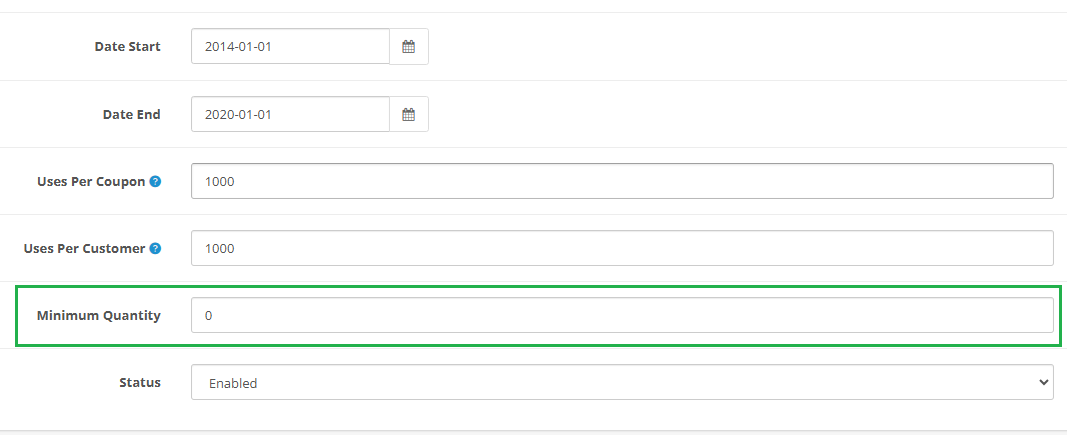
It enhances promotional strategies by encouraging bulk purchases, ultimately increasing average order values.
Live Demo:
username and password for login to admin panel:demo
coupon information:
#coupon code:1111
#coupon minimum quantity(You must add 7 of the same product to the shopping cart or 7 different products or more than the coupon minimum quantity.):7
#You must purchase products from the (desktop) category to test.
Install:
First download the Zip file.
Then go to Extensions>Installer and click on the "Upload" button.
Then select the downloaded Zip file and upload it.
Go to Extensions>Modifications and click on the "Refresh" button to apply the new changes.
Support:
cartcraft.oc@gmail.com
Price
$21.99
- Developed by OpenCart Community
- 12 Months Free Support
- Documentation Included
Rating
Compatibility
3.0.0.0, 3.0.1.0, 3.0.1.1, 3.0.1.2, 3.0.1.3, 3.0.2.0, 3.0.3.0, 3.0.3.1, 3.0.3.2, 3.0.3.3, 3.0.3.5, 3.0.3.6, 3.0.3.7, 3.0.3.8, 3.x.x.x, 3.0.3.9, 3.0.4.0, 3.0.4.1
Last Update
26 Sep 2025
Created
21 Feb 2025
0 Sales
0 Comments

Login and write down your comment.
Login my OpenCart Account