Ask a question about this product

By using this module, you have a new button on the product page under the add to cart button.
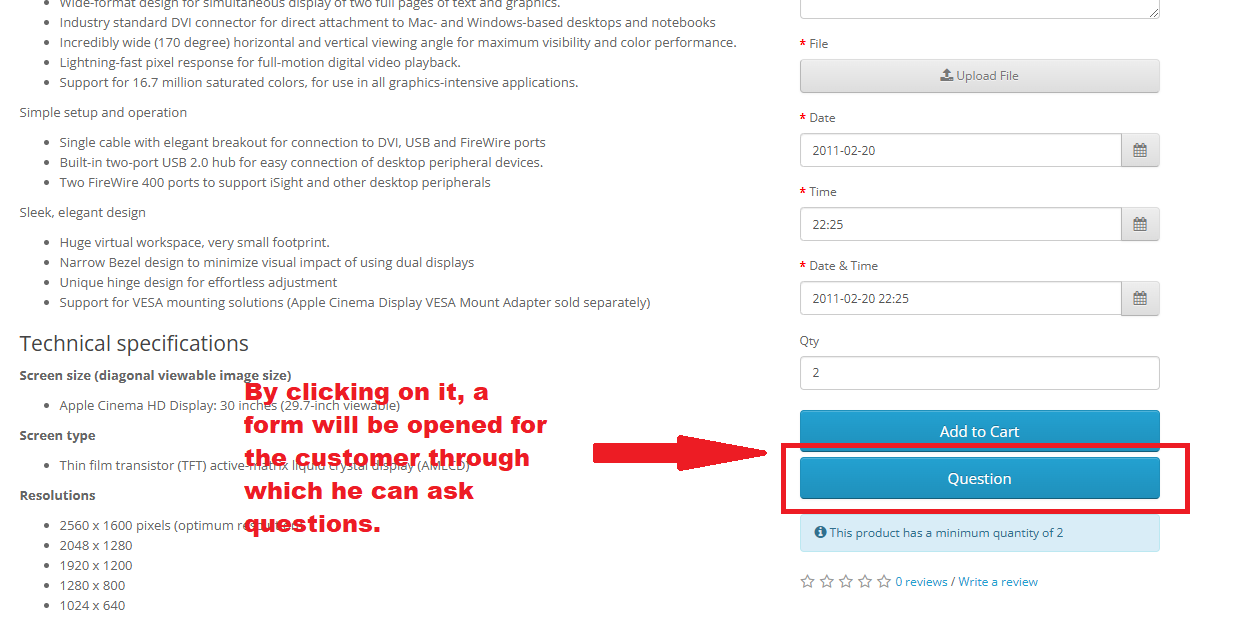
By clicking on it, a form will open for customers (login, not login) who can ask their questions there.
Entered
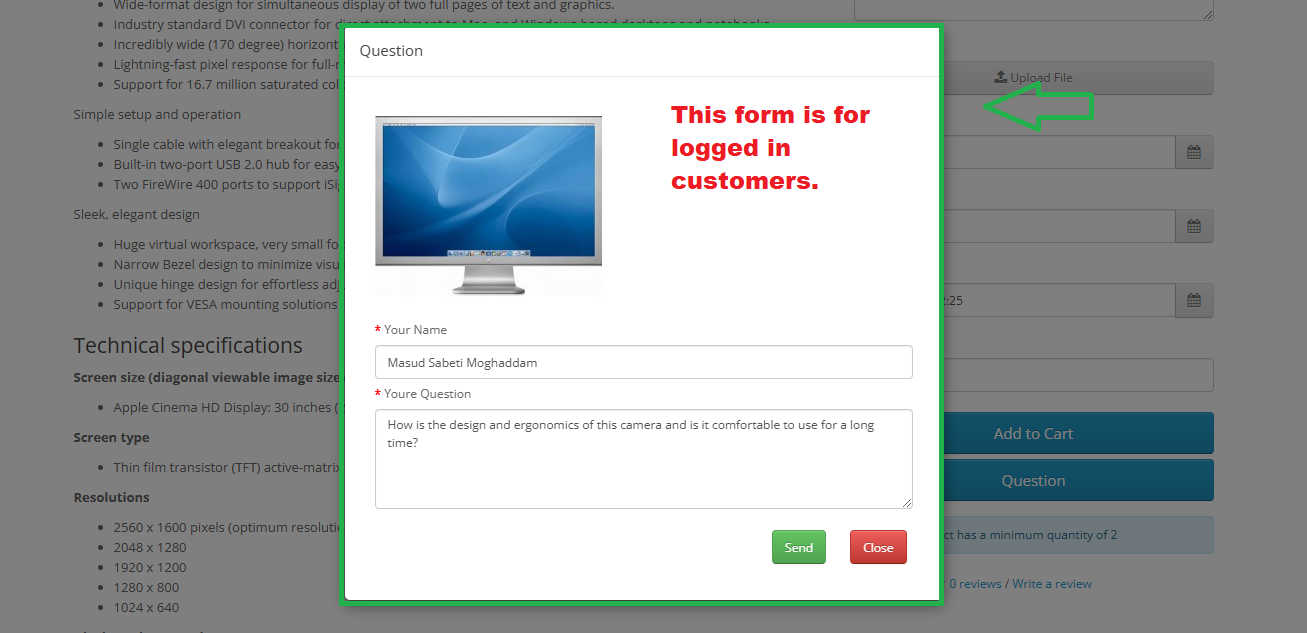
Not Entered
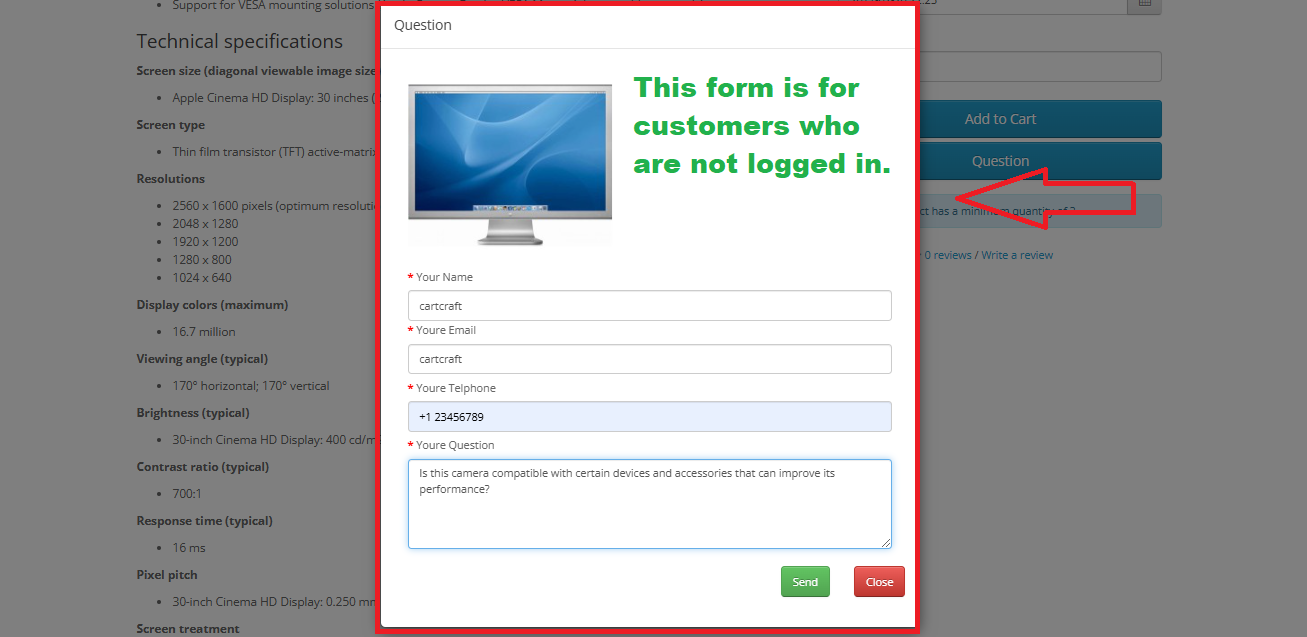
Administrator after the key to submit the question. An email will be sent to the site administrator.
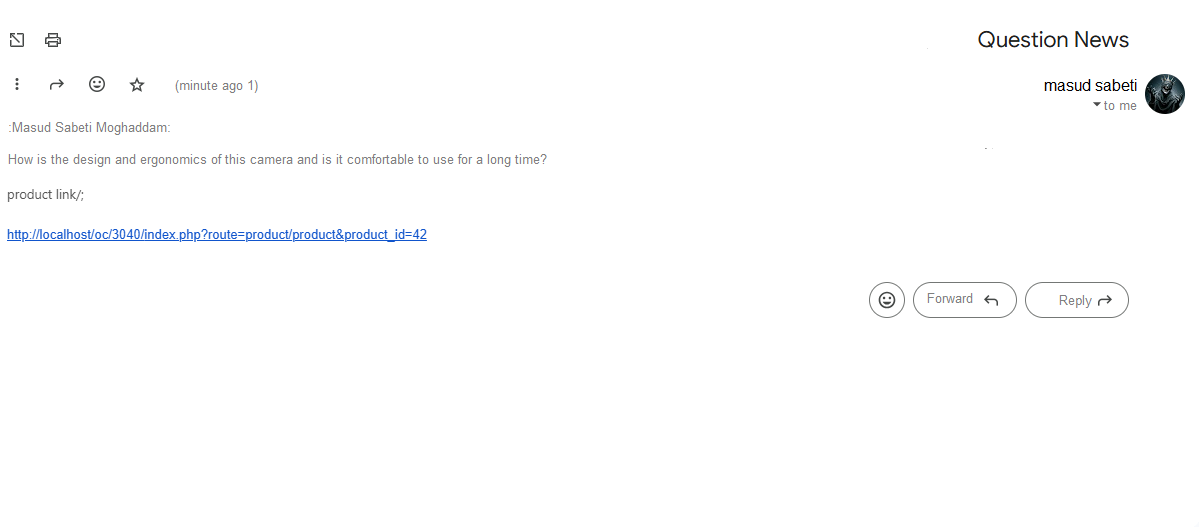
In the list of the product page, the administrator can see how many questions there are for each product.
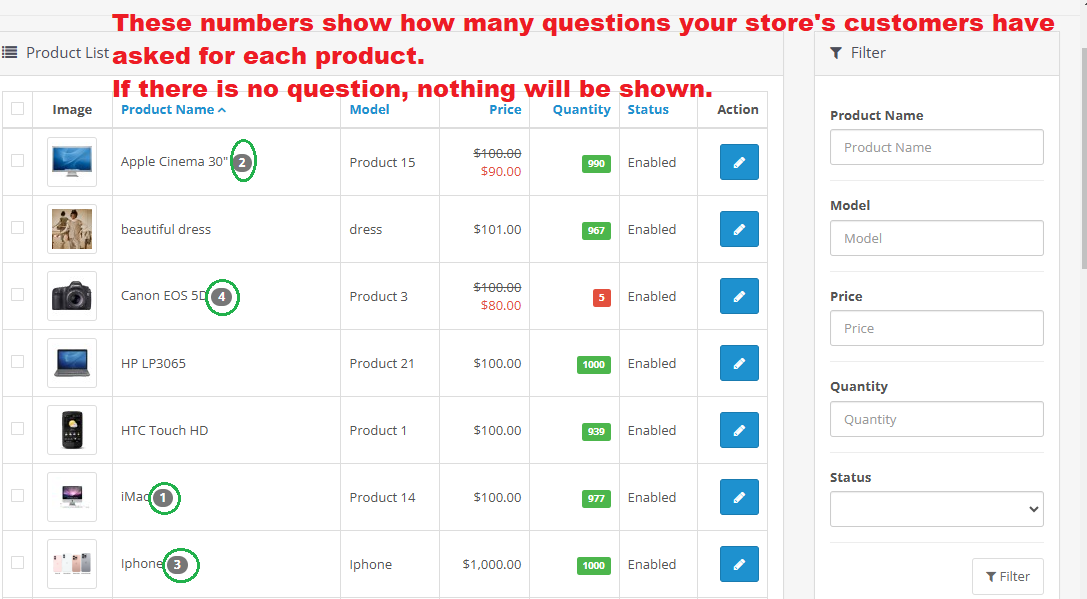
Also, on the edit product page, they have a new tab called Questions, which can be seen by clicking on the comments available for a product.
Where there is a table that contains the author, the question, the phone key and the email key that the administrator can communicate with using these keys.
And other keys are called Delete which can delete the question.
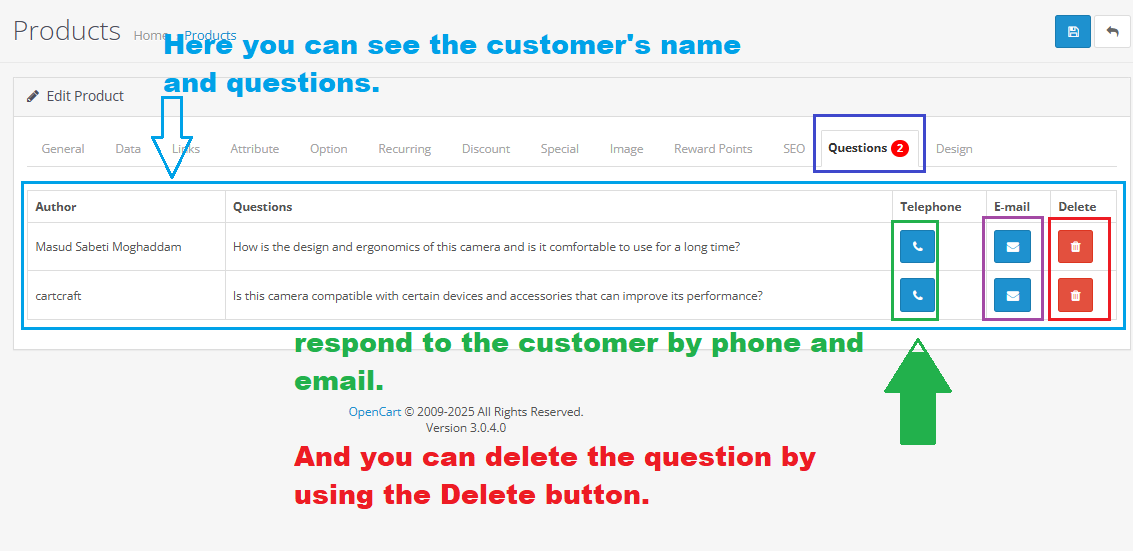
Live Demo:
Username And Password For Login To Admin:demo
Install:
First download the Zip file.
Then go to Extensions>Installer and click on the "Upload" button.
Then select the downloaded Zip file and upload it.
Go to Extensions>Modifications and click on the "Refresh" button to apply the new changes.
Support:
cartcraft.oc@gmail.com
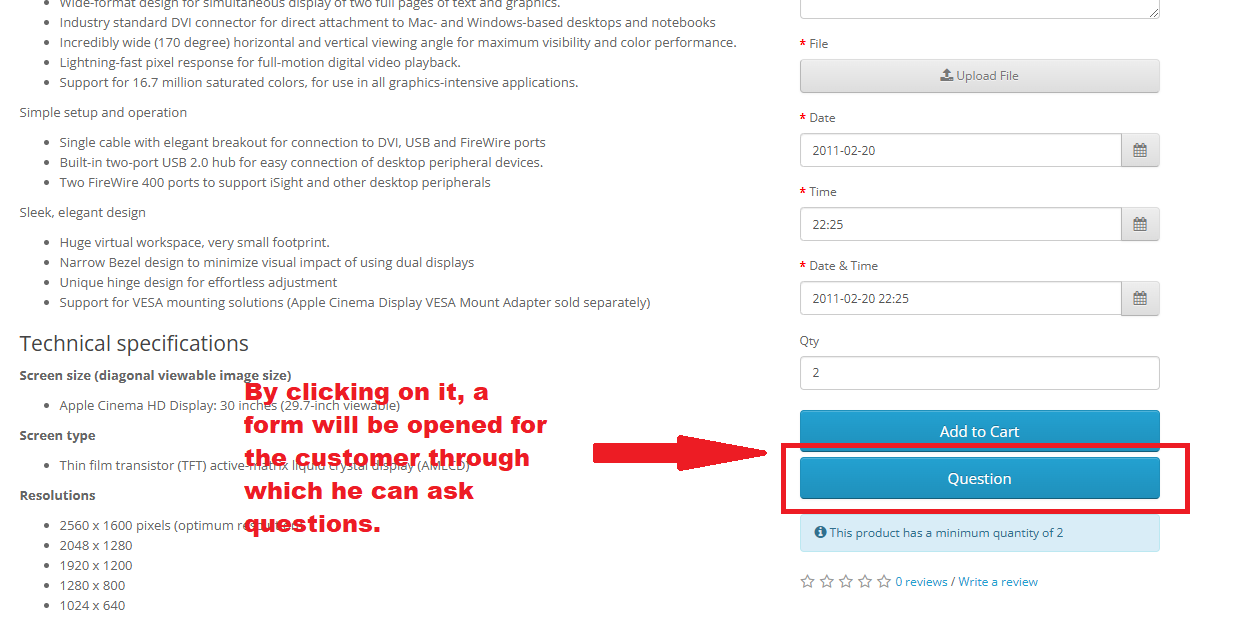
By clicking on it, a form will open for customers (login, not login) who can ask their questions there.
Entered
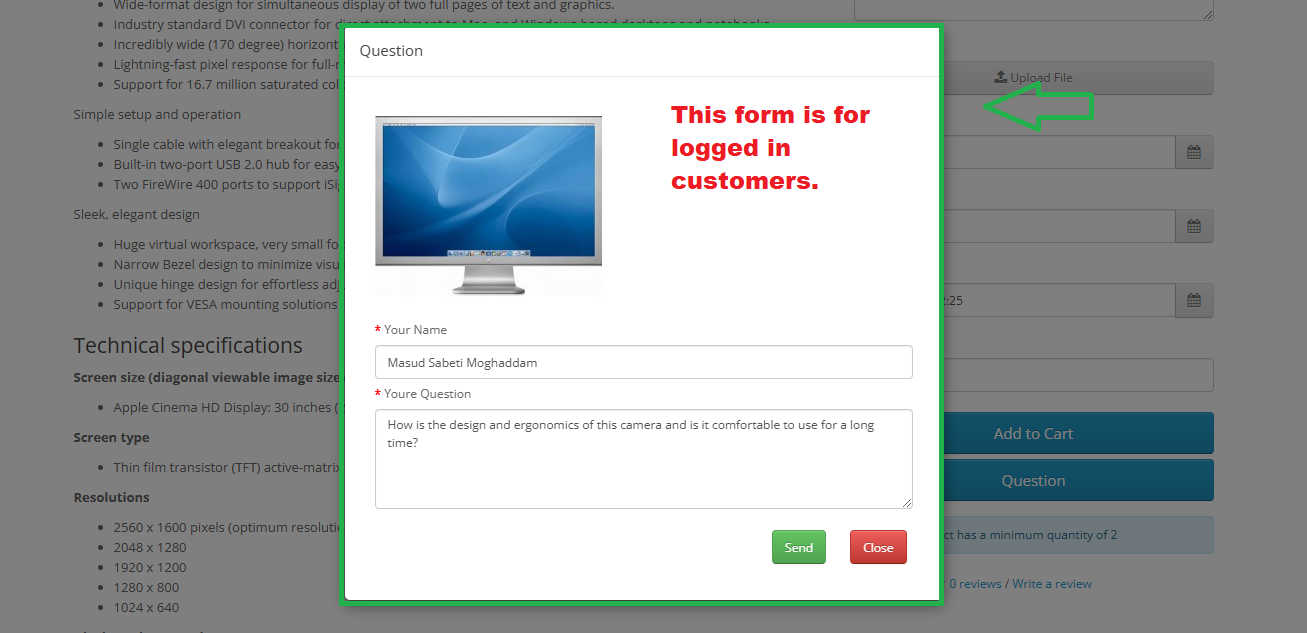
Not Entered
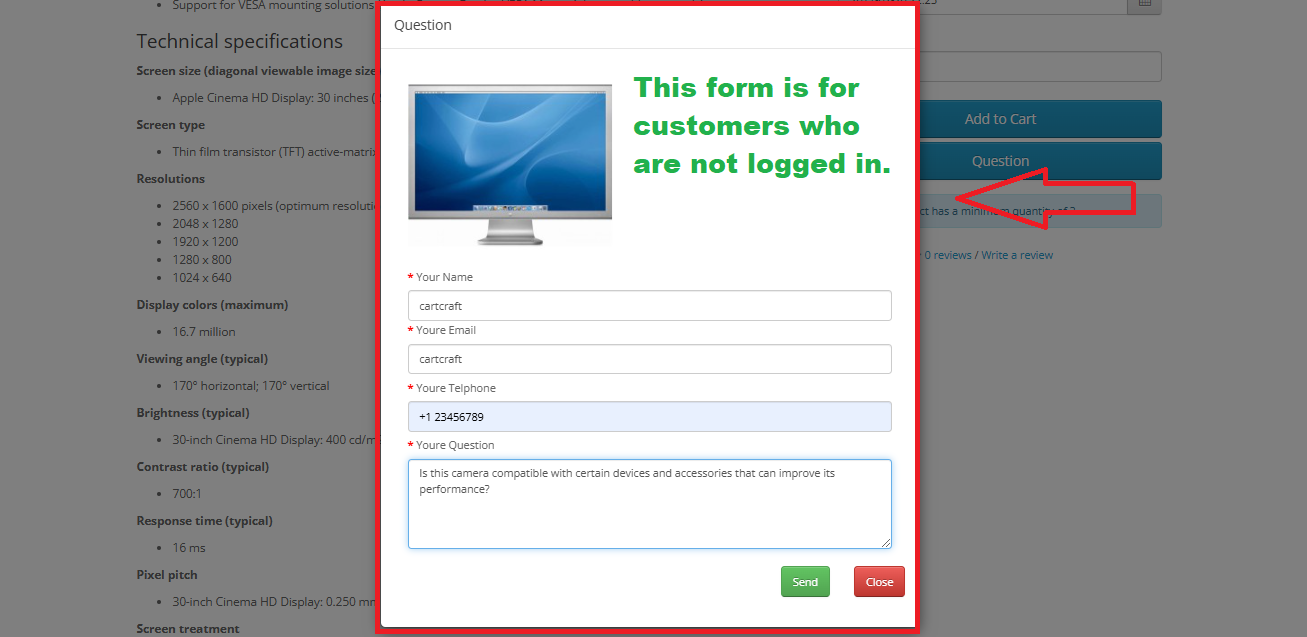
Administrator after the key to submit the question. An email will be sent to the site administrator.
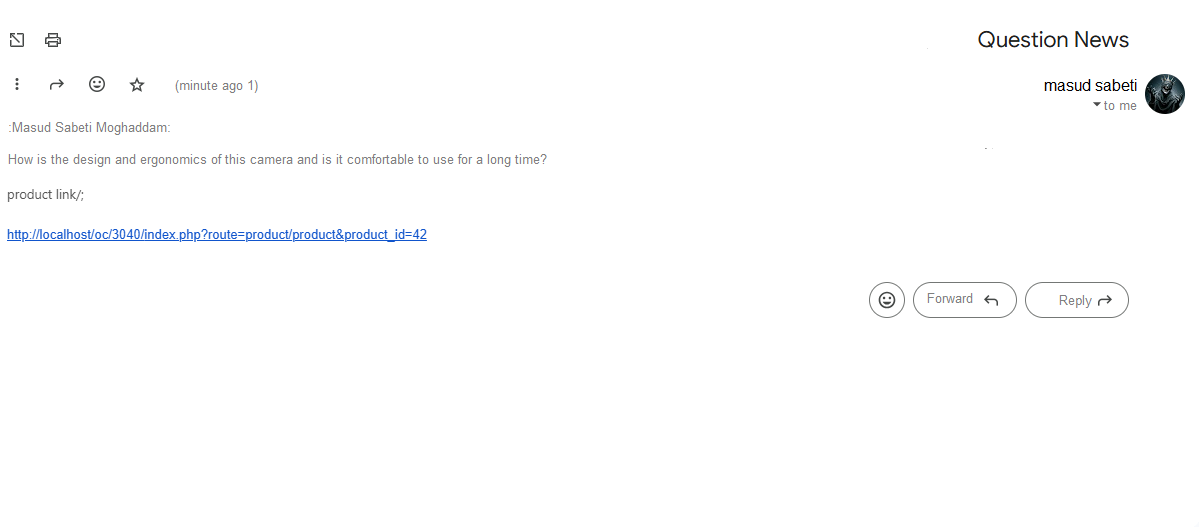
In the list of the product page, the administrator can see how many questions there are for each product.
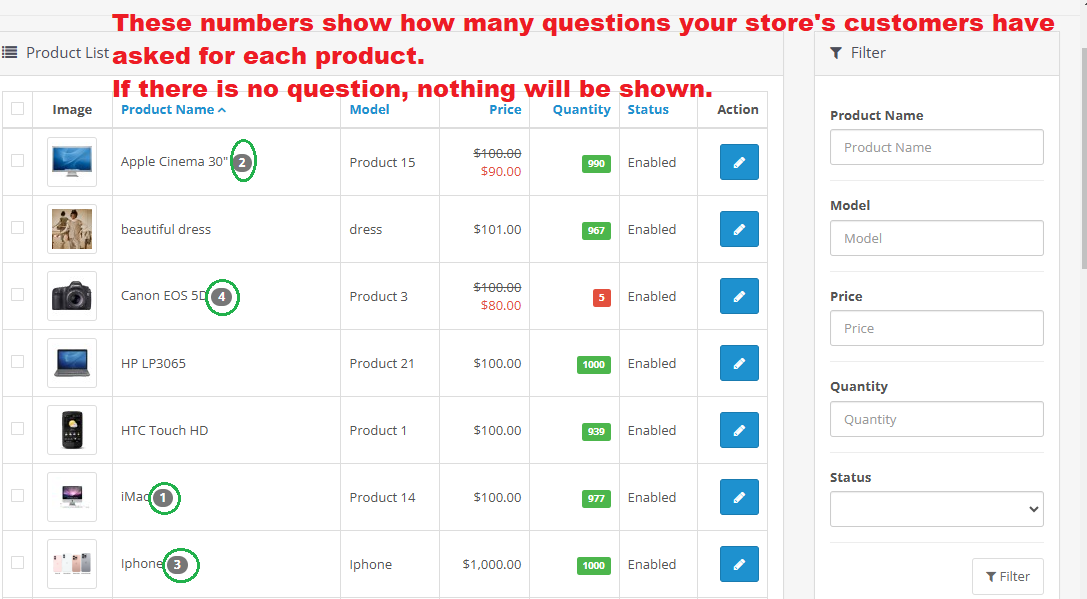
Also, on the edit product page, they have a new tab called Questions, which can be seen by clicking on the comments available for a product.
Where there is a table that contains the author, the question, the phone key and the email key that the administrator can communicate with using these keys.
And other keys are called Delete which can delete the question.
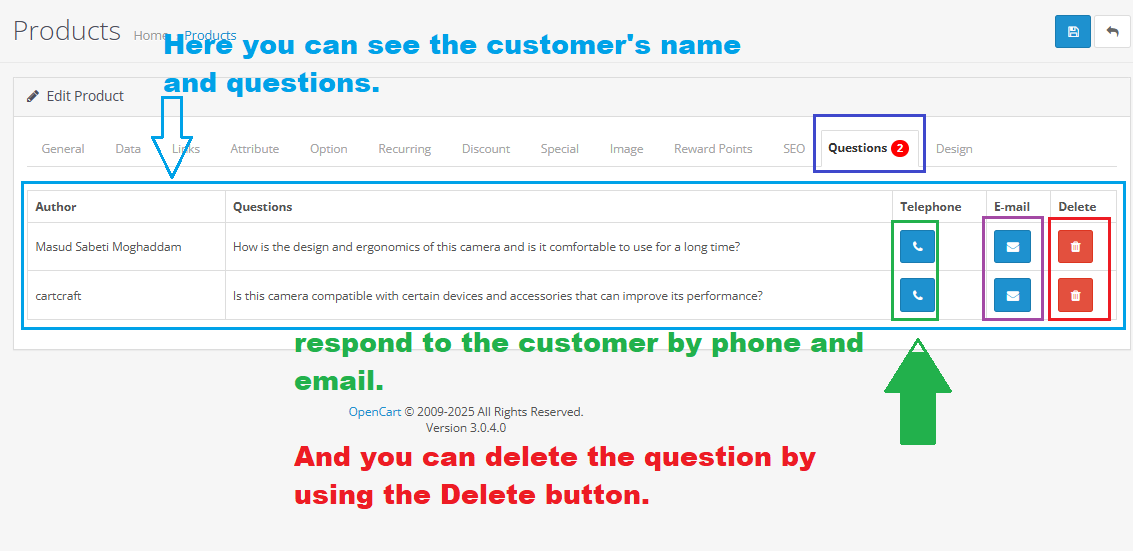
Live Demo:
Username And Password For Login To Admin:demo
Install:
First download the Zip file.
Then go to Extensions>Installer and click on the "Upload" button.
Then select the downloaded Zip file and upload it.
Go to Extensions>Modifications and click on the "Refresh" button to apply the new changes.
Support:
cartcraft.oc@gmail.com
Price
$21.99
- Developed by OpenCart Community
- 12 Months Free Support
- Documentation Included
Rating
Compatibility
3.0.0.0, 3.0.1.0, 3.0.1.1, 3.0.1.2, 3.0.1.3, 3.0.2.0, 3.0.3.0, 3.0.3.1, 3.0.3.2, 3.0.3.3, 3.0.3.5, 3.0.3.6, 3.0.3.7, 3.0.3.8, 3.x.x.x, 3.0.3.9, 3.0.4.0, 3.0.4.1
Last Update
25 Sep 2025
Created
21 Feb 2025
1 Sales
0 Comments

Login and write down your comment.
Login my OpenCart Account