Product Price History
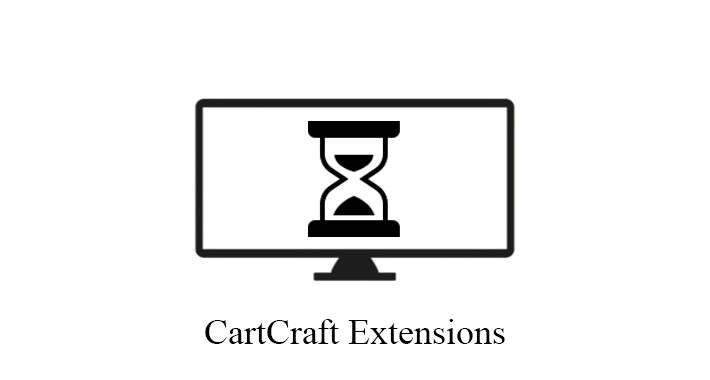
The "Product Price History" module is an essential tool for OpenCart store owners aiming to enhance their product management capabilities.
This module enables users to track and visualize the historical price changes of their products over time.
By providing detailed insights into price fluctuations, this module aids in informed decision-making regarding pricing strategies and inventory management.
The integrated price chart allows for easy monitoring of pricing trends, enabling businesses to respond proactively to market dynamics.
With a user-friendly interface and customizable options, the module seamlessly integrates into the existing OpenCart system, enhancing the shopping experience for customers.
Store owners can manage price history effectively, add new price entries, and analyze trends, all while maintaining a clean and organized interface.
This module not only helps in optimizing pricing strategies but also improves customer satisfaction by keeping them informed about price changes.
Module Setting:
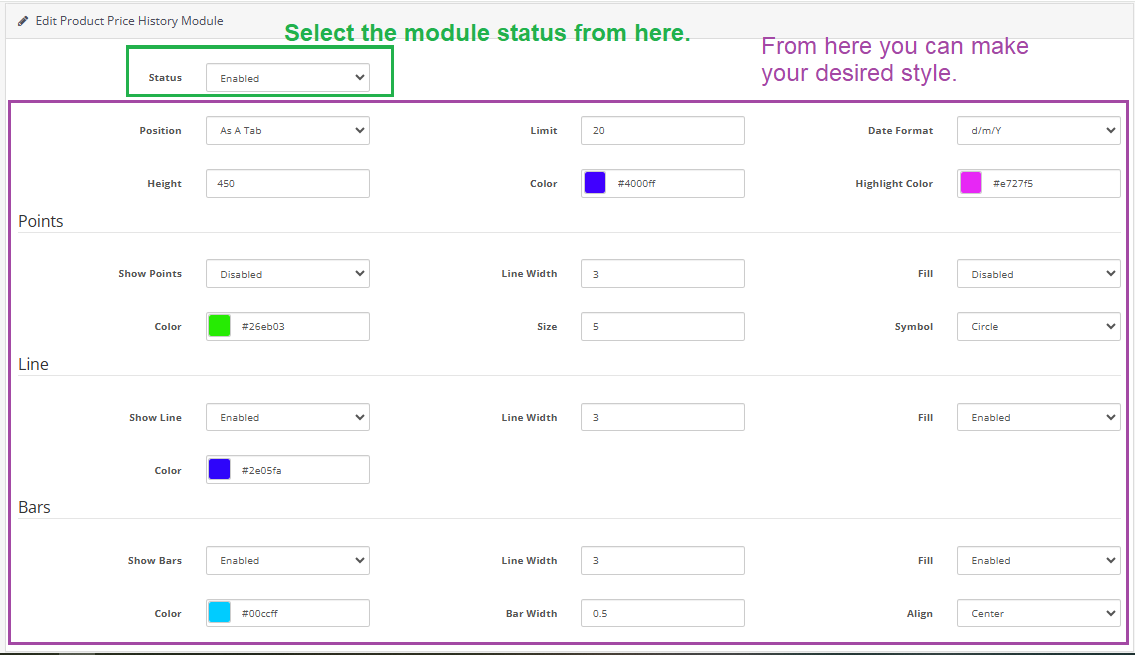
Product Edit Or Product Create Page:
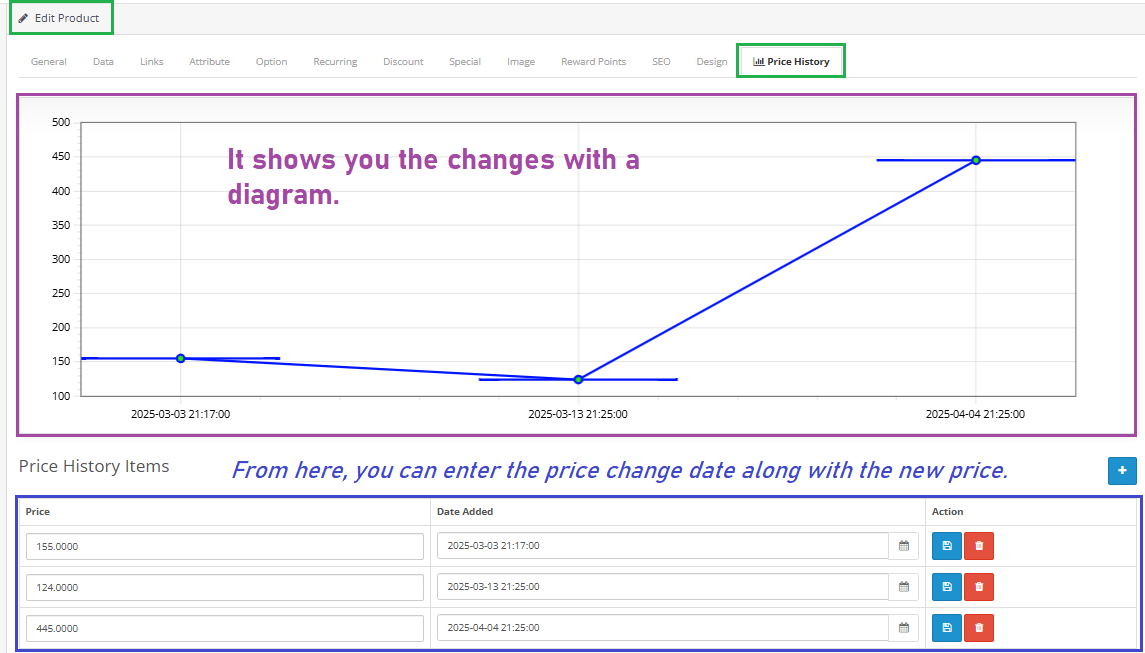
Product Page:
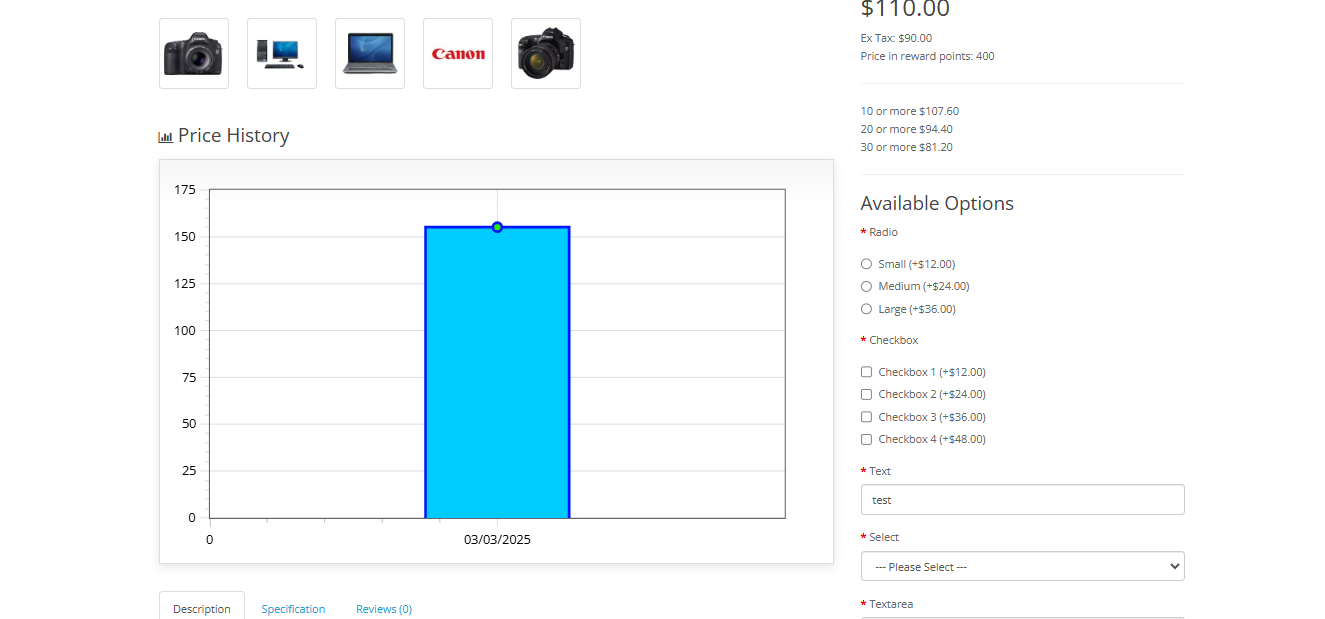
Live Demo:
username and password for login to admin panel:demo
Install:
First download the Zip file.
Then go to Extensions>Installer and click on the "Upload" button.
Then select the downloaded Zip file and upload it.
Go to Extensions>Extensions and select "Module" and activate the new plugin called "Product Price History 1.0" and make the style as you want.
Go to Extensions>Modifications and click on the "Refresh" button to apply the new changes.
Support:
cartcraft.oc@gmail.com
This module enables users to track and visualize the historical price changes of their products over time.
By providing detailed insights into price fluctuations, this module aids in informed decision-making regarding pricing strategies and inventory management.
The integrated price chart allows for easy monitoring of pricing trends, enabling businesses to respond proactively to market dynamics.
With a user-friendly interface and customizable options, the module seamlessly integrates into the existing OpenCart system, enhancing the shopping experience for customers.
Store owners can manage price history effectively, add new price entries, and analyze trends, all while maintaining a clean and organized interface.
This module not only helps in optimizing pricing strategies but also improves customer satisfaction by keeping them informed about price changes.
Module Setting:
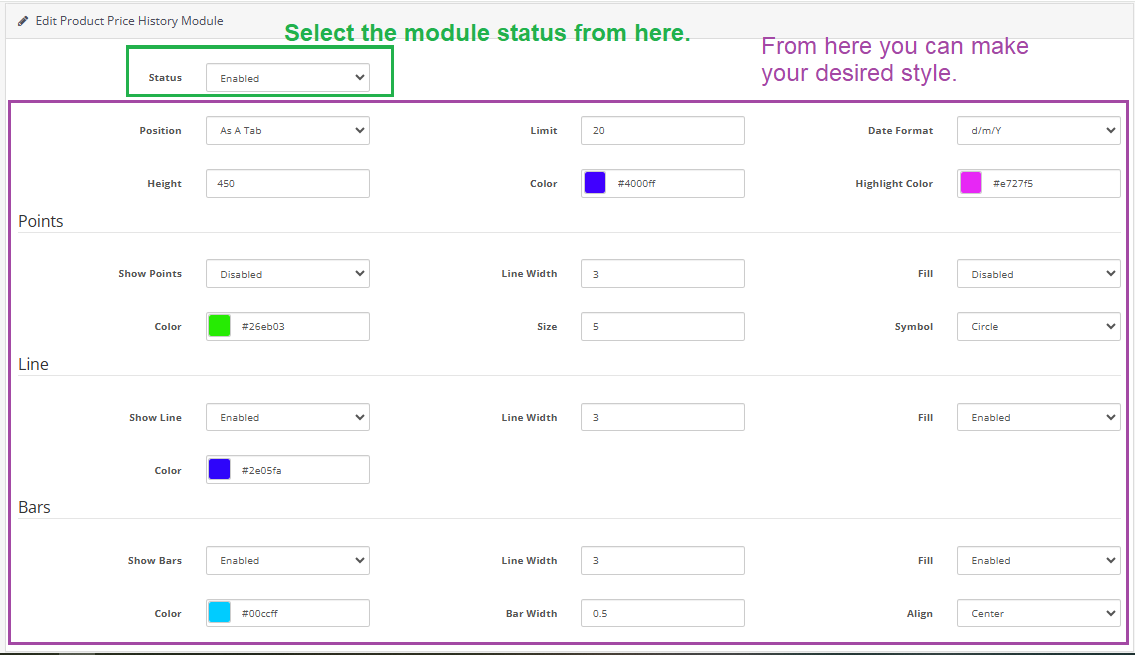
Product Edit Or Product Create Page:
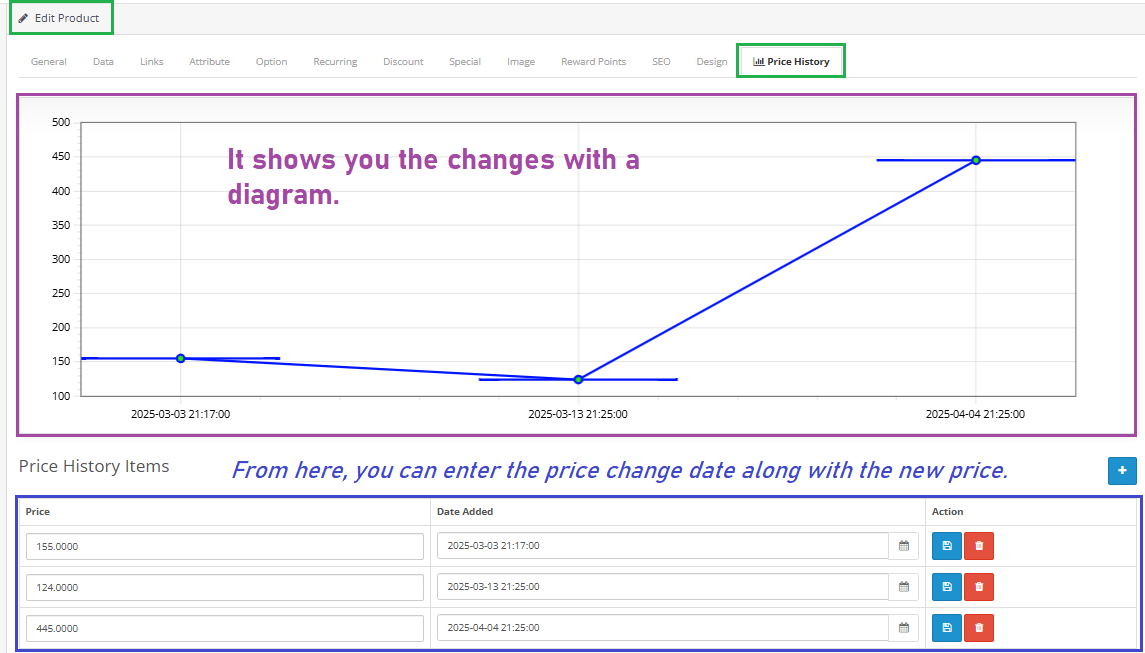
Product Page:
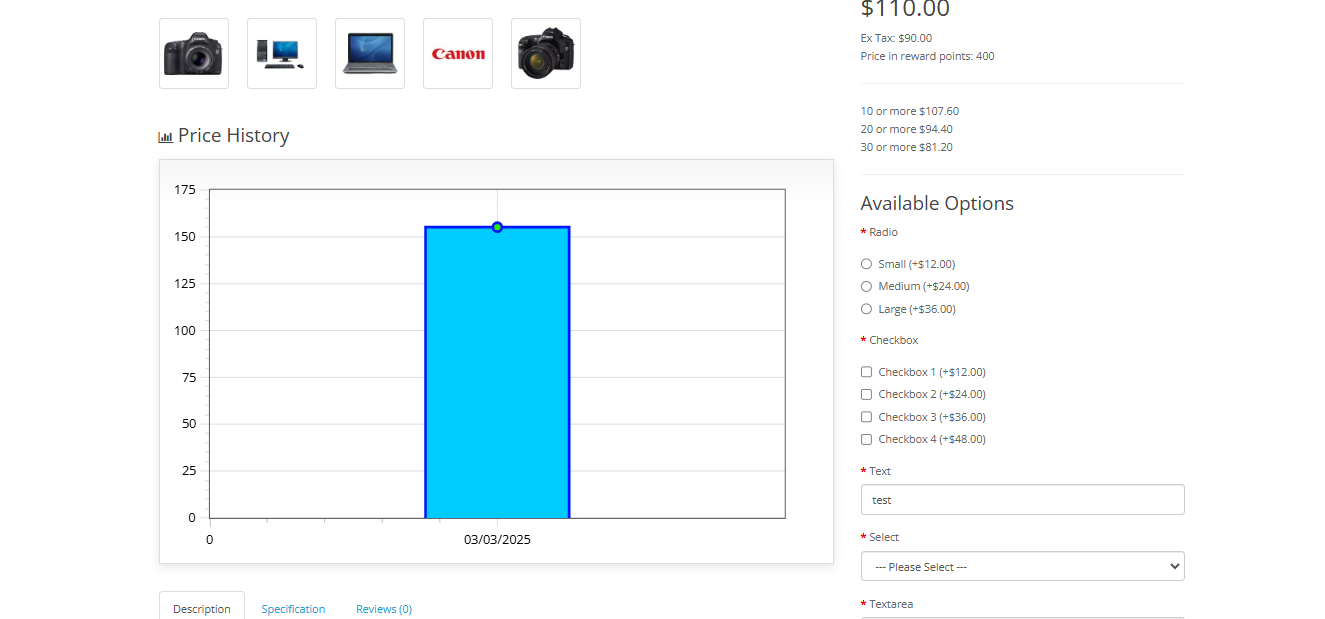
Live Demo:
username and password for login to admin panel:demo
Install:
First download the Zip file.
Then go to Extensions>Installer and click on the "Upload" button.
Then select the downloaded Zip file and upload it.
Go to Extensions>Extensions and select "Module" and activate the new plugin called "Product Price History 1.0" and make the style as you want.
Go to Extensions>Modifications and click on the "Refresh" button to apply the new changes.
Support:
cartcraft.oc@gmail.com
Price
$21.99
- Developed by OpenCart Community
- 12 Months Free Support
- Documentation Included
Rating
Compatibility
3.0.0.0, 3.0.1.0, 3.0.1.1, 3.0.1.2, 3.0.1.3, 3.0.2.0, 3.0.3.0, 3.0.3.1, 3.0.3.2, 3.0.3.3, 3.0.3.5, 3.0.3.6, 3.0.3.7, 3.0.3.8, 3.x.x.x, 3.0.3.9, 3.0.4.0, 3.0.4.1
Last Update
2 Oct 2025
Created
4 Mar 2025
1 Sales
0 Comments

Login and write down your comment.
Login my OpenCart Account