Admin Order Price Customizer

The Admin Order Price Customizer extension for OpenCart enhances the functionality of the order management system within the admin panel. This extension allows administrators to set custom prices for each product in an order, providing increased flexibility and control over pricing during the order editing process.
Key Features:
How It Works:
Once installed, the extension adds a new input field to the order edit page within the admin panel. When editing an order, administrators will see an additional section next to each product listed in the order where they can enter a custom price. This custom price will take precedence over the default product price in the store.
The changes are saved upon updating the order, and any special pricing can be adjusted as needed for different customers or specific sales scenarios.
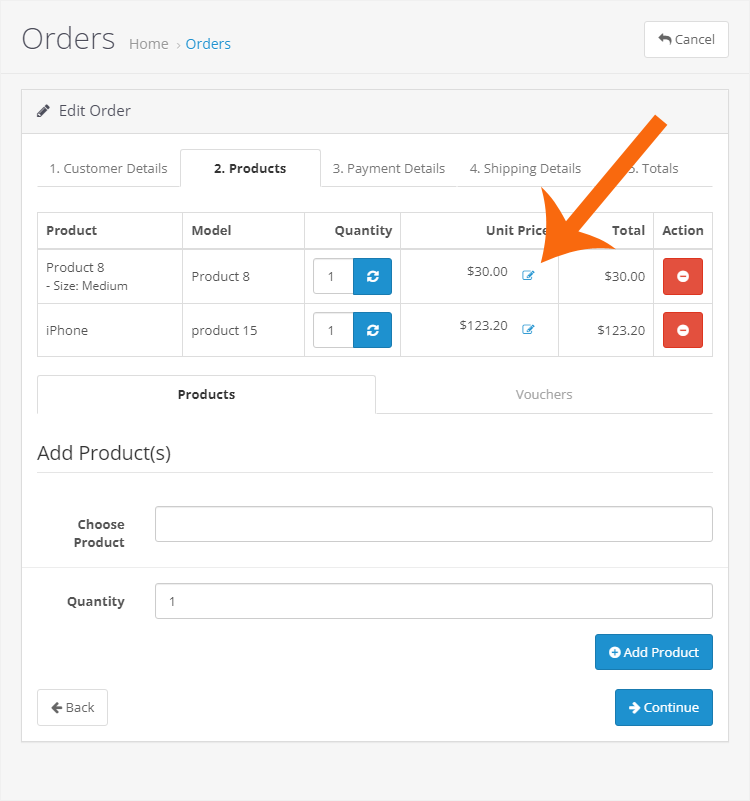
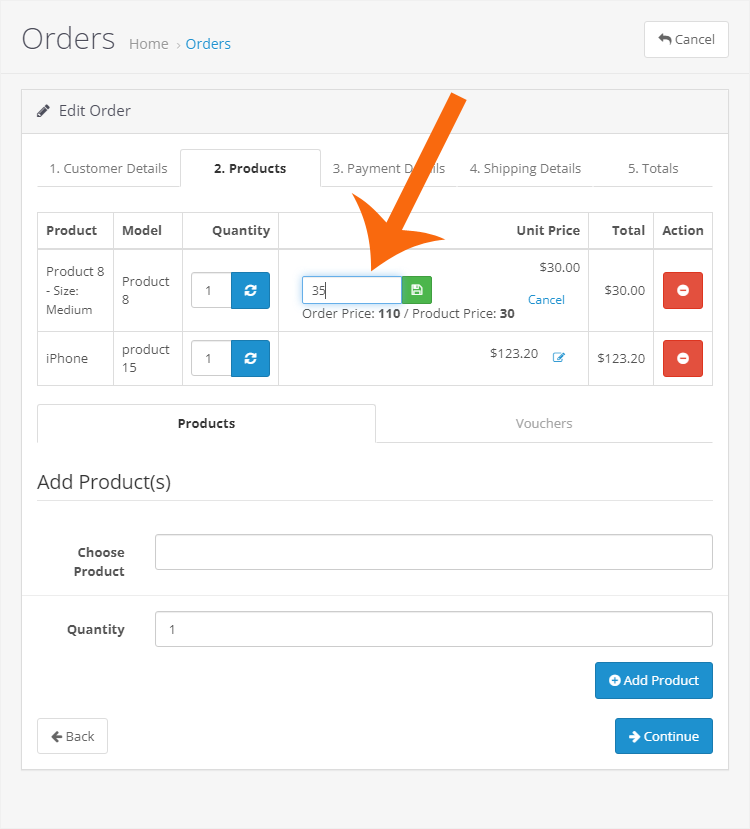
Installation Instructions:
1. Download the Admin Order Price Customizer zip file.
2. Log in to your OpenCart admin panel.
3. Navigate to Extensions -> Extension Installer.
4. Upload the downloaded zip file.
5. Go to Extensions -> Modifications and click the Refresh button to apply changes.
6. The new features will be available under the order management section.
Free Installation and Support
No core files are changed or replaced.
Key Features:
- Custom Price Entry: Enables administrators to manually enter a desired price for each product in existing or new orders.
- Order Price Management: Admins can override the standard product prices to reflect discounts, promotions, or specific customer arrangements.
- User-Friendly Interface: The extension seamlessly integrates into the existing admin UI, allowing easy access and modifications without complicated navigation.
How It Works:
Once installed, the extension adds a new input field to the order edit page within the admin panel. When editing an order, administrators will see an additional section next to each product listed in the order where they can enter a custom price. This custom price will take precedence over the default product price in the store.
The changes are saved upon updating the order, and any special pricing can be adjusted as needed for different customers or specific sales scenarios.
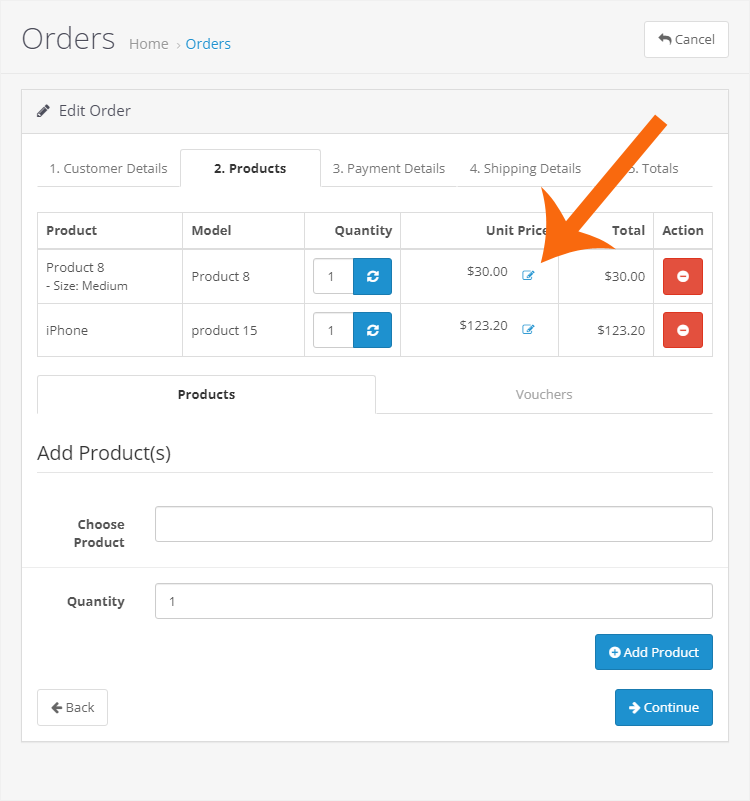
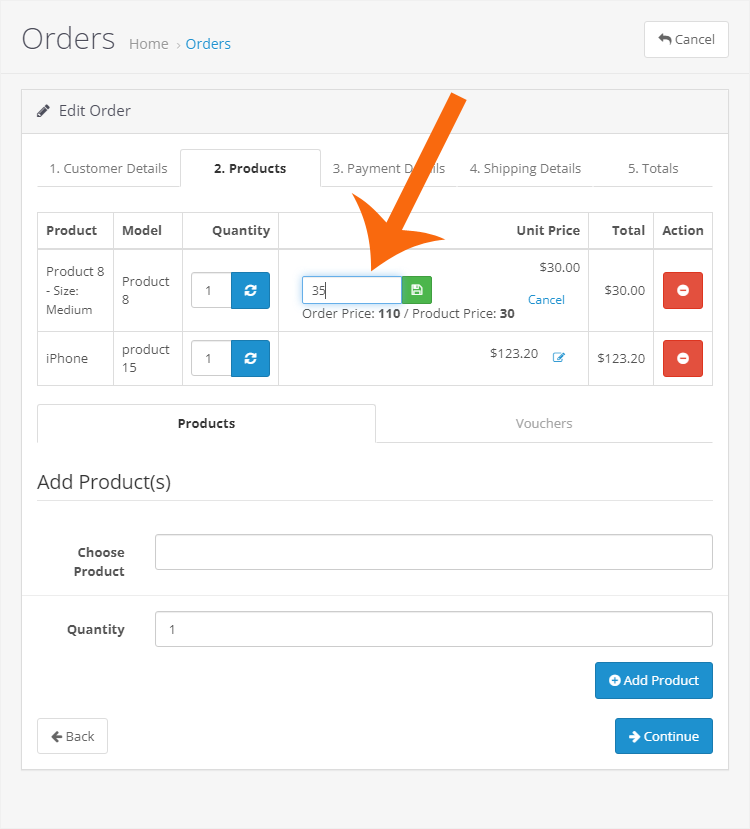
Installation Instructions:
1. Download the Admin Order Price Customizer zip file.
2. Log in to your OpenCart admin panel.
3. Navigate to Extensions -> Extension Installer.
4. Upload the downloaded zip file.
5. Go to Extensions -> Modifications and click the Refresh button to apply changes.
6. The new features will be available under the order management section.
Free Installation and Support
- sabeti05 [AT] gmail.com
- DigitCart Support
No core files are changed or replaced.
Price
$20.00
- Developed by OpenCart Community
- 12 Months Free Support
- Documentation Included
Rating
Compatibility
3.0.0.0, 3.0.1.0, 3.0.1.1, 3.0.1.2, 3.0.1.3, 3.0.2.0, 3.0.3.0, 3.0.3.1, 3.0.3.2, 3.0.3.3, 3.0.3.5, 3.0.3.6, 3.0.3.7, 3.0.3.8, 3.x.x.x, 3.0.3.9, 3.0.4.0, 3.0.4.1
Last Update
22 Sep 2025
Created
4 Mar 2025
1 Sales
0 Comments

Login and write down your comment.
Login my OpenCart Account