Customer Testimonials

Using this module, you have a new button called "Give Us A Comment" in the header.
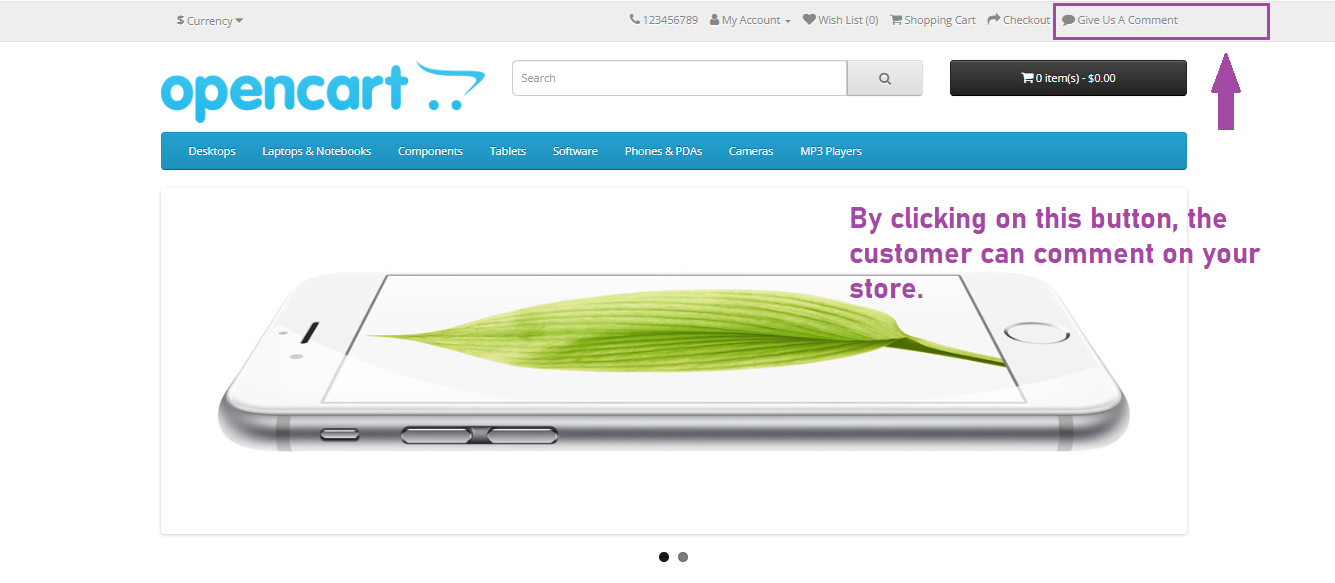
By clicking on it, the customer enters the comments page.
If the customer is logged in, a form will be displayed, and if not, another form will be displayed.
And all the comments related to that store are displayed there.
Like the following pictures:
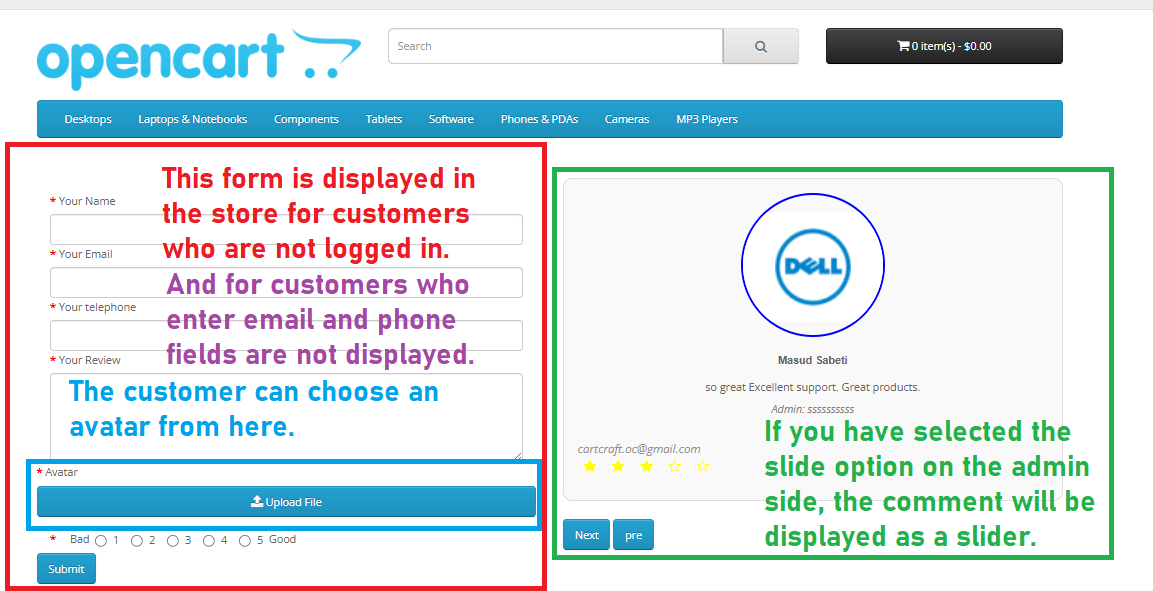
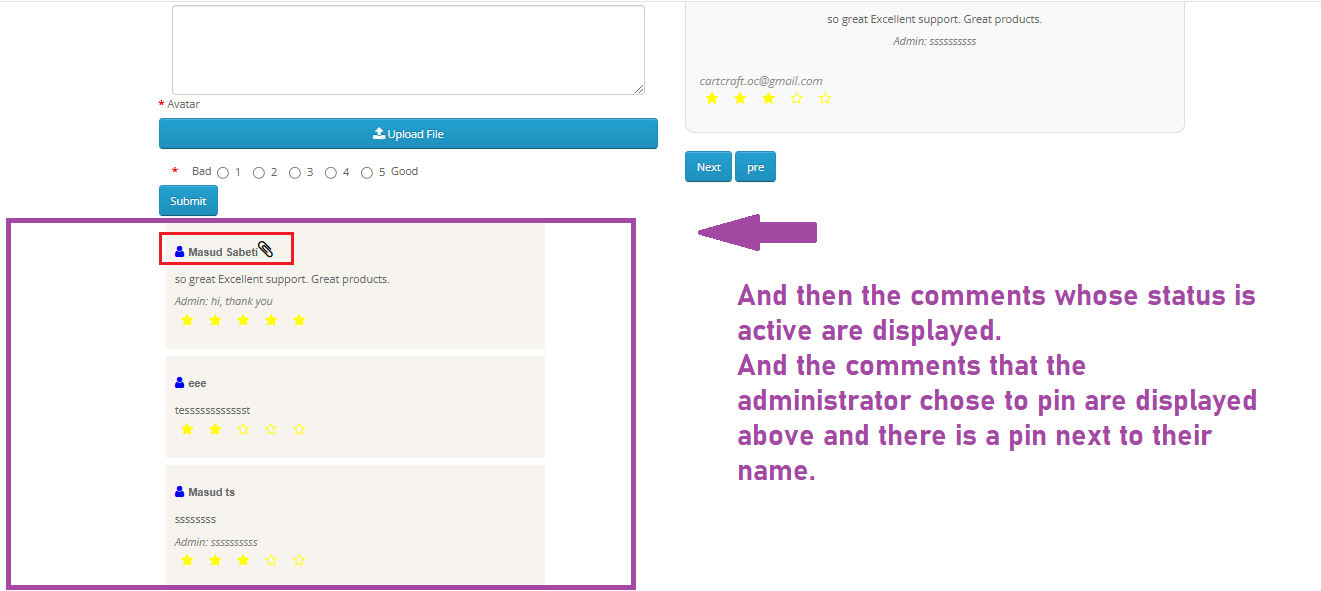
And on the admin side, the function of this module is like the following photos:
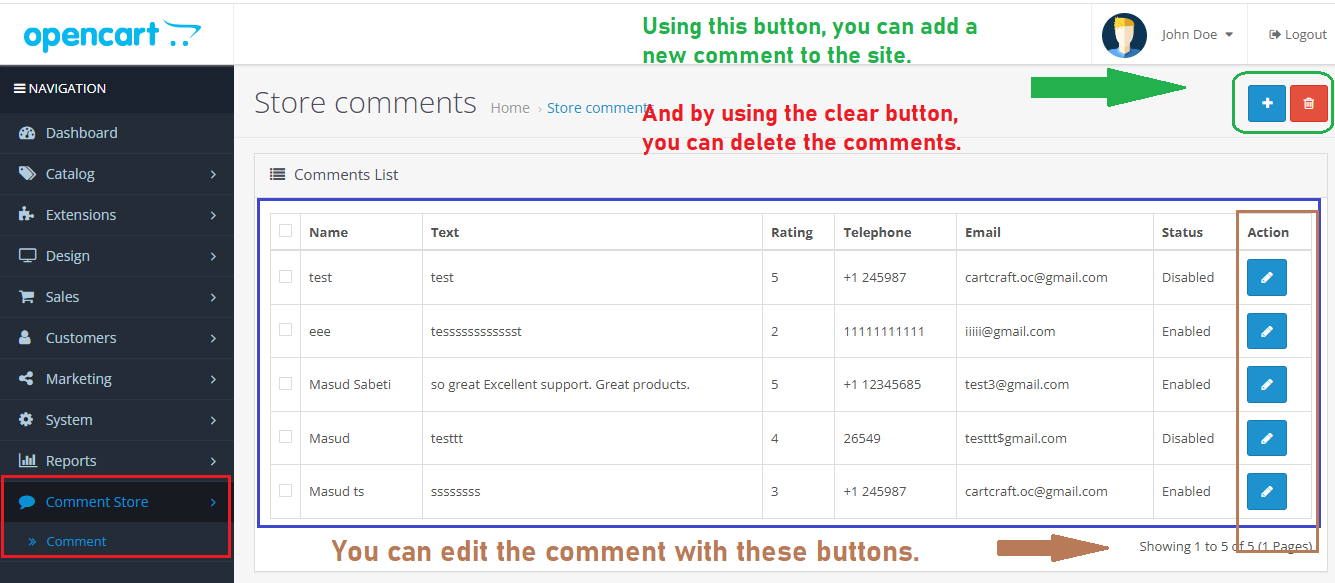
Page Edit Or Create Comment:
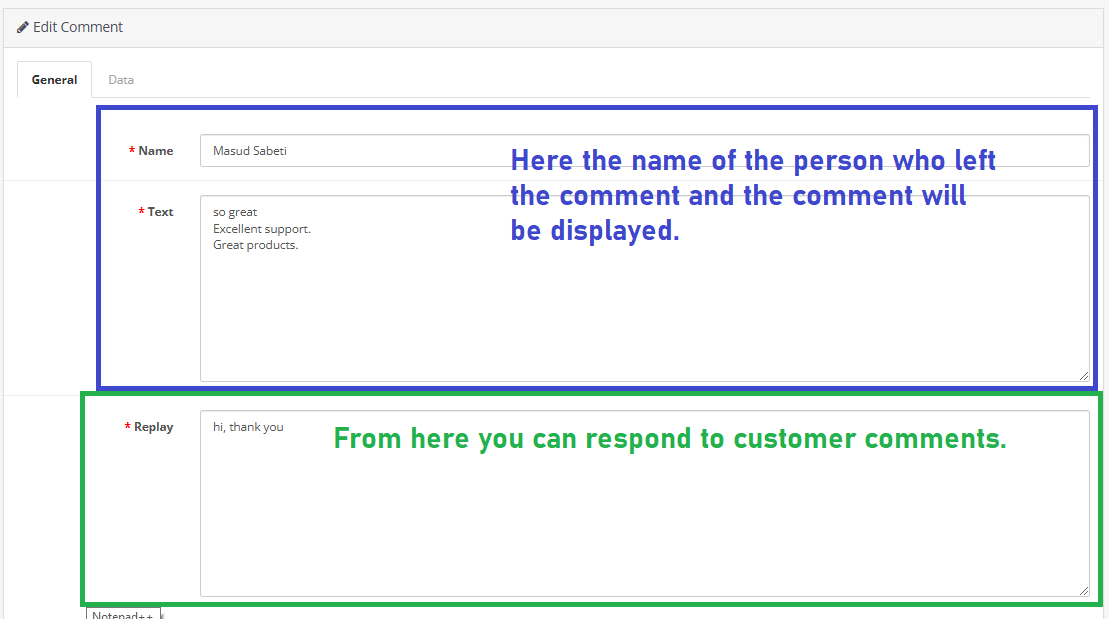
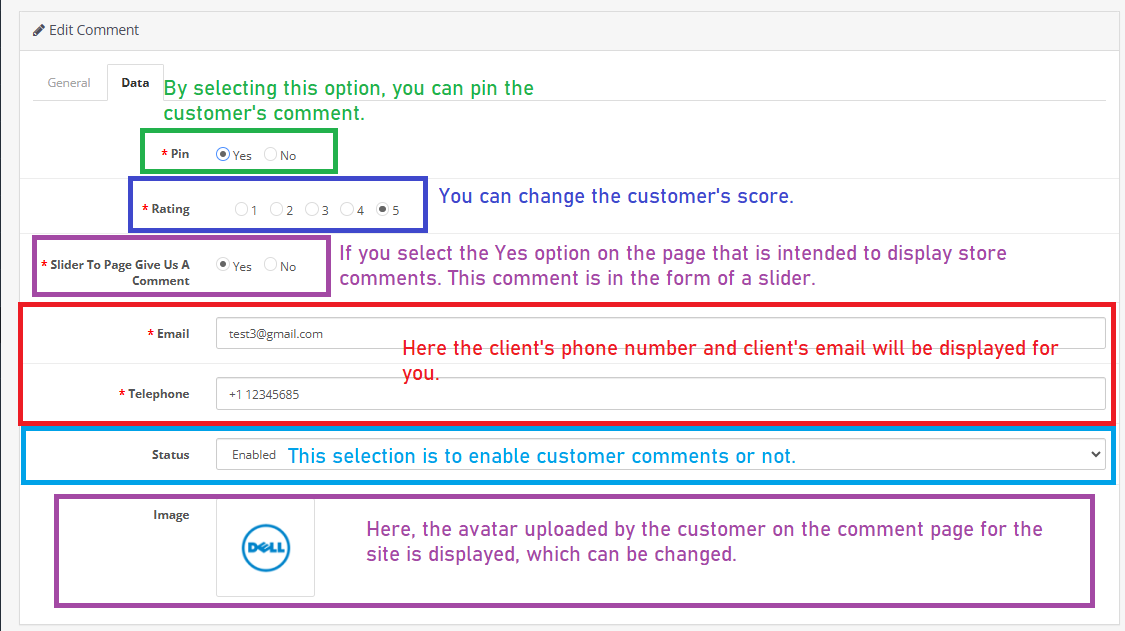
Live Demo:
username and password for login to admin panel:demo
Install:
First download the Zip file.
Then go to Extensions>Installer and click on the "Upload" button.
Then select the downloaded Zip file and upload it.
Go to Extensions>Extensions and select Module and activate the new plugin named "Store comments".
Go to Extensions>Modifications and click on the "Refresh" button to apply the new changes.
Support:
cartcraft.oc@gmail.com
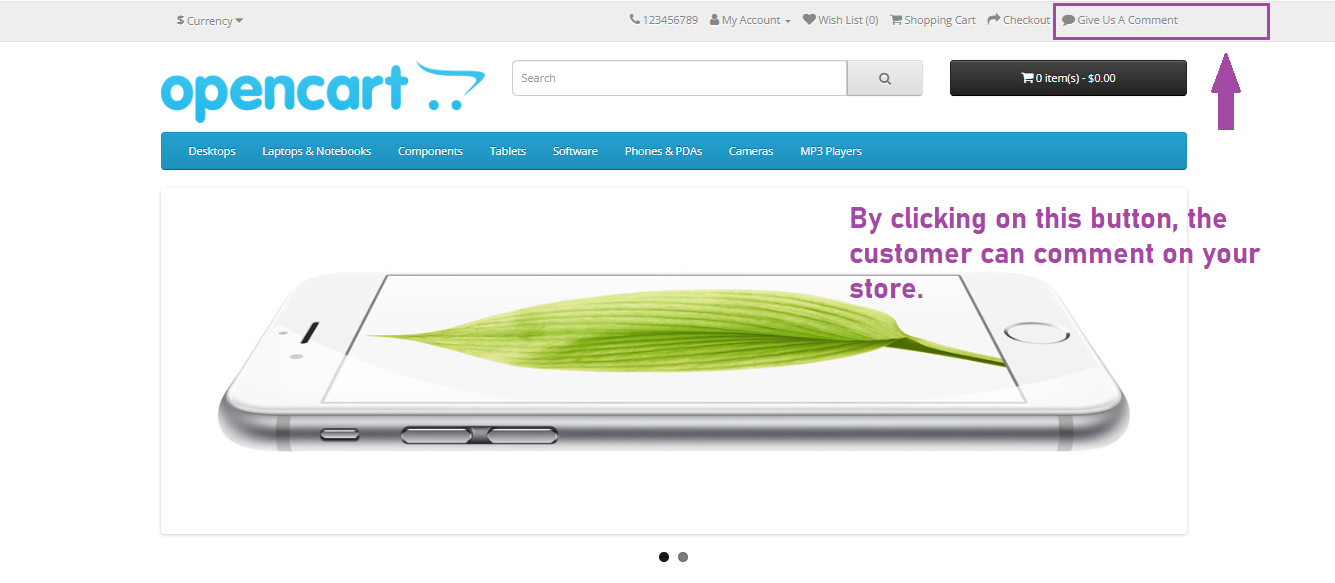
By clicking on it, the customer enters the comments page.
If the customer is logged in, a form will be displayed, and if not, another form will be displayed.
And all the comments related to that store are displayed there.
Like the following pictures:
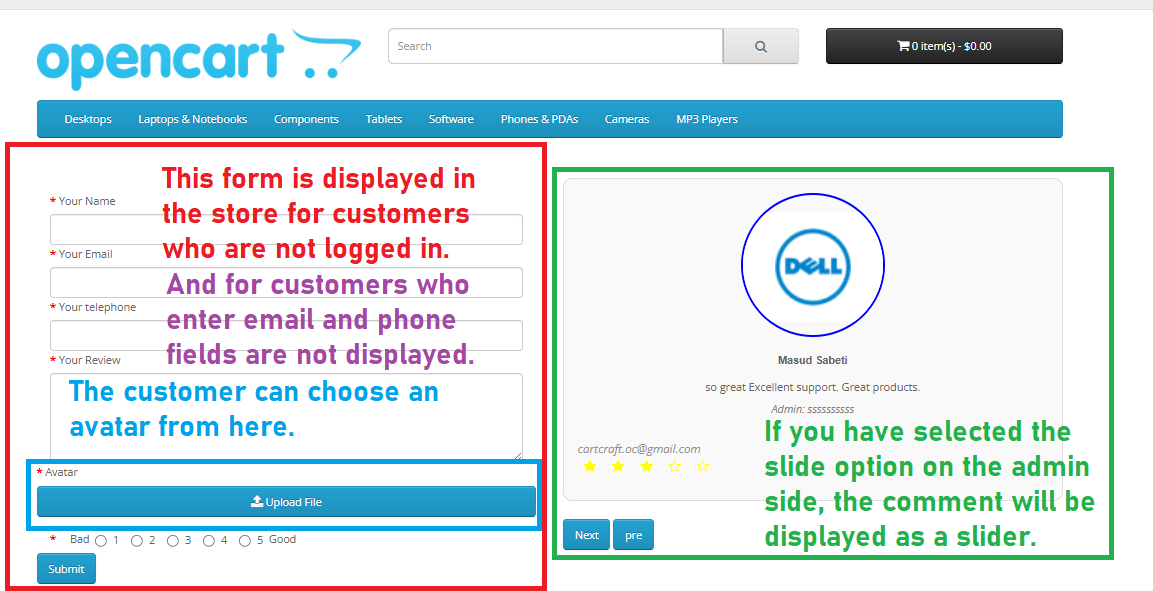
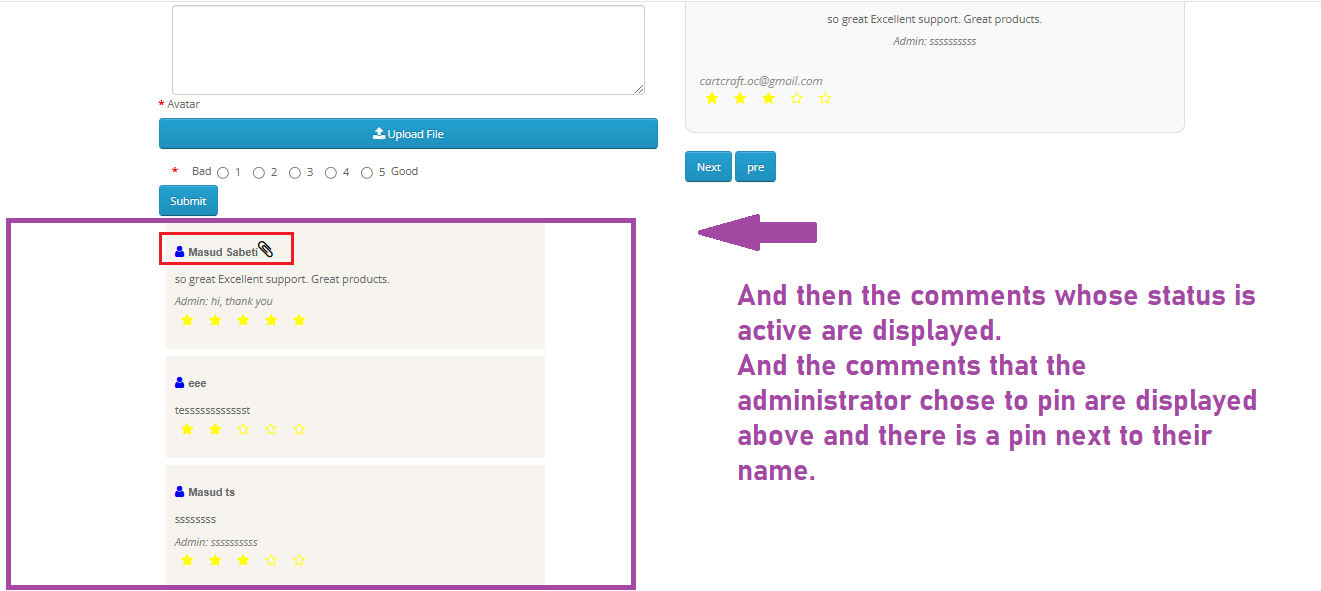
And on the admin side, the function of this module is like the following photos:
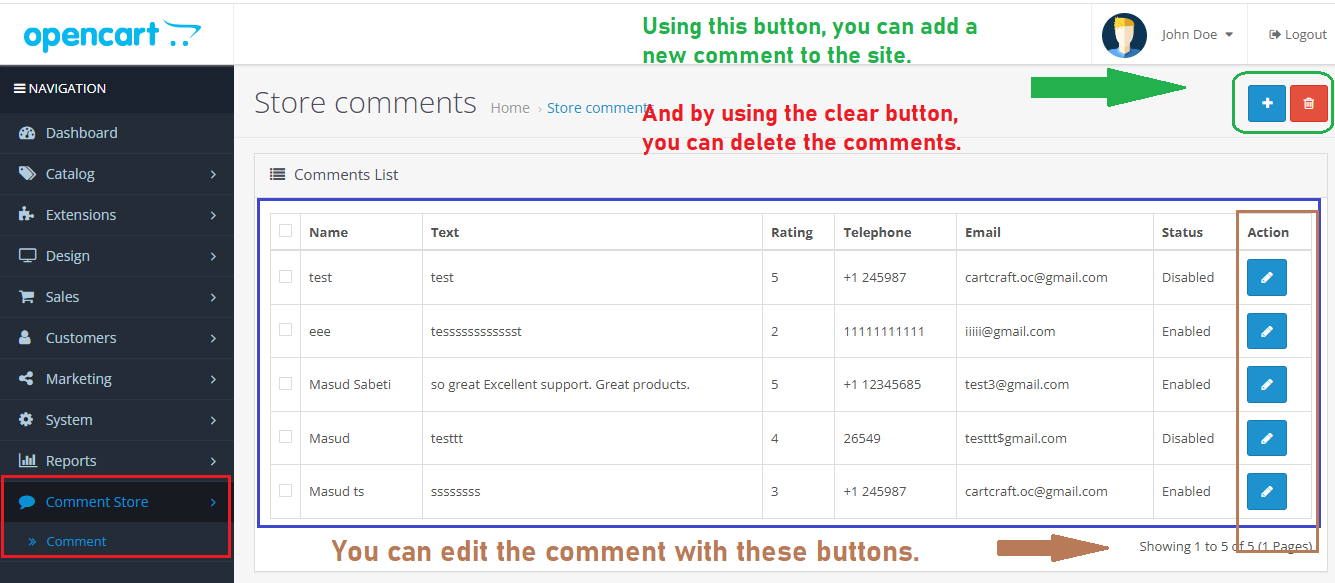
Page Edit Or Create Comment:
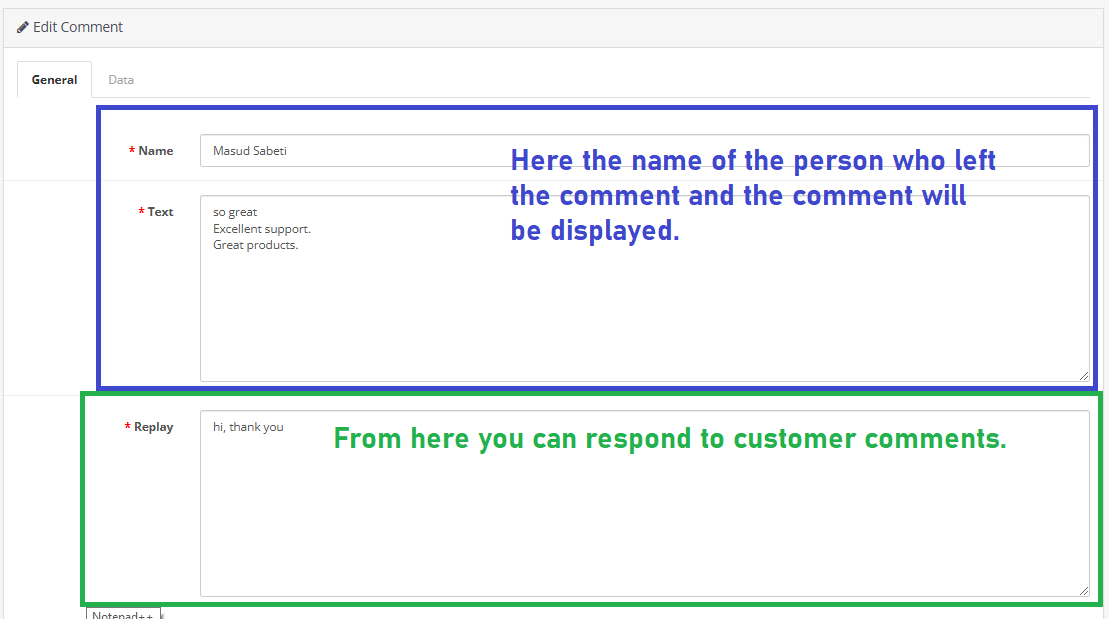
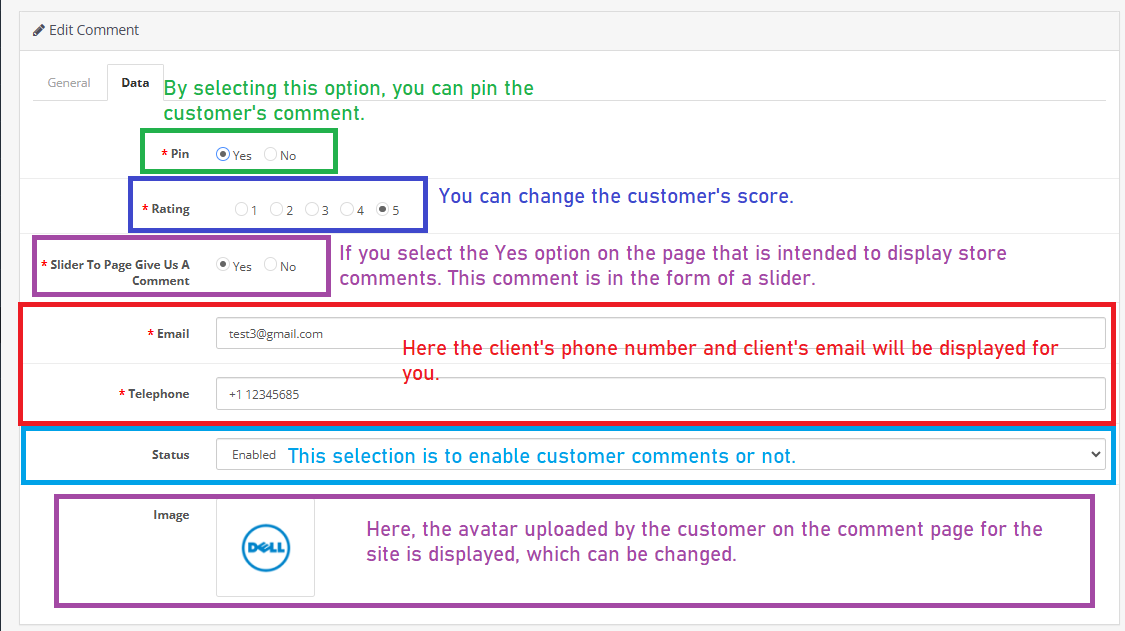
Live Demo:
username and password for login to admin panel:demo
Install:
First download the Zip file.
Then go to Extensions>Installer and click on the "Upload" button.
Then select the downloaded Zip file and upload it.
Go to Extensions>Extensions and select Module and activate the new plugin named "Store comments".
Go to Extensions>Modifications and click on the "Refresh" button to apply the new changes.
Support:
cartcraft.oc@gmail.com
Price
$21.99
- Developed by OpenCart Community
- 12 Months Free Support
- Documentation Included
Rating
Compatibility
3.0.0.0, 3.0.1.0, 3.0.1.1, 3.0.1.2, 3.0.1.3, 3.0.2.0, 3.0.3.0, 3.0.3.1, 3.0.3.2, 3.0.3.3, 3.0.3.5, 3.0.3.6, 3.0.3.7, 3.0.3.8, 3.x.x.x, 3.0.3.9, 3.0.4.0, 3.0.4.1
Last Update
26 Sep 2025
Created
6 Mar 2025
0 Sales
0 Comments

Login and write down your comment.
Login my OpenCart Account