Smart Live Search & Category Linker
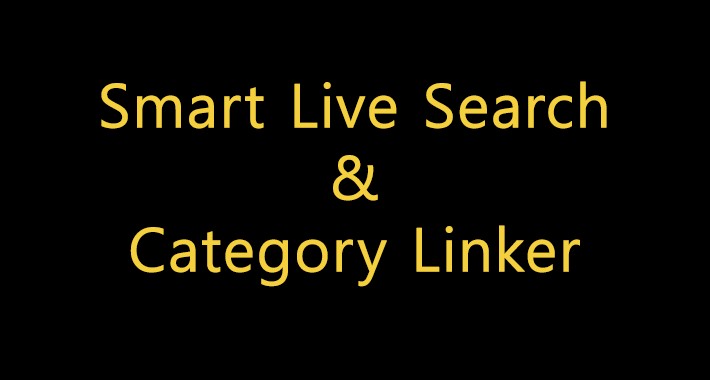
Enhance your OpenCart store's search functionality and improve user experience with this powerful and intuitive module. Designed to make product discovery faster, easier, and more accurate, this module integrates seamlessly into your store without modifying any core files, thanks to its event-based architecture.
Key Features:
*Live Ajax Search
Instantly displays search results as users type, providing a smooth and responsive search experience.
*Supports fuzzy
Supports fuzzy search to handle typos and misspellings, ensuring users find what they're looking for, even if they make minor errors.
*Singular & Plural Detection
Intelligently detects singular and plural forms of words. For example, if a user searches for "Sunglasses Case," the module will also show results for "Sunglass Case."
*Word Prediction & Autocomplete
Predicts and suggests the remaining part of a word or phrase as the user types. For instance, if a product named "Apple Cinema 30" exists and the user types "Apple Ci," the module will suggest "nema 30" in a faded text, helping users complete their search faster.
*Multilingual Search Support
Automatically detects the language of the user's search query and switches the store's language accordingly if a matching product is found. This ensures accurate search results across multiple languages.
*Category Dropdown for Filtered Search
Adds a dropdown menu next to the search box, allowing users to filter their search results by specific categories.
Admins can control which categories appear in the dropdown via the module's settings.
*Category Images on Product Pages
Displays category images on product pages, enabling users to click on them and explore other products within the same category.
Admins can customize the images for each category or use the default category image.
Admin-Controlled Customization:
Show Image in Product Page: Choose whether to display category images on product pages.
Don't Show Category in Dropdown Search: Exclude specific categories from the search dropdown.
Image for Product Page: Upload custom images for categories to be displayed on product pages (default category images are used if no custom image is provided).
Comprehensive Settings:
Enable/disable the module with a single click.
Adjust image dimensions for category images.
Customize labels, phrases, and design elements to match your store's theme.
Fine-tune which categories appear in the search dropdown.
Event-Based Architecture
Built using OpenCart's event system, ensuring compatibility with future updates and avoiding any changes to core files.
Why Choose This Module?
Improved User Experience: Combines advanced search functionality with intuitive category linking, making it easier for customers to find and explore products.
Enhanced Navigation: Direct links to categories on product pages encourage users to browse more, increasing engagement and sales.
Flexible Customization: Tailor the module's appearance and functionality to suit your store's needs.
SEO-Friendly: Enhances search and navigation without affecting your store's SEO performance.
Easy Integration: No core file modifications required, ensuring a hassle-free installation and updates.
Demo Access:
To test and explore the module's features, you can access the demo via the following links:
Module Settings (Admin Panel)
Category Form (Admin Panel)
Live Search (Frontend)
Category Images on Product Pages (Frontend)
Screenshots:
Below are some screenshots of the module in action:
Frontend - Live Search
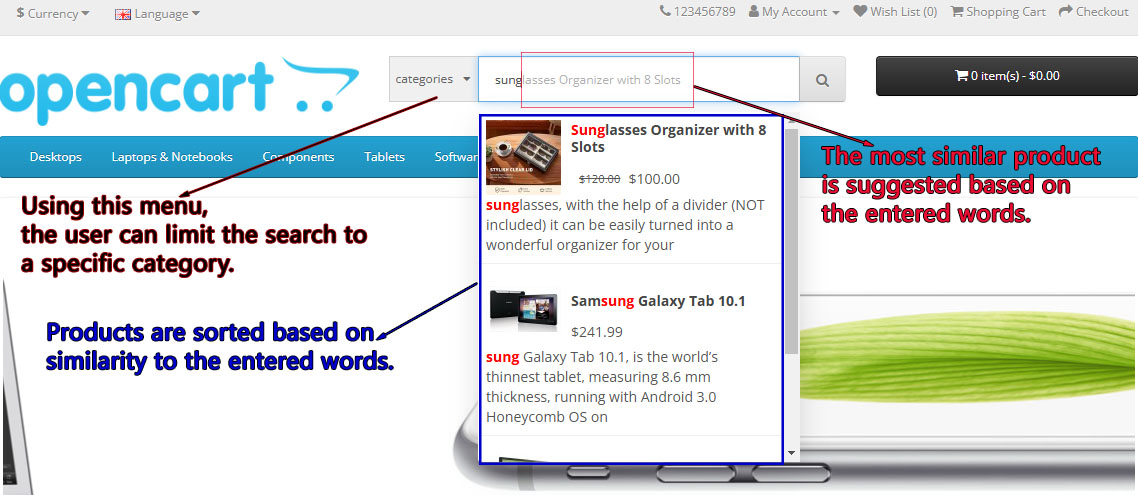
Frontend - Live Search/Misspellings
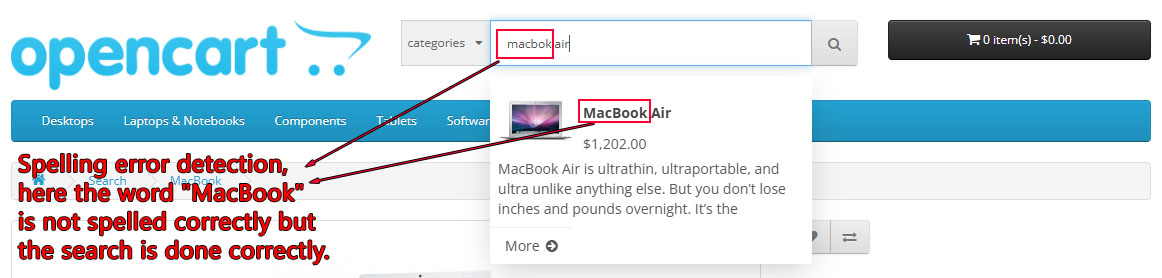
Frontend - Live Search/Multilingual
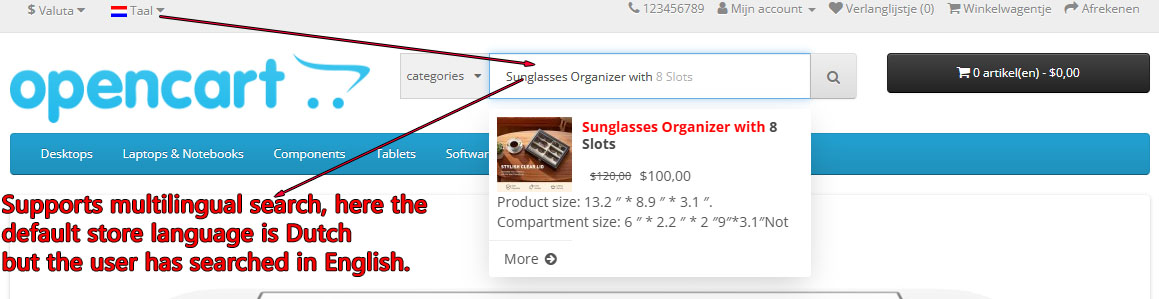
Frontend - Live Search/Singular & Plural
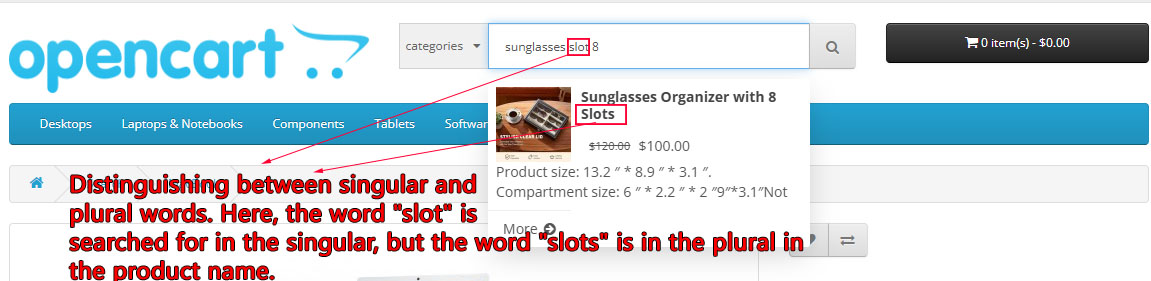
Frontend - Category Images on Product Pages
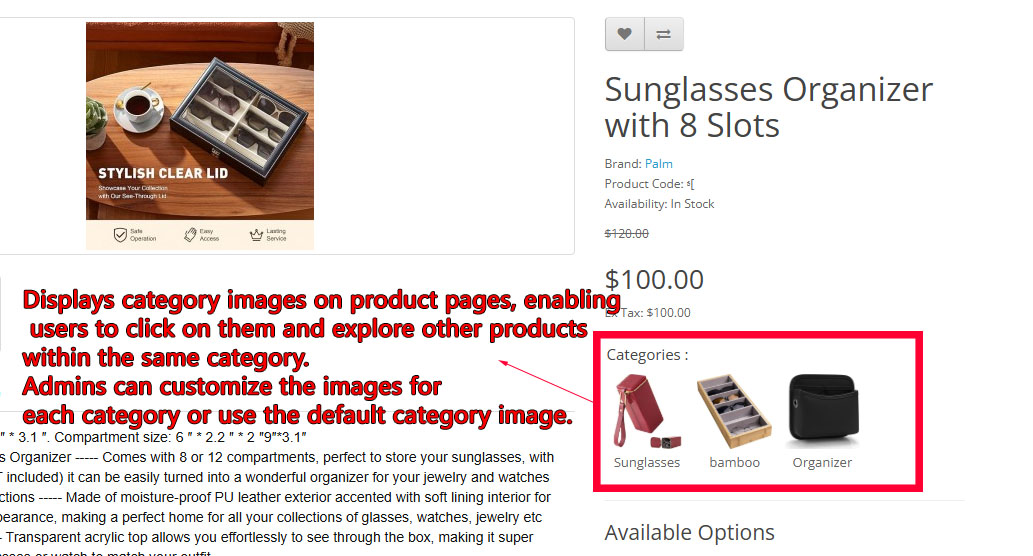
Admin Panel - Module Settings
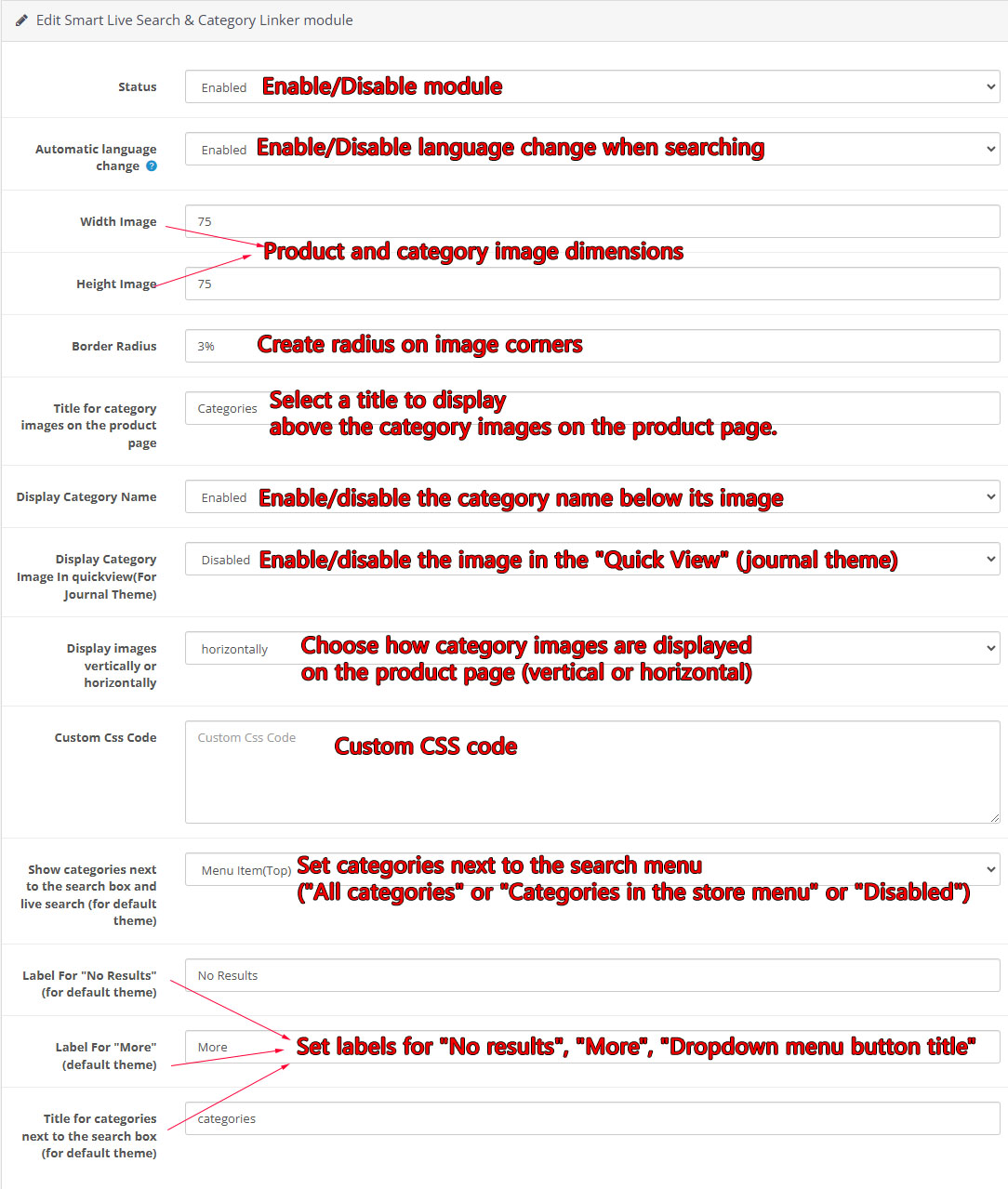
Admin Panel - Category Form
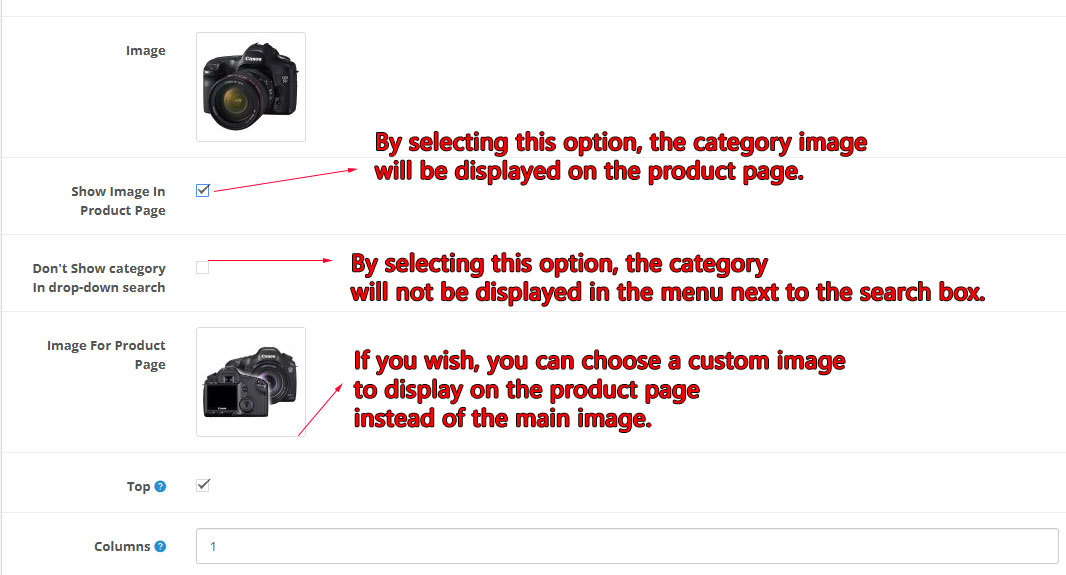
Extension Installation Guide:
Upload the compressed file via Extensions > Installer > Upload.
After the upload is complete, go to Extensions > Extensions > Modules.
Find the "Smart Live Search & Category Linker" module and install it.
Enter the module settings, enable it, and save your changes.
For free support, click the "Get Support" button on this page or email us at:
hoseynsabeti9@gmail.com
Key Features:
*Live Ajax Search
Instantly displays search results as users type, providing a smooth and responsive search experience.
*Supports fuzzy
Supports fuzzy search to handle typos and misspellings, ensuring users find what they're looking for, even if they make minor errors.
*Singular & Plural Detection
Intelligently detects singular and plural forms of words. For example, if a user searches for "Sunglasses Case," the module will also show results for "Sunglass Case."
*Word Prediction & Autocomplete
Predicts and suggests the remaining part of a word or phrase as the user types. For instance, if a product named "Apple Cinema 30" exists and the user types "Apple Ci," the module will suggest "nema 30" in a faded text, helping users complete their search faster.
*Multilingual Search Support
Automatically detects the language of the user's search query and switches the store's language accordingly if a matching product is found. This ensures accurate search results across multiple languages.
*Category Dropdown for Filtered Search
Adds a dropdown menu next to the search box, allowing users to filter their search results by specific categories.
Admins can control which categories appear in the dropdown via the module's settings.
*Category Images on Product Pages
Displays category images on product pages, enabling users to click on them and explore other products within the same category.
Admins can customize the images for each category or use the default category image.
Admin-Controlled Customization:
Show Image in Product Page: Choose whether to display category images on product pages.
Don't Show Category in Dropdown Search: Exclude specific categories from the search dropdown.
Image for Product Page: Upload custom images for categories to be displayed on product pages (default category images are used if no custom image is provided).
Comprehensive Settings:
Enable/disable the module with a single click.
Adjust image dimensions for category images.
Customize labels, phrases, and design elements to match your store's theme.
Fine-tune which categories appear in the search dropdown.
Event-Based Architecture
Built using OpenCart's event system, ensuring compatibility with future updates and avoiding any changes to core files.
Why Choose This Module?
Improved User Experience: Combines advanced search functionality with intuitive category linking, making it easier for customers to find and explore products.
Enhanced Navigation: Direct links to categories on product pages encourage users to browse more, increasing engagement and sales.
Flexible Customization: Tailor the module's appearance and functionality to suit your store's needs.
SEO-Friendly: Enhances search and navigation without affecting your store's SEO performance.
Easy Integration: No core file modifications required, ensuring a hassle-free installation and updates.
Demo Access:
To test and explore the module's features, you can access the demo via the following links:
Module Settings (Admin Panel)
Category Form (Admin Panel)
Live Search (Frontend)
Category Images on Product Pages (Frontend)
Screenshots:
Below are some screenshots of the module in action:
Frontend - Live Search
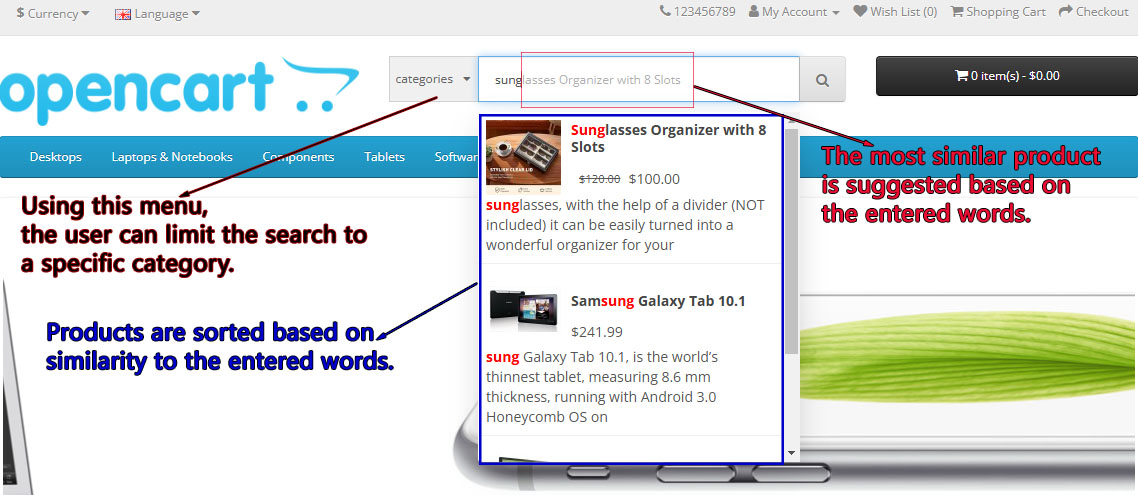
Frontend - Live Search/Misspellings
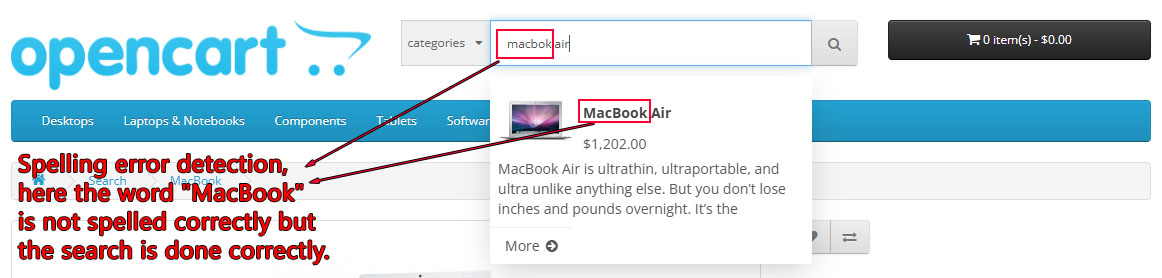
Frontend - Live Search/Multilingual
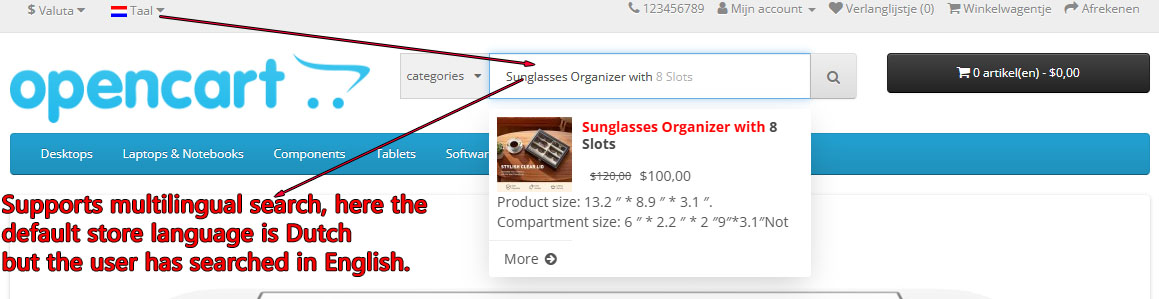
Frontend - Live Search/Singular & Plural
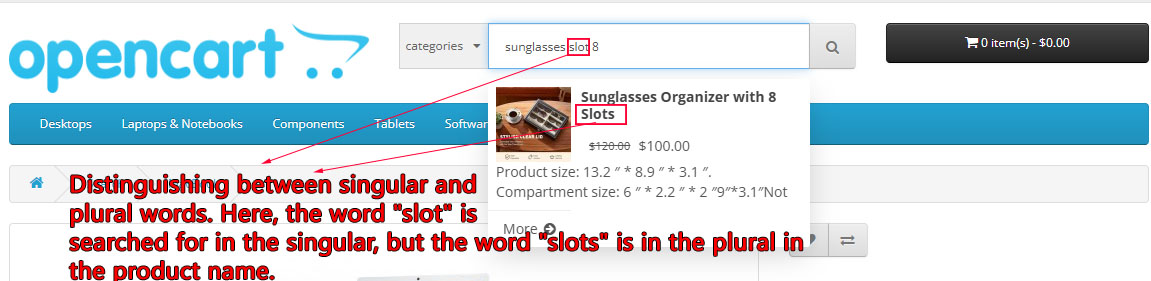
Frontend - Category Images on Product Pages
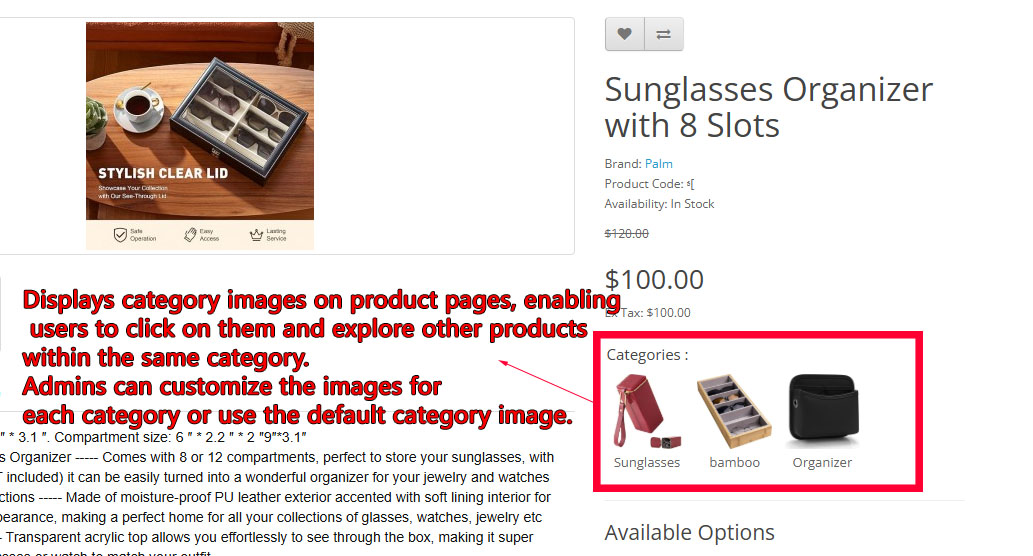
Admin Panel - Module Settings
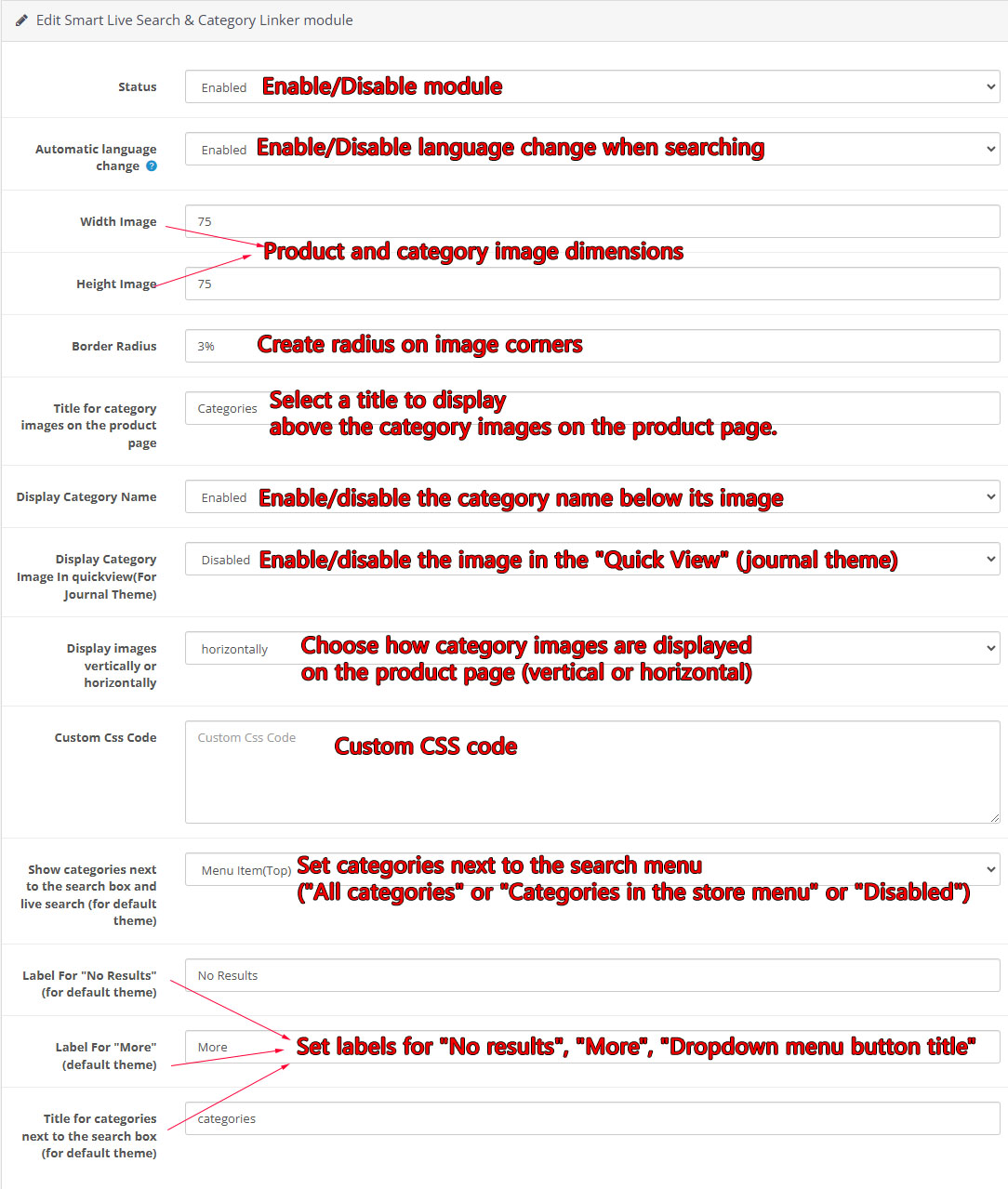
Admin Panel - Category Form
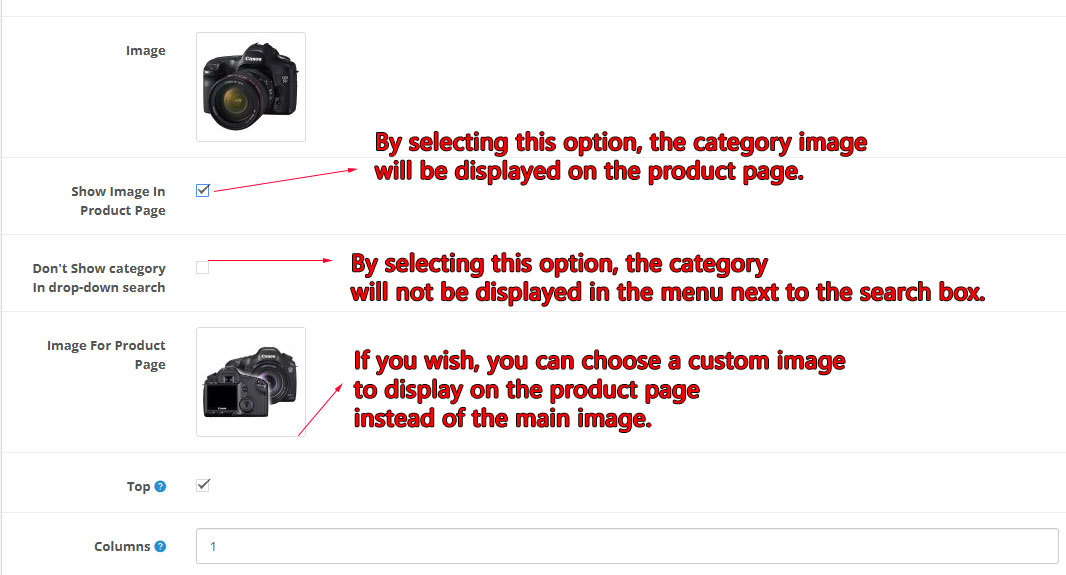
Extension Installation Guide:
Upload the compressed file via Extensions > Installer > Upload.
After the upload is complete, go to Extensions > Extensions > Modules.
Find the "Smart Live Search & Category Linker" module and install it.
Enter the module settings, enable it, and save your changes.
For free support, click the "Get Support" button on this page or email us at:
hoseynsabeti9@gmail.com
Price
$20.00
- Developed by OpenCart Community
- 12 Months Free Support
- Documentation Included
Rating
Compatibility
3.0.0.0, 3.0.1.0, 3.0.1.1, 3.0.1.2, 3.0.1.3, 3.0.2.0, 3.0.3.0, 3.0.3.1, 3.0.3.2, 3.0.3.3, 3.0.3.5, 3.0.3.6, 3.0.3.7, 3.0.3.8, 3.x.x.x, 3.0.3.9, 3.0.4.0, 3.0.4.1
Last Update
3 Oct 2025
Created
6 Mar 2025
0 Sales
0 Comments

Login and write down your comment.
Login my OpenCart Account