Model To Option
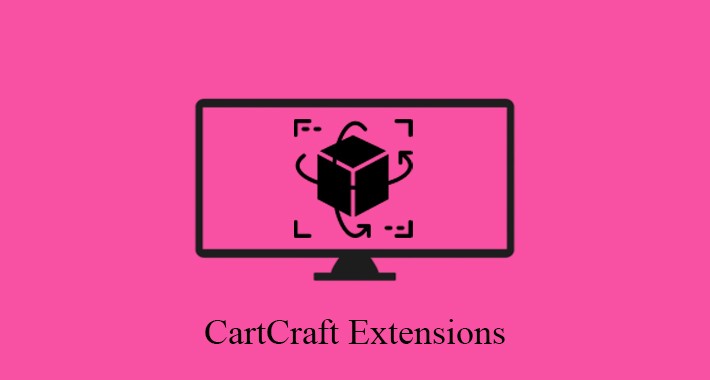
Using this module, you can select a model for options.
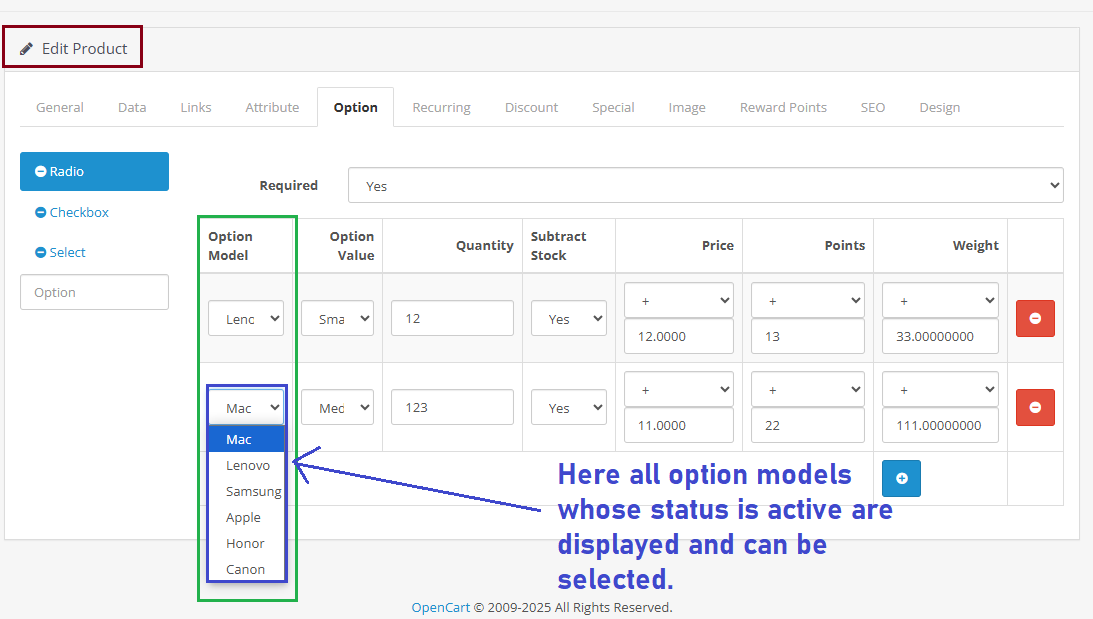
The option model is created on its own page.
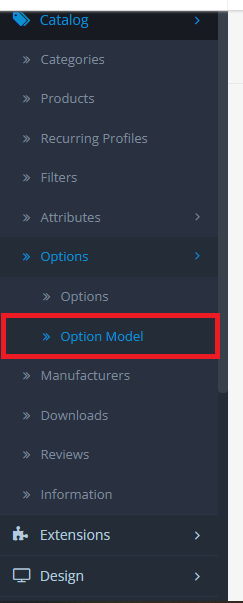
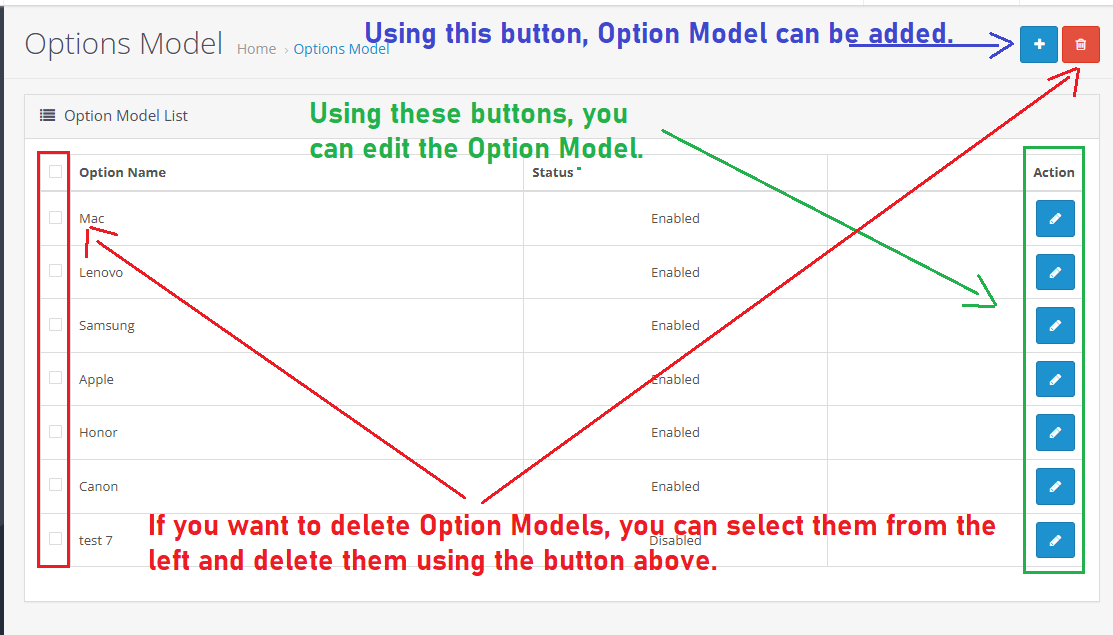
Option Model Edit Or Create:
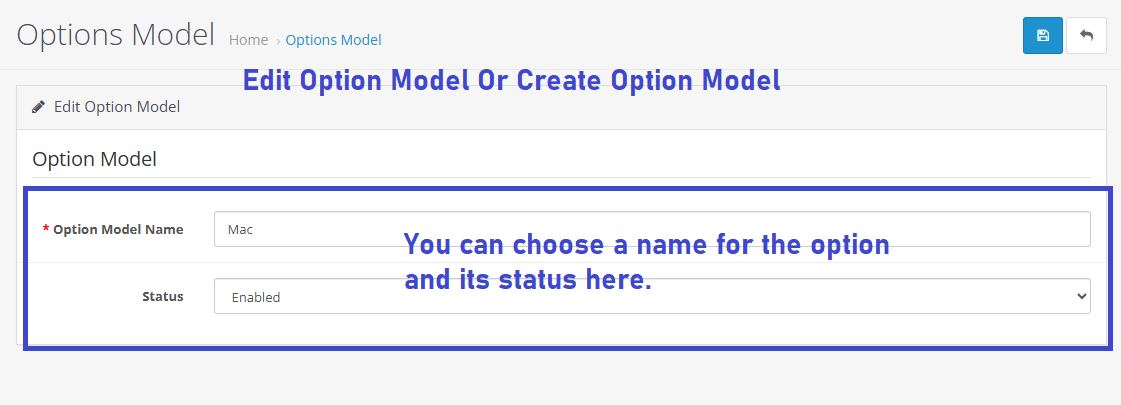
It is displayed on the product page in front of the option.
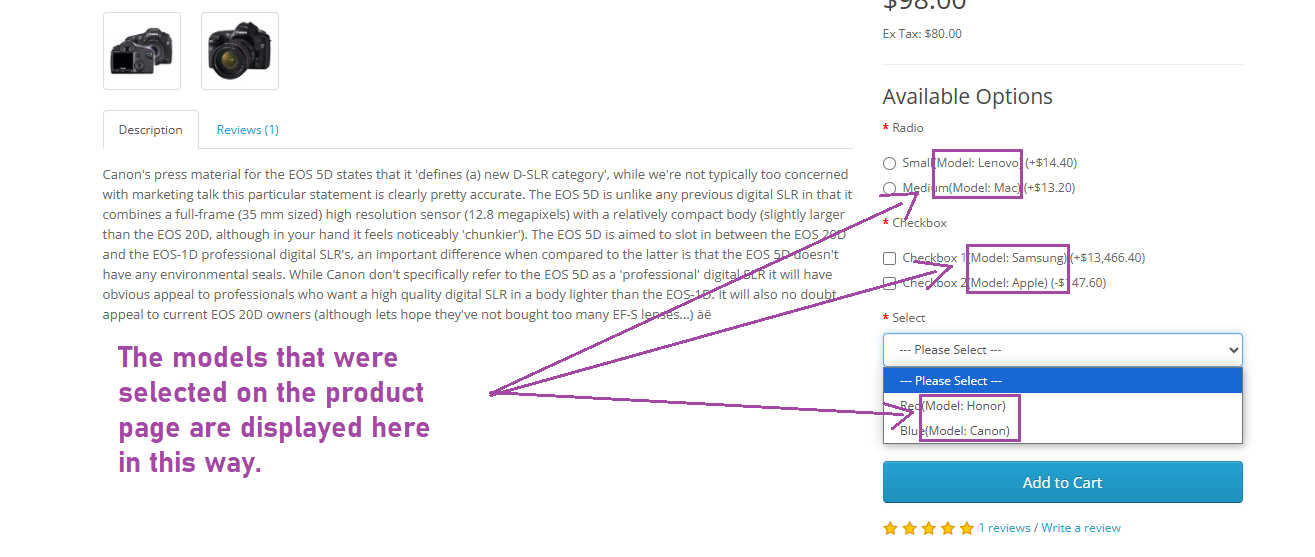
This allows for a seamless integration of customizable features, enhancing the shopping experience for customers.
By ensuring that the option model is clearly visible and easily selectable, businesses can improve user engagement and satisfaction.
Effective design choices, such as responsive layouts and intuitive navigation, can significantly impact how customers interact with product listings.
Ultimately, optimizing the product page and its elements can lead to increased sales and a better overall online retail experience.
Give an email to test the module:
(cartcraft.oc@gmail.com)
Install:
First download the Zip file.
Then go to Extensions>Installer and click on the "Upload" button.
Then select the downloaded Zip file and upload it.
Go to Extensions>Extensions>Modules,and enable the new plugin called "Options Model".
Go to Extensions>Modifications and click on the "Refresh" button to apply the new changes.
Support:
cartcraft.oc@gmail.com
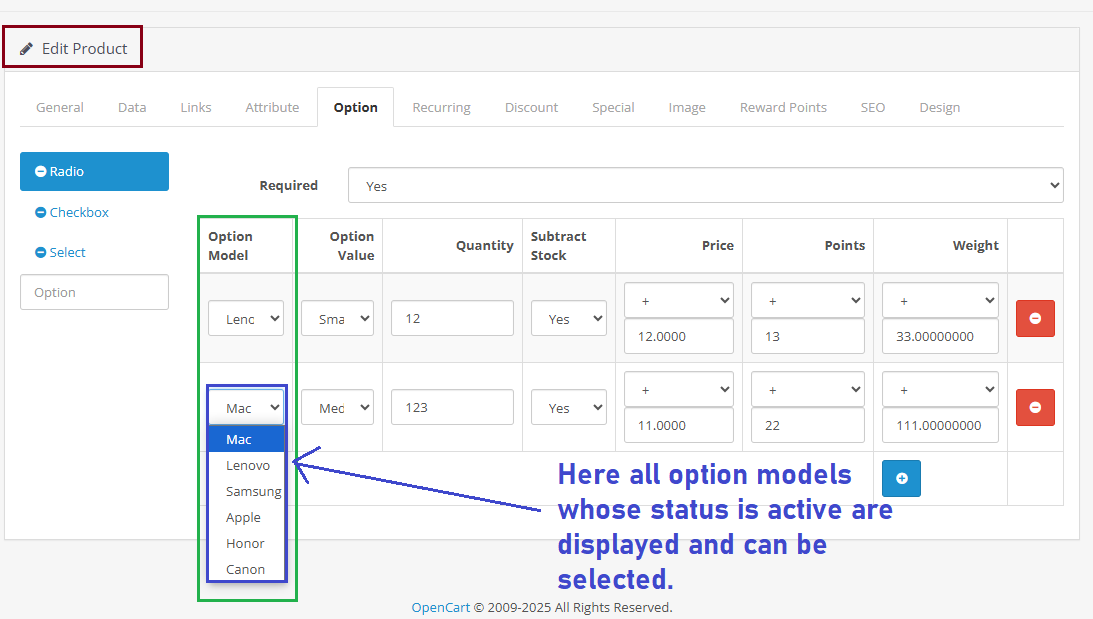
The option model is created on its own page.
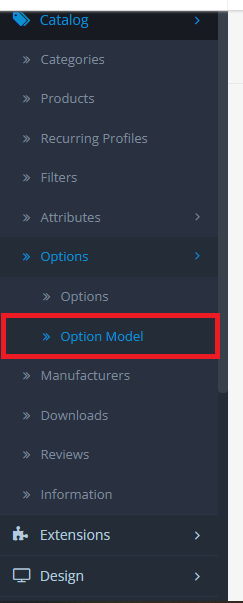
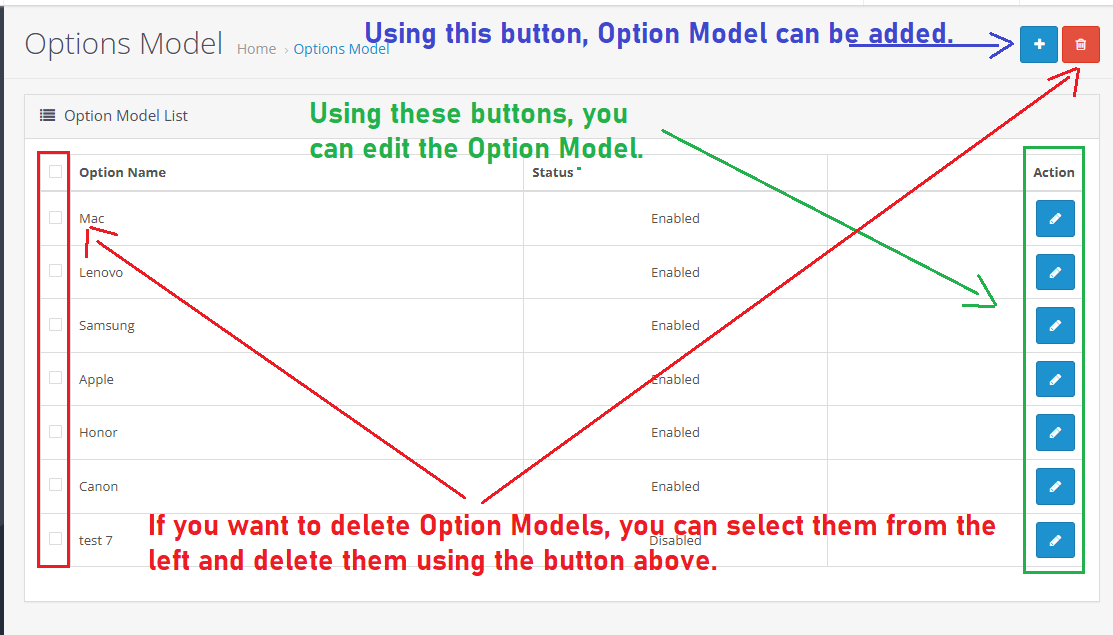
Option Model Edit Or Create:
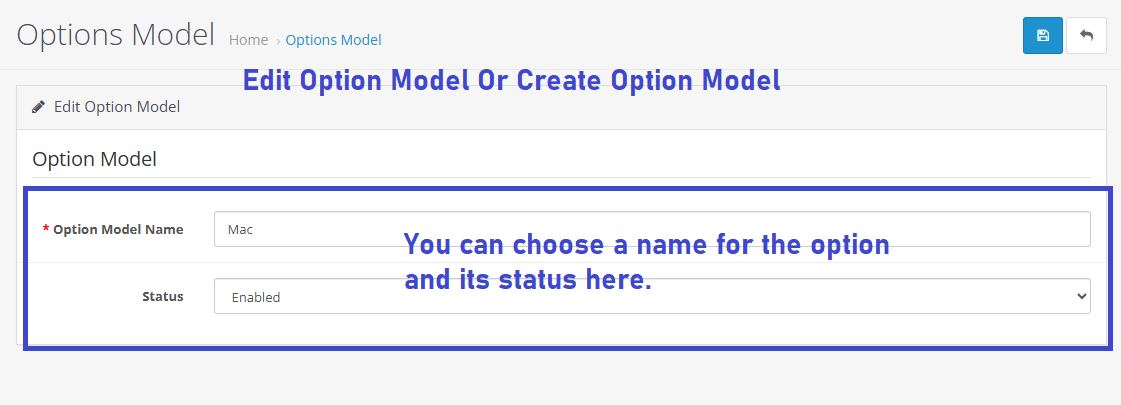
It is displayed on the product page in front of the option.
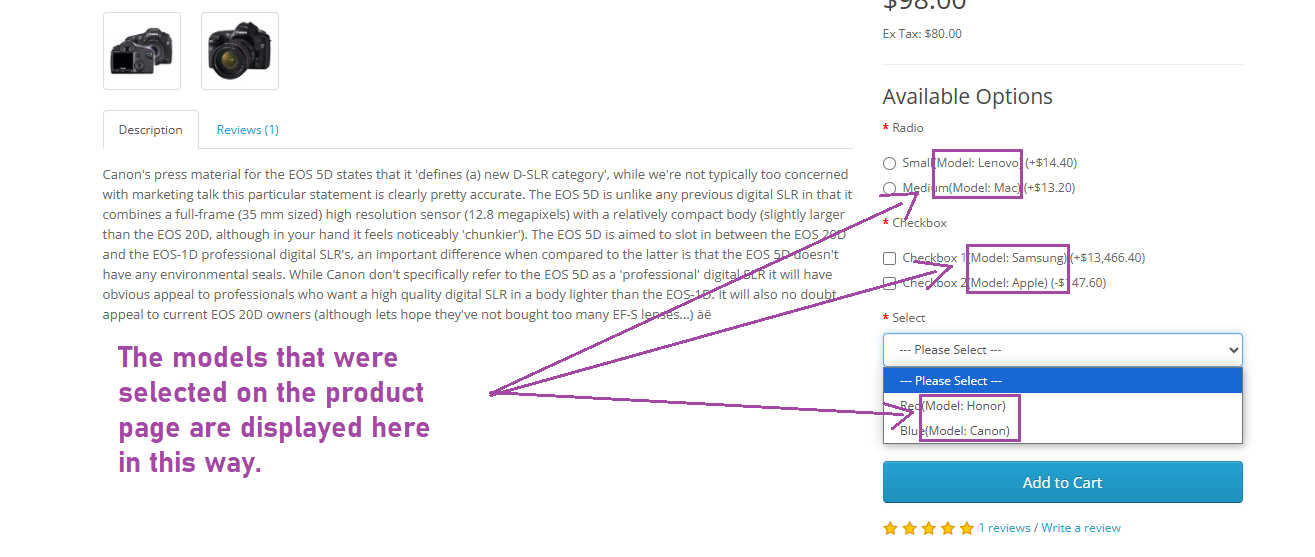
This allows for a seamless integration of customizable features, enhancing the shopping experience for customers.
By ensuring that the option model is clearly visible and easily selectable, businesses can improve user engagement and satisfaction.
Effective design choices, such as responsive layouts and intuitive navigation, can significantly impact how customers interact with product listings.
Ultimately, optimizing the product page and its elements can lead to increased sales and a better overall online retail experience.
Give an email to test the module:
(cartcraft.oc@gmail.com)
Install:
First download the Zip file.
Then go to Extensions>Installer and click on the "Upload" button.
Then select the downloaded Zip file and upload it.
Go to Extensions>Extensions>Modules,and enable the new plugin called "Options Model".
Go to Extensions>Modifications and click on the "Refresh" button to apply the new changes.
Support:
cartcraft.oc@gmail.com
Price
$21.99
- Developed by OpenCart Community
- 12 Months Free Support
- Documentation Included
Rating
Compatibility
3.0.0.0, 3.0.1.0, 3.0.1.1, 3.0.1.2, 3.0.1.3, 3.0.2.0, 3.0.3.0, 3.0.3.1, 3.0.3.2, 3.0.3.3, 3.0.3.5, 3.0.3.6, 3.0.3.7, 3.0.3.8, 3.x.x.x, 3.0.3.9, 3.0.4.0, 3.0.4.1
Last Update
28 Sep 2025
Created
12 Mar 2025
0 Sales
0 Comments

Login and write down your comment.
Login my OpenCart Account