Advanced Cart Manager

Enhance your OpenCart store's shopping cart functionality with this powerful and flexible module. Designed to improve user experience, this module adds advanced features to your cart, making it easier for customers to manage their orders. Fully compatible with OpenCart 3.x and the popular "Journal" theme, this module is built using OpenCart's event system, ensuring optimal performance and security without modifying any core files.
Key Features:
Quantity Control in Header Cart:
Add +/- buttons to the header cart, allowing customers to easily increase or decrease product quantities directly from the header.
Edit Product Options in Cart:
Add an "Edit Options" button to each product in the cart that has options. When clicked, a popup displays the product options, enabling customers to modify them without leaving the cart page.
Clear Cart Button:
Add a "Clear Cart" button to the header and cart page, allowing customers to remove all items from their cart with a single click.
File Upload Management:
If a product has a file upload option, customers can view, download, delete, or replace the uploaded file directly from the cart.
_________________________
Customizable Settings:
The module comes with a comprehensive settings panel where you can:
________________________________________
Fully Compatible with Journal Theme:
Seamlessly integrates with the Journal theme, ensuring a smooth and consistent user experience.
_______________________
Event-Based & Secure:
Built using OpenCart's event system, this module does not modify any core files, ensuring easy updates and enhanced security.
___________________________
Demo & Documentation:
Explore the module in action with our live demo links. Detailed screenshots and usage examples are also provided to help you understand the module's functionality.
Demo:
Product Page
Module Settings
Admin Panel Username: demo
Admin Panel Password: demo
shopping cart
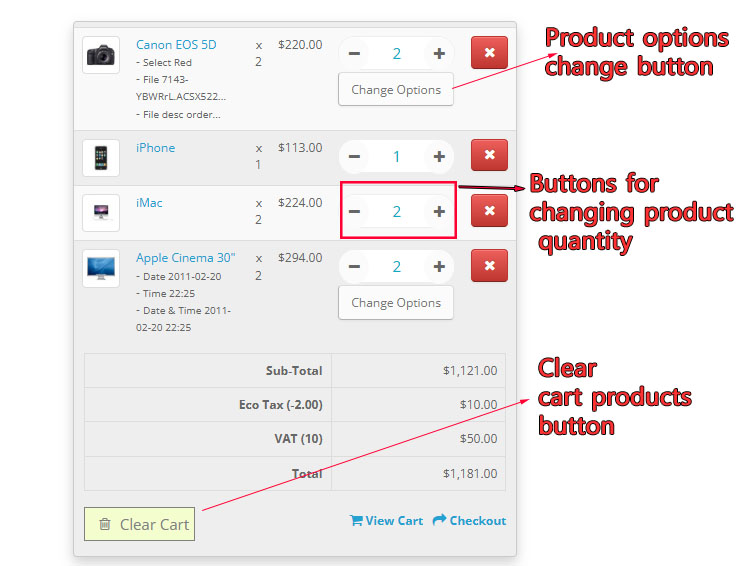
Change Options
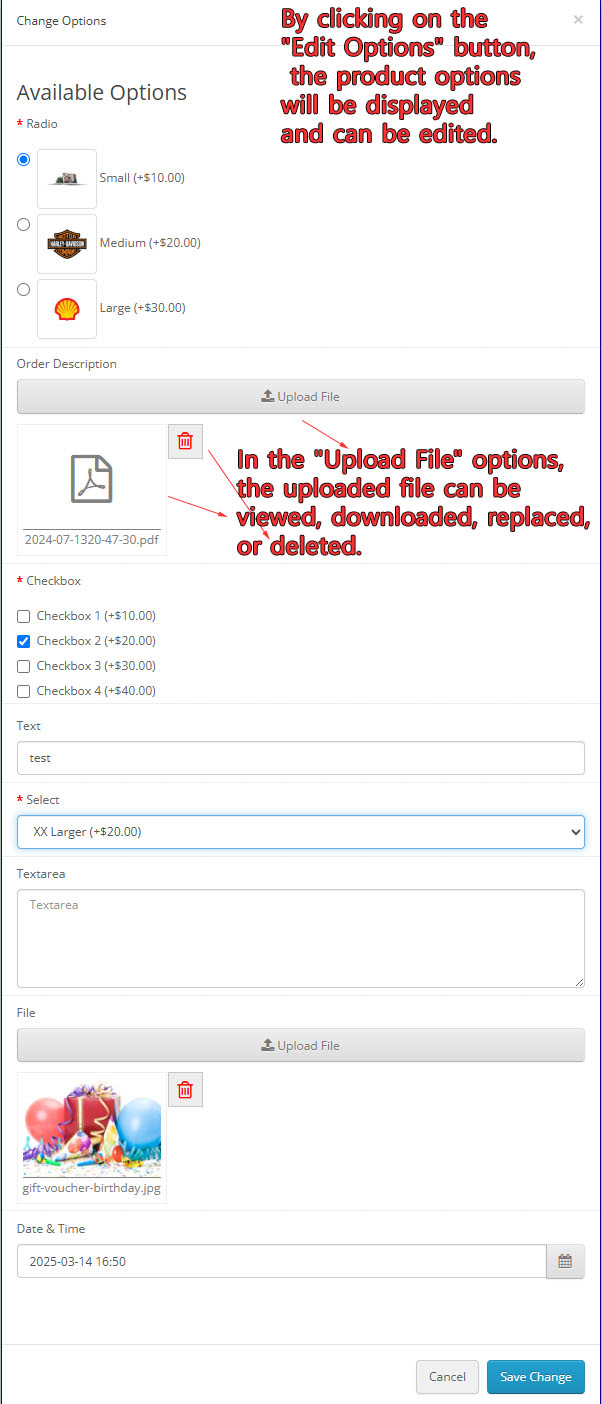
Cart Page
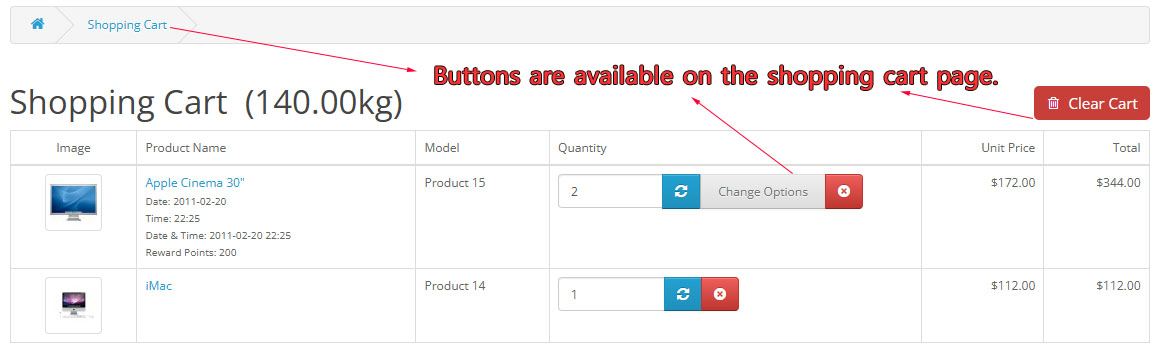
Module Setting(Admin Panel
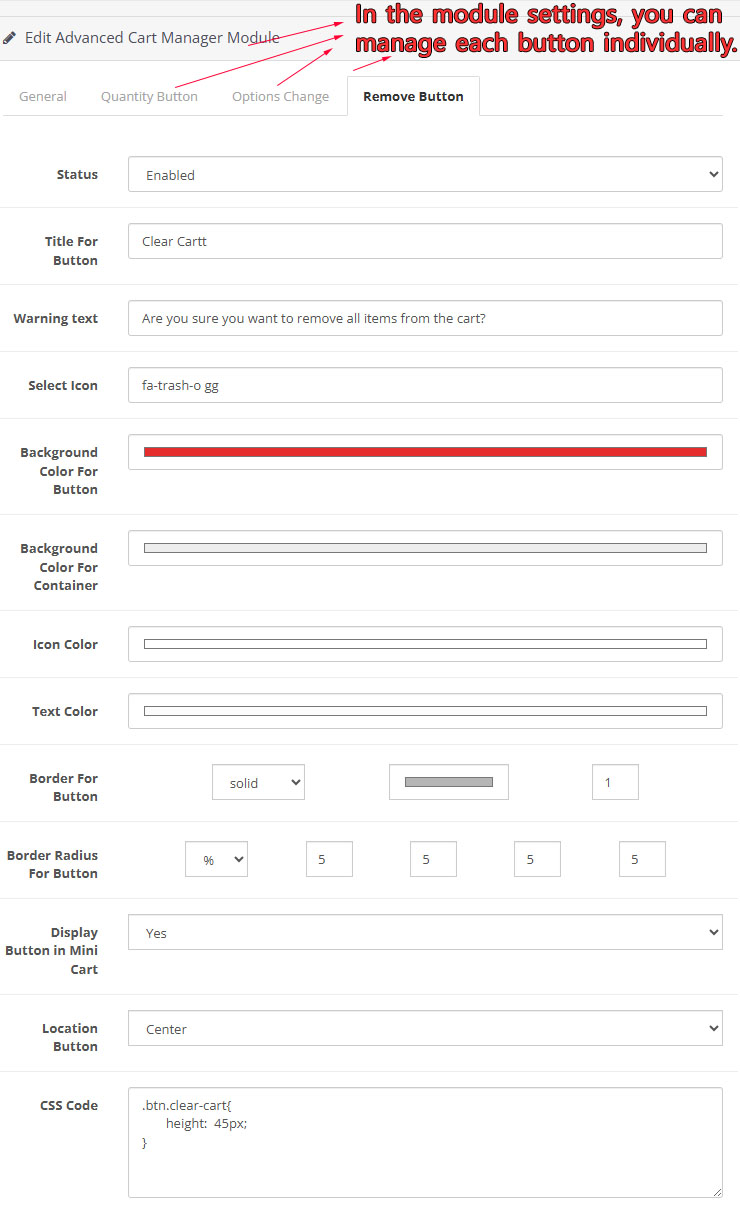
Support:
For free support, click the "Get Support" button on this page or email us at:
hoseynsabeti9@gmail.com
____________________
Installation:
Upload the compressed file via Extensions > Installer > Upload.
Go to Extensions > Extensions > Modules.
Locate and install the "Advanced Cart Manager" module.
Configure the settings, enable the module, and save your changes.
Key Features:
Quantity Control in Header Cart:
Add +/- buttons to the header cart, allowing customers to easily increase or decrease product quantities directly from the header.
Edit Product Options in Cart:
Add an "Edit Options" button to each product in the cart that has options. When clicked, a popup displays the product options, enabling customers to modify them without leaving the cart page.
Clear Cart Button:
Add a "Clear Cart" button to the header and cart page, allowing customers to remove all items from their cart with a single click.
File Upload Management:
If a product has a file upload option, customers can view, download, delete, or replace the uploaded file directly from the cart.
_________________________
Customizable Settings:
The module comes with a comprehensive settings panel where you can:
- Enable/disable each button individually.
- Customize button styles, labels, and texts.
- Tailor the module to match your store's design.
________________________________________
Fully Compatible with Journal Theme:
Seamlessly integrates with the Journal theme, ensuring a smooth and consistent user experience.
_______________________
Event-Based & Secure:
Built using OpenCart's event system, this module does not modify any core files, ensuring easy updates and enhanced security.
___________________________
Demo & Documentation:
Explore the module in action with our live demo links. Detailed screenshots and usage examples are also provided to help you understand the module's functionality.
Demo:
Product Page
Module Settings
Admin Panel Username: demo
Admin Panel Password: demo
shopping cart
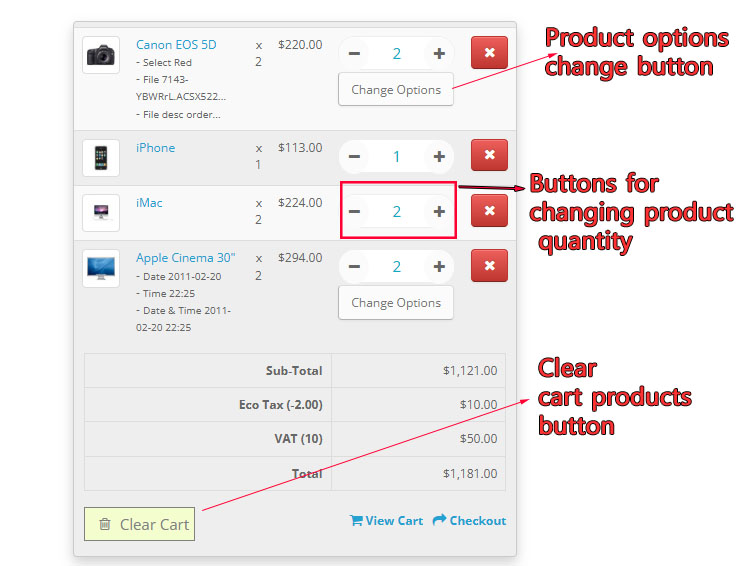
Change Options
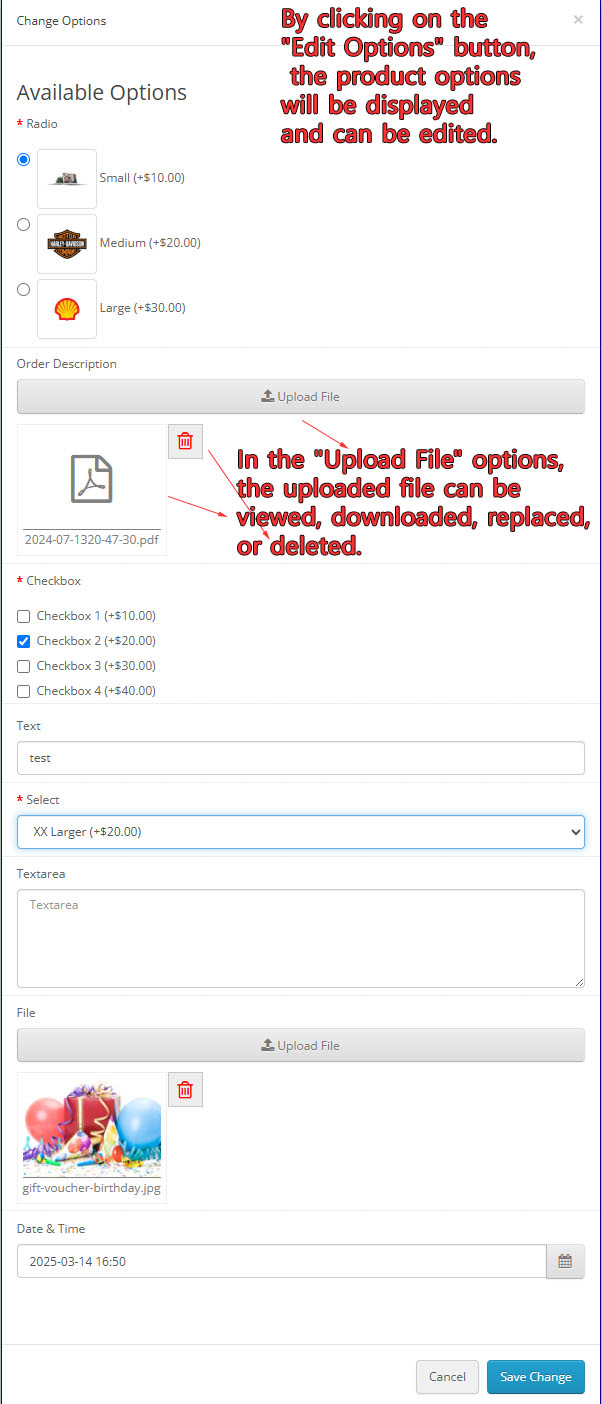
Cart Page
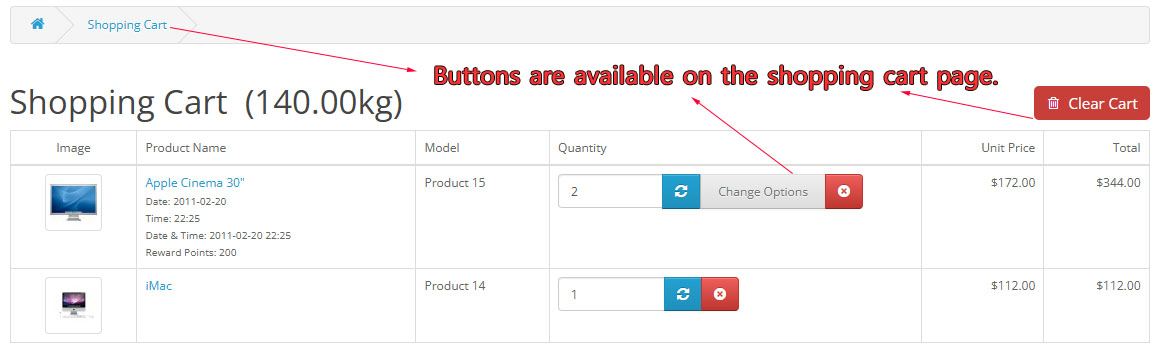
Module Setting(Admin Panel
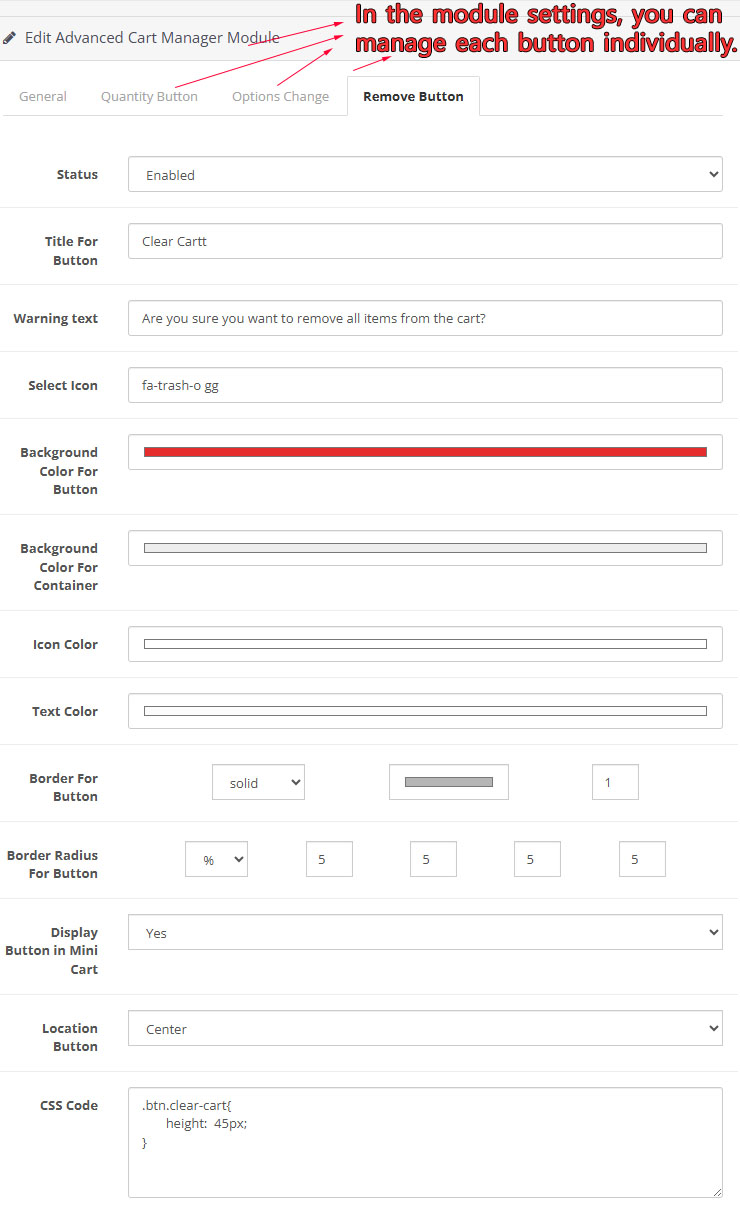
Support:
For free support, click the "Get Support" button on this page or email us at:
hoseynsabeti9@gmail.com
____________________
Installation:
Upload the compressed file via Extensions > Installer > Upload.
Go to Extensions > Extensions > Modules.
Locate and install the "Advanced Cart Manager" module.
Configure the settings, enable the module, and save your changes.
Price
$20.00
- Developed by OpenCart Community
- 12 Months Free Support
- Documentation Included
Rating
Compatibility
3.0.0.0, 3.0.1.0, 3.0.1.1, 3.0.1.2, 3.0.1.3, 3.0.2.0, 3.0.3.0, 3.0.3.1, 3.0.3.2, 3.0.3.3, 3.0.3.5, 3.0.3.6, 3.0.3.7, 3.0.3.8, 3.x.x.x, 3.0.3.9, 3.0.4.0, 3.0.4.1
Last Update
3 Oct 2025
Created
16 Mar 2025
0 Sales
0 Comments

Login and write down your comment.
Login my OpenCart Account