Silent Global Option
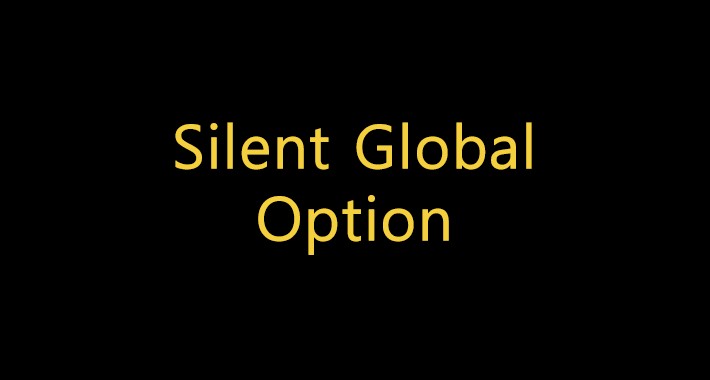
Silent Global Option is a module designed to improve the performance of product options and fix the "Customer Group" problem in order management. The module introduces features to simplify management workflows, improve pricing accuracy, and provide greater flexibility in managing product options.
Key Features:
Global Option Assignment:
Adds a "Global" field to the option form in the admin panel.
When enabled, the option is automatically assigned to all products without the need to manually add it to each product.
Saves time and effort when managing options across multiple products.
Customer Group-Specific Options:
Integrates customer groups into the option form.
Allows admins to assign options to specific customer groups.
Perfect for creating exclusive offers or customizing product options for different customer tiers.
One of the key features of this module is resolving a critical issue in OpenCart related to customer group pricing during order management in the admin panel.
The Problem:
When a store admin adds or edits an order in the admin panel, OpenCart calculates the product price based on the default customer group, even if the customer placing the order belongs to a different group. This can lead to incorrect pricing and confusion.
Example Scenario:
Let’s say your store has the following customer groups:
"Default"
"Silver"
"Gold"
You create a special offer for a product and set the following prices for each customer group:
"Default Group" : $90
"Silver Group" : $80
"Gold Group" : $70
If a customer from the "Gold" Group places an order for this product, they will be charged 70$ (the correct price for their group).
However, when the admin edits or views this order in the admin panel, the price will incorrectly show as $90 (the default group price) instead of $70. This issue also occurs when an admin manually creates an order for a customer belonging to a non-default group.
This module completely solves the problem and ensures that the correct customer group pricing is applied when editing or creating an order.
The fix is implemented securely and optimized for performance.
You can test the demo version of the module using the link below:
* [Option Form (Admin Panel)]
* [Orders List (Admin Panel)]
Admin Panel Username: demo
Admin Panel Password: demo
Option Form (Admin Panel)
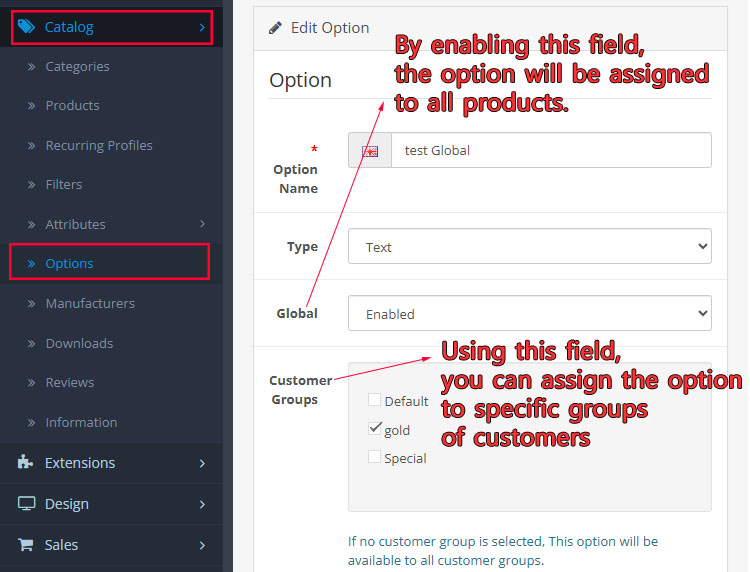
Also click here to test and review the "Option Value To Customer Group module"
Installation Instructions:
Upload the compressed file via Extensions > Installer > Upload.
After uploading, go to Extensions > Modifications.
Click the Refresh button to apply changes.
Support:
For free support, click the "Get Support" button on this page or email us at:
hoseynsabeti9@gmail.com
Key Features:
Global Option Assignment:
Adds a "Global" field to the option form in the admin panel.
When enabled, the option is automatically assigned to all products without the need to manually add it to each product.
Saves time and effort when managing options across multiple products.
Customer Group-Specific Options:
Integrates customer groups into the option form.
Allows admins to assign options to specific customer groups.
Perfect for creating exclusive offers or customizing product options for different customer tiers.
One of the key features of this module is resolving a critical issue in OpenCart related to customer group pricing during order management in the admin panel.
The Problem:
When a store admin adds or edits an order in the admin panel, OpenCart calculates the product price based on the default customer group, even if the customer placing the order belongs to a different group. This can lead to incorrect pricing and confusion.
Example Scenario:
Let’s say your store has the following customer groups:
"Default"
"Silver"
"Gold"
You create a special offer for a product and set the following prices for each customer group:
"Default Group" : $90
"Silver Group" : $80
"Gold Group" : $70
If a customer from the "Gold" Group places an order for this product, they will be charged 70$ (the correct price for their group).
However, when the admin edits or views this order in the admin panel, the price will incorrectly show as $90 (the default group price) instead of $70. This issue also occurs when an admin manually creates an order for a customer belonging to a non-default group.
This module completely solves the problem and ensures that the correct customer group pricing is applied when editing or creating an order.
The fix is implemented securely and optimized for performance.
You can test the demo version of the module using the link below:
* [Option Form (Admin Panel)]
* [Orders List (Admin Panel)]
Admin Panel Username: demo
Admin Panel Password: demo
Option Form (Admin Panel)
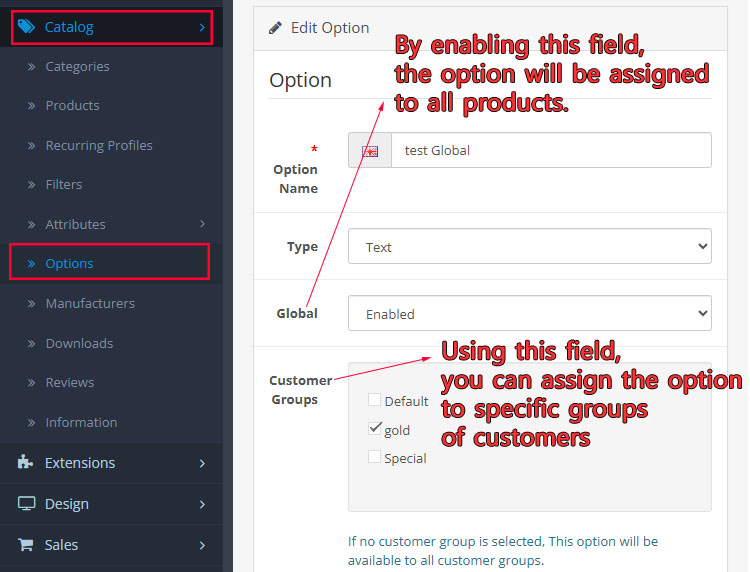
Also click here to test and review the "Option Value To Customer Group module"
Installation Instructions:
Upload the compressed file via Extensions > Installer > Upload.
After uploading, go to Extensions > Modifications.
Click the Refresh button to apply changes.
Support:
For free support, click the "Get Support" button on this page or email us at:
hoseynsabeti9@gmail.com
Price
$20.00
- Developed by OpenCart Community
- 12 Months Free Support
- Documentation Included
Rating
Compatibility
3.0.0.0, 3.0.1.0, 3.0.1.1, 3.0.1.2, 3.0.1.3, 3.0.2.0, 3.0.3.0, 3.0.3.1, 3.0.3.2, 3.0.3.3, 3.0.3.5, 3.0.3.6, 3.0.3.7, 3.0.3.8, 3.x.x.x, 3.0.3.9, 3.0.4.0, 3.0.4.1
Last Update
26 Oct 2025
Created
17 Mar 2025
0 Sales
0 Comments

Login and write down your comment.
Login my OpenCart Account