Filter Tooltip

The "Filter Tooltip" module for OpenCart enhances the product filtering experience by allowing administrators to add informative tooltips to filter groups.
This feature provides users with additional context and information about each filter, improving the overall user experience.
The module modifies existing filter functionalities within the OpenCart platform by introducing a new database field for tooltips, enabling easy management via the admin panel.
With this module, store owners can improve the clarity of their product filtering system, guiding customers effectively while they navigate through various product categories.
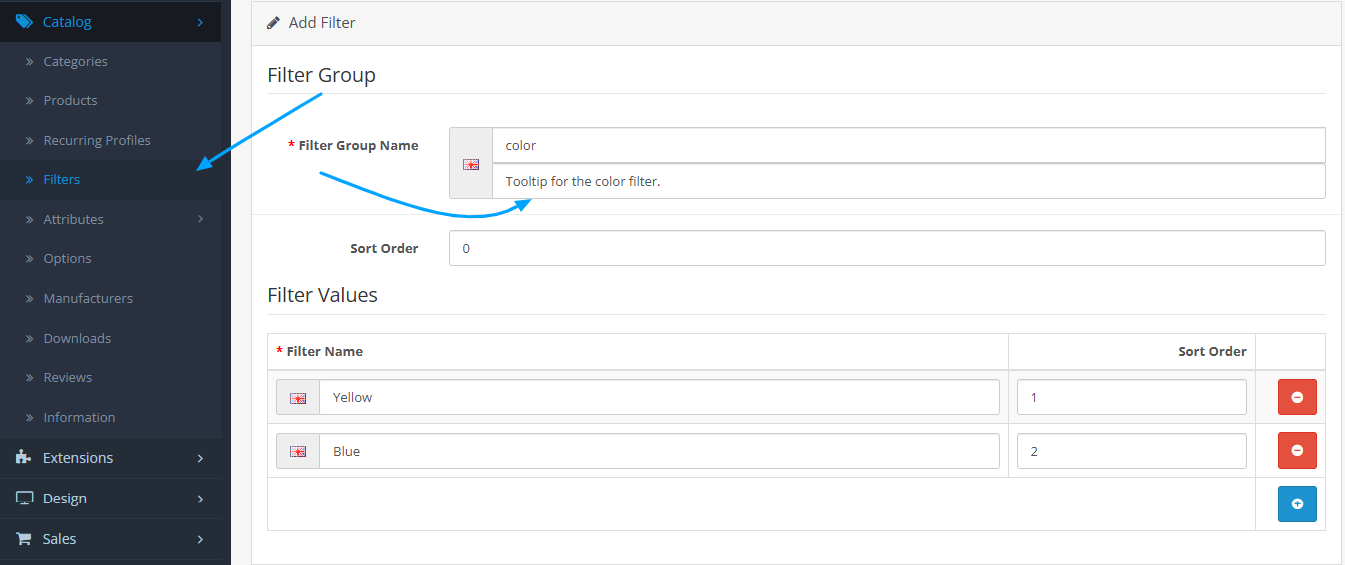
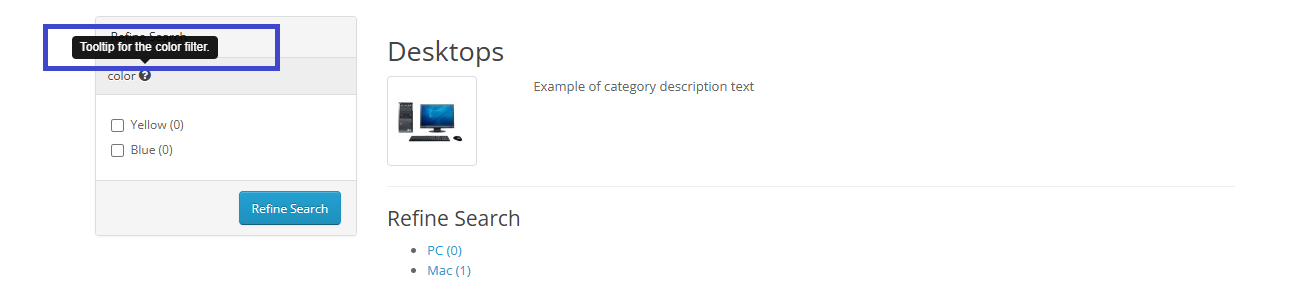
Live Demo:
username and password for login to admin panel:demo
Install:
First download the Zip file.
Then go to Extensions>Installer and click on the "Upload" button.
Then select the downloaded Zip file and upload it.
Go to Extensions>Modifications and hit the refresh button.
Support:
cartcraft.oc@gmail.com
This feature provides users with additional context and information about each filter, improving the overall user experience.
The module modifies existing filter functionalities within the OpenCart platform by introducing a new database field for tooltips, enabling easy management via the admin panel.
With this module, store owners can improve the clarity of their product filtering system, guiding customers effectively while they navigate through various product categories.
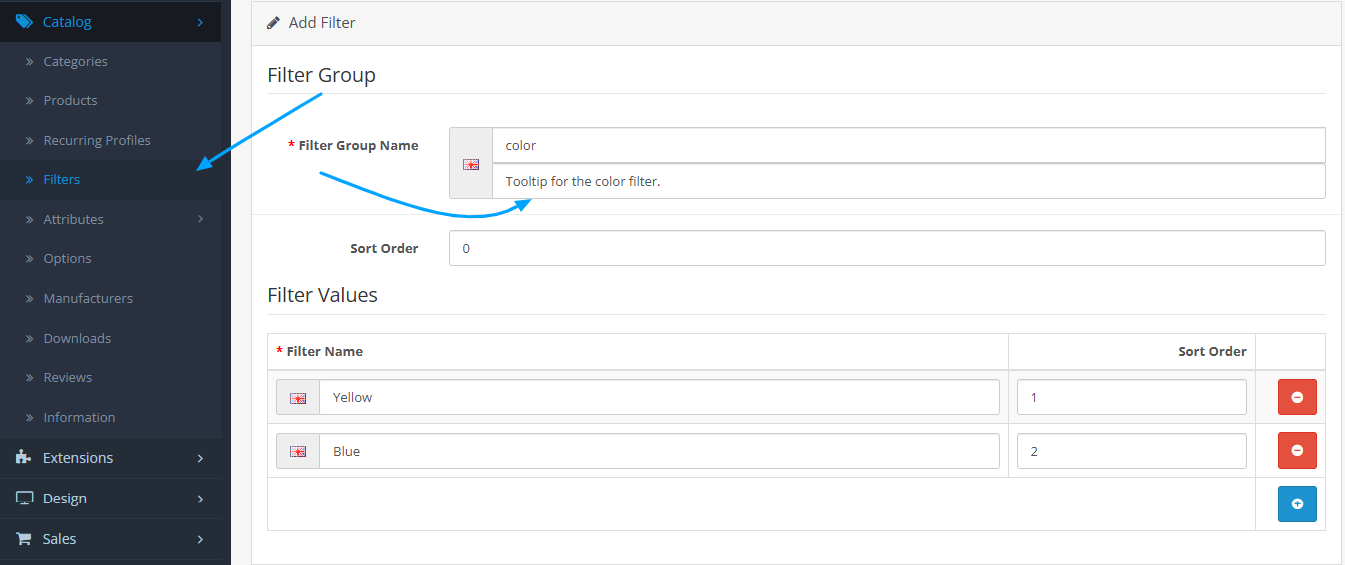
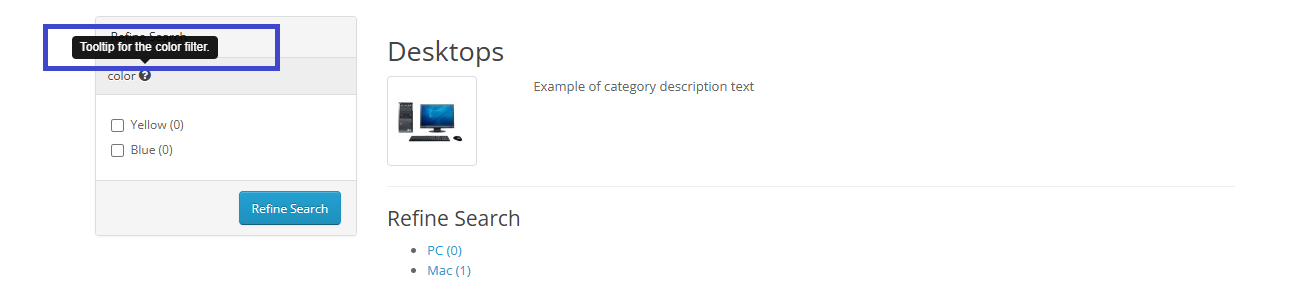
Live Demo:
username and password for login to admin panel:demo
Install:
First download the Zip file.
Then go to Extensions>Installer and click on the "Upload" button.
Then select the downloaded Zip file and upload it.
Go to Extensions>Modifications and hit the refresh button.
Support:
cartcraft.oc@gmail.com
Price
$21.99
- Developed by OpenCart Community
- 12 Months Free Support
- Documentation Included
Rating
Compatibility
3.0.0.0, 3.0.1.0, 3.0.1.1, 3.0.1.2, 3.0.1.3, 3.0.2.0, 3.0.3.0, 3.0.3.1, 3.0.3.2, 3.0.3.3, 3.0.3.5, 3.0.3.6, 3.0.3.7, 3.0.3.8, 3.x.x.x, 3.0.3.9, 3.0.4.0, 3.0.4.1
Last Update
28 Sep 2025
Created
14 Apr 2025
0 Sales
0 Comments

Login and write down your comment.
Login my OpenCart Account