Improved Review System

Using this module, you can view the reviews that each customer has left for a product on the same product page in the "All Your Review For This Product" tab (edit, delete, status alert, for example "A customer wants to request the administrator to change the status of his review that is inactive to active and vice versa.").
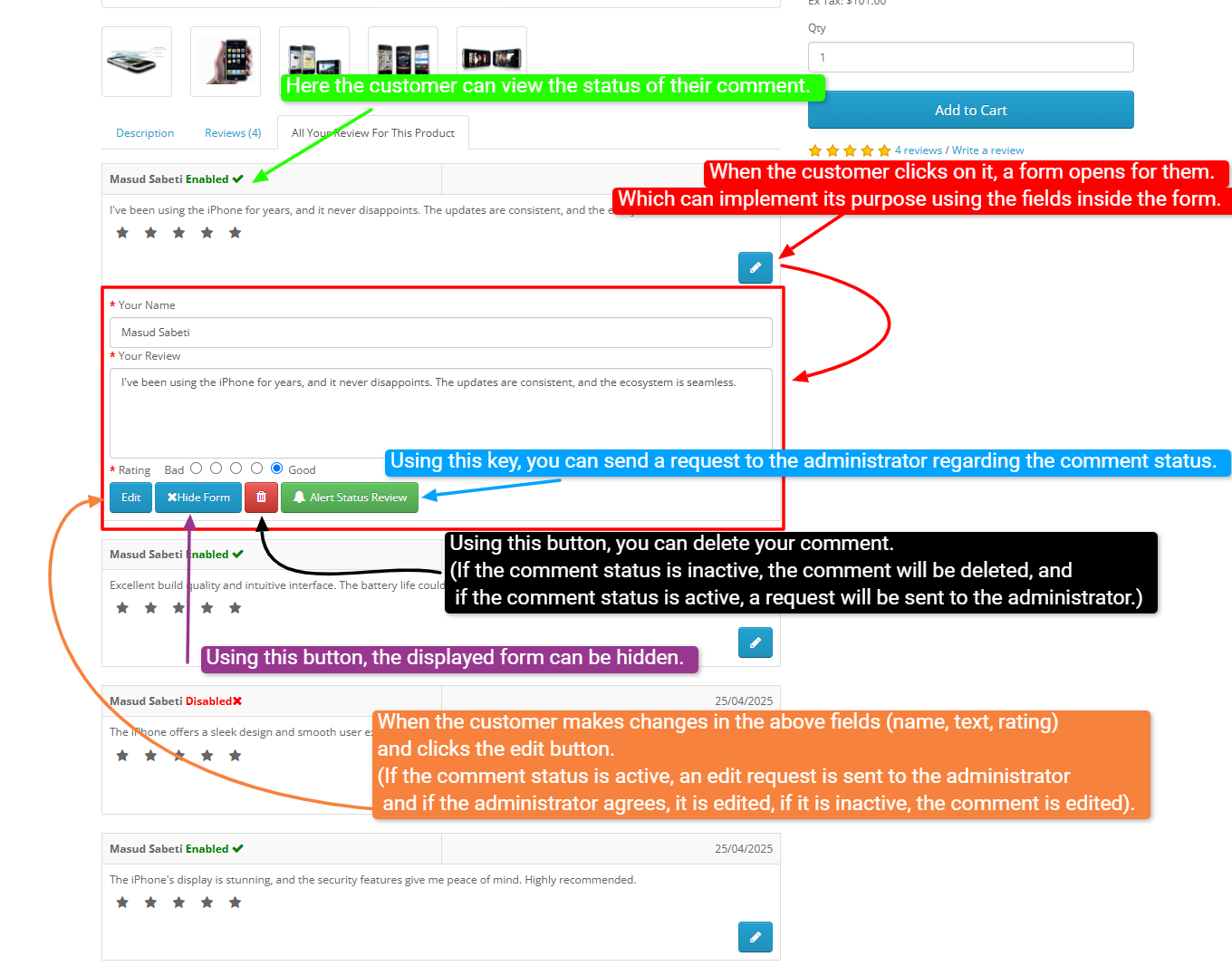
And if the customer does not have a review for this product, a link will direct them to the review tab to write a review.
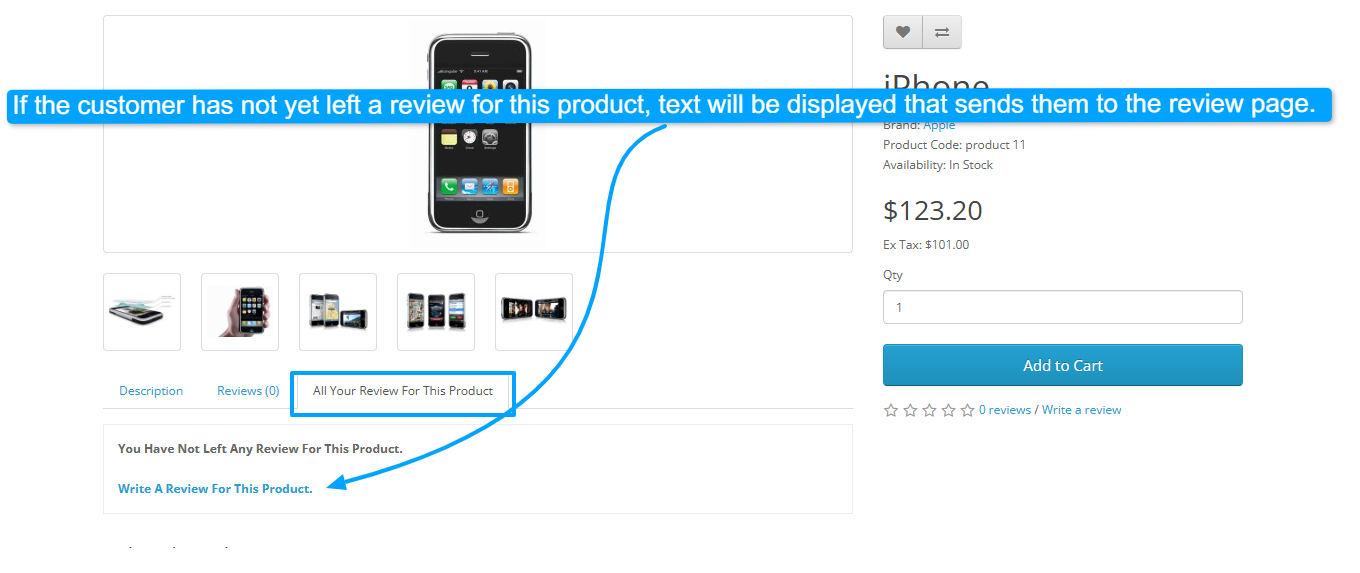
If the customer is not logged in, he cannot edit (edit, delete, or request a status change) his reviews. When doing these tasks, you give him an error and tell him to please log in.
Customers can reply to each other's comments and see them on a replies page. (Of course, the reply that is posted must be activated by the administrator in the status management panel.)
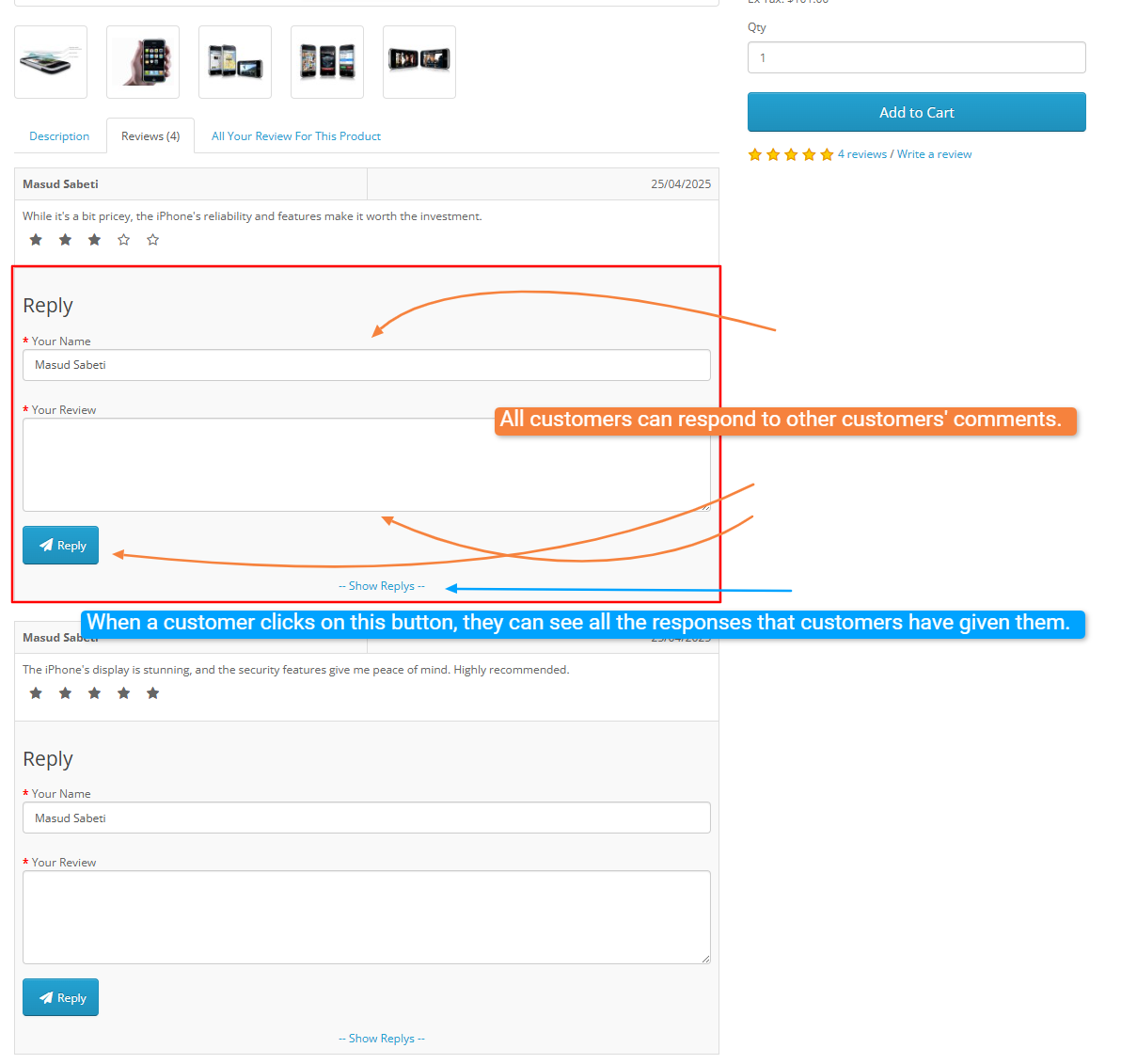
Answers page:
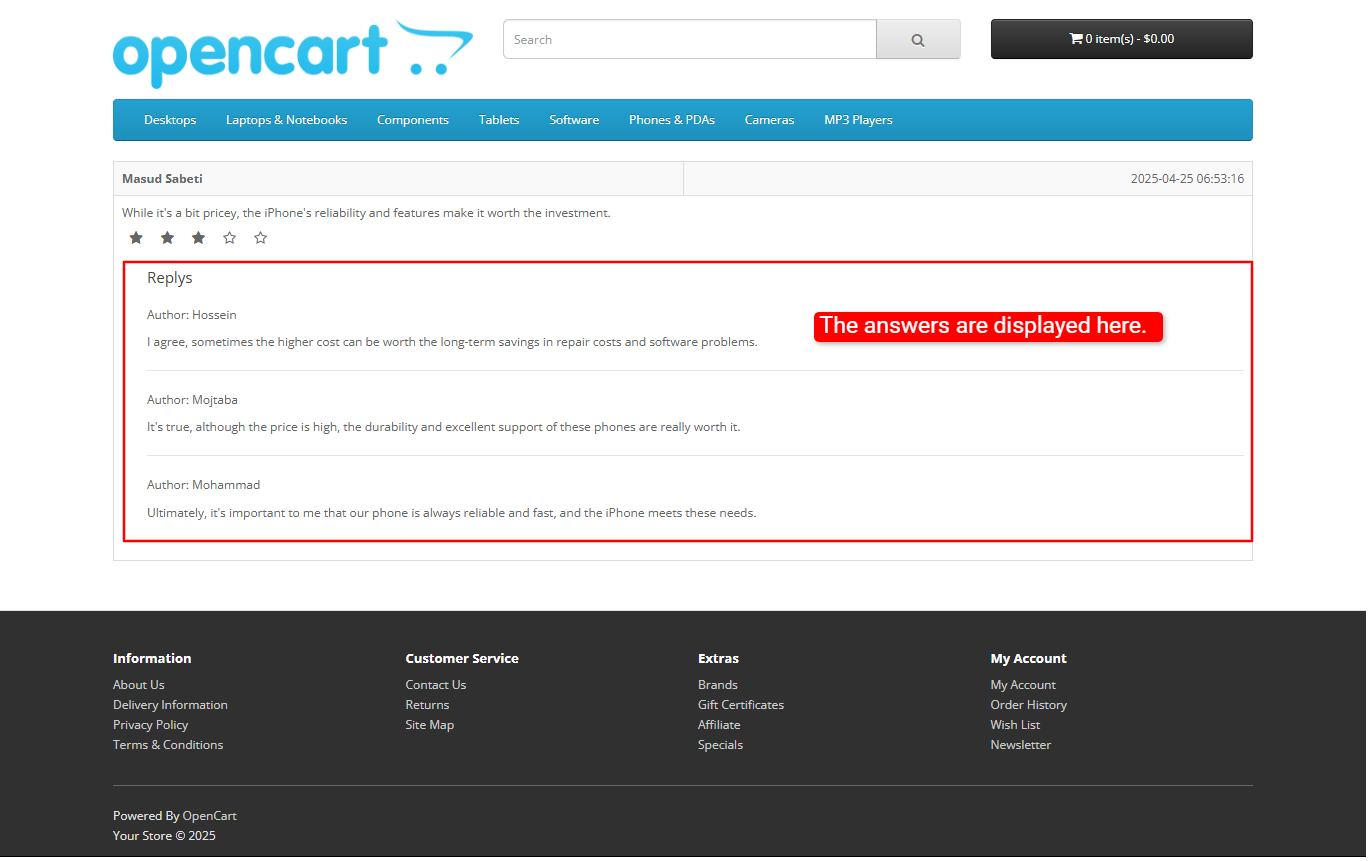
In the admin panel, in the left column, there are two new sections called "Alert Review, Replies".
In the Alert Review section, there are three tabs, each of which contains its own requests.
Alert Edit:
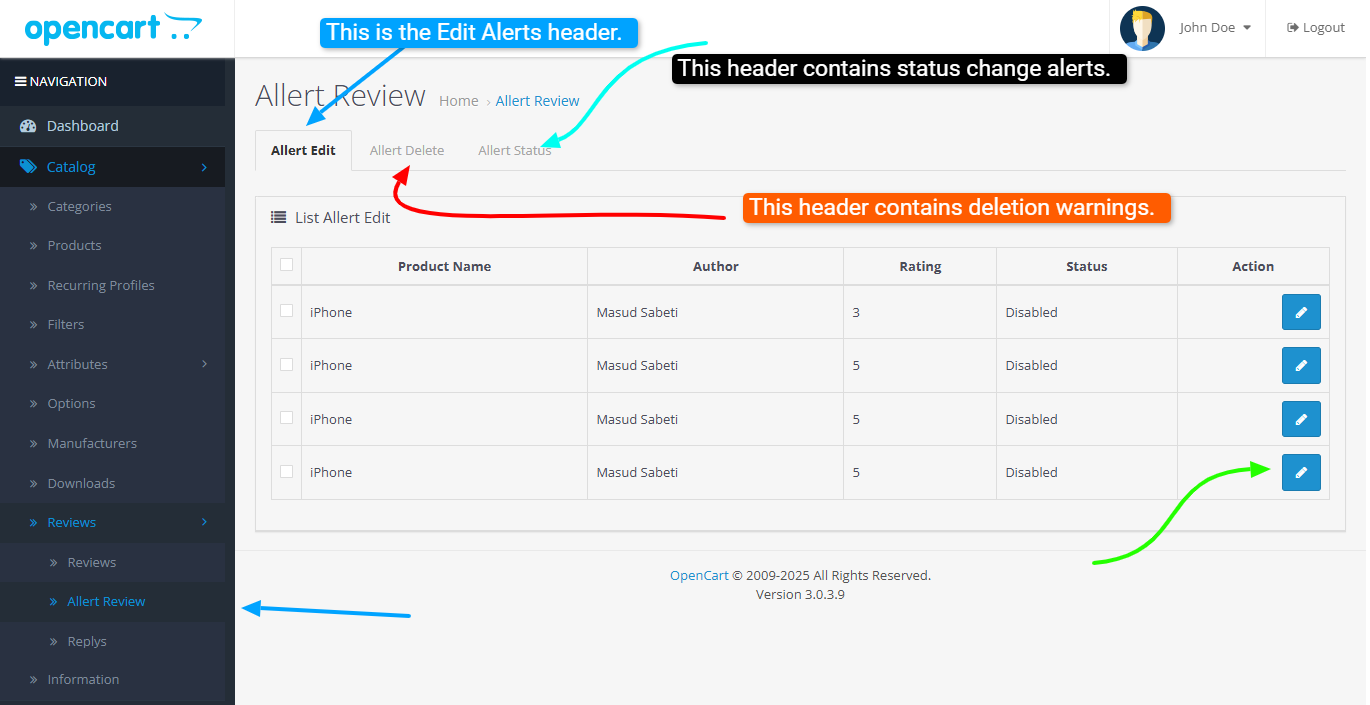
Alert Delete:
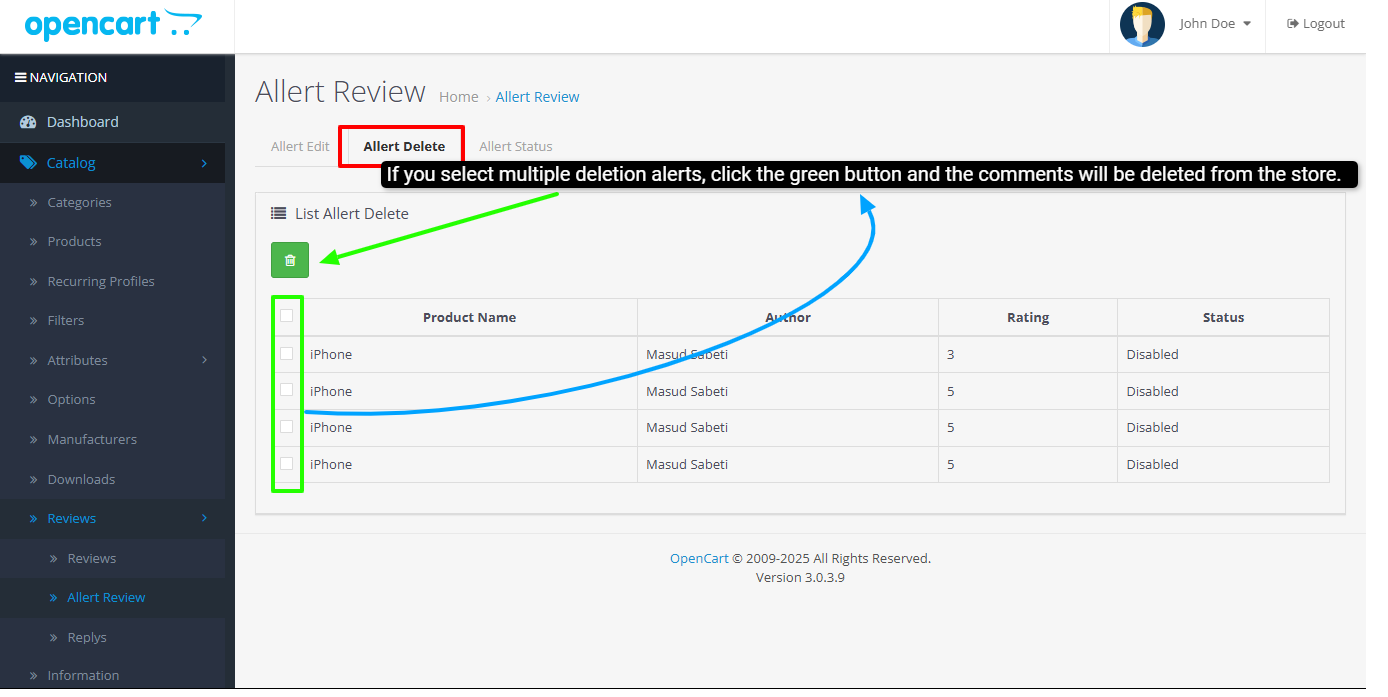
Alert Status:
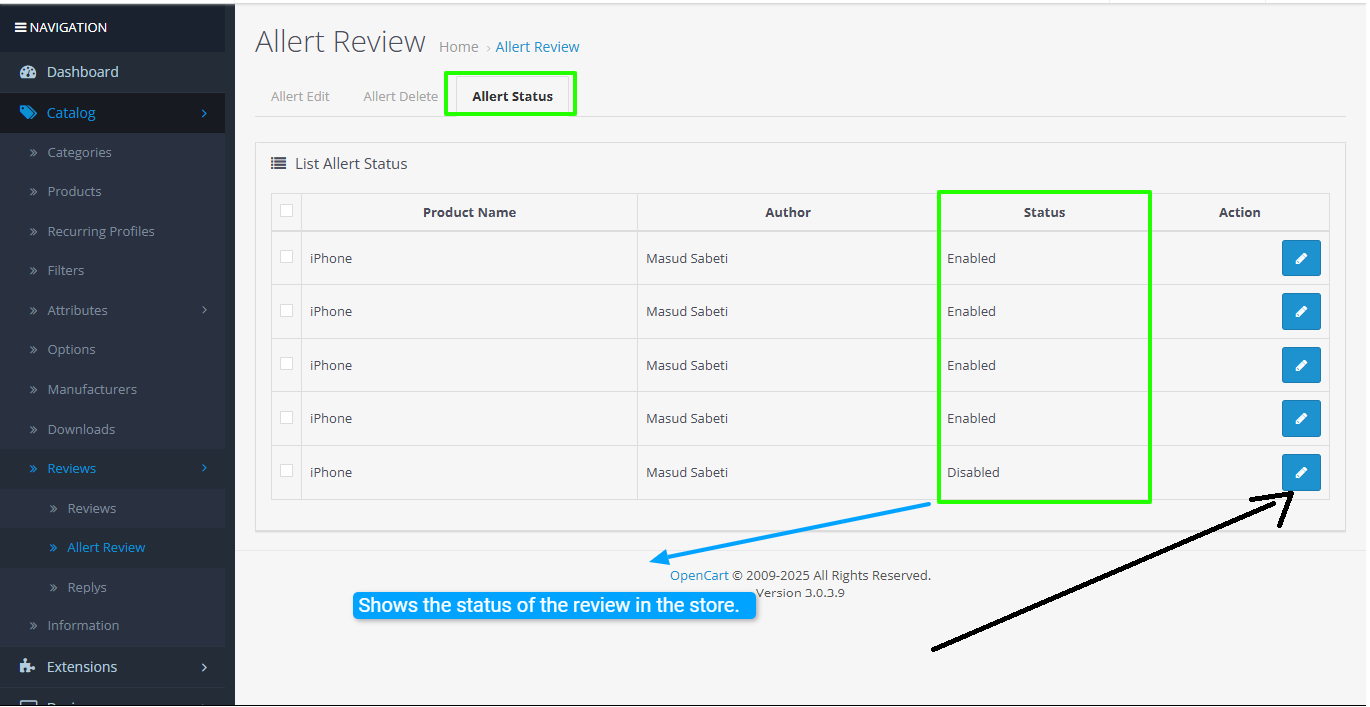
Alert Status Form:
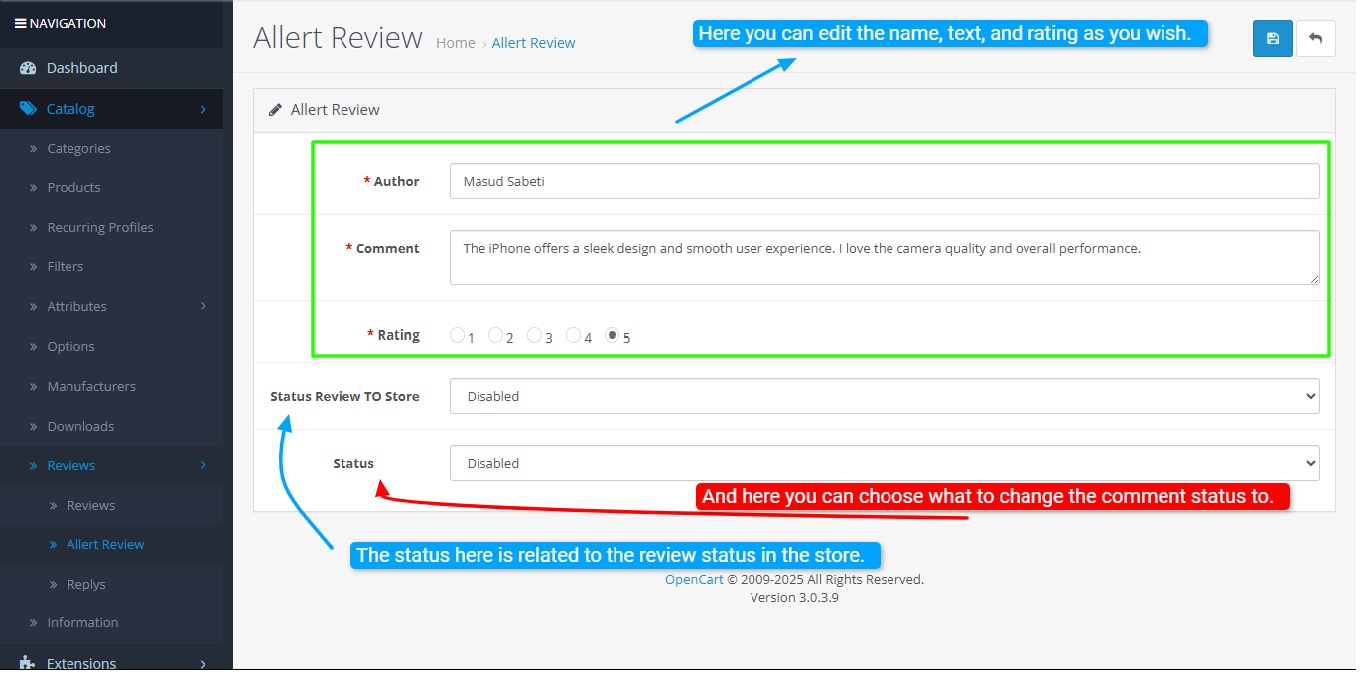
And in the Reply section, the replies that have been made are displayed.
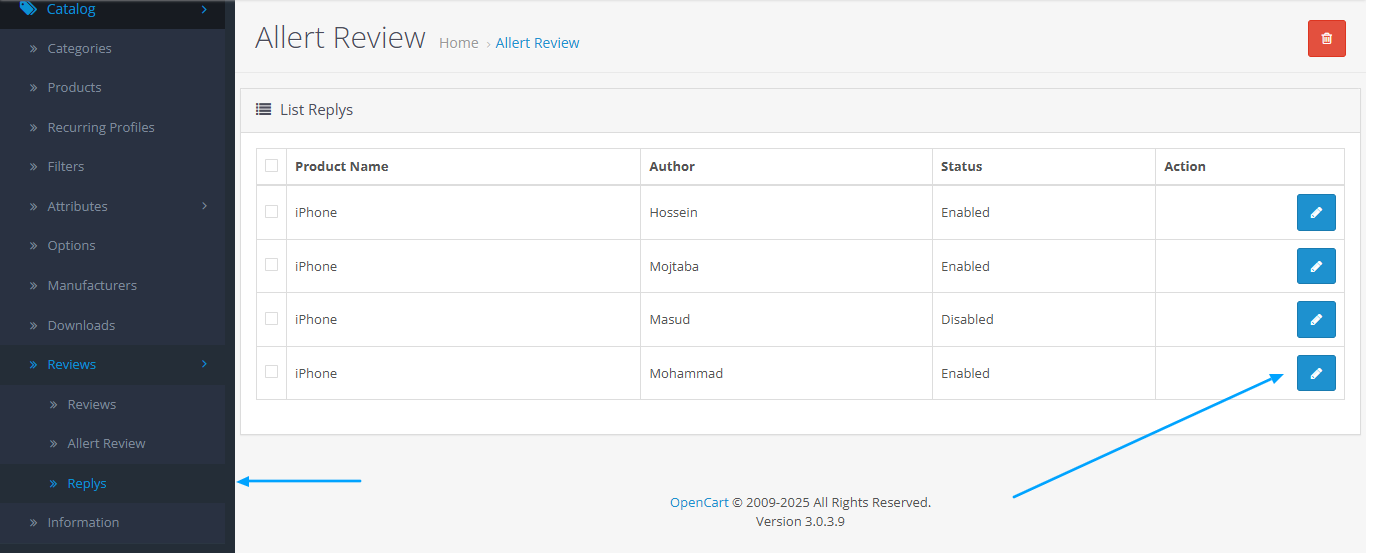
Reply Form:
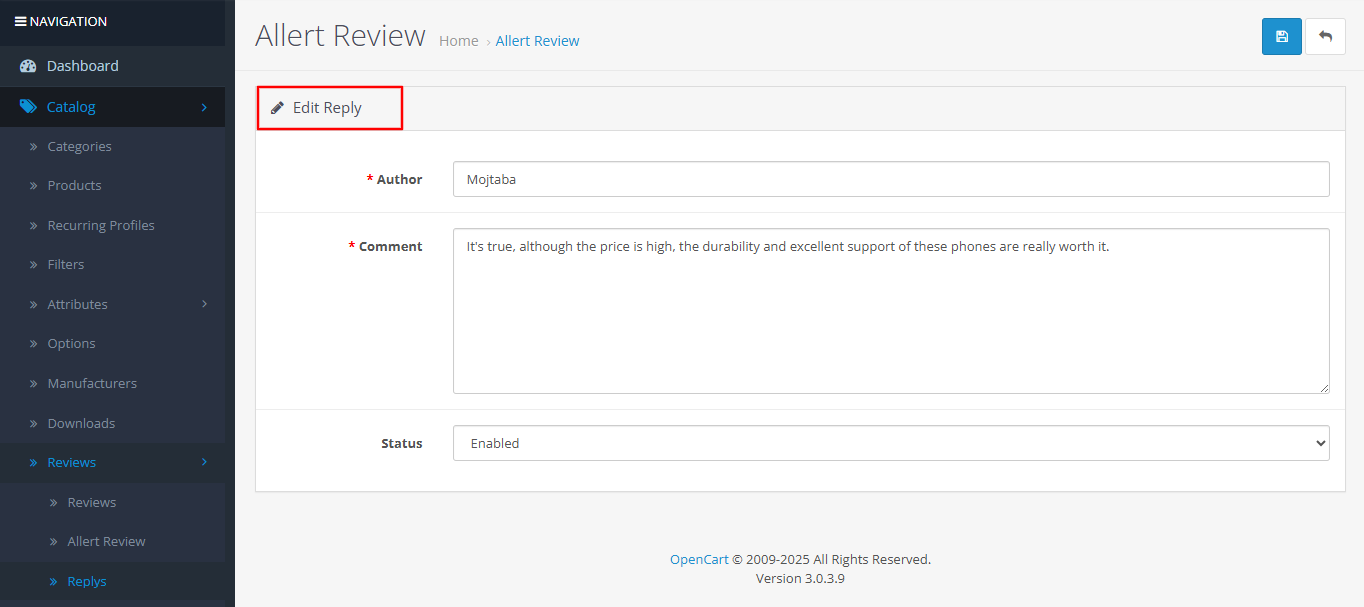
Live Demo:
username and password for login to admin panel:demo
To better test the module, log in to the store as a customer with this email (cartcraft.oc@gmail.com) and password (1234).
Install:
First download the Zip file.
Then go to Extensions>Installer and click on the "Upload" button.
Then select the downloaded Zip file and upload it.
Go to Extensions>Modifications> and hit the refresh button.
Then go to Extensions>Extensions>Module and activate the new extension called "Alert Review".
Support:
cartcraft.oc@gmail.com
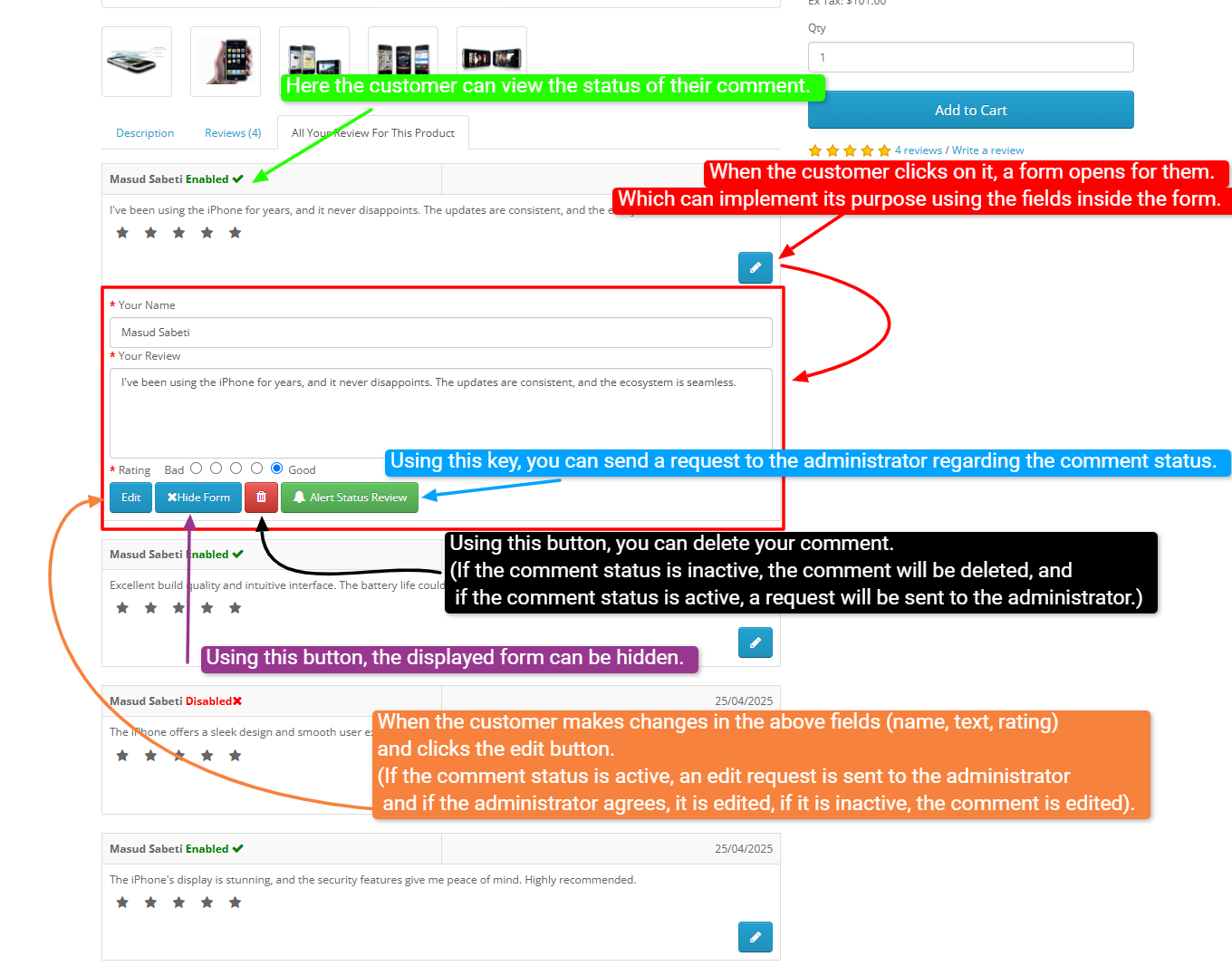
And if the customer does not have a review for this product, a link will direct them to the review tab to write a review.
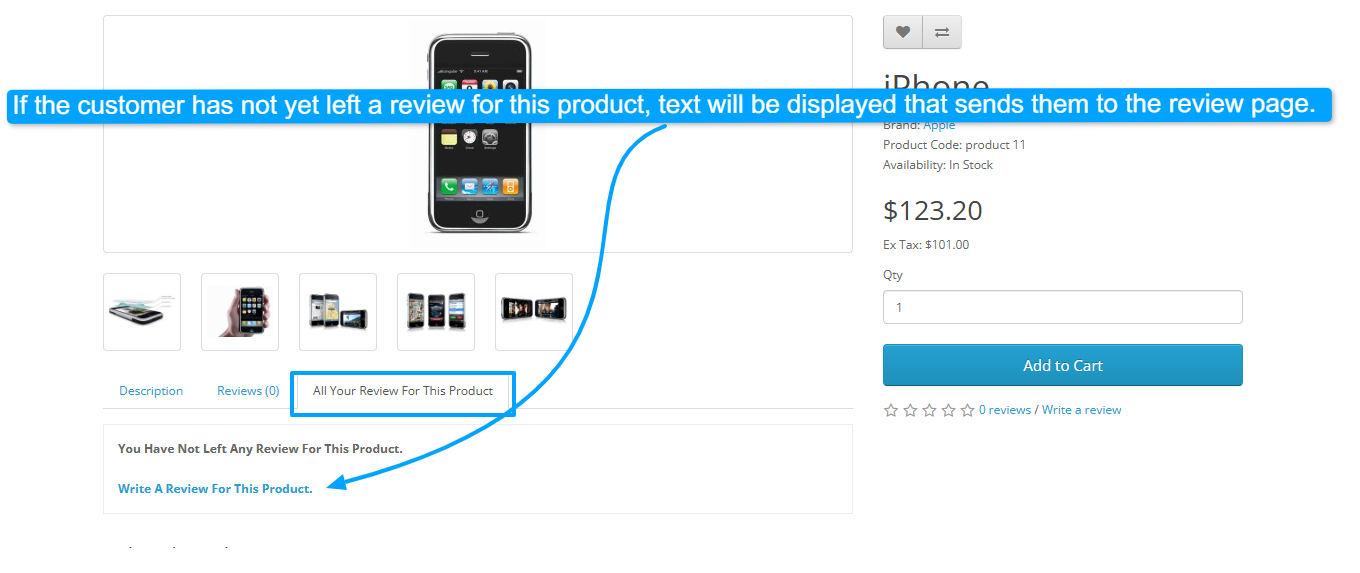
If the customer is not logged in, he cannot edit (edit, delete, or request a status change) his reviews. When doing these tasks, you give him an error and tell him to please log in.
Customers can reply to each other's comments and see them on a replies page. (Of course, the reply that is posted must be activated by the administrator in the status management panel.)
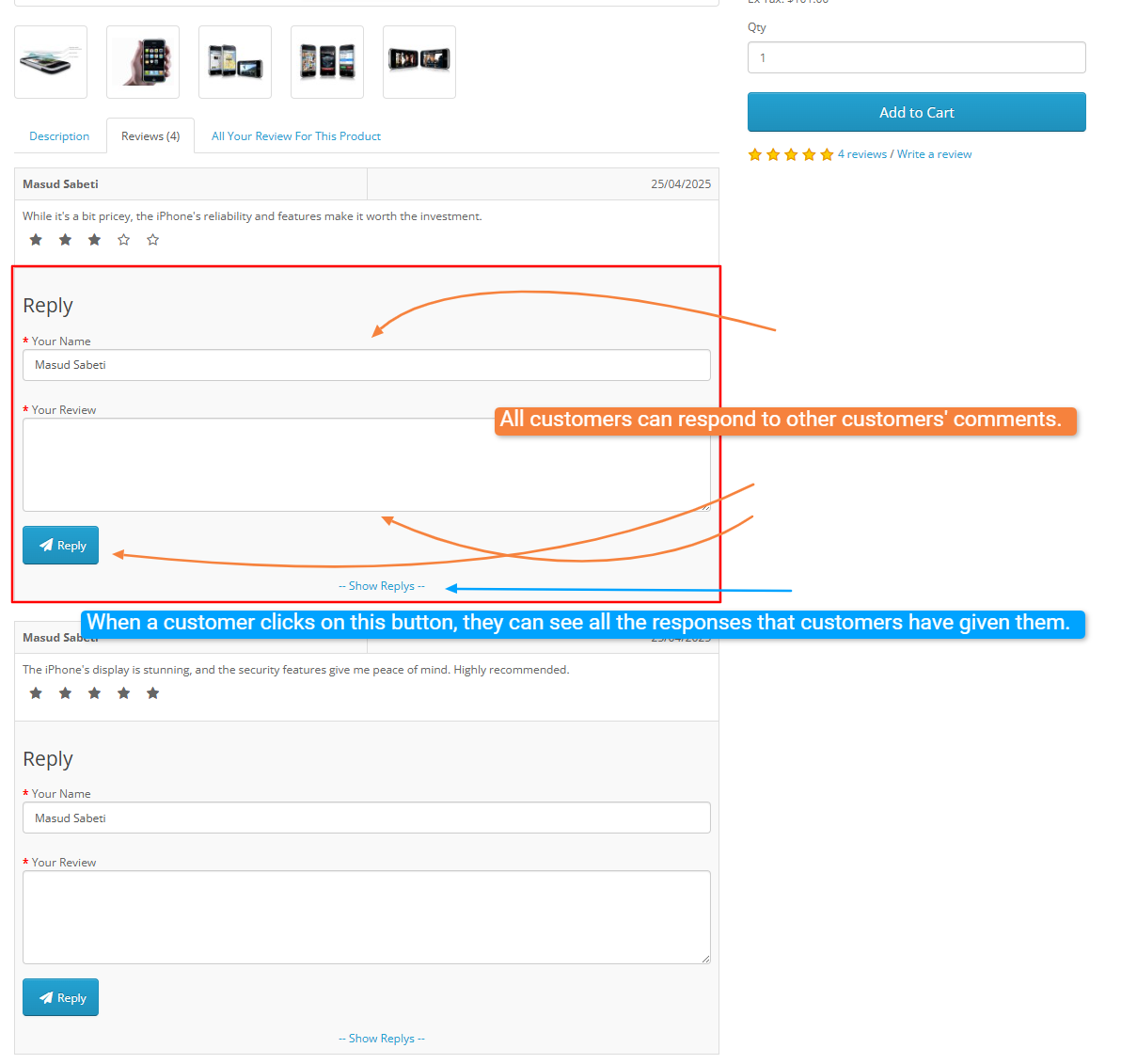
Answers page:
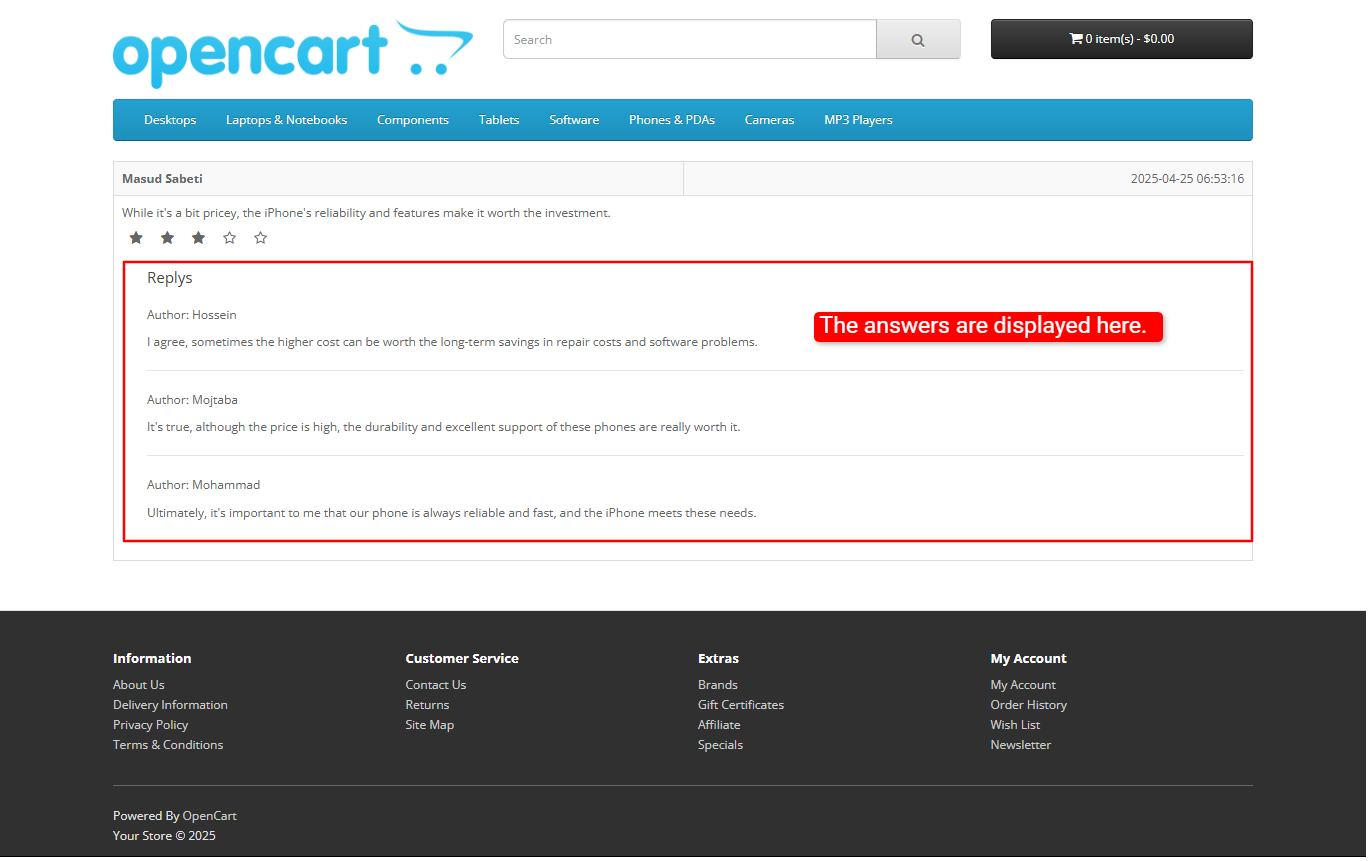
In the admin panel, in the left column, there are two new sections called "Alert Review, Replies".
In the Alert Review section, there are three tabs, each of which contains its own requests.
Alert Edit:
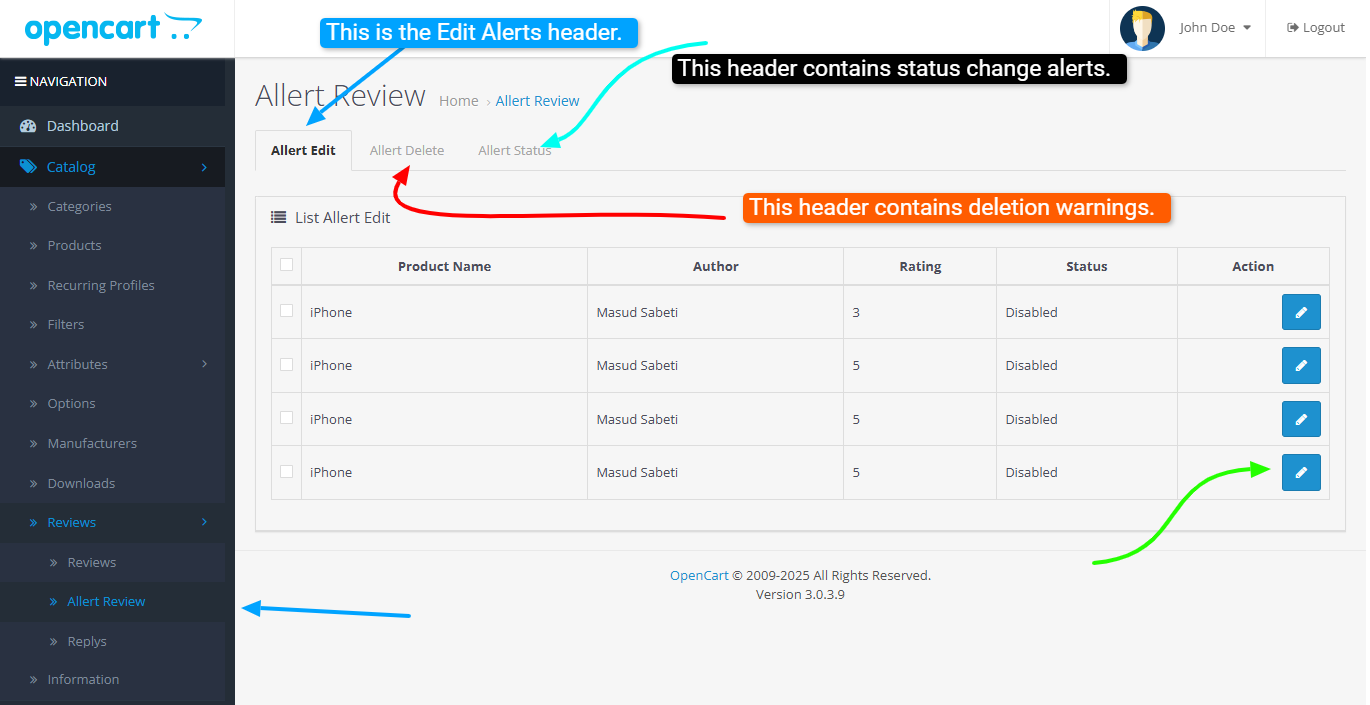
Alert Delete:
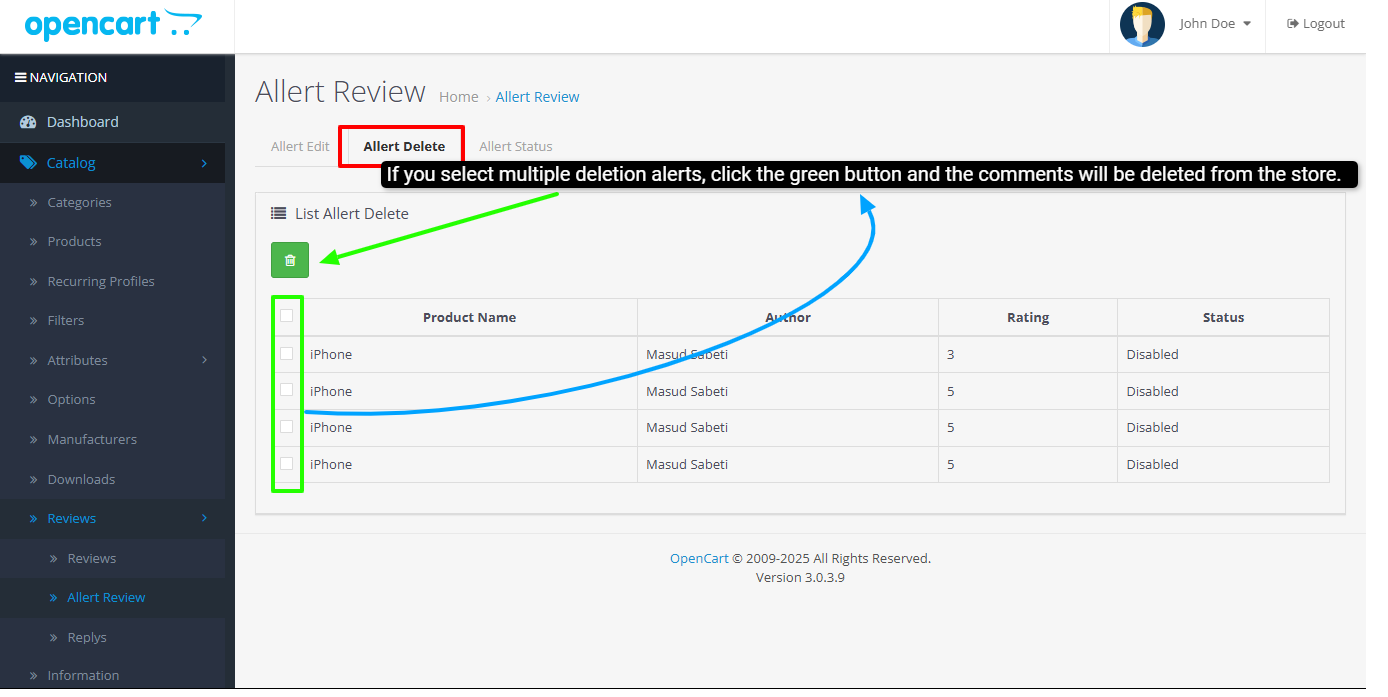
Alert Status:
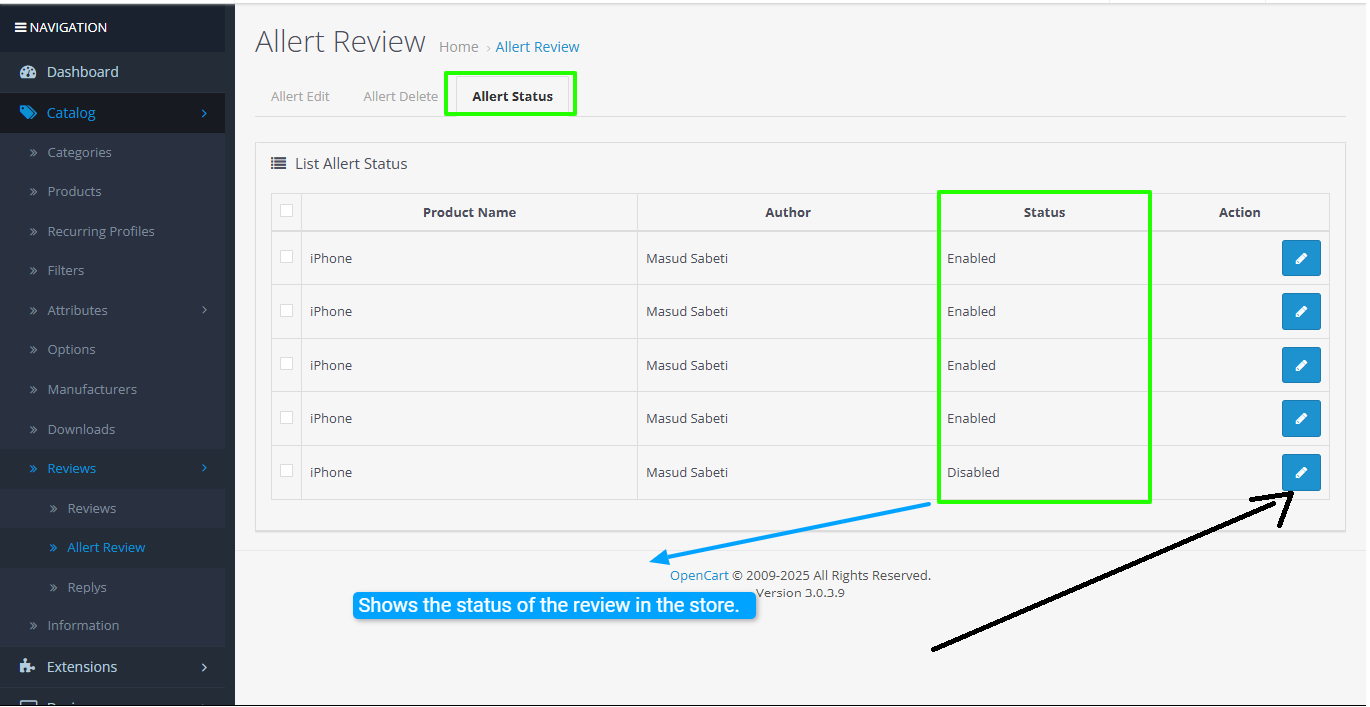
Alert Status Form:
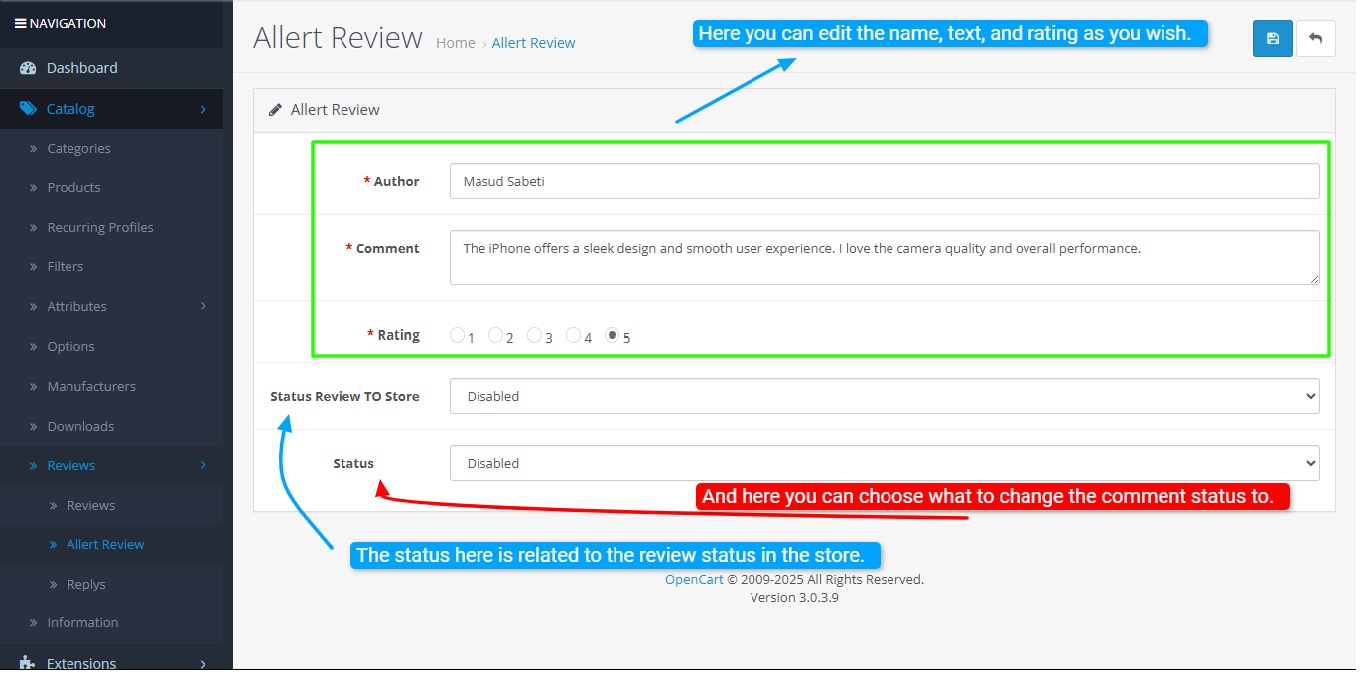
And in the Reply section, the replies that have been made are displayed.
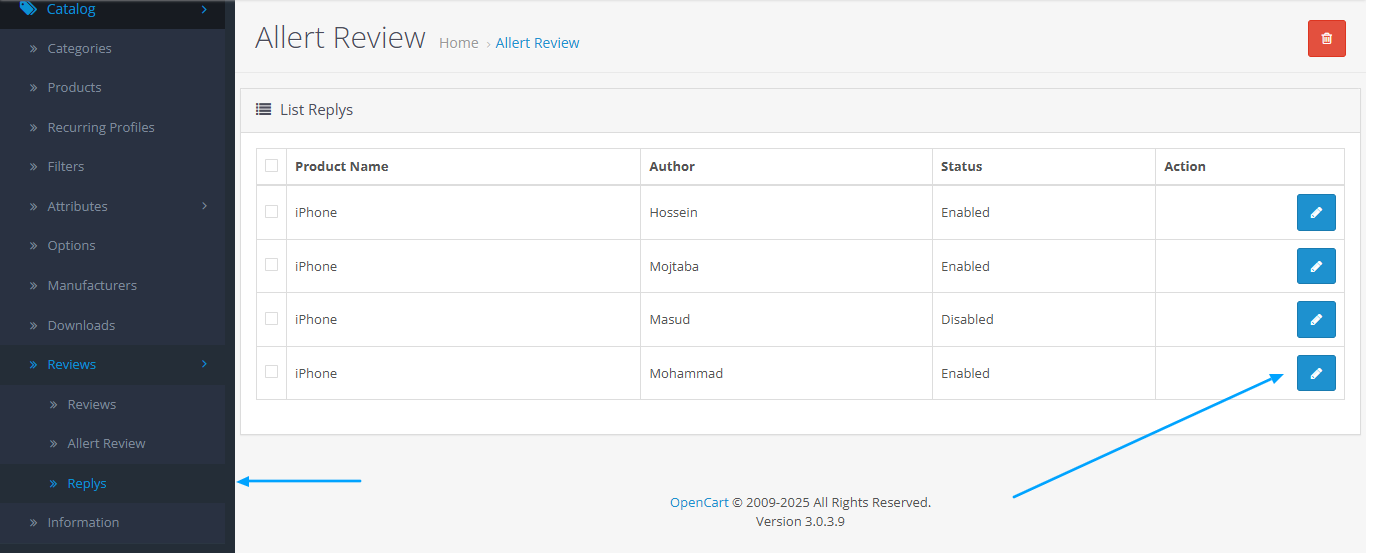
Reply Form:
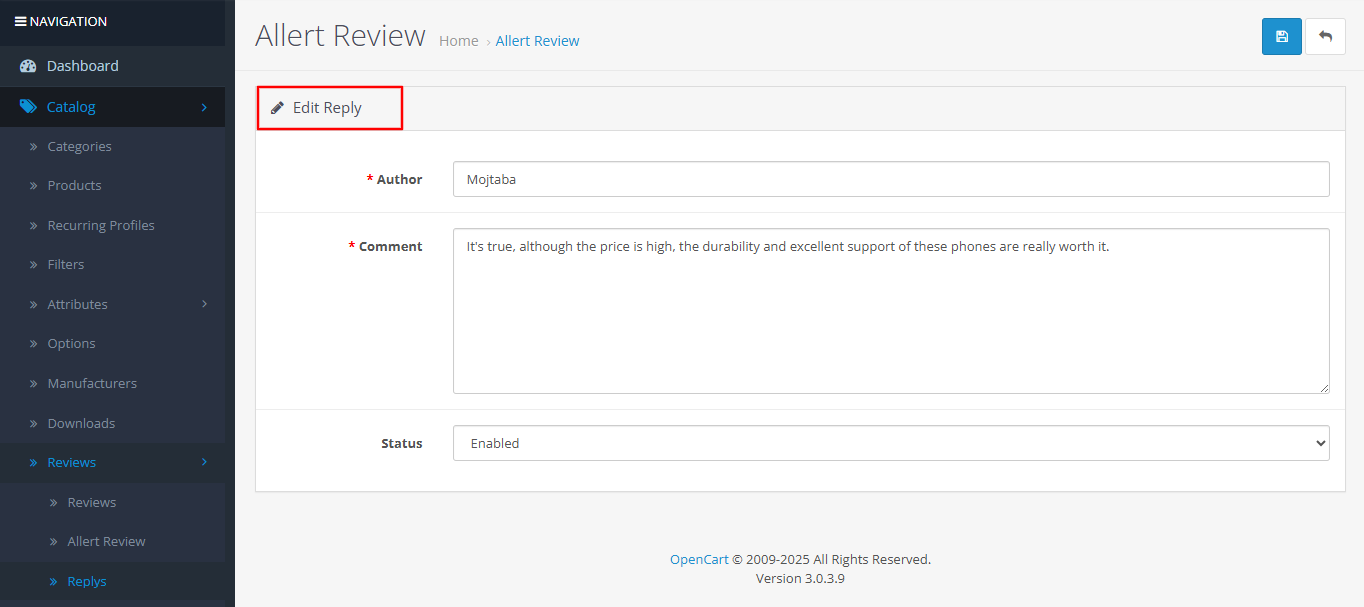
Live Demo:
username and password for login to admin panel:demo
To better test the module, log in to the store as a customer with this email (cartcraft.oc@gmail.com) and password (1234).
Install:
First download the Zip file.
Then go to Extensions>Installer and click on the "Upload" button.
Then select the downloaded Zip file and upload it.
Go to Extensions>Modifications> and hit the refresh button.
Then go to Extensions>Extensions>Module and activate the new extension called "Alert Review".
Support:
cartcraft.oc@gmail.com
Price
$21.99
- Developed by OpenCart Community
- 12 Months Free Support
- Documentation Included
Rating
Compatibility
3.0.0.0, 3.0.1.0, 3.0.1.1, 3.0.1.2, 3.0.1.3, 3.0.2.0, 3.0.3.0, 3.0.3.1, 3.0.3.2, 3.0.3.3, 3.0.3.5, 3.0.3.6, 3.0.3.7, 3.0.3.8, 3.x.x.x, 3.0.3.9, 3.0.4.0, 3.0.4.1
Last Update
2 Oct 2025
Created
25 Apr 2025
0 Sales
0 Comments

Login and write down your comment.
Login my OpenCart Account