Admin Customer Reward Points Optimizer
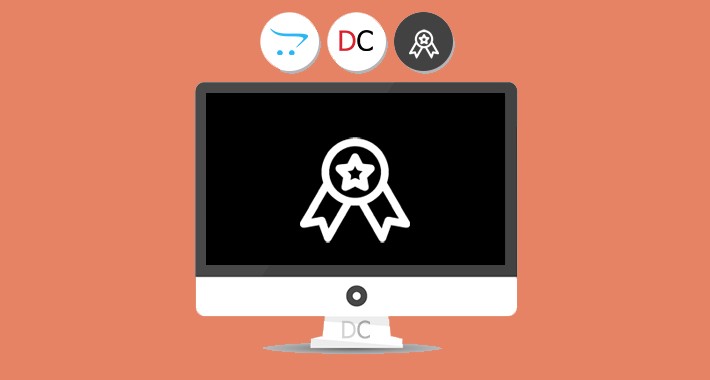
Transform your OpenCart admin experience with the Admin Customer Reward Points Optimizer. This powerful extension enhances the customer reward points tab, enabling seamless management of reward points.
Key Features:
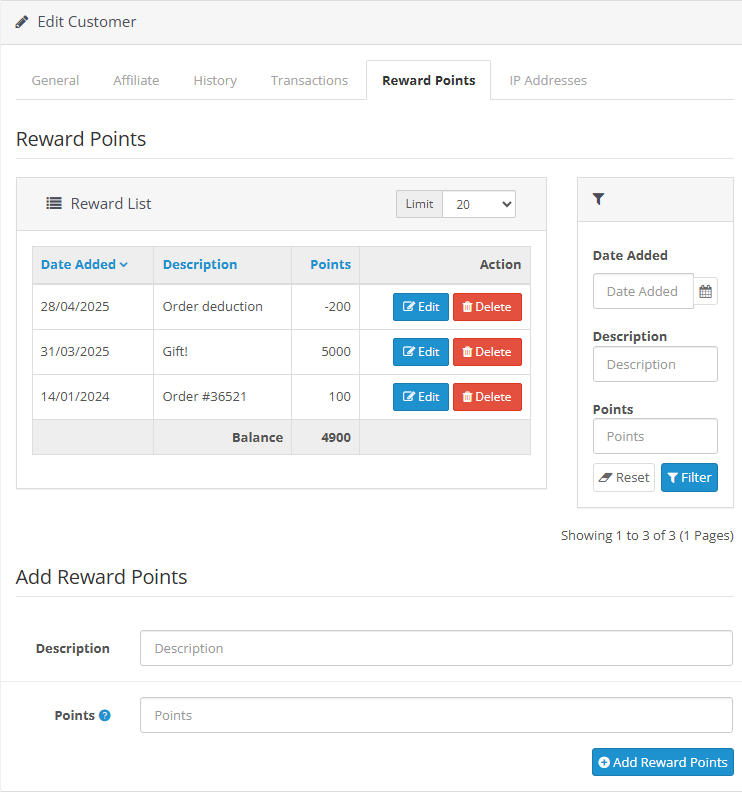
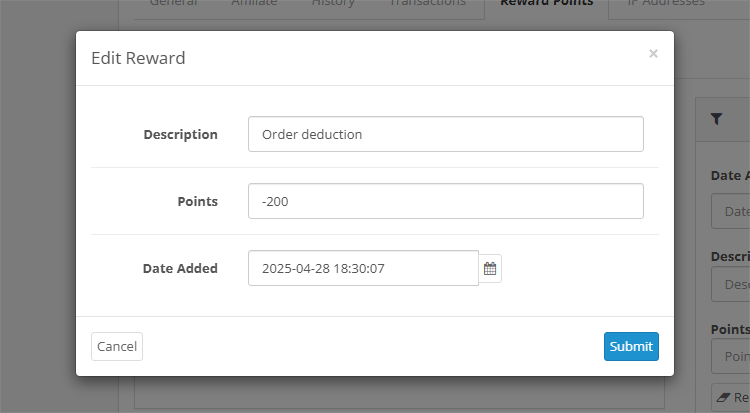
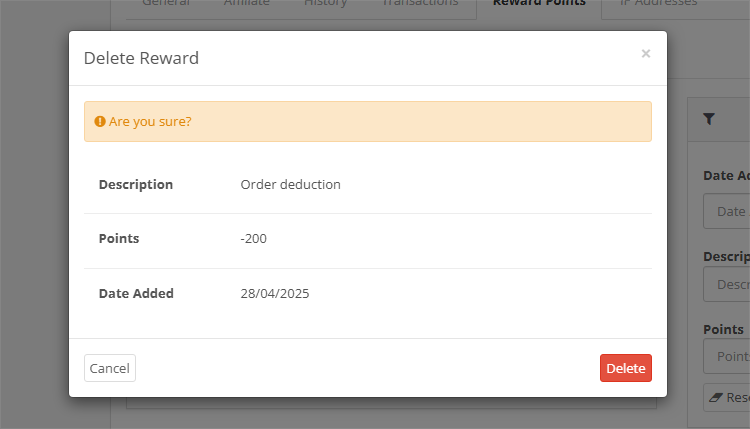
Enhance your store's reward points management with the Admin Customer Reward Points Optimizer and gain greater control over customer interactions!
Installation Instructions:
- Log in to your OpenCart Admin panel.
- Navigate to Extensions > Installer and upload the file compatible with your OpenCart version.
- Go to Extensions > Extensions > Modules, find Admin Customer Reward Points Optimizer, then install and enable it.
- Review the customer form and access the Reward Points tab.
Free Installation and Support:
Key Features:
- Easily edit each reward points
- Delete unwanted entries to maintain clean records
- Sortable columns for quick access:
- Date Added
- Amount
- Description
- Filter reward points to quickly locate specific records
- User-friendly interface for efficient admin navigation
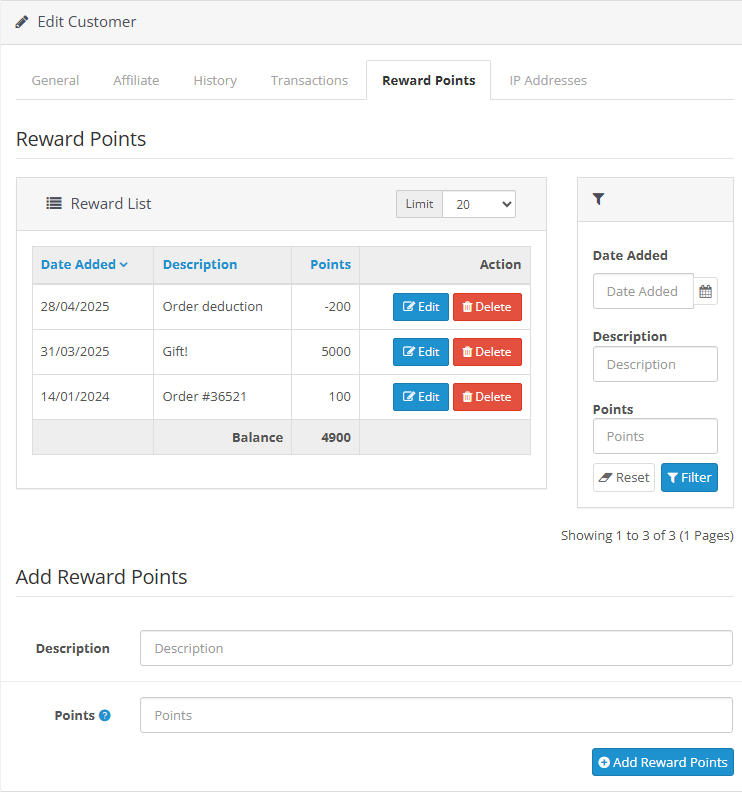
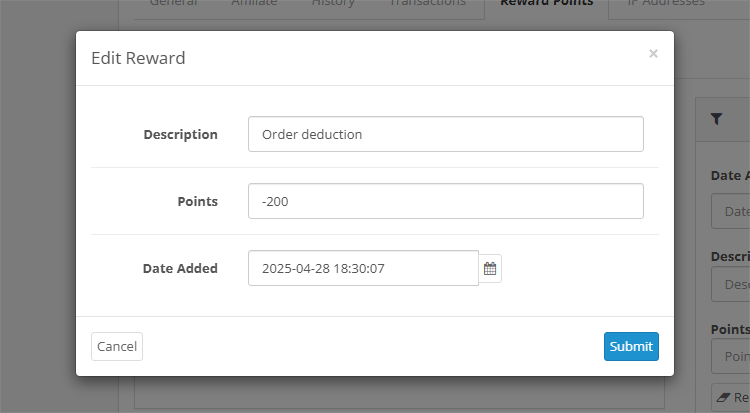
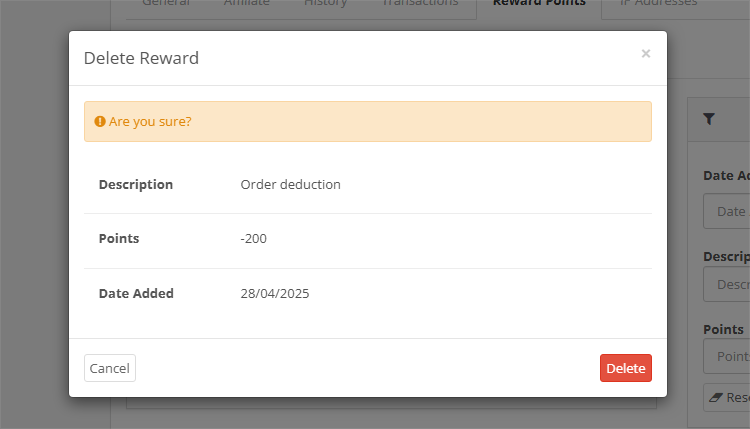
Enhance your store's reward points management with the Admin Customer Reward Points Optimizer and gain greater control over customer interactions!
Installation Instructions:
- Log in to your OpenCart Admin panel.
- Navigate to Extensions > Installer and upload the file compatible with your OpenCart version.
- Go to Extensions > Extensions > Modules, find Admin Customer Reward Points Optimizer, then install and enable it.
- Review the customer form and access the Reward Points tab.
Free Installation and Support:
- DigitCart Support
- Email: sabeti05 [AT] gmail.com
Price
$20.00
- Developed by OpenCart Community
- 12 Months Free Support
- Documentation Included
Rating
Compatibility
3.0.0.0, 3.0.1.0, 3.0.1.1, 3.0.1.2, 3.0.1.3, 3.0.2.0, 3.0.3.0, 3.0.3.1, 3.0.3.2, 3.0.3.3, 3.0.3.5, 3.0.3.6, 3.0.3.7, 3.0.3.8, 3.x.x.x, 3.0.3.9, 3.0.4.0, 3.0.4.1
Last Update
21 Sep 2025
Created
29 Apr 2025
0 Sales
0 Comments

Login and write down your comment.
Login my OpenCart Account