Product Stock Export to Excel

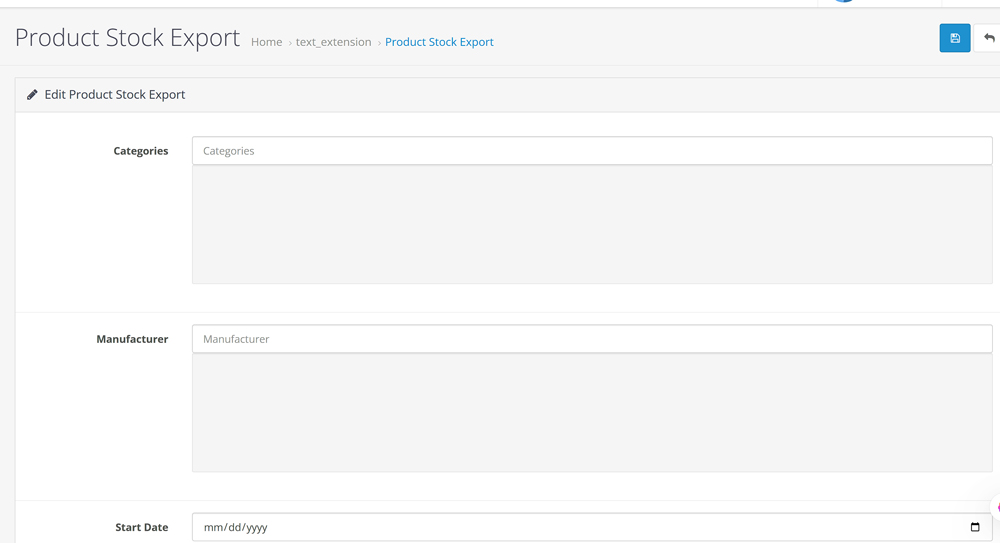
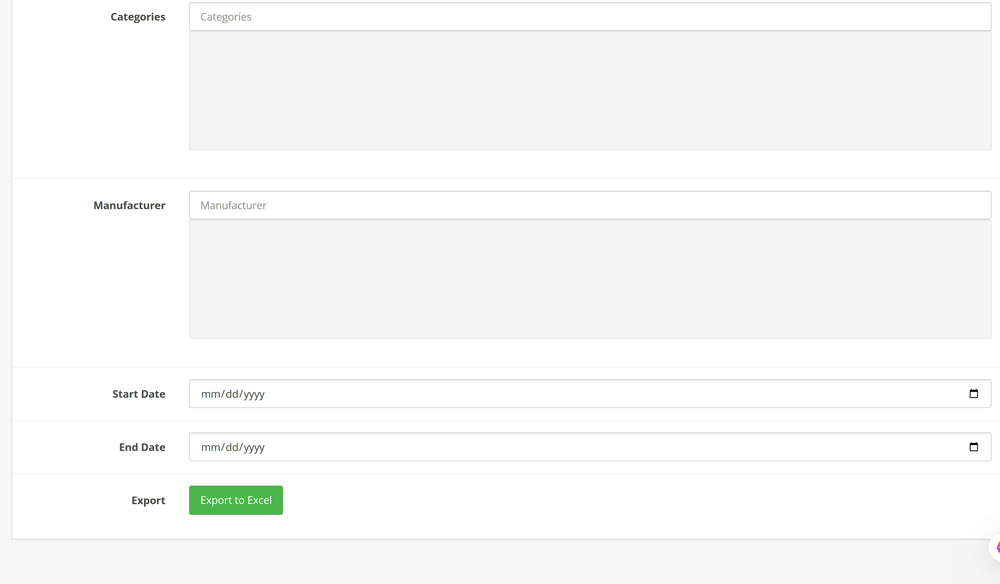
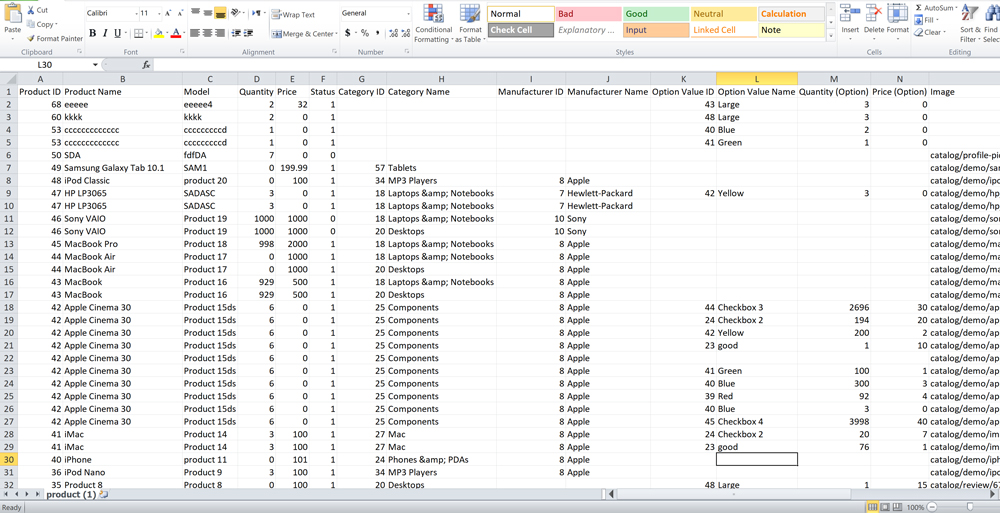
Product Stock Export to Excel
The Product Stock Export to Excel extension allows the admin to easily generate a customized product inventory report in Excel format. This extension includes powerful filtering options such as Categories, Manufacturer, Start Date, and End Date (product creation dates), enabling admins to download a filtered report that matches their specific criteria. The Excel export provides comprehensive product details, including various key product attributes.
Key Features:
Export product inventory to Excel with complete information
Filter products by Categories, Manufacturer, Start Date, and End Date
Advanced filtering options for more precise reporting
Simple export button for quick report generation
Optimized, clean code designed for high performance
Responsive design for a smooth admin experience
Export includes the following columns:
Product ID ,Product Name ,Model ,Quantity ,Price ,Status ,Category ID ,Category Name ,Manufacturer ID ,Manufacturer ,Name ,Option Value ID ,Option Value Name ,Quantity (Option) ,Price (Option) ,Image ,SKU ,UPC ,EAN ,JAN ,ISBN ,MPN ,Location ,Weight ,Weight Class ID ,Length ,Width ,Height ,Length Class ID ,Date Added ,Date Modified
Use Cases:
Generate detailed product inventory reports with advanced filtering options
Track product data over specific time periods or by categories
Quickly generate product reports for inventory management
Simplify the reporting process for efficient store administration
Admin Control Panel Includes:
Filters for Categories and Manufacturer to narrow down product selection
Start Date and End Date filters to generate reports based on product creation dates
A simple export button for downloading the Excel report
Easy-to-use interface for a seamless experience
For version 4, you need to install VQMod.
Support:
For help or suggestions, please contact: raminabrishami1375@gmail.com
Download
- Developed by OpenCart Community
- Documentation Included
Rating
Compatibility
4.1.0.0, 4.1.0.1, 4.1.0.2, 4.1.0.3, 3.0.0.0, 3.0.1.0, 3.0.1.1, 3.0.1.2, 3.0.1.3, 3.0.2.0, 3.0.3.0, 3.0.3.1, 3.0.3.2, 3.0.3.3, 3.0.3.5, 3.0.3.6, 3.0.3.7, 3.0.3.8, 3.x.x.x, 3.0.3.9, 3.0.4.0, 3.0.4.1
Last Update
26 Sep 2025
Created
1 May 2025
78 Downloads
2 Comments




Login and write down your comment.
Login my OpenCart Account