Smart Stock Validator & Notifier

Prevent frustrated customers and abandoned carts with Smart Stock Validator & Notifier for OpenCart. This module provides real-time validation of product stock, minimum order quantities, and option availability *before* checkout.
This module intelligently checks product stock, minimum order quantities, and option availability in real-time, displaying clear, customizable error messages to guide customers. No more abandoned carts due to stock surprises!
Key Features:
✔ Real-Time Stock Validation – Checks product quantity, minimum order limits, and option availability before adding to cart.
✔ Smart Error Messages – Customizable alerts for every scenario (e.g., low stock, unavailable options).
✔ Back-in-Stock Notifications – Customers can request email alerts when their desired product/option is available.
✔ Admin Management – View and manage stock requests in a dedicated tab within the product form.
✔ Seamless Compatibility – Works flawlessly with Journal and Market themes.
✔ Lightweight & Secure – No core file modifications—just smooth, optimized performance.
✔ Design and customize email templates.
✔ Manage registered requests: review, filter, delete, send custom emails, and make voice calls to customers.
✔Easily personalize error messages in the module settings.
How It Works (Examples):
Product: "X Headphone"
Total Stock: 20
Option "Color":
Blue (5-Qty), Red (8-Qty), Yellow (4-Qty), Purple (0-Qty), Black (3-Qty)
Minimum Order: 2
Error Scenarios & Messages:
1️⃣ Below Minimum Quantity:
Customer tries to add 1 piece.
Message: "Minimum order quantity for this product is 2 pieces."
2️⃣ Exceeds Total Stock:
Customer tries to add 21 pieces.
Message: "Only 20 units available in stock!"
3️⃣ Unavailable Option Selected:
Customer selects Purple (0 stock).
Message: "The selected 'Color' option is unavailable. Available options: Blue (5), Red (8), Yellow (4), Black (3)."
4️⃣ Insufficient Option Stock:
Customer selects Black and tries to add 4 pieces (only 3 available).
Message: "Only 3 units available for the Black option!"
5️⃣ Fully Out of Stock:
Message: "This product is currently out of stock!"
6️⃣ All Options Unavailable:
Message: "No available options for this product at the moment."
Demo & Screenshots:
# Live Demo:
[Module Settings (Admin Panel)]
[Product Form (Admin Panel)]
[Product Page (Front-End)]
Demo Credentials:
Username: demo
Password: demo
Screenshots:
Module Settings:
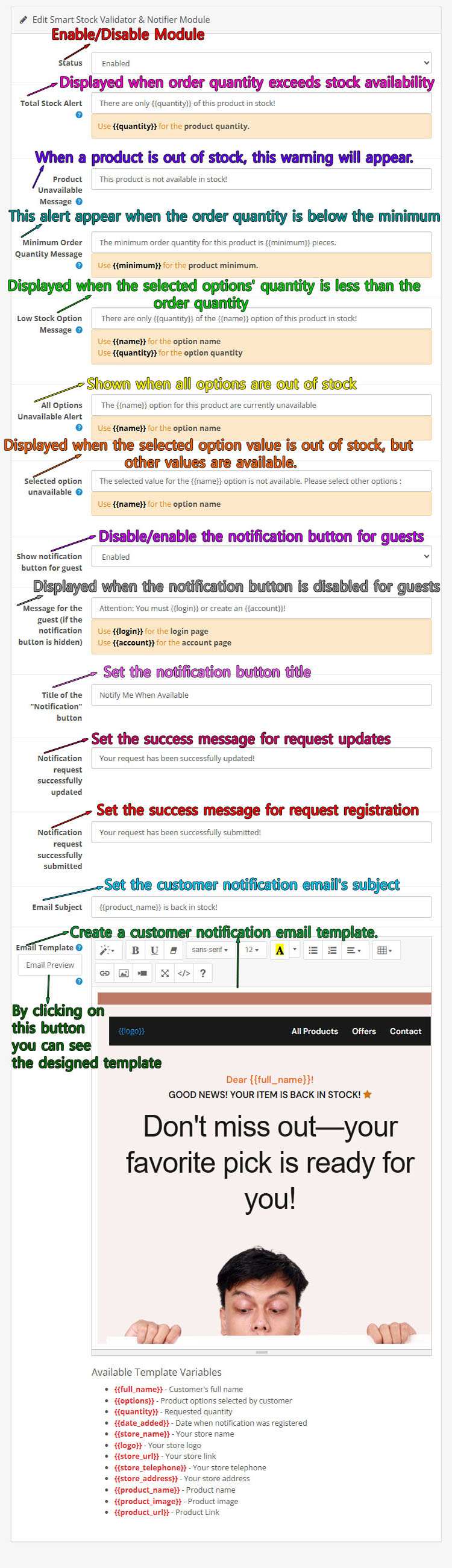
Admin Stock Requests Tab:
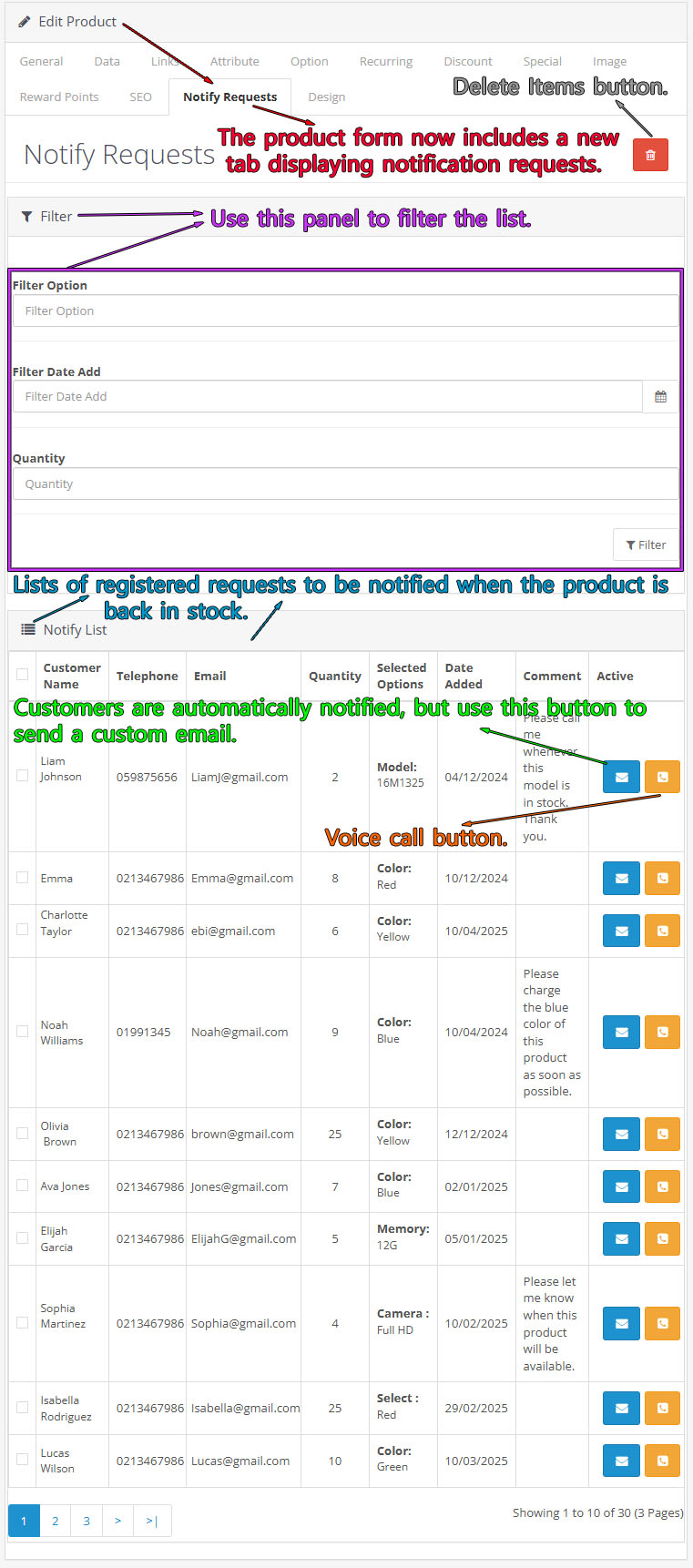
Front-End Alerts:
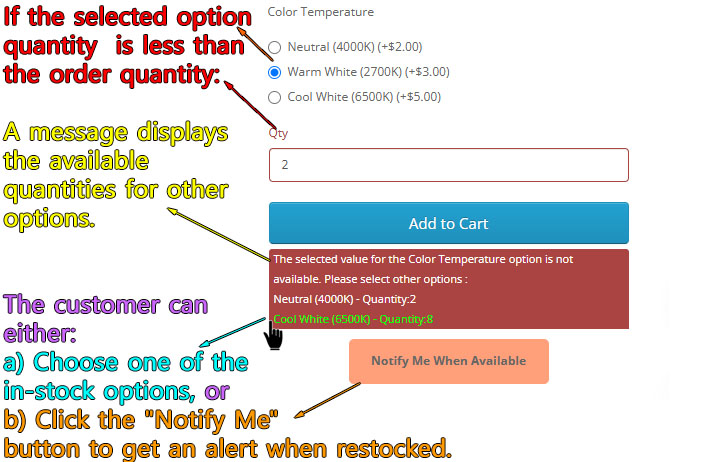
______________________________________
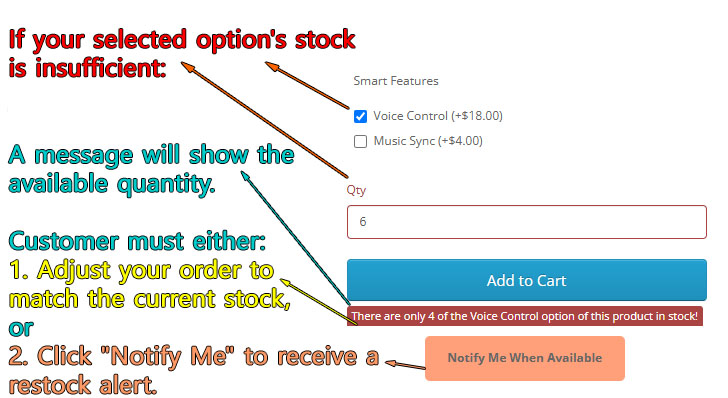
______________________________________
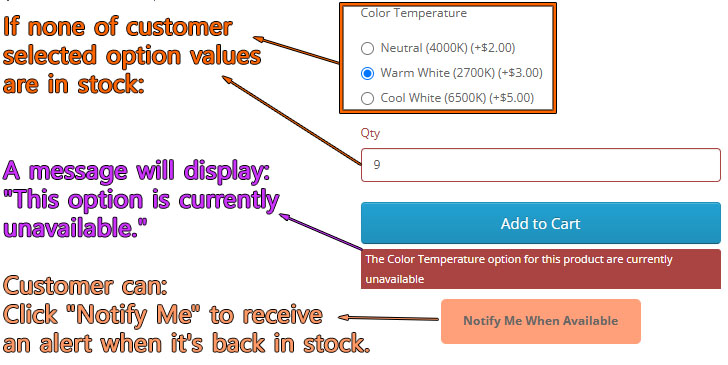
______________________________________
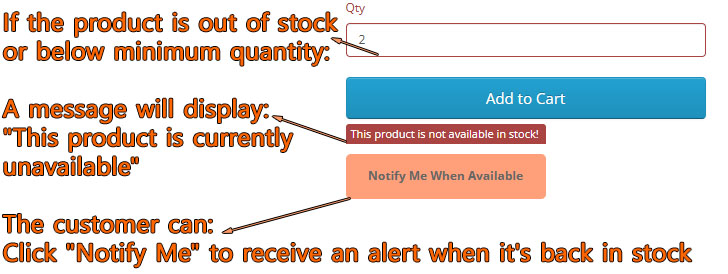
______________________________________
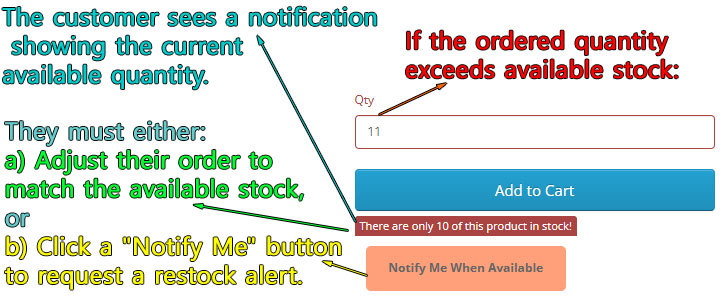
______________________________________
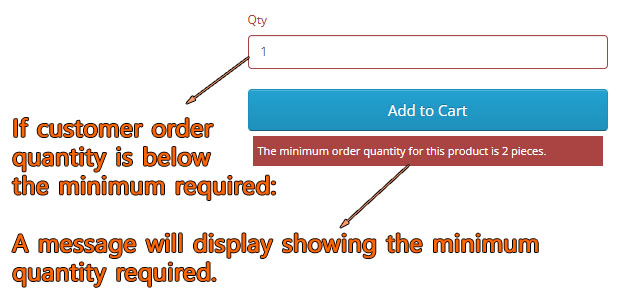
Easy Installation:
Upload the ZIP file via Extensions > Installer
Go to Extensions > Extensions > Modules, find "Smart Stock Validator", and install it.
Enable the module, configure messages, and save.
Refresh modifications (Modifications > Refresh).
Support:
For free support, click the "Get Support" button or email us at:
hoseynsabeti9@gmail.com
Upgrade your store’s UX today with Smart Stock Validator!
This module intelligently checks product stock, minimum order quantities, and option availability in real-time, displaying clear, customizable error messages to guide customers. No more abandoned carts due to stock surprises!
Key Features:
✔ Real-Time Stock Validation – Checks product quantity, minimum order limits, and option availability before adding to cart.
✔ Smart Error Messages – Customizable alerts for every scenario (e.g., low stock, unavailable options).
✔ Back-in-Stock Notifications – Customers can request email alerts when their desired product/option is available.
✔ Admin Management – View and manage stock requests in a dedicated tab within the product form.
✔ Seamless Compatibility – Works flawlessly with Journal and Market themes.
✔ Lightweight & Secure – No core file modifications—just smooth, optimized performance.
✔ Design and customize email templates.
✔ Manage registered requests: review, filter, delete, send custom emails, and make voice calls to customers.
✔Easily personalize error messages in the module settings.
How It Works (Examples):
Product: "X Headphone"
Total Stock: 20
Option "Color":
Blue (5-Qty), Red (8-Qty), Yellow (4-Qty), Purple (0-Qty), Black (3-Qty)
Minimum Order: 2
Error Scenarios & Messages:
1️⃣ Below Minimum Quantity:
Customer tries to add 1 piece.
Message: "Minimum order quantity for this product is 2 pieces."
2️⃣ Exceeds Total Stock:
Customer tries to add 21 pieces.
Message: "Only 20 units available in stock!"
3️⃣ Unavailable Option Selected:
Customer selects Purple (0 stock).
Message: "The selected 'Color' option is unavailable. Available options: Blue (5), Red (8), Yellow (4), Black (3)."
4️⃣ Insufficient Option Stock:
Customer selects Black and tries to add 4 pieces (only 3 available).
Message: "Only 3 units available for the Black option!"
5️⃣ Fully Out of Stock:
Message: "This product is currently out of stock!"
6️⃣ All Options Unavailable:
Message: "No available options for this product at the moment."
Demo & Screenshots:
# Live Demo:
[Module Settings (Admin Panel)]
[Product Form (Admin Panel)]
[Product Page (Front-End)]
Demo Credentials:
Username: demo
Password: demo
Screenshots:
Module Settings:
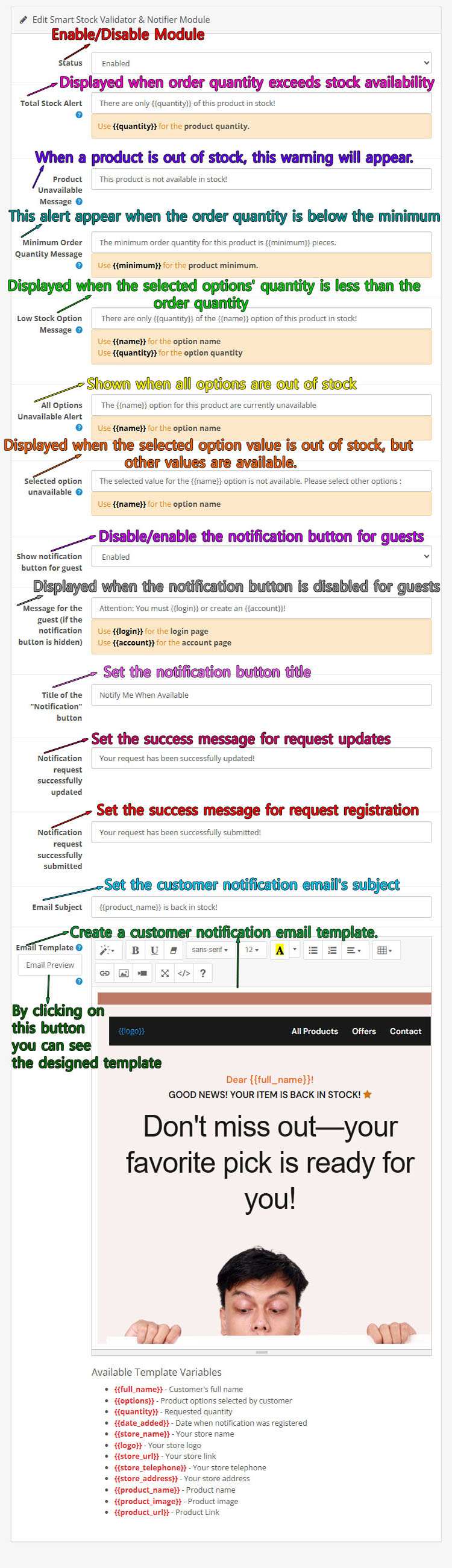
Admin Stock Requests Tab:
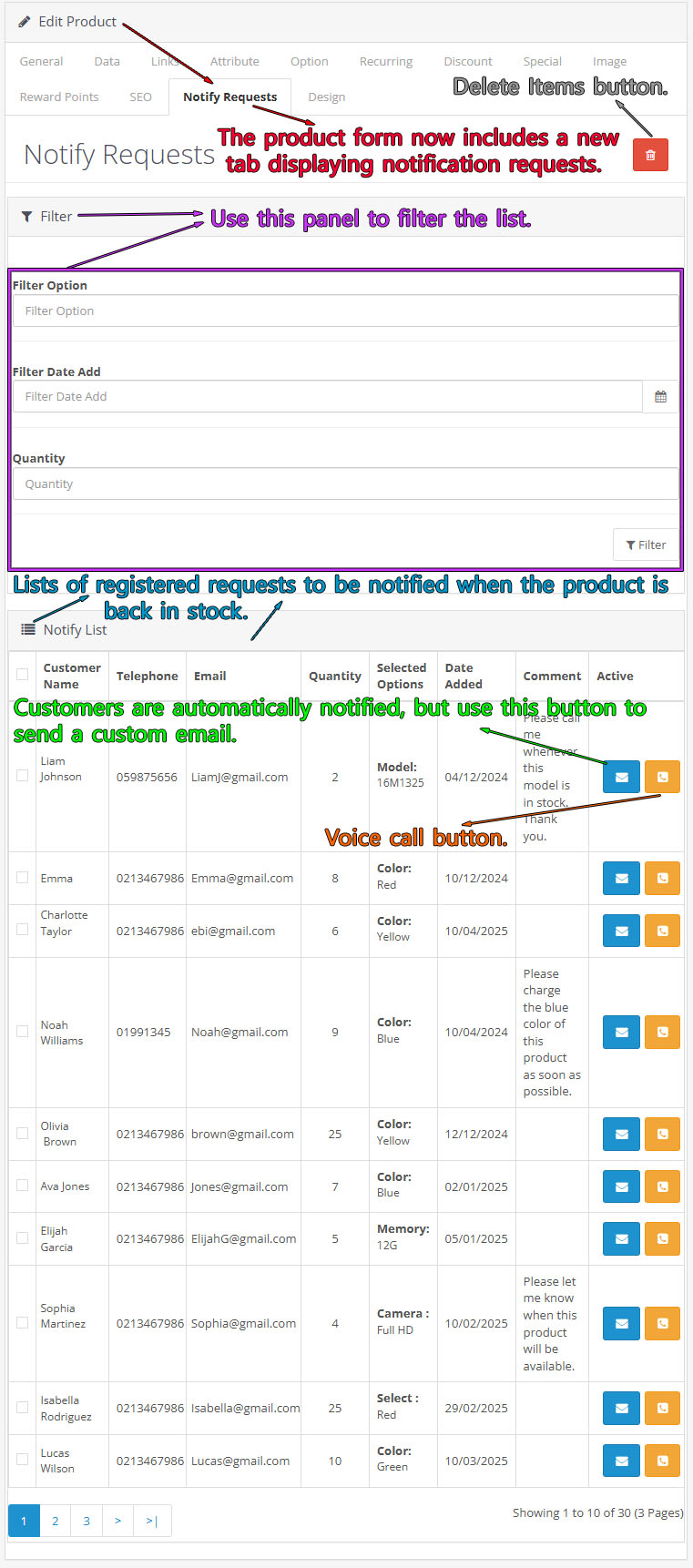
Front-End Alerts:
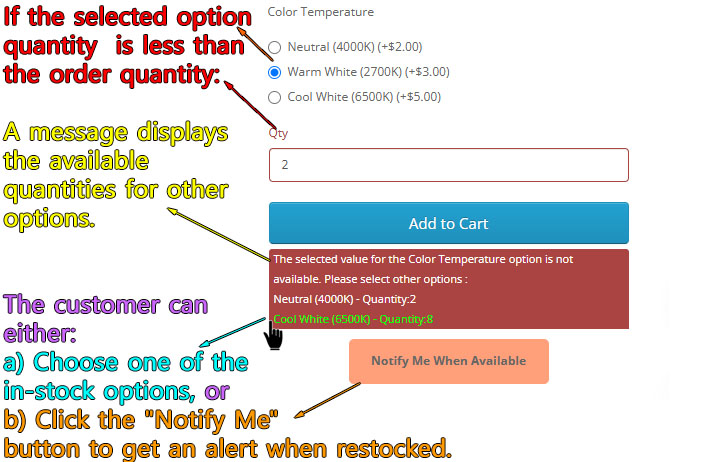
______________________________________
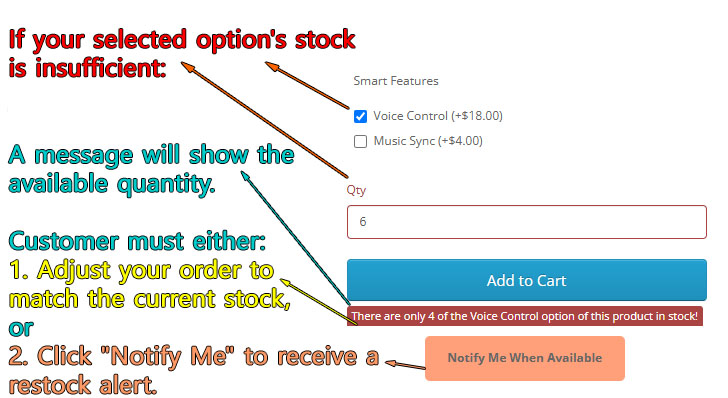
______________________________________
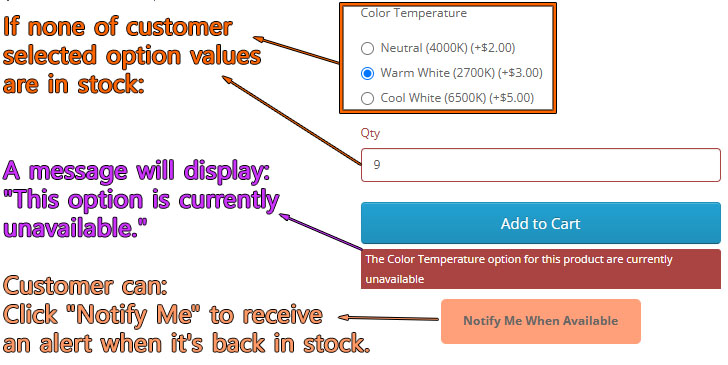
______________________________________
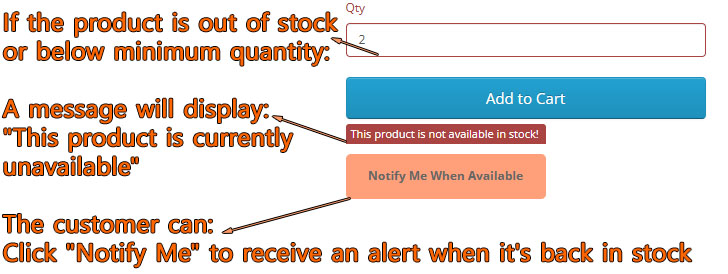
______________________________________
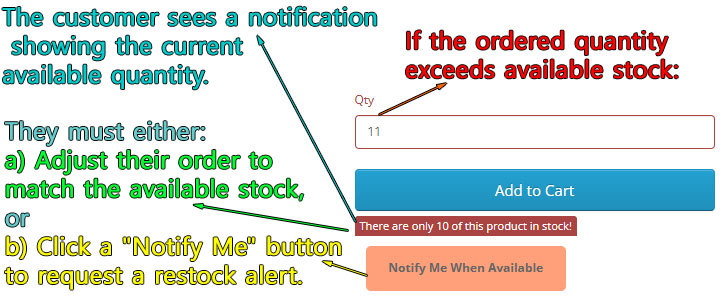
______________________________________
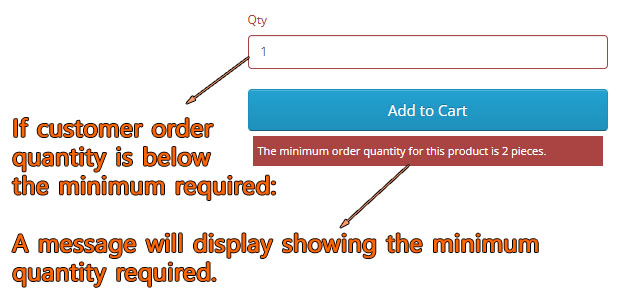
Easy Installation:
Upload the ZIP file via Extensions > Installer
Go to Extensions > Extensions > Modules, find "Smart Stock Validator", and install it.
Enable the module, configure messages, and save.
Refresh modifications (Modifications > Refresh).
Support:
For free support, click the "Get Support" button or email us at:
hoseynsabeti9@gmail.com
Upgrade your store’s UX today with Smart Stock Validator!
Price
$20.00
- Developed by OpenCart Community
- Documentation Included
Rating
Compatibility
3.0.0.0, 3.0.1.0, 3.0.1.1, 3.0.1.2, 3.0.1.3, 3.0.2.0, 3.0.3.0, 3.0.3.1, 3.0.3.2, 3.0.3.3, 3.0.3.5, 3.0.3.6, 3.0.3.7, 3.0.3.8, 3.x.x.x, 3.0.3.9, 3.0.4.0, 3.0.4.1
Last Update
3 Oct 2025
Created
7 May 2025
0 Sales
0 Comments



Login and write down your comment.
Login my OpenCart Account